bluetooth VOLVO V60 2012 User Guide
[x] Cancel search | Manufacturer: VOLVO, Model Year: 2012, Model line: V60, Model: VOLVO V60 2012Pages: 400, PDF Size: 9.28 MB
Page 245 of 400
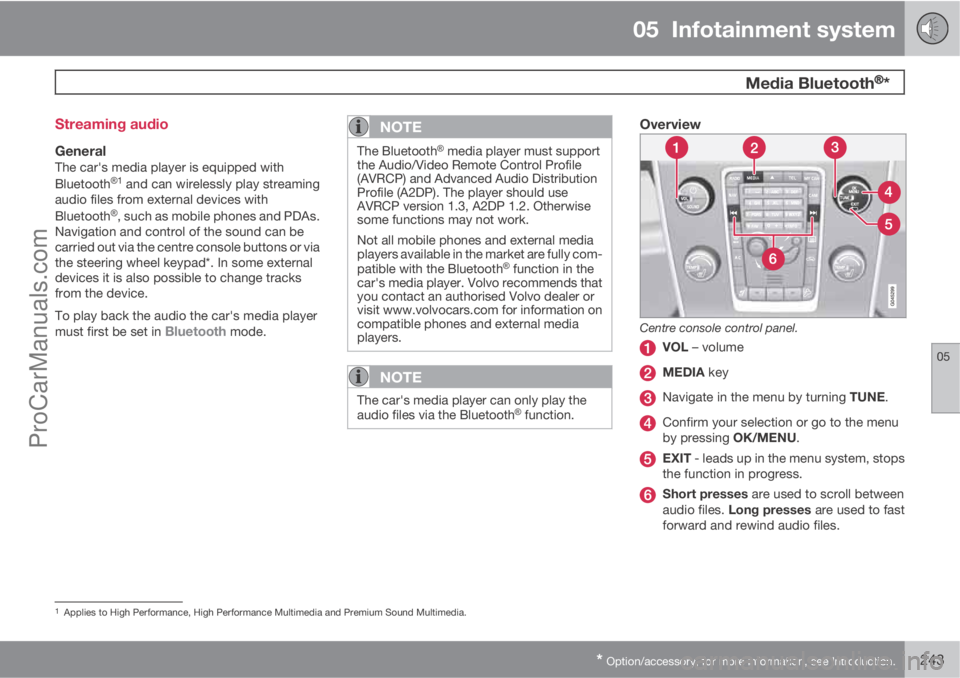
05 Infotainment system
Media Bluetooth�Ÿ�Ÿ*
05
* Option/accessory, for more information, see Introduction.243 Streaming audio
GeneralThe car's media player is equipped with
Bluetooth�Ÿ1 and can wirelessly play streaming
audio files from external devices with
Bluetooth
�Ÿ, such as mobile phones and PDAs.
Navigation and control of the sound can be
carried out via the centre console buttons or via
the steering wheel keypad*. In some external
devices it is also possible to change tracks
from the device.
To play back the audio the car's media player
must first be set in
Bluetooth mode.
NOTE
The Bluetooth�Ÿ media player must support
the Audio/Video Remote Control Profile
(AVRCP) and Advanced Audio Distribution
Profile (A2DP). The player should use
AVRCP version 1.3, A2DP 1.2. Otherwise
some functions may not work.
Not all mobile phones and external media
players available in the market are fully com-
patible with the Bluetooth
�Ÿ function in the
car's media player. Volvo recommends that
you contact an authorised Volvo dealer or
visit www.volvocars.com for information on
compatible phones and external media
players.
NOTE
The car's media player can only play the
audio files via the Bluetooth�Ÿ function.
Overview
Centre console control panel.
VOL – volume
MEDIA key
Navigate in the menu by turning TUNE.
Confirm your selection or go to the menu
by pressing OK/MENU.
EXIT - leads up in the menu system, stops
the function in progress.
Short presses are used to scroll between
audio files. Long presses are used to fast
forward and rewind audio files.
1Applies to High Performance, High Performance Multimedia and Premium Sound Multimedia.
ProCarManuals.com
Page 246 of 400
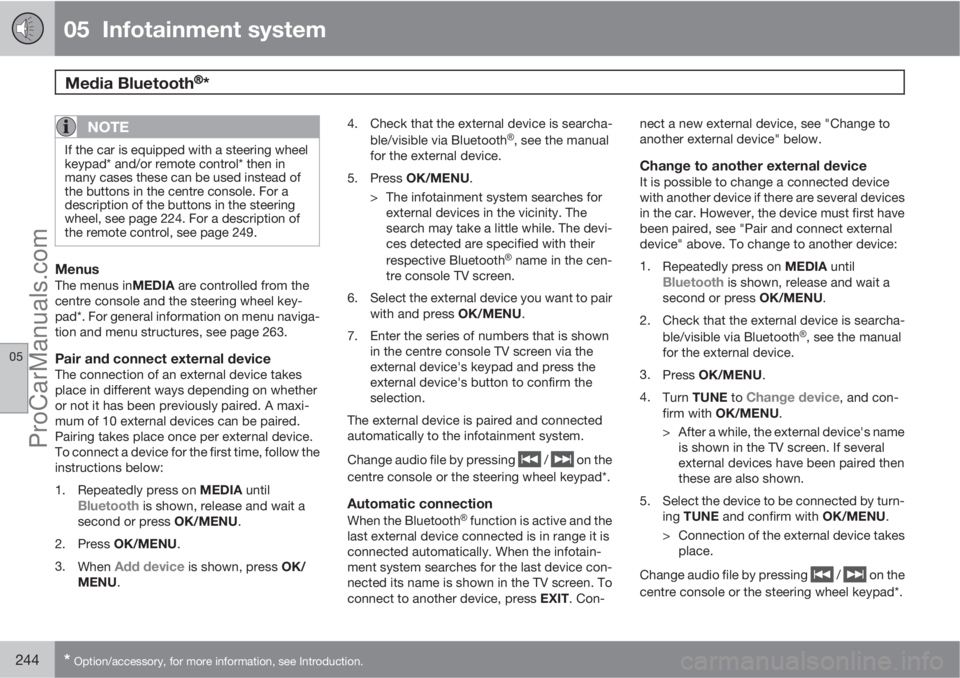
05 Infotainment system
Media Bluetooth�Ÿ�Ÿ*
05
244* Option/accessory, for more information, see Introduction.
NOTE
If the car is equipped with a steering wheel
keypad* and/or remote control* then in
many cases these can be used instead of
the buttons in the centre console. For a
description of the buttons in the steering
wheel, see page 224. For a description of
the remote control, see page 249.
MenusThe menus inMEDIA are controlled from the
centre console and the steering wheel key-
pad*. For general information on menu naviga-
tion and menu structures, see page 263.
Pair and connect external deviceThe connection of an external device takes
place in different ways depending on whether
or not it has been previously paired. A maxi-
mum of 10 external devices can be paired.
Pairing takes place once per external device.
To connect a device for the first time, follow the
instructions below:
1.
Repeatedly press on MEDIA until
Bluetooth is shown, release and wait a
second or press OK/MENU.
2.
Press OK/MENU.
3.
When
Add device is shown, press OK/
MENU.4. Check that the external device is searcha-
ble/visible via Bluetooth
�Ÿ, see the manual
for the external device.
5.
Press OK/MENU.
> The infotainment system searches for
external devices in the vicinity. The
search may take a little while. The devi-
ces detected are specified with their
respective Bluetooth
�Ÿ name in the cen-
tre console TV screen.
6. Select the external device you want to pair
with and press OK/MENU.
7. Enter the series of numbers that is shown
in the centre console TV screen via the
external device's keypad and press the
external device's button to confirm the
selection.
The external device is paired and connected
automatically to the infotainment system.
Change audio file by pressing
/ on the
centre console or the steering wheel keypad*.
Automatic connection
When the Bluetooth�Ÿ function is active and the
last external device connected is in range it is
connected automatically. When the infotain-
ment system searches for the last device con-
nected its name is shown in the TV screen. To
connect to another device, press EXIT. Con-nect a new external device, see "Change to
another external device" below.
Change to another external deviceIt is possible to change a connected device
with another device if there are several devices
in the car. However, the device must first have
been paired, see "Pair and connect external
device" above. To change to another device:
1.
Repeatedly press on MEDIA until
Bluetooth is shown, release and wait a
second or press OK/MENU.
2. Check that the external device is searcha-
ble/visible via Bluetooth
�Ÿ, see the manual
for the external device.
3.
Press OK/MENU.
4.
Turn TUNE to
Change device, and con-
firm with OK/MENU.
> After a while, the external device's name
is shown in the TV screen. If several
external devices have been paired then
these are also shown.
5. Select the device to be connected by turn-
ing TUNE and confirm with OK/MENU.
> Connection of the external device takes
place.
Change audio file by pressing
/ on the
centre console or the steering wheel keypad*.
ProCarManuals.com
Page 247 of 400
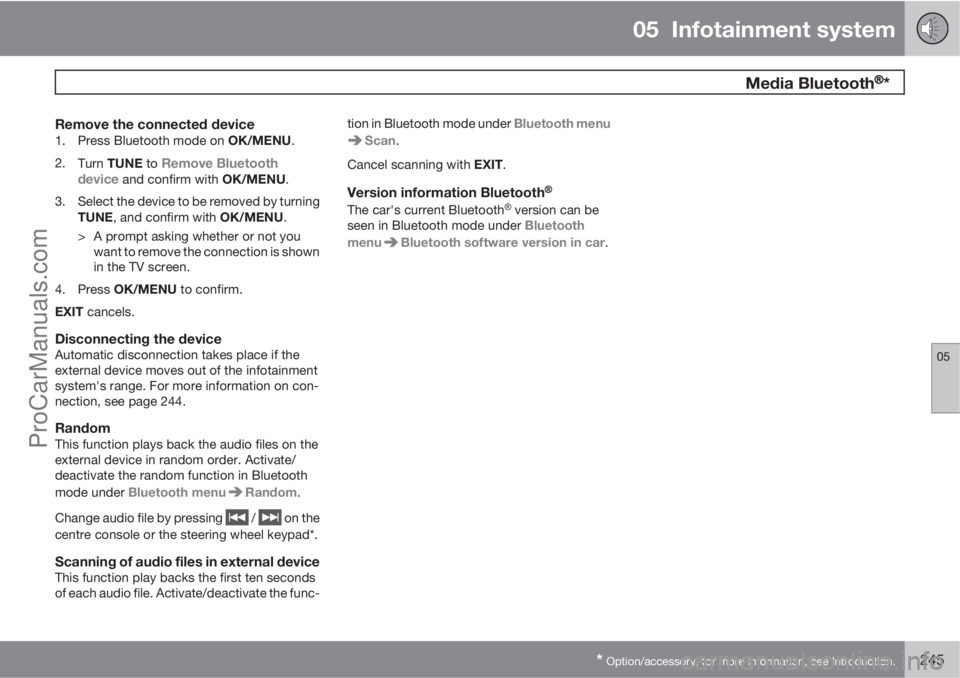
05 Infotainment system
Media Bluetooth�Ÿ�Ÿ*
05
* Option/accessory, for more information, see Introduction.245
Remove the connected device1.
Press Bluetooth mode on OK/MENU.
2.
Turn TUNE to
Remove Bluetooth
device and confirm with OK/MENU.
3. Select the device to be removed by turning
TUNE, and confirm with OK/MENU.
> A prompt asking whether or not you
want to remove the connection is shown
in the TV screen.
4.
Press OK/MENU to confirm.
EXIT cancels.
Disconnecting the deviceAutomatic disconnection takes place if the
external device moves out of the infotainment
system's range. For more information on con-
nection, see page 244.
RandomThis function plays back the audio files on the
external device in random order. Activate/
deactivate the random function in Bluetooth
mode under Bluetooth menu
Random.
Change audio file by pressing
/ on the
centre console or the steering wheel keypad*.
Scanning of audio files in external deviceThis function play backs the first ten seconds
of each audio file. Activate/deactivate the func-tion in Bluetooth mode under Bluetooth menu
Scan.
Cancel scanning with EXIT.
Version information Bluetooth�Ÿ
The car's current Bluetooth�Ÿ version can be
seen in Bluetooth mode under Bluetooth
menu
Bluetooth software version in car.
ProCarManuals.com
Page 251 of 400
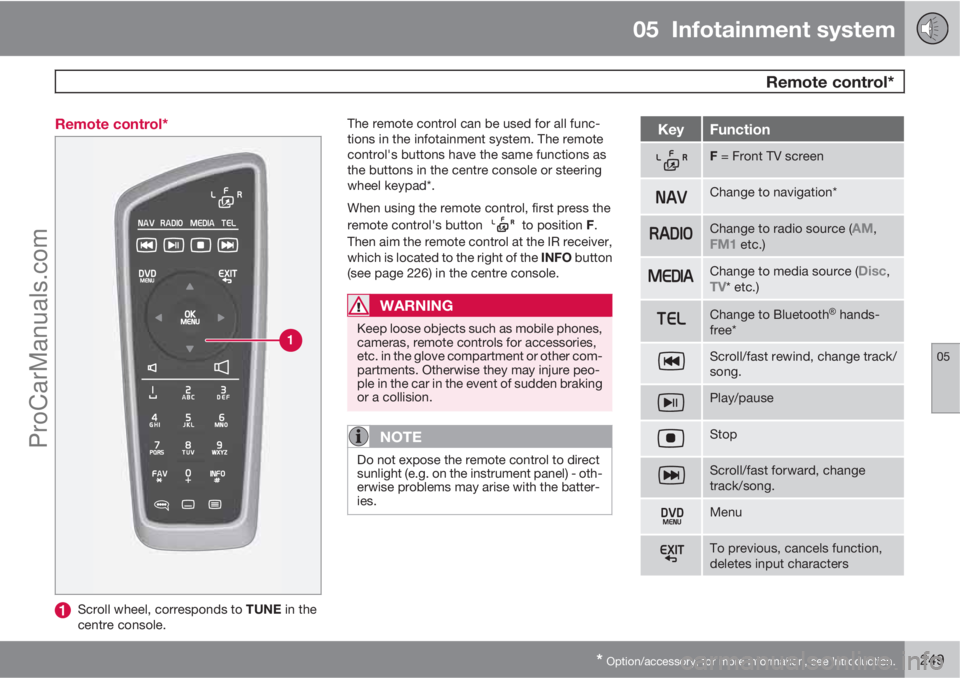
05 Infotainment system
Remote control*
05
* Option/accessory, for more information, see Introduction.249 Remote control*
Scroll wheel, corresponds to TUNE in the
centre console.The remote control can be used for all func-
tions in the infotainment system. The remote
control's buttons have the same functions as
the buttons in the centre console or steering
wheel keypad*.
When using the remote control, first press the
remote control's button
to position F.
Then aim the remote control at the IR receiver,
which is located to the right of the INFO button
(see page 226) in the centre console.
WARNING
Keep loose objects such as mobile phones,
cameras, remote controls for accessories,
etc. in the glove compartment or other com-
partments. Otherwise they may injure peo-
ple in the car in the event of sudden braking
or a collision.
NOTE
Do not expose the remote control to direct
sunlight (e.g. on the instrument panel) - oth-
erwise problems may arise with the batter-
ies.
KeyFunction
F = Front TV screen
Change to navigation*
Change to radio source (AM,FM1 etc.)
Change to media source (Disc,TV* etc.)
Change to Bluetooth�Ÿ hands-
free*
Scroll/fast rewind, change track/
song.
Play/pause
Stop
Scroll/fast forward, change
track/song.
Menu
To previous, cancels function,
deletes input characters
ProCarManuals.com
Page 253 of 400
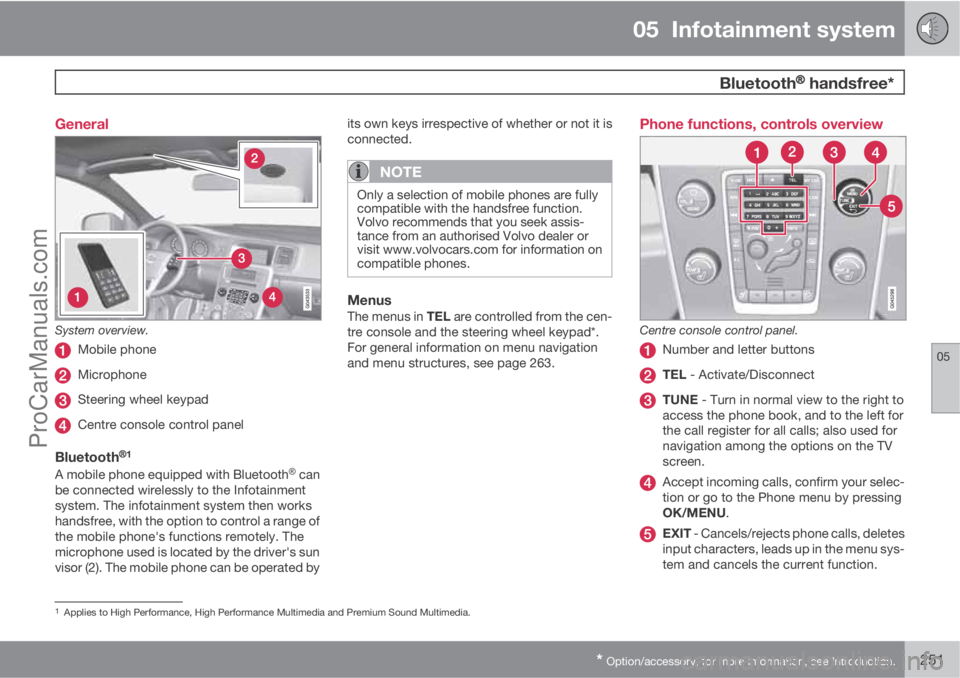
05 Infotainment system
Bluetooth�Ÿ�Ÿ handsfree*
05
* Option/accessory, for more information, see Introduction.251 General
System overview.
Mobile phone
Microphone
Steering wheel keypad
Centre console control panel
Bluetooth�Ÿ1
A mobile phone equipped with Bluetooth�Ÿ can
be connected wirelessly to the Infotainment
system. The infotainment system then works
handsfree, with the option to control a range of
the mobile phone's functions remotely. The
microphone used is located by the driver's sun
visor (2). The mobile phone can be operated byits own keys irrespective of whether or not it is
connected.
NOTE
Only a selection of mobile phones are fully
compatible with the handsfree function.
Volvo recommends that you seek assis-
tance from an authorised Volvo dealer or
visit www.volvocars.com for information on
compatible phones.
MenusThe menus in TEL are controlled from the cen-
tre console and the steering wheel keypad*.
For general information on menu navigation
and menu structures, see page 263.
Phone functions, controls overview
Centre console control panel.
Number and letter buttons
TEL - Activate/Disconnect
TUNE - Turn in normal view to the right to
access the phone book, and to the left for
the call register for all calls; also used for
navigation among the options on the TV
screen.
Accept incoming calls, confirm your selec-
tion or go to the Phone menu by pressing
OK/MENU.
EXIT - Cancels/rejects phone calls, deletes
input characters, leads up in the menu sys-
tem and cancels the current function.
1Applies to High Performance, High Performance Multimedia and Premium Sound Multimedia.
ProCarManuals.com
Page 254 of 400
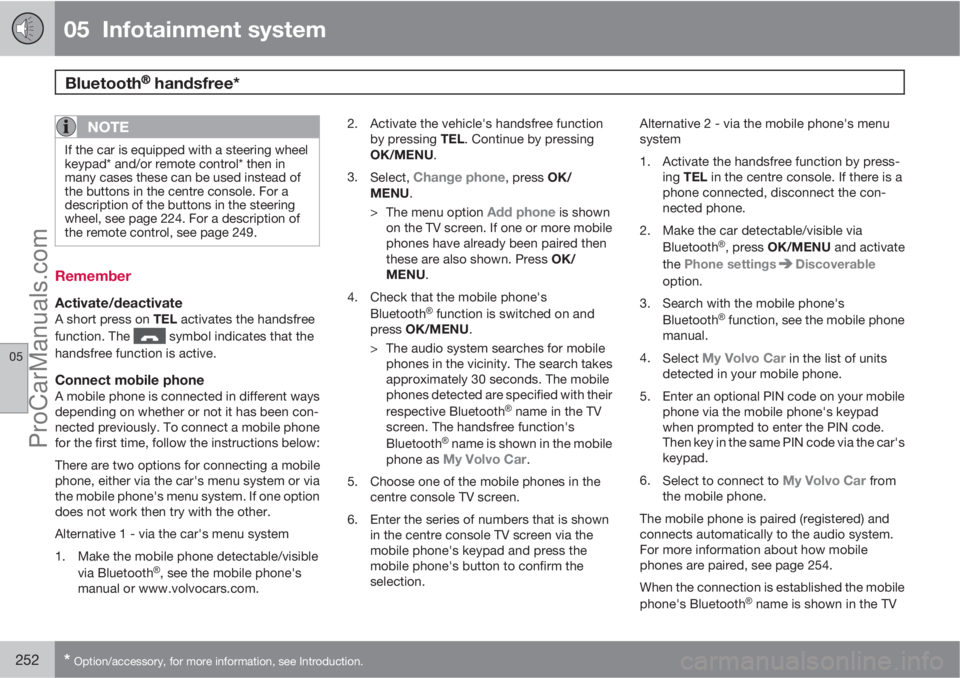
05 Infotainment system
Bluetooth�Ÿ�Ÿ handsfree*
05
252* Option/accessory, for more information, see Introduction.
NOTE
If the car is equipped with a steering wheel
keypad* and/or remote control* then in
many cases these can be used instead of
the buttons in the centre console. For a
description of the buttons in the steering
wheel, see page 224. For a description of
the remote control, see page 249.
Remember
Activate/deactivateA short press on TEL activates the handsfree
function. The
symbol indicates that the
handsfree function is active.
Connect mobile phoneA mobile phone is connected in different ways
depending on whether or not it has been con-
nected previously. To connect a mobile phone
for the first time, follow the instructions below:
There are two options for connecting a mobile
phone, either via the car's menu system or via
the mobile phone's menu system. If one option
does not work then try with the other.
Alternative 1 - via the car's menu system
1. Make the mobile phone detectable/visible
via Bluetooth
�Ÿ, see the mobile phone's
manual or www.volvocars.com.2. Activate the vehicle's handsfree function
by pressing TEL. Continue by pressing
OK/MENU.
3.
Select,
Change phone, press OK/
MENU.
>
The menu option
Add phone is shown
on the TV screen. If one or more mobile
phones have already been paired then
these are also shown. Press OK/
MENU.
4. Check that the mobile phone's
Bluetooth
�Ÿ function is switched on and
press OK/MENU.
> The audio system searches for mobile
phones in the vicinity. The search takes
approximately 30 seconds. The mobile
phones detected are specified with their
respective Bluetooth
�Ÿ name in the TV
screen. The handsfree function's
Bluetooth
�Ÿ name is shown in the mobile
phone as My Volvo Car.
5. Choose one of the mobile phones in the
centre console TV screen.
6. Enter the series of numbers that is shown
in the centre console TV screen via the
mobile phone's keypad and press the
mobile phone's button to confirm the
selection.Alternative 2 - via the mobile phone's menu
system
1. Activate the handsfree function by press-
ing TEL in the centre console. If there is a
phone connected, disconnect the con-
nected phone.
2. Make the car detectable/visible via
Bluetooth
�Ÿ, press OK/MENU and activate
the Phone settings
Discoverable
option.
3. Search with the mobile phone's
Bluetooth
�Ÿ function, see the mobile phone
manual.
4.
Select
My Volvo Car in the list of units
detected in your mobile phone.
5. Enter an optional PIN code on your mobile
phone via the mobile phone's keypad
when prompted to enter the PIN code.
Then key in the same PIN code via the car's
keypad.
6.
Select to connect to
My Volvo Car from
the mobile phone.
The mobile phone is paired (registered) and
connects automatically to the audio system.
For more information about how mobile
phones are paired, see page 254.
When the connection is established the mobile
phone's Bluetooth
�Ÿ name is shown in the TV
ProCarManuals.com
Page 255 of 400
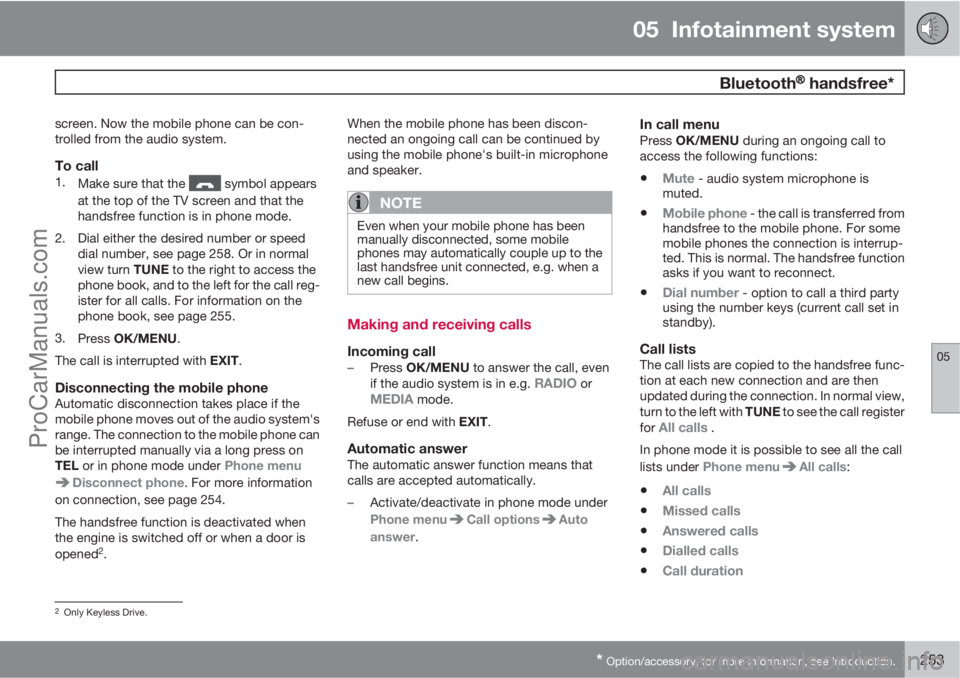
05 Infotainment system
Bluetooth�Ÿ�Ÿ handsfree*
05
* Option/accessory, for more information, see Introduction.253
screen. Now the mobile phone can be con-
trolled from the audio system.
To call1.
Make sure that the symbol appears
at the top of the TV screen and that the
handsfree function is in phone mode.
2. Dial either the desired number or speed
dial number, see page 258. Or in normal
view turn TUNE to the right to access the
phone book, and to the left for the call reg-
ister for all calls. For information on the
phone book, see page 255.
3.
Press OK/MENU.
The call is interrupted with EXIT.
Disconnecting the mobile phoneAutomatic disconnection takes place if the
mobile phone moves out of the audio system's
range. The connection to the mobile phone can
be interrupted manually via a long press on
TEL or in phone mode under Phone menu
Disconnect phone. For more information
on connection, see page 254.
The handsfree function is deactivated when
the engine is switched off or when a door is
opened
2.When the mobile phone has been discon-
nected an ongoing call can be continued by
using the mobile phone's built-in microphone
and speaker.
NOTE
Even when your mobile phone has been
manually disconnected, some mobile
phones may automatically couple up to the
last handsfree unit connected, e.g. when a
new call begins.
Making and receiving calls
Incoming call–
Press OK/MENU to answer the call, even
if the audio system is in e.g. RADIO orMEDIA mode.
Refuse or end with EXIT.
Automatic answerThe automatic answer function means that
calls are accepted automatically.
–Activate/deactivate in phone mode under
Phone menu
Call optionsAuto
answer.
In call menuPress OK/MENU during an ongoing call to
access the following functions:
•Mute - audio system microphone is
muted.
•Mobile phone - the call is transferred from
handsfree to the mobile phone. For some
mobile phones the connection is interrup-
ted. This is normal. The handsfree function
asks if you want to reconnect.
•Dial number - option to call a third party
using the number keys (current call set in
standby).
Call listsThe call lists are copied to the handsfree func-
tion at each new connection and are then
updated during the connection. In normal view,
turn to the left with TUNE to see the call register
for
All calls .
In phone mode it is possible to see all the call
lists under Phone menu
All calls:
•All calls
•Missed calls
•Answered calls
•Dialled calls
•Call duration
2Only Keyless Drive.
ProCarManuals.com
Page 256 of 400
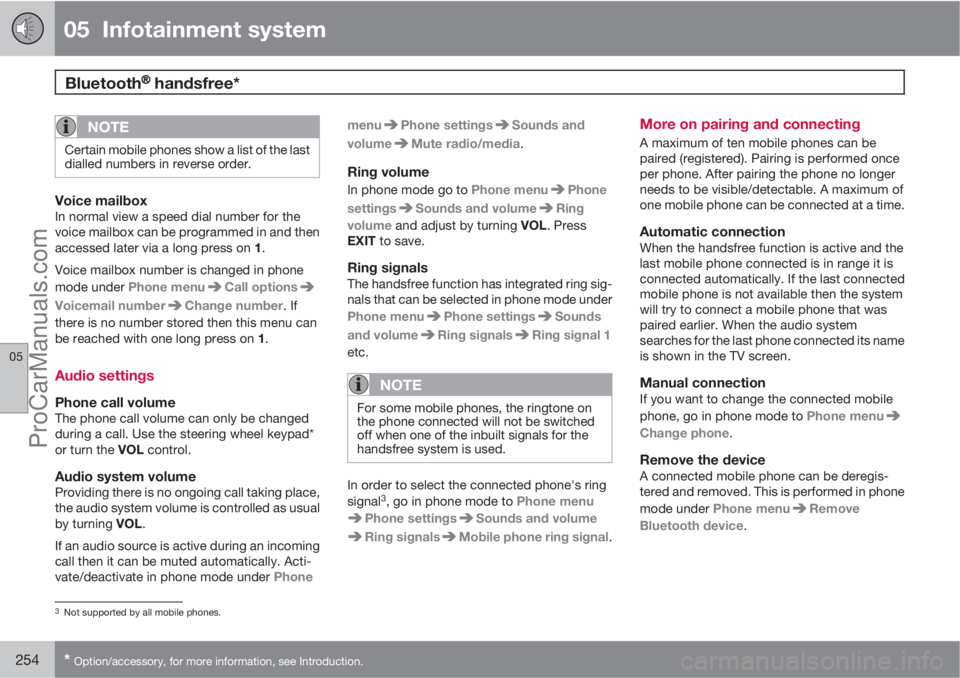
05 Infotainment system
Bluetooth�Ÿ�Ÿ handsfree*
05
254* Option/accessory, for more information, see Introduction.
NOTE
Certain mobile phones show a list of the last
dialled numbers in reverse order.
Voice mailboxIn normal view a speed dial number for the
voice mailbox can be programmed in and then
accessed later via a long press on 1.
Voice mailbox number is changed in phone
mode under Phone menu
Call options
Voicemail numberChange number. If
there is no number stored then this menu can
be reached with one long press on 1.
Audio settings
Phone call volumeThe phone call volume can only be changed
during a call. Use the steering wheel keypad*
or turn the VOL control.
Audio system volumeProviding there is no ongoing call taking place,
the audio system volume is controlled as usual
by turning VOL.
If an audio source is active during an incoming
call then it can be muted automatically. Acti-
vate/deactivate in phone mode under Phonemenu
Phone settingsSounds and
volume
Mute radio/media.
Ring volume
In phone mode go to Phone menuPhone
settings
Sounds and volumeRing
volume and adjust by turning VOL. Press
EXIT to save.
Ring signalsThe handsfree function has integrated ring sig-
nals that can be selected in phone mode under
Phone menu
Phone settingsSounds
and volume
Ring signalsRing signal 1
etc.
NOTE
For some mobile phones, the ringtone on
the phone connected will not be switched
off when one of the inbuilt signals for the
handsfree system is used.
In order to select the connected phone's ring
signal3, go in phone mode to Phone menu
Phone settingsSounds and volume
Ring signalsMobile phone ring signal.
More on pairing and connecting
A maximum of ten mobile phones can be
paired (registered). Pairing is performed once
per phone. After pairing the phone no longer
needs to be visible/detectable. A maximum of
one mobile phone can be connected at a time.
Automatic connectionWhen the handsfree function is active and the
last mobile phone connected is in range it is
connected automatically. If the last connected
mobile phone is not available then the system
will try to connect a mobile phone that was
paired earlier. When the audio system
searches for the last phone connected its name
is shown in the TV screen.
Manual connectionIf you want to change the connected mobile
phone, go in phone mode to Phone menu
Change phone.
Remove the deviceA connected mobile phone can be deregis-
tered and removed. This is performed in phone
mode under Phone menu
Remove
Bluetooth device.
3Not supported by all mobile phones.
ProCarManuals.com
Page 257 of 400
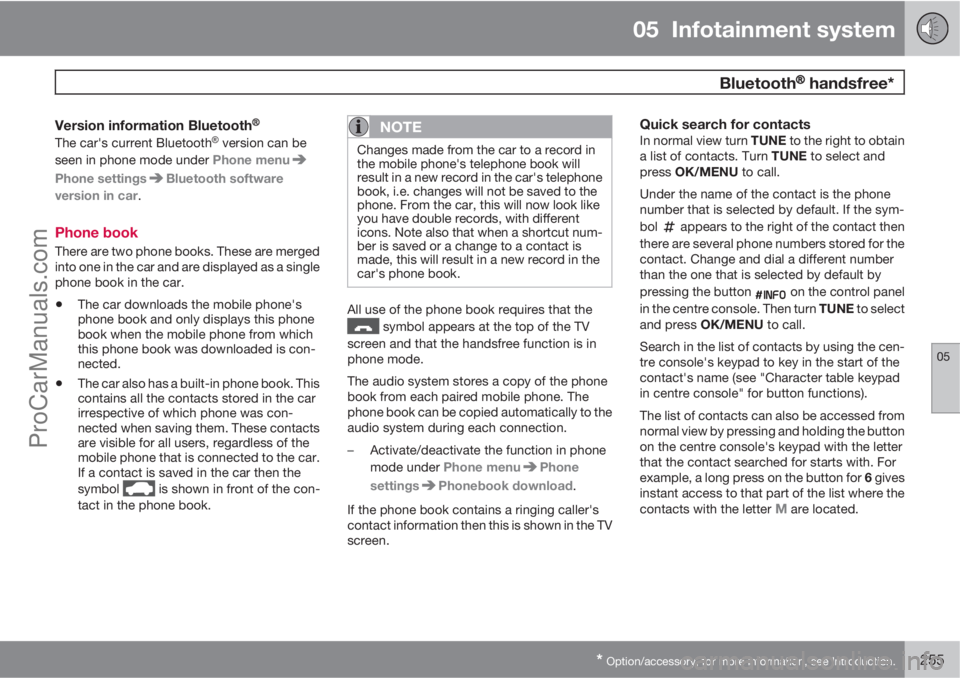
05 Infotainment system
Bluetooth�Ÿ�Ÿ handsfree*
05
* Option/accessory, for more information, see Introduction.255
Version information Bluetooth�Ÿ
The car's current Bluetooth�Ÿ version can be
seen in phone mode under Phone menu
Phone settingsBluetooth software
version in car.
Phone book
There are two phone books. These are merged
into one in the car and are displayed as a single
phone book in the car.
•The car downloads the mobile phone's
phone book and only displays this phone
book when the mobile phone from which
this phone book was downloaded is con-
nected.
•The car also has a built-in phone book. This
contains all the contacts stored in the car
irrespective of which phone was con-
nected when saving them. These contacts
are visible for all users, regardless of the
mobile phone that is connected to the car.
If a contact is saved in the car then the
symbol
is shown in front of the con-
tact in the phone book.
NOTE
Changes made from the car to a record in
the mobile phone's telephone book will
result in a new record in the car's telephone
book, i.e. changes will not be saved to the
phone. From the car, this will now look like
you have double records, with different
icons. Note also that when a shortcut num-
ber is saved or a change to a contact is
made, this will result in a new record in the
car's phone book.
All use of the phone book requires that the
symbol appears at the top of the TV
screen and that the handsfree function is in
phone mode.
The audio system stores a copy of the phone
book from each paired mobile phone. The
phone book can be copied automatically to the
audio system during each connection.
–Activate/deactivate the function in phone
mode under Phone menu
Phone
settings
Phonebook download.
If the phone book contains a ringing caller's
contact information then this is shown in the TV
screen.
Quick search for contactsIn normal view turn TUNE to the right to obtain
a list of contacts. Turn TUNE to select and
press OK/MENU to call.
Under the name of the contact is the phone
number that is selected by default. If the sym-
bol
appears to the right of the contact then
there are several phone numbers stored for the
contact. Change and dial a different number
than the one that is selected by default by
pressing the button
on the control panel
in the centre console. Then turn TUNE to select
and press OK/MENU to call.
Search in the list of contacts by using the cen-
tre console's keypad to key in the start of the
contact's name (see "Character table keypad
in centre console" for button functions).
The list of contacts can also be accessed from
normal view by pressing and holding the button
on the centre console's keypad with the letter
that the contact searched for starts with. For
example, a long press on the button for 6 gives
instant access to that part of the list where the
contacts with the letter
M are located.
ProCarManuals.com
Page 258 of 400
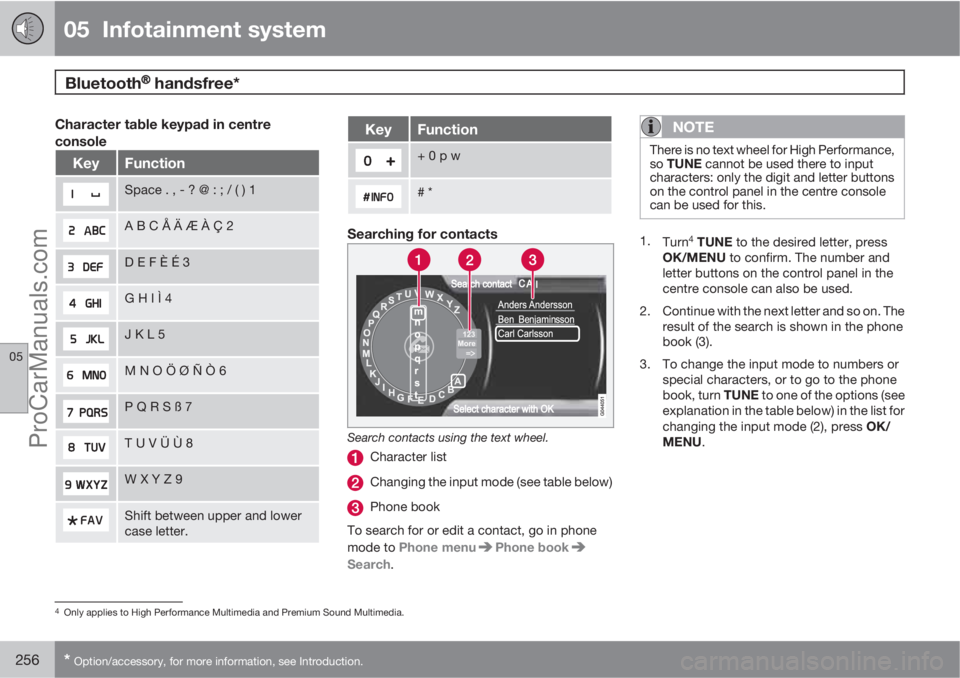
05 Infotainment system
Bluetooth�Ÿ�Ÿ handsfree*
05
256* Option/accessory, for more information, see Introduction.
Character table keypad in centre
console
KeyFunction
Space . , - ? @ : ; / ( ) 1
A B C Å Ä Æ À Ç 2
D E F È É 3
G H I Ì 4
J K L 5
M N O Ö Ø Ñ Ò 6
P Q R S ß 7
T U V Ü Ù 8
W X Y Z 9
Shift between upper and lower
case letter.
KeyFunction
+ 0 p w
# *
Searching for contacts
Search contacts using the text wheel.
Character list
Changing the input mode (see table below)
Phone book
To search for or edit a contact, go in phone
mode to Phone menu
Phone book
Search.
NOTE
There is no text wheel for High Performance,
so TUNE cannot be used there to input
characters: only the digit and letter buttons
on the control panel in the centre console
can be used for this.
1.
Turn4 TUNE to the desired letter, press
OK/MENU to confirm. The number and
letter buttons on the control panel in the
centre console can also be used.
2. Continue with the next letter and so on. The
result of the search is shown in the phone
book (3).
3. To change the input mode to numbers or
special characters, or to go to the phone
book, turn TUNE to one of the options (see
explanation in the table below) in the list for
changing the input mode (2), press OK/
MENU.
4Only applies to High Performance Multimedia and Premium Sound Multimedia.
ProCarManuals.com