clock VOLVO V60 2012 Owners Manual
[x] Cancel search | Manufacturer: VOLVO, Model Year: 2012, Model line: V60, Model: VOLVO V60 2012Pages: 400, PDF Size: 9.28 MB
Page 53 of 400
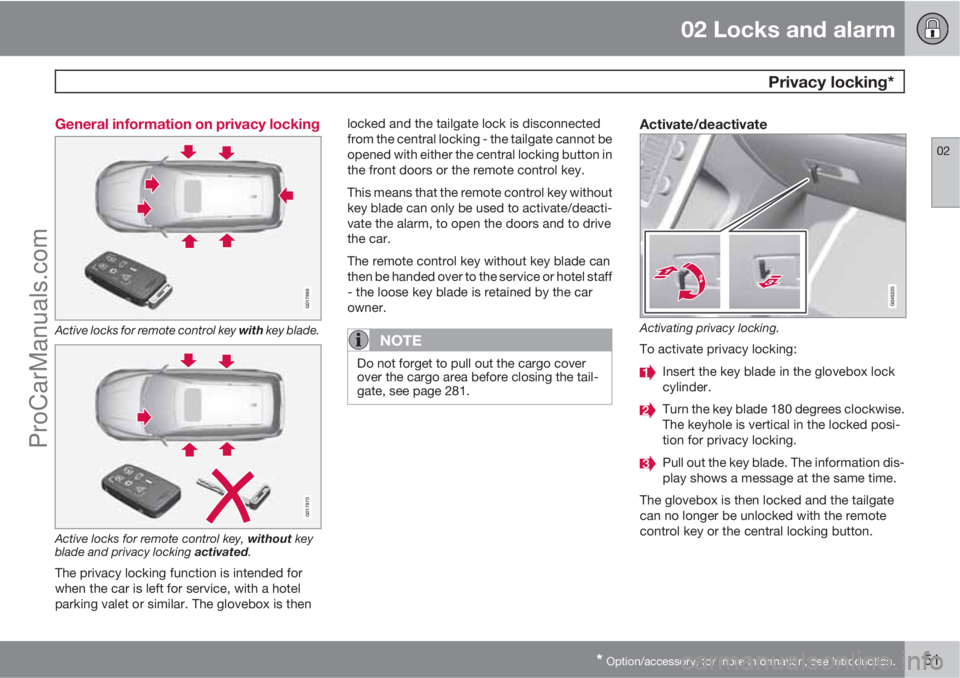
02 Locks and alarm
Privacy locking*
02
* Option/accessory, for more information, see Introduction.51 General information on privacy locking
G017869
Active locks for remote control key with key blade.
G017870
Active locks for remote control key, without key
blade and privacy locking activated.
The privacy locking function is intended for
when the car is left for service, with a hotel
parking valet or similar. The glovebox is thenlocked and the tailgate lock is disconnected
from the central locking - the tailgate cannot be
opened with either the central locking button in
the front doors or the remote control key.
This means that the remote control key without
key blade can only be used to activate/deacti-
vate the alarm, to open the doors and to drive
the car.
The remote control key without key blade can
then be handed over to the service or hotel staff
- the loose key blade is retained by the car
owner.
NOTE
Do not forget to pull out the cargo cover
over the cargo area before closing the tail-
gate, see page 281.
Activate/deactivate
Activating privacy locking.
To activate privacy locking:
Insert the key blade in the glovebox lock
cylinder.
Turn the key blade 180 degrees clockwise.
The keyhole is vertical in the locked posi-
tion for privacy locking.
Pull out the key blade. The information dis-
play shows a message at the same time.
The glovebox is then locked and the tailgate
can no longer be unlocked with the remote
control key or the central locking button.
ProCarManuals.com
Page 63 of 400
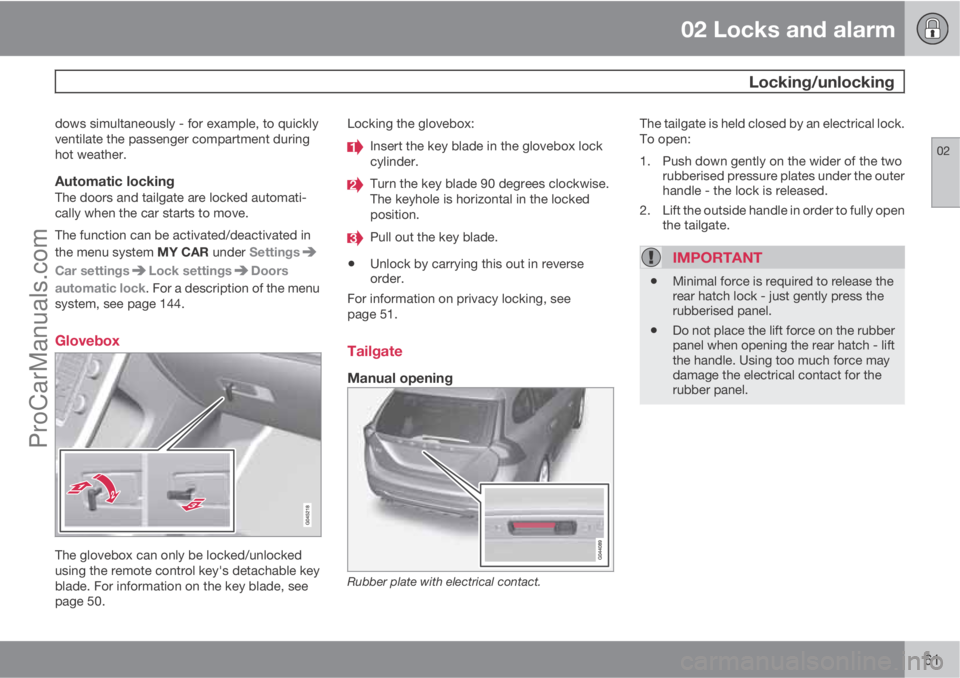
02 Locks and alarm
Locking/unlocking
02
61
dows simultaneously - for example, to quickly
ventilate the passenger compartment during
hot weather.
Automatic lockingThe doors and tailgate are locked automati-
cally when the car starts to move.
The function can be activated/deactivated in
the menu system MY CAR under Settings
Car settingsLock settingsDoors
automatic lock. For a description of the menu
system, see page 144.
Glovebox
The glovebox can only be locked/unlocked
using the remote control key's detachable key
blade. For information on the key blade, see
page 50.Locking the glovebox:
Insert the key blade in the glovebox lock
cylinder.
Turn the key blade 90 degrees clockwise.
The keyhole is horizontal in the locked
position.
Pull out the key blade.
•Unlock by carrying this out in reverse
order.
For information on privacy locking, see
page 51.
Tailgate
Manual opening
Rubber plate with electrical contact.
The tailgate is held closed by an electrical lock.
To open:
1. Push down gently on the wider of the two
rubberised pressure plates under the outer
handle - the lock is released.
2. Lift the outside handle in order to fully open
the tailgate.
IMPORTANT
•Minimal force is required to release the
rear hatch lock - just gently press the
rubberised panel.
•Do not place the lift force on the rubber
panel when opening the rear hatch - lift
the handle. Using too much force may
damage the electrical contact for the
rubber panel.
ProCarManuals.com
Page 80 of 400
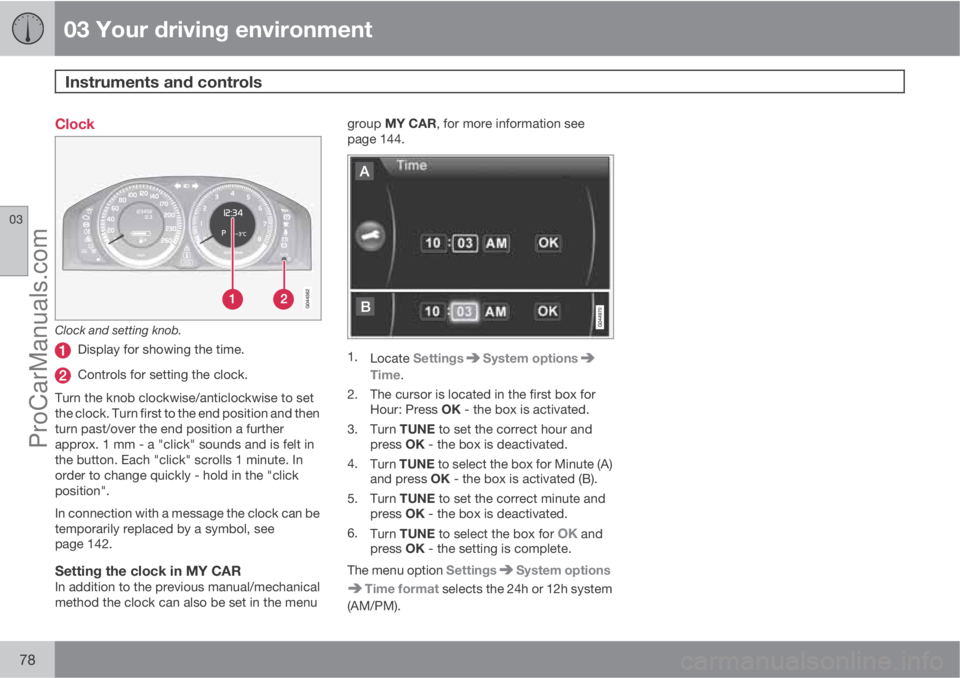
03 Your driving environment
Instruments and controls
03
78
Clock
Clock and setting knob.
Display for showing the time.
Controls for setting the clock.
Turn the knob clockwise/anticlockwise to set
the clock. Turn first to the end position and then
turn past/over the end position a further
approx. 1 mm - a "click" sounds and is felt in
the button. Each "click" scrolls 1 minute. In
order to change quickly - hold in the "click
position".
In connection with a message the clock can be
temporarily replaced by a symbol, see
page 142.
Setting the clock in MY CARIn addition to the previous manual/mechanical
method the clock can also be set in the menugroup MY CAR, for more information see
page 144.
1.
Locate SettingsSystem options
Time.
2. The cursor is located in the first box for
Hour: Press OK - the box is activated.
3.
Turn TUNE to set the correct hour and
press OK - the box is deactivated.
4.
Turn TUNE to select the box for Minute (A)
and press OK - the box is activated (B).
5.
Turn TUNE to set the correct minute and
press OK - the box is deactivated.
6.
Turn TUNE to select the box for
OK and
press OK - the setting is complete.
The menu option Settings
System options
Time format selects the 24h or 12h system
(AM/PM).
ProCarManuals.com
Page 81 of 400
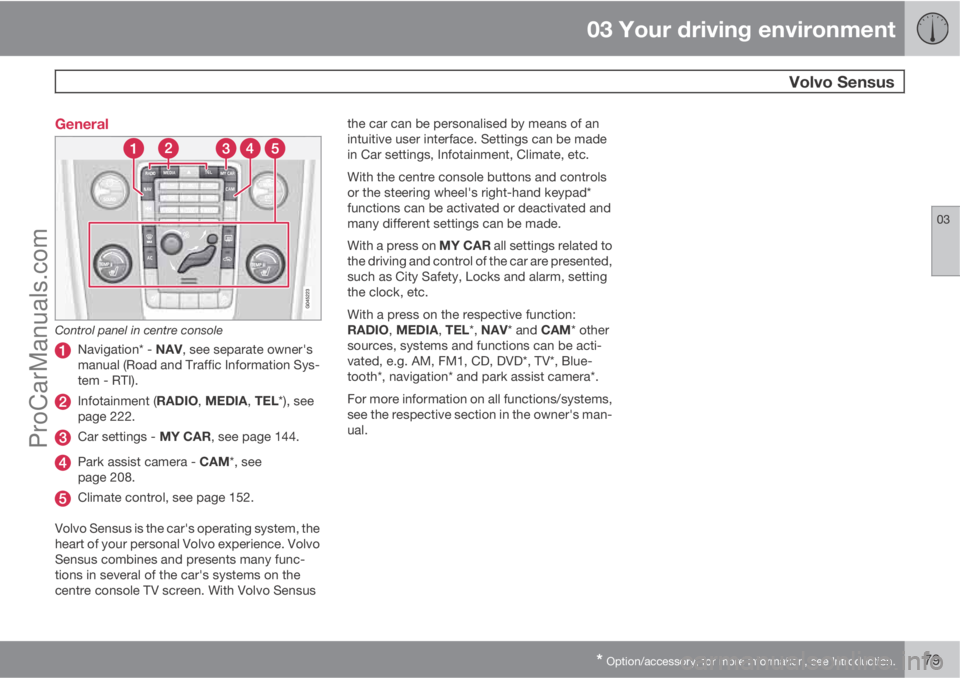
03 Your driving environment
Volvo Sensus
03
* Option/accessory, for more information, see Introduction.79 General
Control panel in centre console
Navigation* - NAV, see separate owner's
manual (Road and Traffic Information Sys-
tem - RTI).
Infotainment (RADIO, MEDIA, TEL*), see
page 222.
Car settings - MY CAR, see page 144.
Park assist camera - CAM*, see
page 208.
Climate control, see page 152.
Volvo Sensus is the car's operating system, the
heart of your personal Volvo experience. Volvo
Sensus combines and presents many func-
tions in several of the car's systems on the
centre console TV screen. With Volvo Sensusthe car can be personalised by means of an
intuitive user interface. Settings can be made
in Car settings, Infotainment, Climate, etc.
With the centre console buttons and controls
or the steering wheel's right-hand keypad*
functions can be activated or deactivated and
many different settings can be made.
With a press on MY CAR all settings related to
the driving and control of the car are presented,
such as City Safety, Locks and alarm, setting
the clock, etc.
With a press on the respective function:
RADIO, MEDIA, TEL*, NAV* and CAM* other
sources, systems and functions can be acti-
vated, e.g. AM, FM1, CD, DVD*, TV*, Blue-
tooth*, navigation* and park assist camera*.
For more information on all functions/systems,
see the respective section in the owner's man-
ual.
ProCarManuals.com
Page 82 of 400
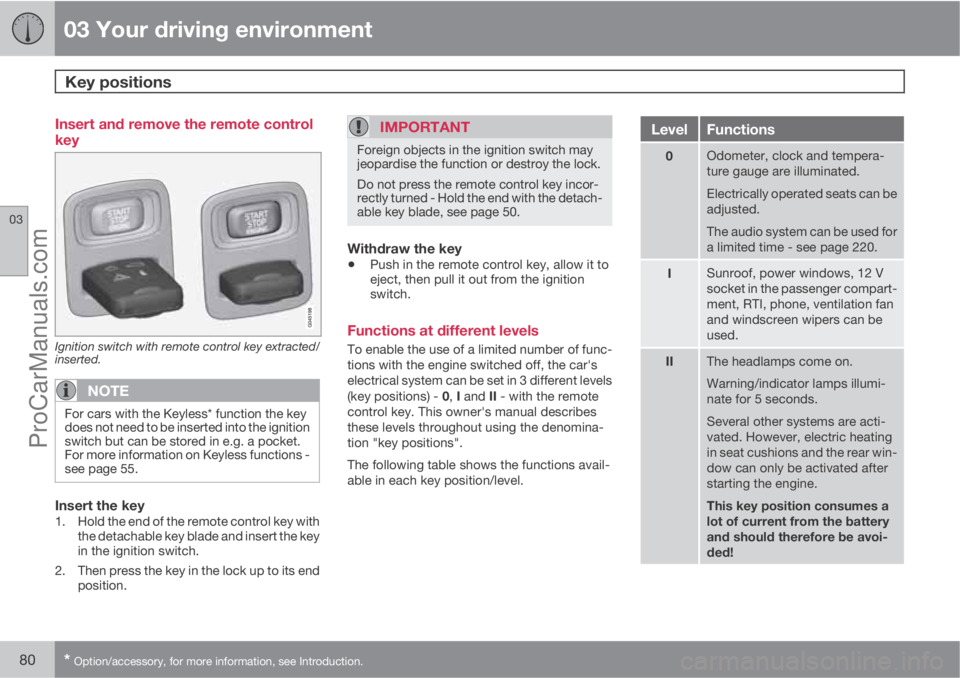
03 Your driving environment
Key positions
03
80* Option/accessory, for more information, see Introduction.
Insert and remove the remote control
key
Ignition switch with remote control key extracted/
inserted.
NOTE
For cars with the Keyless* function the key
does not need to be inserted into the ignition
switch but can be stored in e.g. a pocket.
For more information on Keyless functions -
see page 55.
Insert the key1. Hold the end of the remote control key with
the detachable key blade and insert the key
in the ignition switch.
2. Then press the key in the lock up to its end
position.
IMPORTANT
Foreign objects in the ignition switch may
jeopardise the function or destroy the lock.
Do not press the remote control key incor-
rectly turned - Hold the end with the detach-
able key blade, see page 50.
Withdraw the key
•Push in the remote control key, allow it to
eject, then pull it out from the ignition
switch.
Functions at different levels
To enable the use of a limited number of func-
tions with the engine switched off, the car's
electrical system can be set in 3 different levels
(key positions) - 0, I and II - with the remote
control key. This owner's manual describes
these levels throughout using the denomina-
tion "key positions".
The following table shows the functions avail-
able in each key position/level.
LevelFunctions
0Odometer, clock and tempera-
ture gauge are illuminated.
Electrically operated seats can be
adjusted.
The audio system can be used for
a limited time - see page 220.
ISunroof, power windows, 12 V
socket in the passenger compart-
ment, RTI, phone, ventilation fan
and windscreen wipers can be
used.
IIThe headlamps come on.
Warning/indicator lamps illumi-
nate for 5 seconds.
Several other systems are acti-
vated. However, electric heating
in seat cushions and the rear win-
dow can only be activated after
starting the engine.
This key position consumes a
lot of current from the battery
and should therefore be avoi-
ded!
ProCarManuals.com
Page 146 of 400
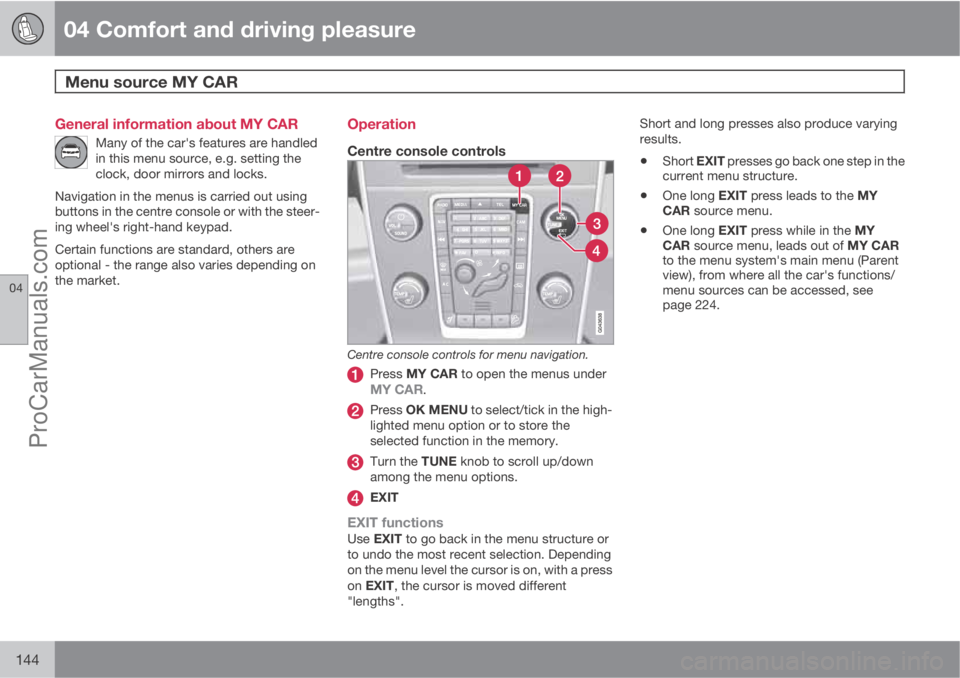
04 Comfort and driving pleasure
Menu source MY CAR
04
144
General information about MY CAR
Many of the car's features are handled
in this menu source, e.g. setting the
clock, door mirrors and locks.
Navigation in the menus is carried out using
buttons in the centre console or with the steer-
ing wheel's right-hand keypad.
Certain functions are standard, others are
optional - the range also varies depending on
the market.
Operation
Centre console controls
Centre console controls for menu navigation.
Press MY CAR to open the menus underMY CAR.
Press OK MENU to select/tick in the high-
lighted menu option or to store the
selected function in the memory.
Turn the TUNE knob to scroll up/down
among the menu options.
EXIT
EXIT functionsUse EXIT to go back in the menu structure or
to undo the most recent selection. Depending
on the menu level the cursor is on, with a press
on EXIT, the cursor is moved different
"lengths".Short and long presses also produce varying
results.
•Short EXIT presses go back one step in the
current menu structure.
•One long EXIT press leads to the MY
CAR source menu.
•One long EXIT press while in the MY
CAR source menu, leads out of MY CAR
to the menu system's main menu (Parent
view), from where all the car's functions/
menu sources can be accessed, see
page 224.
ProCarManuals.com
Page 150 of 400
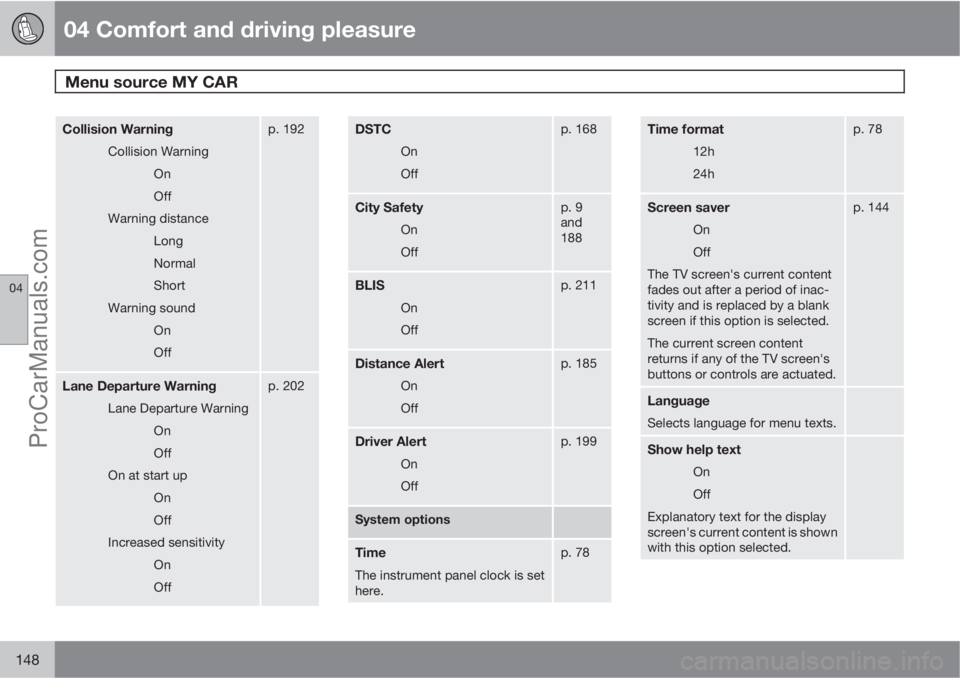
04 Comfort and driving pleasure
Menu source MY CAR
04
148
Collision Warning
Collision Warning
On
Off
Warning distance
Long
Normal
Short
Warning sound
On
Off
p. 192
Lane Departure Warning
Lane Departure Warning
On
Off
On at start up
On
Off
Increased sensitivity
On
Off
p. 202
DSTC
On
Off
p. 168
City Safety
On
Off
p. 9
and
188
BLIS
On
Off
p. 211
Distance Alert
On
Off
p. 185
Driver Alert
On
Off
p. 199
System options
Time
The instrument panel clock is set
here.
p. 78
Time format
12h
24h
p. 78
Screen saver
On
Off
The TV screen's current content
fades out after a period of inac-
tivity and is replaced by a blank
screen if this option is selected.
The current screen content
returns if any of the TV screen's
buttons or controls are actuated.
p. 144
Language
Selects language for menu texts.
Show help text
On
Off
Explanatory text for the display
screen's current content is shown
with this option selected.
ProCarManuals.com
Page 166 of 400
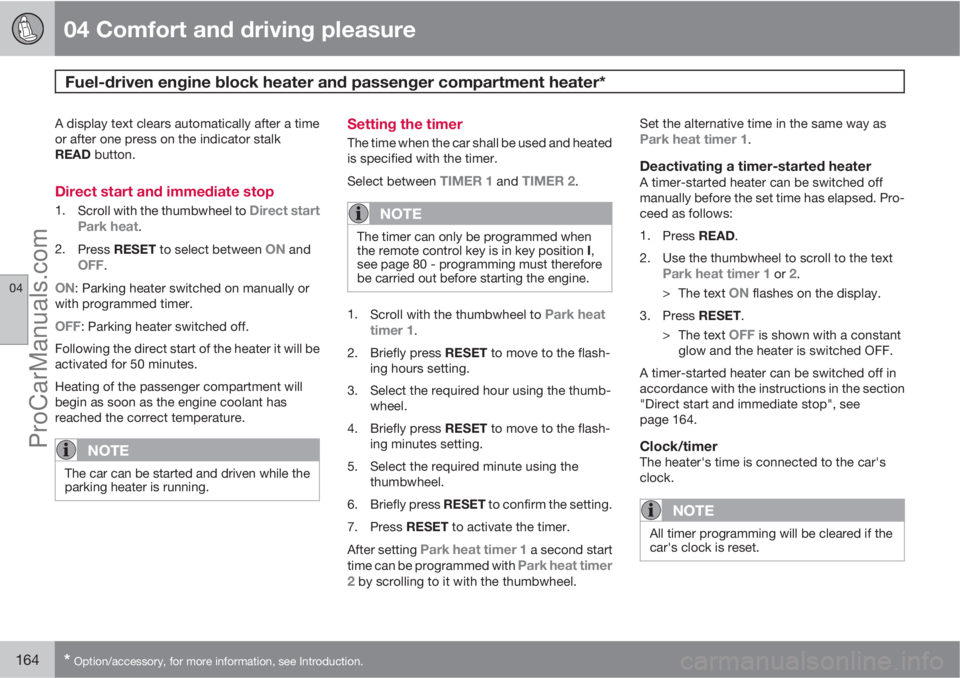
04 Comfort and driving pleasure
Fuel-driven engine block heater and passenger compartment heater*
04
164* Option/accessory, for more information, see Introduction.
A display text clears automatically after a time
or after one press on the indicator stalk
READ button.
Direct start and immediate stop
1.
Scroll with the thumbwheel to Direct start
Park heat.
2.
Press RESET to select between
ON andOFF.
ON: Parking heater switched on manually or
with programmed timer.
OFF: Parking heater switched off.
Following the direct start of the heater it will be
activated for 50 minutes.
Heating of the passenger compartment will
begin as soon as the engine coolant has
reached the correct temperature.
NOTE
The car can be started and driven while the
parking heater is running.
Setting the timer
The time when the car shall be used and heated
is specified with the timer.
Select between
TIMER 1 and TIMER 2.
NOTE
The timer can only be programmed when
the remote control key is in key position I,
see page 80 - programming must therefore
be carried out before starting the engine.
1.
Scroll with the thumbwheel to Park heat
timer 1.
2.
Briefly press RESET to move to the flash-
ing hours setting.
3. Select the required hour using the thumb-
wheel.
4.
Briefly press RESET to move to the flash-
ing minutes setting.
5. Select the required minute using the
thumbwheel.
6.
Briefly press RESET to confirm the setting.
7.
Press RESET to activate the timer.
After setting
Park heat timer 1 a second start
time can be programmed with Park heat timer
2 by scrolling to it with the thumbwheel.Set the alternative time in the same way as
Park heat timer 1.
Deactivating a timer-started heaterA timer-started heater can be switched off
manually before the set time has elapsed. Pro-
ceed as follows:
1.
Press READ.
2. Use the thumbwheel to scroll to the text
Park heat timer 1 or 2.
>
The text
ON flashes on the display.
3.
Press RESET.
>
The text
OFF is shown with a constant
glow and the heater is switched OFF.
A timer-started heater can be switched off in
accordance with the instructions in the section
"Direct start and immediate stop", see
page 164.
Clock/timerThe heater's time is connected to the car's
clock.
NOTE
All timer programming will be cleared if the
car's clock is reset.
ProCarManuals.com
Page 288 of 400
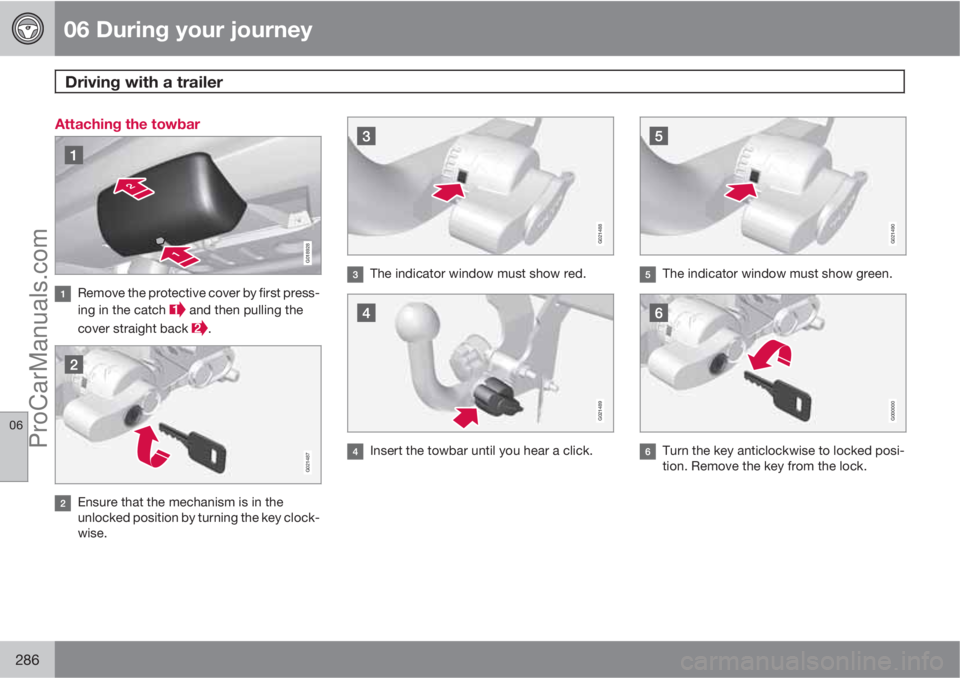
06 During your journey
Driving with a trailer
06
286
Attaching the towbar
G018928
Remove the protective cover by first press-
ing in the catch
and then pulling the
cover straight back
.
G021487
Ensure that the mechanism is in the
unlocked position by turning the key clock-
wise.
G021488
The indicator window must show red.
G021489
Insert the towbar until you hear a click.
G021490
The indicator window must show green.
G000000
Turn the key anticlockwise to locked posi-
tion. Remove the key from the lock.
ProCarManuals.com
Page 289 of 400
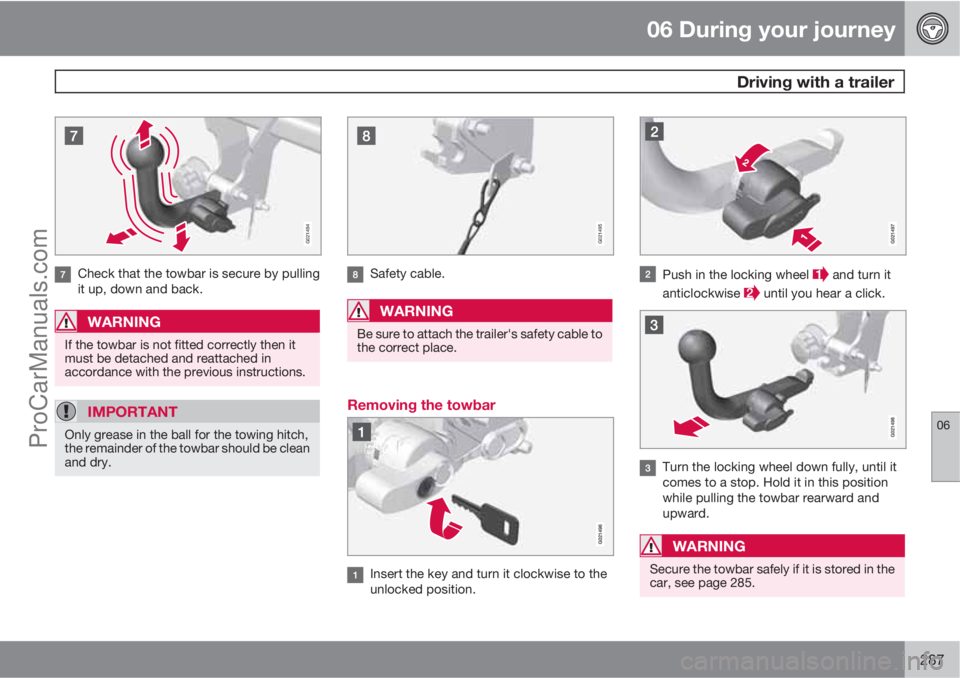
06 During your journey
Driving with a trailer
06
287
G021494
Check that the towbar is secure by pulling
it up, down and back.
WARNING
If the towbar is not fitted correctly then it
must be detached and reattached in
accordance with the previous instructions.
IMPORTANT
Only grease in the ball for the towing hitch,
the remainder of the towbar should be clean
and dry.
G021495
Safety cable.
WARNING
Be sure to attach the trailer's safety cable to
the correct place.
Removing the towbar
Insert the key and turn it clockwise to the
unlocked position.
Push in the locking wheel and turn it
anticlockwise
until you hear a click.
Turn the locking wheel down fully, until it
comes to a stop. Hold it in this position
while pulling the towbar rearward and
upward.
WARNING
Secure the towbar safely if it is stored in the
car, see page 285.
ProCarManuals.com