low beam VOLVO V60 2013 Owners Manual
[x] Cancel search | Manufacturer: VOLVO, Model Year: 2013, Model line: V60, Model: VOLVO V60 2013Pages: 422, PDF Size: 9.59 MB
Page 11 of 422
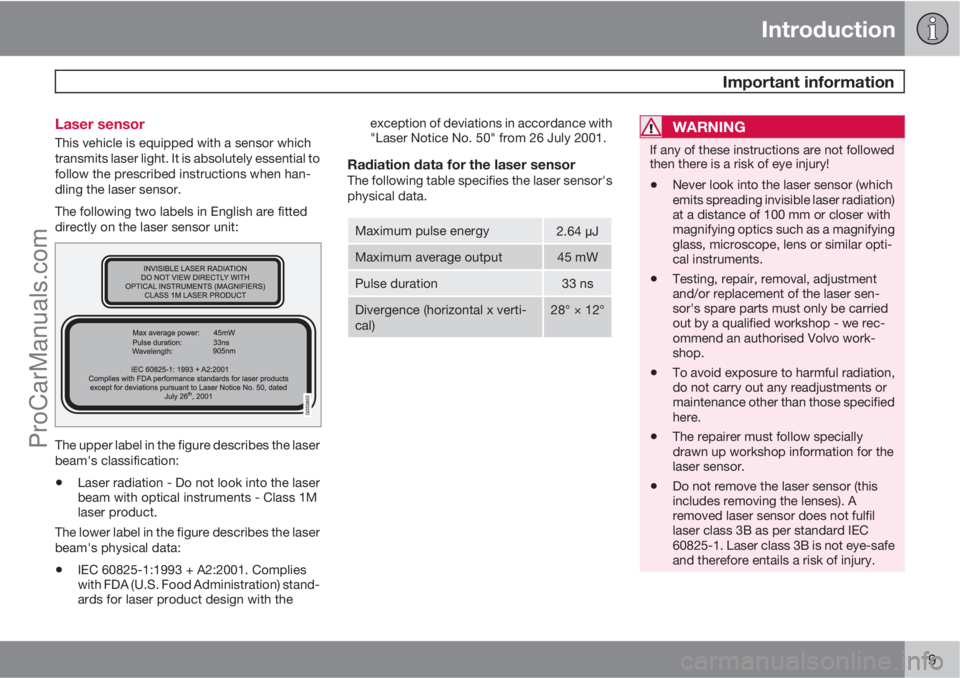
Introduction
Important information
9 Laser sensor
This vehicle is equipped with a sensor which
transmits laser light. It is absolutely essential to
follow the prescribed instructions when han-
dling the laser sensor.
The following two labels in English are fitted
directly on the laser sensor unit:
The upper label in the figure describes the laser
beam's classification:
•Laser radiation - Do not look into the laser
beam with optical instruments - Class 1M
laser product.
The lower label in the figure describes the laser
beam's physical data:
•IEC 60825-1:1993 + A2:2001. Complies
with FDA (U.S. Food Administration) stand-
ards for laser product design with theexception of deviations in accordance with
"Laser Notice No. 50" from 26 July 2001.
Radiation data for the laser sensorThe following table specifies the laser sensor's
physical data.
Maximum pulse energy2.64 �¦J
Maximum average output45 mW
Pulse duration33 ns
Divergence (horizontal x verti-
cal)28° × 12°
WARNING
If any of these instructions are not followed
then there is a risk of eye injury!
•Never look into the laser sensor (which
emits spreading invisible laser radiation)
at a distance of 100 mm or closer with
magnifying optics such as a magnifying
glass, microscope, lens or similar opti-
cal instruments.
•Testing, repair, removal, adjustment
and/or replacement of the laser sen-
sor's spare parts must only be carried
out by a qualified workshop - we rec-
ommend an authorised Volvo work-
shop.
•To avoid exposure to harmful radiation,
do not carry out any readjustments or
maintenance other than those specified
here.
•The repairer must follow specially
drawn up workshop information for the
laser sensor.
•Do not remove the laser sensor (this
includes removing the lenses). A
removed laser sensor does not fulfil
laser class 3B as per standard IEC
60825-1. Laser class 3B is not eye-safe
and therefore entails a risk of injury.
ProCarManuals.com
Page 33 of 422
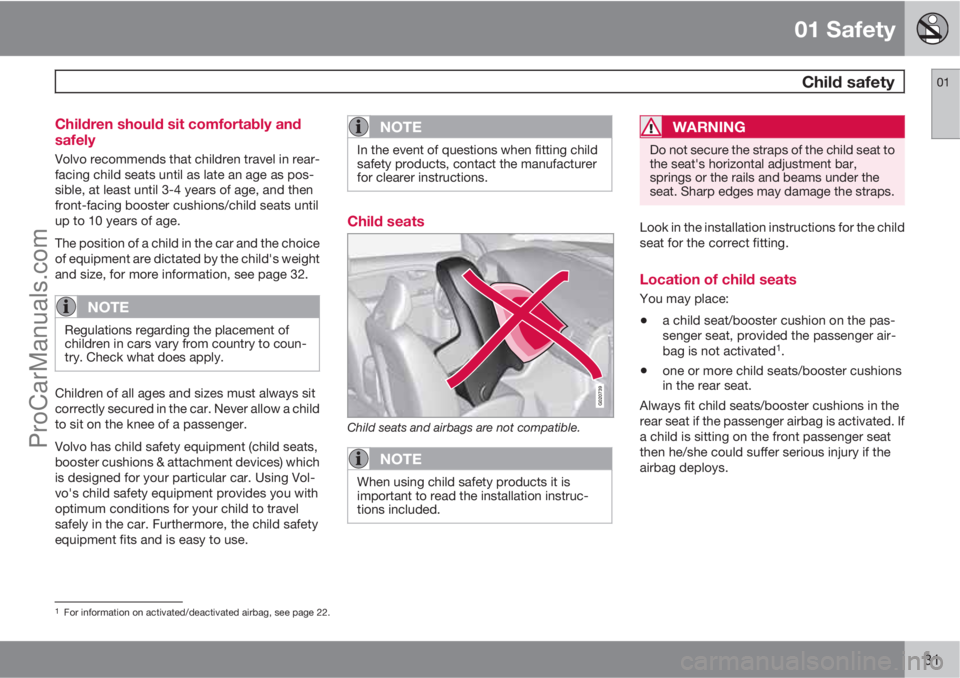
01 Safety
Child safety01
31 Children should sit comfortably and
safely
Volvo recommends that children travel in rear-
facing child seats until as late an age as pos-
sible, at least until 3-4 years of age, and then
front-facing booster cushions/child seats until
up to 10 years of age.
The position of a child in the car and the choice
of equipment are dictated by the child's weight
and size, for more information, see page 32.
NOTE
Regulations regarding the placement of
children in cars vary from country to coun-
try. Check what does apply.
Children of all ages and sizes must always sit
correctly secured in the car. Never allow a child
to sit on the knee of a passenger.
Volvo has child safety equipment (child seats,
booster cushions & attachment devices) which
is designed for your particular car. Using Vol-
vo's child safety equipment provides you with
optimum conditions for your child to travel
safely in the car. Furthermore, the child safety
equipment fits and is easy to use.
NOTE
In the event of questions when fitting child
safety products, contact the manufacturer
for clearer instructions.
Child seats
G020739
Child seats and airbags are not compatible.
NOTE
When using child safety products it is
important to read the installation instruc-
tions included.
WARNING
Do not secure the straps of the child seat to
the seat's horizontal adjustment bar,
springs or the rails and beams under the
seat. Sharp edges may damage the straps.
Look in the installation instructions for the child
seat for the correct fitting.
Location of child seats
You may place:
•a child seat/booster cushion on the pas-
senger seat, provided the passenger air-
bag is not activated
1.
•one or more child seats/booster cushions
in the rear seat.
Always fit child seats/booster cushions in the
rear seat if the passenger airbag is activated. If
a child is sitting on the front passenger seat
then he/she could suffer serious injury if the
airbag deploys.
1For information on activated/deactivated airbag, see page 22.
ProCarManuals.com
Page 74 of 422
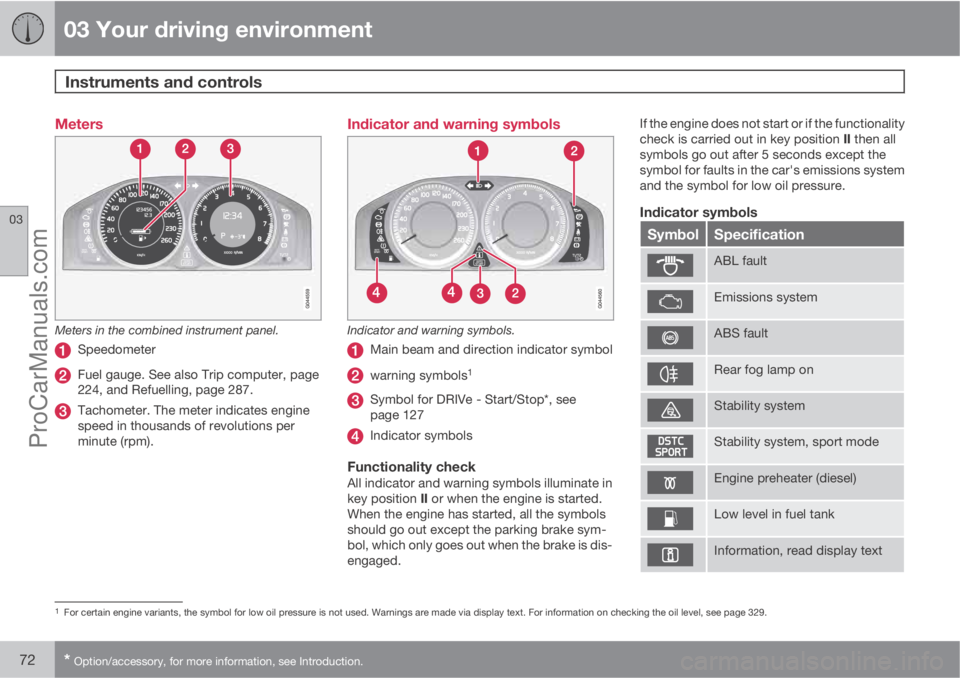
03 Your driving environment
Instruments and controls
03
72* Option/accessory, for more information, see Introduction.
Meters
Meters in the combined instrument panel.
Speedometer
Fuel gauge. See also Trip computer, page
224, and Refuelling, page 287.
Tachometer. The meter indicates engine
speed in thousands of revolutions per
minute (rpm).
Indicator and warning symbols
Indicator and warning symbols.
Main beam and direction indicator symbol
warning symbols1
Symbol for DRIVe - Start/Stop*, see
page 127
Indicator symbols
Functionality checkAll indicator and warning symbols illuminate in
key position II or when the engine is started.
When the engine has started, all the symbols
should go out except the parking brake sym-
bol, which only goes out when the brake is dis-
engaged.If the engine does not start or if the functionality
check is carried out in key position II then all
symbols go out after 5 seconds except the
symbol for faults in the car's emissions system
and the symbol for low oil pressure.
Indicator symbols
SymbolSpecification
ABL fault
Emissions system
ABS fault
Rear fog lamp on
Stability system
Stability system, sport mode
Engine preheater (diesel)
Low level in fuel tank
Information, read display text
1For certain engine variants, the symbol for low oil pressure is not used. Warnings are made via display text. For information on checking the oil level, see page 329.
ProCarManuals.com
Page 75 of 422
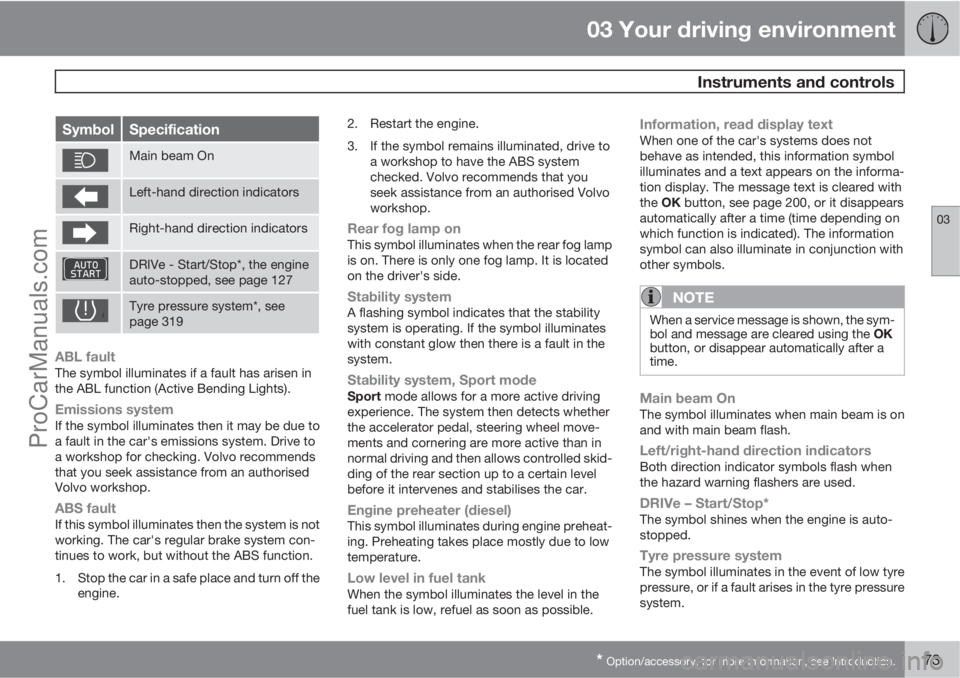
03 Your driving environment
Instruments and controls
03
* Option/accessory, for more information, see Introduction.73
SymbolSpecification
Main beam On
Left-hand direction indicators
Right-hand direction indicators
DRIVe - Start/Stop*, the engine
auto-stopped, see page 127
Tyre pressure system*, see
page 319
ABL faultThe symbol illuminates if a fault has arisen in
the ABL function (Active Bending Lights).
Emissions systemIf the symbol illuminates then it may be due to
a fault in the car's emissions system. Drive to
a workshop for checking. Volvo recommends
that you seek assistance from an authorised
Volvo workshop.
ABS faultIf this symbol illuminates then the system is not
working. The car's regular brake system con-
tinues to work, but without the ABS function.
1. Stop the car in a safe place and turn off the
engine.2. Restart the engine.
3. If the symbol remains illuminated, drive to
a workshop to have the ABS system
checked. Volvo recommends that you
seek assistance from an authorised Volvo
workshop.
Rear fog lamp onThis symbol illuminates when the rear fog lamp
is on. There is only one fog lamp. It is located
on the driver's side.
Stability systemA flashing symbol indicates that the stability
system is operating. If the symbol illuminates
with constant glow then there is a fault in the
system.
Stability system, Sport modeSport mode allows for a more active driving
experience. The system then detects whether
the accelerator pedal, steering wheel move-
ments and cornering are more active than in
normal driving and then allows controlled skid-
ding of the rear section up to a certain level
before it intervenes and stabilises the car.
Engine preheater (diesel)This symbol illuminates during engine preheat-
ing. Preheating takes place mostly due to low
temperature.
Low level in fuel tankWhen the symbol illuminates the level in the
fuel tank is low, refuel as soon as possible.
Information, read display textWhen one of the car's systems does not
behave as intended, this information symbol
illuminates and a text appears on the informa-
tion display. The message text is cleared with
the OK button, see page 200, or it disappears
automatically after a time (time depending on
which function is indicated). The information
symbol can also illuminate in conjunction with
other symbols.
NOTE
When a service message is shown, the sym-
bol and message are cleared using the OK
button, or disappear automatically after a
time.
Main beam OnThe symbol illuminates when main beam is on
and with main beam flash.
Left/right-hand direction indicatorsBoth direction indicator symbols flash when
the hazard warning flashers are used.
DRIVe – Start/Stop*The symbol shines when the engine is auto-
stopped.
Tyre pressure systemThe symbol illuminates in the event of low tyre
pressure, or if a fault arises in the tyre pressure
system.
ProCarManuals.com
Page 88 of 422
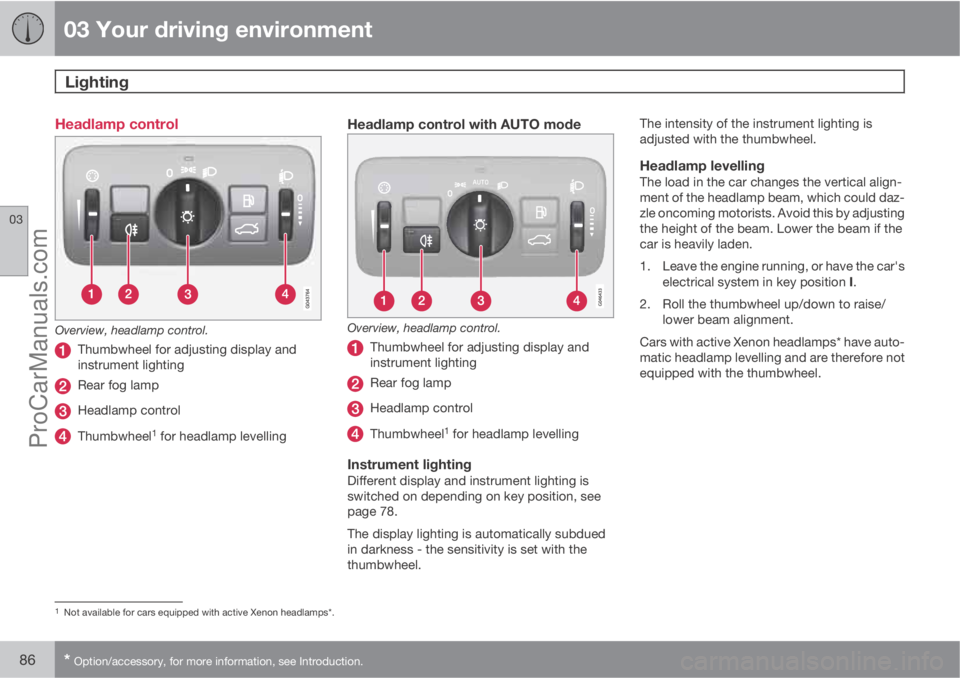
03 Your driving environment
Lighting
03
86* Option/accessory, for more information, see Introduction.
Headlamp control
Overview, headlamp control.
Thumbwheel for adjusting display and
instrument lighting
Rear fog lamp
Headlamp control
Thumbwheel1 for headlamp levelling
Headlamp control with AUTO mode
Overview, headlamp control.
Thumbwheel for adjusting display and
instrument lighting
Rear fog lamp
Headlamp control
Thumbwheel1 for headlamp levelling
Instrument lightingDifferent display and instrument lighting is
switched on depending on key position, see
page 78.
The display lighting is automatically subdued
in darkness - the sensitivity is set with the
thumbwheel.The intensity of the instrument lighting is
adjusted with the thumbwheel.
Headlamp levellingThe load in the car changes the vertical align-
ment of the headlamp beam, which could daz-
zle oncoming motorists. Avoid this by adjusting
the height of the beam. Lower the beam if the
car is heavily laden.
1. Leave the engine running, or have the car's
electrical system in key position I.
2. Roll the thumbwheel up/down to raise/
lower beam alignment.
Cars with active Xenon headlamps* have auto-
matic headlamp levelling and are therefore not
equipped with the thumbwheel.
1Not available for cars equipped with active Xenon headlamps*.
ProCarManuals.com
Page 92 of 422
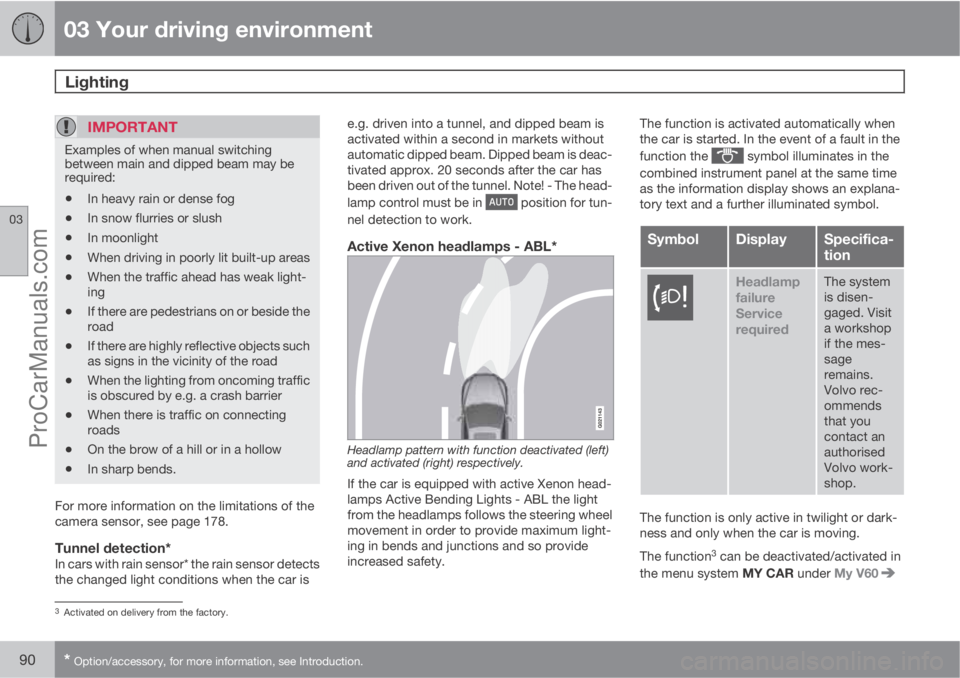
03 Your driving environment
Lighting
03
90* Option/accessory, for more information, see Introduction.
IMPORTANT
Examples of when manual switching
between main and dipped beam may be
required:
•In heavy rain or dense fog
•In snow flurries or slush
•In moonlight
•When driving in poorly lit built-up areas
•When the traffic ahead has weak light-
ing
•If there are pedestrians on or beside the
road
•If there are highly reflective objects such
as signs in the vicinity of the road
•When the lighting from oncoming traffic
is obscured by e.g. a crash barrier
•When there is traffic on connecting
roads
•On the brow of a hill or in a hollow
•In sharp bends.
For more information on the limitations of the
camera sensor, see page 178.
Tunnel detection*In cars with rain sensor* the rain sensor detects
the changed light conditions when the car ise.g. driven into a tunnel, and dipped beam is
activated within a second in markets without
automatic dipped beam. Dipped beam is deac-
tivated approx. 20 seconds after the car has
been driven out of the tunnel. Note! - The head-
lamp control must be in
position for tun-
nel detection to work.
Active Xenon headlamps - ABL*
Headlamp pattern with function deactivated (left)
and activated (right) respectively.
If the car is equipped with active Xenon head-
lamps Active Bending Lights - ABL the light
from the headlamps follows the steering wheel
movement in order to provide maximum light-
ing in bends and junctions and so provide
increased safety.The function is activated automatically when
the car is started. In the event of a fault in the
function the
symbol illuminates in the
combined instrument panel at the same time
as the information display shows an explana-
tory text and a further illuminated symbol.
SymbolDisplaySpecifica-
tion
Headlamp
failure
Service
requiredThe system
is disen-
gaged. Visit
a workshop
if the mes-
sage
remains.
Volvo rec-
ommends
that you
contact an
authorised
Volvo work-
shop.
The function is only active in twilight or dark-
ness and only when the car is moving.
The function
3 can be deactivated/activated in
the menu system MY CAR under My V60
3Activated on delivery from the factory.
ProCarManuals.com
Page 180 of 422
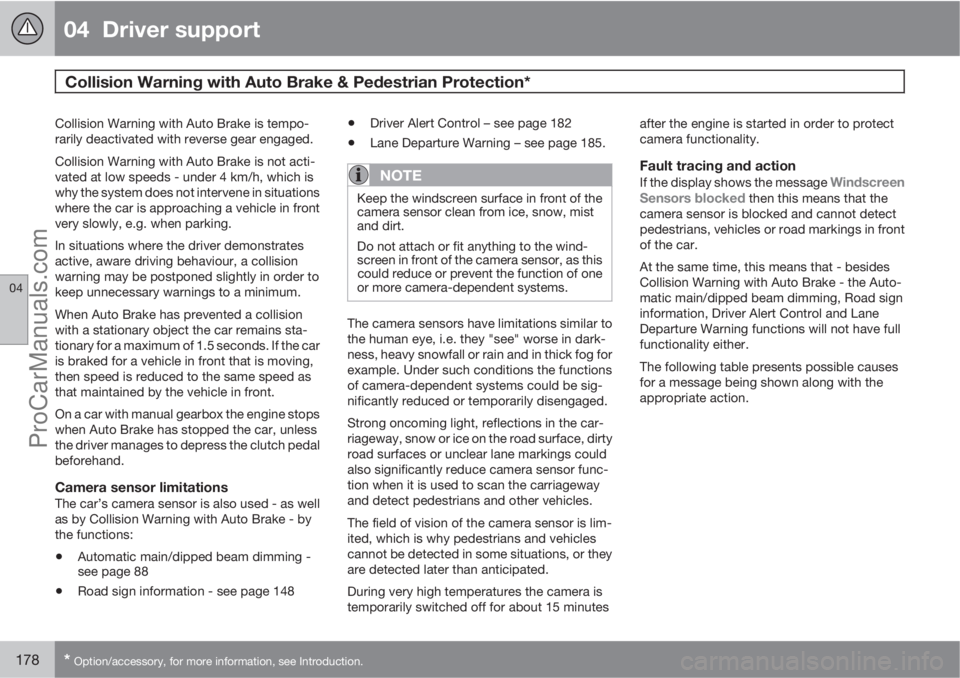
04 Driver support
Collision Warning with Auto Brake & Pedestrian Protection*
04
178* Option/accessory, for more information, see Introduction.
Collision Warning with Auto Brake is tempo-
rarily deactivated with reverse gear engaged.
Collision Warning with Auto Brake is not acti-
vated at low speeds - under 4 km/h, which is
why the system does not intervene in situations
where the car is approaching a vehicle in front
very slowly, e.g. when parking.
In situations where the driver demonstrates
active, aware driving behaviour, a collision
warning may be postponed slightly in order to
keep unnecessary warnings to a minimum.
When Auto Brake has prevented a collision
with a stationary object the car remains sta-
tionary for a maximum of 1.5 seconds. If the car
is braked for a vehicle in front that is moving,
then speed is reduced to the same speed as
that maintained by the vehicle in front.
On a car with manual gearbox the engine stops
when Auto Brake has stopped the car, unless
the driver manages to depress the clutch pedal
beforehand.
Camera sensor limitationsThe car’s camera sensor is also used - as well
as by Collision Warning with Auto Brake - by
the functions:
•Automatic main/dipped beam dimming -
see page 88
•Road sign information - see page 148
•Driver Alert Control – see page 182
•Lane Departure Warning – see page 185.
NOTE
Keep the windscreen surface in front of the
camera sensor clean from ice, snow, mist
and dirt.
Do not attach or fit anything to the wind-
screen in front of the camera sensor, as this
could reduce or prevent the function of one
or more camera-dependent systems.
The camera sensors have limitations similar to
the human eye, i.e. they "see" worse in dark-
ness, heavy snowfall or rain and in thick fog for
example. Under such conditions the functions
of camera-dependent systems could be sig-
nificantly reduced or temporarily disengaged.
Strong oncoming light, reflections in the car-
riageway, snow or ice on the road surface, dirty
road surfaces or unclear lane markings could
also significantly reduce camera sensor func-
tion when it is used to scan the carriageway
and detect pedestrians and other vehicles.
The field of vision of the camera sensor is lim-
ited, which is why pedestrians and vehicles
cannot be detected in some situations, or they
are detected later than anticipated.
During very high temperatures the camera is
temporarily switched off for about 15 minutesafter the engine is started in order to protect
camera functionality.
Fault tracing and action
If the display shows the message Windscreen
Sensors blocked then this means that the
camera sensor is blocked and cannot detect
pedestrians, vehicles or road markings in front
of the car.
At the same time, this means that - besides
Collision Warning with Auto Brake - the Auto-
matic main/dipped beam dimming, Road sign
information, Driver Alert Control and Lane
Departure Warning functions will not have full
functionality either.
The following table presents possible causes
for a message being shown along with the
appropriate action.
ProCarManuals.com
Page 406 of 422
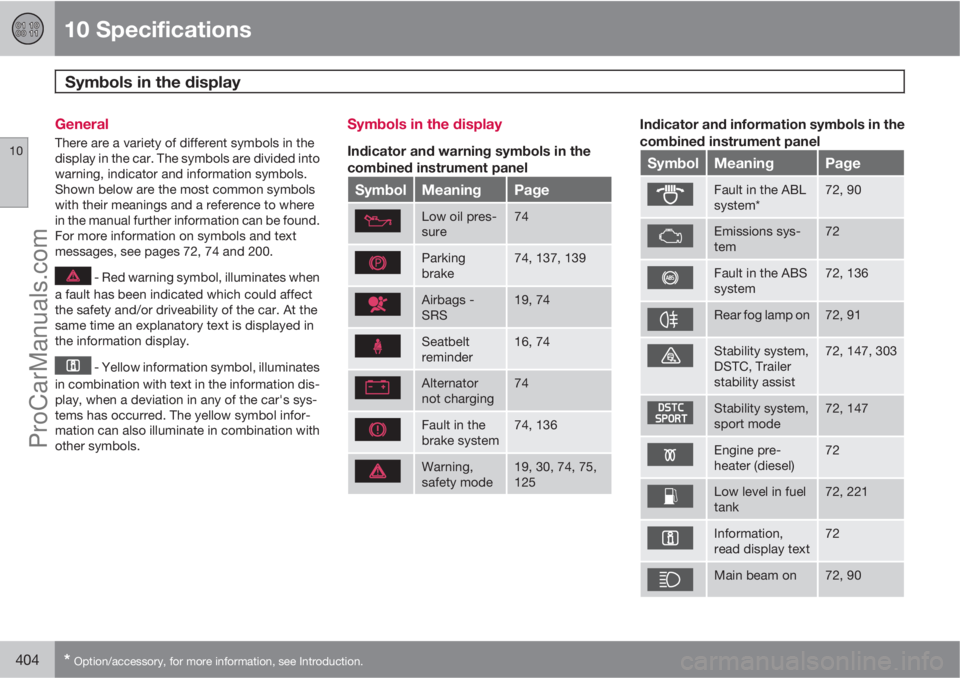
10 Specifications
Symbols in the display
10
404* Option/accessory, for more information, see Introduction.
General
There are a variety of different symbols in the
display in the car. The symbols are divided into
warning, indicator and information symbols.
Shown below are the most common symbols
with their meanings and a reference to where
in the manual further information can be found.
For more information on symbols and text
messages, see pages 72, 74 and 200.
- Red warning symbol, illuminates when
a fault has been indicated which could affect
the safety and/or driveability of the car. At the
same time an explanatory text is displayed in
the information display.
- Yellow information symbol, illuminates
in combination with text in the information dis-
play, when a deviation in any of the car's sys-
tems has occurred. The yellow symbol infor-
mation can also illuminate in combination with
other symbols.
Symbols in the display
Indicator and warning symbols in the
combined instrument panel
SymbolMeaningPage
Low oil pres-
sure74
Parking
brake74, 137, 139
Airbags -
SRS19, 74
Seatbelt
reminder16, 74
Alternator
not charging74
Fault in the
brake system74, 136
Warning,
safety mode19, 30, 74, 75,
125
Indicator and information symbols in the
combined instrument panel
SymbolMeaningPage
Fault in the ABL
system*72, 90
Emissions sys-
tem72
Fault in the ABS
system72, 136
Rear fog lamp on72, 91
Stability system,
DSTC, Trailer
stability assist72, 147, 303
Stability system,
sport mode72, 147
Engine pre-
heater (diesel)72
Low level in fuel
tank72, 221
Information,
read display text72
Main beam on72, 90
ProCarManuals.com