infotainment VOLVO V60 2014 Owners Manual
[x] Cancel search | Manufacturer: VOLVO, Model Year: 2014, Model line: V60, Model: VOLVO V60 2014Pages: 442, PDF Size: 13.85 MB
Page 57 of 442
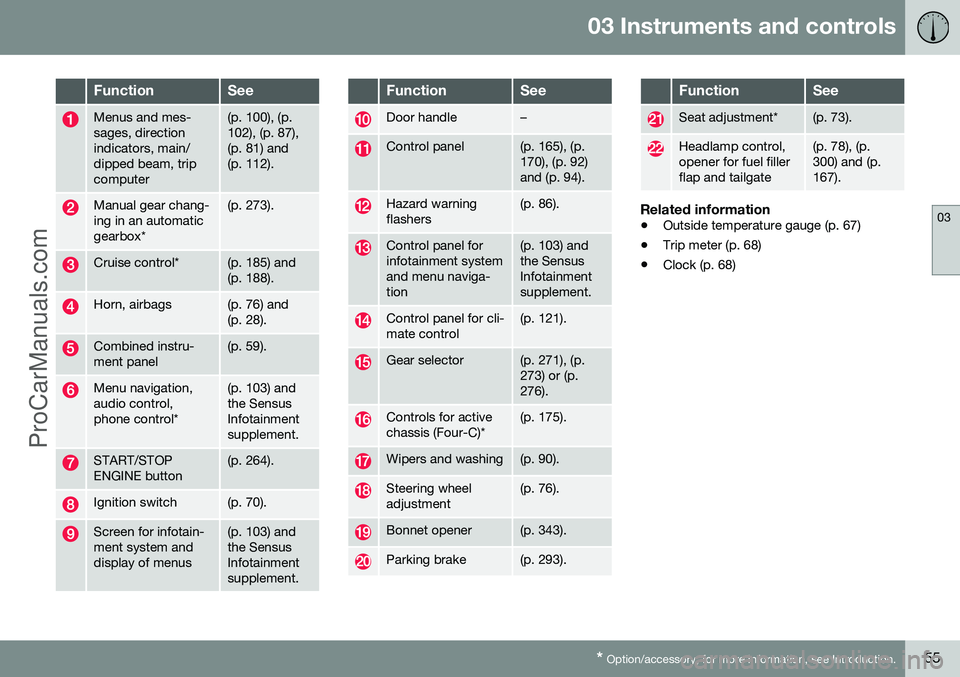
03 Instruments and controls
03
* Option/accessory, for more information, see Introduction.55
FunctionSee
Menus and mes- sages, directionindicators, main/dipped beam, tripcomputer(p. 100), (p. 102), (p. 87),(p. 81) and(p. 112).
Manual gear chang- ing in an automaticgearbox*(p. 273).
Cruise control*(p. 185) and (p. 188).
Horn, airbags(p. 76) and (p. 28).
Combined instru- ment panel(p. 59).
Menu navigation, audio control,phone control*(p. 103) and the SensusInfotainmentsupplement.
START/STOP ENGINE button(p. 264).
Ignition switch(p. 70).
Screen for infotain- ment system anddisplay of menus(p. 103) and the SensusInfotainmentsupplement.
FunctionSee
Door handle–
Control panel(p. 165), (p. 170), (p. 92)and (p. 94).
Hazard warning flashers(p. 86).
Control panel for infotainment systemand menu naviga-tion(p. 103) and the SensusInfotainmentsupplement.
Control panel for cli- mate control(p. 121).
Gear selector(p. 271), (p. 273) or (p.276).
Controls for active chassis (Four-C)*(p. 175).
Wipers and washing(p. 90).
Steering wheel adjustment(p. 76).
Bonnet opener(p. 343).
Parking brake(p. 293).
FunctionSee
Seat adjustment*(p. 73).
Headlamp control, opener for fuel fillerflap and tailgate(p. 78), (p. 300) and (p.167).
Related information
• Outside temperature gauge (p. 67)
• Trip meter (p. 68)
• Clock (p. 68)
ProCarManuals.co’
Page 60 of 442
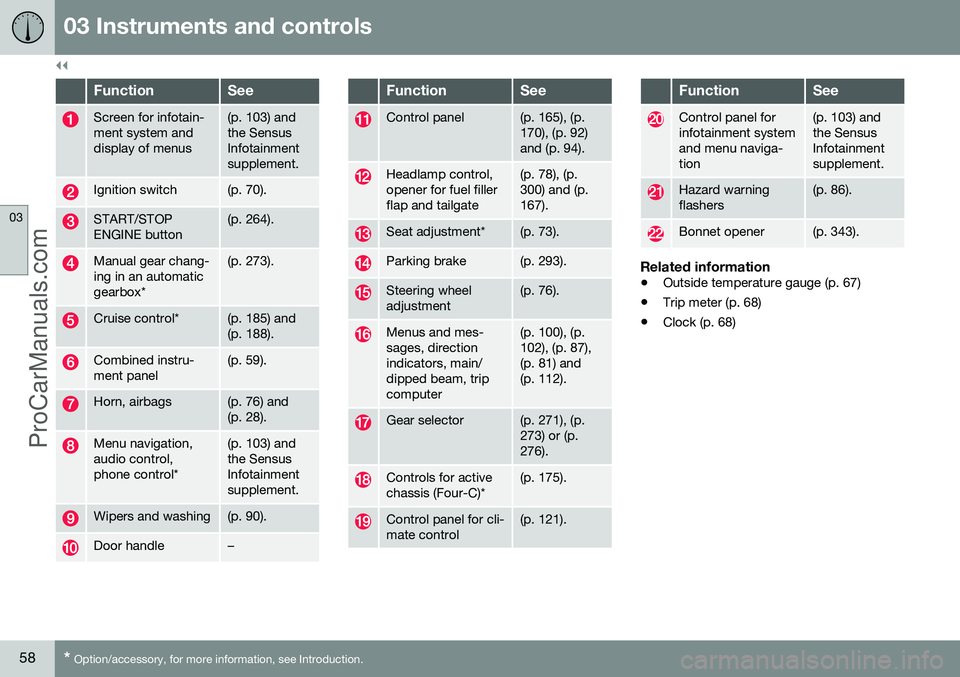
||
03 Instruments and controls
03
58* Option/accessory, for more information, see Introduction.
FunctionSee
Screen for infotain- ment system anddisplay of menus(p. 103) and the SensusInfotainmentsupplement.
Ignition switch(p. 70).
START/STOP ENGINE button(p. 264).
Manual gear chang- ing in an automaticgearbox*(p. 273).
Cruise control*(p. 185) and (p. 188).
Combined instru- ment panel(p. 59).
Horn, airbags(p. 76) and (p. 28).
Menu navigation, audio control,phone control*(p. 103) and the SensusInfotainmentsupplement.
Wipers and washing(p. 90).
Door handle–
FunctionSee
Control panel(p. 165), (p. 170), (p. 92)and (p. 94).
Headlamp control, opener for fuel fillerflap and tailgate(p. 78), (p. 300) and (p.167).
Seat adjustment*(p. 73).
Parking brake(p. 293).
Steering wheel adjustment(p. 76).
Menus and mes- sages, directionindicators, main/dipped beam, tripcomputer(p. 100), (p. 102), (p. 87),(p. 81) and(p. 112).
Gear selector(p. 271), (p. 273) or (p.276).
Controls for active chassis (Four-C)*(p. 175).
Control panel for cli- mate control(p. 121).
FunctionSee
Control panel for infotainment systemand menu naviga-tion(p. 103) and the SensusInfotainmentsupplement.
Hazard warning flashers(p. 86).
Bonnet opener(p. 343).
Related information
• Outside temperature gauge (p. 67)
• Trip meter (p. 68)
• Clock (p. 68)
ProCarManuals.co’
Page 71 of 442
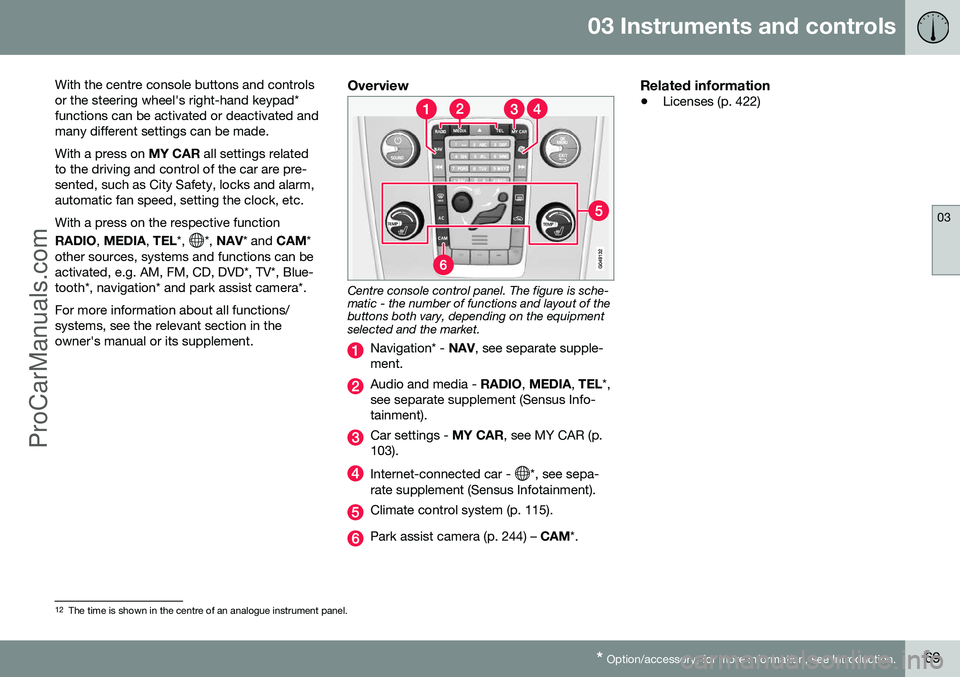
03 Instruments and controls
03
* Option/accessory, for more information, see Introduction.69
With the centre console buttons and controls or the steering wheel's right-hand keypad*functions can be activated or deactivated andmany different settings can be made. With a press on
MY CAR all settings related
to the driving and control of the car are pre- sented, such as City Safety, locks and alarm,automatic fan speed, setting the clock, etc. With a press on the respective function RADIO , MEDIA , TEL *,
*, NAV * and CAM*
other sources, systems and functions can be activated, e.g. AM, FM, CD, DVD*, TV*, Blue-tooth*, navigation* and park assist camera*. For more information about all functions/ systems, see the relevant section in theowner's manual or its supplement.
Overview
Centre console control panel. The figure is sche- matic - the number of functions and layout of thebuttons both vary, depending on the equipmentselected and the market.
Navigation* - NAV, see separate supple-
ment.
Audio and media - RADIO, MEDIA , TEL *,
see separate supplement (Sensus Info- tainment).
Car settings - MY CAR, see MY CAR (p.
103).
Internet-connected car - *, see sepa-
rate supplement (Sensus Infotainment).
Climate control system (p. 115).
Park assist camera (p. 244) – CAM*.
Related information
•Licenses (p. 422)
12
The time is shown in the centre of an analogue instrument panel.
ProCarManuals.co’
Page 73 of 442
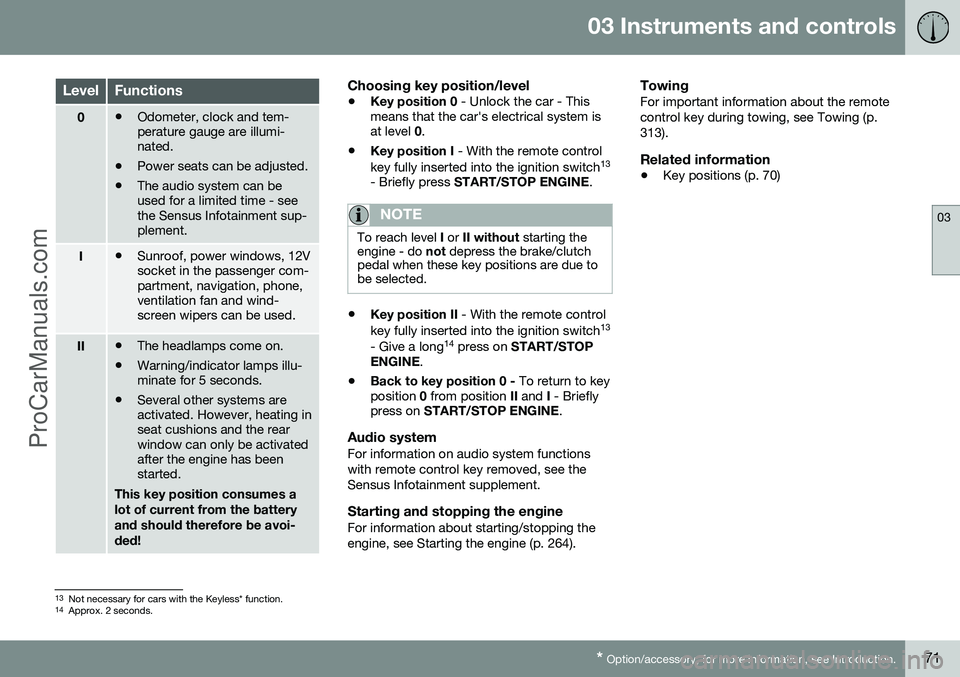
03 Instruments and controls
03
* Option/accessory, for more information, see Introduction.71
LevelFunctions
0• Odometer, clock and tem- perature gauge are illumi-nated.
• Power seats can be adjusted.
• The audio system can beused for a limited time - seethe Sensus Infotainment sup-plement.
I•Sunroof, power windows, 12V socket in the passenger com-partment, navigation, phone,ventilation fan and wind-screen wipers can be used.
II•The headlamps come on.
• Warning/indicator lamps illu- minate for 5 seconds.
• Several other systems areactivated. However, heating inseat cushions and the rearwindow can only be activatedafter the engine has beenstarted.
This key position consumes a lot of current from the batteryand should therefore be avoi-ded!
Choosing key position/level
• Key position 0
- Unlock the car - This
means that the car's electrical system is at level 0.
• Key position I
- With the remote control
key fully inserted into the ignition switch 13
- Briefly press START/STOP ENGINE .
NOTE
To reach level I or II without starting the
engine - do not depress the brake/clutch
pedal when these key positions are due to be selected.
• Key position II
- With the remote control
key fully inserted into the ignition switch 13
- Give a long 14
press on START/STOP
ENGINE .
• Back to key position 0 -
To return to key
position 0 from position II and I - Briefly
press on START/STOP ENGINE .
Audio systemFor information on audio system functions with remote control key removed, see theSensus Infotainment supplement.
Starting and stopping the engineFor information about starting/stopping theengine, see Starting the engine (p. 264).
TowingFor important information about the remotecontrol key during towing, see Towing (p.313).
Related information
•Key positions (p. 70)
13
Not necessary for cars with the Keyless* function.
14 Approx. 2 seconds.
ProCarManuals.co’
Page 79 of 442
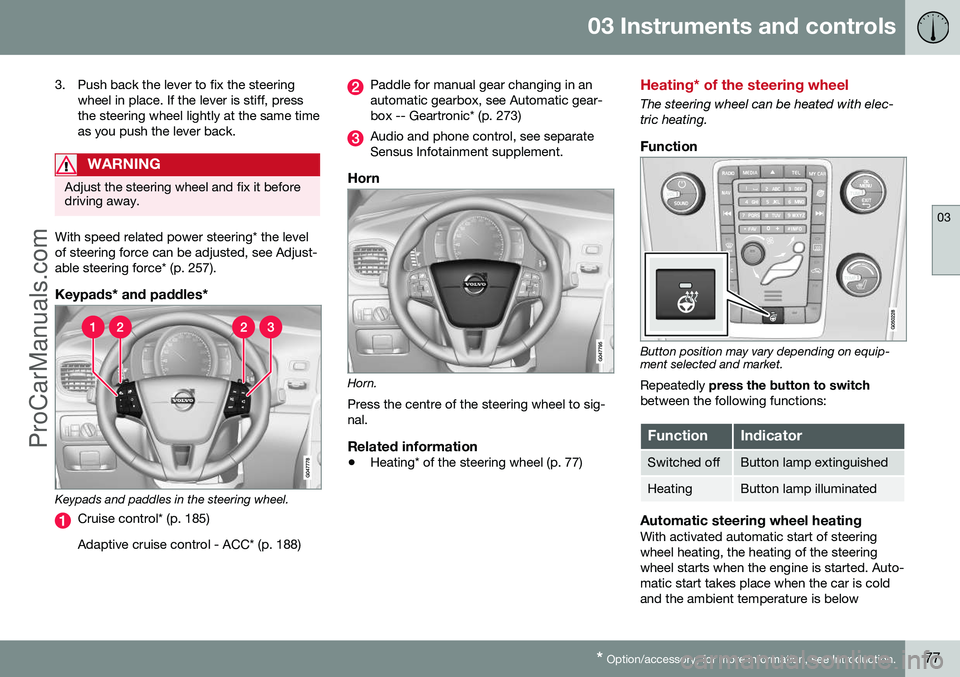
03 Instruments and controls
03
* Option/accessory, for more information, see Introduction.77
3. Push back the lever to fix the steering
wheel in place. If the lever is stiff, press the steering wheel lightly at the same timeas you push the lever back.
WARNING
Adjust the steering wheel and fix it before driving away.
With speed related power steering* the level of steering force can be adjusted, see Adjust-able steering force* (p. 257).
Keypads* and paddles*
Keypads and paddles in the steering wheel.
Cruise control* (p. 185) Adaptive cruise control - ACC* (p. 188)
Paddle for manual gear changing in an automatic gearbox, see Automatic gear-box -- Geartronic* (p. 273)
Audio and phone control, see separate Sensus Infotainment supplement.
Horn
Horn. Press the centre of the steering wheel to sig- nal.
Related information
• Heating* of the steering wheel (p. 77)
Heating* of the steering wheel
The steering wheel can be heated with elec- tric heating.
Function
Button position may vary depending on equip- ment selected and market.
Repeatedly press the button to switch
between the following functions:
FunctionIndicator
Switched offButton lamp extinguished
HeatingButton lamp illuminated
Automatic steering wheel heatingWith activated automatic start of steering wheel heating, the heating of the steeringwheel starts when the engine is started. Auto-matic start takes place when the car is coldand the ambient temperature is below
ProCarManuals.co’
Page 105 of 442
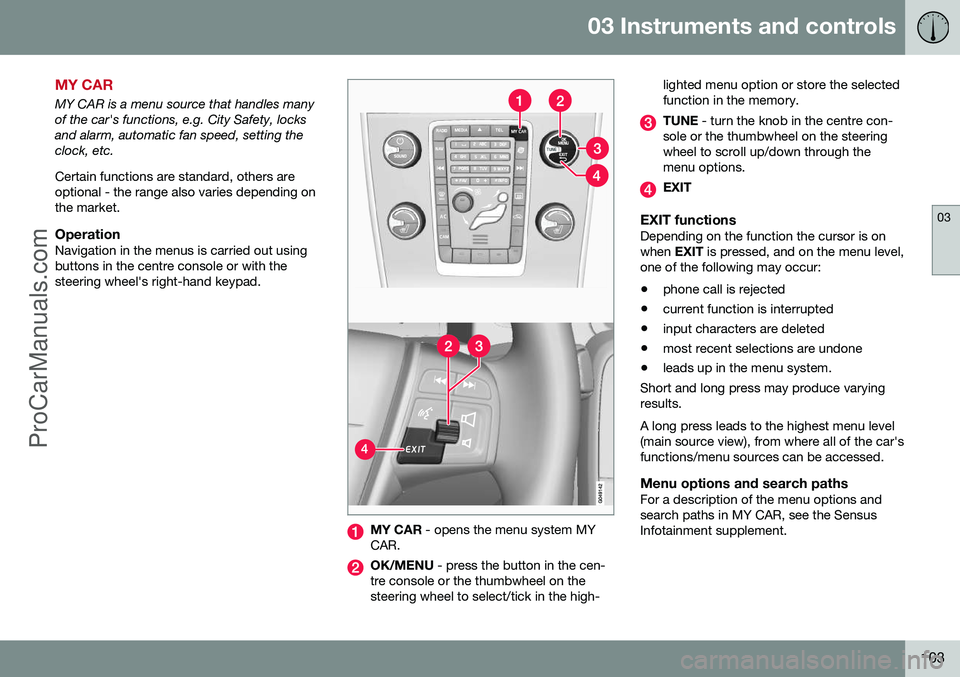
03 Instruments and controls
03
103
MY CAR
MY CAR is a menu source that handles many of the car's functions, e.g. City Safety, locksand alarm, automatic fan speed, setting theclock, etc. Certain functions are standard, others are optional - the range also varies depending onthe market.
OperationNavigation in the menus is carried out usingbuttons in the centre console or with thesteering wheel's right-hand keypad.
MY CAR - opens the menu system MY
CAR.
OK/MENU - press the button in the cen-
tre console or the thumbwheel on the steering wheel to select/tick in the high- lighted menu option or store the selectedfunction in the memory.
TUNE
- turn the knob in the centre con-
sole or the thumbwheel on the steering wheel to scroll up/down through themenu options.
EXIT
EXIT functionsDepending on the function the cursor is on when EXIT is pressed, and on the menu level,
one of the following may occur:
• phone call is rejected
• current function is interrupted
• input characters are deleted
• most recent selections are undone
• leads up in the menu system.
Short and long press may produce varyingresults. A long press leads to the highest menu level (main source view), from where all of the car'sfunctions/menu sources can be accessed.
Menu options and search pathsFor a description of the menu options andsearch paths in MY CAR, see the SensusInfotainment supplement.
ProCarManuals.co’
Page 374 of 442
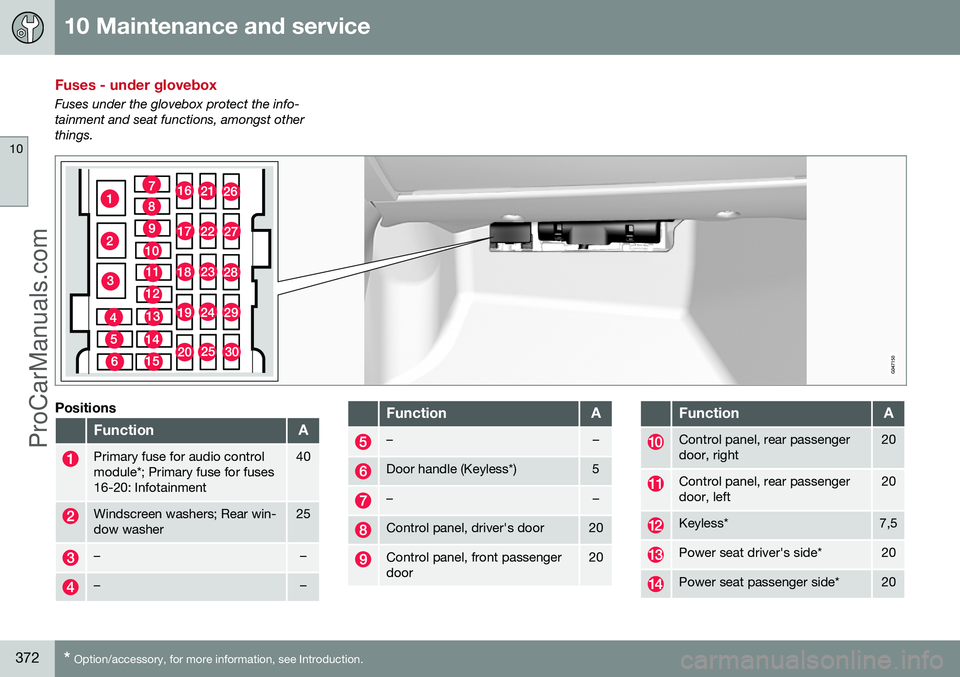
10 Maintenance and service
10
372* Option/accessory, for more information, see Introduction.
Fuses - under glovebox
Fuses under the glovebox protect the info- tainment and seat functions, amongst otherthings.
Positions
FunctionA
Primary fuse for audio control module*; Primary fuse for fuses16-20: Infotainment40
Windscreen washers; Rear win- dow washer25
––
––
FunctionA
––
Door handle (Keyless*)5
––
Control panel, driver's door20
Control panel, front passenger door20
FunctionA
Control panel, rear passenger door, right20
Control panel, rear passenger door, left20
Keyless*7,5
Power seat driver's side*20
Power seat passenger side*20
ProCarManuals.co’
Page 375 of 442
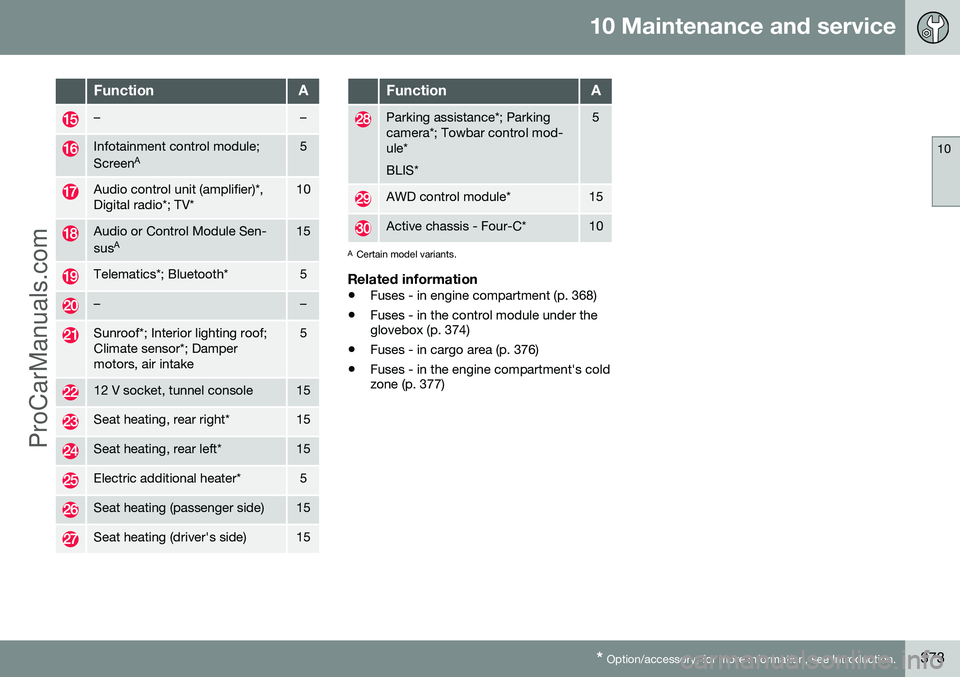
10 Maintenance and service
10
* Option/accessory, for more information, see Introduction.373
FunctionA
––
Infotainment control module; Screen A5
Audio control unit (amplifier)*, Digital radio*; TV*10
Audio or Control Module Sen- sus
A15
Telematics*; Bluetooth*5
––
Sunroof*; Interior lighting roof; Climate sensor*; Dampermotors, air intake5
12 V socket, tunnel console15
Seat heating, rear right*15
Seat heating, rear left*15
Electric additional heater*5
Seat heating (passenger side)15
Seat heating (driver's side)15
FunctionA
Parking assistance*; Parking camera*; Towbar control mod-ule* BLIS*5
AWD control module*15
Active chassis - Four-C*10
A
Certain model variants.
Related information
• Fuses - in engine compartment (p. 368)
• Fuses - in the control module under the glovebox (p. 374)
• Fuses - in cargo area (p. 376)
• Fuses - in the engine compartment's coldzone (p. 377)
ProCarManuals.co’
Page 377 of 442
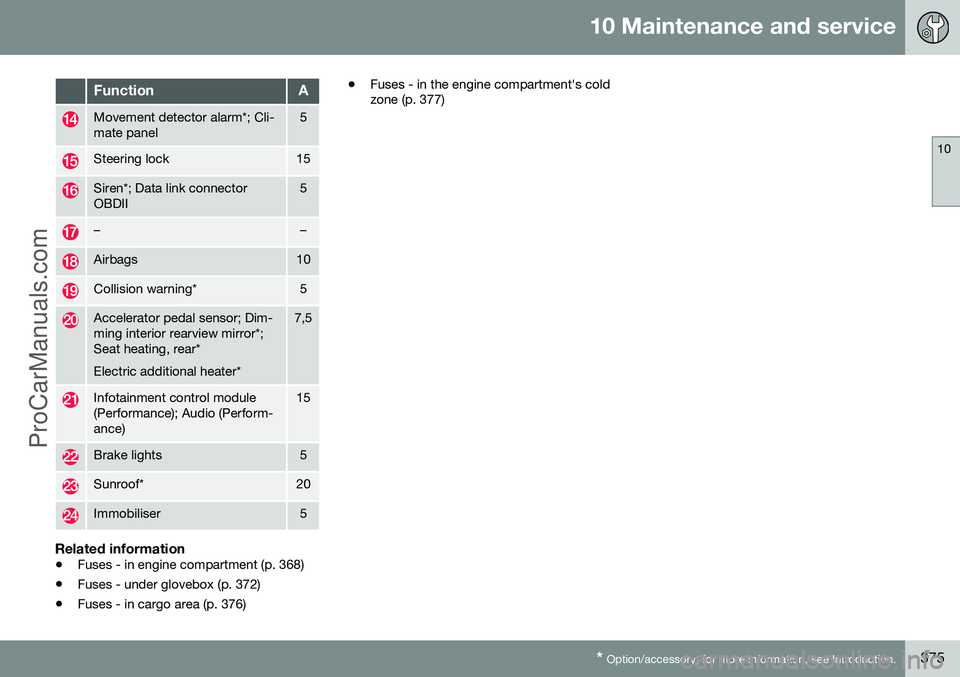
10 Maintenance and service
10
* Option/accessory, for more information, see Introduction.375
FunctionA
Movement detector alarm*; Cli- mate panel5
Steering lock15
Siren*; Data link connector OBDII5
––
Airbags10
Collision warning*5
Accelerator pedal sensor; Dim- ming interior rearview mirror*;Seat heating, rear* Electric additional heater*7,5
Infotainment control module (Performance); Audio (Perform-ance)15
Brake lights5
Sunroof*20
Immobiliser5
Related information
• Fuses - in engine compartment (p. 368)
• Fuses - under glovebox (p. 372)
• Fuses - in cargo area (p. 376) •
Fuses - in the engine compartment's cold zone (p. 377)
ProCarManuals.co’