park assist VOLVO V60 2014 Owners Manual
[x] Cancel search | Manufacturer: VOLVO, Model Year: 2014, Model line: V60, Model: VOLVO V60 2014Pages: 442, PDF Size: 13.85 MB
Page 8 of 442
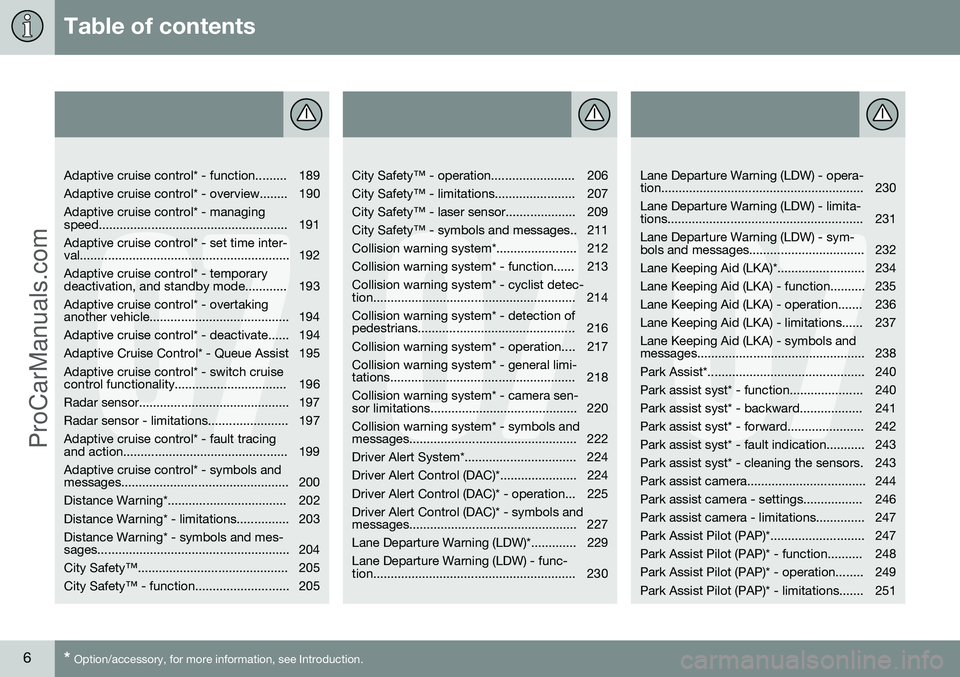
Table of contents
6* Option/accessory, for more information, see Introduction.
07
Adaptive cruise control* - function......... 189
Adaptive cruise control* - overview........ 190Adaptive cruise control* - managing
speed...................................................... 191 Adaptive cruise control* - set time inter-
val............................................................ 192 Adaptive cruise control* - temporary
deactivation, and standby mode............ 193 Adaptive cruise control* - overtaking
another vehicle........................................ 194
Adaptive cruise control* - deactivate...... 194
Adaptive Cruise Control* - Queue Assist 195Adaptive cruise control* - switch cruise
control functionality................................ 196
Radar sensor........................................... 197
Radar sensor - limitations....................... 197Adaptive cruise control* - fault tracing
and action............................................... 199 Adaptive cruise control* - symbols and
messages................................................ 200
Distance Warning*.................................. 202
Distance Warning* - limitations............... 203Distance Warning* - symbols and mes-
sages....................................................... 204
City Safety™........................................... 205
City Safety™ - function........................... 205
07
City Safety™ - operation........................ 206
City Safety™ - limitations....................... 207
City Safety™ - laser sensor.................... 209
City Safety™ - symbols and messages.. 211
Collision warning system*....................... 212
Collision warning system* - function...... 213Collision warning system* - cyclist detec-
tion.......................................................... 214 Collision warning system* - detection of
pedestrians............................................. 216
Collision warning system* - operation.... 217Collision warning system* - general limi-
tations..................................................... 218 Collision warning system* - camera sen-
sor limitations.......................................... 220 Collision warning system* - symbols and
messages................................................ 222
Driver Alert System*................................ 224
Driver Alert Control (DAC)*...................... 224
Driver Alert Control (DAC)* - operation... 225Driver Alert Control (DAC)* - symbols and
messages................................................ 227
Lane Departure Warning (LDW)*............. 229Lane Departure Warning (LDW) - func-
tion.......................................................... 230
07
Lane Departure Warning (LDW) - opera-
tion.......................................................... 230 Lane Departure Warning (LDW) - limita-
tions........................................................ 231 Lane Departure Warning (LDW) - sym-
bols and messages................................. 232
Lane Keeping Aid (LKA)*......................... 234
Lane Keeping Aid (LKA) - function.......... 235
Lane Keeping Aid (LKA) - operation....... 236
Lane Keeping Aid (LKA) - limitations...... 237Lane Keeping Aid (LKA) - symbols and
messages................................................ 238
Park Assist*............................................. 240
Park assist syst* - function..................... 240
Park assist syst* - backward.................. 241
Park assist syst* - forward...................... 242
Park assist syst* - fault indication........... 243
Park assist syst* - cleaning the sensors. 243
Park assist camera.................................. 244
Park assist camera - settings................. 246
Park assist camera - limitations.............. 247
Park Assist Pilot (PAP)*........................... 247
Park Assist Pilot (PAP)* - function.......... 248
Park Assist Pilot (PAP)* - operation........ 249
Park Assist Pilot (PAP)* - limitations....... 251
ProCarManuals.co’
Page 9 of 442
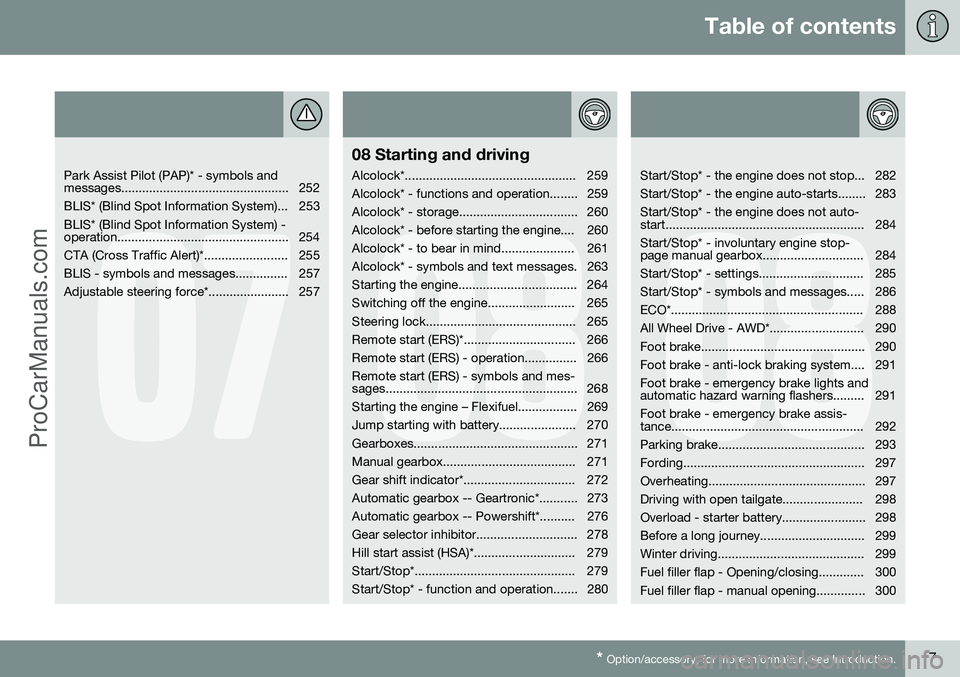
Table of contents
* Option/accessory, for more information, see Introduction.7
07
Park Assist Pilot (PAP)* - symbols and
messages................................................ 252
BLIS* (Blind Spot Information System)... 253BLIS* (Blind Spot Information System) -
operation................................................. 254
CTA (Cross Traffic Alert)*........................ 255
BLIS - symbols and messages............... 257
Adjustable steering force*....................... 257
08
08 Starting and driving
Alcolock*................................................. 259
Alcolock* - functions and operation........ 259
Alcolock* - storage.................................. 260
Alcolock* - before starting the engine.... 260
Alcolock* - to bear in mind..................... 261
Alcolock* - symbols and text messages. 263
Starting the engine.................................. 264
Switching off the engine......................... 265
Steering lock........................................... 265
Remote start (ERS)*................................ 266
Remote start (ERS) - operation............... 266Remote start (ERS) - symbols and mes-
sages....................................................... 268
Starting the engine – Flexifuel................. 269
Jump starting with battery...................... 270
Gearboxes............................................... 271
Manual gearbox...................................... 271
Gear shift indicator*................................ 272
Automatic gearbox -- Geartronic*........... 273
Automatic gearbox -- Powershift*.......... 276
Gear selector inhibitor............................. 278
Hill start assist (HSA)*............................. 279
Start/Stop*.............................................. 279
Start/Stop* - function and operation....... 280
08
Start/Stop* - the engine does not stop... 282
Start/Stop* - the engine auto-starts........ 283Start/Stop* - the engine does not auto-
start......................................................... 284 Start/Stop* - involuntary engine stop-
page manual gearbox............................. 284
Start/Stop* - settings.............................. 285
Start/Stop* - symbols and messages..... 286
ECO*....................................................... 288
All Wheel Drive - AWD*........................... 290
Foot brake............................................... 290
Foot brake - anti-lock braking system.... 291Foot brake - emergency brake lights and
automatic hazard warning flashers......... 291 Foot brake - emergency brake assis-
tance....................................................... 292
Parking brake.......................................... 293
Fording.................................................... 297
Overheating............................................. 297
Driving with open tailgate....................... 298
Overload - starter battery........................ 298
Before a long journey.............................. 299
Winter driving.......................................... 299
Fuel filler flap - Opening/closing............. 300
Fuel filler flap - manual opening.............. 300
ProCarManuals.co’
Page 68 of 442
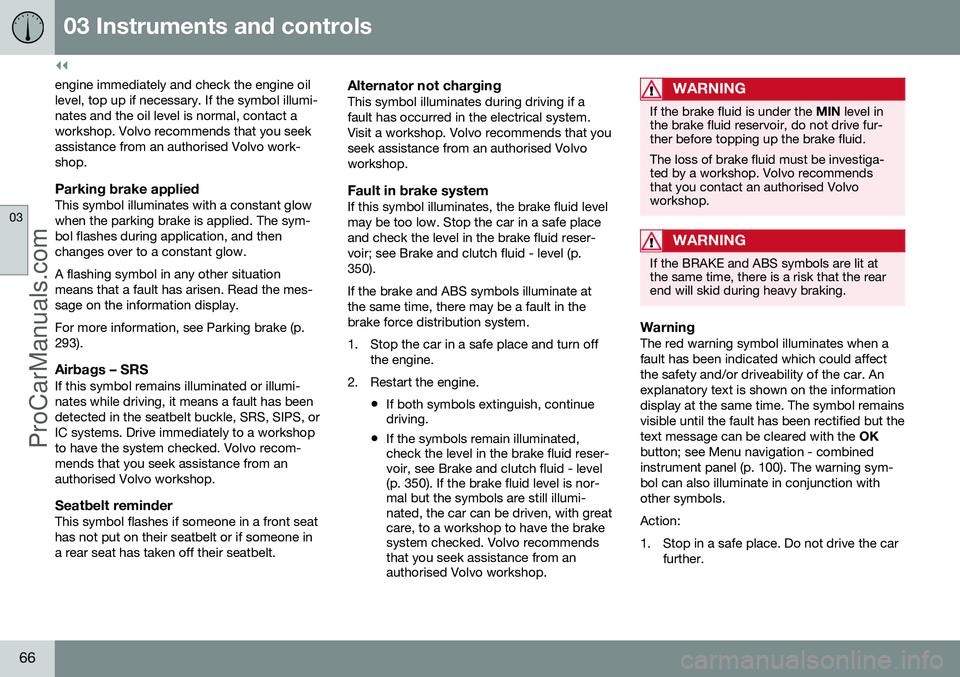
||
03 Instruments and controls
03
66
engine immediately and check the engine oil level, top up if necessary. If the symbol illumi-nates and the oil level is normal, contact aworkshop. Volvo recommends that you seekassistance from an authorised Volvo work-shop.
Parking brake appliedThis symbol illuminates with a constant glowwhen the parking brake is applied. The sym-bol flashes during application, and thenchanges over to a constant glow. A flashing symbol in any other situation means that a fault has arisen. Read the mes-sage on the information display. For more information, see Parking brake (p. 293).
Airbags – SRSIf this symbol remains illuminated or illumi-nates while driving, it means a fault has beendetected in the seatbelt buckle, SRS, SIPS, orIC systems. Drive immediately to a workshopto have the system checked. Volvo recom-mends that you seek assistance from anauthorised Volvo workshop.
Seatbelt reminderThis symbol flashes if someone in a front seathas not put on their seatbelt or if someone ina rear seat has taken off their seatbelt.
Alternator not chargingThis symbol illuminates during driving if afault has occurred in the electrical system.Visit a workshop. Volvo recommends that youseek assistance from an authorised Volvoworkshop.
Fault in brake systemIf this symbol illuminates, the brake fluid levelmay be too low. Stop the car in a safe placeand check the level in the brake fluid reser-voir; see Brake and clutch fluid - level (p.350). If the brake and ABS symbols illuminate at the same time, there may be a fault in thebrake force distribution system.
1. Stop the car in a safe place and turn offthe engine.
2. Restart the engine.
•If both symbols extinguish, continue driving.
• If the symbols remain illuminated,check the level in the brake fluid reser-voir, see Brake and clutch fluid - level(p. 350). If the brake fluid level is nor-mal but the symbols are still illumi-nated, the car can be driven, with greatcare, to a workshop to have the brakesystem checked. Volvo recommendsthat you seek assistance from anauthorised Volvo workshop.
WARNING
If the brake fluid is under the
MIN level in
the brake fluid reservoir, do not drive fur- ther before topping up the brake fluid. The loss of brake fluid must be investiga- ted by a workshop. Volvo recommendsthat you contact an authorised Volvoworkshop.
WARNING
If the BRAKE and ABS symbols are lit at the same time, there is a risk that the rearend will skid during heavy braking.
WarningThe red warning symbol illuminates when a fault has been indicated which could affectthe safety and/or driveability of the car. Anexplanatory text is shown on the informationdisplay at the same time. The symbol remainsvisible until the fault has been rectified but thetext message can be cleared with the OK
button; see Menu navigation - combinedinstrument panel (p. 100). The warning sym-bol can also illuminate in conjunction withother symbols. Action:
1. Stop in a safe place. Do not drive the car further.
ProCarManuals.co’
Page 71 of 442
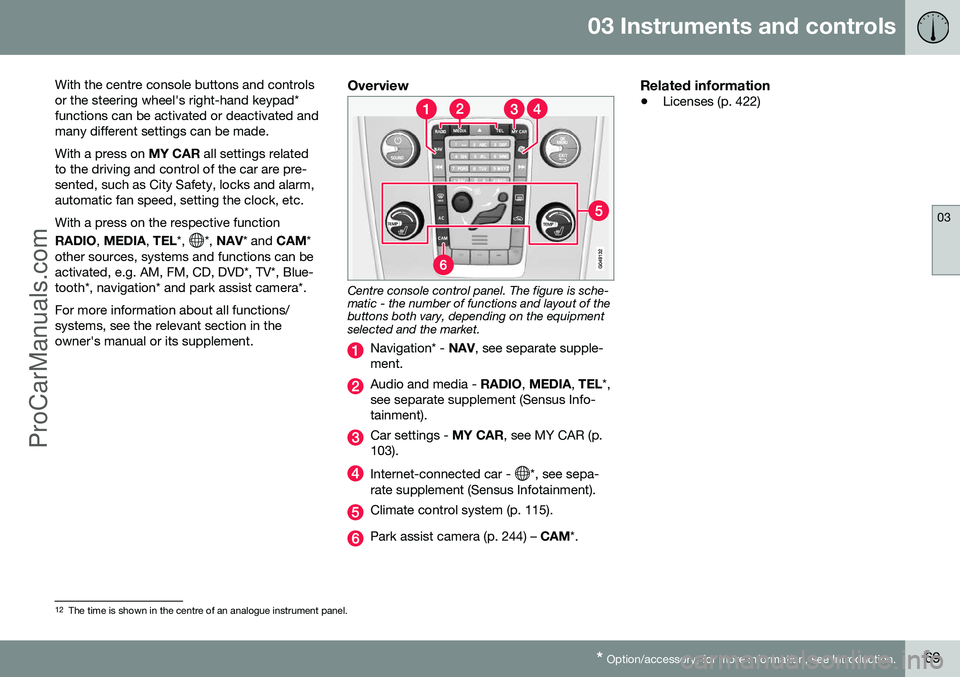
03 Instruments and controls
03
* Option/accessory, for more information, see Introduction.69
With the centre console buttons and controls or the steering wheel's right-hand keypad*functions can be activated or deactivated andmany different settings can be made. With a press on
MY CAR all settings related
to the driving and control of the car are pre- sented, such as City Safety, locks and alarm,automatic fan speed, setting the clock, etc. With a press on the respective function RADIO , MEDIA , TEL *,
*, NAV * and CAM*
other sources, systems and functions can be activated, e.g. AM, FM, CD, DVD*, TV*, Blue-tooth*, navigation* and park assist camera*. For more information about all functions/ systems, see the relevant section in theowner's manual or its supplement.
Overview
Centre console control panel. The figure is sche- matic - the number of functions and layout of thebuttons both vary, depending on the equipmentselected and the market.
Navigation* - NAV, see separate supple-
ment.
Audio and media - RADIO, MEDIA , TEL *,
see separate supplement (Sensus Info- tainment).
Car settings - MY CAR, see MY CAR (p.
103).
Internet-connected car - *, see sepa-
rate supplement (Sensus Infotainment).
Climate control system (p. 115).
Park assist camera (p. 244) – CAM*.
Related information
•Licenses (p. 422)
12
The time is shown in the centre of an analogue instrument panel.
ProCarManuals.co’
Page 197 of 442
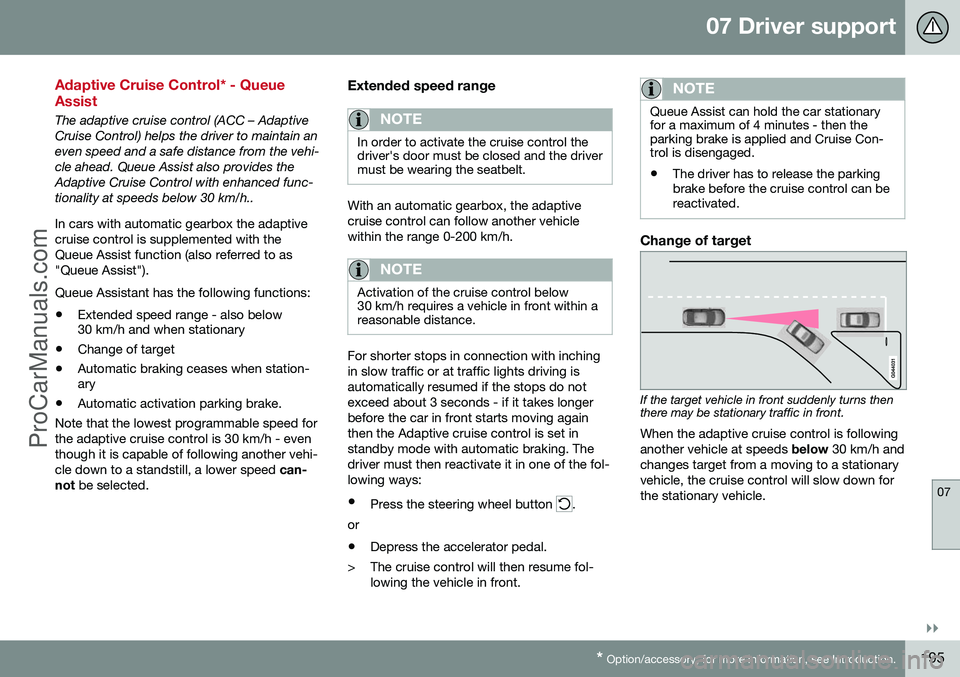
07 Driver support
07
}}
* Option/accessory, for more information, see Introduction.195
Adaptive Cruise Control* - Queue Assist
The adaptive cruise control (ACC – Adaptive Cruise Control) helps the driver to maintain aneven speed and a safe distance from the vehi-cle ahead. Queue Assist also provides theAdaptive Cruise Control with enhanced func-tionality at speeds below 30 km/h.. In cars with automatic gearbox the adaptive cruise control is supplemented with theQueue Assist function (also referred to as"Queue Assist"). Queue Assistant has the following functions:
• Extended speed range - also below 30 km/h and when stationary
• Change of target
• Automatic braking ceases when station-ary
• Automatic activation parking brake.
Note that the lowest programmable speed for the adaptive cruise control is 30 km/h - eventhough it is capable of following another vehi-cle down to a standstill, a lower speed can-
not be selected.
Extended speed range
NOTE
In order to activate the cruise control the driver's door must be closed and the drivermust be wearing the seatbelt.
With an automatic gearbox, the adaptive cruise control can follow another vehiclewithin the range 0-200 km/h.
NOTE
Activation of the cruise control below 30 km/h requires a vehicle in front within areasonable distance.
For shorter stops in connection with inching in slow traffic or at traffic lights driving isautomatically resumed if the stops do notexceed about 3 seconds - if it takes longerbefore the car in front starts moving againthen the Adaptive cruise control is set instandby mode with automatic braking. Thedriver must then reactivate it in one of the fol-lowing ways:
• Press the steering wheel button
.
or
• Depress the accelerator pedal.
> The cruise control will then resume fol- lowing the vehicle in front.
NOTE
Queue Assist can hold the car stationary for a maximum of 4 minutes - then theparking brake is applied and Cruise Con-trol is disengaged.
• The driver has to release the parking brake before the cruise control can bereactivated.
Change of target
If the target vehicle in front suddenly turns then there may be stationary traffic in front.
When the adaptive cruise control is following another vehicle at speeds below 30 km/h and
changes target from a moving to a stationaryvehicle, the cruise control will slow down forthe stationary vehicle.
ProCarManuals.co’
Page 198 of 442
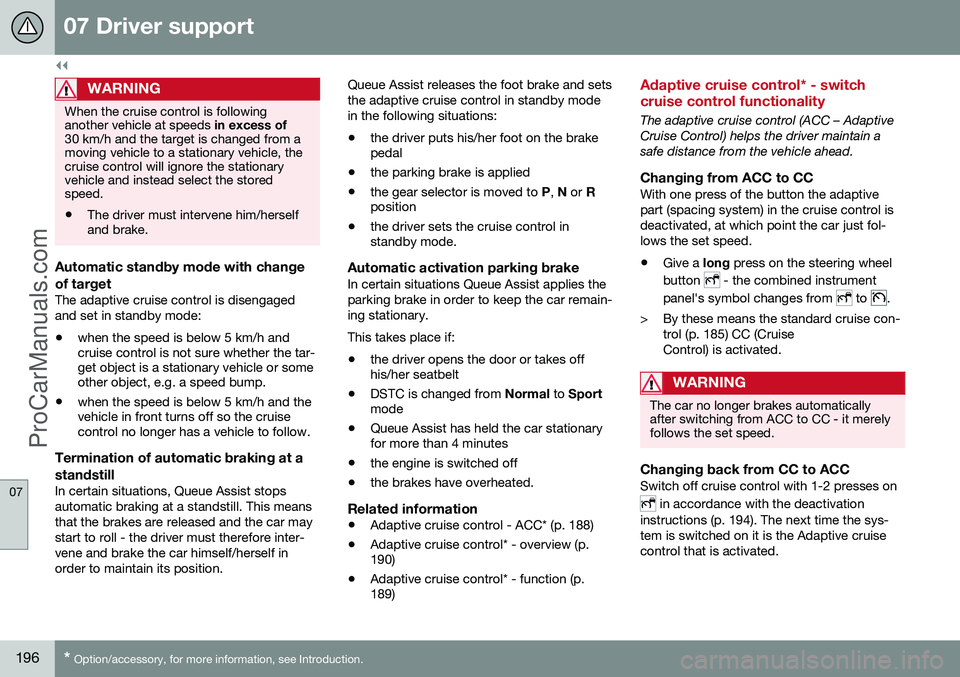
||
07 Driver support
07
196* Option/accessory, for more information, see Introduction.
WARNING
When the cruise control is following another vehicle at speeds in excess of
30 km/h and the target is changed from amoving vehicle to a stationary vehicle, thecruise control will ignore the stationaryvehicle and instead select the storedspeed. • The driver must intervene him/herself and brake.
Automatic standby mode with change of target
The adaptive cruise control is disengaged and set in standby mode:
• when the speed is below 5 km/h and cruise control is not sure whether the tar-get object is a stationary vehicle or someother object, e.g. a speed bump.
• when the speed is below 5 km/h and thevehicle in front turns off so the cruisecontrol no longer has a vehicle to follow.
Termination of automatic braking at a
standstill
In certain situations, Queue Assist stops automatic braking at a standstill. This meansthat the brakes are released and the car maystart to roll - the driver must therefore inter-vene and brake the car himself/herself inorder to maintain its position. Queue Assist releases the foot brake and setsthe adaptive cruise control in standby modein the following situations:
• the driver puts his/her foot on the brake pedal
• the parking brake is applied
• the gear selector is moved to
P, N or R
position
• the driver sets the cruise control instandby mode.
Automatic activation parking brakeIn certain situations Queue Assist applies the parking brake in order to keep the car remain-ing stationary. This takes place if:
• the driver opens the door or takes off his/her seatbelt
• DSTC is changed from
Normal to Sport
mode
• Queue Assist has held the car stationaryfor more than 4 minutes
• the engine is switched off
• the brakes have overheated.
Related information
•Adaptive cruise control - ACC* (p. 188)
• Adaptive cruise control* - overview (p.190)
• Adaptive cruise control* - function (p.189)
Adaptive cruise control* - switch cruise control functionality
The adaptive cruise control (ACC – Adaptive Cruise Control) helps the driver maintain asafe distance from the vehicle ahead.
Changing from ACC to CCWith one press of the button the adaptivepart (spacing system) in the cruise control isdeactivated, at which point the car just fol-lows the set speed.
• Give a
long press on the steering wheel
button
- the combined instrument
panel's symbol changes from
to .
> By these means the standard cruise con- trol (p. 185) CC (Cruise Control) is activated.
WARNING
The car no longer brakes automatically after switching from ACC to CC - it merelyfollows the set speed.
Changing back from CC to ACCSwitch off cruise control with 1-2 presses on
in accordance with the deactivation
instructions (p. 194). The next time the sys- tem is switched on it is the Adaptive cruisecontrol that is activated.
ProCarManuals.co’
Page 242 of 442
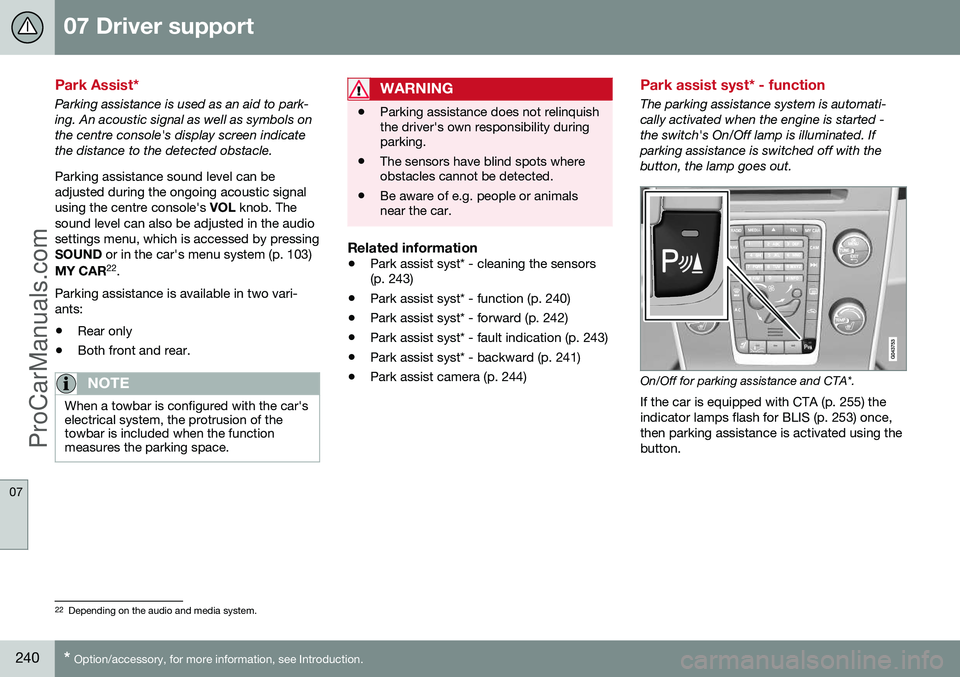
07 Driver support
07
240* Option/accessory, for more information, see Introduction.
Park Assist*
Parking assistance is used as an aid to park- ing. An acoustic signal as well as symbols onthe centre console's display screen indicatethe distance to the detected obstacle. Parking assistance sound level can be adjusted during the ongoing acoustic signalusing the centre console's VOL knob. The
sound level can also be adjusted in the audiosettings menu, which is accessed by pressingSOUND or in the car's menu system (p. 103)
MY CAR 22
.
Parking assistance is available in two vari-ants:
• Rear only
• Both front and rear.
NOTE
When a towbar is configured with the car's electrical system, the protrusion of thetowbar is included when the functionmeasures the parking space.
WARNING
•Parking assistance does not relinquish the driver's own responsibility duringparking.
• The sensors have blind spots whereobstacles cannot be detected.
• Be aware of e.g. people or animalsnear the car.
Related information
•
Park assist syst* - cleaning the sensors (p. 243)
• Park assist syst* - function (p. 240)
• Park assist syst* - forward (p. 242)
• Park assist syst* - fault indication (p. 243)
• Park assist syst* - backward (p. 241)
• Park assist camera (p. 244)
Park assist syst* - function
The parking assistance system is automati- cally activated when the engine is started -the switch's On/Off lamp is illuminated. Ifparking assistance is switched off with thebutton, the lamp goes out.
On/Off for parking assistance and CTA*.
If the car is equipped with CTA (p. 255) the indicator lamps flash for BLIS (p. 253) once,then parking assistance is activated using thebutton.
22 Depending on the audio and media system.
ProCarManuals.co’
Page 243 of 442
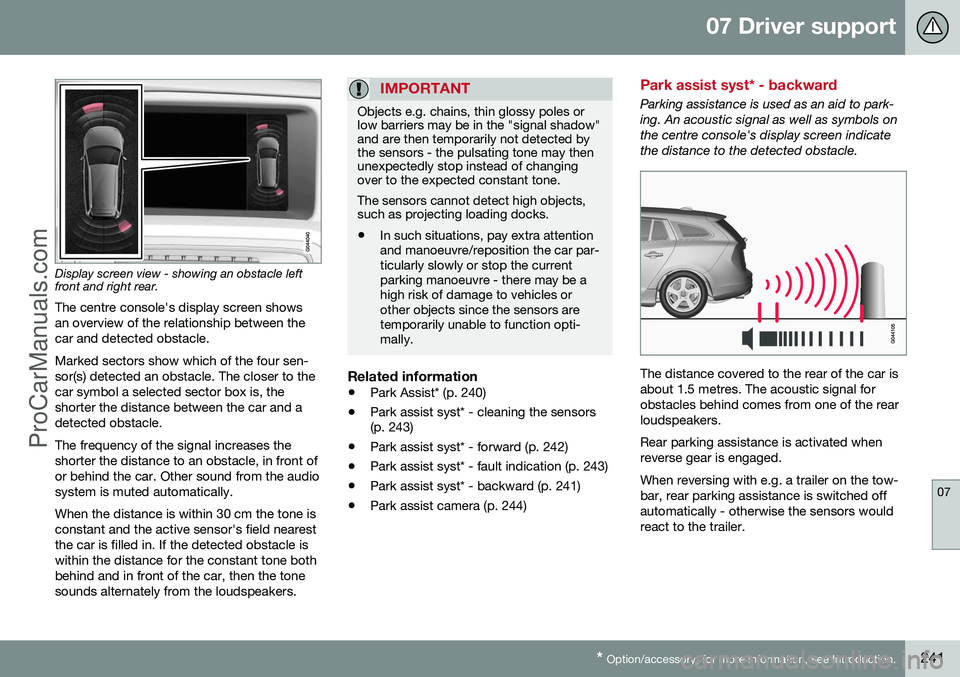
07 Driver support
07
* Option/accessory, for more information, see Introduction.241
Display screen view - showing an obstacle left front and right rear. The centre console's display screen shows an overview of the relationship between thecar and detected obstacle. Marked sectors show which of the four sen- sor(s) detected an obstacle. The closer to thecar symbol a selected sector box is, theshorter the distance between the car and adetected obstacle. The frequency of the signal increases the shorter the distance to an obstacle, in front ofor behind the car. Other sound from the audiosystem is muted automatically. When the distance is within 30 cm the tone is constant and the active sensor's field nearestthe car is filled in. If the detected obstacle iswithin the distance for the constant tone bothbehind and in front of the car, then the tonesounds alternately from the loudspeakers.
IMPORTANT
Objects e.g. chains, thin glossy poles or low barriers may be in the "signal shadow"and are then temporarily not detected bythe sensors - the pulsating tone may thenunexpectedly stop instead of changingover to the expected constant tone. The sensors cannot detect high objects, such as projecting loading docks.
• In such situations, pay extra attention and manoeuvre/reposition the car par-ticularly slowly or stop the currentparking manoeuvre - there may be ahigh risk of damage to vehicles orother objects since the sensors aretemporarily unable to function opti-mally.
Related information
•
Park Assist* (p. 240)
• Park assist syst* - cleaning the sensors (p. 243)
• Park assist syst* - forward (p. 242)
• Park assist syst* - fault indication (p. 243)
• Park assist syst* - backward (p. 241)
• Park assist camera (p. 244)
Park assist syst* - backward
Parking assistance is used as an aid to park- ing. An acoustic signal as well as symbols onthe centre console's display screen indicatethe distance to the detected obstacle.
The distance covered to the rear of the car is about 1.5 metres. The acoustic signal forobstacles behind comes from one of the rearloudspeakers. Rear parking assistance is activated when reverse gear is engaged. When reversing with e.g. a trailer on the tow- bar, rear parking assistance is switched offautomatically - otherwise the sensors wouldreact to the trailer.
ProCarManuals.co’
Page 244 of 442
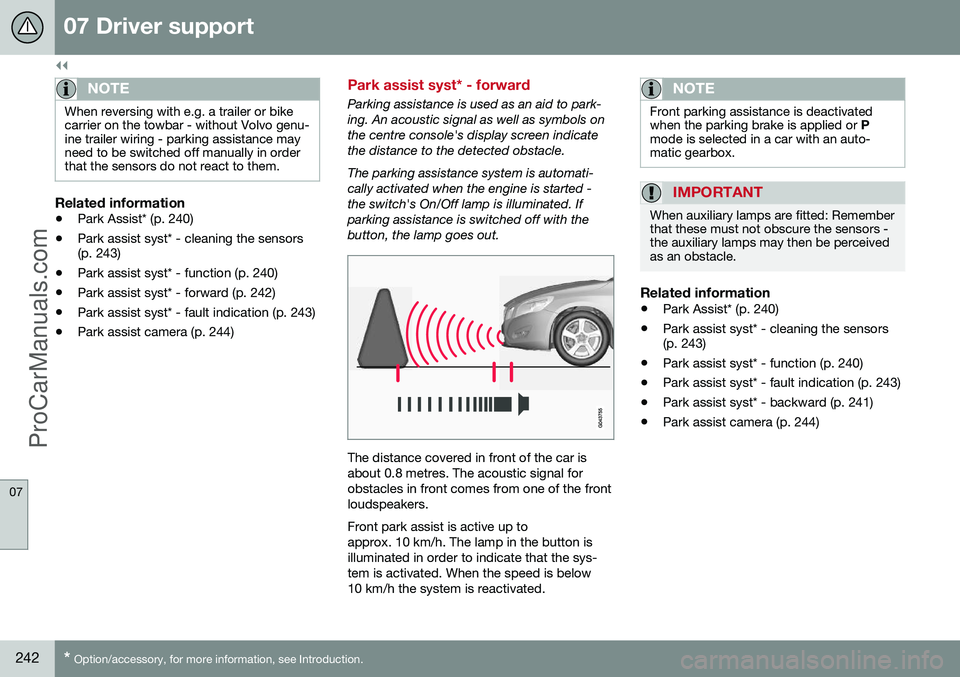
||
07 Driver support
07
242* Option/accessory, for more information, see Introduction.
NOTE
When reversing with e.g. a trailer or bike carrier on the towbar - without Volvo genu-ine trailer wiring - parking assistance mayneed to be switched off manually in orderthat the sensors do not react to them.
Related information
• Park Assist* (p. 240)
• Park assist syst* - cleaning the sensors (p. 243)
• Park assist syst* - function (p. 240)
• Park assist syst* - forward (p. 242)
• Park assist syst* - fault indication (p. 243)
• Park assist camera (p. 244)
Park assist syst* - forward
Parking assistance is used as an aid to park- ing. An acoustic signal as well as symbols onthe centre console's display screen indicatethe distance to the detected obstacle. The parking assistance system is automati- cally activated when the engine is started -the switch's On/Off lamp is illuminated. Ifparking assistance is switched off with thebutton, the lamp goes out.
The distance covered in front of the car is about 0.8 metres. The acoustic signal forobstacles in front comes from one of the frontloudspeakers. Front park assist is active up to approx. 10 km/h. The lamp in the button isilluminated in order to indicate that the sys-tem is activated. When the speed is below10 km/h the system is reactivated.
NOTE
Front parking assistance is deactivated when the parking brake is applied or
P
mode is selected in a car with an auto-matic gearbox.
IMPORTANT
When auxiliary lamps are fitted: Remember that these must not obscure the sensors -the auxiliary lamps may then be perceivedas an obstacle.
Related information
• Park Assist* (p. 240)
• Park assist syst* - cleaning the sensors (p. 243)
• Park assist syst* - function (p. 240)
• Park assist syst* - fault indication (p. 243)
• Park assist syst* - backward (p. 241)
• Park assist camera (p. 244)
ProCarManuals.co’
Page 245 of 442
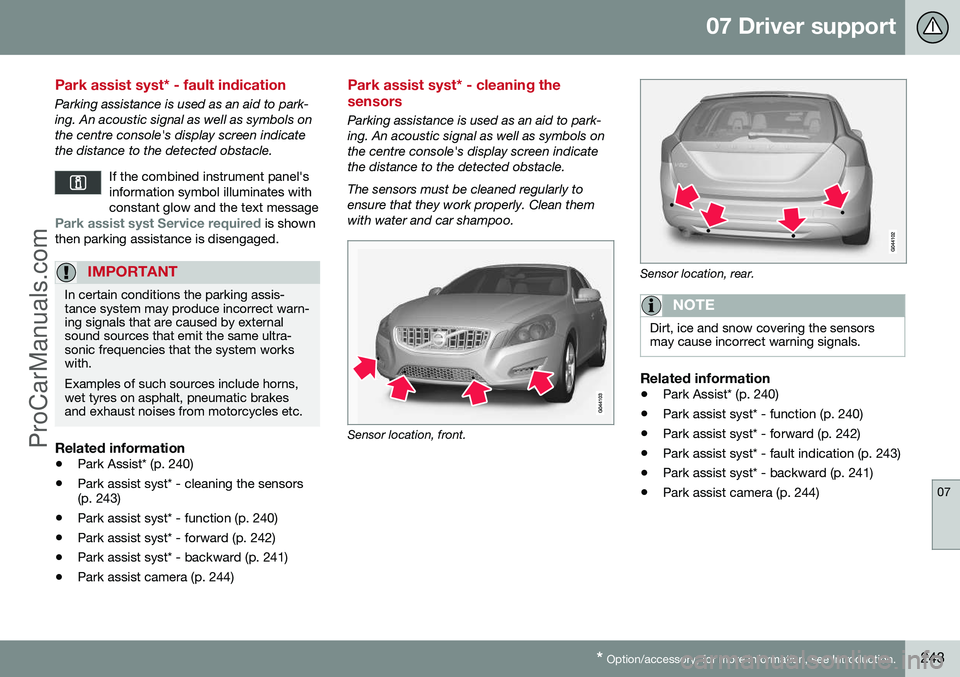
07 Driver support
07
* Option/accessory, for more information, see Introduction.243
Park assist syst* - fault indication
Parking assistance is used as an aid to park- ing. An acoustic signal as well as symbols onthe centre console's display screen indicatethe distance to the detected obstacle.
If the combined instrument panel'sinformation symbol illuminates withconstant glow and the text message
Park assist syst Service required is shown
then parking assistance is disengaged.
IMPORTANT
In certain conditions the parking assis- tance system may produce incorrect warn-ing signals that are caused by externalsound sources that emit the same ultra-sonic frequencies that the system workswith. Examples of such sources include horns, wet tyres on asphalt, pneumatic brakesand exhaust noises from motorcycles etc.
Related information
• Park Assist* (p. 240)
• Park assist syst* - cleaning the sensors (p. 243)
• Park assist syst* - function (p. 240)
• Park assist syst* - forward (p. 242)
• Park assist syst* - backward (p. 241)
• Park assist camera (p. 244)
Park assist syst* - cleaning the sensors
Parking assistance is used as an aid to park- ing. An acoustic signal as well as symbols onthe centre console's display screen indicatethe distance to the detected obstacle. The sensors must be cleaned regularly to ensure that they work properly. Clean themwith water and car shampoo.
Sensor location, front.
Sensor location, rear.
NOTE
Dirt, ice and snow covering the sensors may cause incorrect warning signals.
Related information
•Park Assist* (p. 240)
• Park assist syst* - function (p. 240)
• Park assist syst* - forward (p. 242)
• Park assist syst* - fault indication (p. 243)
• Park assist syst* - backward (p. 241)
• Park assist camera (p. 244)
ProCarManuals.co’