parking brake VOLVO V60 2014 Owners Manual
[x] Cancel search | Manufacturer: VOLVO, Model Year: 2014, Model line: V60, Model: VOLVO V60 2014Pages: 442, PDF Size: 13.85 MB
Page 5 of 442
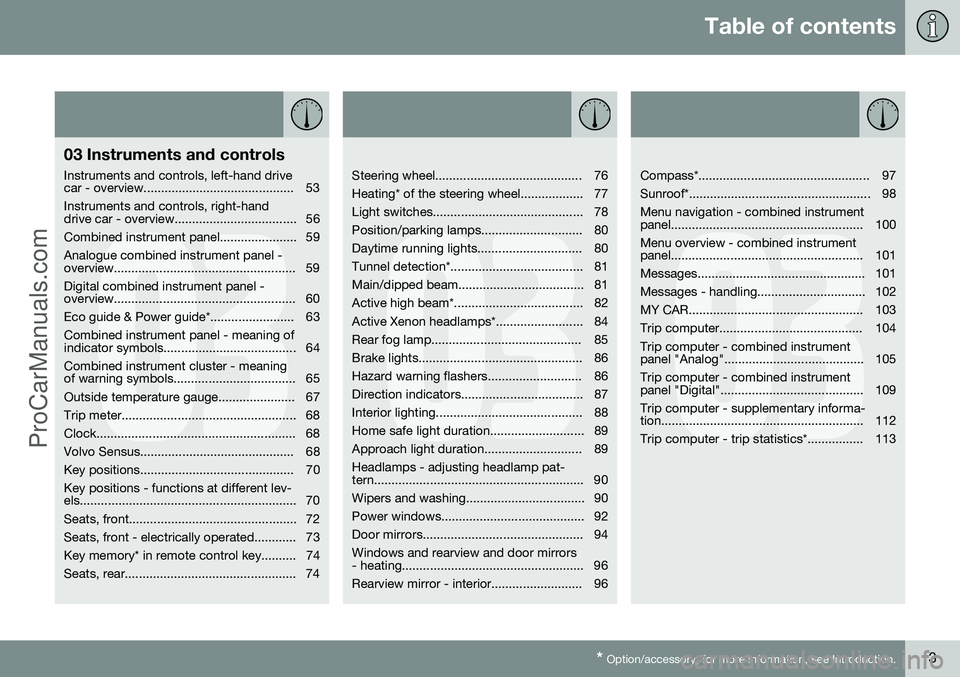
Table of contents
* Option/accessory, for more information, see Introduction.3
03
03 Instruments and controls
Instruments and controls, left-hand drive
car - overview........................................... 53 Instruments and controls, right-hand
drive car - overview................................... 56
Combined instrument panel...................... 59Analogue combined instrument panel -
overview.................................................... 59 Digital combined instrument panel -
overview.................................................... 60
Eco guide & Power guide*........................ 63Combined instrument panel - meaning of
indicator symbols...................................... 64 Combined instrument cluster - meaning
of warning symbols................................... 65
Outside temperature gauge...................... 67
Trip meter.................................................. 68
Clock......................................................... 68
Volvo Sensus............................................ 68
Key positions............................................ 70Key positions - functions at different lev-
els.............................................................. 70
Seats, front................................................ 72
Seats, front - electrically operated............ 73
Key memory* in remote control key.......... 74
Seats, rear................................................. 74
03
Steering wheel.......................................... 76
Heating* of the steering wheel.................. 77
Light switches........................................... 78
Position/parking lamps............................. 80
Daytime running lights.............................. 80
Tunnel detection*...................................... 81
Main/dipped beam.................................... 81
Active high beam*..................................... 82
Active Xenon headlamps*......................... 84
Rear fog lamp........................................... 85
Brake lights............................................... 86
Hazard warning flashers........................... 86
Direction indicators................................... 87
Interior lighting.......................................... 88
Home safe light duration........................... 89
Approach light duration............................ 89Headlamps - adjusting headlamp pat-
tern............................................................ 90
Wipers and washing.................................. 90
Power windows......................................... 92
Door mirrors.............................................. 94Windows and rearview and door mirrors
- heating.................................................... 96
Rearview mirror - interior.......................... 96
03
Compass*................................................. 97
Sunroof*.................................................... 98Menu navigation - combined instrument
panel....................................................... 100 Menu overview - combined instrument
panel....................................................... 101
Messages................................................ 101
Messages - handling............................... 102
MY CAR.................................................. 103
Trip computer......................................... 104Trip computer - combined instrument
panel "Analog"........................................ 105 Trip computer - combined instrument
panel "Digital"......................................... 109 Trip computer - supplementary informa-
tion.......................................................... 112
Trip computer - trip statistics*................ 113
ProCarManuals.co’
Page 9 of 442
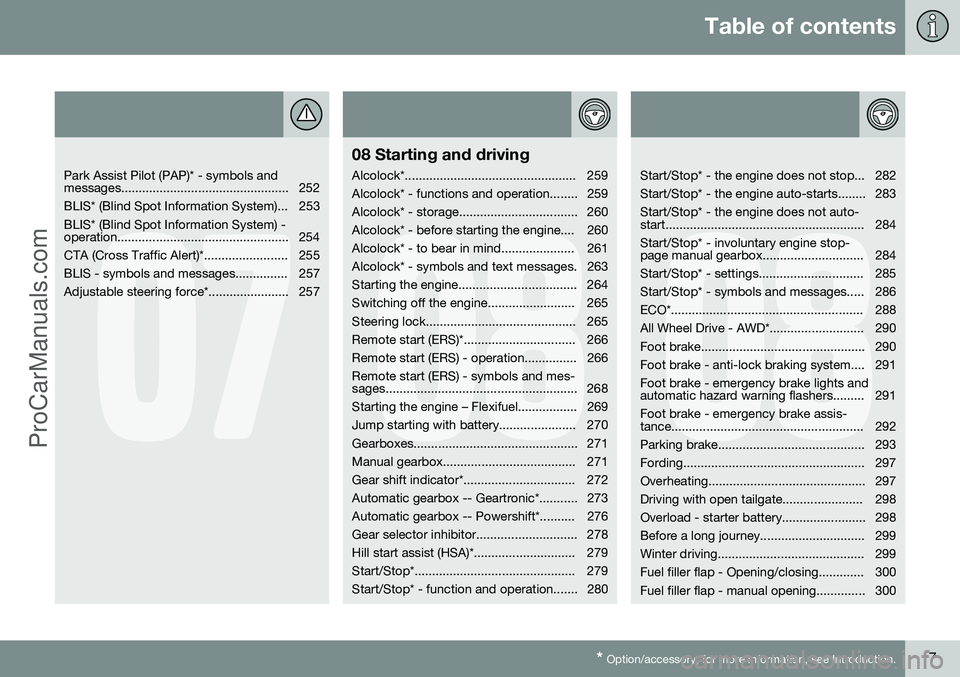
Table of contents
* Option/accessory, for more information, see Introduction.7
07
Park Assist Pilot (PAP)* - symbols and
messages................................................ 252
BLIS* (Blind Spot Information System)... 253BLIS* (Blind Spot Information System) -
operation................................................. 254
CTA (Cross Traffic Alert)*........................ 255
BLIS - symbols and messages............... 257
Adjustable steering force*....................... 257
08
08 Starting and driving
Alcolock*................................................. 259
Alcolock* - functions and operation........ 259
Alcolock* - storage.................................. 260
Alcolock* - before starting the engine.... 260
Alcolock* - to bear in mind..................... 261
Alcolock* - symbols and text messages. 263
Starting the engine.................................. 264
Switching off the engine......................... 265
Steering lock........................................... 265
Remote start (ERS)*................................ 266
Remote start (ERS) - operation............... 266Remote start (ERS) - symbols and mes-
sages....................................................... 268
Starting the engine – Flexifuel................. 269
Jump starting with battery...................... 270
Gearboxes............................................... 271
Manual gearbox...................................... 271
Gear shift indicator*................................ 272
Automatic gearbox -- Geartronic*........... 273
Automatic gearbox -- Powershift*.......... 276
Gear selector inhibitor............................. 278
Hill start assist (HSA)*............................. 279
Start/Stop*.............................................. 279
Start/Stop* - function and operation....... 280
08
Start/Stop* - the engine does not stop... 282
Start/Stop* - the engine auto-starts........ 283Start/Stop* - the engine does not auto-
start......................................................... 284 Start/Stop* - involuntary engine stop-
page manual gearbox............................. 284
Start/Stop* - settings.............................. 285
Start/Stop* - symbols and messages..... 286
ECO*....................................................... 288
All Wheel Drive - AWD*........................... 290
Foot brake............................................... 290
Foot brake - anti-lock braking system.... 291Foot brake - emergency brake lights and
automatic hazard warning flashers......... 291 Foot brake - emergency brake assis-
tance....................................................... 292
Parking brake.......................................... 293
Fording.................................................... 297
Overheating............................................. 297
Driving with open tailgate....................... 298
Overload - starter battery........................ 298
Before a long journey.............................. 299
Winter driving.......................................... 299
Fuel filler flap - Opening/closing............. 300
Fuel filler flap - manual opening.............. 300
ProCarManuals.co’
Page 57 of 442
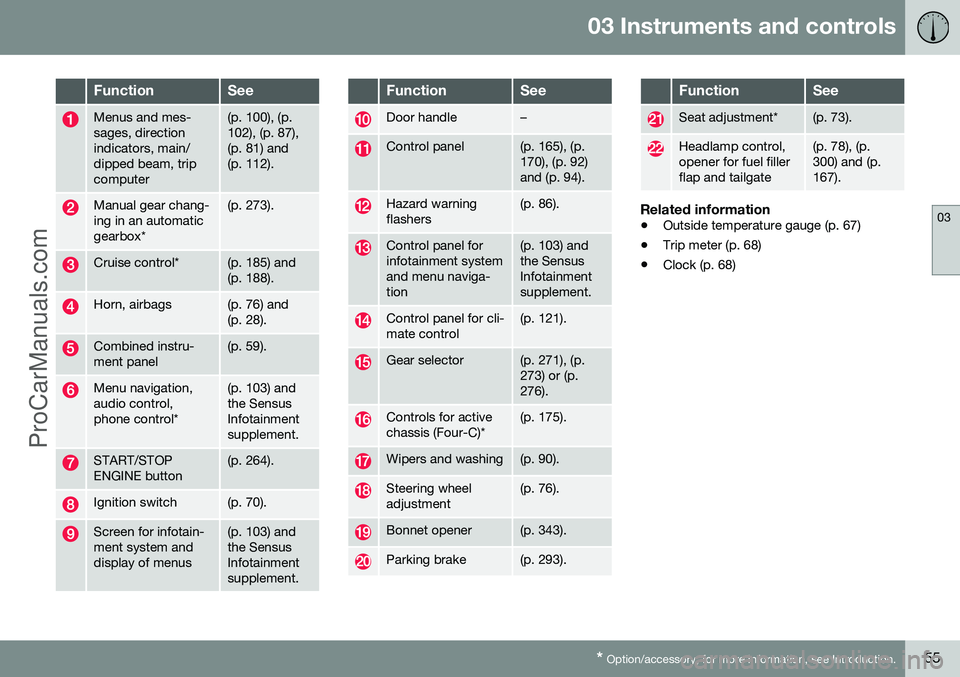
03 Instruments and controls
03
* Option/accessory, for more information, see Introduction.55
FunctionSee
Menus and mes- sages, directionindicators, main/dipped beam, tripcomputer(p. 100), (p. 102), (p. 87),(p. 81) and(p. 112).
Manual gear chang- ing in an automaticgearbox*(p. 273).
Cruise control*(p. 185) and (p. 188).
Horn, airbags(p. 76) and (p. 28).
Combined instru- ment panel(p. 59).
Menu navigation, audio control,phone control*(p. 103) and the SensusInfotainmentsupplement.
START/STOP ENGINE button(p. 264).
Ignition switch(p. 70).
Screen for infotain- ment system anddisplay of menus(p. 103) and the SensusInfotainmentsupplement.
FunctionSee
Door handle–
Control panel(p. 165), (p. 170), (p. 92)and (p. 94).
Hazard warning flashers(p. 86).
Control panel for infotainment systemand menu naviga-tion(p. 103) and the SensusInfotainmentsupplement.
Control panel for cli- mate control(p. 121).
Gear selector(p. 271), (p. 273) or (p.276).
Controls for active chassis (Four-C)*(p. 175).
Wipers and washing(p. 90).
Steering wheel adjustment(p. 76).
Bonnet opener(p. 343).
Parking brake(p. 293).
FunctionSee
Seat adjustment*(p. 73).
Headlamp control, opener for fuel fillerflap and tailgate(p. 78), (p. 300) and (p.167).
Related information
• Outside temperature gauge (p. 67)
• Trip meter (p. 68)
• Clock (p. 68)
ProCarManuals.co’
Page 60 of 442
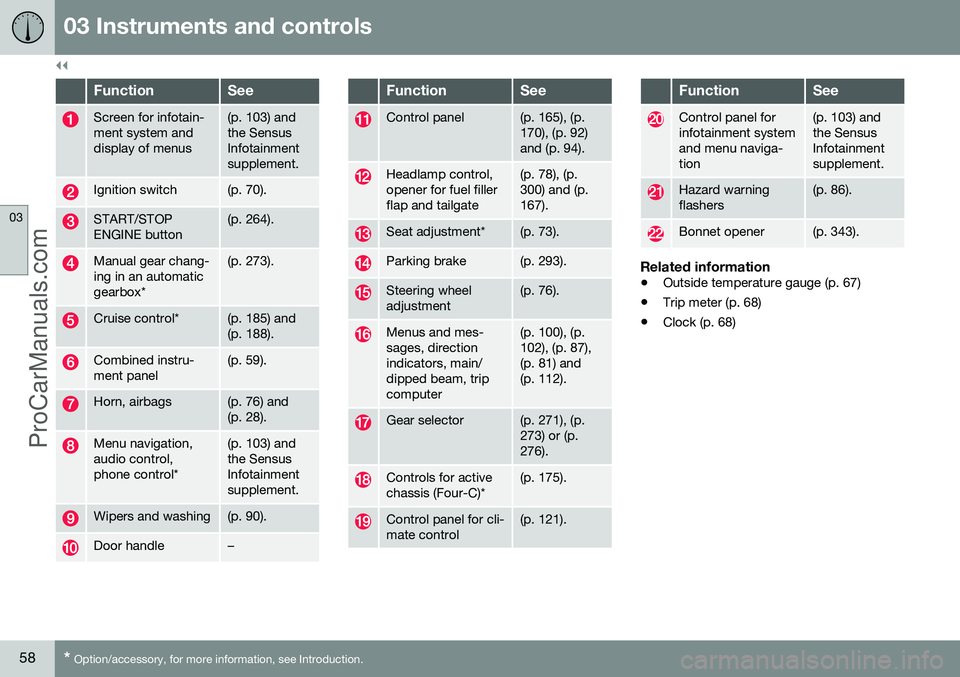
||
03 Instruments and controls
03
58* Option/accessory, for more information, see Introduction.
FunctionSee
Screen for infotain- ment system anddisplay of menus(p. 103) and the SensusInfotainmentsupplement.
Ignition switch(p. 70).
START/STOP ENGINE button(p. 264).
Manual gear chang- ing in an automaticgearbox*(p. 273).
Cruise control*(p. 185) and (p. 188).
Combined instru- ment panel(p. 59).
Horn, airbags(p. 76) and (p. 28).
Menu navigation, audio control,phone control*(p. 103) and the SensusInfotainmentsupplement.
Wipers and washing(p. 90).
Door handle–
FunctionSee
Control panel(p. 165), (p. 170), (p. 92)and (p. 94).
Headlamp control, opener for fuel fillerflap and tailgate(p. 78), (p. 300) and (p.167).
Seat adjustment*(p. 73).
Parking brake(p. 293).
Steering wheel adjustment(p. 76).
Menus and mes- sages, directionindicators, main/dipped beam, tripcomputer(p. 100), (p. 102), (p. 87),(p. 81) and(p. 112).
Gear selector(p. 271), (p. 273) or (p.276).
Controls for active chassis (Four-C)*(p. 175).
Control panel for cli- mate control(p. 121).
FunctionSee
Control panel for infotainment systemand menu naviga-tion(p. 103) and the SensusInfotainmentsupplement.
Hazard warning flashers(p. 86).
Bonnet opener(p. 343).
Related information
• Outside temperature gauge (p. 67)
• Trip meter (p. 68)
• Clock (p. 68)
ProCarManuals.co’
Page 62 of 442
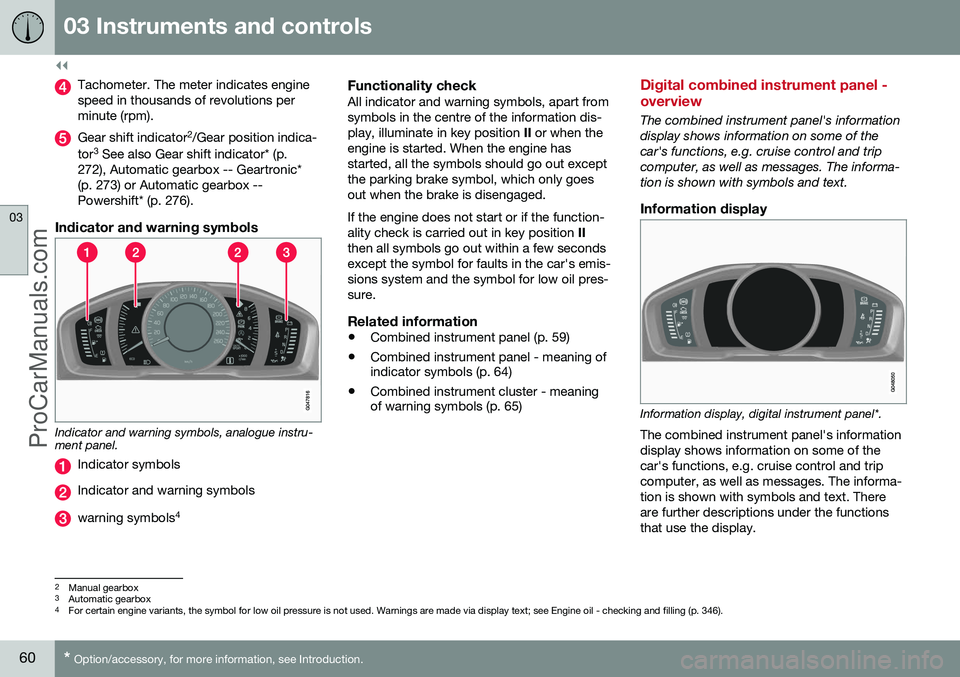
||
03 Instruments and controls
03
60* Option/accessory, for more information, see Introduction.
Tachometer. The meter indicates engine speed in thousands of revolutions perminute (rpm).
Gear shift indicator 2
/Gear position indica-
tor 3
See also Gear shift indicator* (p.
272), Automatic gearbox -- Geartronic* (p. 273) or Automatic gearbox --Powershift* (p. 276).
Indicator and warning symbols
Indicator and warning symbols, analogue instru- ment panel.
Indicator symbols
Indicator and warning symbols
warning symbols 4
Functionality checkAll indicator and warning symbols, apart from symbols in the centre of the information dis-play, illuminate in key position
II or when the
engine is started. When the engine hasstarted, all the symbols should go out exceptthe parking brake symbol, which only goesout when the brake is disengaged. If the engine does not start or if the function- ality check is carried out in key position II
then all symbols go out within a few secondsexcept the symbol for faults in the car's emis-sions system and the symbol for low oil pres-sure.
Related information
• Combined instrument panel (p. 59)
• Combined instrument panel - meaning of indicator symbols (p. 64)
• Combined instrument cluster - meaningof warning symbols (p. 65)
Digital combined instrument panel - overview
The combined instrument panel's information display shows information on some of thecar's functions, e.g. cruise control and tripcomputer, as well as messages. The informa-tion is shown with symbols and text.
Information display
Information display, digital instrument panel*.
The combined instrument panel's information display shows information on some of thecar's functions, e.g. cruise control and tripcomputer, as well as messages. The informa-tion is shown with symbols and text. Thereare further descriptions under the functionsthat use the display.
2 Manual gearbox
3 Automatic gearbox
4 For certain engine variants, the symbol for low oil pressure is not used. Warnings are made via display text; see Engine oil - checking and filling (p. 346).
ProCarManuals.co’
Page 64 of 442
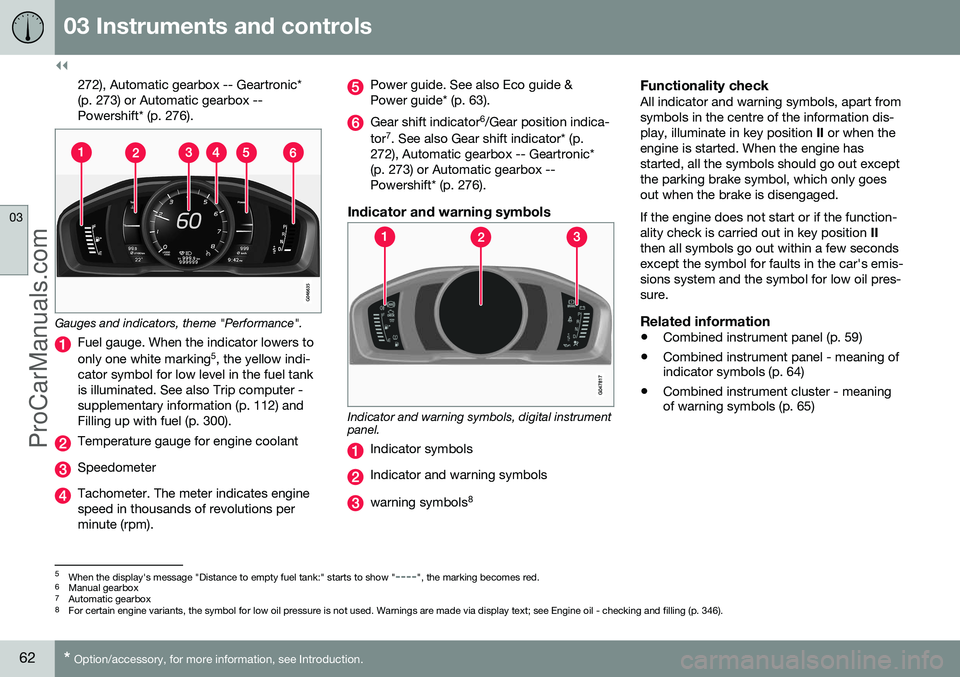
||
03 Instruments and controls
03
62* Option/accessory, for more information, see Introduction.
272), Automatic gearbox -- Geartronic* (p. 273) or Automatic gearbox --Powershift* (p. 276).
Gauges and indicators, theme "Performance".
Fuel gauge. When the indicator lowers to only one white marking 5
, the yellow indi-
cator symbol for low level in the fuel tank is illuminated. See also Trip computer -supplementary information (p. 112) andFilling up with fuel (p. 300).
Temperature gauge for engine coolant
Speedometer
Tachometer. The meter indicates engine speed in thousands of revolutions perminute (rpm).
Power guide. See also Eco guide & Power guide* (p. 63).
Gear shift indicator 6
/Gear position indica-
tor 7
. See also Gear shift indicator* (p.
272), Automatic gearbox -- Geartronic* (p. 273) or Automatic gearbox --Powershift* (p. 276).
Indicator and warning symbols
Indicator and warning symbols, digital instrument panel.
Indicator symbols
Indicator and warning symbols
warning symbols 8
Functionality checkAll indicator and warning symbols, apart from symbols in the centre of the information dis-play, illuminate in key position
II or when the
engine is started. When the engine hasstarted, all the symbols should go out exceptthe parking brake symbol, which only goesout when the brake is disengaged. If the engine does not start or if the function- ality check is carried out in key position II
then all symbols go out within a few secondsexcept the symbol for faults in the car's emis-sions system and the symbol for low oil pres-sure.
Related information
• Combined instrument panel (p. 59)
• Combined instrument panel - meaning of indicator symbols (p. 64)
• Combined instrument cluster - meaningof warning symbols (p. 65)
5
When the display's message "Distance to empty fuel tank:" starts to show "----", the marking becomes red.
6 Manual gearbox
7 Automatic gearbox
8 For certain engine variants, the symbol for low oil pressure is not used. Warnings are made via display text; see Engine oil - checking and filling (p. 346).
ProCarManuals.co’
Page 67 of 442
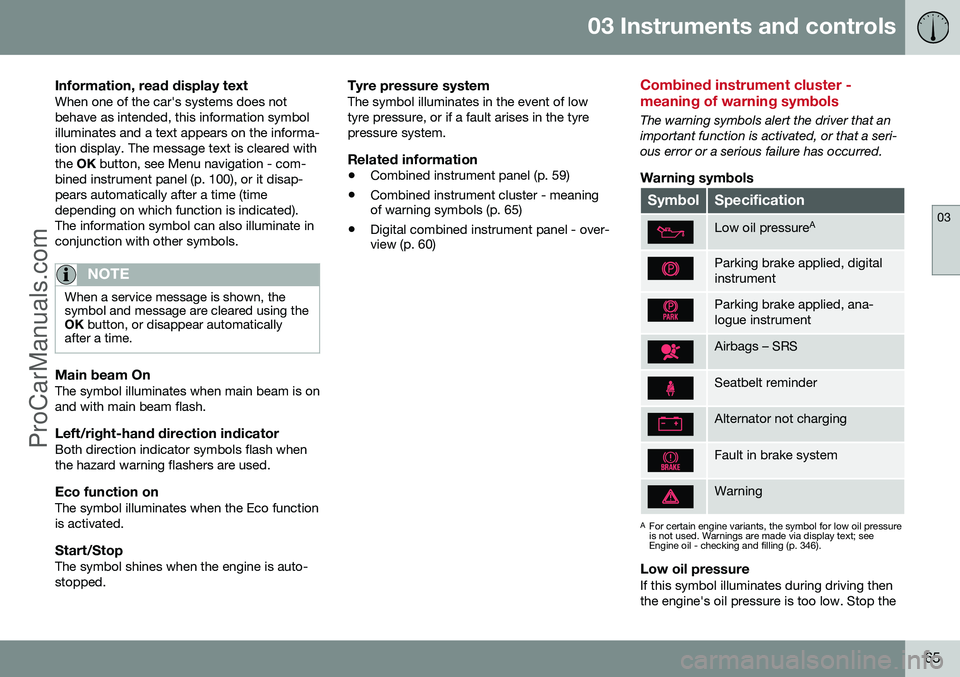
03 Instruments and controls
03
65
Information, read display textWhen one of the car's systems does not behave as intended, this information symbolilluminates and a text appears on the informa-tion display. The message text is cleared withthe OK button, see Menu navigation - com-
bined instrument panel (p. 100), or it disap-pears automatically after a time (timedepending on which function is indicated).The information symbol can also illuminate inconjunction with other symbols.
NOTE
When a service message is shown, the symbol and message are cleared using theOK button, or disappear automatically
after a time.
Main beam OnThe symbol illuminates when main beam is on and with main beam flash.
Left/right-hand direction indicatorBoth direction indicator symbols flash whenthe hazard warning flashers are used.
Eco function onThe symbol illuminates when the Eco functionis activated.
Start/StopThe symbol shines when the engine is auto-stopped.
Tyre pressure systemThe symbol illuminates in the event of lowtyre pressure, or if a fault arises in the tyrepressure system.
Related information
• Combined instrument panel (p. 59)
• Combined instrument cluster - meaning of warning symbols (p. 65)
• Digital combined instrument panel - over-view (p. 60)
Combined instrument cluster - meaning of warning symbols
The warning symbols alert the driver that an important function is activated, or that a seri-ous error or a serious failure has occurred.
Warning symbols
SymbolSpecification
Low oil pressure A
Parking brake applied, digital instrument
Parking brake applied, ana- logue instrument
Airbags – SRS
Seatbelt reminder
Alternator not charging
Fault in brake system
Warning
A
For certain engine variants, the symbol for low oil pressure is not used. Warnings are made via display text; seeEngine oil - checking and filling (p. 346).
Low oil pressureIf this symbol illuminates during driving then the engine's oil pressure is too low. Stop the
ProCarManuals.co’
Page 68 of 442
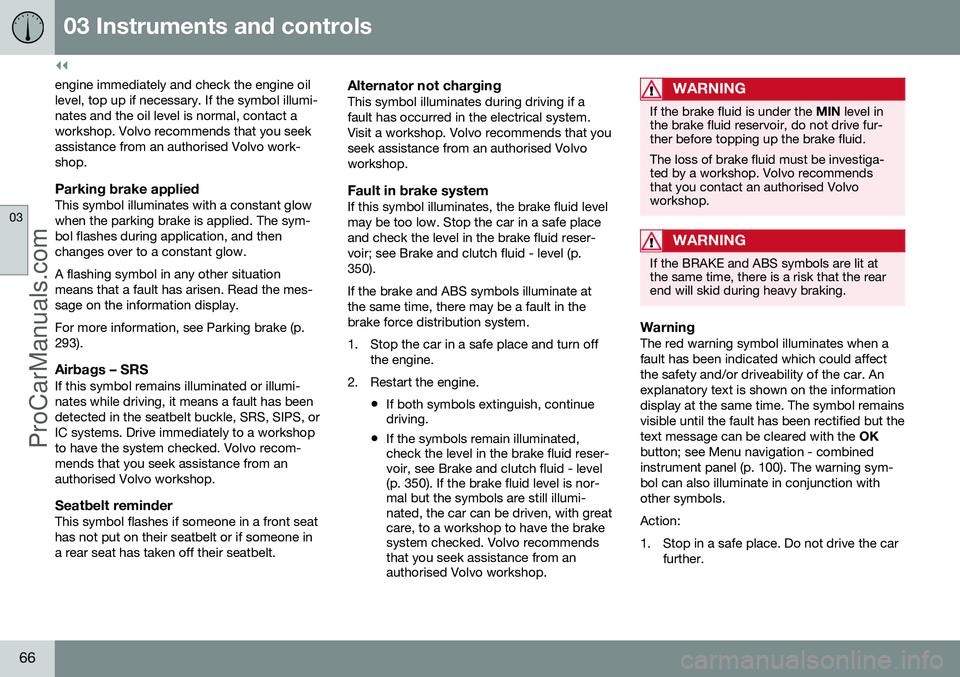
||
03 Instruments and controls
03
66
engine immediately and check the engine oil level, top up if necessary. If the symbol illumi-nates and the oil level is normal, contact aworkshop. Volvo recommends that you seekassistance from an authorised Volvo work-shop.
Parking brake appliedThis symbol illuminates with a constant glowwhen the parking brake is applied. The sym-bol flashes during application, and thenchanges over to a constant glow. A flashing symbol in any other situation means that a fault has arisen. Read the mes-sage on the information display. For more information, see Parking brake (p. 293).
Airbags – SRSIf this symbol remains illuminated or illumi-nates while driving, it means a fault has beendetected in the seatbelt buckle, SRS, SIPS, orIC systems. Drive immediately to a workshopto have the system checked. Volvo recom-mends that you seek assistance from anauthorised Volvo workshop.
Seatbelt reminderThis symbol flashes if someone in a front seathas not put on their seatbelt or if someone ina rear seat has taken off their seatbelt.
Alternator not chargingThis symbol illuminates during driving if afault has occurred in the electrical system.Visit a workshop. Volvo recommends that youseek assistance from an authorised Volvoworkshop.
Fault in brake systemIf this symbol illuminates, the brake fluid levelmay be too low. Stop the car in a safe placeand check the level in the brake fluid reser-voir; see Brake and clutch fluid - level (p.350). If the brake and ABS symbols illuminate at the same time, there may be a fault in thebrake force distribution system.
1. Stop the car in a safe place and turn offthe engine.
2. Restart the engine.
•If both symbols extinguish, continue driving.
• If the symbols remain illuminated,check the level in the brake fluid reser-voir, see Brake and clutch fluid - level(p. 350). If the brake fluid level is nor-mal but the symbols are still illumi-nated, the car can be driven, with greatcare, to a workshop to have the brakesystem checked. Volvo recommendsthat you seek assistance from anauthorised Volvo workshop.
WARNING
If the brake fluid is under the
MIN level in
the brake fluid reservoir, do not drive fur- ther before topping up the brake fluid. The loss of brake fluid must be investiga- ted by a workshop. Volvo recommendsthat you contact an authorised Volvoworkshop.
WARNING
If the BRAKE and ABS symbols are lit at the same time, there is a risk that the rearend will skid during heavy braking.
WarningThe red warning symbol illuminates when a fault has been indicated which could affectthe safety and/or driveability of the car. Anexplanatory text is shown on the informationdisplay at the same time. The symbol remainsvisible until the fault has been rectified but thetext message can be cleared with the OK
button; see Menu navigation - combinedinstrument panel (p. 100). The warning sym-bol can also illuminate in conjunction withother symbols. Action:
1. Stop in a safe place. Do not drive the car further.
ProCarManuals.co’
Page 197 of 442
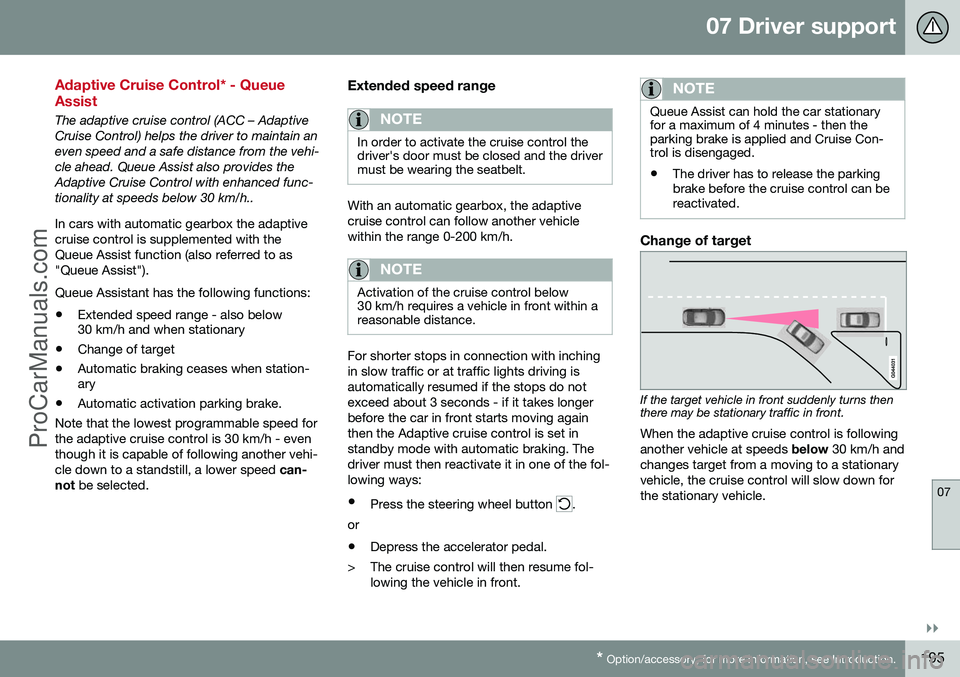
07 Driver support
07
}}
* Option/accessory, for more information, see Introduction.195
Adaptive Cruise Control* - Queue Assist
The adaptive cruise control (ACC – Adaptive Cruise Control) helps the driver to maintain aneven speed and a safe distance from the vehi-cle ahead. Queue Assist also provides theAdaptive Cruise Control with enhanced func-tionality at speeds below 30 km/h.. In cars with automatic gearbox the adaptive cruise control is supplemented with theQueue Assist function (also referred to as"Queue Assist"). Queue Assistant has the following functions:
• Extended speed range - also below 30 km/h and when stationary
• Change of target
• Automatic braking ceases when station-ary
• Automatic activation parking brake.
Note that the lowest programmable speed for the adaptive cruise control is 30 km/h - eventhough it is capable of following another vehi-cle down to a standstill, a lower speed can-
not be selected.
Extended speed range
NOTE
In order to activate the cruise control the driver's door must be closed and the drivermust be wearing the seatbelt.
With an automatic gearbox, the adaptive cruise control can follow another vehiclewithin the range 0-200 km/h.
NOTE
Activation of the cruise control below 30 km/h requires a vehicle in front within areasonable distance.
For shorter stops in connection with inching in slow traffic or at traffic lights driving isautomatically resumed if the stops do notexceed about 3 seconds - if it takes longerbefore the car in front starts moving againthen the Adaptive cruise control is set instandby mode with automatic braking. Thedriver must then reactivate it in one of the fol-lowing ways:
• Press the steering wheel button
.
or
• Depress the accelerator pedal.
> The cruise control will then resume fol- lowing the vehicle in front.
NOTE
Queue Assist can hold the car stationary for a maximum of 4 minutes - then theparking brake is applied and Cruise Con-trol is disengaged.
• The driver has to release the parking brake before the cruise control can bereactivated.
Change of target
If the target vehicle in front suddenly turns then there may be stationary traffic in front.
When the adaptive cruise control is following another vehicle at speeds below 30 km/h and
changes target from a moving to a stationaryvehicle, the cruise control will slow down forthe stationary vehicle.
ProCarManuals.co’
Page 198 of 442
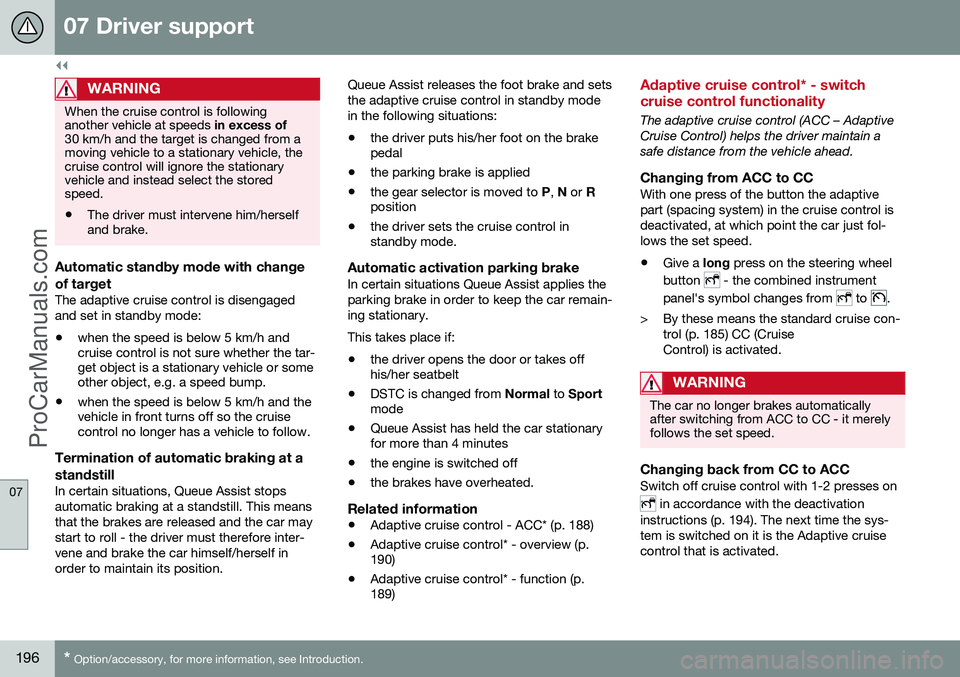
||
07 Driver support
07
196* Option/accessory, for more information, see Introduction.
WARNING
When the cruise control is following another vehicle at speeds in excess of
30 km/h and the target is changed from amoving vehicle to a stationary vehicle, thecruise control will ignore the stationaryvehicle and instead select the storedspeed. • The driver must intervene him/herself and brake.
Automatic standby mode with change of target
The adaptive cruise control is disengaged and set in standby mode:
• when the speed is below 5 km/h and cruise control is not sure whether the tar-get object is a stationary vehicle or someother object, e.g. a speed bump.
• when the speed is below 5 km/h and thevehicle in front turns off so the cruisecontrol no longer has a vehicle to follow.
Termination of automatic braking at a
standstill
In certain situations, Queue Assist stops automatic braking at a standstill. This meansthat the brakes are released and the car maystart to roll - the driver must therefore inter-vene and brake the car himself/herself inorder to maintain its position. Queue Assist releases the foot brake and setsthe adaptive cruise control in standby modein the following situations:
• the driver puts his/her foot on the brake pedal
• the parking brake is applied
• the gear selector is moved to
P, N or R
position
• the driver sets the cruise control instandby mode.
Automatic activation parking brakeIn certain situations Queue Assist applies the parking brake in order to keep the car remain-ing stationary. This takes place if:
• the driver opens the door or takes off his/her seatbelt
• DSTC is changed from
Normal to Sport
mode
• Queue Assist has held the car stationaryfor more than 4 minutes
• the engine is switched off
• the brakes have overheated.
Related information
•Adaptive cruise control - ACC* (p. 188)
• Adaptive cruise control* - overview (p.190)
• Adaptive cruise control* - function (p.189)
Adaptive cruise control* - switch cruise control functionality
The adaptive cruise control (ACC – Adaptive Cruise Control) helps the driver maintain asafe distance from the vehicle ahead.
Changing from ACC to CCWith one press of the button the adaptivepart (spacing system) in the cruise control isdeactivated, at which point the car just fol-lows the set speed.
• Give a
long press on the steering wheel
button
- the combined instrument
panel's symbol changes from
to .
> By these means the standard cruise con- trol (p. 185) CC (Cruise Control) is activated.
WARNING
The car no longer brakes automatically after switching from ACC to CC - it merelyfollows the set speed.
Changing back from CC to ACCSwitch off cruise control with 1-2 presses on
in accordance with the deactivation
instructions (p. 194). The next time the sys- tem is switched on it is the Adaptive cruisecontrol that is activated.
ProCarManuals.co’