Internet VOLVO V60 2017 Owner´s Manual
[x] Cancel search | Manufacturer: VOLVO, Model Year: 2017, Model line: V60, Model: VOLVO V60 2017Pages: 406, PDF Size: 9.65 MB
Page 4 of 406
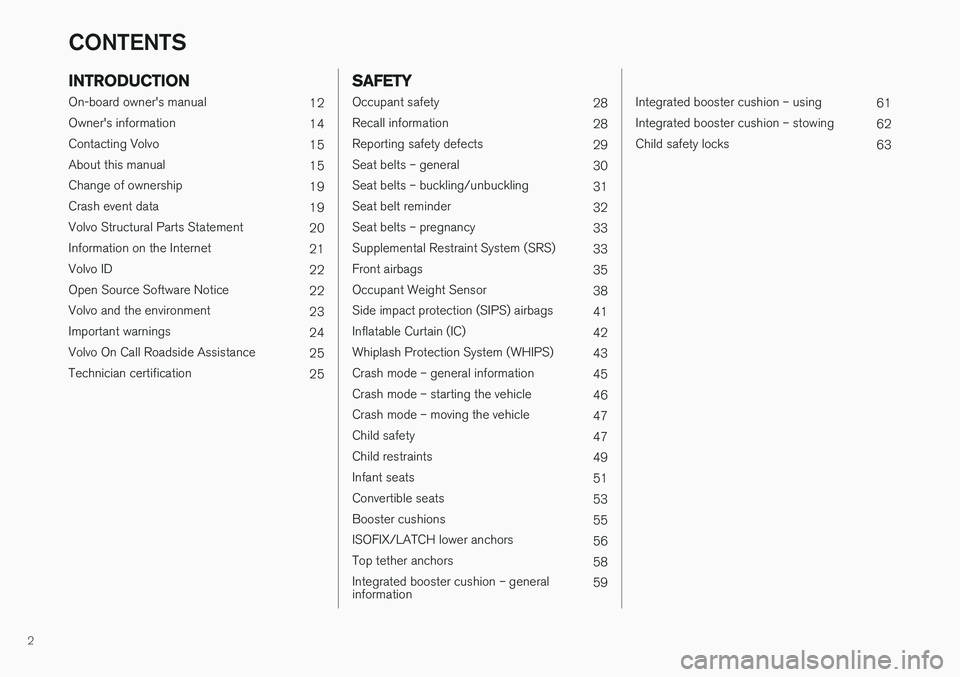
2
INTRODUCTION
On-board owner's manual12
Owner's information 14
Contacting Volvo 15
About this manual 15
Change of ownership 19
Crash event data 19
Volvo Structural Parts Statement 20
Information on the Internet 21
Volvo ID 22
Open Source Software Notice 22
Volvo and the environment 23
Important warnings 24
Volvo On Call Roadside Assistance 25
Technician certification 25
SAFETY
Occupant safety28
Recall information 28
Reporting safety defects 29
Seat belts – general 30
Seat belts – buckling/unbuckling 31
Seat belt reminder 32
Seat belts – pregnancy 33
Supplemental Restraint System (SRS) 33
Front airbags 35
Occupant Weight Sensor 38
Side impact protection (SIPS) airbags 41
Inflatable Curtain (IC) 42
Whiplash Protection System (WHIPS) 43
Crash mode – general information 45
Crash mode – starting the vehicle 46
Crash mode – moving the vehicle 47
Child safety 47
Child restraints 49
Infant seats 51
Convertible seats 53
Booster cushions 55
ISOFIX/LATCH lower anchors 56
Top tether anchors 58
Integrated booster cushion – general information 59
Integrated booster cushion – using
61
Integrated booster cushion – stowing 62
Child safety locks 63
CONTENTS
Page 16 of 406

||
INTRODUCTION
14such texts in the article will be displayed here.
Turn TUNE to navigate among the links or scroll
in an article. When you have scrolled to thebeginning/end of an article, you can return to thestart page or a favorite by scrolling one additional step up/down. Press OK/MENU to activate a
selection or highlighted link. Press EXIT to return
to the previous view.
Related information
• Information on the Internet (p. 21)
Owner's information
Your vehicle is equipped with a screen on which you can display information about your vehicle'sfeatures and functions. The printed owner'smanual supplements the on-board informationand contains important texts, the latest updatesand instructions that can be useful in situationswhen it is not practical to read the information onthe screen. Changing the language used for the on-board information could mean that some of the infor-mation displayed may not comply with nationalor local statutes and regulations.NOTE
• Do not export your Volvo to another country before investigating that coun-try's applicable safety and exhaust emis-sion requirements. In some cases it maybe difficult or impossible to comply withthese requirements. Modifications to theemission control system(s) may renderyour Volvo not certifiable for legal opera-tion in the U.S., Canada and other coun-tries.
• All information, illustrations and specifica-tions contained in this manual are basedon the latest product information availa-ble at the time of publication. Please notethat some vehicles may be equipped dif-ferently, depending on market-specificadaptations or special legal requirements.Optional equipment described in thismanual may not be available in all mar-kets.
• Some of the illustrations shown aregeneric and are intended as examplesonly, and may not depict the exact modelfor which this owner's information isintended.
• Volvo reserves the right to make modeland product changes at any time, or tochange specifications or design withoutnotice and without incurring obligation.
Page 21 of 406
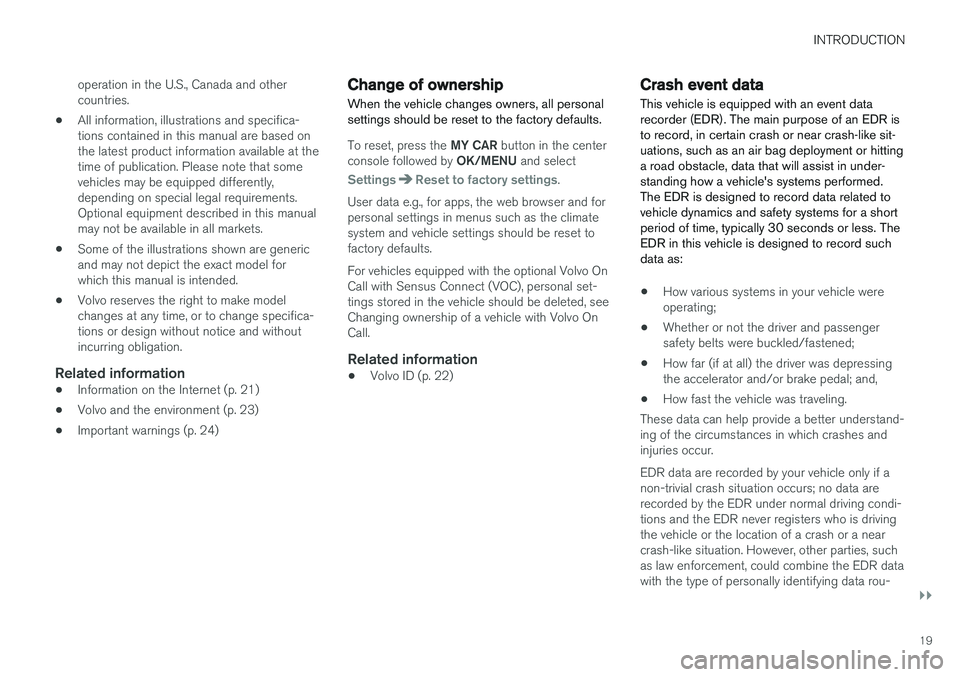
INTRODUCTION
}}
19
operation in the U.S., Canada and other countries.
• All information, illustrations and specifica-tions contained in this manual are based onthe latest product information available at thetime of publication. Please note that somevehicles may be equipped differently,depending on special legal requirements.Optional equipment described in this manualmay not be available in all markets.
• Some of the illustrations shown are genericand may not depict the exact model forwhich this manual is intended.
• Volvo reserves the right to make modelchanges at any time, or to change specifica-tions or design without notice and withoutincurring obligation.
Related information
•
Information on the Internet (p. 21)
• Volvo and the environment (p. 23)
• Important warnings (p. 24)
Change of ownership
When the vehicle changes owners, all personal settings should be reset to the factory defaults.
To reset, press the MY CAR button in the center
console followed by OK/MENU and select
SettingsReset to factory settings.
User data e.g., for apps, the web browser and for personal settings in menus such as the climatesystem and vehicle settings should be reset tofactory defaults. For vehicles equipped with the optional Volvo On Call with Sensus Connect (VOC), personal set-tings stored in the vehicle should be deleted, seeChanging ownership of a vehicle with Volvo OnCall.
Related information
• Volvo ID (p. 22)
Crash event data
This vehicle is equipped with an event data recorder (EDR). The main purpose of an EDR isto record, in certain crash or near crash-like sit-uations, such as an air bag deployment or hittinga road obstacle, data that will assist in under-standing how a vehicle's systems performed.The EDR is designed to record data related tovehicle dynamics and safety systems for a shortperiod of time, typically 30 seconds or less. TheEDR in this vehicle is designed to record suchdata as:
• How various systems in your vehicle were operating;
• Whether or not the driver and passengersafety belts were buckled/fastened;
• How far (if at all) the driver was depressingthe accelerator and/or brake pedal; and,
• How fast the vehicle was traveling.
These data can help provide a better understand-ing of the circumstances in which crashes andinjuries occur. EDR data are recorded by your vehicle only if a non-trivial crash situation occurs; no data arerecorded by the EDR under normal driving condi-tions and the EDR never registers who is drivingthe vehicle or the location of a crash or a nearcrash-like situation. However, other parties, suchas law enforcement, could combine the EDR datawith the type of personally identifying data rou-
Page 23 of 406
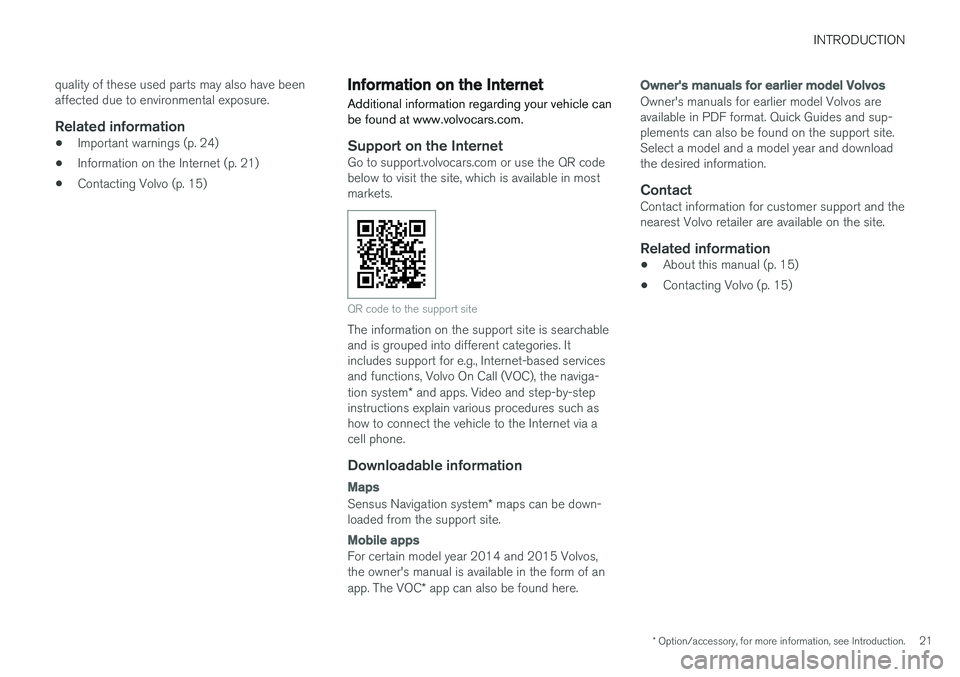
INTRODUCTION
* Option/accessory, for more information, see Introduction.21
quality of these used parts may also have been affected due to environmental exposure.
Related information
•
Important warnings (p. 24)
• Information on the Internet (p. 21)
• Contacting Volvo (p. 15)
Information on the Internet
Additional information regarding your vehicle can
be found at www.volvocars.com.
Support on the InternetGo to support.volvocars.com or use the QR code below to visit the site, which is available in mostmarkets.
QR code to the support site
The information on the support site is searchable and is grouped into different categories. Itincludes support for e.g., Internet-based servicesand functions, Volvo On Call (VOC), the naviga- tion system * and apps. Video and step-by-step
instructions explain various procedures such as how to connect the vehicle to the Internet via acell phone.
Downloadable information
Maps
Sensus Navigation system * maps can be down-
loaded from the support site.
Mobile apps
For certain model year 2014 and 2015 Volvos, the owner's manual is available in the form of an app. The VOC * app can also be found here.
Owner's manuals for earlier model Volvos
Owner's manuals for earlier model Volvos are available in PDF format. Quick Guides and sup-plements can also be found on the support site.Select a model and a model year and downloadthe desired information.
ContactContact information for customer support and thenearest Volvo retailer are available on the site.
Related information
• About this manual (p. 15)
• Contacting Volvo (p. 15)
Page 24 of 406
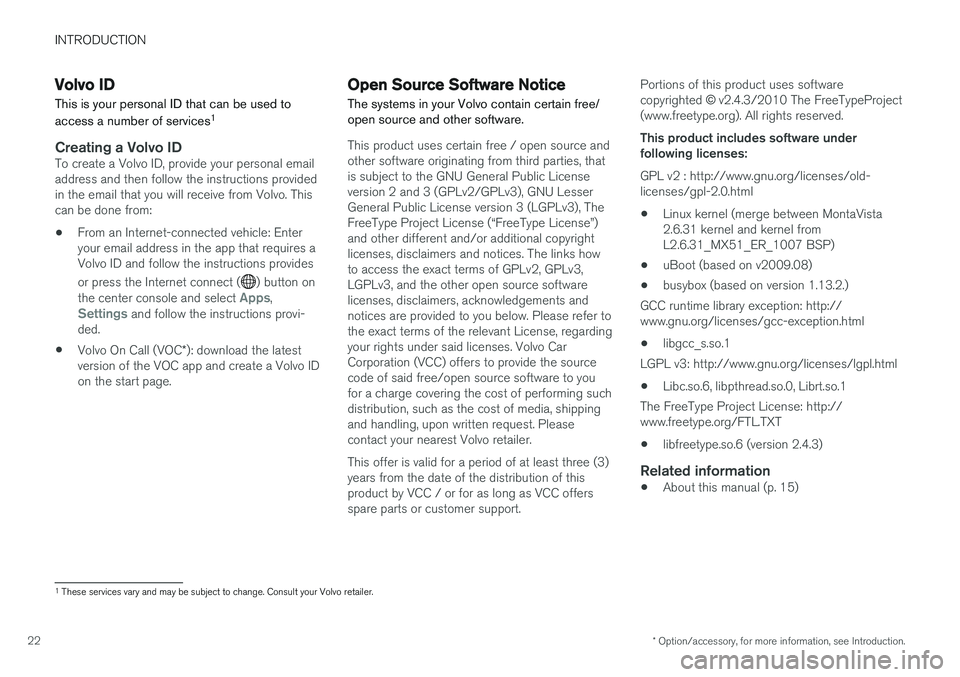
INTRODUCTION
* Option/accessory, for more information, see Introduction.
22
Volvo ID
This is your personal ID that can be used to access a number of services 1
Creating a Volvo IDTo create a Volvo ID, provide your personal email address and then follow the instructions providedin the email that you will receive from Volvo. Thiscan be done from: •
From an Internet-connected vehicle: Enter your email address in the app that requires aVolvo ID and follow the instructions provides or press the Internet connect (
) button on
the center console and select Apps,Settings and follow the instructions provi-
ded.
• Volvo On Call (VOC
*): download the latest
version of the VOC app and create a Volvo ID on the start page.
Open Source Software Notice
The systems in your Volvo contain certain free/ open source and other software.
This product uses certain free / open source and other software originating from third parties, thatis subject to the GNU General Public Licenseversion 2 and 3 (GPLv2/GPLv3), GNU LesserGeneral Public License version 3 (LGPLv3), TheFreeType Project License (“FreeType License”)and other different and/or additional copyrightlicenses, disclaimers and notices. The links howto access the exact terms of GPLv2, GPLv3,LGPLv3, and the other open source softwarelicenses, disclaimers, acknowledgements andnotices are provided to you below. Please refer tothe exact terms of the relevant License, regardingyour rights under said licenses. Volvo CarCorporation (VCC) offers to provide the sourcecode of said free/open source software to youfor a charge covering the cost of performing suchdistribution, such as the cost of media, shippingand handling, upon written request. Pleasecontact your nearest Volvo retailer. This offer is valid for a period of at least three (3) years from the date of the distribution of thisproduct by VCC / or for as long as VCC offersspare parts or customer support. Portions of this product uses software copyrighted
© v2.4.3/2010 The FreeTypeProject
(www.freetype.org). All rights reserved. This product includes software under following licenses: GPL v2 : http://www.gnu.org/licenses/old- licenses/gpl-2.0.html
• Linux kernel (merge between MontaVista2.6.31 kernel and kernel fromL2.6.31_MX51_ER_1007 BSP)
• uBoot (based on v2009.08)
• busybox (based on version 1.13.2.)
GCC runtime library exception: http://www.gnu.org/licenses/gcc-exception.html
• libgcc_s.so.1
LGPL v3: http://www.gnu.org/licenses/lgpl.html • Libc.so.6, libpthread.so.0, Librt.so.1
The FreeType Project License: http:// www.freetype.org/FTL.TXT
• libfreetype.so.6 (version 2.4.3)
Related information
•
About this manual (p. 15)
1
These services vary and may be subject to change. Consult your Volvo retailer.
Page 27 of 406
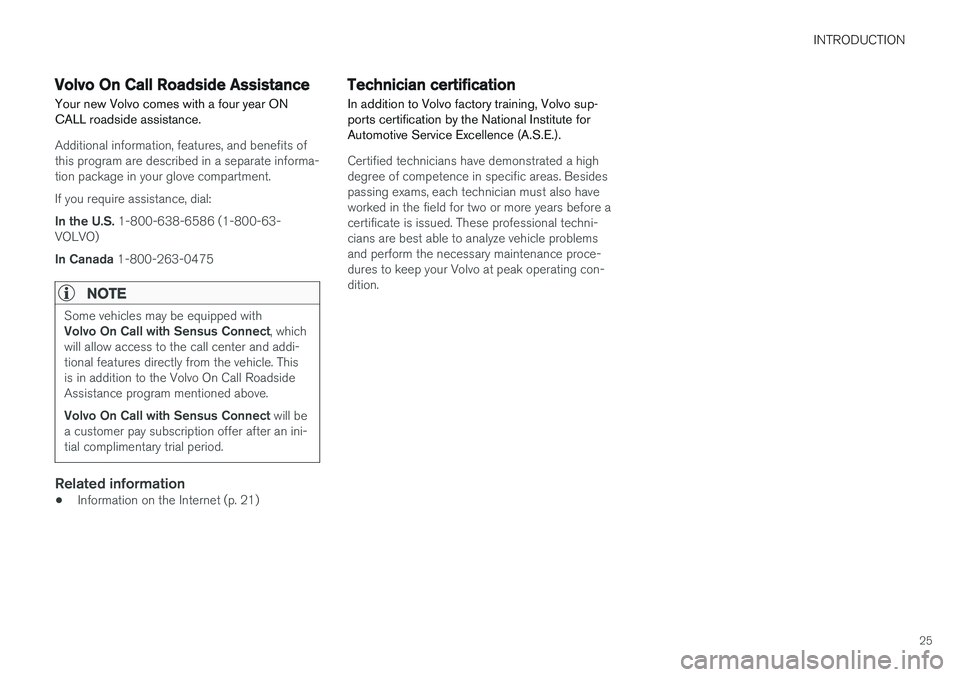
INTRODUCTION
25
Volvo On Call Roadside Assistance Your new Volvo comes with a four year ON CALL roadside assistance.
Additional information, features, and benefits of this program are described in a separate informa-tion package in your glove compartment. If you require assistance, dial: In the U.S. 1-800-638-6586 (1-800-63-
VOLVO)In Canada 1-800-263-0475
NOTE
Some vehicles may be equipped with Volvo On Call with Sensus Connect , which
will allow access to the call center and addi- tional features directly from the vehicle. Thisis in addition to the Volvo On Call RoadsideAssistance program mentioned above. Volvo On Call with Sensus Connect will be
a customer pay subscription offer after an ini- tial complimentary trial period.
Related information
• Information on the Internet (p. 21)
Technician certification
In addition to Volvo factory training, Volvo sup- ports certification by the National Institute forAutomotive Service Excellence (A.S.E.).
Certified technicians have demonstrated a high degree of competence in specific areas. Besidespassing exams, each technician must also haveworked in the field for two or more years before acertificate is issued. These professional techni-cians are best able to analyze vehicle problemsand perform the necessary maintenance proce-dures to keep your Volvo at peak operating con-dition.
Page 31 of 406
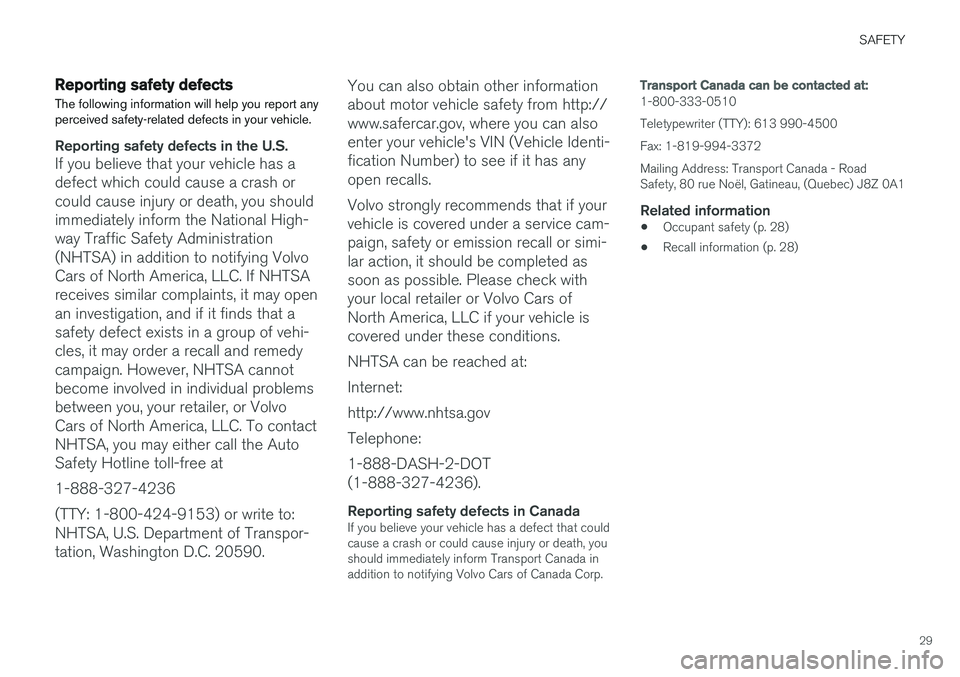
SAFETY
29
Reporting safety defects
The following information will help you report any perceived safety-related defects in your vehicle.
Reporting safety defects in the U.S.
If you believe that your vehicle has a defect which could cause a crash orcould cause injury or death, you shouldimmediately inform the National High-way Traffic Safety Administration(NHTSA) in addition to notifying VolvoCars of North America, LLC. If NHTSAreceives similar complaints, it may openan investigation, and if it finds that asafety defect exists in a group of vehi-cles, it may order a recall and remedycampaign. However, NHTSA cannotbecome involved in individual problemsbetween you, your retailer, or VolvoCars of North America, LLC. To contactNHTSA, you may either call the AutoSafety Hotline toll-free at 1-888-327-4236(TTY: 1-800-424-9153) or write to: NHTSA, U.S. Department of Transpor-tation, Washington D.C. 20590. You can also obtain other informationabout motor vehicle safety from http://www.safercar.gov, where you can alsoenter your vehicle's VIN (Vehicle Identi-fication Number) to see if it has anyopen recalls. Volvo strongly recommends that if your vehicle is covered under a service cam-paign, safety or emission recall or simi-lar action, it should be completed assoon as possible. Please check withyour local retailer or Volvo Cars ofNorth America, LLC if your vehicle iscovered under these conditions. NHTSA can be reached at:Internet:http://www.nhtsa.govTelephone:1-888-DASH-2-DOT (1-888-327-4236).
Reporting safety defects in CanadaIf you believe your vehicle has a defect that could cause a crash or could cause injury or death, youshould immediately inform Transport Canada inaddition to notifying Volvo Cars of Canada Corp.
Transport Canada can be contacted at:
1-800-333-0510 Teletypewriter (TTY): 613 990-4500Fax: 1-819-994-3372Mailing Address: Transport Canada - Road Safety, 80 rue Noël, Gatineau, (Quebec) J8Z 0A1
Related information
•
Occupant safety (p. 28)
• Recall information (p. 28)
Page 112 of 406
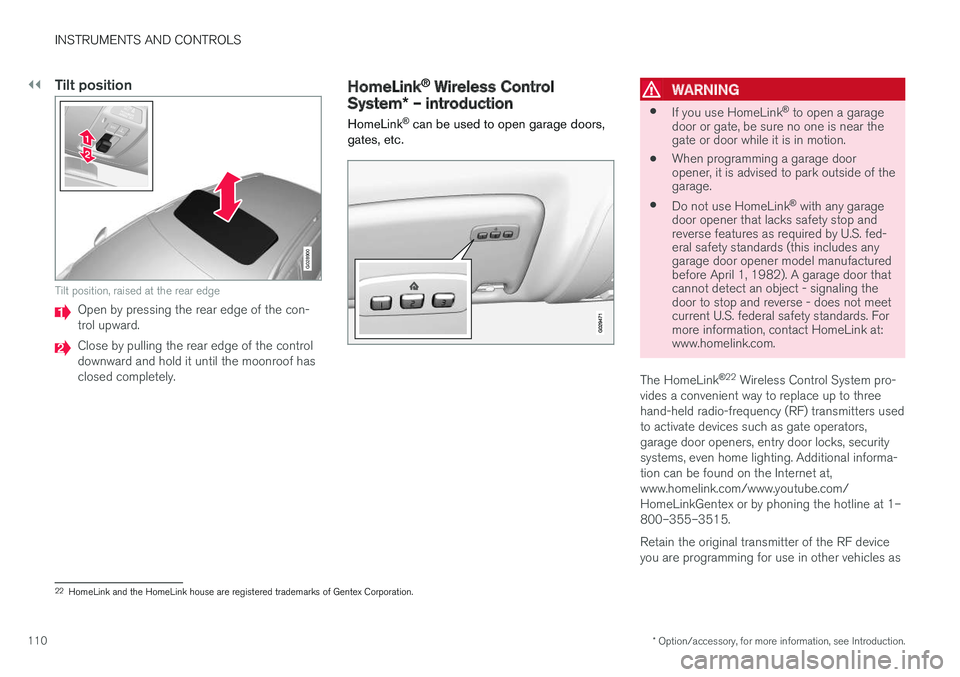
||
INSTRUMENTS AND CONTROLS
* Option/accessory, for more information, see Introduction.
110
Tilt position
G028900
Tilt position, raised at the rear edge
Open by pressing the rear edge of the con- trol upward.
Close by pulling the rear edge of the control downward and hold it until the moonroof hasclosed completely.
HomeLink ®
Wireless Control
System * – introduction
HomeLink ®
can be used to open garage doors,
gates, etc.WARNING
• If you use HomeLink ®
to open a garage
door or gate, be sure no one is near the gate or door while it is in motion.
• When programming a garage dooropener, it is advised to park outside of thegarage.
• Do not use HomeLink ®
with any garage
door opener that lacks safety stop andreverse features as required by U.S. fed-eral safety standards (this includes anygarage door opener model manufacturedbefore April 1, 1982). A garage door thatcannot detect an object - signaling thedoor to stop and reverse - does not meetcurrent U.S. federal safety standards. Formore information, contact HomeLink at:www.homelink.com.
The HomeLink ®
22
Wireless Control System pro-
vides a convenient way to replace up to three hand-held radio-frequency (RF) transmitters usedto activate devices such as gate operators,garage door openers, entry door locks, securitysystems, even home lighting. Additional informa-tion can be found on the Internet at,www.homelink.com/www.youtube.com/HomeLinkGentex or by phoning the hotline at 1–800–355–3515. Retain the original transmitter of the RF device you are programming for use in other vehicles as
22 HomeLink and the HomeLink house are registered trademarks of Gentex Corporation.
Page 113 of 406
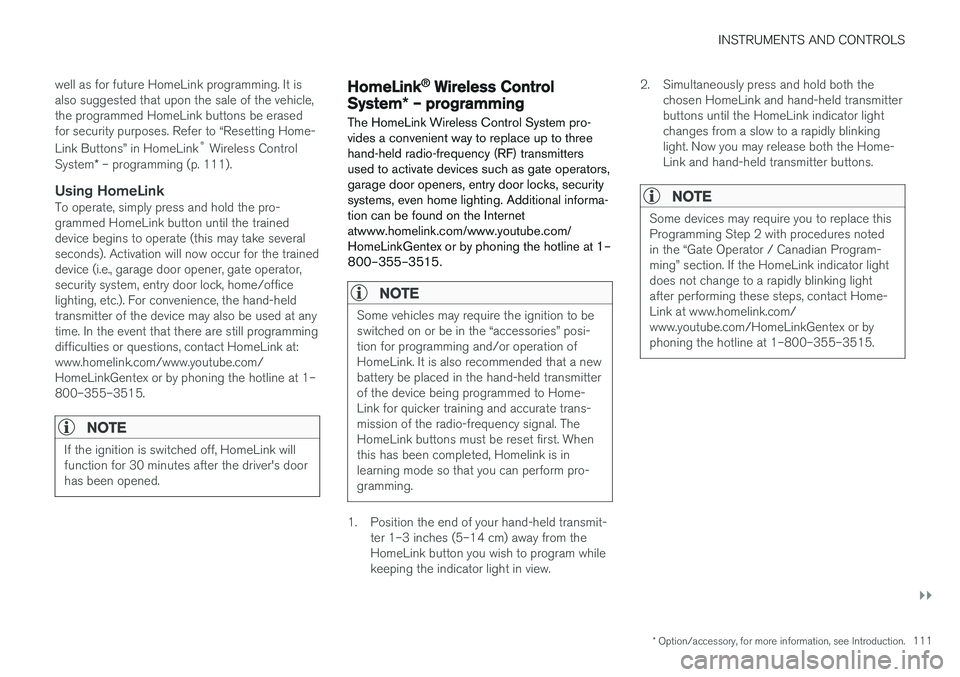
INSTRUMENTS AND CONTROLS
}}
* Option/accessory, for more information, see Introduction.111
well as for future HomeLink programming. It is also suggested that upon the sale of the vehicle,the programmed HomeLink buttons be erasedfor security purposes. Refer to “Resetting Home- Link Buttons” in HomeLink
®
Wireless Control
System * – programming (p. 111).
Using HomeLinkTo operate, simply press and hold the pro- grammed HomeLink button until the traineddevice begins to operate (this may take severalseconds). Activation will now occur for the traineddevice (i.e., garage door opener, gate operator,security system, entry door lock, home/officelighting, etc.). For convenience, the hand-heldtransmitter of the device may also be used at anytime. In the event that there are still programmingdifficulties or questions, contact HomeLink at:www.homelink.com/www.youtube.com/HomeLinkGentex or by phoning the hotline at 1–800–355–3515.
NOTE
If the ignition is switched off, HomeLink will function for 30 minutes after the driver's doorhas been opened.
HomeLink ®
Wireless Control
System * – programming
The HomeLink Wireless Control System pro- vides a convenient way to replace up to threehand-held radio-frequency (RF) transmittersused to activate devices such as gate operators,garage door openers, entry door locks, securitysystems, even home lighting. Additional informa-tion can be found on the Internetatwww.homelink.com/www.youtube.com/HomeLinkGentex or by phoning the hotline at 1–800–355–3515.
NOTE
Some vehicles may require the ignition to be switched on or be in the “accessories” posi-tion for programming and/or operation ofHomeLink. It is also recommended that a newbattery be placed in the hand-held transmitterof the device being programmed to Home-Link for quicker training and accurate trans-mission of the radio-frequency signal. TheHomeLink buttons must be reset first. Whenthis has been completed, Homelink is inlearning mode so that you can perform pro-gramming.
1. Position the end of your hand-held transmit- ter 1–3 inches (5–14 cm) away from the HomeLink button you wish to program whilekeeping the indicator light in view. 2. Simultaneously press and hold both the
chosen HomeLink and hand-held transmitterbuttons until the HomeLink indicator lightchanges from a slow to a rapidly blinkinglight. Now you may release both the Home-Link and hand-held transmitter buttons.
NOTE
Some devices may require you to replace this Programming Step 2 with procedures notedin the “Gate Operator / Canadian Program-ming” section. If the HomeLink indicator lightdoes not change to a rapidly blinking lightafter performing these steps, contact Home-Link at www.homelink.com/www.youtube.com/HomeLinkGentex or byphoning the hotline at 1–800–355–3515.
Page 116 of 406
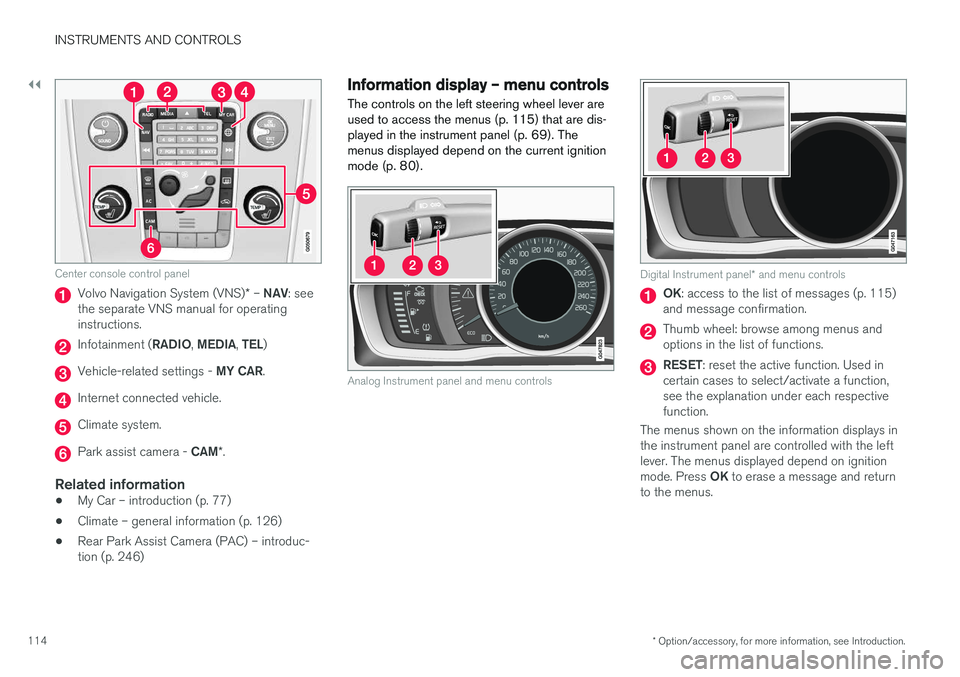
||
INSTRUMENTS AND CONTROLS
* Option/accessory, for more information, see Introduction.
114
Center console control panel
Volvo Navigation System (VNS) * – NAV : see
the separate VNS manual for operating instructions.
Infotainment ( RADIO, MEDIA , TEL )
Vehicle-related settings - MY CAR.
Internet connected vehicle.
Climate system.
Park assist camera - CAM*.
Related information
• My Car – introduction (p. 77)
• Climate – general information (p. 126)
• Rear Park Assist Camera (PAC) – introduc- tion (p. 246)
Information display – menu controls
The controls on the left steering wheel lever are used to access the menus (p. 115) that are dis-played in the instrument panel (p. 69). Themenus displayed depend on the current ignitionmode (p. 80).
Analog Instrument panel and menu controls
Digital Instrument panel * and menu controls
OK : access to the list of messages (p. 115)
and message confirmation.
Thumb wheel: browse among menus and options in the list of functions.
RESET : reset the active function. Used in
certain cases to select/activate a function, see the explanation under each respectivefunction.
The menus shown on the information displays inthe instrument panel are controlled with the leftlever. The menus displayed depend on ignition mode. Press OK to erase a message and return
to the menus.