display VOLVO V60 2019 Sensus Navigation Manual
[x] Cancel search | Manufacturer: VOLVO, Model Year: 2019, Model line: V60, Model: VOLVO V60 2019Pages: 43, PDF Size: 0.53 MB
Page 4 of 43
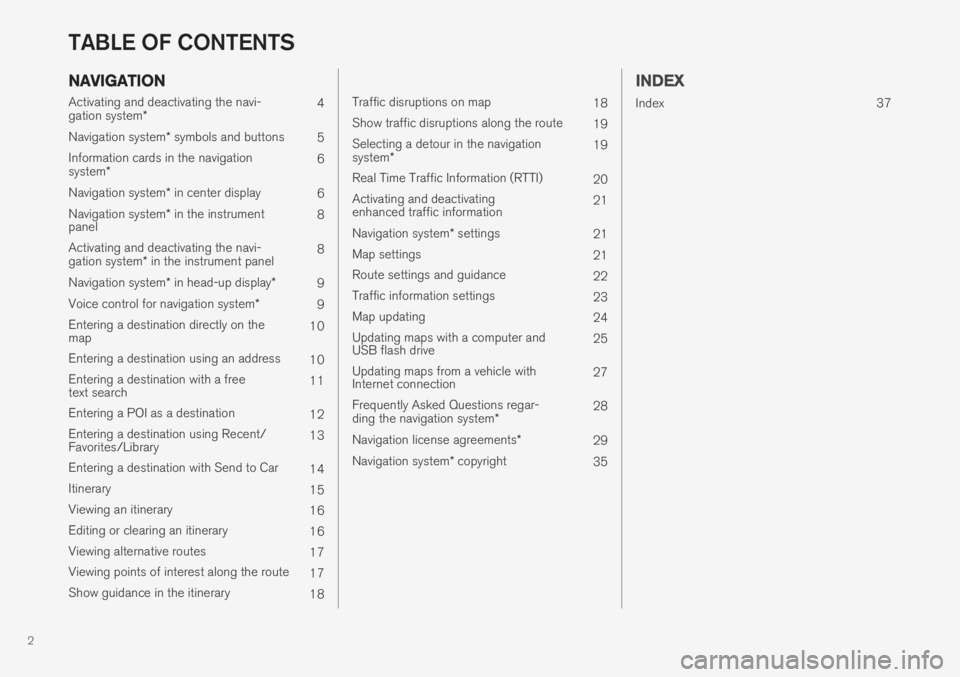
2
NAVIGATION
Activating and deactivating the navi- gation system* 4
Navigation system * symbols and buttons
5
Information cards in the navigationsystem * 6
Navigation system * in center display
6
Navigation system * in the instrument
panel 8
Activating and deactivating the navi-gation system * in the instrument panel 8
Navigation system * in head-up display *
9
Voice control for navigation system *
9
Entering a destination directly on the map 10
Entering a destination using an address 10
Entering a destination with a freetext search 11
Entering a POI as a destination 12
Entering a destination using Recent/Favorites/Library 13
Entering a destination with Send to Car 14
Itinerary 15
Viewing an itinerary 16
Editing or clearing an itinerary 16
Viewing alternative routes 17
Viewing points of interest along the route 17
Show guidance in the itinerary 18
Traffic disruptions on map18
Show traffic disruptions along the route 19
Selecting a detour in the navigation system * 19
Real Time Traffic Information (RTTI) 20
Activating and deactivating enhanced traffic information 21
Navigation system * settings
21
Map settings 21
Route settings and guidance 22
Traffic information settings 23
Map updating 24
Updating maps with a computer andUSB flash drive 25
Updating maps from a vehicle withInternet connection 27
Frequently Asked Questions regar- ding the navigation system *28
Navigation license agreements *
29
Navigation system * copyright
35
INDEX
Index 37
TABLE OF CONTENTS
Page 6 of 43
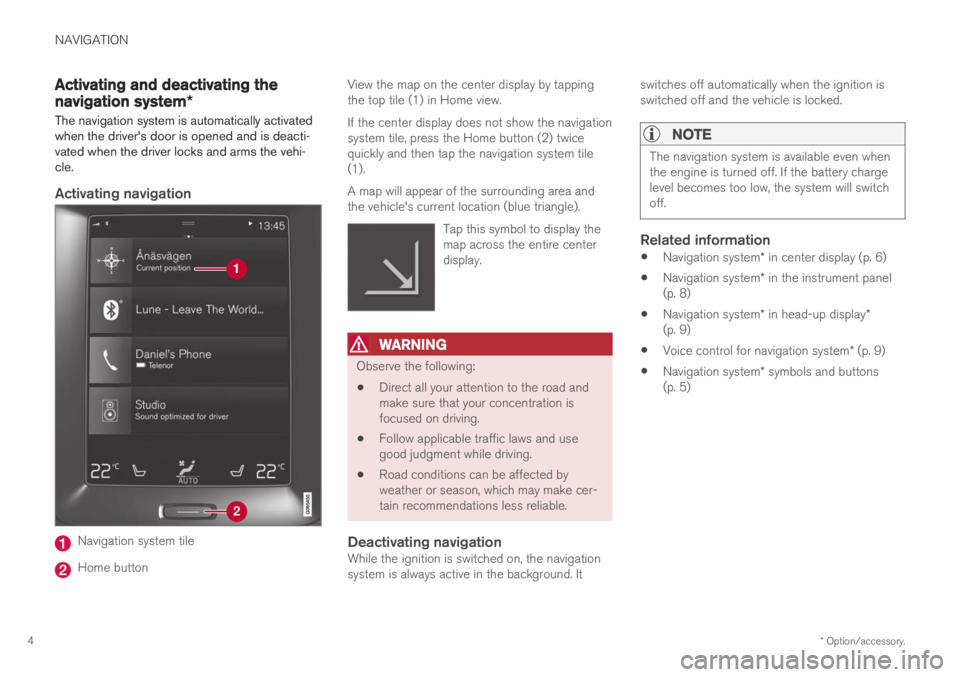
NAVIGATION
* Option/accessory.
4
Activating and deactivating the
navigation system *
The navigation system is automatically activated when the driver's door is opened and is deacti-vated when the driver locks and arms the vehi-cle.
Activating navigation
Navigation system tile
Home button View the map on the center display by tapping the top tile (1) in Home view. If the center display does not show the navigation system tile, press the Home button (2) twicequickly and then tap the navigation system tile(1). A map will appear of the surrounding area and the vehicle's current location (blue triangle).
Tap this symbol to display themap across the entire centerdisplay.
WARNING
Observe the following:
Direct all your attention to the road and make sure that your concentration isfocused on driving.
Follow applicable traffic laws and usegood judgment while driving.
Road conditions can be affected byweather or season, which may make cer-tain recommendations less reliable.
Deactivating navigationWhile the ignition is switched on, the navigationsystem is always active in the background. It switches off automatically when the ignition isswitched off and the vehicle is locked.
NOTE
The navigation system is available even when the engine is turned off. If the battery chargelevel becomes too low, the system will switchoff.
Related information
Navigation system
* in center display (p. 6)
Navigation system
* in the instrument panel
(p. 8)
Navigation system
* in head-up display *
(p. 9)
Voice control for navigation system
* (p. 9)
Navigation system
* symbols and buttons
(p. 5)
Page 7 of 43
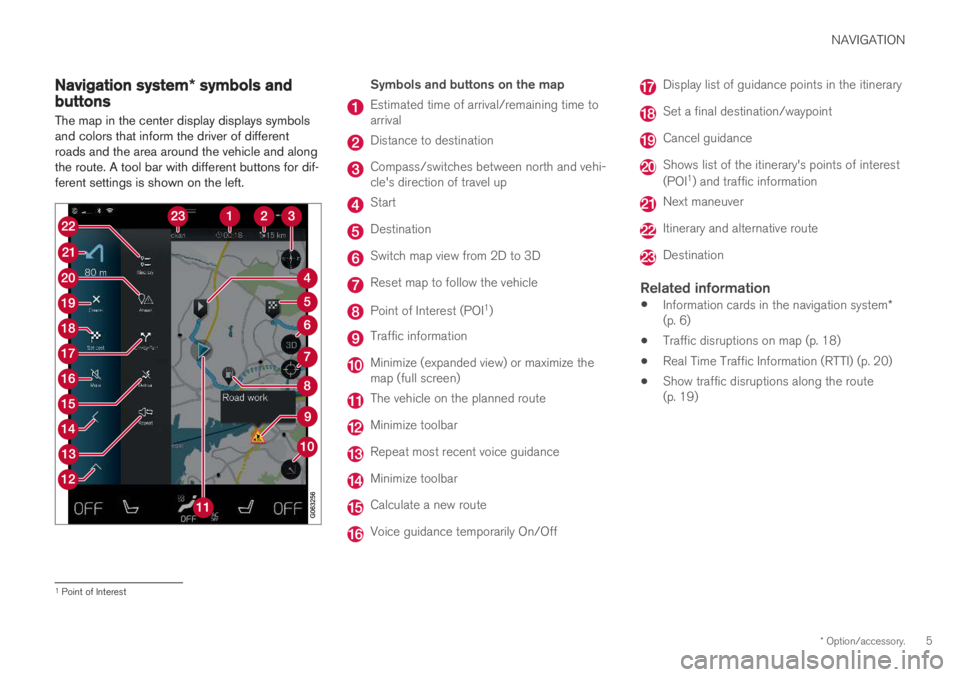
NAVIGATION
* Option/accessory.5
Navigation system * symbols andbuttons
The map in the center display displays symbols and colors that inform the driver of differentroads and the area around the vehicle and alongthe route. A tool bar with different buttons for dif-ferent settings is shown on the left.
Symbols and buttons on the map
Estimated time of arrival/remaining time to arrival
Distance to destination
Compass/switches between north and vehi- cle's direction of travel up
Start
Destination
Switch map view from 2D to 3D
Reset map to follow the vehicle
Point of Interest (POI 1
)
Traffic information
Minimize (expanded view) or maximize the map (full screen)
The vehicle on the planned route
Minimize toolbar
Repeat most recent voice guidance
Minimize toolbar
Calculate a new route
Voice guidance temporarily On/Off
Display list of guidance points in the itinerary
Set a final destination/waypoint
Cancel guidance
Shows list of the itinerary's points of interest (POI 1
) and traffic information
Next maneuver
Itinerary and alternative route
Destination
Related information
Information cards in the navigation system
*
(p. 6)
Traffic disruptions on map (p. 18)
Real Time Traffic Information (RTTI) (p. 20)
Show traffic disruptions along the route (p. 19)
1
Point of Interest
Page 8 of 43
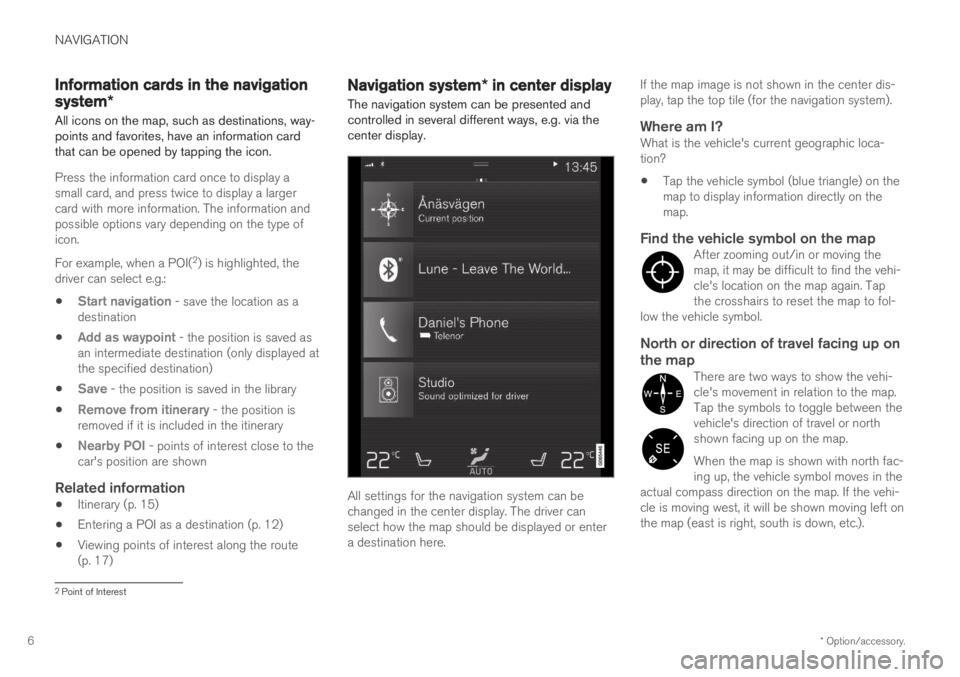
NAVIGATION
* Option/accessory.
6
Information cards in the navigation
system *
All icons on the map, such as destinations, way- points and favorites, have an information cardthat can be opened by tapping the icon.
Press the information card once to display a small card, and press twice to display a largercard with more information. The information andpossible options vary depending on the type oficon. For example, when a POI( 2
) is highlighted, the
driver can select e.g.:
Start navigation - save the location as a
destination
Add as waypoint - the position is saved as
an intermediate destination (only displayed at the specified destination)
Save - the position is saved in the library
Remove from itinerary - the position is
removed if it is included in the itinerary
Nearby POI - points of interest close to the
car's position are shown
Related information
Itinerary (p. 15)
Entering a POI as a destination (p. 12)
Viewing points of interest along the route (p. 17)
Navigation system
* in center display
The navigation system can be presented and controlled in several different ways, e.g. via thecenter display.
All settings for the navigation system can be changed in the center display. The driver canselect how the map should be displayed or entera destination here. If the map image is not shown in the center dis-play, tap the top tile (for the navigation system).
Where am I?What is the vehicle's current geographic loca-tion?
Tap the vehicle symbol (blue triangle) on themap to display information directly on themap.
Find the vehicle symbol on the mapAfter zooming out/in or moving themap, it may be difficult to find the vehi-cle's location on the map again. Tapthe crosshairs to reset the map to fol-
low the vehicle symbol.
North or direction of travel facing up on the map
There are two ways to show the vehi- cle's movement in relation to the map.Tap the symbols to toggle between thevehicle's direction of travel or northshown facing up on the map. When the map is shown with north fac- ing up, the vehicle symbol moves in the
actual compass direction on the map. If the vehi-cle is moving west, it will be shown moving left onthe map (east is right, south is down, etc.).
2 Point of Interest
Page 9 of 43
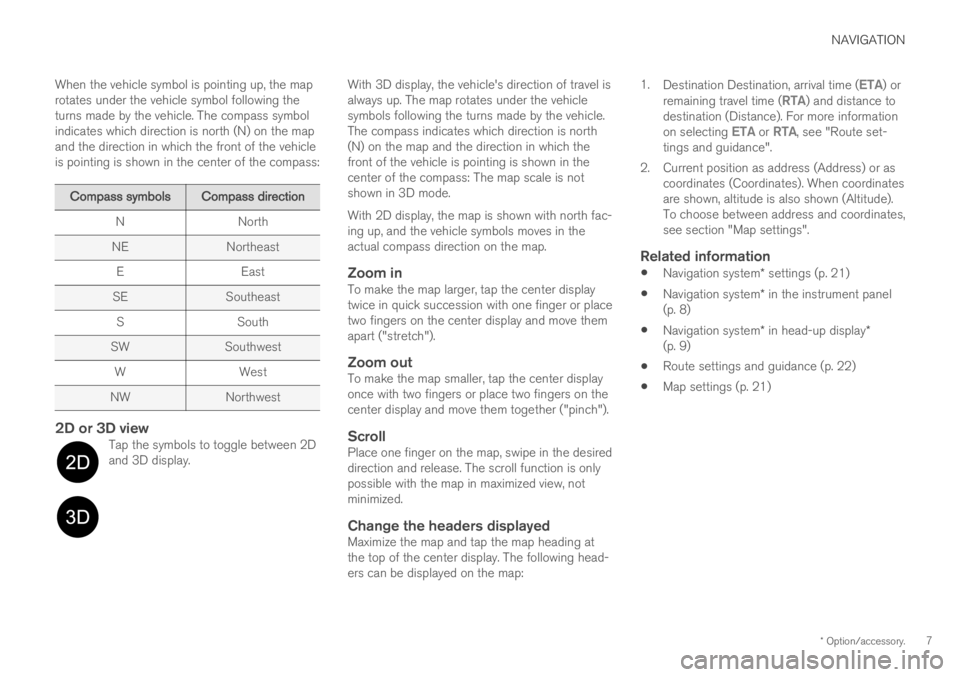
NAVIGATION
* Option/accessory.7
When the vehicle symbol is pointing up, the map rotates under the vehicle symbol following theturns made by the vehicle. The compass symbolindicates which direction is north (N) on the mapand the direction in which the front of the vehicleis pointing is shown in the center of the compass:
Compass symbolsCompass direction
N North
NE Northeast E East
SE Southeast
S South
SW Southwest
W West
NW Northwest
2D or 3D viewTap the symbols to toggle between 2D and 3D display.
With 3D display, the vehicle's direction of travel is always up. The map rotates under the vehiclesymbols following the turns made by the vehicle.The compass indicates which direction is north(N) on the map and the direction in which thefront of the vehicle is pointing is shown in thecenter of the compass: The map scale is notshown in 3D mode. With 2D display, the map is shown with north fac- ing up, and the vehicle symbols moves in theactual compass direction on the map.
Zoom inTo make the map larger, tap the center displaytwice in quick succession with one finger or placetwo fingers on the center display and move themapart ("stretch").
Zoom outTo make the map smaller, tap the center displayonce with two fingers or place two fingers on thecenter display and move them together ("pinch").
ScrollPlace one finger on the map, swipe in the desireddirection and release. The scroll function is onlypossible with the map in maximized view, notminimized.
Change the headers displayedMaximize the map and tap the map heading atthe top of the center display. The following head-ers can be displayed on the map: 1.
Destination Destination, arrival time (
ETA) or
remaining travel time (RTA) and distance to
destination (Distance). For more information on selecting
ETA or RTA, see "Route set-
tings and guidance".
2. Current position as address (Address) or as coordinates (Coordinates). When coordinates are shown, altitude is also shown (Altitude).To choose between address and coordinates,see section "Map settings".
Related information
Navigation system
* settings (p. 21)
Navigation system
* in the instrument panel
(p. 8)
Navigation system
* in head-up display *
(p. 9)
Route settings and guidance (p. 22)
Map settings (p. 21)
Page 10 of 43
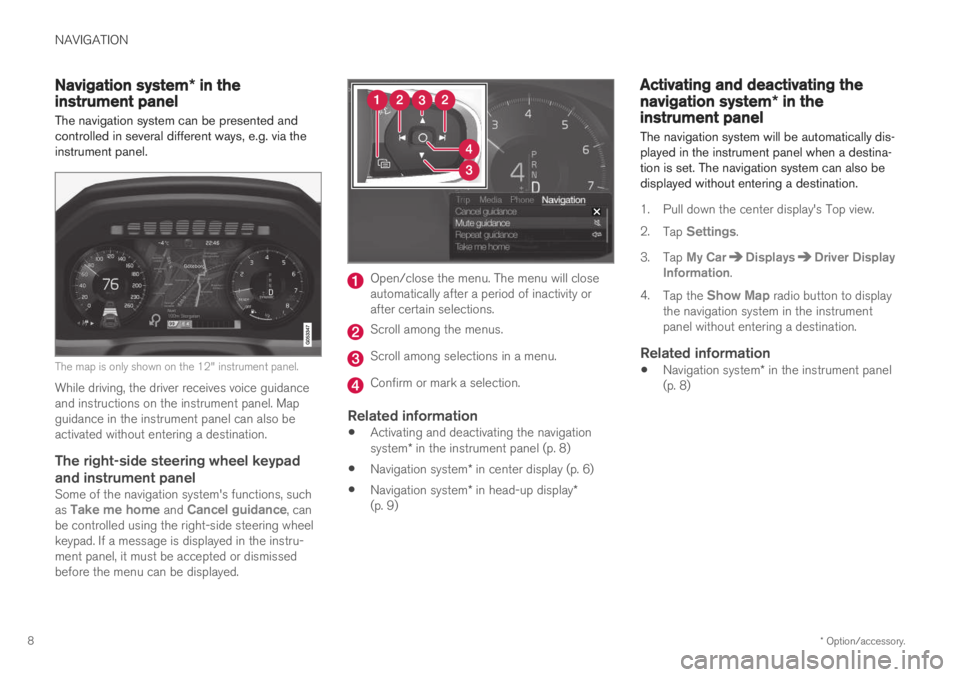
NAVIGATION
* Option/accessory.
8
Navigation system * in theinstrument panel
The navigation system can be presented and controlled in several different ways, e.g. via theinstrument panel.
The map is only shown on the 12" instrument panel.
While driving, the driver receives voice guidance and instructions on the instrument panel. Mapguidance in the instrument panel can also beactivated without entering a destination.
The right-side steering wheel keypad and instrument panel
Some of the navigation system's functions, such as Take me home and Cancel guidance, can
be controlled using the right-side steering wheel keypad. If a message is displayed in the instru-ment panel, it must be accepted or dismissedbefore the menu can be displayed.
Open/close the menu. The menu will close automatically after a period of inactivity orafter certain selections.
Scroll among the menus.
Scroll among selections in a menu.
Confirm or mark a selection.
Related information
Activating and deactivating the navigation system
* in the instrument panel (p. 8)
Navigation system
* in center display (p. 6)
Navigation system
* in head-up display *
(p. 9)
Activating and deactivating the
navigation system * in theinstrument panel
The navigation system will be automatically dis- played in the instrument panel when a destina-tion is set. The navigation system can also bedisplayed without entering a destination.
1. Pull down the center display's Top view. 2. Tap
Settings.
3. Tap
My CarDisplaysDriver Display
Information.
4. Tap the
Show Map radio button to display
the navigation system in the instrument panel without entering a destination.
Related information
Navigation system
* in the instrument panel
(p. 8)
Page 11 of 43
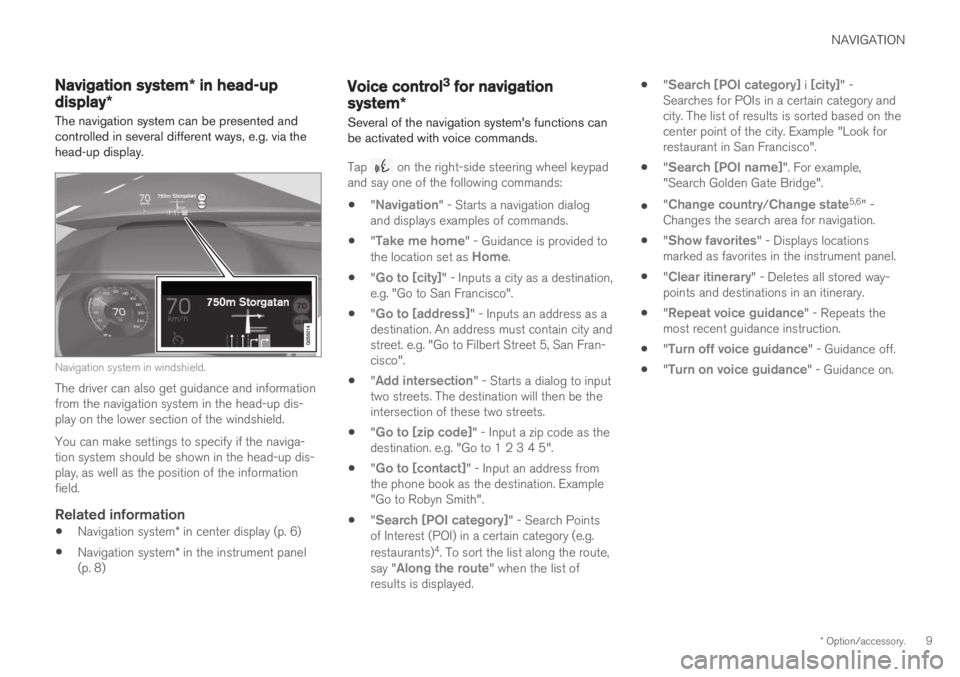
NAVIGATION
* Option/accessory.9
Navigation system * in head-up
display*
The navigation system can be presented and controlled in several different ways, e.g. via thehead-up display.
Navigation system in windshield.
The driver can also get guidance and information from the navigation system in the head-up dis-play on the lower section of the windshield. You can make settings to specify if the naviga- tion system should be shown in the head-up dis-play, as well as the position of the informationfield.
Related information
Navigation system
* in center display (p. 6)
Navigation system
* in the instrument panel
(p. 8)
Voice control3 for navigation
system *
Several of the navigation system's functions can be activated with voice commands.
Tap on the right-side steering wheel keypad
and say one of the following commands: "
Navigation" - Starts a navigation dialog
and displays examples of commands.
"
Take me home" - Guidance is provided to
the location set as Home.
"
Go to [city]" - Inputs a city as a destination,
e.g. "Go to San Francisco".
"
Go to [address]" - Inputs an address as a
destination. An address must contain city and street. e.g. "Go to Filbert Street 5, San Fran-cisco".
"
Add intersection" - Starts a dialog to input
two streets. The destination will then be the intersection of these two streets.
"
Go to [zip code]" - Input a zip code as the
destination. e.g. "Go to 1 2 3 4 5".
"
Go to [contact]" - Input an address from
the phone book as the destination. Example "Go to Robyn Smith".
"
Search [POI category]" - Search Points
of Interest (POI) in a certain category (e.g. restaurants) 4
. To sort the list along the route,
say "
Along the route" when the list of
results is displayed.
"
Search [POI category] i [city]" -
Searches for POIs in a certain category and city. The list of results is sorted based on thecenter point of the city. Example "Look forrestaurant in San Francisco".
"
Search [POI name]". For example,
"Search Golden Gate Bridge".
"
Change country/Change state5,6
" -
Changes the search area for navigation.
"
Show favorites" - Displays locations
marked as favorites in the instrument panel.
"
Clear itinerary" - Deletes all stored way-
points and destinations in an itinerary.
"
Repeat voice guidance" - Repeats the
most recent guidance instruction.
"
Turn off voice guidance" - Guidance off.
"
Turn on voice guidance" - Guidance on.
Page 12 of 43
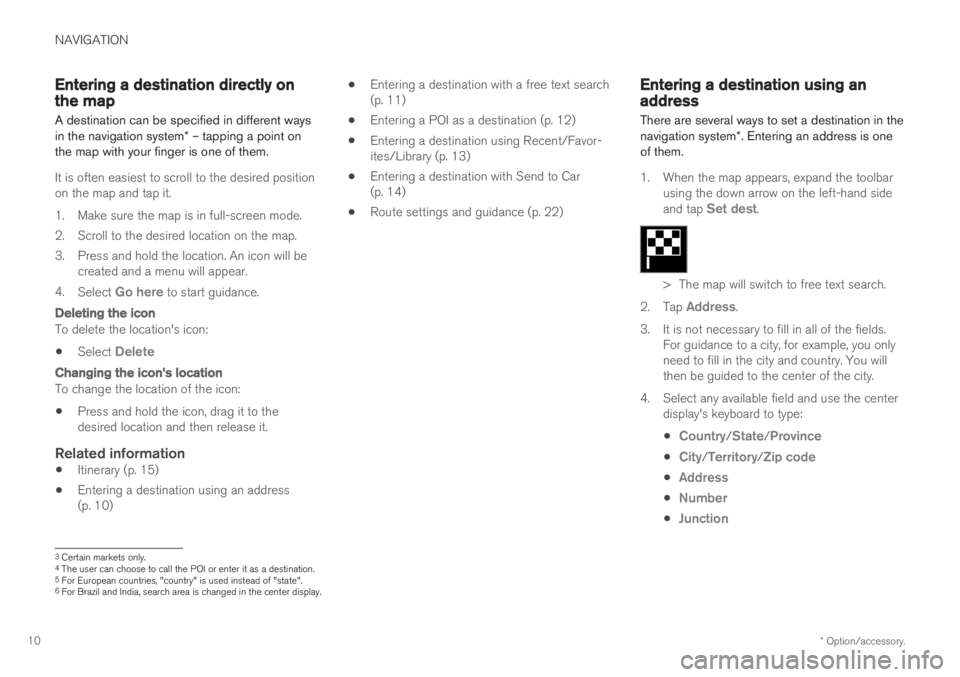
NAVIGATION
* Option/accessory.
10
Entering a destination directly onthe map
A destination can be specified in different ways in the navigation system * – tapping a point on
the map with your finger is one of them.
It is often easiest to scroll to the desired position on the map and tap it.
1. Make sure the map is in full-screen mode.
2. Scroll to the desired location on the map.
3. Press and hold the location. An icon will be created and a menu will appear.
4. Select
Go here to start guidance.
Deleting the icon
To delete the location's icon:
Select
Delete
Changing the icon's location
To change the location of the icon:
Press and hold the icon, drag it to the desired location and then release it.
Related information
Itinerary (p. 15)
Entering a destination using an address(p. 10)
Entering a destination with a free text search(p. 11)
Entering a POI as a destination (p. 12)
Entering a destination using Recent/Favor-ites/Library (p. 13)
Entering a destination with Send to Car(p. 14)
Route settings and guidance (p. 22)
Entering a destination using anaddress
There are several ways to set a destination in the navigation system *. Entering an address is one
of them.
1. When the map appears, expand the toolbar using the down arrow on the left-hand side and tap
Set dest.
> The map will switch to free text search.
2. Tap
Address.
3. It is not necessary to fill in all of the fields. For guidance to a city, for example, you only need to fill in the city and country. You willthen be guided to the center of the city.
4. Select any available field and use the center display's keyboard to type:
Country/State/Province
City/Territory/Zip code
Address
Number
Junction
3 Certain markets only.
4 The user can choose to call the POI or enter it as a destination.
5 For European countries, "country" is used instead of "state".
6 For Brazil and India, search area is changed in the center display.
Page 13 of 43
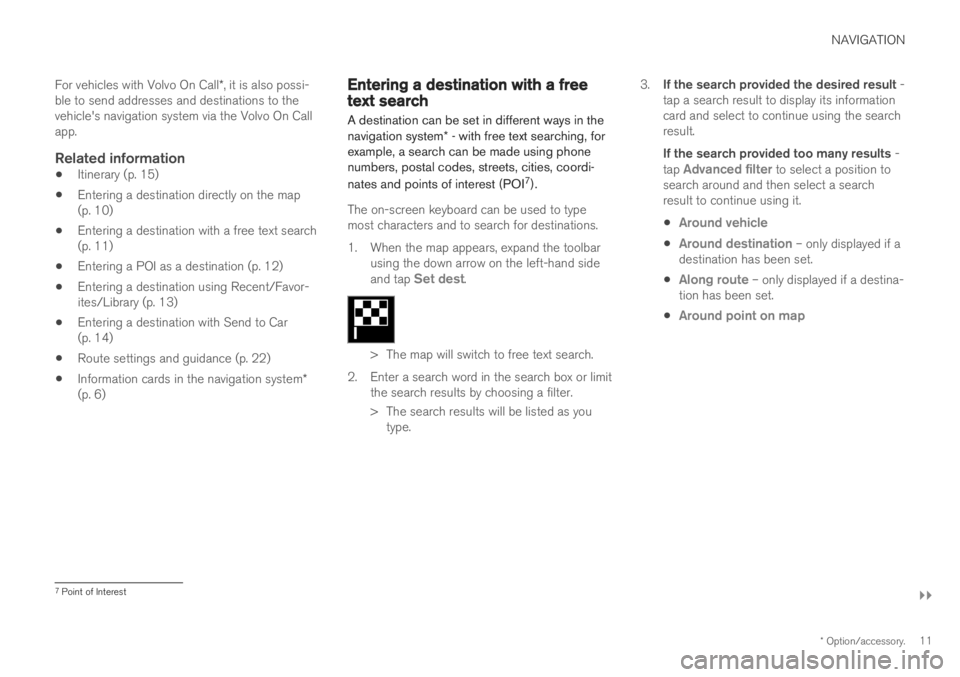
NAVIGATION
}}
* Option/accessory.11
For vehicles with Volvo On Call
*, it is also possi-
ble to send addresses and destinations to the vehicle's navigation system via the Volvo On Callapp.
Related information
Itinerary (p. 15)
Entering a destination directly on the map(p. 10)
Entering a destination with a free text search(p. 11)
Entering a POI as a destination (p. 12)
Entering a destination using Recent/Favor-ites/Library (p. 13)
Entering a destination with Send to Car(p. 14)
Route settings and guidance (p. 22)
Information cards in the navigation system
*
(p. 6)
Entering a destination with a freetext search
A destination can be set in different ways in the navigation system * - with free text searching, for
example, a search can be made using phone numbers, postal codes, streets, cities, coordi- nates and points of interest (POI 7
).
The on-screen keyboard can be used to type most characters and to search for destinations.
1. When the map appears, expand the toolbar
using the down arrow on the left-hand side and tap
Set dest.
> The map will switch to free text search.
2. Enter a search word in the search box or limit the search results by choosing a filter.
> The search results will be listed as youtype. 3.
If the search provided the desired result -
tap a search result to display its information card and select to continue using the searchresult. If the search provided too many results -
tap
Advanced filter to select a position to
search around and then select a search result to continue using it.
Around vehicle
Around destination – only displayed if a
destination has been set.
Along route – only displayed if a destina-
tion has been set.
Around point on map
7 Point of Interest
Page 14 of 43
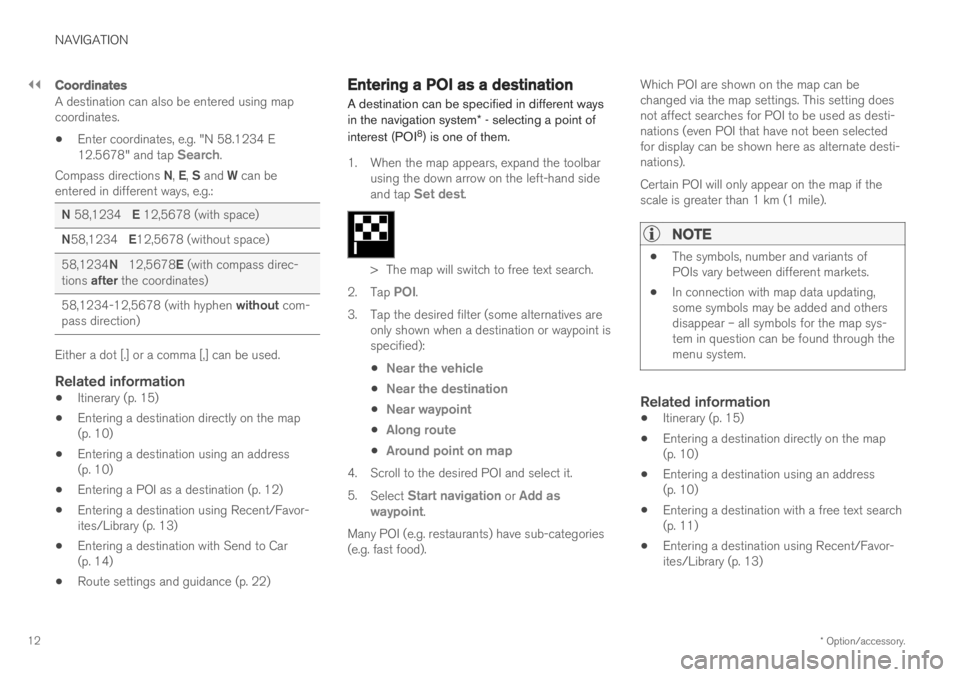
||
NAVIGATION
* Option/accessory.
12
Coordinates
A destination can also be entered using map coordinates.
Enter coordinates, e.g. "N 58.1234 E 12.5678" and tap
Search.
Compass directions N, E , S and W can be
entered in different ways, e.g.:
N 58,1234 E 12,5678 (with space)
N 58,1234 E12,5678 (without space)
58,1234 N 12,5678 E (with compass direc-
tions after the coordinates)
58,1234-12,5678 (with hyphen without com-
pass direction)
Either a dot [.] or a comma [,] can be used.
Related information
Itinerary (p. 15)
Entering a destination directly on the map (p. 10)
Entering a destination using an address(p. 10)
Entering a POI as a destination (p. 12)
Entering a destination using Recent/Favor-ites/Library (p. 13)
Entering a destination with Send to Car(p. 14)
Route settings and guidance (p. 22)
Entering a POI as a destination
A destination can be specified in different ways in the navigation system * - selecting a point of
interest (POI 8
) is one of them.
1. When the map appears, expand the toolbar
using the down arrow on the left-hand side and tap
Set dest.
> The map will switch to free text search.
2. Tap
POI.
3. Tap the desired filter (some alternatives are only shown when a destination or waypoint is specified):
Near the vehicle
Near the destination
Near waypoint
Along route
Around point on map
4. Scroll to the desired POI and select it. 5. Select
Start navigation or Add as
waypoint.
Many POI (e.g. restaurants) have sub-categories (e.g. fast food). Which POI are shown on the map can bechanged via the map settings. This setting doesnot affect searches for POI to be used as desti-nations (even POI that have not been selectedfor display can be shown here as alternate desti-nations). Certain POI will only appear on the map if the scale is greater than 1 km (1 mile).
NOTE
The symbols, number and variants of POIs vary between different markets.
In connection with map data updating,some symbols may be added and othersdisappear – all symbols for the map sys-tem in question can be found through themenu system.
Related information
Itinerary (p. 15)
Entering a destination directly on the map (p. 10)
Entering a destination using an address(p. 10)
Entering a destination with a free text search(p. 11)
Entering a destination using Recent/Favor-ites/Library (p. 13)