TPMS reset VOLVO V60 2021 Owners Manual
[x] Cancel search | Manufacturer: VOLVO, Model Year: 2021, Model line: V60, Model: VOLVO V60 2021Pages: 661, PDF Size: 12.68 MB
Page 532 of 661
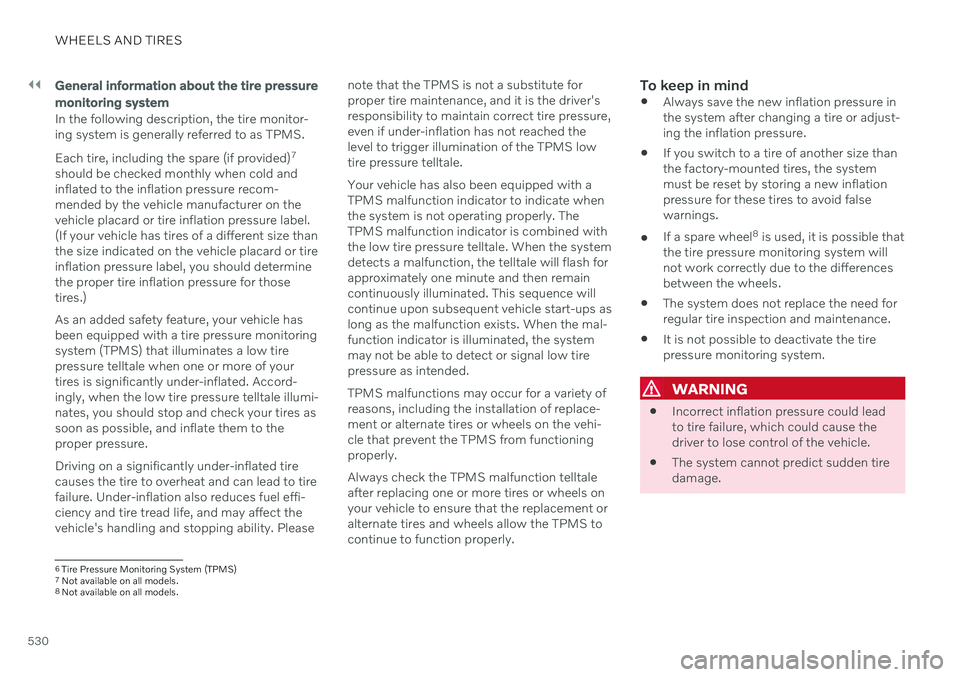
||
WHEELS AND TIRES
530
General information about the tire pressure monitoring system
In the following description, the tire monitor- ing system is generally referred to as TPMS. Each tire, including the spare (if provided)7
should be checked monthly when cold and inflated to the inflation pressure recom-mended by the vehicle manufacturer on thevehicle placard or tire inflation pressure label.(If your vehicle has tires of a different size thanthe size indicated on the vehicle placard or tireinflation pressure label, you should determinethe proper tire inflation pressure for thosetires.) As an added safety feature, your vehicle has been equipped with a tire pressure monitoringsystem (TPMS) that illuminates a low tirepressure telltale when one or more of yourtires is significantly under-inflated. Accord-ingly, when the low tire pressure telltale illumi-nates, you should stop and check your tires assoon as possible, and inflate them to theproper pressure. Driving on a significantly under-inflated tire causes the tire to overheat and can lead to tirefailure. Under-inflation also reduces fuel effi-ciency and tire tread life, and may affect thevehicle's handling and stopping ability. Please note that the TPMS is not a substitute forproper tire maintenance, and it is the driver'sresponsibility to maintain correct tire pressure,even if under-inflation has not reached thelevel to trigger illumination of the TPMS lowtire pressure telltale. Your vehicle has also been equipped with a TPMS malfunction indicator to indicate whenthe system is not operating properly. TheTPMS malfunction indicator is combined withthe low tire pressure telltale. When the systemdetects a malfunction, the telltale will flash forapproximately one minute and then remaincontinuously illuminated. This sequence willcontinue upon subsequent vehicle start-ups aslong as the malfunction exists. When the mal-function indicator is illuminated, the systemmay not be able to detect or signal low tirepressure as intended. TPMS malfunctions may occur for a variety of reasons, including the installation of replace-ment or alternate tires or wheels on the vehi-cle that prevent the TPMS from functioningproperly. Always check the TPMS malfunction telltale after replacing one or more tires or wheels onyour vehicle to ensure that the replacement oralternate tires and wheels allow the TPMS tocontinue to function properly.
To keep in mind
Always save the new inflation pressure inthe system after changing a tire or adjust-ing the inflation pressure.
If you switch to a tire of another size thanthe factory-mounted tires, the systemmust be reset by storing a new inflationpressure for these tires to avoid falsewarnings.
If a spare wheel 8
is used, it is possible that
the tire pressure monitoring system willnot work correctly due to the differencesbetween the wheels.
The system does not replace the need forregular tire inspection and maintenance.
It is not possible to deactivate the tirepressure monitoring system.
WARNING
Incorrect inflation pressure could lead to tire failure, which could cause thedriver to lose control of the vehicle.
The system cannot predict sudden tiredamage.
6
Tire Pressure Monitoring System (TPMS)
7 Not available on all models.
8 Not available on all models.
Page 533 of 661

WHEELS AND TIRES
}}
* Option/accessory.531
Related information
Recommended tire pressure (p. 529)
Viewing tire pressure status in the center display
* (p. 532)
Action when warned of low tire pressure (p. 533)
Saving new reference values for tire infla- tion pressure monitoring
* (p. 531)
Tire inflation pressure monitoring system
*
messages (p. 534)
Saving new reference values for tire inflation pressure monitoring *
In order for the tire inflation pressure moni- toring system 9
to function correctly, inflation
pressure reference values must be saved cor- rectly. To help ensure that the system cancorrectly alert the driver of low inflation pres-sure, this must be done each time the tiresare changed or the inflation pressure isadjusted.
For example, when driving with a heavy load or at high speeds (over 160 km/h (100 mph)),tire pressure should be adjusted to the Volvo-recommended tire pressure values. The sys-tem should then be reset by saving the newinflation pressure. To store the new inflation pressure as a refer- ence value in the system:
1. Switch off the ignition.
2. Inflate the tire to the correct inflation pres- sure; see the tire pressure placard on the driver's side B pillar for recommendedpressures for factory-mounted tires.
3. Start the vehicle. 4. Open the
Car Status app in App view.
5. Tap
TPMS.
NOTE
The vehicle must be stationary for theStore Pressure button to be selectable.
6.Tap Store Pressure.
7. Tap
OK to confirm that the tire pressure in
all four tires has been checked and adjusted.
8. Drive the vehicle until the new inflation pressure has been saved. The new infla-tion pressure is stored when the vehicle isdriven at speeds over 35 km/h (22 mph).
> When enough data has been collectedfor the system to detect low inflation pressure, the animation showing theprogress of the storing procedure willdisappear from the center display. Thesystem will not provide any further con-firmation that the new inflation pres-sure has been stored.
If storing cannot be performed,
Storing
pressure unsuccessful. Try again. will be
displayed.
9 Tire Pressure Monitoring System (TPMS)
Page 656 of 661
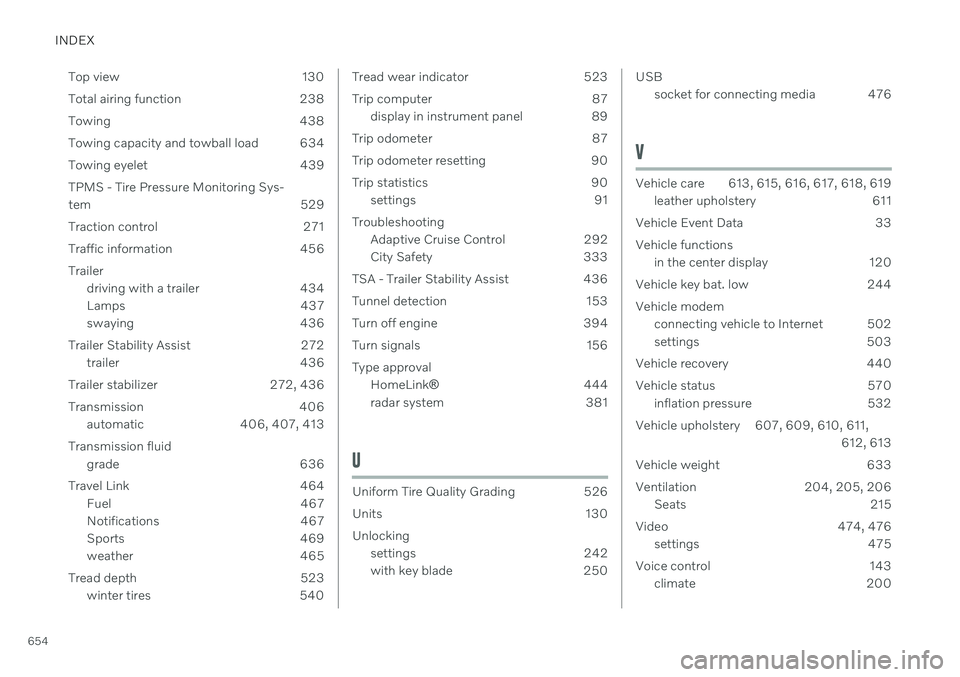
INDEX
654Top view 130
Total airing function 238
Towing 438
Towing capacity and towball load 634
Towing eyelet 439TPMS - Tire Pressure Monitoring Sys-
tem 529
Traction control 271
Traffic information 456Trailer
driving with a trailer 434
Lamps 437
swaying 436
Trailer Stability Assist 272 trailer 436
Trailer stabilizer 272, 436
Transmission 406 automatic 406, 407, 413
Transmission fluid grade 636
Travel Link 464 Fuel 467
Notifications 467
Sports 469
weather 465
Tread depth 523 winter tires 540
Tread wear indicator 523
Trip computer 87
display in instrument panel 89
Trip odometer 87
Trip odometer resetting 90
Trip statistics 90 settings 91
Troubleshooting Adaptive Cruise Control 292
City Safety 333
TSA - Trailer Stability Assist 436
Tunnel detection 153
Turn off engine 394
Turn signals 156 Type approval HomeLink ® 444
radar system 381
U
Uniform Tire Quality Grading 526
Units 130 Unlocking settings 242
with key blade 250
USB
socket for connecting media 476
V
Vehicle care 613, 615, 616, 617, 618, 619leather upholstery 611
Vehicle Event Data 33 Vehicle functions in the center display 120
Vehicle key bat. low 244 Vehicle modem connecting vehicle to Internet 502
settings 503
Vehicle recovery 440
Vehicle status 570 inflation pressure 532
Vehicle upholstery 607, 609, 610, 611, 612, 613
Vehicle weight 633
Ventilation 204, 205, 206 Seats 215
Video 474, 476 settings 475
Voice control 143 climate 200