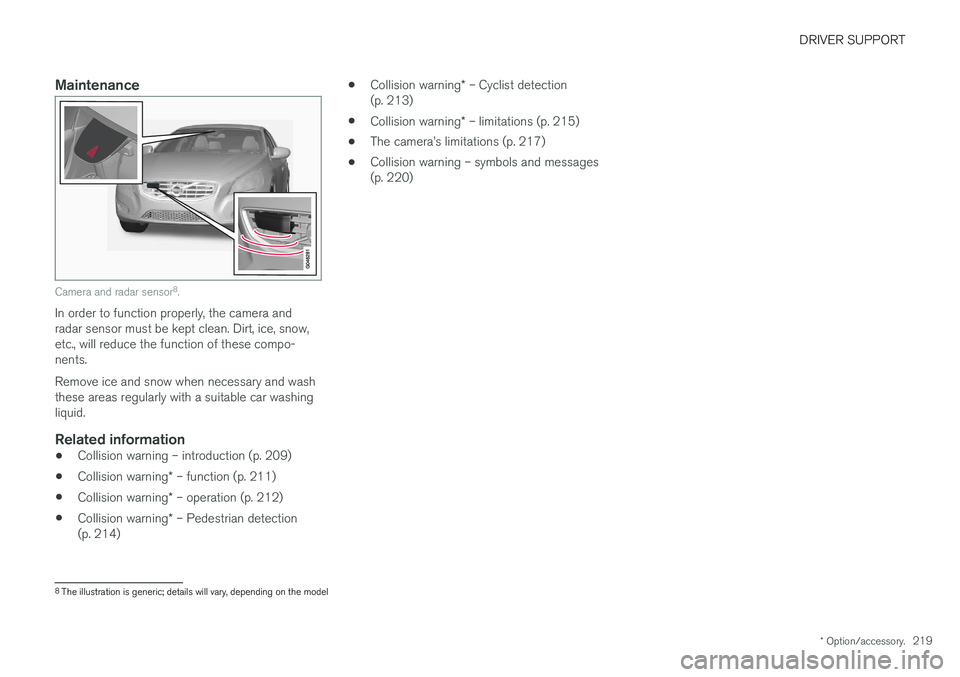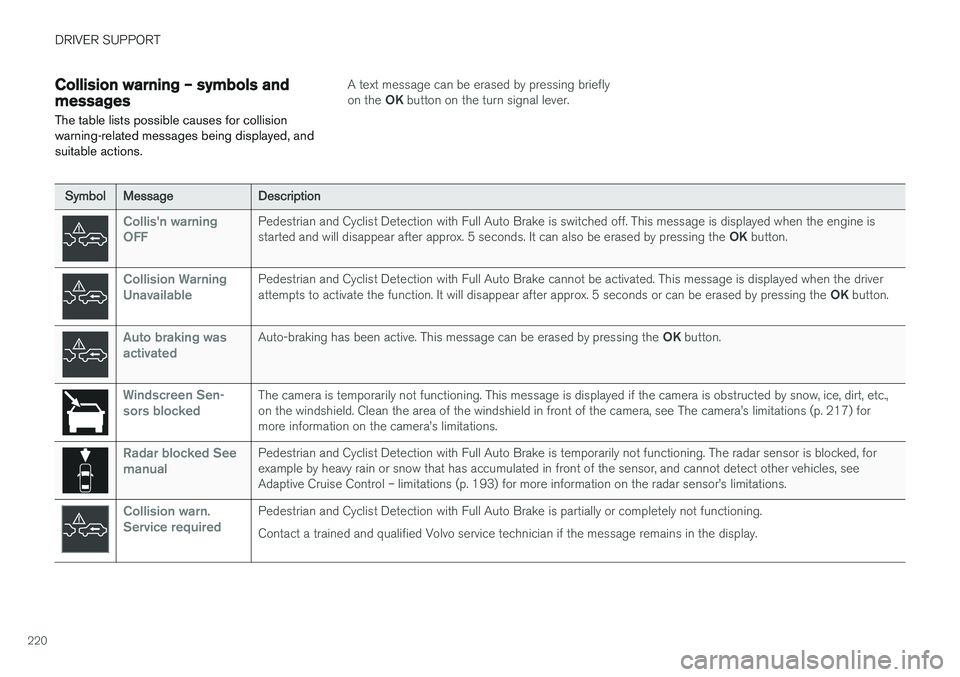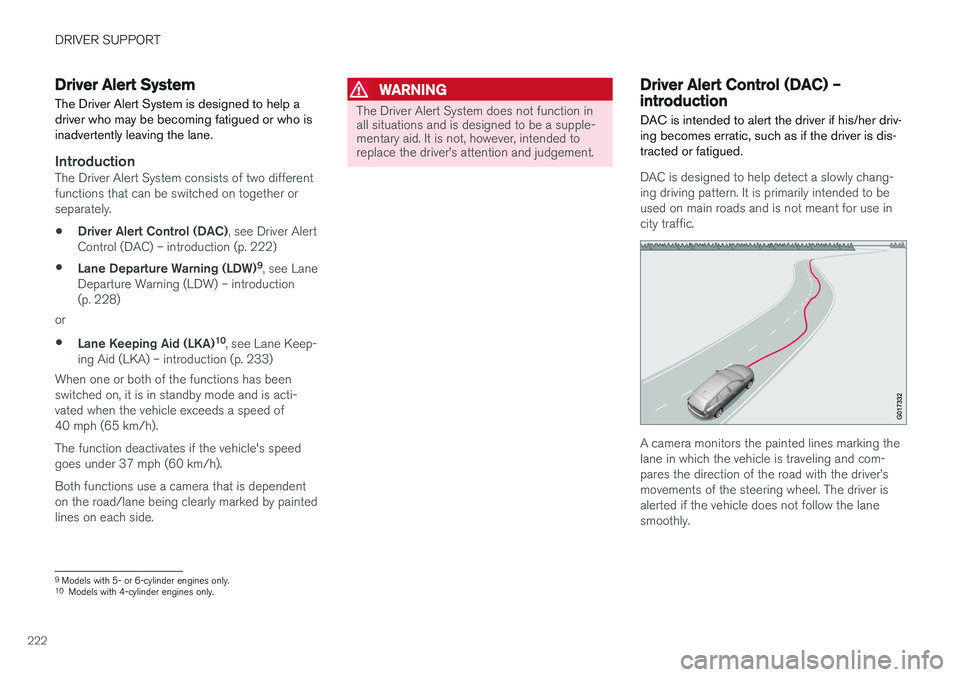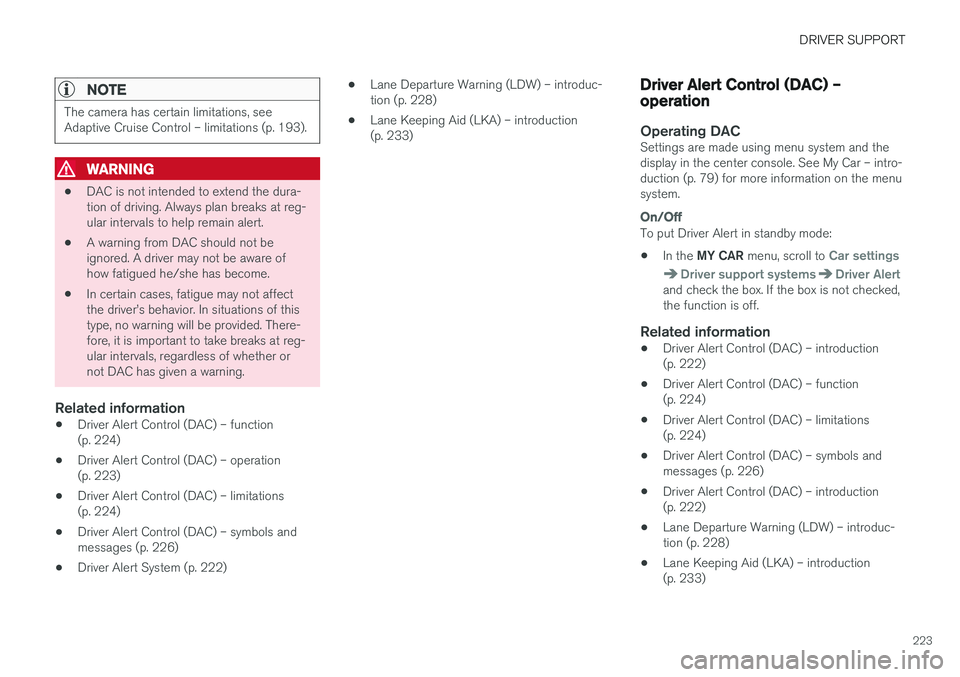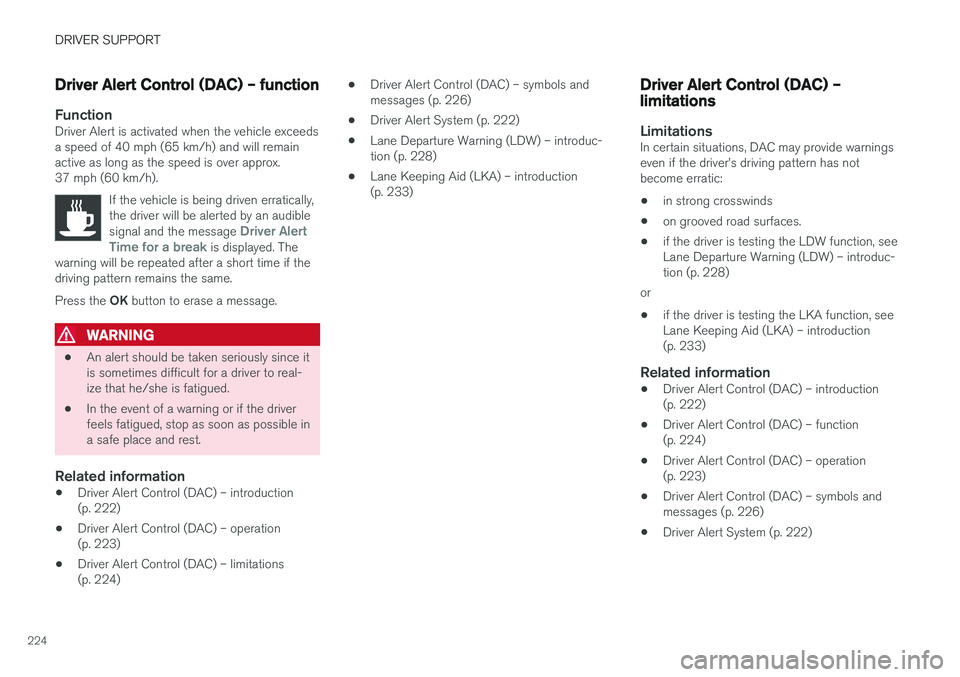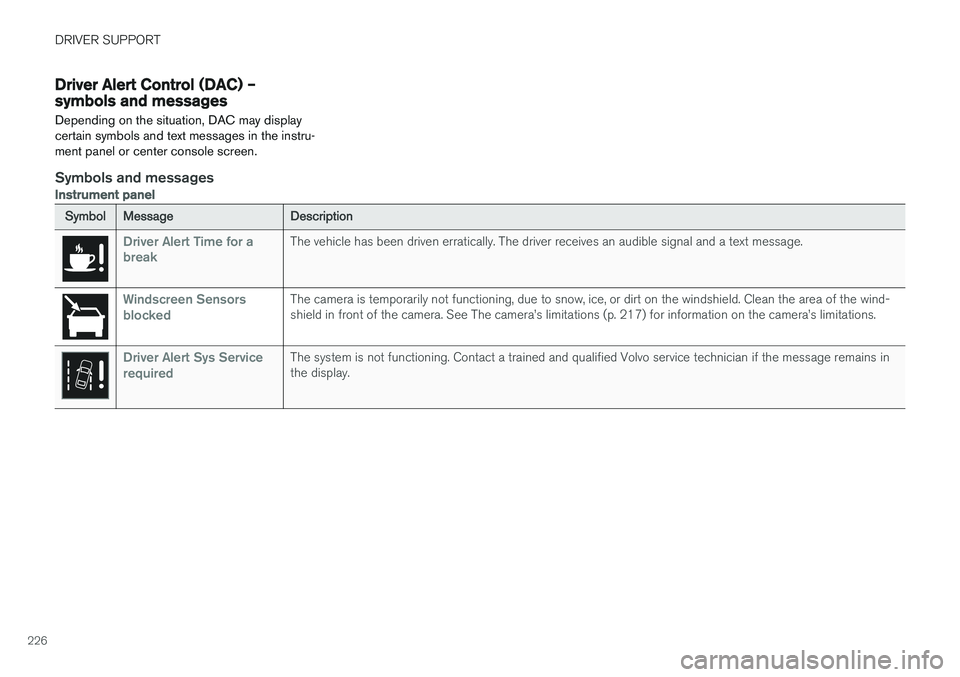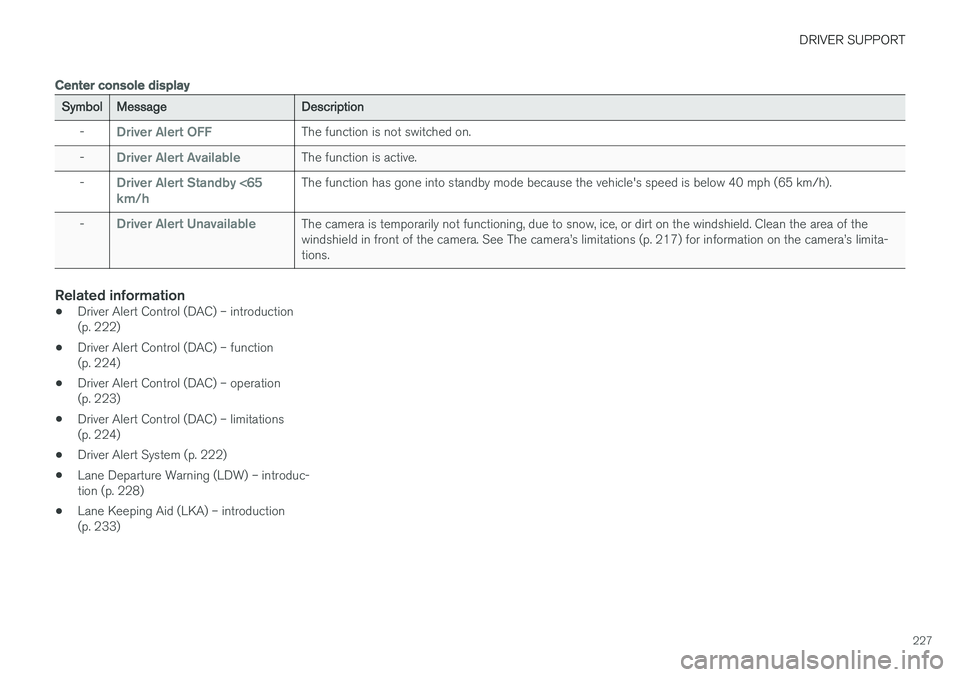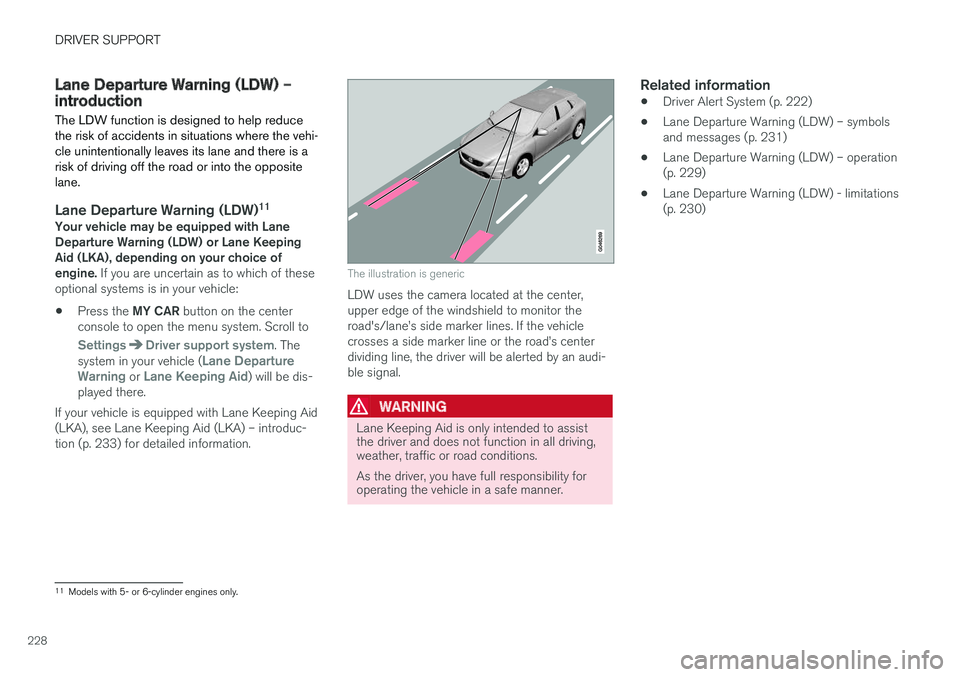VOLVO V60 CROSS COUNTRY 2018 Owner´s Manual
V60 CROSS COUNTRY 2018
VOLVO
VOLVO
https://www.carmanualsonline.info/img/45/36345/w960_36345-0.png
VOLVO V60 CROSS COUNTRY 2018 Owner´s Manual
Trending: fuel cap release, check engine light, display, wipers, check transmission fluid, fuse, wheel alignment
Page 221 of 404
DRIVER SUPPORT
* Option/accessory.219
Maintenance
Camera and radar sensor 8
.
In order to function properly, the camera and radar sensor must be kept clean. Dirt, ice, snow,etc., will reduce the function of these compo-nents. Remove ice and snow when necessary and wash these areas regularly with a suitable car washingliquid.
Related information
• Collision warning – introduction (p. 209)
• Collision warning
* – function (p. 211)
• Collision warning
* – operation (p. 212)
• Collision warning
* – Pedestrian detection
(p. 214) •
Collision warning
* – Cyclist detection
(p. 213)
• Collision warning
* – limitations (p. 215)
• The camera
Page 222 of 404
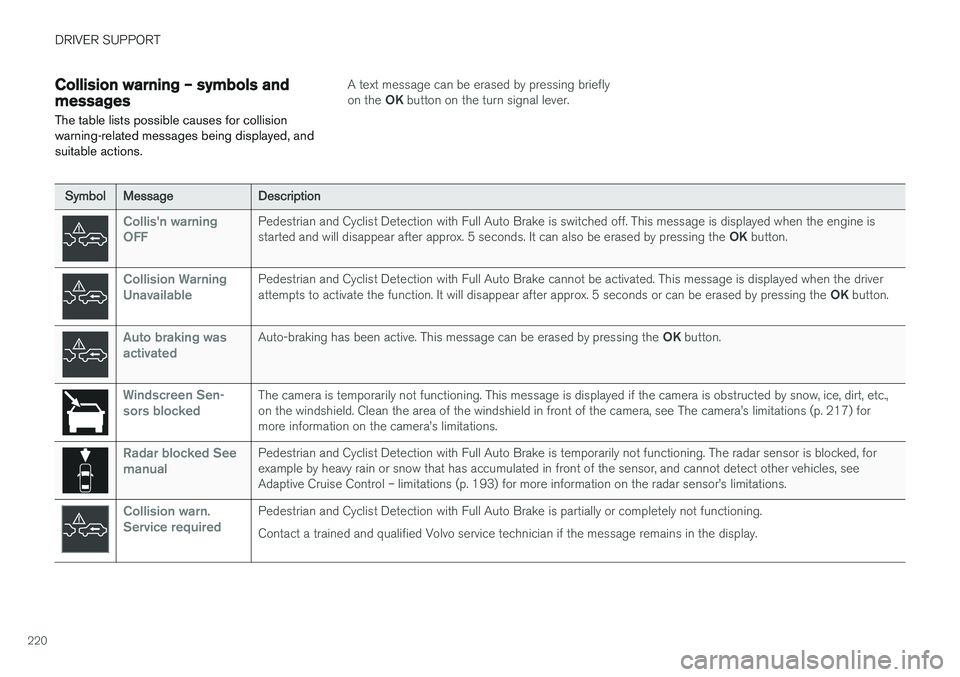
DRIVER SUPPORT
220
Collision warning – symbols and messages
The table lists possible causes for collision warning-related messages being displayed, andsuitable actions.A text message can be erased by pressing briefly on the OK button on the turn signal lever.
Symbol Message Description
Collis'n warning OFFPedestrian and Cyclist Detection with Full Auto Brake is switched off. This message is displayed when the engine is started and will disappear after approx. 5 seconds. It can also be erased by pressing the OK button.
Collision Warning UnavailablePedestrian and Cyclist Detection with Full Auto Brake cannot be activated. This message is displayed when the driver attempts to activate the function. It will disappear after approx. 5 seconds or can be erased by pressing the OK button.
Auto braking was activatedAuto-braking has been active. This message can be erased by pressing the OK button.
Windscreen Sen- sors blockedThe camera is temporarily not functioning. This message is displayed if the camera is obstructed by snow, ice, dirt, etc., on the windshield. Clean the area of the windshield in front of the camera, see The camera
Page 223 of 404
DRIVER SUPPORT
* Option/accessory.221
Related information
•Collision warning – introduction (p. 209)
• Collision warning
* – function (p. 211)
• Collision warning
* – operation (p. 212)
• Collision warning
* – Pedestrian detection
(p. 214)
• Collision warning
* – Cyclist detection
(p. 213)
• Collision warning
* – limitations (p. 215)
• Collision warning – troubleshooting (p. 218)
Page 224 of 404
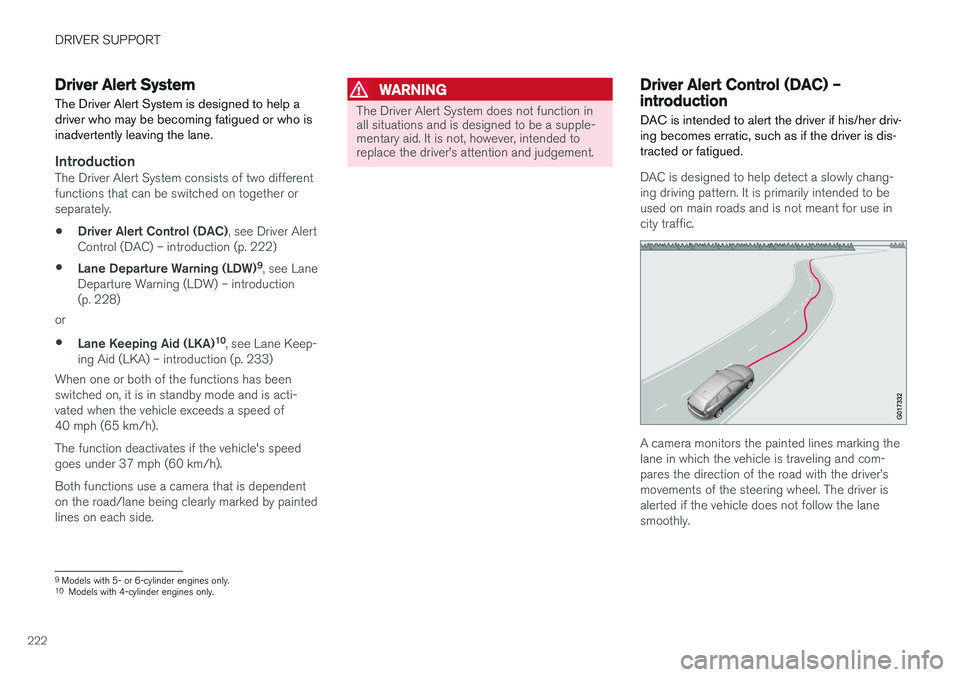
DRIVER SUPPORT
222
Driver Alert SystemThe Driver Alert System is designed to help a driver who may be becoming fatigued or who isinadvertently leaving the lane.
IntroductionThe Driver Alert System consists of two different functions that can be switched on together orseparately.
• Driver Alert Control (DAC)
, see Driver Alert
Control (DAC) – introduction (p. 222)
• Lane Departure Warning (LDW) 9
, see Lane
Departure Warning (LDW) – introduction(p. 228)
or
• Lane Keeping Aid (LKA) 10
, see Lane Keep-
ing Aid (LKA) – introduction (p. 233)
When one or both of the functions has beenswitched on, it is in standby mode and is acti-vated when the vehicle exceeds a speed of40 mph (65 km/h). The function deactivates if the vehicle's speed goes under 37 mph (60 km/h). Both functions use a camera that is dependent on the road/lane being clearly marked by paintedlines on each side.
WARNING
The Driver Alert System does not function in all situations and is designed to be a supple-mentary aid. It is not, however, intended toreplace the driver
Page 225 of 404
DRIVER SUPPORT
223
NOTE
The camera has certain limitations, see Adaptive Cruise Control – limitations (p. 193).
WARNING
•DAC is not intended to extend the dura- tion of driving. Always plan breaks at reg-ular intervals to help remain alert.
• A warning from DAC should not beignored. A driver may not be aware ofhow fatigued he/she has become.
• In certain cases, fatigue may not affectthe driver
Page 226 of 404
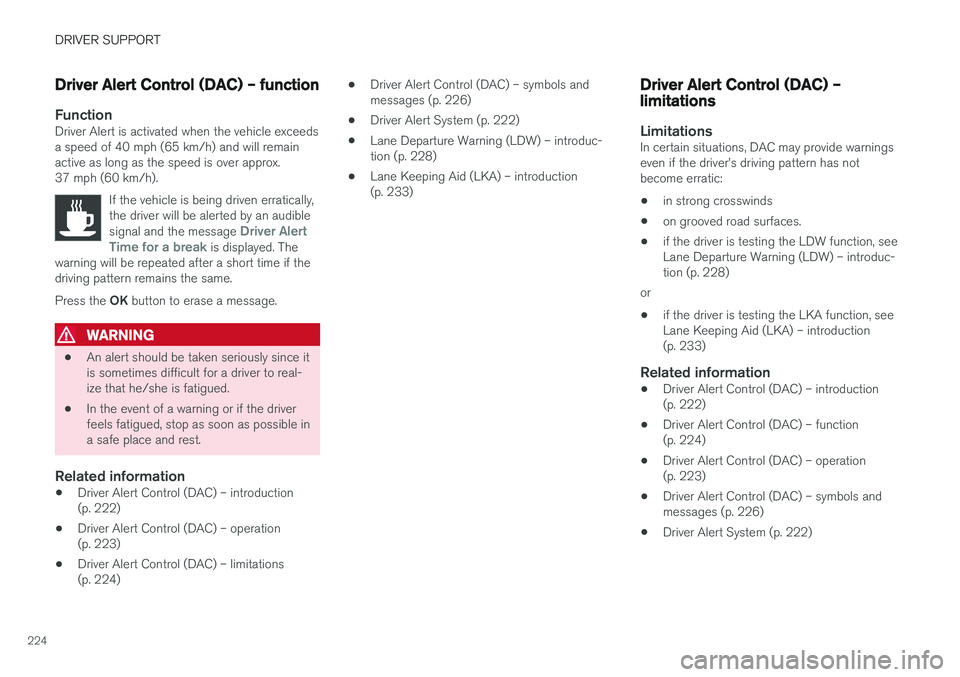
DRIVER SUPPORT
224
Driver Alert Control (DAC) – function
FunctionDriver Alert is activated when the vehicle exceeds a speed of 40 mph (65 km/h) and will remainactive as long as the speed is over approx.37 mph (60 km/h).If the vehicle is being driven erratically,the driver will be alerted by an audible signal and the message
Driver Alert
Time for a break is displayed. The
warning will be repeated after a short time if the driving pattern remains the same. Press the OK button to erase a message.
WARNING
• An alert should be taken seriously since it is sometimes difficult for a driver to real-ize that he/she is fatigued.
• In the event of a warning or if the driverfeels fatigued, stop as soon as possible ina safe place and rest.
Related information
• Driver Alert Control (DAC) – introduction(p. 222)
• Driver Alert Control (DAC) – operation(p. 223)
• Driver Alert Control (DAC) – limitations(p. 224) •
Driver Alert Control (DAC) – symbols andmessages (p. 226)
• Driver Alert System (p. 222)
• Lane Departure Warning (LDW) – introduc-tion (p. 228)
• Lane Keeping Aid (LKA) – introduction(p. 233)
Driver Alert Control (DAC) – limitations
LimitationsIn certain situations, DAC may provide warnings even if the driver
Page 227 of 404
DRIVER SUPPORT
225
•
Lane Departure Warning (LDW) – introduc- tion (p. 228)
• Lane Keeping Aid (LKA) – introduction(p. 233)
Page 228 of 404
DRIVER SUPPORT
226
Driver Alert Control (DAC) – symbols and messages Depending on the situation, DAC may display certain symbols and text messages in the instru-ment panel or center console screen.
Symbols and messages
Instrument panel
SymbolMessage Description
Driver Alert Time for a breakThe vehicle has been driven erratically. The driver receives an audible signal and a text message.
Windscreen Sensors blockedThe camera is temporarily not functioning, due to snow, ice, or dirt on the windshield. Clean the area of the wind- shield in front of the camera. See The camera
Page 229 of 404
DRIVER SUPPORT
227
Center console display
SymbolMessage Description
-
Driver Alert OFFThe function is not switched on.
-
Driver Alert AvailableThe function is active.
-
Driver Alert Standby <65 km/hThe function has gone into standby mode because the vehicle's speed is below 40 mph (65 km/h).
-
Driver Alert UnavailableThe camera is temporarily not functioning, due to snow, ice, or dirt on the windshield. Clean the area of the windshield in front of the camera. See The camera
Page 230 of 404
DRIVER SUPPORT
228
Lane Departure Warning (LDW) – introductionThe LDW function is designed to help reduce the risk of accidents in situations where the vehi-cle unintentionally leaves its lane and there is arisk of driving off the road or into the oppositelane.
Lane Departure Warning (LDW) 11Your vehicle may be equipped with Lane Departure Warning (LDW) or Lane KeepingAid (LKA), depending on your choice ofengine.
If you are uncertain as to which of these
optional systems is in your vehicle:
• Press the
MY CAR button on the center
console to open the menu system. Scroll to
SettingsDriver support system. The
system in your vehicle (Lane Departure
Warning or Lane Keeping Aid) will be dis-
played there.
If your vehicle is equipped with Lane Keeping Aid (LKA), see Lane Keeping Aid (LKA) – introduc-tion (p. 233) for detailed information.
The illustration is generic
LDW uses the camera located at the center, upper edge of the windshield to monitor theroad's/lane
Trending: fog light, ECU, differential, radiator cap, fuel type, airbag, service schedule