VOLVO V60 CROSS COUNTRY 2020 Sensus Navigation Manual
Manufacturer: VOLVO, Model Year: 2020, Model line: V60 CROSS COUNTRY, Model: VOLVO V60 CROSS COUNTRY 2020Pages: 47, PDF Size: 0.69 MB
Page 31 of 47
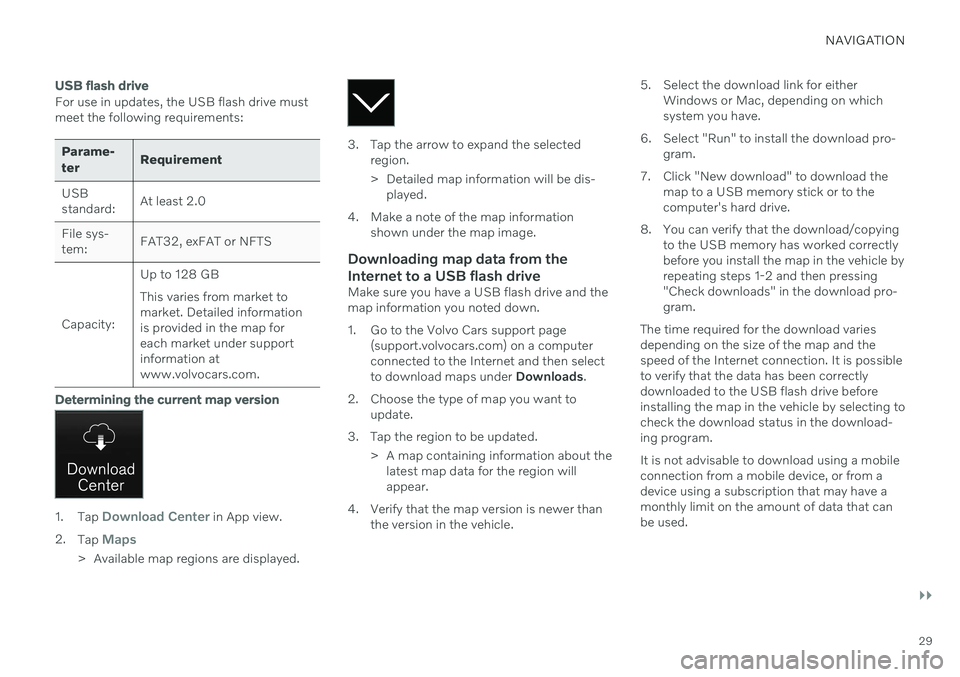
NAVIGATION
}}
29
USB flash drive
For use in updates, the USB flash drive must meet the following requirements:
Parame- terRequirement
USB standard: At least 2.0
File sys-tem: FAT32, exFAT or NFTS
Capacity: Up to 128 GB This varies from market to market. Detailed informationis provided in the map foreach market under supportinformation atwww.volvocars.com.
Determining the current map version
1.
Tap Download Center in App view.
2. Tap
Maps
> Available map regions are displayed.
3. Tap the arrow to expand the selected
region.
> Detailed map information will be dis-played.
4. Make a note of the map information shown under the map image.
Downloading map data from the Internet to a USB flash drive
Make sure you have a USB flash drive and the map information you noted down.
1. Go to the Volvo Cars support page(support.volvocars.com) on a computer connected to the Internet and then selectto download maps under Downloads.
2. Choose the type of map you want to update.
3. Tap the region to be updated. > A map containing information about thelatest map data for the region willappear.
4. Verify that the map version is newer than the version in the vehicle. 5. Select the download link for either
Windows or Mac, depending on whichsystem you have.
6. Select "Run" to install the download pro- gram.
7. Click "New download" to download the map to a USB memory stick or to thecomputer's hard drive.
8. You can verify that the download/copying to the USB memory has worked correctlybefore you install the map in the vehicle byrepeating steps 1-2 and then pressing"Check downloads" in the download pro-gram.
The time required for the download variesdepending on the size of the map and thespeed of the Internet connection. It is possibleto verify that the data has been correctlydownloaded to the USB flash drive beforeinstalling the map in the vehicle by selecting tocheck the download status in the download-ing program. It is not advisable to download using a mobile connection from a mobile device, or from adevice using a subscription that may have amonthly limit on the amount of data that canbe used.
Page 32 of 47
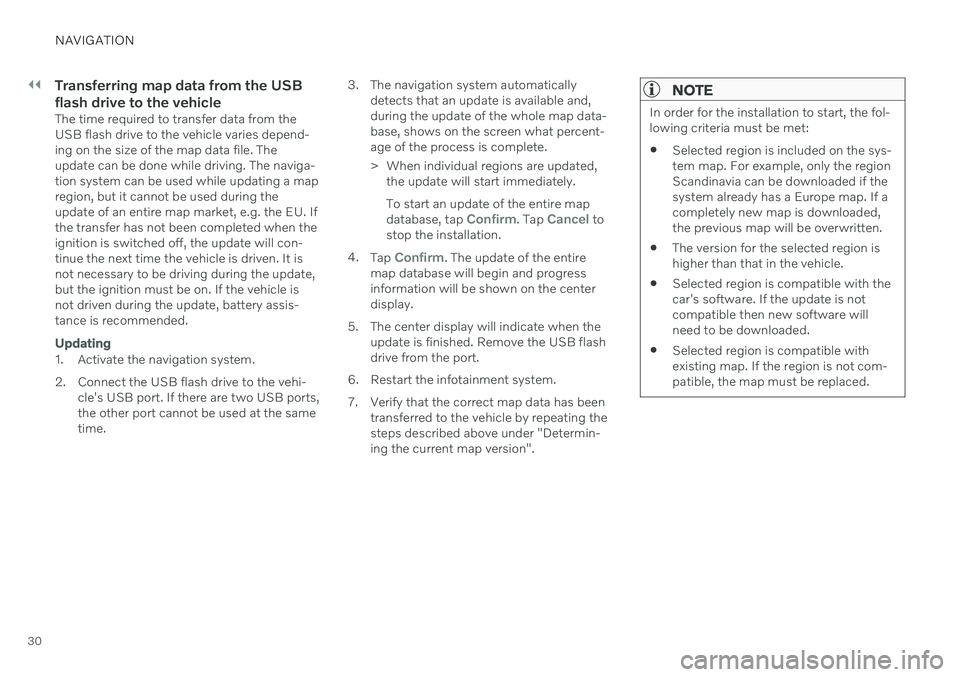
||
NAVIGATION
30
Transferring map data from the USB flash drive to the vehicle
The time required to transfer data from the USB flash drive to the vehicle varies depend-ing on the size of the map data file. Theupdate can be done while driving. The naviga-tion system can be used while updating a mapregion, but it cannot be used during theupdate of an entire map market, e.g. the EU. Ifthe transfer has not been completed when theignition is switched off, the update will con-tinue the next time the vehicle is driven. It isnot necessary to be driving during the update,but the ignition must be on. If the vehicle isnot driven during the update, battery assis-tance is recommended.
Updating
1. Activate the navigation system.
2. Connect the USB flash drive to the vehi-cle's USB port. If there are two USB ports, the other port cannot be used at the sametime. 3. The navigation system automatically
detects that an update is available and,during the update of the whole map data-base, shows on the screen what percent-age of the process is complete.
> When individual regions are updated,the update will start immediately. To start an update of the entire map database, tap
Confirm. Tap Cancel to
stop the installation.
4. Tap
Confirm. The update of the entire
map database will begin and progress information will be shown on the centerdisplay.
5. The center display will indicate when the update is finished. Remove the USB flashdrive from the port.
6. Restart the infotainment system.
7. Verify that the correct map data has been transferred to the vehicle by repeating the steps described above under "Determin-ing the current map version".
NOTE
In order for the installation to start, the fol- lowing criteria must be met:
Selected region is included on the sys-tem map. For example, only the regionScandinavia can be downloaded if thesystem already has a Europe map. If acompletely new map is downloaded,the previous map will be overwritten.
The version for the selected region ishigher than that in the vehicle.
Selected region is compatible with thecar's software. If the update is notcompatible then new software willneed to be downloaded.
Selected region is compatible withexisting map. If the region is not com-patible, the map must be replaced.
Page 33 of 47
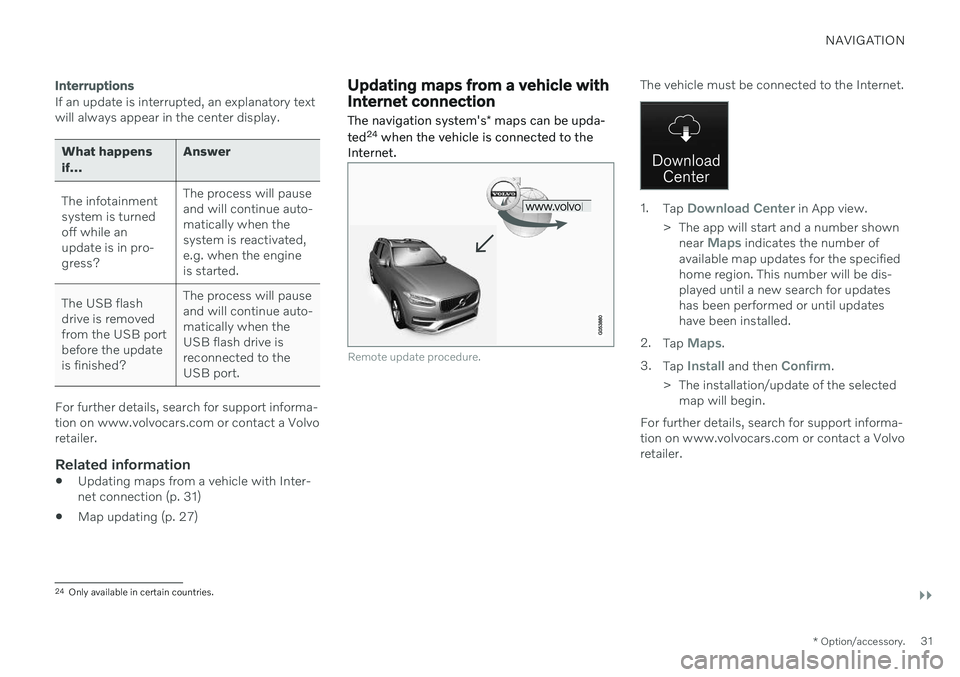
NAVIGATION
}}
* Option/accessory.31
Interruptions
If an update is interrupted, an explanatory text will always appear in the center display.
What happens if... Answer
The infotainment system is turnedoff while anupdate is in pro-gress? The process will pauseand will continue auto-matically when thesystem is reactivated,e.g. when the engineis started.
The USB flashdrive is removedfrom the USB portbefore the updateis finished? The process will pauseand will continue auto-matically when theUSB flash drive isreconnected to theUSB port.
For further details, search for support informa- tion on www.volvocars.com or contact a Volvoretailer.
Related information
Updating maps from a vehicle with Inter-net connection (p. 31)
Map updating (p. 27)
Updating maps from a vehicle with Internet connection
The navigation system's * maps can be upda-
ted 24
when the vehicle is connected to the
Internet.
Remote update procedure.
The vehicle must be connected to the Internet.
1. Tap Download Center in App view.
> The app will start and a number shown near
Maps indicates the number of
available map updates for the specified home region. This number will be dis-played until a new search for updateshas been performed or until updateshave been installed.
2. Tap
Maps.
3. Tap
Install and then Confirm.
> The installation/update of the selected map will begin.
For further details, search for support informa- tion on www.volvocars.com or contact a Volvoretailer.
24 Only available in certain countries.
Page 34 of 47
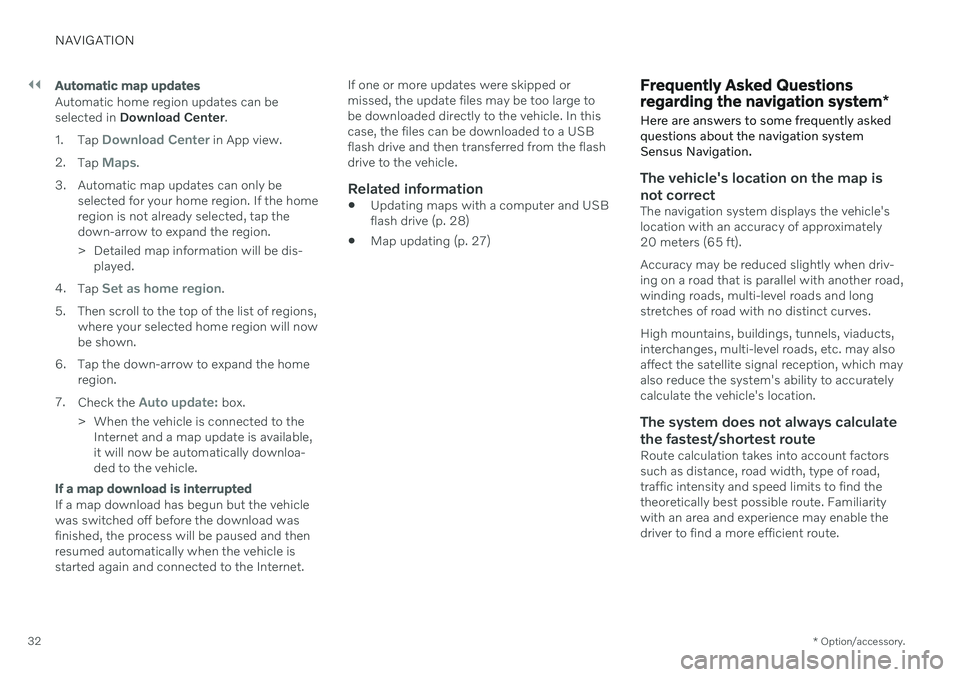
||
NAVIGATION
* Option/accessory.
32
Automatic map updates
Automatic home region updates can be selected in Download Center .
1. Tap
Download Center in App view.
2. Tap
Maps.
3. Automatic map updates can only be selected for your home region. If the home region is not already selected, tap thedown-arrow to expand the region.
> Detailed map information will be dis-played.
4. Tap
Set as home region.
5. Then scroll to the top of the list of regions, where your selected home region will now be shown.
6. Tap the down-arrow to expand the home region.
7. Check the
Auto update: box.
> When the vehicle is connected to the Internet and a map update is available, it will now be automatically downloa-ded to the vehicle.
If a map download is interrupted
If a map download has begun but the vehicle was switched off before the download wasfinished, the process will be paused and thenresumed automatically when the vehicle isstarted again and connected to the Internet. If one or more updates were skipped ormissed, the update files may be too large tobe downloaded directly to the vehicle. In thiscase, the files can be downloaded to a USBflash drive and then transferred from the flashdrive to the vehicle.
Related information
Updating maps with a computer and USBflash drive (p. 28)
Map updating (p. 27)
Frequently Asked Questions regarding the navigation system
*
Here are answers to some frequently asked questions about the navigation systemSensus Navigation.
The vehicle's location on the map is not correct
The navigation system displays the vehicle's location with an accuracy of approximately20 meters (65 ft). Accuracy may be reduced slightly when driv- ing on a road that is parallel with another road,winding roads, multi-level roads and longstretches of road with no distinct curves. High mountains, buildings, tunnels, viaducts, interchanges, multi-level roads, etc. may alsoaffect the satellite signal reception, which mayalso reduce the system's ability to accuratelycalculate the vehicle's location.
The system does not always calculate
the fastest/shortest route
Route calculation takes into account factorssuch as distance, road width, type of road,traffic intensity and speed limits to find thetheoretically best possible route. Familiaritywith an area and experience may enable thedriver to find a more efficient route.
Page 35 of 47
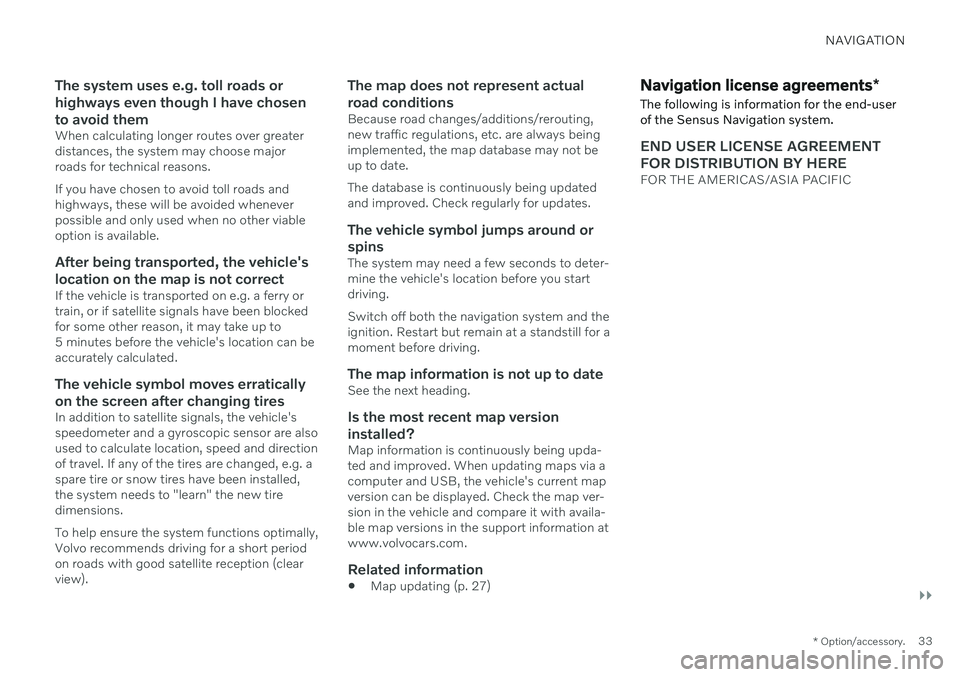
NAVIGATION
}}
* Option/accessory.33
The system uses e.g. toll roads or highways even though I have chosento avoid them
When calculating longer routes over greater distances, the system may choose majorroads for technical reasons. If you have chosen to avoid toll roads and highways, these will be avoided wheneverpossible and only used when no other viableoption is available.
After being transported, the vehicle's
location on the map is not correct
If the vehicle is transported on e.g. a ferry ortrain, or if satellite signals have been blockedfor some other reason, it may take up to5 minutes before the vehicle's location can beaccurately calculated.
The vehicle symbol moves erratically on the screen after changing tires
In addition to satellite signals, the vehicle's speedometer and a gyroscopic sensor are alsoused to calculate location, speed and directionof travel. If any of the tires are changed, e.g. aspare tire or snow tires have been installed,the system needs to "learn" the new tiredimensions. To help ensure the system functions optimally, Volvo recommends driving for a short periodon roads with good satellite reception (clear view).
The map does not represent actual road conditions
Because road changes/additions/rerouting, new traffic regulations, etc. are always beingimplemented, the map database may not beup to date. The database is continuously being updated and improved. Check regularly for updates.
The vehicle symbol jumps around or
spins
The system may need a few seconds to deter-mine the vehicle's location before you startdriving. Switch off both the navigation system and the ignition. Restart but remain at a standstill for amoment before driving.
The map information is not up to dateSee the next heading.
Is the most recent map version installed?
Map information is continuously being upda-ted and improved. When updating maps via acomputer and USB, the vehicle's current mapversion can be displayed. Check the map ver-sion in the vehicle and compare it with availa-ble map versions in the support information atwww.volvocars.com.
Related information
Map updating (p. 27)
Navigation license agreements
*
The following is information for the end-user
of the Sensus Navigation system.
END USER LICENSE AGREEMENT FOR DISTRIBUTION BY HERE
FOR THE AMERICAS/ASIA PACIFIC
Page 36 of 47
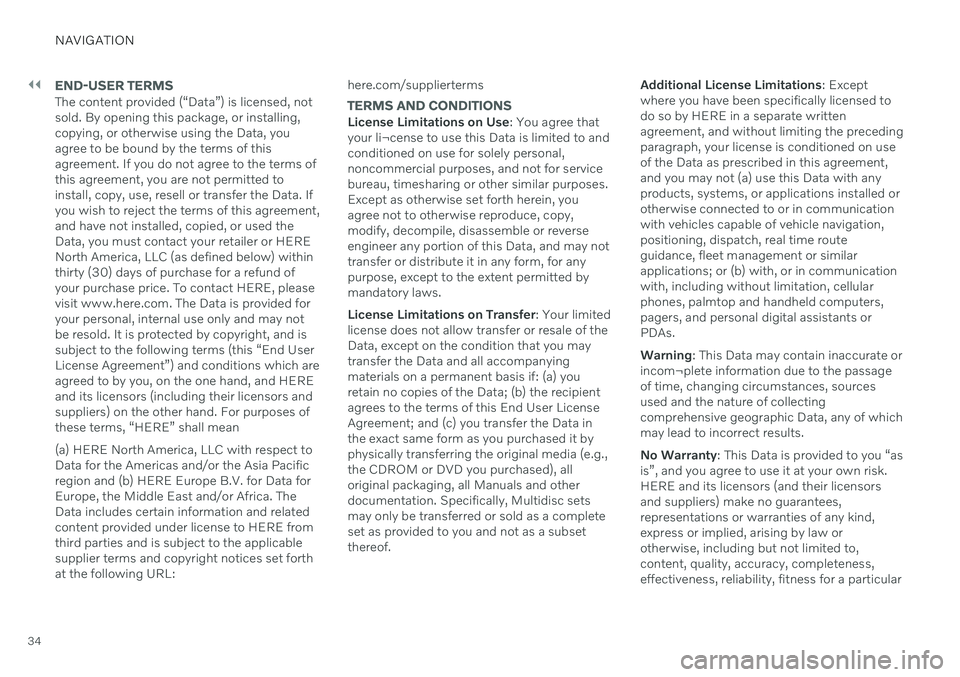
||
NAVIGATION
34
END-USER TERMS
The content provided (“Data”) is licensed, not sold. By opening this package, or installing,copying, or otherwise using the Data, youagree to be bound by the terms of thisagreement. If you do not agree to the terms ofthis agreement, you are not permitted toinstall, copy, use, resell or transfer the Data. Ifyou wish to reject the terms of this agreement,and have not installed, copied, or used theData, you must contact your retailer or HERENorth America, LLC (as defined below) withinthirty (30) days of purchase for a refund ofyour purchase price. To contact HERE, pleasevisit www.here.com. The Data is provided foryour personal, internal use only and may notbe resold. It is protected by copyright, and issubject to the following terms (this “End UserLicense Agreement”) and conditions which areagreed to by you, on the one hand, and HEREand its licensors (including their licensors andsuppliers) on the other hand. For purposes ofthese terms, “HERE” shall mean (a) HERE North America, LLC with respect to Data for the Americas and/or the Asia Pacificregion and (b) HERE Europe B.V. for Data forEurope, the Middle East and/or Africa. TheData includes certain information and relatedcontent provided under license to HERE fromthird parties and is subject to the applicablesupplier terms and copyright notices set forthat the following URL: here.com/suppliertermsTERMS AND CONDITIONS
License Limitations on Use
: You agree that
your li¬cense to use this Data is limited to and conditioned on use for solely personal,noncommercial purposes, and not for servicebureau, timesharing or other similar purposes.Except as otherwise set forth herein, youagree not to otherwise reproduce, copy,modify, decompile, disassemble or reverseengineer any portion of this Data, and may nottransfer or distribute it in any form, for anypurpose, except to the extent permitted bymandatory laws. License Limitations on Transfer : Your limited
license does not allow transfer or resale of the Data, except on the condition that you maytransfer the Data and all accompanyingmaterials on a permanent basis if: (a) youretain no copies of the Data; (b) the recipientagrees to the terms of this End User LicenseAgreement; and (c) you transfer the Data inthe exact same form as you purchased it byphysically transferring the original media (e.g.,the CDROM or DVD you purchased), alloriginal packaging, all Manuals and otherdocumentation. Specifically, Multidisc setsmay only be transferred or sold as a completeset as provided to you and not as a subsetthereof. Additional License Limitations
: Except
where you have been specifically licensed todo so by HERE in a separate writtenagreement, and without limiting the precedingparagraph, your license is conditioned on useof the Data as prescribed in this agreement,and you may not (a) use this Data with anyproducts, systems, or applications installed orotherwise connected to or in communicationwith vehicles capable of vehicle navigation,positioning, dispatch, real time routeguidance, fleet management or similarapplications; or (b) with, or in communicationwith, including without limitation, cellularphones, palmtop and handheld computers,pagers, and personal digital assistants orPDAs. Warning : This Data may contain inaccurate or
incom¬plete information due to the passage of time, changing circumstances, sourcesused and the nature of collectingcomprehensive geographic Data, any of whichmay lead to incorrect results. No Warranty : This Data is provided to you “as
is”, and you agree to use it at your own risk. HERE and its licensors (and their licensorsand suppliers) make no guarantees,representations or warranties of any kind,express or implied, arising by law orotherwise, including but not limited to,content, quality, accuracy, completeness,effectiveness, reliability, fitness for a particular
Page 37 of 47
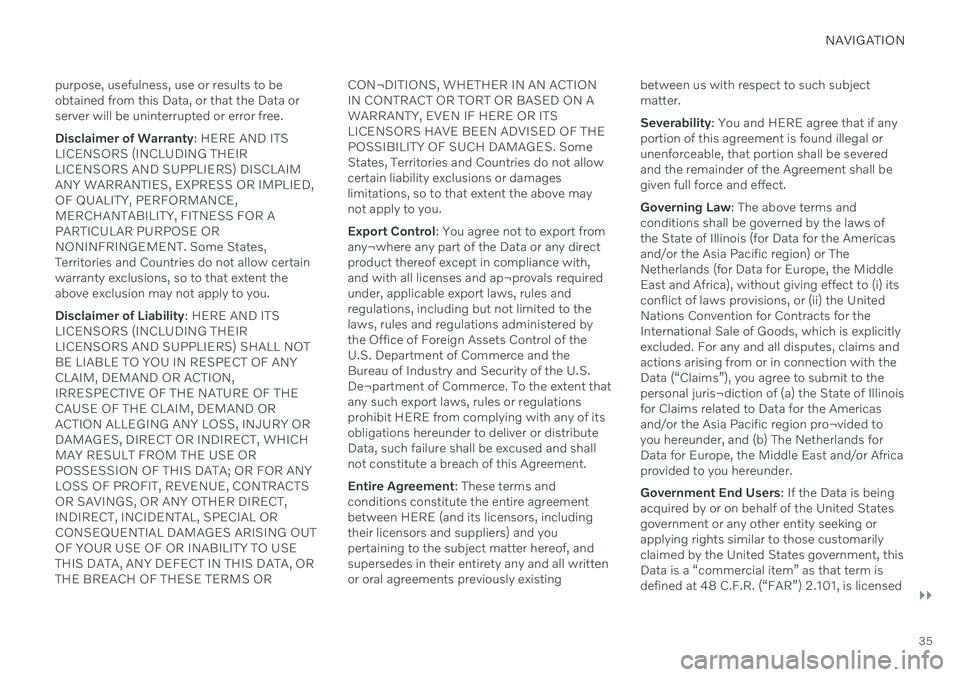
NAVIGATION
}}
35
purpose, usefulness, use or results to be obtained from this Data, or that the Data orserver will be uninterrupted or error free. Disclaimer of Warranty
: HERE AND ITS
LICENSORS (INCLUDING THEIR LICENSORS AND SUPPLIERS) DISCLAIMANY WARRANTIES, EXPRESS OR IMPLIED,OF QUALITY, PERFORMANCE,MERCHANTABILITY, FITNESS FOR APARTICULAR PURPOSE ORNONINFRINGEMENT. Some States,Territories and Countries do not allow certainwarranty exclusions, so to that extent theabove exclusion may not apply to you. Disclaimer of Liability : HERE AND ITS
LICENSORS (INCLUDING THEIR LICENSORS AND SUPPLIERS) SHALL NOTBE LIABLE TO YOU IN RESPECT OF ANYCLAIM, DEMAND OR ACTION,IRRESPECTIVE OF THE NATURE OF THECAUSE OF THE CLAIM, DEMAND ORACTION ALLEGING ANY LOSS, INJURY ORDAMAGES, DIRECT OR INDIRECT, WHICHMAY RESULT FROM THE USE ORPOSSESSION OF THIS DATA; OR FOR ANYLOSS OF PROFIT, REVENUE, CONTRACTSOR SAVINGS, OR ANY OTHER DIRECT,INDIRECT, INCIDENTAL, SPECIAL ORCONSEQUENTIAL DAMAGES ARISING OUTOF YOUR USE OF OR INABILITY TO USETHIS DATA, ANY DEFECT IN THIS DATA, ORTHE BREACH OF THESE TERMS OR CON¬DITIONS, WHETHER IN AN ACTIONIN CONTRACT OR TORT OR BASED ON AWARRANTY, EVEN IF HERE OR ITSLICENSORS HAVE BEEN ADVISED OF THEPOSSIBILITY OF SUCH DAMAGES. SomeStates, Territories and Countries do not allowcertain liability exclusions or damageslimitations, so to that extent the above maynot apply to you. Export Control
: You agree not to export from
any¬where any part of the Data or any direct product thereof except in compliance with,and with all licenses and ap¬provals requiredunder, applicable export laws, rules andregulations, including but not limited to thelaws, rules and regulations administered bythe Office of Foreign Assets Control of theU.S. Department of Commerce and theBureau of Industry and Security of the U.S.De¬partment of Commerce. To the extent thatany such export laws, rules or regulationsprohibit HERE from complying with any of itsobligations hereunder to deliver or distributeData, such failure shall be excused and shallnot constitute a breach of this Agreement. Entire Agreement : These terms and
conditions constitute the entire agreement between HERE (and its licensors, includingtheir licensors and suppliers) and youpertaining to the subject matter hereof, andsupersedes in their entirety any and all writtenor oral agreements previously existing between us with respect to such subjectmatter. Severability
: You and HERE agree that if any
portion of this agreement is found illegal or unenforceable, that portion shall be severedand the remainder of the Agreement shall begiven full force and effect. Governing Law : The above terms and
conditions shall be governed by the laws of the State of Illinois (for Data for the Americasand/or the Asia Pacific region) or TheNetherlands (for Data for Europe, the MiddleEast and Africa), without giving effect to (i) itsconflict of laws provisions, or (ii) the UnitedNations Convention for Contracts for theInternational Sale of Goods, which is explicitlyexcluded. For any and all disputes, claims andactions arising from or in connection with theData (“Claims”), you agree to submit to thepersonal juris¬diction of (a) the State of Illinoisfor Claims related to Data for the Americasand/or the Asia Pacific region pro¬vided toyou hereunder, and (b) The Netherlands forData for Europe, the Middle East and/or Africaprovided to you hereunder. Government End Users : If the Data is being
acquired by or on behalf of the United States government or any other entity seeking orapplying rights similar to those customarilyclaimed by the United States government, thisData is a “commercial item” as that term isdefined at 48 C.F.R. (“FAR”) 2.101, is licensed
Page 38 of 47
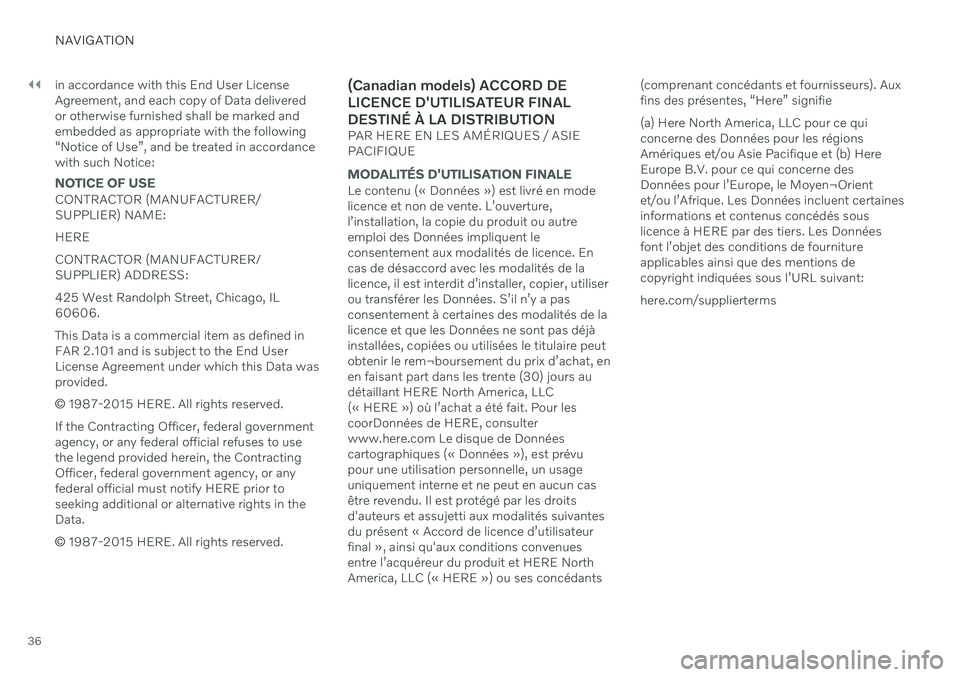
||
NAVIGATION
36in accordance with this End User License Agreement, and each copy of Data deliveredor otherwise furnished shall be marked andembedded as appropriate with the following“Notice of Use”, and be treated in accordancewith such Notice:
NOTICE OF USE
CONTRACTOR (MANUFACTURER/ SUPPLIER) NAME: HERECONTRACTOR (MANUFACTURER/ SUPPLIER) ADDRESS: 425 West Randolph Street, Chicago, IL 60606. This Data is a commercial item as defined in FAR 2.101 and is subject to the End UserLicense Agreement under which this Data wasprovided. ©
1987-2015 HERE. All rights reserved.
If the Contracting Officer, federal government agency, or any federal official refuses to usethe legend provided herein, the ContractingOfficer, federal government agency, or anyfederal official must notify HERE prior toseeking additional or alternative rights in theData. © 1987-2015 HERE. All rights reserved.
(Canadian models) ACCORD DE LICENCE D'UTILISATEUR FINALDESTINÉ À LA DISTRIBUTION
PAR HERE EN LES AMÉRIQUES / ASIE PACIFIQUE
MODALITÉS D'UTILISATION FINALE
Le contenu (« Données ») est livré en mode licence et non de vente. L
Page 39 of 47
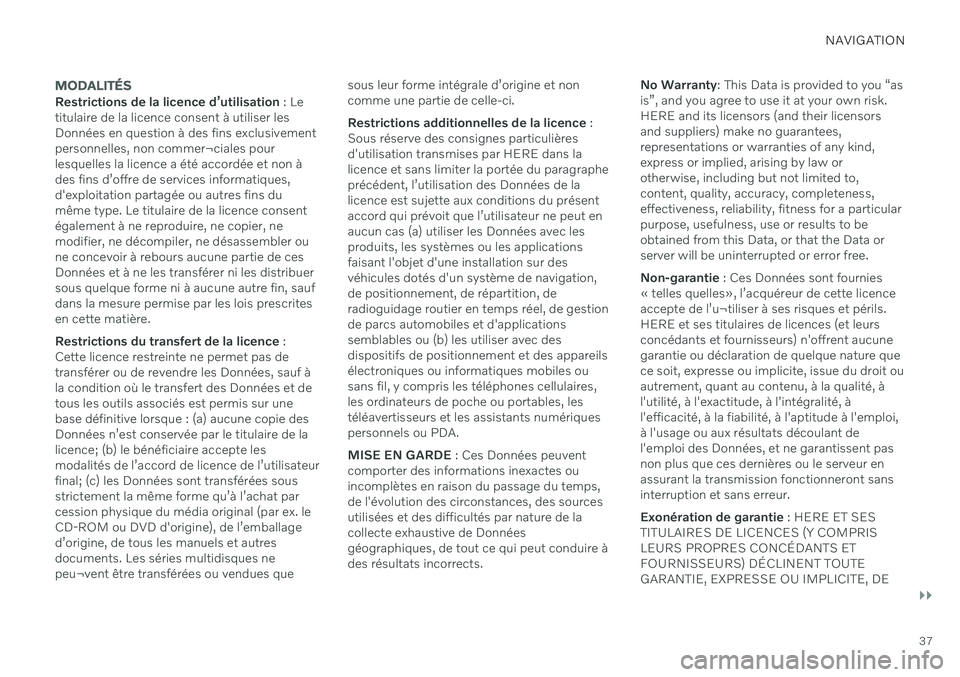
NAVIGATION
}}
37
MODALITÉS
Restrictions de la licence d
Page 40 of 47
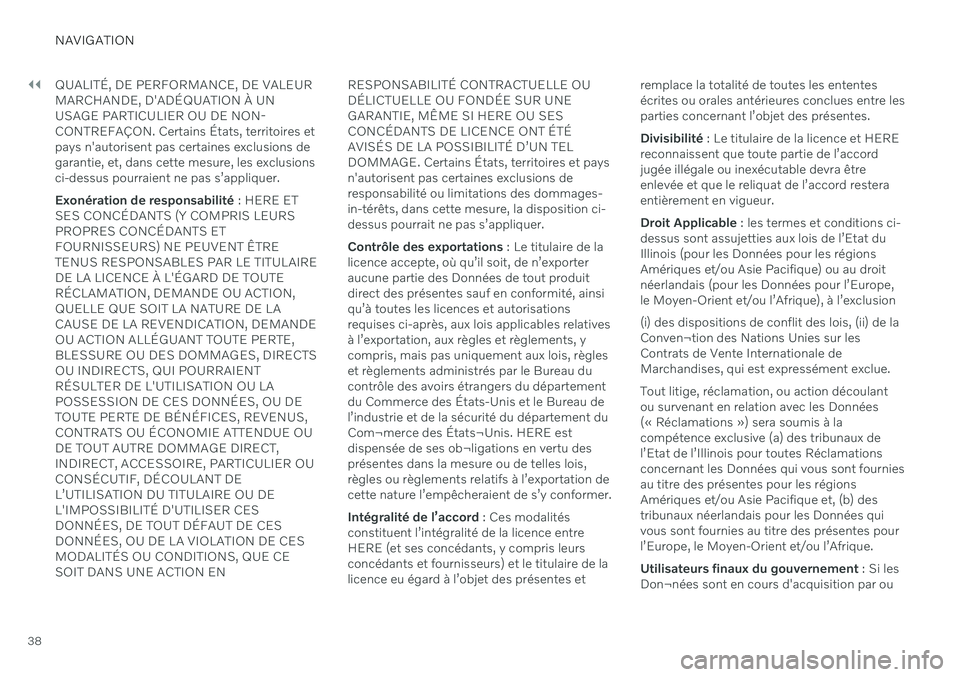
||
NAVIGATION
38QUALITÉ, DE PERFORMANCE, DE VALEUR MARCHANDE, D'ADÉQUATION À UNUSAGE PARTICULIER OU DE NON-
CONTREFAÇON. Certains États, territoires etpays n'autorisent pas certaines exclusions degarantie, et, dans cette mesure, les exclusionsci-dessus pourraient ne pas s