reset VOLVO V70 2002 Owners Manual
[x] Cancel search | Manufacturer: VOLVO, Model Year: 2002, Model line: V70, Model: VOLVO V70 2002Pages: 123, PDF Size: 3.25 MB
Page 19 of 123
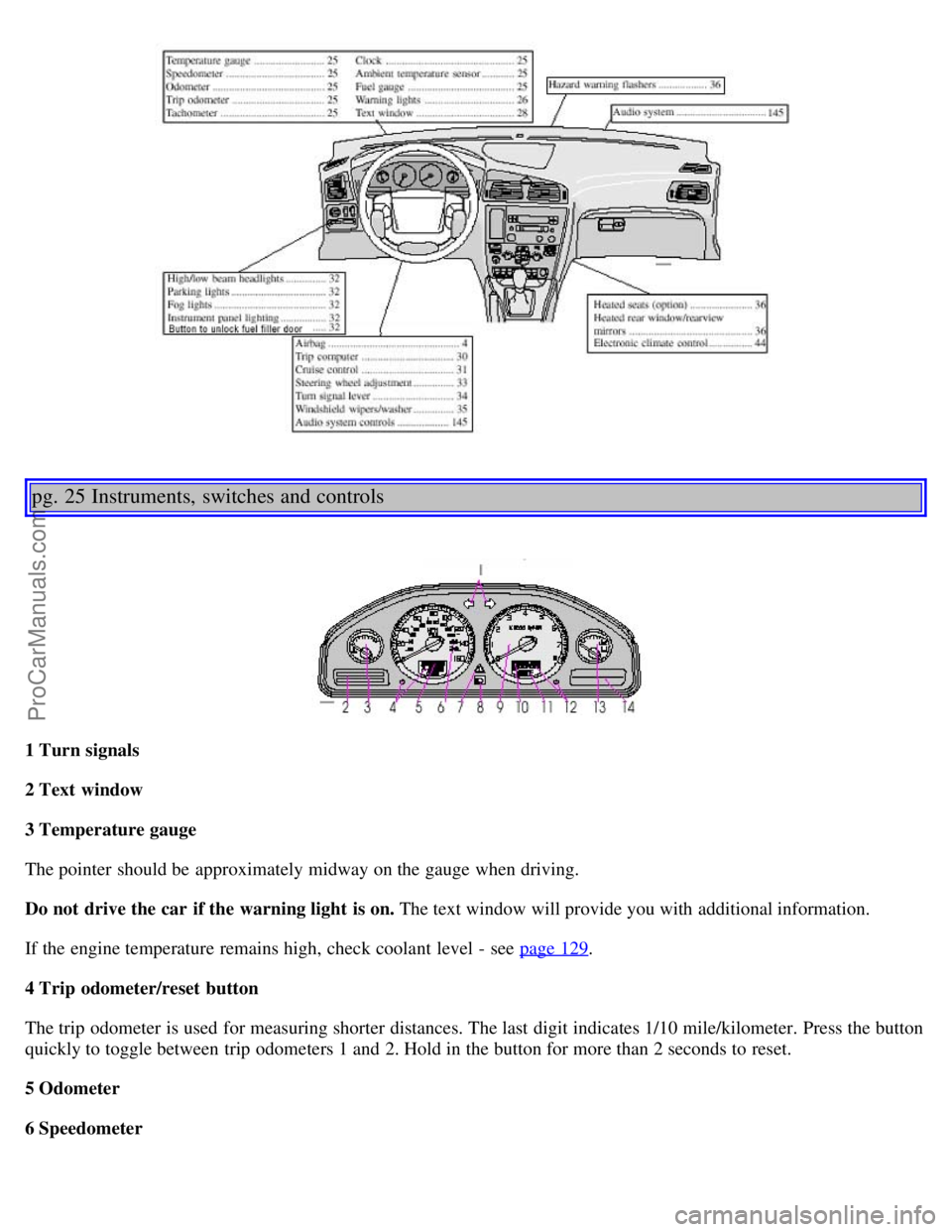
pg. 25 Instruments, switches and controls
1 Turn signals
2 Text window
3 Temperature gauge
The pointer should be approximately midway on the gauge when driving.
Do not drive the car if the warning light is on. The text window will provide you with additional information.
If the engine temperature remains high, check coolant level - see page 129
.
4 Trip odometer/reset button
The trip odometer is used for measuring shorter distances. The last digit indicates 1/10 mile/kilometer. Press the button
quickly to toggle between trip odometers 1 and 2. Hold in the button for more than 2 seconds to reset.
5 Odometer
6 Speedometer
ProCarManuals.com
Page 20 of 123

7 General warning light (see see page 26).
8 High beam indicator light
9 Tachometer
Indicates engine speed in thousands of rpm. Do not drive for long with the needle in the red section. The engine has an
built-in function preventing too high an engine speed. When this function operates, you may discern some pulsation,
which in that case is quite normal.
10 Gear and driving mode indicator
The currently selected driving mode is displayed here. If you use the geartronic function on the automatic transmission,
the currently selected gear will be displayed.
11 Ambient temperature indicator
This display indicates the air temperature outside your car. A "snowflake" symbol in the text window is displayed
when the temperature is in the range of 23 - 36° F (-5 - +2° C).
Please note that this symbol does not indicate a fault with your car.
At low speeds or when the car is not moving, the temperature readings may be slightly higher than the actual ambient
temperature.
12 Clock/reset button
Turn the button to adjust the clock.
13 Fuel gauge
The fuel tank holds approximately 21.1 US gal. (80 liters)*. When the warning light comes on there are approximately
1.8 US gal. (8 liters) of fuel remaining.
14 Indicator and warning lights
* 18.5 US gals (70 liters) on V70 AWD, V70 XC and V70 with non-turbo engine.
pg. 26 Instruments, switches and controls
The indicator and warning lights described on pages 26 and 27 should never stay on when driving*
When the ignition key is turned, all of the warning lights in the lower right-hand side of the instrument panel should
go on to test the function of the bulbs. If a light does not go off after the engine has started, the system indicated
should be inspected.
NOTE: The parking brake reminder light will not go off until the parking brake has been fully released.
ProCarManuals.com
Page 24 of 123

by pressing button A again.
General messages
STOP SAFELY: Stop and switch off the engine - to help prevent serious risk of damage.
STOP ENGINE: Stop and switch off the engine - to help prevent serious risk of damage.
SERVICE URGENT: Take your car to an authorized Volvo retailer for inspection as soon as possible.
SEE MANUAL: Refer to your owner's manual. For additional information, please contact your Volvo retailer.
SERVICE REQUIRED: Take your car to an authorized Volvo retailer for inspection at your convenience (but
preferably before the next scheduled maintenance service).
FIX NEXT SERVICE: Have the system affected inspected at the next scheduled maintenance service.
TIME FOR REGULAR SERVICE: This light will come on at 7,500 mile (12,000 km) intervals, after 750 hours of
driving or after 12 months, whichever occurs first, to remind the driver that the service interval has been exceeded. The
light will stay on for 2 minutes after start until reset by the servicing retailer.
pg. 29 Instruments, switches and controls
1. Not in use
2. Not in use
3. Not in use
4. Stability Traction Control (STC) -option
Press this switch for at least half a second to turn the STC system on or off. An LED in the switch will light up to
indicate that the system is on. See page 20 for more information on STC. This system should be switched off if you,
for any reason, temporarily have to drive with tires of different dimensions (e.g., spare tire).
NOTE: To help reduce the risk that this system is turned off inadvertently, the switch must be held in for at least half
a second to turn STC off. The warning symbol in the instrument panel will light up to indicate that STC is OFF.
4. Dynamic Stability Traction Control (DSTC) - option
DSTC comes on automatically each time the car is started.
The DSTC button is used to turn DSTC off or to turn it back on. Manually turn DSTC off or on by pressing and
holding the button for at least half a second.
A green LED in the button shows that DSTC is truned on.
The LED in the button will go off if DSTC is turned off.
Steady illumination of a warning symbol
in the instrument display shows that DSTC has been turned off manually
or because of a system fault.
ProCarManuals.com
Page 26 of 123

a fifth time** returns you to the original function.
The trip computer can be reset (current data will be erased from system memory) by pressing RESET (button C). 1.
Driving distance on current fuel reserve This function shows the approximate distance that can be driven on the fuel
remaining in the tank. This calculation is based on average fuel consumption during the last 12 miles (20 km) of
driving and the amount of fuel remaining in the tank when the reading was taken. When the driving distance on current
fuel reserve is less than 12 miles (20 km), "----" will be displayed in the text window.
2. Average fuel consumption This value indicates fuel consumption since the last time the trip computer was reset (by
pressing RESET, button C). When the engine is switched off, information on fuel consumption is stored and remains in
system memory until the RESET (button C) is pressed again.
3. Current fuel consumption This value indicates the current fuel consumption, based on readings taken once per
second. When the car is not moving, "----" will be displayed.
4. Average speed This value indicates average speed since the last time the trip computer was reset (by pressing
RESET, button C). When the engine is switched off, information on average speed is stored and remains in system
memory until the RESET (button C) is pressed again.
5. Current speed in miles per hour (Canadian models only) This function provides the driver with an instantaneous
conversion of the car's current speed from km/h to mph.
*Five functions on Canadiam models
**A sixth time on Canadiam models
Contents | Top of Page
ProCarManuals.com
Page 37 of 123
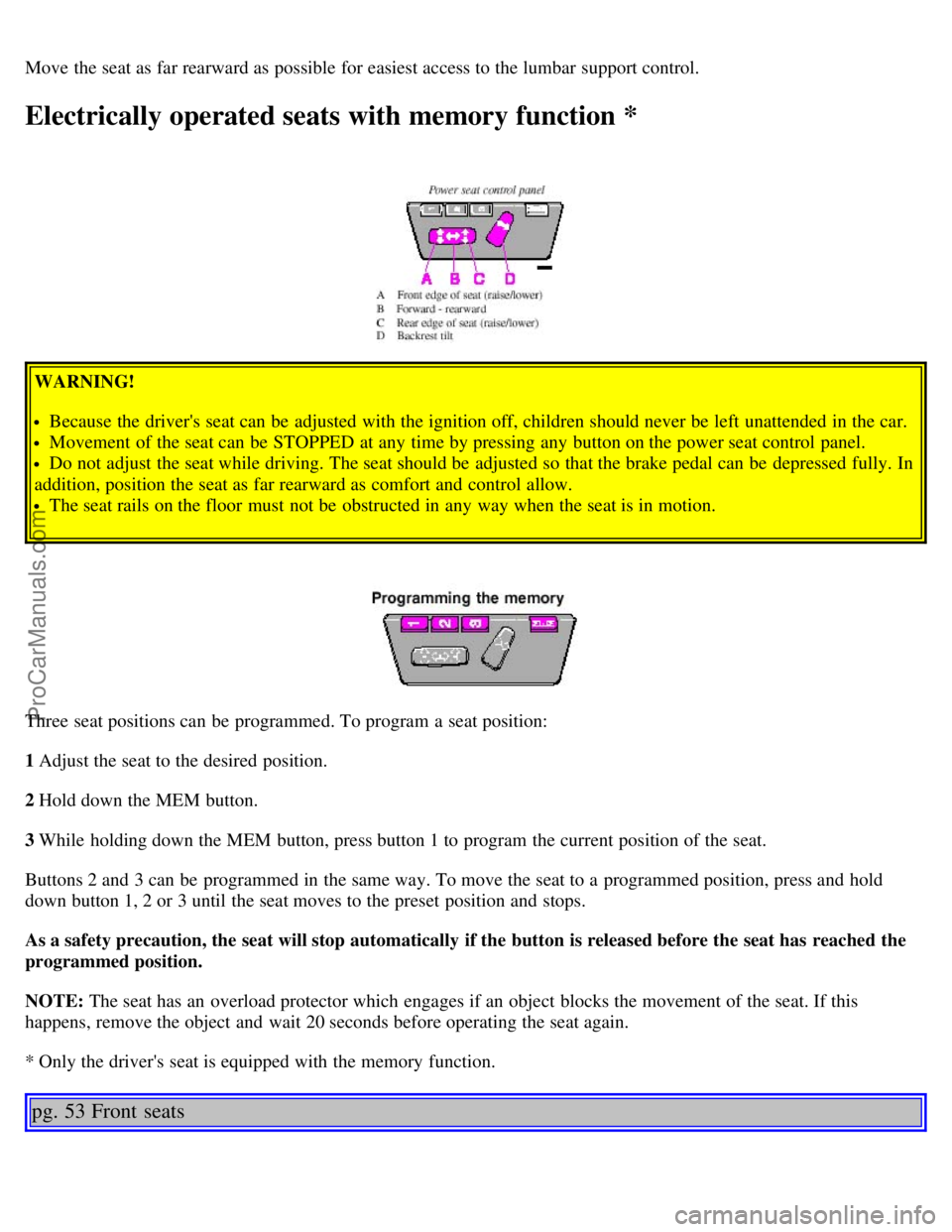
Move the seat as far rearward as possible for easiest access to the lumbar support control.
Electrically operated seats with memory function *
WARNING!
Because the driver's seat can be adjusted with the ignition off, children should never be left unattended in the car.
Movement of the seat can be STOPPED at any time by pressing any button on the power seat control panel.
Do not adjust the seat while driving. The seat should be adjusted so that the brake pedal can be depressed fully. In
addition, position the seat as far rearward as comfort and control allow.
The seat rails on the floor must not be obstructed in any way when the seat is in motion.
Three seat positions can be programmed. To program a seat position:
1 Adjust the seat to the desired position.
2 Hold down the MEM button.
3 While holding down the MEM button, press button 1 to program the current position of the seat.
Buttons 2 and 3 can be programmed in the same way. To move the seat to a programmed position, press and hold
down button 1, 2 or 3 until the seat moves to the preset position and stops.
As a safety precaution, the seat will stop automatically if the button is released before the seat has reached the
programmed position.
NOTE: The seat has an overload protector which engages if an object blocks the movement of the seat. If this
happens, remove the object and wait 20 seconds before operating the seat again.
* Only the driver's seat is equipped with the memory function.
pg. 53 Front seats
ProCarManuals.com
Page 47 of 123

Remote keyless entry system
Your car is equipped with a remote control transmitter. This transmitter uses a radio frequency which will allow
"keyless" entry into the passenger compartment or the tailgate. Your car is supplied with two coded key ring
transmitters, which will enable you to lock/ unlock all doors and the tailgate from a distance of 10-15 feet (3-5 meters).
The remote transmitter will also activate or deactivate the your car's alarm system(s). The car can also be
locked/unlocked with the key.
As an extra security precaution in certain situations (valet parking, etc.), Volvo recommends that the transmitter not be
included when the keys are given to anyone. The service key can be used instead. If one of the transmitters is
misplaced, contact your nearest authorized Volvo retailer for assistance.
Using the remote control
Press the LOCK button once to lock all doors, fuel filler door and tailgate.
Press the UNLOCK button once to unlock the driver's door only. Press this button again (within 10 seconds) to
unlock all doors, fuel filler door and tailgate.
To open the tailgate (without unlocking the other doors), press the tailgate -unlock button twice.
NOTE:
If the doors are unlocked with the remote, the locks will automatically reengage (re-lock) and the alarm will reset
after 2 minutes unless a door has been opened.
The lock/unlock and alarm features can also be utilized by using the keys.
FCC ID:LQNP2T-APU
This device complies with part 15 of the FCC rules. Operation is subject to the following conditions: (1) This device
may not cause harmful interference, and (2) this device must accept any interference received, including interference
that may cause undesired operation.
Canadian 2306104388
ProCarManuals.com
Page 102 of 123

6. Cassette eject
7. Selector knob for:
Stored radio frequencies
CD changer - selecting disc
8. Cassette opening
9. Tape direction selector
CD random play
10. On/off - press
Volume - turn
11. Bass - press and turn
Treble - press, pull and turn
12. Automatic presetting of radio stations
13. Dolby B Noise Reduction
14. Active Sound Control (ON or OFF)
15. Scan function
pg. 147 Audio system HU-613 - overview
1. On/off - press
Volume - turn
2. Selector knob for:
Stored radio frequencies
CD changer - selecting disc
3. Selector knob:
Radio
Cassette
CD
CD changer
TV (option on certain models)
4. Fader - press and turn
Balance - press, pull and turn
5. Radio - Station seek up/down
Cassette - selecting next/previous track
CD - Selecting next/previous track
6. Radio - Manual station selection
Cassette - Fast winding forward/backward
CD - Fast forwards/backward
7. CD eject
ProCarManuals.com
Page 103 of 123

8. CD slot
9. CD random play
10. Active Sound Control (ON or OFF)
11. Scan function
12. Dolby B Noise Reduction
13. Automatic presetting of radio stations
14. Bass - press and turn
Treble - press, pull and turn
15. Tape direction selector
16. Cassette opening
17. Cassette eject
18. Display
pg. 148 Audio system HU-803 - overview
1. On/off - press
Volume - turn
2. Bass - press and turn
Treble - press, pull and turn
3. Fader - press and turn
Balance - press, pull and turn
4. Center volume - press and turn
Effect channel volume - press, pull and turn
5. Selector knob for:
Stored radio frequencies
CD - selecting disc
6. Selector knob:
Radio
Internal CD changer
Station scan - press
TV (option on certain models)
External CD changer (option)
7. Radio - Station seek up/down
CD - Selecting next/previous track
8. Radio - Manual station selection
CD - Fast forward/backward
9. CD eject
10. Dolby Pro Logic - switching on
ProCarManuals.com
Page 104 of 123

11. 2 channel stereo
12 3 channel stereo
13. CD slot
14. CD random play
15. Program type
16. News
17. Traffic information
18. Automatic presetting of radio stations
19. Display
pg. 149 Audio systems HU-413/HU-613/HU-803
Switch on/off
Press the knob to switch on or turn off the radio.
Volume control
Turn the knob clockwise to increase volume. Volume control is electronic and does not have an end stop. If you have
a key pad in the steering wheel, increase or decrease the volume with the + or - buttons.
Bass
Adjust the bass by pressing the button to ex -tend the control and turning it to the left (less bass) or to the right (more
bass). A "detent" indicates "equalized" bass. Press the button back in when you have made the adjustment.
Treble
Adjust the treble by pressing the button to ex -tend the control, pulling it out as far as possi-ble, and then turning it to
the left (less treble) or to the right (more treble). A "detent" indicates "equalized" treble. Press the button back in when
you have made the adjustment.
ProCarManuals.com
Page 106 of 123

A - Setting station
Press the left side of the button to select lower frequencies and the right side for higher frequencies. Set frequencies are
displayed.
B - Station seek up/down
Press the left side (lower frequency) or right side (higher frequency) of the button to start the seek function. The radio
seeks the next audible station and tunes it in. Repeat the procedure to continue the seek function.
Station seek up/down
If you have a key pad in the steering wheel press the right or left arrow to switch between preset stations.
Scan function
Press the SCAN button (HU-613) or the SOURCE button (HU-803) to start the station scan function. When a station
is found, scanning stops for several seconds, after which scanning will continue.
Press the SCAN or SOURCE button when a station has been found if you would like to listen to that station and to
discontinue the scan function.
pg. 151 Audio systems HU-413/HU-613/HU-803 - radio
A - Automatic station preset
This function seeks and stores up to 10 strong AM or FM stations in a separate memory. This function is especially
useful in areas where you are not familiar with the radio stations.
1. Press in the "AUTO" button. A number of strong signal stations (max. 10) from the currently selected waveband are
now stored automatically in the memory. An "A" and "AUTO" is displayed. If there is no station with sufficient signal
strength "NO STATION" is displayed.
ProCarManuals.com