center console VOLVO V70 2006 Owners Manual
[x] Cancel search | Manufacturer: VOLVO, Model Year: 2006, Model line: V70, Model: VOLVO V70 2006Pages: 138, PDF Size: 3.53 MB
Page 14 of 138

side front airbag will not deploy in the event of a collision.
In this case, the safety systems and Occupant Weight Sensor should be inspected by an authorized Volvo retailer as
soon as possible.
Modifications
If you are considering modifying your vehicle in any way to accommodate a disability, for example by altering or
adapting the driver's or front passenger's seat(s) and/or airbag systems, please contact Volvo at:
In the USA:
Volvo Cars of North America
Customer Care Center
P.O. Box 914
Rockleigh, New Jersey 07647-0914
800-458-1552
In Canada:
Volvo Cars of Canada Ltd.
National Customer Service
175 Gordon Baker Road
North York, Ontario M2H 2N7
800-663-8255
WARNING!
No objects that add to the total weight on the seat should be placed on the front passenger's seat. If a child is seated
in the front passenger's seat with any additional weight, this extra weight could cause the OWS system to enable the
airbag, which might cause it to deploy in the event of a collision, thereby injuring the child.
The seat belt should never be wrapped around an object on the front passenger's seat. This could interfere with the
OWS system's function.
The front passenger's seat belt should never be used in a way that exerts more pressure on the passenger than
normal. This could increase the pressure exerted on the weight sensor by a child, and could result in the airbag being
enabled, which might cause it to deploy in the event of a collision, thereby injuring the child.
WARNING!
Never try to open, remove, or repair any components in the OWS system. This could result in system malfunction.
Maintenance or repairs should only be carried out by an authorized Volvo service technician.
The front passenger's seat should not be modified in any way. This could reduce pressure on the seat cushion,
which might interfere with the OWS system's function.
pg. 11 Occupant Weight Sensor (OWS)
WARNING!
Keep the following points in mind with respect to the OWS system. Failure to follow these instructions could
adversely affect the system's function and result in serious injury to the occupant of the front passenger's seat:
The full weight of the front seat passenger should always be on the seat cushion. The passenger should never lift
him/herself off the seat cushion using the armrest in the door or the center console, by pressing the feet on the floor,
by sitting on the edge of the seat cushion, or by pressing against the backrest in a way that reduces pressure on the
seat cushion. This could cause OWS to disable the front passenger's side airbag.
Do not place any type of object on the front passenger's seat in such a way that jamming, pressing, or squeezing
ProCarManuals.com
Page 17 of 138
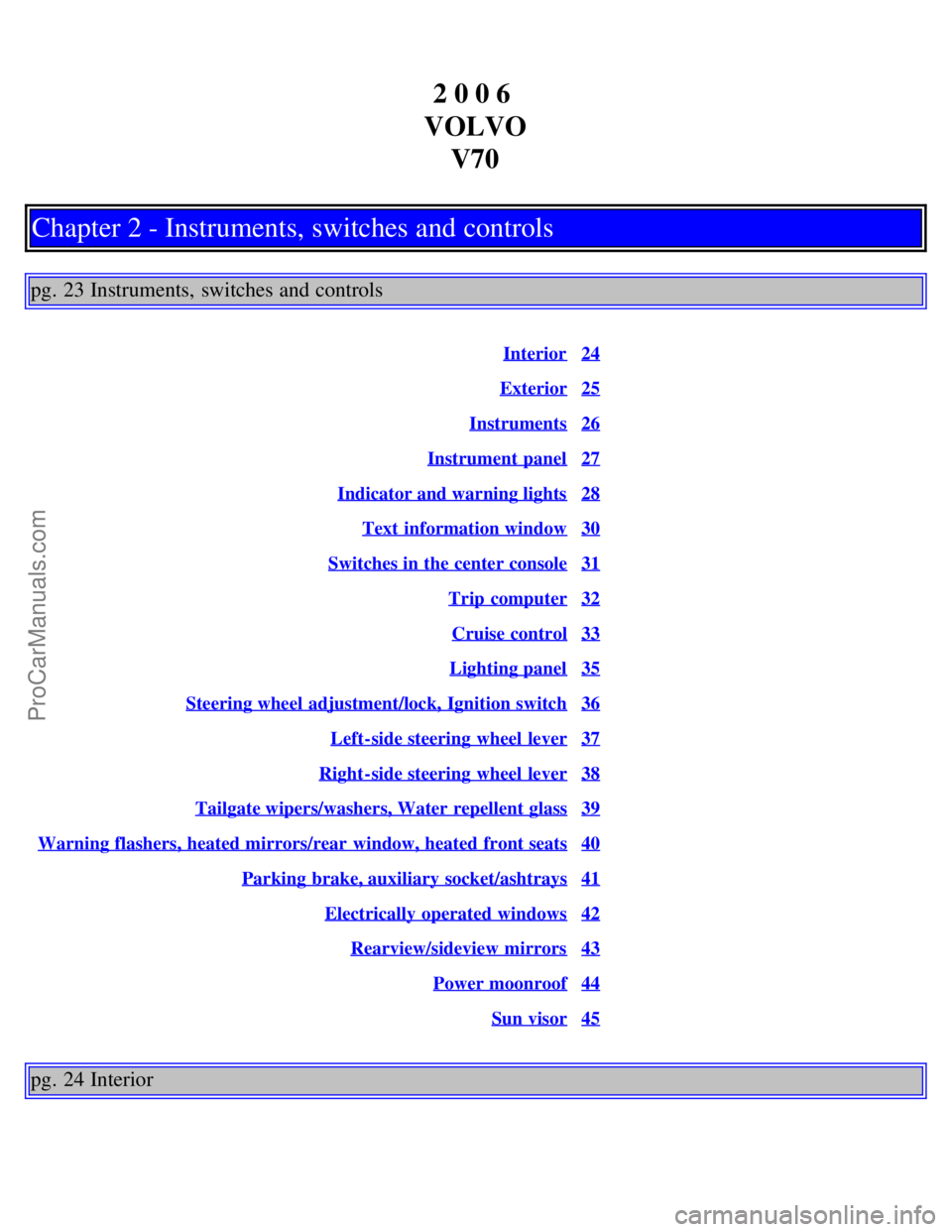
2 0 0 6
VOLVO V70
Chapter 2 - Instruments, switches and controls
pg. 23 Instruments, switches and controls
Interior24
Exterior25
Instruments26
Instrument panel27
Indicator and warning lights28
Text information window30
Switches in the center console31
Trip computer32
Cruise control33
Lighting panel35
Steering wheel adjustment/lock, Ignition switch36
Left-side steering wheel lever37
Right-side steering wheel lever38
Tailgate wipers/washers, Water repellent glass39
Warning flashers, heated mirrors/rear window, heated front seats40
Parking brake, auxiliary socket/ashtrays41
Electrically operated windows42
Rearview/sideview mirrors43
Power moonroof44
Sun visor45
pg. 24 Interior
ProCarManuals.com
Page 24 of 138
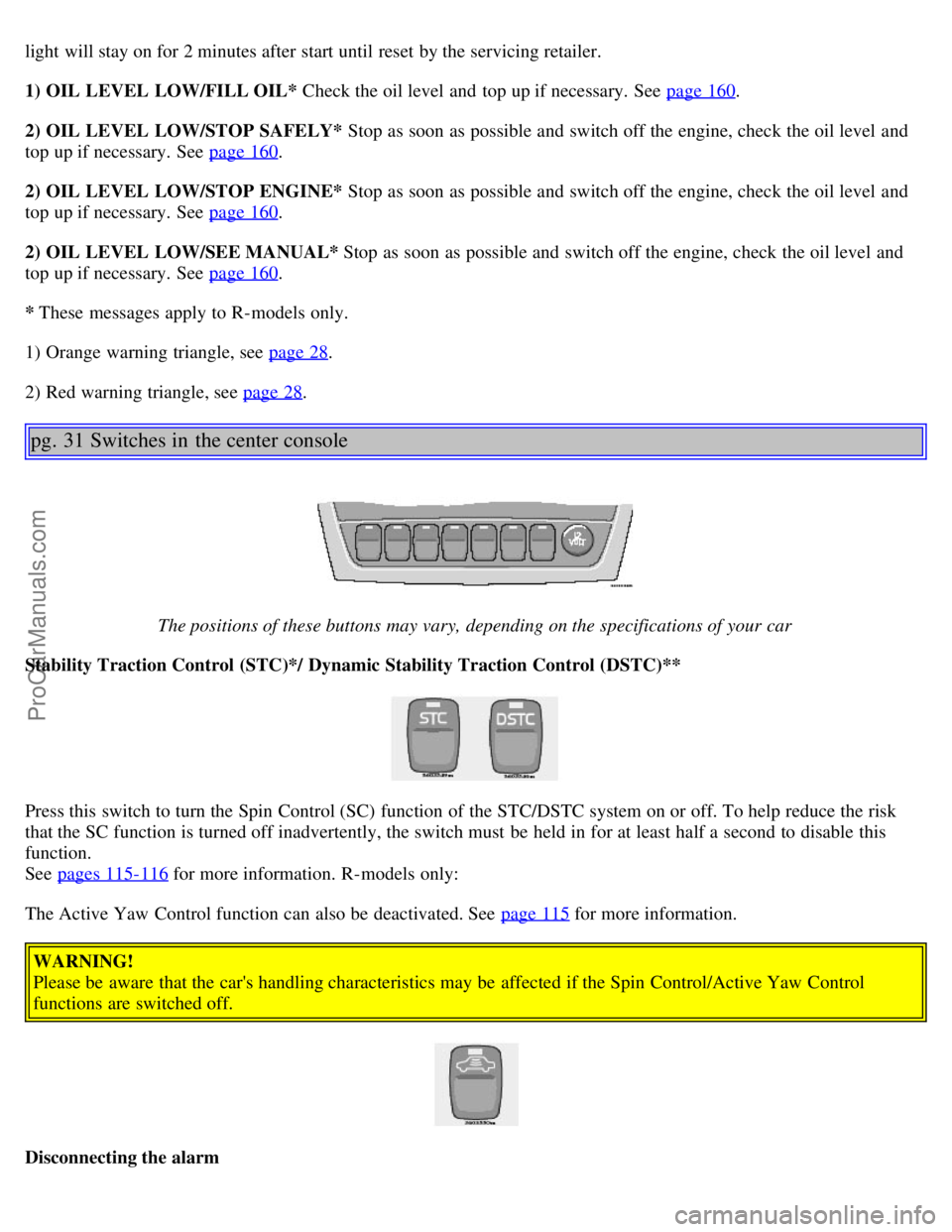
light will stay on for 2 minutes after start until reset by the servicing retailer.
1) OIL LEVEL LOW/FILL OIL* Check the oil level and top up if necessary. See page 160.
2) OIL LEVEL LOW/STOP SAFELY* Stop as soon as possible and switch off the engine, check the oil level and
top up if necessary. See page 160
.
2) OIL LEVEL LOW/STOP ENGINE* Stop as soon as possible and switch off the engine, check the oil level and
top up if necessary. See page 160
.
2) OIL LEVEL LOW/SEE MANUAL* Stop as soon as possible and switch off the engine, check the oil level and
top up if necessary. See page 160
.
* These messages apply to R-models only.
1) Orange warning triangle, see page 28
.
2) Red warning triangle, see page 28
.
pg. 31 Switches in the center console
The positions of these buttons may vary, depending on the specifications of your car
Stability Traction Control (STC)*/ Dynamic Stability Traction Control (DSTC)**
Press this switch to turn the Spin Control (SC) function of the STC/DSTC system on or off. To help reduce the risk
that the SC function is turned off inadvertently, the switch must be held in for at least half a second to disable this
function.
See pages 115-116
for more information. R-models only:
The Active Yaw Control function can also be deactivated. See page 115
for more information.
WARNING!
Please be aware that the car's handling characteristics may be affected if the Spin Control/Active Yaw Control
functions are switched off.
Disconnecting the alarm
ProCarManuals.com
Page 40 of 138

1. Storage compartment in door
2. Storage pocket in edge of front seat
3. Ticket clip
4. Glove compartment
5. Storage compartment and cup holders in center console (see the following page for more information)
6. Storage space and cupholders in rear seat armrest
7. Storage pocket in rear side of front seats§WARNING!
Make sure that no hard, sharp or heavy objects lie on or in any of the storage places where they might cause injury
during heavy braking.
pg. 62 Cup holders, Glove compartment
Storage compartments in the center console
1. Storage compartment cover
2. Front storage compartment
This storage space is fitted with a sliding cover (not on XC70 models)
3. 12-volt socket
4. Space for accessory ashtray
Cup holder for rear seat passengers
· To access the storage compartment, press the button on the left side of the armrest and fold the entire cover rearward.
· To open the rear seat cup holder, press the button on the right side of the armrest. Fold the upper section of the cover
rearward.
The two sections of the cover can be closed separately.
ProCarManuals.com
Page 41 of 138
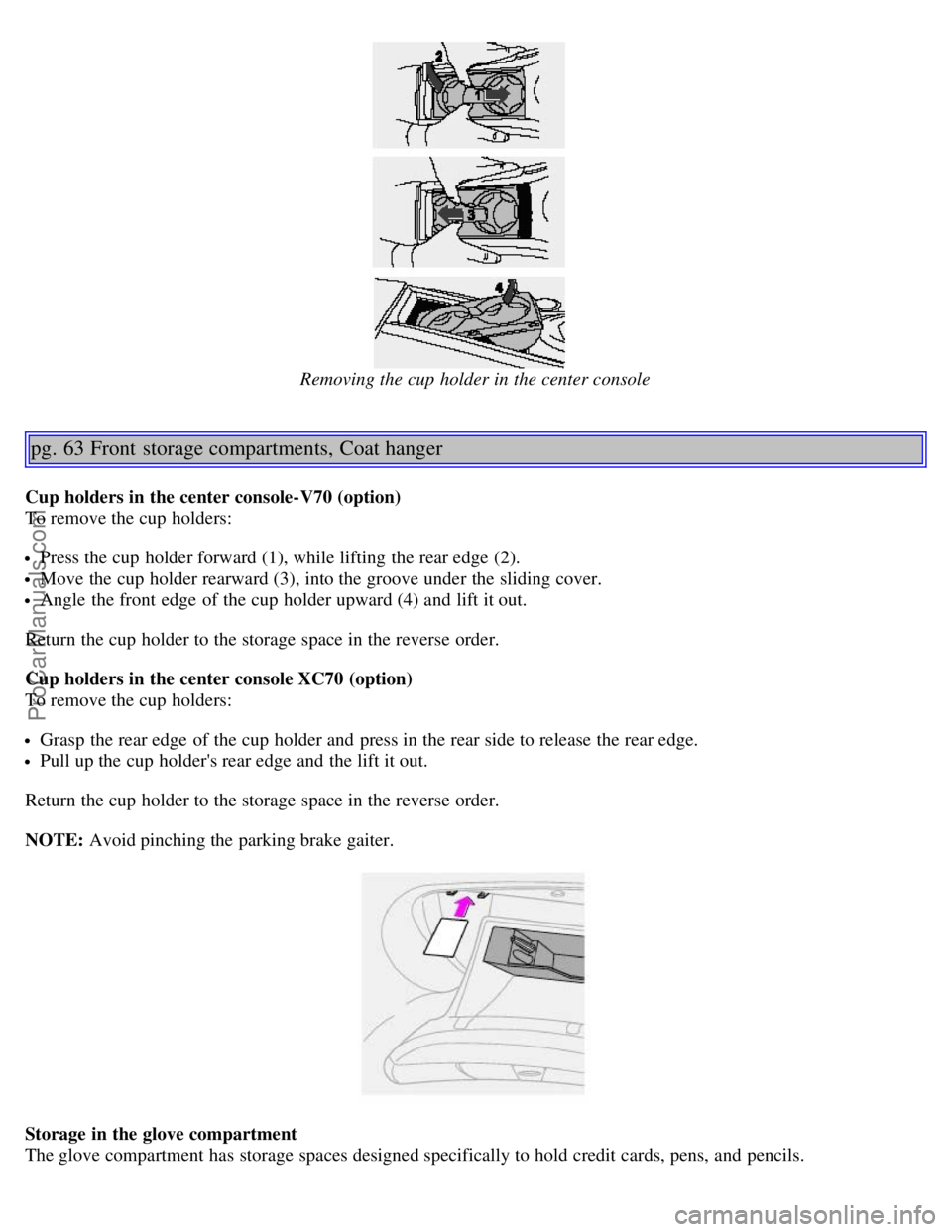
Removing the cup holder in the center console
pg. 63 Front storage compartments, Coat hanger
Cup holders in the center console-V70 (option)
To remove the cup holders:
Press the cup holder forward (1), while lifting the rear edge (2).
Move the cup holder rearward (3), into the groove under the sliding cover.
Angle the front edge of the cup holder upward (4) and lift it out.
Return the cup holder to the storage space in the reverse order.
Cup holders in the center console XC70 (option)
To remove the cup holders:
Grasp the rear edge of the cup holder and press in the rear side to release the rear edge.
Pull up the cup holder's rear edge and the lift it out.
Return the cup holder to the storage space in the reverse order.
NOTE: Avoid pinching the parking brake gaiter.
Storage in the glove compartment
The glove compartment has storage spaces designed specifically to hold credit cards, pens, and pencils.
ProCarManuals.com
Page 49 of 138

Audible alarm signal
An audible alarm signal is given by a battery powered siren. One alarm cycle lasts for 25 seconds.
"Panic" button
In an emergency situation, this feature can be used to attract attention. Activate the "panic" function by pressing the
red button on the remote control (see illustration on page 81
) for at least 3 seconds or by pressing this button twice
within 3 seconds. The turn signals will flash, the interior lights will go on and the car's horn will sound.
The function can be turned off by pressing any of the buttons on the remote control or will stop automatically
after 25 seconds. When a button is pressed, there is a 5 second delay before the panic alarm is deactivated.
NOTE: This function will NOT unlock the car.
pg. 85 Alarm
Temporarily turning off the inclination and movement alarm sensor(s) - accessory
This button will only be found in cars equipped with the accessory inclination and/or movement sensors.
FCC ID: MAYDA5823
This device complies with part 15 of the FCC rules. Operation is subject to the following conditions: (1) This device
may not cause harmful interference, and (2) this device must accept any interference received, including interference
that may cause undesired operation.
Canadian IC: 4405A-DA5823
Movement sensor DA5823 by Dynex
Operation is subject to the following conditions: (1) this device may not cause interference, and (2) this device must
accept any interference, including interference that may cause undesired operation of the device.
In certain situations it may be desirable to turn off the inclination and movement alarm sensors if, for example, you
drive your car onto a ferry where the rocking of the boat could trigger the alarm or if a pet is left in the car with the
doors locked.
To temporarily turn off the inclination and movement alarm sensors from the alarm system:
From the time the ignition key is turned from the Drive position (position II) until you lock the car, you can press the
button in the center console. The LED in the switch will light up and a message will be displayed in the text window
ProCarManuals.com
Page 63 of 138

The Four-C system is based on a number of sensors that continuously monitor factors such as the car's lateral and
vertical movements, speed, and movements of the wheels. The sensors receive data up to 500 times per second, which
is used to provide extremely fast and precise adjustment of each shock absorber. The system adjusts the stiffness of the
shock absorbers approximately 100 times per second.
Use the button in the center console to switch between the driving modes Comfort and Sport. This can be
done at any time.
Comfort
The Comfort mode chassis setting offers the greatest amount of shock absorption and the softest ride. This mode is
recommended for long-distance driving, or when driving in slippery conditions. The indicator light in the button will
be off when this mode is selected. If Comfort mode was selected when the engine was switched off, this mode will still
be active when the engine is restarted.
Sport
In this mode, shock absorption is stiffer to reduce the car's body sway during cornering and to provide more immediate
steering response. The indicator light in the button will come on to indicate that Sport mode has been selected.
If this setting was selected when the engine was switched off, Sport mode will still be active when the engine is
restarted.
Advanced sport (V70 R only)
In this mode, movement of the shock absorbers is minimal, response from pressure on the throttle pedal is more direct,
and body sway in curves or when cornering is sharply reduced. If Advanced sport mode was selected when the engine
was switched off, Sport mode will be active when the engine is restarted.
V70 R buttons on the dashboard
pg. 100 Front/rear park assist (option/accessory)
ProCarManuals.com
Page 64 of 138

A - front (accessory as available), B - rear (option)
Front/rear park assist
The park assist system(s) are designed to assist you when driving into parking spaces, garages, etc. They utilize
ultrasound sensors located in the bumpers to measure the distance to a vehicle or other object, or a person who may be
close to the front or rear of the vehicle.
When is park assist active?
Front: the system is active from the time the engine is started until the car exceeds a speed of approximately 10 mph
(15 km/h).
Rear: when the engine is running and reverse gear is selected.
NOTE:
If the vehicle is equipped with front and rear park assist, both systems will either be activated or deactivated
together. They cannot be used separately.
The indicator light in the button (see the illustration on page 31) will light up to indicate that park assist system(s)
are activated.
When park assist is actively working:
1. The audio system's volume will be reduced.
2. An intermittent signal will be audible from the speakers to indicate that you are approaching a person, object,
parked vehicle, etc.
The signals begin when the distance between the bumper and the object is:
Rear: approximately 5 feet (1.5 meters)
Front: approximately 2.5 ft (0.8 meters)
3. At a distance of approximately 1 foot (30 cm), the signal will become constant.
Deactivating the system(s)
Press the Park assist button on the center console (see page 33) to temporarily deactivate the system(s).
The indicator light in the button will go out when the system(s) have been deactivated.
If the vehicle is equipped with front and rear park assist, both systems will be deactivated by pressing the button.
NOTE:
It may be necessary to deactivate one or both of the park assist systems in certain cases.
Rear park assist: towing a trailer, carrying bicycles in a rear-mounted carrier, etc, could trigger the rear park assist
system's sensors.
Front park assist: it may not be possible to combine auxiliary headlights and front park assist since these lights
could trigger the system's sensors.
Faults in the system
ProCarManuals.com
Page 127 of 138

B
Backrest (center) - 3-section rear seat66
Backrests, rear - folding down65
Battery110, 172
- maintenance163
- replacing162
- ventilation hose162
"Black box" (Vehicle Event Data)152
Booster cushion19, 20
Brake failure warning light28
Brake fluid
- reservoir161
- specifications170
Brake system113
Bulbs (list)172
Bulbs - replacing141-147
C
Capacities (oils and fluids)165
, 170
Car washing149
Cargo compartment cover74
Cargo compartment lighting70
Cargo eyelets71
Cargo net72
Catalytic converters - three-way112
Center armrest - 3-section rear seat67
Center backrest (3-section rear seat)66
Center console - switches31
Center seat head restraint65
Central locking buttons83
Chains (winter driving)130
Changing a wheel132
Chassis settings (R-models)99
Child auxiliary seat18
Child booster cushion19, 20
Child Restraint Anchorages22
Child safety17-22
Child safety locks - rear doors86
Child seat anchors, ISOFIX22
Climate controls50-56
Climate system - general information49
Clock27
Clutch interlock93
Coat hanger63
Cold weather driving110
ProCarManuals.com
Page 133 of 138

Seat belts3-5, 21
- use during pregnancy4
Seat belts - cleaning151
Seats - front58, 59
Securing cargo71
Self supporting run flat tires125
Servicing157
Shiftlock91, 94, 96
Side impact airbag system (SIPS)12
Side windows - laminated39
Sideview mirrors43
Sideview mirrors - heated40
Sideview mirrors - memory function43
Snow chains130
Snow tires130
Spare tire75, 131
Spark plugs171
Speed -sensitive power steering101
Sport chassis mode99
Sport mode (automatic transmission)97
SRS8
SRS system components - inspecting14
SRS warning light29
Stability Traction Control (STC)115, 116
Start inhibitor (immobilizer)80, 91
Starting the engine91, 92
Steel grid72
Steering wheel adjustment36
Steering wheel lock36
Stop and Store bag68
Storage compartments61, 62
Storage in the glove compartment63
Storing wheels and tires118
Studded tires130
Subwoofer75, 179
Supplemental Restraint System5, 29
Suspension171
Switches in center console31
T
Tachometer27
Tailgate - driving when open102
Tailgate - locking/unlocking83
Tailgate wiper blade - replacing164
Tailgate wiper/washer39
ProCarManuals.com