set clock VOLVO V70 2006 Owners Manual
[x] Cancel search | Manufacturer: VOLVO, Model Year: 2006, Model line: V70, Model: VOLVO V70 2006Pages: 138, PDF Size: 3.53 MB
Page 20 of 138
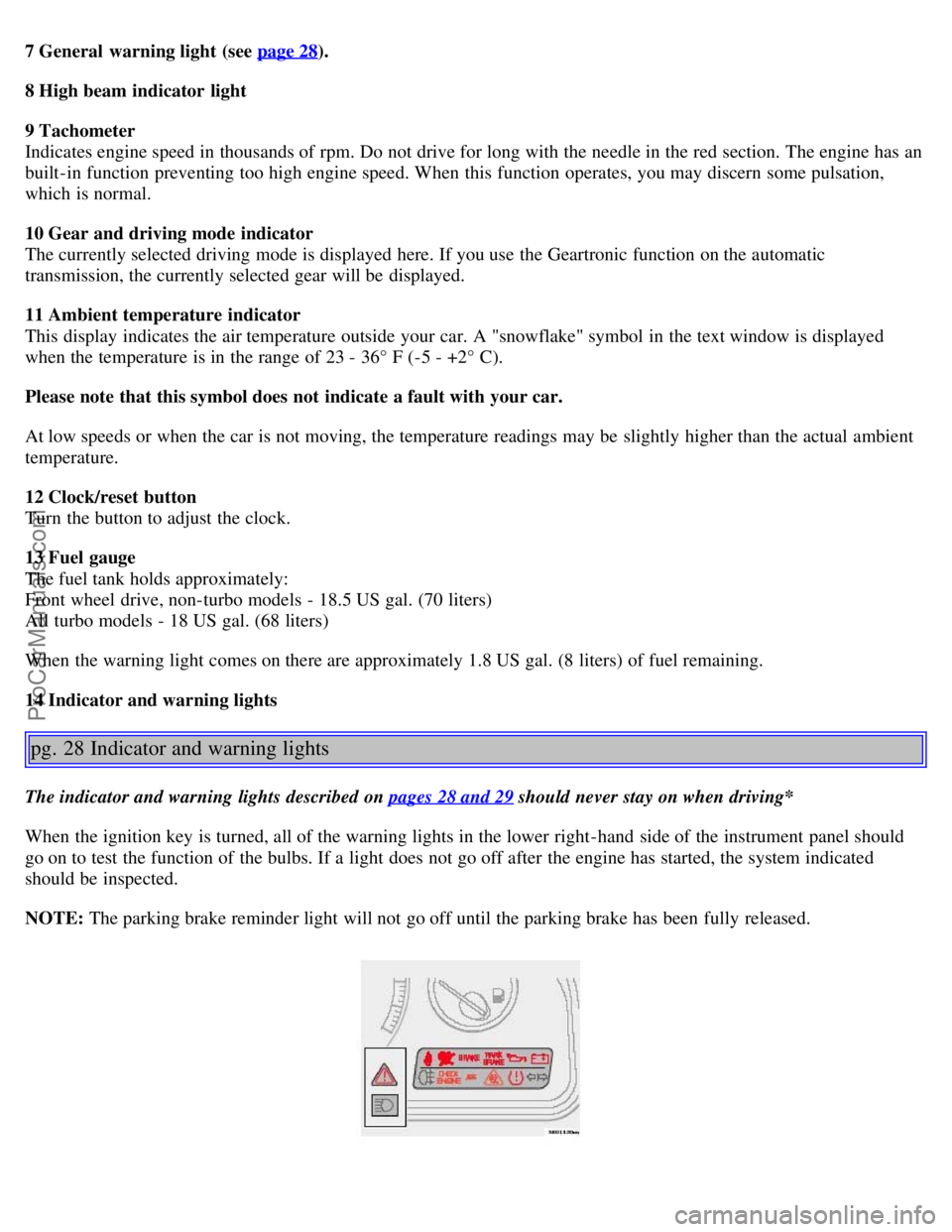
7 General warning light (see page 28).
8 High beam indicator light
9 Tachometer
Indicates engine speed in thousands of rpm. Do not drive for long with the needle in the red section. The engine has an
built-in function preventing too high engine speed. When this function operates, you may discern some pulsation,
which is normal.
10 Gear and driving mode indicator
The currently selected driving mode is displayed here. If you use the Geartronic function on the automatic
transmission, the currently selected gear will be displayed.
11 Ambient temperature indicator
This display indicates the air temperature outside your car. A "snowflake" symbol in the text window is displayed
when the temperature is in the range of 23 - 36° F (-5 - +2° C).
Please note that this symbol does not indicate a fault with your car.
At low speeds or when the car is not moving, the temperature readings may be slightly higher than the actual ambient
temperature.
12 Clock/reset button
Turn the button to adjust the clock.
13 Fuel gauge
The fuel tank holds approximately:
Front wheel drive, non-turbo models - 18.5 US gal. (70 liters)
All turbo models - 18 US gal. (68 liters)
When the warning light comes on there are approximately 1.8 US gal. (8 liters) of fuel remaining.
14 Indicator and warning lights
pg. 28 Indicator and warning lights
The indicator and warning lights described on pages 28 and 29 should never stay on when driving*
When the ignition key is turned, all of the warning lights in the lower right-hand side of the instrument panel should
go on to test the function of the bulbs. If a light does not go off after the engine has started, the system indicated
should be inspected.
NOTE: The parking brake reminder light will not go off until the parking brake has been fully released.
ProCarManuals.com
Page 55 of 138
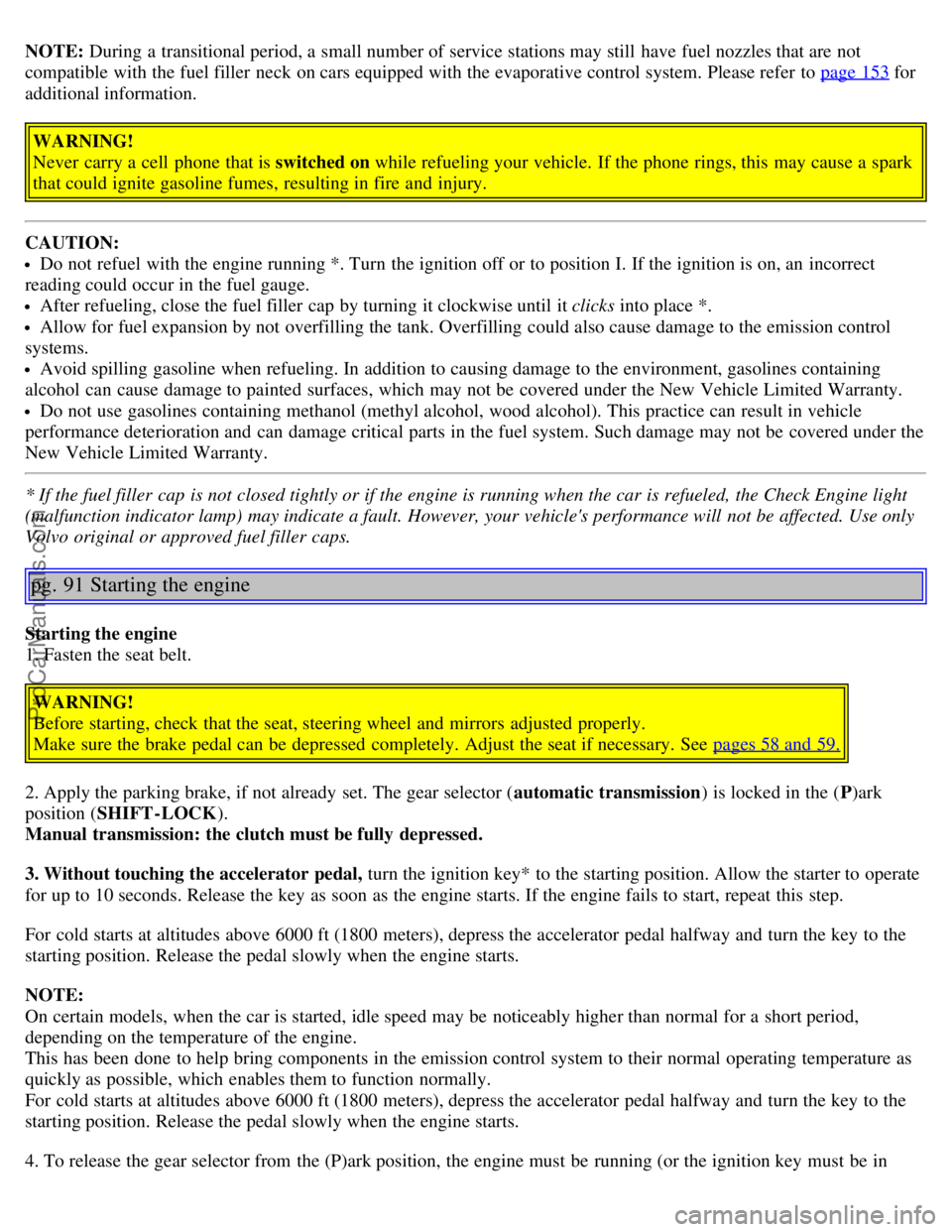
NOTE: During a transitional period, a small number of service stations may still have fuel nozzles that are not
compatible with the fuel filler neck on cars equipped with the evaporative control system. Please refer to page 153 for
additional information.
WARNING!
Never carry a cell phone that is switched on while refueling your vehicle. If the phone rings, this may cause a spark
that could ignite gasoline fumes, resulting in fire and injury.
CAUTION:
Do not refuel with the engine running *. Turn the ignition off or to position I. If the ignition is on, an incorrect
reading could occur in the fuel gauge.
After refueling, close the fuel filler cap by turning it clockwise until it clicks into place *.
Allow for fuel expansion by not overfilling the tank. Overfilling could also cause damage to the emission control
systems.
Avoid spilling gasoline when refueling. In addition to causing damage to the environment, gasolines containing
alcohol can cause damage to painted surfaces, which may not be covered under the New Vehicle Limited Warranty.
Do not use gasolines containing methanol (methyl alcohol, wood alcohol). This practice can result in vehicle
performance deterioration and can damage critical parts in the fuel system. Such damage may not be covered under the
New Vehicle Limited Warranty.
* If the fuel filler cap is not closed tightly or if the engine is running when the car is refueled, the Check Engine light
(malfunction indicator lamp) may indicate a fault. However, your vehicle's performance will not be affected. Use only
Volvo original or approved fuel filler caps.
pg. 91 Starting the engine
Starting the engine
1. Fasten the seat belt.
WARNING!
Before starting, check that the seat, steering wheel and mirrors adjusted properly.
Make sure the brake pedal can be depressed completely. Adjust the seat if necessary. See pages 58 and 59.
2. Apply the parking brake, if not already set. The gear selector ( automatic transmission) is locked in the (P)ark
position ( SHIFT -LOCK ).
Manual transmission: the clutch must be fully depressed.
3. Without touching the accelerator pedal, turn the ignition key* to the starting position. Allow the starter to operate
for up to 10 seconds. Release the key as soon as the engine starts. If the engine fails to start, repeat this step.
For cold starts at altitudes above 6000 ft (1800 meters), depress the accelerator pedal halfway and turn the key to the
starting position. Release the pedal slowly when the engine starts.
NOTE:
On certain models, when the car is started, idle speed may be noticeably higher than normal for a short period,
depending on the temperature of the engine.
This has been done to help bring components in the emission control system to their normal operating temperature as
quickly as possible, which enables them to function normally.
For cold starts at altitudes above 6000 ft (1800 meters), depress the accelerator pedal halfway and turn the key to the
starting position. Release the pedal slowly when the engine starts.
4. To release the gear selector from the (P)ark position, the engine must be running (or the ignition key must be in
ProCarManuals.com
Page 84 of 138

Jack for AWD models
CAUTION:
The car must not be driven with wheels of different dimensions or with a spare tire other than the one that came with
the car. The use of different size wheels can seriously damage your car's transmission.
WARNING!
• The jack's attachment must engage the bar in the jack attachment (see inset illustration on the previous page). The
car's weight must not rest on the jack attachment.
• Be sure the jack is on a firm, level, non-slippery surface.
• Never allow any part of your body to be extended under a car supported by a jack.
• Use the jack intended for the car when replacing a wheel. For any other job, use stands to support the side of the
car being worked on.
• Apply the parking brake, select position P (automatic transmission) or Reverse gear (manual transmission).
• Block the wheels standing on the ground, use rigid wooden blocks or large stones.
• The jack should be kept well-greased.
Installing the wheel
Clean the contact surfaces on the wheel and hub. Lift the wheel and place it on the hub. Make sure that you align the
wheel with the guide stud on the wheel hub prior to installation. Install the wheel bolts crosswise (see illustration) and
tighten by turning lightly clockwise. Lower the vehicle to the ground and alternately tighten the bolts to 102 ft. lbs.
(140 Nm). Install the wheel cap (where applicable).
CAUTION : Correct tightening torque on wheel bolts must be observed. The wheel bolts should never be greased or
lubricated. The extended, chromed wheel bolts must not be used with steel rims, as they make it impossible to fit the
hub caps.
Correct tightening order for wheel bolts
pg. 134 This page intentionally left blank.
ProCarManuals.com
Page 118 of 138

Volume control - Subwoofer
Turn the knob clockwise to increase volume.
Turn the knob counterclockwise to lower volume or switch off the subwoofer.
When the knob is in the middle, bass effect is "equalized".
pg. 180 Radio functions HU-650/HU-850
Sound settings
Bass
Adjust the bass by pressing the button to extend the control and turning it to the left (less bass) or to the right (more
bass). A "detent" indicates "equalized" bass. Press the button back in when you have made the adjustment.
Treble
Adjust the treble by pressing the button to extend the control and turning it to the left (less treble), or to the right (more
treble). A "detent" indicates "equalized" treble. Press the button back in when you have made the adjustment.
Fader - Balance front/rear
Adjust front/rear speaker balance by pressing the button to extend the control and turning it to the left (more sound
from the rear speakers) or to the right (more sound from the front speakers). A "detent" indicates "equalized" balance.
Press the button back in when you have made the adjustment.
Balance right/left
Adjust left/right speaker balance by pressing the button to extend the control, and turning it to the left (more sound
from the left speakers) or to the right (more sound from the right speakers). A "detent" indicates "equalized" balance.
Press the button back in when you have made the adjustment.
MID EQ level
ProCarManuals.com
Page 127 of 138

B
Backrest (center) - 3-section rear seat66
Backrests, rear - folding down65
Battery110, 172
- maintenance163
- replacing162
- ventilation hose162
"Black box" (Vehicle Event Data)152
Booster cushion19, 20
Brake failure warning light28
Brake fluid
- reservoir161
- specifications170
Brake system113
Bulbs (list)172
Bulbs - replacing141-147
C
Capacities (oils and fluids)165
, 170
Car washing149
Cargo compartment cover74
Cargo compartment lighting70
Cargo eyelets71
Cargo net72
Catalytic converters - three-way112
Center armrest - 3-section rear seat67
Center backrest (3-section rear seat)66
Center console - switches31
Center seat head restraint65
Central locking buttons83
Chains (winter driving)130
Changing a wheel132
Chassis settings (R-models)99
Child auxiliary seat18
Child booster cushion19, 20
Child Restraint Anchorages22
Child safety17-22
Child safety locks - rear doors86
Child seat anchors, ISOFIX22
Climate controls50-56
Climate system - general information49
Clock27
Clutch interlock93
Coat hanger63
Cold weather driving110
ProCarManuals.com