reset VOLVO V70 2008 Owners Manual
[x] Cancel search | Manufacturer: VOLVO, Model Year: 2008, Model line: V70, Model: VOLVO V70 2008Pages: 274, PDF Size: 7.82 MB
Page 5 of 274
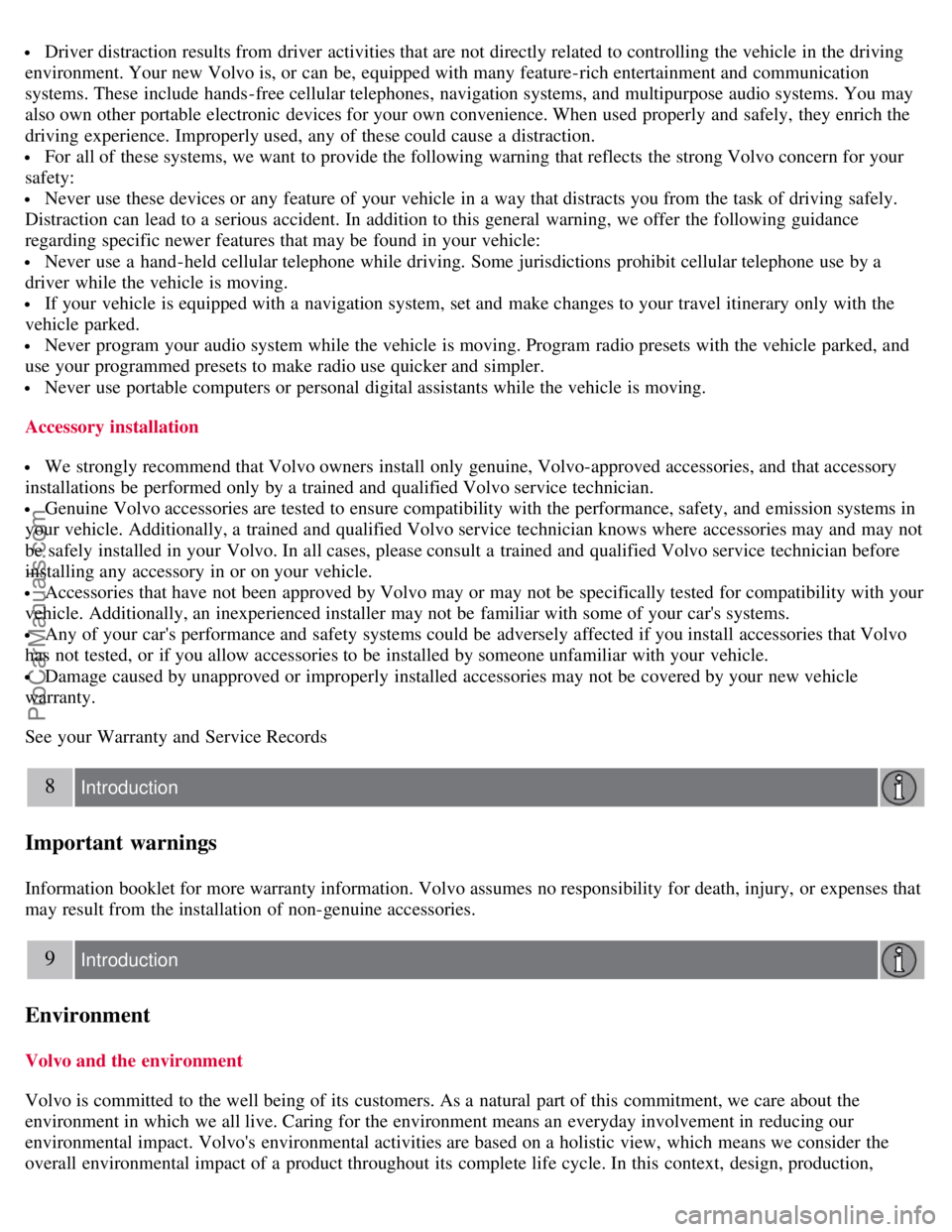
Driver distraction results from driver activities that are not directly related to controlling the vehicle in the driving
environment. Your new Volvo is, or can be, equipped with many feature-rich entertainment and communication
systems. These include hands-free cellular telephones, navigation systems, and multipurpose audio systems. You may
also own other portable electronic devices for your own convenience. When used properly and safely, they enrich the
driving experience. Improperly used, any of these could cause a distraction.
For all of these systems, we want to provide the following warning that reflects the strong Volvo concern for your
safety:
Never use these devices or any feature of your vehicle in a way that distracts you from the task of driving safely.
Distraction can lead to a serious accident. In addition to this general warning, we offer the following guidance
regarding specific newer features that may be found in your vehicle:
Never use a hand -held cellular telephone while driving. Some jurisdictions prohibit cellular telephone use by a
driver while the vehicle is moving.
If your vehicle is equipped with a navigation system, set and make changes to your travel itinerary only with the
vehicle parked.
Never program your audio system while the vehicle is moving. Program radio presets with the vehicle parked, and
use your programmed presets to make radio use quicker and simpler.
Never use portable computers or personal digital assistants while the vehicle is moving.
Accessory installation
We strongly recommend that Volvo owners install only genuine, Volvo-approved accessories, and that accessory
installations be performed only by a trained and qualified Volvo service technician.
Genuine Volvo accessories are tested to ensure compatibility with the performance, safety, and emission systems in
your vehicle. Additionally, a trained and qualified Volvo service technician knows where accessories may and may not
be safely installed in your Volvo. In all cases, please consult a trained and qualified Volvo service technician before
installing any accessory in or on your vehicle.
Accessories that have not been approved by Volvo may or may not be specifically tested for compatibility with your
vehicle. Additionally, an inexperienced installer may not be familiar with some of your car's systems.
Any of your car's performance and safety systems could be adversely affected if you install accessories that Volvo
has not tested, or if you allow accessories to be installed by someone unfamiliar with your vehicle.
Damage caused by unapproved or improperly installed accessories may not be covered by your new vehicle
warranty.
See your Warranty and Service Records
8 Introduction
Important warnings
Information booklet for more warranty information. Volvo assumes no responsibility for death, injury, or expenses that
may result from the installation of non-genuine accessories.
9 Introduction
Environment
Volvo and the environment
Volvo is committed to the well being of its customers. As a natural part of this commitment, we care about the
environment in which we all live. Caring for the environment means an everyday involvement in reducing our
environmental impact. Volvo's environmental activities are based on a holistic view, which means we consider the
overall environmental impact of a product throughout its complete life cycle. In this context, design, production,
ProCarManuals.com
Page 24 of 274

WARNING
Any contact between the front seat backrests and the folded rear seat or a rear-facing child seat could impede the
function of the WHIPS system. If the rear seat is folded down, the occupied front seats must be adjusted forward so
that they do not touch the folded rear seat.
30 01 Safety
Crash mode
Driving after a collision
If the vehicle has been involved in a collision, the text SAFETY MODE SEE MANUAL may appear in the
information display. This indicates that the vehicle's functionality has been reduced.
NOTE
This text can only be shown if the display is undamaged and the vehicle's electrical system is intact.
Safety mode is a feature that is triggered if one or more of the safety systems (e.g. front or side airbags, an inflatable
curtain, or one or more of the seat belt pretensioners) has deployed. The collision may have damaged an important
function in the vehicle, such as the fuel lines, sensors for one of the safety systems, the brake system, etc.
WARNING
Never attempt to repair the vehicle yourself or to reset the electrical system after the vehicle has displayed
SAFETY MODE SEE MANUAL. This could result in injury or improper system function.
Restoring the vehicle to normal operating status should only be done by a trained and qualified Volvo service
technician.
After SAFETY MODE SEE MANUAL has been displayed, if you detect the odor of fuel vapor, or see any signs
of fuel leakage, do not attempt to start the vehicle. Leave the vehicle immediately.
ProCarManuals.com
Page 25 of 274
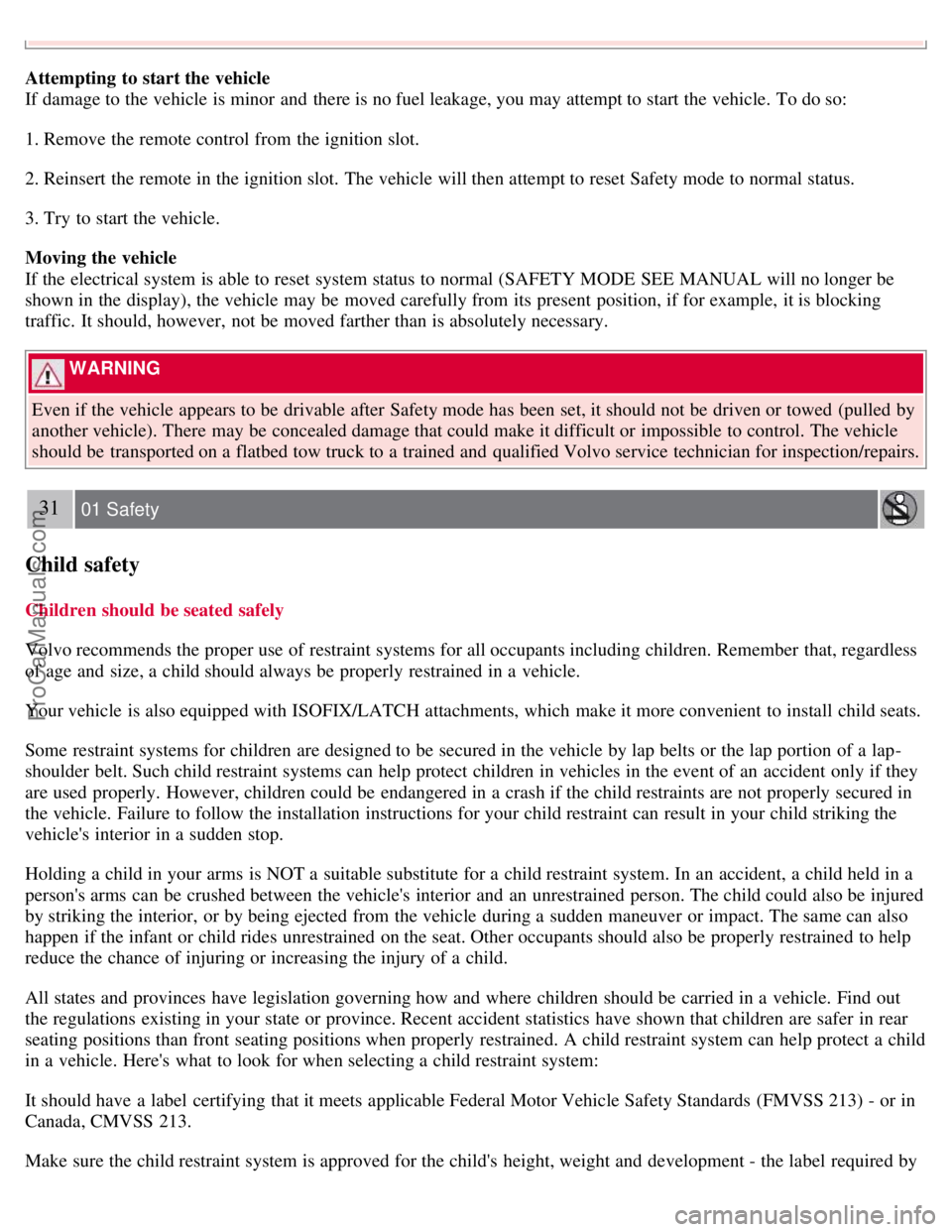
Attempting to start the vehicle
If damage to the vehicle is minor and there is no fuel leakage, you may attempt to start the vehicle. To do so:
1. Remove the remote control from the ignition slot.
2. Reinsert the remote in the ignition slot. The vehicle will then attempt to reset Safety mode to normal status.
3. Try to start the vehicle.
Moving the vehicle
If the electrical system is able to reset system status to normal (SAFETY MODE SEE MANUAL will no longer be
shown in the display), the vehicle may be moved carefully from its present position, if for example, it is blocking
traffic. It should, however, not be moved farther than is absolutely necessary.
WARNING
Even if the vehicle appears to be drivable after Safety mode has been set, it should not be driven or towed (pulled by
another vehicle). There may be concealed damage that could make it difficult or impossible to control. The vehicle
should be transported on a flatbed tow truck to a trained and qualified Volvo service technician for inspection/repairs.
31 01 Safety
Child safety
Children should be seated safely
Volvo recommends the proper use of restraint systems for all occupants including children. Remember that, regardless
of age and size, a child should always be properly restrained in a vehicle.
Your vehicle is also equipped with ISOFIX/LATCH attachments, which make it more convenient to install child seats.
Some restraint systems for children are designed to be secured in the vehicle by lap belts or the lap portion of a lap-
shoulder belt. Such child restraint systems can help protect children in vehicles in the event of an accident only if they
are used properly. However, children could be endangered in a crash if the child restraints are not properly secured in
the vehicle. Failure to follow the installation instructions for your child restraint can result in your child striking the
vehicle's interior in a sudden stop.
Holding a child in your arms is NOT a suitable substitute for a child restraint system. In an accident, a child held in a
person's arms can be crushed between the vehicle's interior and an unrestrained person. The child could also be injured
by striking the interior, or by being ejected from the vehicle during a sudden maneuver or impact. The same can also
happen if the infant or child rides unrestrained on the seat. Other occupants should also be properly restrained to help
reduce the chance of injuring or increasing the injury of a child.
All states and provinces have legislation governing how and where children should be carried in a vehicle. Find out
the regulations existing in your state or province. Recent accident statistics have shown that children are safer in rear
seating positions than front seating positions when properly restrained. A child restraint system can help protect a child
in a vehicle. Here's what to look for when selecting a child restraint system:
It should have a label certifying that it meets applicable Federal Motor Vehicle Safety Standards (FMVSS 213) - or in
Canada, CMVSS 213.
Make sure the child restraint system is approved for the child's height, weight and development - the label required by
ProCarManuals.com
Page 68 of 274

until the fault has been rectified but the text message can be cleared with the READ button, see page 126. The
warning symbol can also come on in conjunction with other symbols.
Action:
1. Stop in a safe place. Do not drive the vehicle further.
2. Read the information on the information display. Implement the action in accordance with the message in the
display. Clear the message using READ.
Reminder - doors not closed
If one of the doors, the hood or trunk lid is not closed properly, the information or warning symbol comes on together
with an explanatory text message in the instrument panel. Stop the vehicle in a safe place as soon as possible and close
the door, hood or tailgate.
If the vehicle is driven at a speed lower than approximately 5 mph (7 km/h), the information symbol comes on.
If the vehicle is driven at a speed higher than approximately 5 mph (7 km/h), the warning symbol comes on.
Trip odometers
Odometer display
Button for toggling between T1 and T2, and for resetting the odometer.
The trip odometers are used to measure short distances. A short press on the button toggles between the two trip
odometers T1 and T2. A long press (more than 2 seconds) resets an active trip odometer to zero. The distance is shown
in the display.
79 03 Your driving environment
Instruments and controls
Clock
ProCarManuals.com
Page 73 of 274

Stored seat position
Stored seat position
Stored seat position
Memory button
Programming the memory
Three different seating and door mirror positions can be stored in the driver seat's memory.
The following example explains how button 1 can be programmed. Buttons 2 and 3 can be programmed in the same
way.
To program (store) a seat position and door mirror position in button 1:
1. Move the seat (and door mirrors) to the desired position using the seat and mirror adjustment controls.
2. Press and hold down the M (memory) button.
3. With the memory button depressed, press the button 1 briefly to store the current position for the seat/mirrors.
To move the seat and mirrors to the position that they were in when a button was programmed:
1. Press and hold down button 1 until the seat and mirrors stop moving.
NOTE
As a safety precaution, the seat will stop automatically if the button is released before the seat has reached the preset
position.
84 03 Your driving environment
Seats
Remote keyless entry system and the driver's seat
The remote control transmitter also controls the position of the power driver's seat in the following way:
1. Adjust the seat to your preferences.
2. When you leave your vehicle, lock it using the remote control.
The position of the driver's seat is now stored in the remote control's memory.
ProCarManuals.com
Page 90 of 274

WARNING
Always remove the ignition key when the vehicle is unattended.
Never leave children unattended in the vehicle.
Make sure that the windows are completely unobstructed before they are operated.
1Option on certain markets only.
Operating
Manual up/down
Auto up/down.
All power windows can be operated using the control panel in the driver's door. The control panels in the other doors
only operate the window in the respective doors.
For the power windows to function, the ignition must be in at least mode I . When the vehicle has been running, the
power windows can be operated for several minutes after the remote key has been removed from the ignition slot, or
until a door has been opened.
NOTE
Movement of the windows will stop if they are obstructed in any way.
To reduce buffeting wind noise if the rear windows are opened, also open the front windows slightly.
Manual up/down
Move one of the controls up/down gently. The power windows move up/down as long as the control is held in
position.
Auto up/down
Move one of the controls up/down as far as possible and release it. The window will open or close completely.
Resetting
If the battery has been disconnected, the auto open function must be reset so that it will work properly.
1. Gently raise the front section of the button to close the window and hold it for one second.
2. Release the button briefly.
3. Raise the front section of the button again for one second.
ProCarManuals.com
Page 92 of 274

driver's door is opened.
The function can be activated/deactivated under Car key memory Seat & mirror positions. For a description of the
menu system, see page 125
.
Tilting the door mirrors when parking (option)
The door mirrors can be tilted down to help give the driver to a better view along the sides of the vehicle, for example
when parallel parking.
To activate this function, select reverse gear and press either the L or R mirror control button to tilt the mirror down.
The door mirror will reset to its normal position:
after 10 seconds when reverse is disengaged and the car remains stopped.
immediately when reverse is disengaged and the vehicle's forward speed exceeds approximately 6 mph (10 km/h).
immediately if you press the corresponding L or R button again.
when the engine is turned off.
when the side mirrors are folded in.
NOTE
Only one mirror can be tilted down at a time.
Automatic retraction when locking
When the vehicle is locked/unlocked with the remote key the door mirrors are automatically retracted/extended.
The function can be activated/deactivated under Car settings
Retract mirrors
102 03 Your driving environment
Mirrors
when locking. For a description of the menu system, see page 125.
Resetting to neutral
Mirrors that have been moved out of position by an external force must be electrically reset to the neutral position for
electric retracting/extending to work.
Retract the mirrors with the L and R buttons.
Fold them out again with the L and R buttons.
The mirrors are now reset in neutral position.
Home safe and approach lighting
The light on the door mirrors comes on when approach lighting or home safe lighting is selected, see page 94
.
Rear window and door mirror defrosters
ProCarManuals.com
Page 114 of 274

The navigation button can be used instead of ENTER and EXIT when navigating the menu hierarchy. The right arrow
is equal to ENTER and the left arrow to EXIT .
The menu options are numbered and can also be selected directly with the numerical keypad (1-9 only).
125 04 Comfort and driving pleasure
Menus and messages
Menu overview
Car key memory
Seat & mirror positions
Car settings
Fold mirr. when locking (option on certain markets only)
Collision warning settings (option)
Light settings
Lock settings
Reduced guard
1
Parking camera settings (accessory)
Steering force level (option)
Information
Climate settings
Automatic blower adjust
Recirculation timer
Auto. rear defroster
Reset climate settings
1Certain models
Main menu AM
Audio settings
2
Sound stage
Equalizer, front
Equalizer, rear
ProCarManuals.com
Page 115 of 274

Auto. volume control
Resets all audio settings.
Main menu FM
FM settings
Radio text
Advanced radio settings
Audio settings
Main menu CD
Random
Off
Folder
Disc
Single disc
All discs
CD settings
Disc text (option)
Audio settings
Main menu AUX
Volume, AUX input
Audio settings
2The menu option for audio settings is available in all audio sources.
126 04 Comfort and driving pleasure
Menus and messages
Main instrument panel
ProCarManuals.com
Page 116 of 274

READ - access to the list of messages and message confirmation.
Thumbwheel - browse among menus and options in the list of functions.
RESET - reset the active function. Used in certain cases to select/activate a function, see the explanation under
each respective function.
The menus shown on the information displays in the instrument panel are controlled with the left lever. The menus
shown depend on ignition mode. Press READ to erase a message and return to the menus.
Menu overview
Driving distance on current fuel reserve
Average
Instantaneous:
Average speed
Current speed in mph (Canadian models only)
DSTC
Message
When a warning, information or indicator symbol comes on, a corresponding message appears on the information
display. An error message is stored in a memory list until the fault is rectified.
Press READ to acknowledge and scroll among the messages.
NOTE
ProCarManuals.com