turn signal VOLVO V70 2008 Owners Manual
[x] Cancel search | Manufacturer: VOLVO, Model Year: 2008, Model line: V70, Model: VOLVO V70 2008Pages: 274, PDF Size: 7.82 MB
Page 43 of 274

blade and page 58 for information on the private locking function. The key blades have a unique code, which is used if
new ones need to be produced. This code is available at an authorized Volvo retailer.
Loss of a remote key
If a remote key is lost, the other one must be taken with the vehicle to a trained and qualified Volvo service
technician. As an anti-theft measure, the code of the lost remote must be erased from the system.
The number of registered keys for the vehicle can be found in the vehicle's menu. under Car settings
Car key
memory
Number of keys . See page 125 for a description of the menu system.
USA -5WK49264
FCC ID:KR55WK49264 + Siemens VDO
5WK49236
FCC ID:KR55WK49236, 5WK49266 FCC
ID:KR55WK49266 + Siemens VDO
5WK49233
FCC ID:KR55WK49233
This device complies with part 15 of the FCC rules and RSS-210. Operation is subject to the following conditions:
(1) This device may not cause harmful interference, and (2) this device must accept any interference received,
including interference that may cause undesired operation.
Canada-5WK49264 IC:267T-5WK49264
+ Siemens VDO 5WK49236
IC:267T-5WK49236, 5WK49266
IC:267T-5WK49266 + Siemens VDO
5WK49233 IC:267T-5WK49233
Operation is subject to the following conditions: (1) this device may not cause interference, and (2) this device must
accept any interference, including interference that may cause undesired operation of the device.
53 02 Locks and alarm
Remote key and key blade
Key memory - door mirrors and driver's seat
The position of the side door mirrors and optional power driver's seat are stored in the remote keys when the vehicle is
locked. The next time the driver's door is unlocked with the same remote key and the door is opened within 2 minutes,
the power driver's seat and side door mirrors will automatically move to the position that they were in when the doors
were most recently locked with the same remote key. See page 83
for more information.
This feature can be activated or deactivated in the vehicle's menu under Car settings
Car key memory Seat &
mirror positions . See page 125
for a description of the menu system.
See also page 61
for information regarding vehicles with the optional keyless drive.
Confirmation when locking/unlocking the vehicle
When the vehicle is locked with a remote key, the turn signals will flash once to confirm that this has been completed
correctly.
When the vehicle is locked, confirmation will only be given if all of the locks are locked after the doors have been
ProCarManuals.com
Page 45 of 274

Replacing the battery in the remote key
The batteries should be replaced if:
The information symbol illuminates and Replace car key battery is shown in the display and/or
if the locks do not react after several attempts to unlock or lock the vehicle.
NOTE
The remote key's range is normally approximately 60 ft (20 m) from the vehicle.
See page 60
for information on replacing the battery.
Common functions - Remote key/Personal Car Communicator (PCC)
Lock
Unlock
Approach lighting
Tailgate unlock
Panic alarm
Buttons on the remote
Lock - Press the Lock button on the remote once to lock all doors and the tailgate. The turn signals will flash once to
confirm locking.
Unlock - Press the Unlock button on the remote once to unlock the driver's door. The turn signals will flash twice to
confirm unlocking.
After a short pause, press the Unlock button a second time within 10 seconds to unlock the other doors and the tailgate.
This function can be changed so that all doors unlock at the same time under Car settings
lock settings Doors,
ProCarManuals.com
Page 46 of 274

unlock. See page 125 for a description of the menu system.
Approach lighting - As you approach the vehicle, press button on the remote control to light the interior lighting,
parking lights, license plate lighting and the lights in the door mirrors (option).
55 02 Locks and alarm
Remote key and key blade
These lights will switch off automatically after 30, 60 or 90 seconds. See page 125 for more information.
Unlock tailgate - Press the button once to disarm the alarm system and optional movement sensor (the alarm indicator
light on the dashboard will go out), and unlock only the tailgate.
NOTE
This function also opens the tailgate on models equipped with the optional power tailgate.
As an added safety precaution, the parking lights will come on automatically for a short period when the tailgate
has been opened.
After closing, the tailgate will not automatically relock. Press Lock to relock it and rearm the alarm.
Panic alarm - This button can be used to attract attention during emergency situations.
To activate the panic alarm, press and hold button
for at least 3 seconds or press it twice within 3 seconds. The turn
signals and horn will be activated. The panic alarm will stop automatically after 2 minutes and 45 seconds.
To deactivate, wait approximately 5 seconds and press the button again.
Range
The remote key has a range of approximately 60 ft. (20 m) from the vehicle.
NOTE
This button will not unlock the vehicle.
Buildings or other obstacles may interfere with the function of the remote key. The vehicle can also be locked or
unlocked with the key blade, see page 57
.
Functions - PCC
Information button
Indicator lights
ProCarManuals.com
Page 53 of 274

Pull a door handle to unlock and open the door or pull the tailgate opening control.
The number of doors that are unlocked at the same time can be set in the vehicle's menu system, under Car settings
Lock settings Keyless entry. See page 125 for a description of the menu system.
NOTE
If the PCC does not function normally (weak battery, etc.), the vehicle can be unlocked with the detachable key
blade. See page 57
.
Locking the vehicle
The doors and the tailgate can be locked by pressing the lock button in any of the outside door handles.
NOTE
On keyless drive vehicles, the gear selector must be in the Park ( P) position and the ignition must be switched off
before the doors/tailgate can be locked.
Keyless drive remote control and driver's seat/door mirror memory
When you leave the vehicle with a PCC in your possession and lock any door, the position of the driver's seat will
be stored in the seat's memory.
The next time a door is opened by a person with the same PCC in his/her possession, the driver's seat and door
mirrors will automatically move to the position that they were in when the door was most recently locked.
NOTE
If several people carrying PCCs approach the vehicle at the same time, the driver's seat and door mirrors will assume
the positions they were in for the person who opens the driver's door.
62 02 Locks and alarm
Keyless drive
See also page 83 for information on adjusting and storing the seat's position in the seat memory.
Keyless drive information messages
If anyone leaves the vehicle with the only keyless drive remote control in his or her possession while the ignition is
switched on, a message will be shown in the information display and an audible signal will sound.
NOTE
This message will only be displayed if the start control is in mode I or II.
The message will be erased from the display and the audible signal will stop when the PCC has been returned to the
vehicle and one of the following has occurred:
A door has been opened and closed
The PCC has been inserted in the ignition slot
The READ button (see page 126 for the location of this button) has been pressed.
ProCarManuals.com
Page 58 of 274

The alarm system
The alarm is automatically armed whenever the vehicle is locked with the remote key or optional Personal Car
Communicator.
When armed, the alarm continuously monitors a number of points on the vehicle. The following conditions will trigger
the alarm:
The hood is forced open.
The tailgate is forced open.
A door is forced open.
The ignition slot is tampered with
An attempt is made to start the vehicle with a non-approved key (a key not coded to the car's ignition).
If there is movement in the passenger compartment (if the vehicle is equipped with the accessory movement sensor).
The vehicle is lifted or towed (if the vehicle is equipped with the accessory inclination sensor)
The battery is disconnected (while the alarm is armed).
The siren is disconnected when the alarm is disarmed.
A message will appear in the information display if a fault should occur in the alarm system. Contact an authorized
Volvo service technician.
NOTE
Do not attempt to repair any of the components in the alarm system yourself. This could affect the insurance policy
on the vehicle.
The alarm indicator light
The status of the alarm system is indicated by the indicator light on the dashboard (see illustration):
Indicator light off - the alarm is not armed
The indicator light flashes at one -second intervals - the alarm is armed
The indicator light flashes rapidly before the remote key is inserted in the ignition slot - the alarm has been
triggered.
Arming the alarm
Press the Lock button on the remote key. One long flash of the turn signals will confirm that the alarm is armed.
Alarm confirmation settings can be changed under Car settings
Lock settings Keyless entry . See page 125 for a
description of the menu system.
USA FCC ID: MAYDA 5823(3)
ProCarManuals.com
Page 59 of 274

This device complies with part 15 of the FCC rules. Operation is subject to the following conditions: (1) This device
may not cause harmful interference, and (2) this device must accept any interference received, including interference
that may cause undesired operation.
Canada IC: 4405A-DA 5823(3)
Movement sensor DA5823 by Dynex Operation is subject to the following conditions: (1) this device may not cause
interference, and (2) this device must accept any interference, including interference that may cause undesired
operation of the device.
67 02 Locks and alarm
Alarm
Disarming the alarm
Press the Unlock button on the remote key. Two short flashes from the car's direction indicators confirm that the alarm
has been deactivated and that all doors are unlocked.
Turning off (stopping) the alarm
If the alarm is sounding, it can be stopped by pressing the Unlock button on the remote control or by inserting the
remote key in the ignition slot. Two short flashes from the car's direction indicators confirm that the alarm has been
turned off.
Other alarm-related functions
Automatic re-arming
If the doors are unlocked, the locks will automatically reengage (re-lock) and the alarm will re-arm after 2 minutes
unless a door or the tailgate has been opened.
Audible/visual alarm signal
An audible alarm signal is given by a battery powered siren. The alarm cycle lasts for 30 seconds.
The visual alarm signal is given by flashing all turn signals for approximately 5 minutes or until the alarm is turned
off.
Remote key not functioning
If the remote key is not functioning properly, the alarm can be turned off and the vehicle can be started as follows:
1. Open the driver's door with the key blade. This will trigger the alarm.
2. Insert the remote key into the ignition slot. This will turn off the alarm.
68 02 Locks and alarm
Alarm
Reduced alarm function
Turning off the accessory alarm sensor(s)
ProCarManuals.com
Page 64 of 274

High beam and turn signal indicators
Function check
All indicator and warning symbols light up in ignition mode II or when the engine is started. When the engine has
started, all the symbols should go out except the parking brake symbol, which only goes out when the brake is
disengaged.
If the engine does not start or if the function check is carried out in ignition mode II , all symbols go out after 5
seconds except the
75 03 Your driving environment
Instruments and controls
symbol for faults in the vehicle's emissions system and the symbol for low oil pressure.
Certain symbols may not have their functions illustrated, depending on the vehicle's equipment.
Indicator and warning symbols
Trailer turn signal indicator
If you are towing a trailer, this light will flash simultaneously with the trailer's turn signals. If the light does not flash,
or if they flash faster than usual when signaling a turn, the turn signals on the trailer or on the vehicle are not
functioning properly.
Malfunction Indicator Light
As you drive, a computer called On-Board Diagnostics II (OBDII) monitors your vehicle's engine, transmission,
electrical and emission systems.
The malfunction indicator (CHECK ENGINE) light will illuminate if the computer senses a condition that potentially
may need correcting. When this happens, please have your vehicle checked by a trained and qualified Volvo service
technician as soon as possible.
ProCarManuals.com
Page 66 of 274

Left turn signal indicator
Right turn signal indicator
NOTE
Both turn signal indicators will flash when the hazard warning flashers are used.
If either of these indicators flash faster than normal, the direction indicators are not functioning properly.
Indicator and warning symbols
Low oil pressure
If the light comes on while driving, stop the vehicle, stop the engine immediately, and check the engine oil level. If the
oil level is normal and the light stays on after restart, have the vehicle towed to the nearest trained and qualified Volvo
service technician. This is normal, provided it goes off when the engine speed is increased.
Parking brake applied
This symbol illuminates when the parking brake is applied. On models
77 03 Your driving environment
Instruments and controls
equipped with the electric parking brake, this symbol flashes while the brake is being applied and then glows steadily.
A flashing symbol means that a fault has been detected. See the message in the information display.
Canadian models are equipped with this symbol:
NOTE
This symbol also comes on when the mechanical parking brake is only slightly applied.
Airbags - SRS
ProCarManuals.com
Page 67 of 274

If this light comes on while the vehicle is being driven, or remains on for longer than approximately 10 seconds after
the vehicle has been started, the SRS system's diagnostic functions have detected a fault in a seat belt lock or
pretensioner, a front airbag, side impact airbag, and/or an inflatable curtain. Have the system(s) inspected by a trained
and qualified Volvo service technician as soon as possible.
Seat belt reminder
This symbol comes on for approximately 6 seconds if the driver has not fastened his or her seat belt.
Generator not charging
This symbol comes on during driving if a fault has occurred in the electrical system. Contact an authorized Volvo
workshop.
Engine temperature
Engine overheating can result from low oil or coolant levels, towing or hard driving at high heat and altitude, or
mechanical malfunction. Engine overheating will be signaled with text and a red warning triangle in the middle of the
instrument display. The exact text will depend on the degree of overheating. It may range from " HIGH ENGINE
TEMP - SLOW DOWN " to "HIGH ENGINE TEMP - STOP ENGINE ." If appropriate, other messages, such as
" COOLANT LEVEL LOW " will also be displayed. If your engine does overheat so that you must stop the engine,
always allow the engine to cool before attempting to check oil and coolant levels.
Fault in brake system
If this symbol lights, the brake fluid level may be too low. Stop the vehicle in a safe place and check the level in the
brake fluid reservoir, see page 223
. If the level in the reservoir is below MIN , the vehicle should be transported to an
authorized Volvo workshop to have the brake system checked.
If the brake and ABS symbols come on at the same time, there may be a fault in the brake force distribution system.
1. Stop the vehicle in a safe place and turn off the engine.
2. Restart the engine.
If both symbols extinguish, continue driving.
If the symbols remain on, check the level in the brake fluid reservoir. See page 223. If the brake fluid level is
normal but the symbols are still lit, the vehicle can be driven, with great care, to an authorized Volvo workshop to
have the brake system checked.
If the level in the reservoir is below MIN , the vehicle should be transported to an authorized Volvo workshop to
have the brake system checked.
WARNING
If the fluid level is below the MIN mark in the reservoir or if a warning message is displayed in the text window:
DO NOT DRIVE. Have the vehicle towed to an authorized Volvo retailer and have the brake system inspected.
If the ABS and Brake system lights are on at the same time, there is a risk of reduced vehicle stability.
78 03 Your driving environment
Instruments and controls
Warning symbol
The red warning symbol comes on when a fault has been indicated which could affect the safety and/or drivability of
the vehicle. An explanatory text is shown on the information display at the same time. The symbol remains visible
ProCarManuals.com
Page 79 of 274
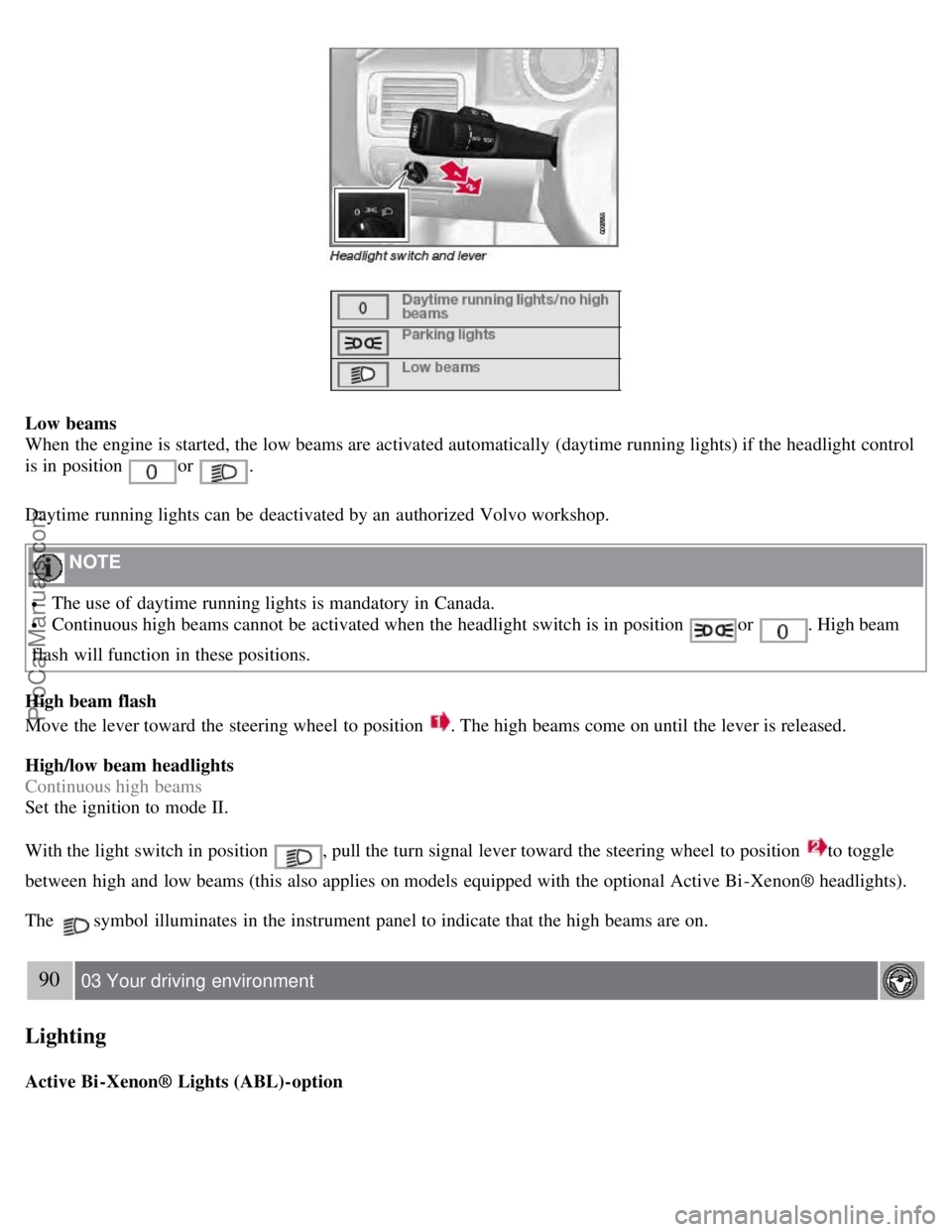
Low beams
When the engine is started, the low beams are activated automatically (daytime running lights) if the headlight control
is in position
or .
Daytime running lights can be deactivated by an authorized Volvo workshop.
NOTE
The use of daytime running lights is mandatory in Canada.
Continuous high beams cannot be activated when the headlight switch is in position or . High beam
flash will function in these positions.
High beam flash
Move the lever toward the steering wheel to position
. The high beams come on until the lever is released.
High/low beam headlights
Continuous high beams
Set the ignition to mode II.
With the light switch in position
, pull the turn signal lever toward the steering wheel to position to toggle
between high and low beams (this also applies on models equipped with the optional Active Bi -Xenon® headlights).
The
symbol illuminates in the instrument panel to indicate that the high beams are on.
90 03 Your driving environment
Lighting
Active Bi -Xenon® Lights (ABL)-option
ProCarManuals.com