tow bar VOLVO V90 2017 Owners Manual
[x] Cancel search | Manufacturer: VOLVO, Model Year: 2017, Model line: V90, Model: VOLVO V90 2017Pages: 594, PDF Size: 15.07 MB
Page 365 of 594
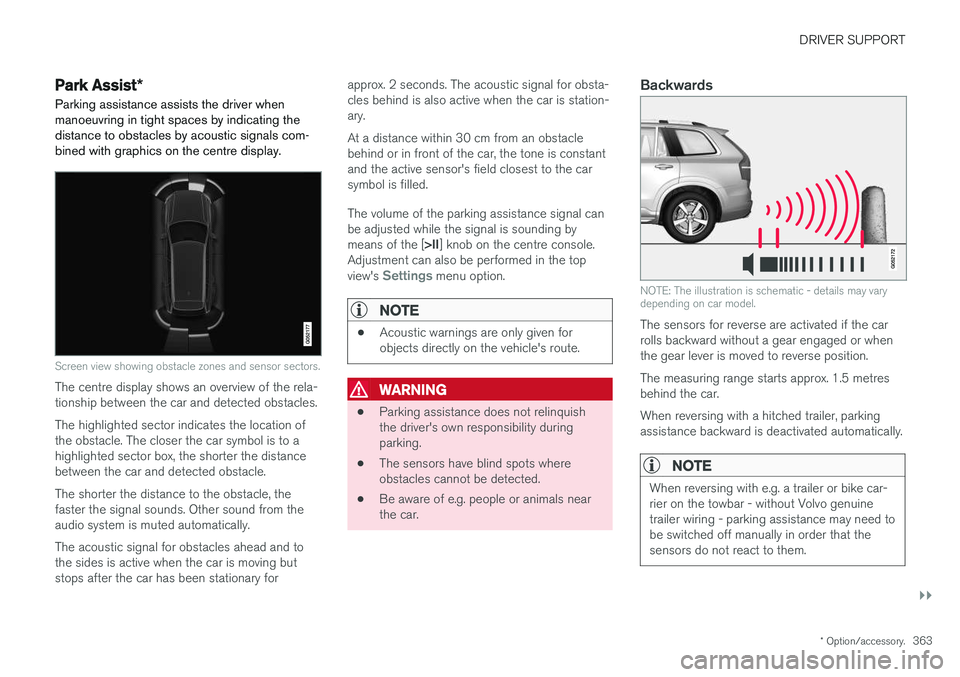
DRIVER SUPPORT
}}
* Option/accessory.363
Park Assist*
Parking assistance assists the driver when manoeuvring in tight spaces by indicating thedistance to obstacles by acoustic signals com-bined with graphics on the centre display.
Screen view showing obstacle zones and sensor sectors.
The centre display shows an overview of the rela- tionship between the car and detected obstacles. The highlighted sector indicates the location of the obstacle. The closer the car symbol is to ahighlighted sector box, the shorter the distancebetween the car and detected obstacle. The shorter the distance to the obstacle, the faster the signal sounds. Other sound from theaudio system is muted automatically. The acoustic signal for obstacles ahead and to the sides is active when the car is moving butstops after the car has been stationary for approx. 2 seconds. The acoustic signal for obsta-cles behind is also active when the car is station-ary. At a distance within 30 cm from an obstacle behind or in front of the car, the tone is constantand the active sensor's field closest to the carsymbol is filled. The volume of the parking assistance signal can be adjusted while the signal is sounding by means of the [
>II] knob on the centre console.
Adjustment can also be performed in the top view's
Settings menu option.
NOTE
• Acoustic warnings are only given for objects directly on the vehicle's route.
WARNING
•Parking assistance does not relinquish the driver's own responsibility duringparking.
• The sensors have blind spots whereobstacles cannot be detected.
• Be aware of e.g. people or animals nearthe car.
Backwards
NOTE: The illustration is schematic - details may vary depending on car model.
The sensors for reverse are activated if the car rolls backward without a gear engaged or whenthe gear lever is moved to reverse position. The measuring range starts approx. 1.5 metres behind the car. When reversing with a hitched trailer, parking assistance backward is deactivated automatically.
NOTE
When reversing with e.g. a trailer or bike car- rier on the towbar - without Volvo genuinetrailer wiring - parking assistance may need tobe switched off manually in order that thesensors do not react to them.
Page 367 of 594
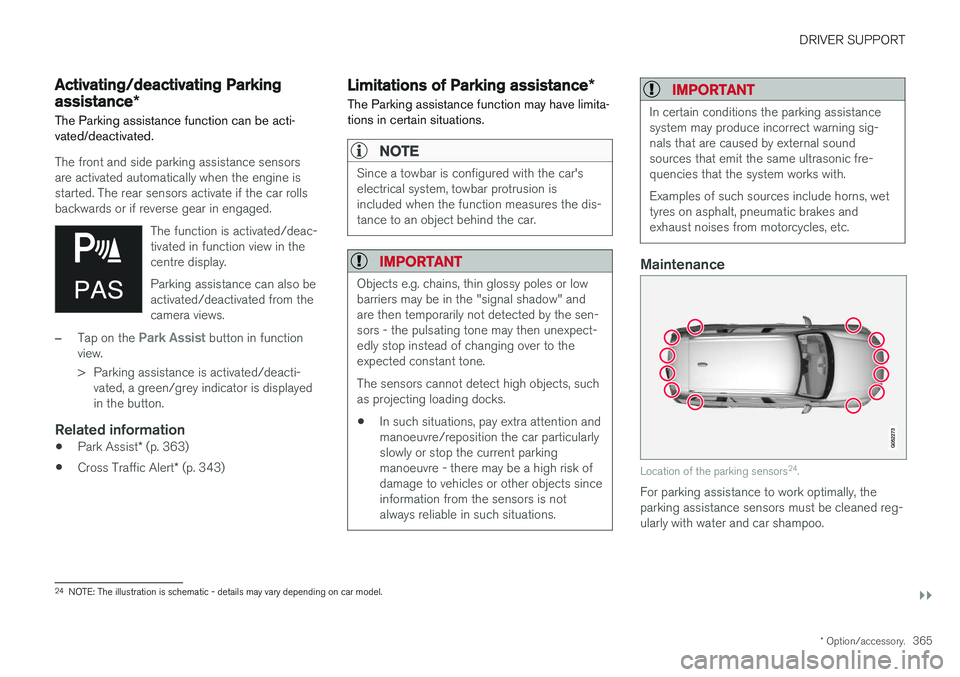
DRIVER SUPPORT
}}
* Option/accessory.365
Activating/deactivating Parking assistance*
The Parking assistance function can be acti- vated/deactivated.
The front and side parking assistance sensors are activated automatically when the engine isstarted. The rear sensors activate if the car rollsbackwards or if reverse gear in engaged.
The function is activated/deac-tivated in function view in thecentre display. Parking assistance can also be activated/deactivated from thecamera views.
–Tap on the Park Assist button in function
view.
> Parking assistance is activated/deacti- vated, a green/grey indicator is displayed in the button.
Related information
• Park Assist
* (p. 363)
• Cross Traffic Alert
* (p. 343)
Limitations of Parking assistance *
The Parking assistance function may have limita- tions in certain situations.
NOTE
Since a towbar is configured with the car's electrical system, towbar protrusion isincluded when the function measures the dis-tance to an object behind the car.
IMPORTANT
Objects e.g. chains, thin glossy poles or low barriers may be in the "signal shadow" andare then temporarily not detected by the sen-sors - the pulsating tone may then unexpect-edly stop instead of changing over to theexpected constant tone. The sensors cannot detect high objects, such as projecting loading docks.
• In such situations, pay extra attention andmanoeuvre/reposition the car particularlyslowly or stop the current parkingmanoeuvre - there may be a high risk ofdamage to vehicles or other objects sinceinformation from the sensors is notalways reliable in such situations.
IMPORTANT
In certain conditions the parking assistance system may produce incorrect warning sig-nals that are caused by external soundsources that emit the same ultrasonic fre-quencies that the system works with. Examples of such sources include horns, wet tyres on asphalt, pneumatic brakes andexhaust noises from motorcycles, etc.
Maintenance
Location of the parking sensors 24
.
For parking assistance to work optimally, the parking assistance sensors must be cleaned reg-ularly with water and car shampoo.
24 NOTE: The illustration is schematic - details may vary depending on car model.
Page 370 of 594
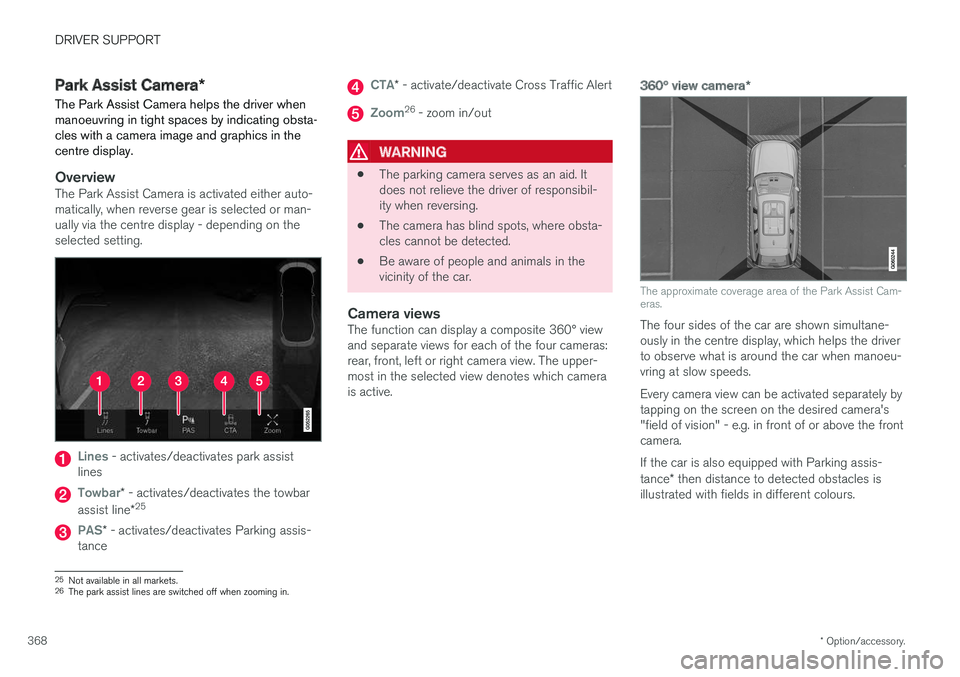
DRIVER SUPPORT
* Option/accessory.
368
Park Assist Camera *
The Park Assist Camera helps the driver when manoeuvring in tight spaces by indicating obsta-cles with a camera image and graphics in thecentre display.
OverviewThe Park Assist Camera is activated either auto- matically, when reverse gear is selected or man-ually via the centre display - depending on theselected setting.
Lines - activates/deactivates park assist
lines
Towbar* - activates/deactivates the towbar
assist line *25
PAS*
- activates/deactivates Parking assis-
tance
CTA* - activate/deactivate Cross Traffic Alert
Zoom26
- zoom in/out
WARNING
• The parking camera serves as an aid. It does not relieve the driver of responsibil-ity when reversing.
• The camera has blind spots, where obsta-cles cannot be detected.
• Be aware of people and animals in thevicinity of the car.
Camera viewsThe function can display a composite 360° viewand separate views for each of the four cameras:rear, front, left or right camera view. The upper-most in the selected view denotes which camerais active.
360° view camera
*
The approximate coverage area of the Park Assist Cam- eras.
The four sides of the car are shown simultane- ously in the centre display, which helps the driverto observe what is around the car when manoeu-vring at slow speeds. Every camera view can be activated separately by tapping on the screen on the desired camera's"field of vision" - e.g. in front of or above the frontcamera. If the car is also equipped with Parking assis- tance* then distance to detected obstacles is
illustrated with fields in different colours.
25 Not available in all markets.
26 The park assist lines are switched off when zooming in.
Page 371 of 594
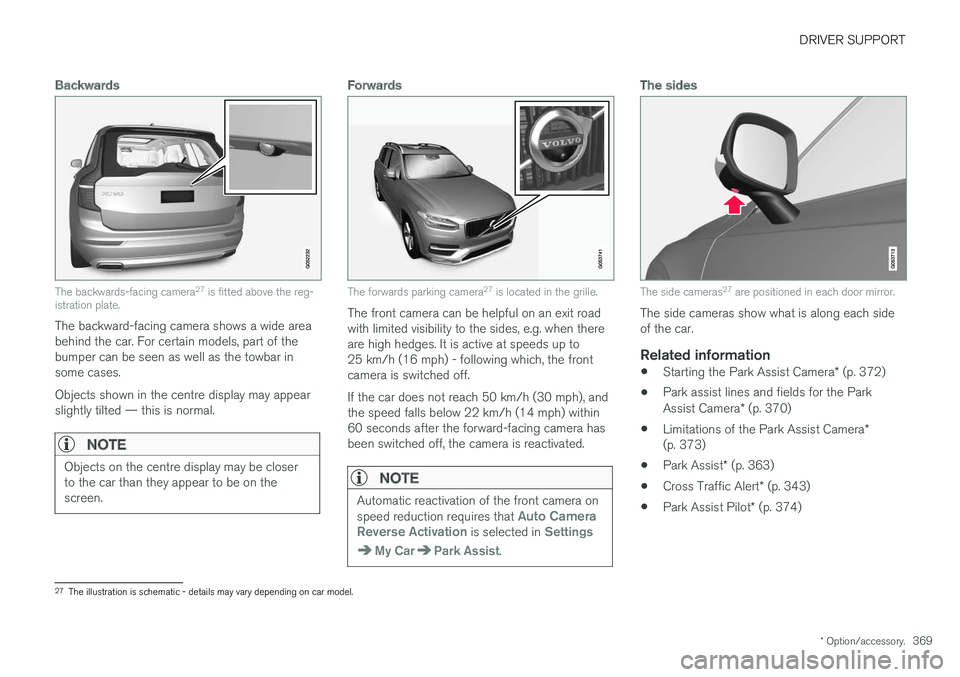
DRIVER SUPPORT
* Option/accessory.369
Backwards
The backwards-facing camera 27
is fitted above the reg-
istration plate.
The backward-facing camera shows a wide area behind the car. For certain models, part of thebumper can be seen as well as the towbar insome cases. Objects shown in the centre display may appear slightly tilted — this is normal.
NOTE
Objects on the centre display may be closer to the car than they appear to be on thescreen.
Forwards
The forwards parking camera 27
is located in the grille.
The front camera can be helpful on an exit road with limited visibility to the sides, e.g. when thereare high hedges. It is active at speeds up to25 km/h (16 mph) - following which, the frontcamera is switched off. If the car does not reach 50 km/h (30 mph), and the speed falls below 22 km/h (14 mph) within60 seconds after the forward-facing camera hasbeen switched off, the camera is reactivated.
NOTE
Automatic reactivation of the front camera on speed reduction requires that Auto Camera
Reverse Activation is selected in Settings
My CarPark Assist.
The sides
The side cameras 27
are positioned in each door mirror.
The side cameras show what is along each side of the car.
Related information
• Starting the Park Assist Camera
* (p. 372)
• Park assist lines and fields for the Park Assist Camera
* (p. 370)
• Limitations of the Park Assist Camera
*
(p. 373)
• Park Assist
* (p. 363)
• Cross Traffic Alert
* (p. 343)
• Park Assist Pilot
* (p. 374)
27
The illustration is schematic - details may vary depending on car model.
Page 372 of 594
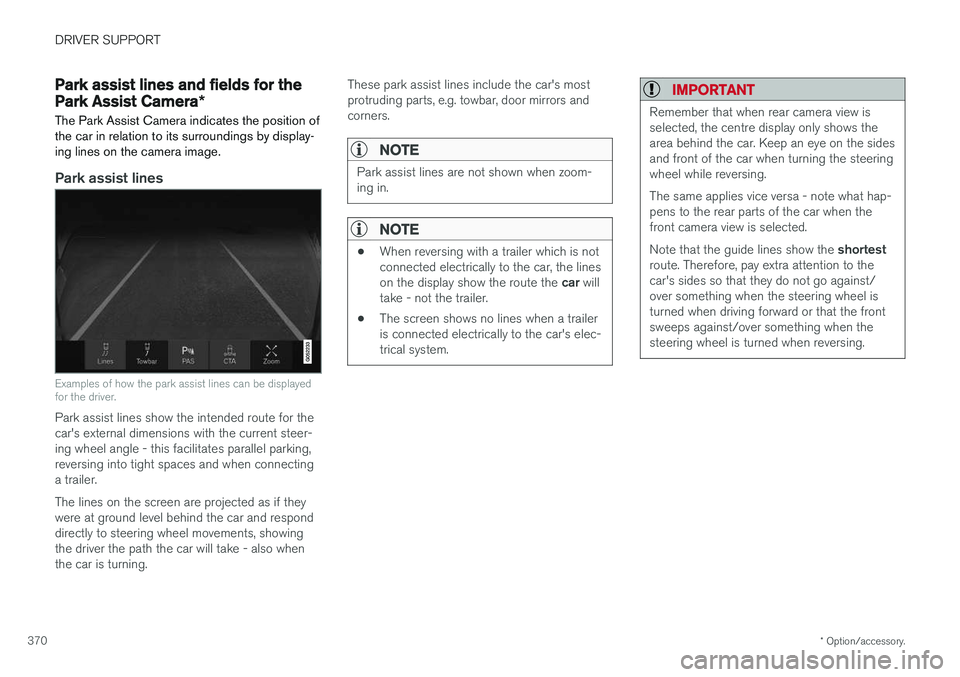
DRIVER SUPPORT
* Option/accessory.
370
Park assist lines and fields for the Park Assist Camera *
The Park Assist Camera indicates the position of the car in relation to its surroundings by display-ing lines on the camera image.
Park assist lines
Examples of how the park assist lines can be displayed for the driver.
Park assist lines show the intended route for the car's external dimensions with the current steer-ing wheel angle - this facilitates parallel parking,reversing into tight spaces and when connectinga trailer. The lines on the screen are projected as if they were at ground level behind the car and responddirectly to steering wheel movements, showingthe driver the path the car will take - also whenthe car is turning. These park assist lines include the car's mostprotruding parts, e.g. towbar, door mirrors andcorners.
NOTE
Park assist lines are not shown when zoom- ing in.
NOTE
•
When reversing with a trailer which is not connected electrically to the car, the lines on the display show the route the
car will
take - not the trailer.
• The screen shows no lines when a trailer is connected electrically to the car's elec-trical system.
IMPORTANT
Remember that when rear camera view is selected, the centre display only shows thearea behind the car. Keep an eye on the sidesand front of the car when turning the steeringwheel while reversing. The same applies vice versa - note what hap- pens to the rear parts of the car when thefront camera view is selected. Note that the guide lines show the
shortest
route. Therefore, pay extra attention to the car's sides so that they do not go against/over something when the steering wheel isturned when driving forward or that the frontsweeps against/over something when thesteering wheel is turned when reversing.
Page 373 of 594
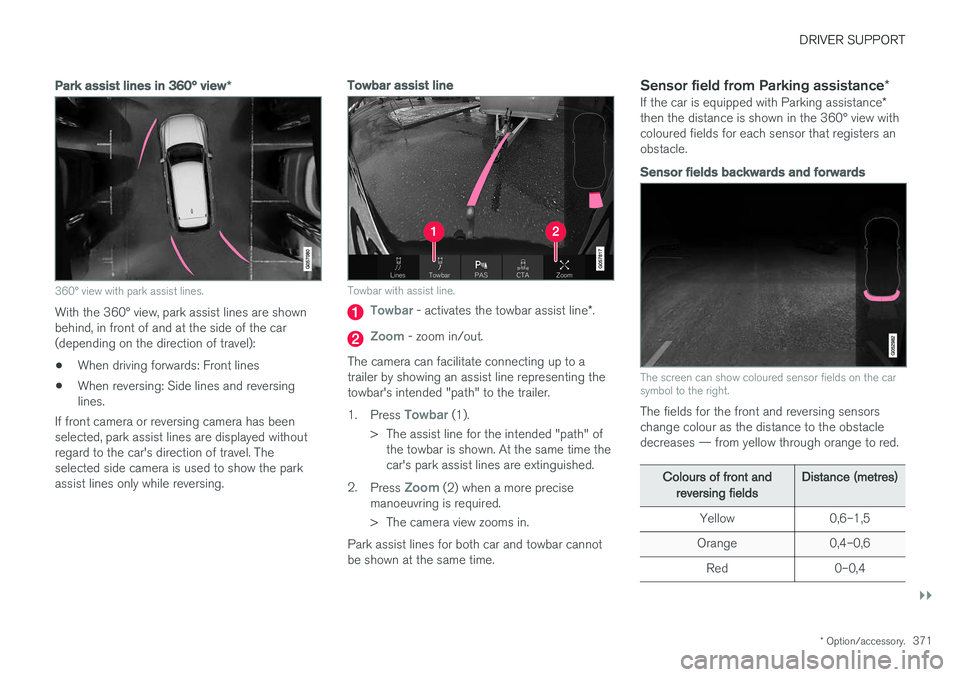
DRIVER SUPPORT
}}
* Option/accessory.371
Park assist lines in 360° view *
360° view with park assist lines.
With the 360° view, park assist lines are shown behind, in front of and at the side of the car(depending on the direction of travel):
• When driving forwards: Front lines
• When reversing: Side lines and reversinglines.
If front camera or reversing camera has beenselected, park assist lines are displayed withoutregard to the car's direction of travel. Theselected side camera is used to show the parkassist lines only while reversing.
Towbar assist line
Towbar with assist line.
Towbar - activates the towbar assist line *.
Zoom - zoom in/out.
The camera can facilitate connecting up to a trailer by showing an assist line representing thetowbar's intended "path" to the trailer. 1. Press
Towbar (1).
> The assist line for the intended "path" of the towbar is shown. At the same time the car's park assist lines are extinguished.
2. Press
Zoom (2) when a more precise
manoeuvring is required.
> The camera view zooms in.
Park assist lines for both car and towbar cannot be shown at the same time.
Sensor field from Parking assistance *
If the car is equipped with Parking assistance *
then the distance is shown in the 360° view withcoloured fields for each sensor that registers anobstacle.
Sensor fields backwards and forwards
The screen can show coloured sensor fields on the car symbol to the right.
The fields for the front and reversing sensors change colour as the distance to the obstacledecreases — from yellow through orange to red.
Colours of front and
reversing fields Distance (metres)
Yellow 0,6–1,5
Orange 0,4–0,6 Red 0–0,4
Page 425 of 594
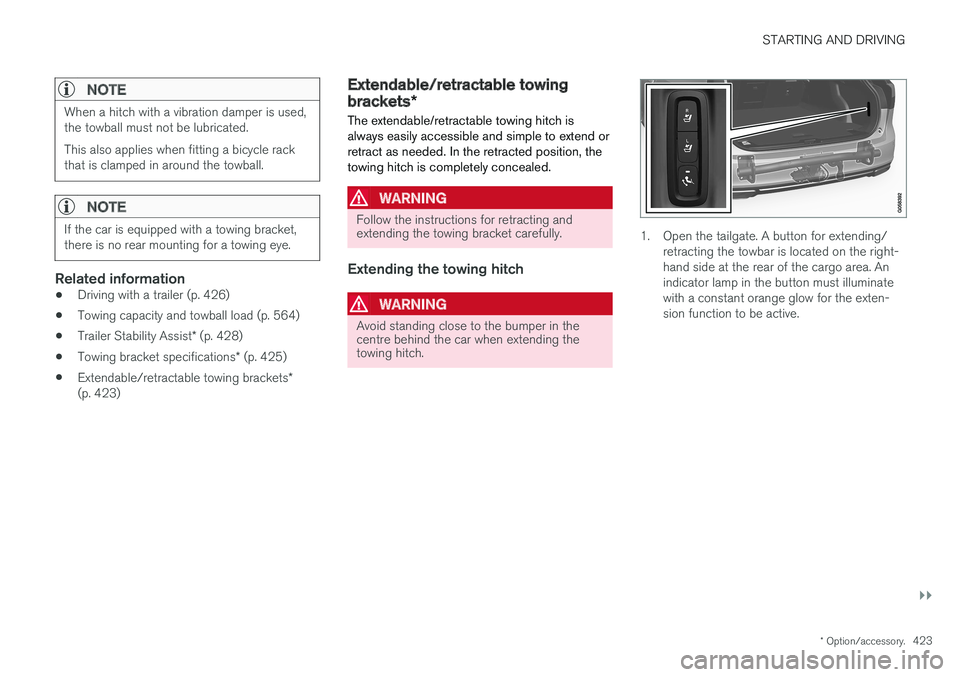
STARTING AND DRIVING
}}
* Option/accessory.423
NOTE
When a hitch with a vibration damper is used, the towball must not be lubricated. This also applies when fitting a bicycle rack that is clamped in around the towball.
NOTE
If the car is equipped with a towing bracket, there is no rear mounting for a towing eye.
Related information
•Driving with a trailer (p. 426)
• Towing capacity and towball load (p. 564)
• Trailer Stability Assist
* (p. 428)
• Towing bracket specifications
* (p. 425)
• Extendable/retractable towing brackets
*
(p. 423)
Extendable/retractable towing brackets *
The extendable/retractable towing hitch is always easily accessible and simple to extend orretract as needed. In the retracted position, thetowing hitch is completely concealed.
WARNING
Follow the instructions for retracting and extending the towing bracket carefully.
Extending the towing hitch
WARNING
Avoid standing close to the bumper in the centre behind the car when extending thetowing hitch.
1. Open the tailgate. A button for extending/ retracting the towbar is located on the right- hand side at the rear of the cargo area. Anindicator lamp in the button must illuminatewith a constant orange glow for the exten-sion function to be active.
Page 426 of 594
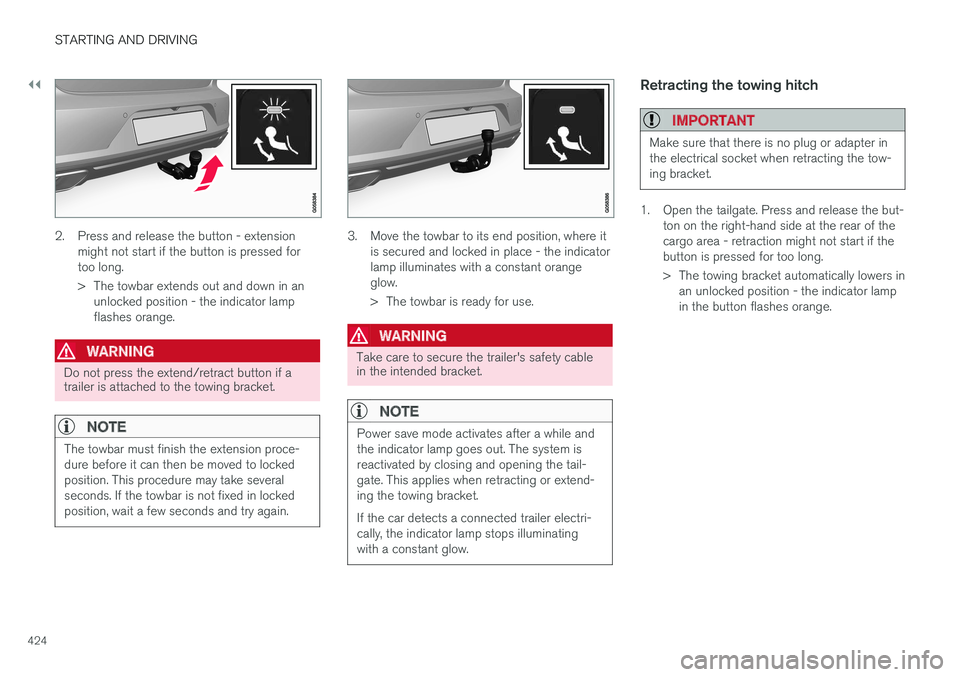
||
STARTING AND DRIVING
424
2. Press and release the button - extensionmight not start if the button is pressed for too long.
> The towbar extends out and down in anunlocked position - the indicator lamp flashes orange.
WARNING
Do not press the extend/retract button if a trailer is attached to the towing bracket.
NOTE
The towbar must finish the extension proce- dure before it can then be moved to lockedposition. This procedure may take severalseconds. If the towbar is not fixed in lockedposition, wait a few seconds and try again.
3. Move the towbar to its end position, where it is secured and locked in place - the indicator lamp illuminates with a constant orangeglow.
> The towbar is ready for use.
WARNING
Take care to secure the trailer's safety cable in the intended bracket.
NOTE
Power save mode activates after a while and the indicator lamp goes out. The system isreactivated by closing and opening the tail-gate. This applies when retracting or extend-ing the towing bracket. If the car detects a connected trailer electri- cally, the indicator lamp stops illuminatingwith a constant glow.
Retracting the towing hitch
IMPORTANT
Make sure that there is no plug or adapter in the electrical socket when retracting the tow-ing bracket.
1. Open the tailgate. Press and release the but- ton on the right-hand side at the rear of the cargo area - retraction might not start if thebutton is pressed for too long.
> The towing bracket automatically lowers inan unlocked position - the indicator lamp in the button flashes orange.
Page 428 of 594
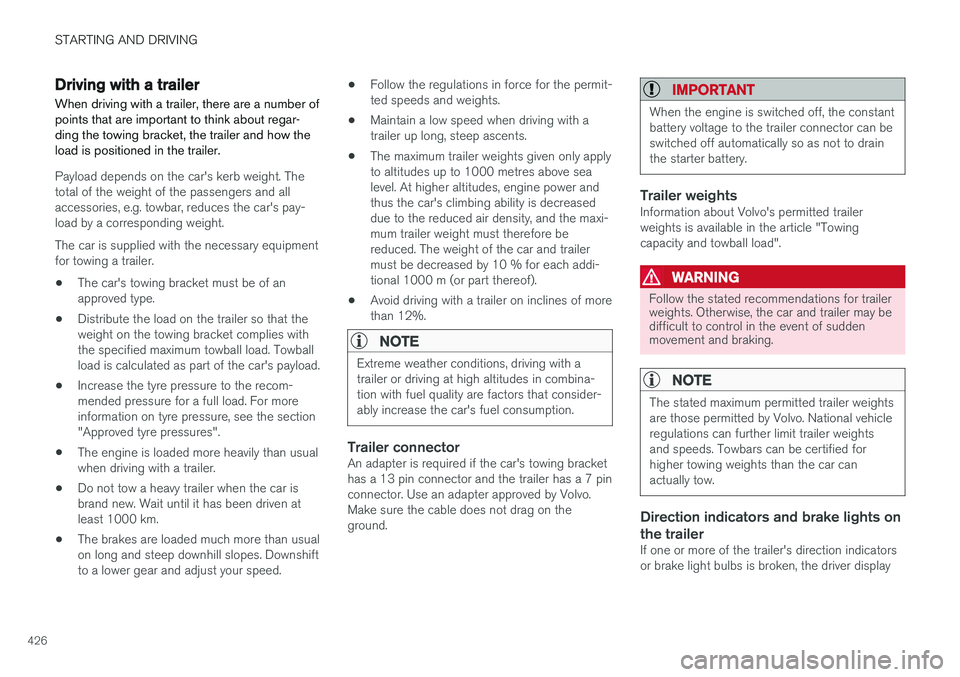
STARTING AND DRIVING
426
Driving with a trailer
When driving with a trailer, there are a number of points that are important to think about regar-ding the towing bracket, the trailer and how theload is positioned in the trailer.
Payload depends on the car's kerb weight. The total of the weight of the passengers and allaccessories, e.g. towbar, reduces the car's pay-load by a corresponding weight. The car is supplied with the necessary equipment for towing a trailer.
• The car's towing bracket must be of anapproved type.
• Distribute the load on the trailer so that theweight on the towing bracket complies withthe specified maximum towball load. Towballload is calculated as part of the car's payload.
• Increase the tyre pressure to the recom-mended pressure for a full load. For moreinformation on tyre pressure, see the section"Approved tyre pressures".
• The engine is loaded more heavily than usualwhen driving with a trailer.
• Do not tow a heavy trailer when the car isbrand new. Wait until it has been driven atleast 1000 km.
• The brakes are loaded much more than usualon long and steep downhill slopes. Downshiftto a lower gear and adjust your speed. •
Follow the regulations in force for the permit-ted speeds and weights.
• Maintain a low speed when driving with atrailer up long, steep ascents.
• The maximum trailer weights given only applyto altitudes up to 1000 metres above sealevel. At higher altitudes, engine power andthus the car's climbing ability is decreaseddue to the reduced air density, and the maxi-mum trailer weight must therefore bereduced. The weight of the car and trailermust be decreased by 10 % for each addi-tional 1000 m (or part thereof).
• Avoid driving with a trailer on inclines of morethan 12%.
NOTE
Extreme weather conditions, driving with a trailer or driving at high altitudes in combina-tion with fuel quality are factors that consider-ably increase the car's fuel consumption.
Trailer connectorAn adapter is required if the car's towing bracket has a 13 pin connector and the trailer has a 7 pinconnector. Use an adapter approved by Volvo.Make sure the cable does not drag on theground.
IMPORTANT
When the engine is switched off, the constant battery voltage to the trailer connector can beswitched off automatically so as not to drainthe starter battery.
Trailer weightsInformation about Volvo's permitted trailer weights is available in the article "Towingcapacity and towball load".
WARNING
Follow the stated recommendations for trailer weights. Otherwise, the car and trailer may bedifficult to control in the event of suddenmovement and braking.
NOTE
The stated maximum permitted trailer weights are those permitted by Volvo. National vehicleregulations can further limit trailer weightsand speeds. Towbars can be certified forhigher towing weights than the car canactually tow.
Direction indicators and brake lights on the trailer
If one or more of the trailer's direction indicators or brake light bulbs is broken, the driver display
Page 550 of 594
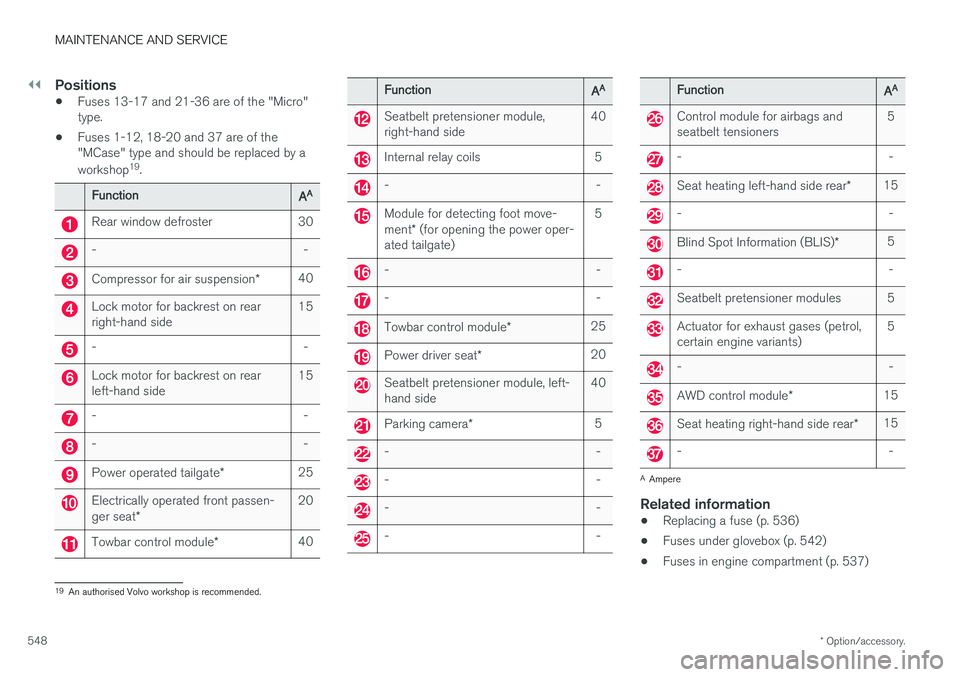
||
MAINTENANCE AND SERVICE
* Option/accessory.
548
Positions
• Fuses 13-17 and 21-36 are of the "Micro" type.
• Fuses 1-12, 18-20 and 37 are of the"MCase" type and should be replaced by a workshop 19
.
Function AA
Rear window defroster 30
- -
Compressor for air suspension
*40
Lock motor for backrest on rear right-hand side 15
- -
Lock motor for backrest on rear left-hand side15
- -
- -
Power operated tailgate
*25
Electrically operated front passen- ger seat
* 20
Towbar control module
*40
Function
AA
Seatbelt pretensioner module, right-hand side 40
Internal relay coils 5
- -
Module for detecting foot move- ment
* (for opening the power oper-
ated tailgate) 5
- -
- -
Towbar control module
*25
Power driver seat
* 20
Seatbelt pretensioner module, left- hand side 40
Parking camera
* 5
- -
- -
- -
- -
Function
AA
Control module for airbags and seatbelt tensioners 5
- -
Seat heating left-hand side rear
*15
- -
Blind Spot Information (BLIS)
*5
- -
Seatbelt pretensioner modules 5
Actuator for exhaust gases (petrol, certain engine variants) 5
- -
AWD control module
*15
Seat heating right-hand side rear
*15
- -
A
Ampere
Related information
• Replacing a fuse (p. 536)
• Fuses under glovebox (p. 542)
• Fuses in engine compartment (p. 537)
19
An authorised Volvo workshop is recommended.