buttons VOLVO V90 CROSS COUNTRY 2018 Owner´s Manual
[x] Cancel search | Manufacturer: VOLVO, Model Year: 2018, Model line: V90 CROSS COUNTRY, Model: VOLVO V90 CROSS COUNTRY 2018Pages: 662, PDF Size: 11.93 MB
Page 5 of 662
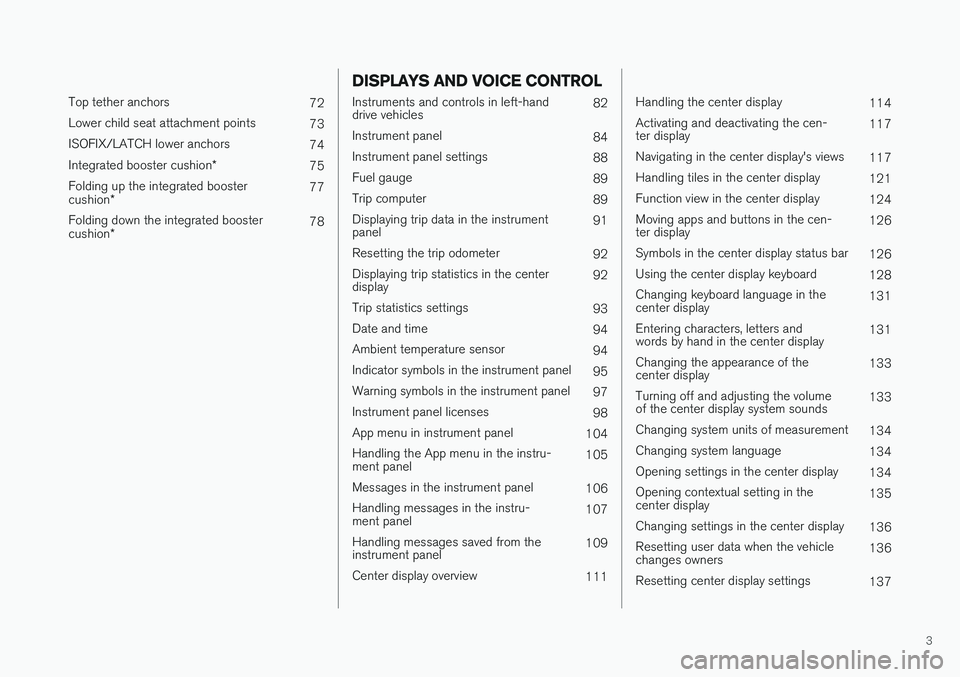
3
Top tether anchors72
Lower child seat attachment points 73
ISOFIX/LATCH lower anchors 74
Integrated booster cushion *
75
Folding up the integrated booster cushion * 77
Folding down the integrated boostercushion * 78
DISPLAYS AND VOICE CONTROL
Instruments and controls in left-hand drive vehicles
82
Instrument panel 84
Instrument panel settings 88
Fuel gauge 89
Trip computer 89
Displaying trip data in the instrumentpanel 91
Resetting the trip odometer 92
Displaying trip statistics in the centerdisplay 92
Trip statistics settings 93
Date and time 94
Ambient temperature sensor 94
Indicator symbols in the instrument panel 95
Warning symbols in the instrument panel 97
Instrument panel licenses 98
App menu in instrument panel 104
Handling the App menu in the instru-ment panel 105
Messages in the instrument panel 106
Handling messages in the instru-ment panel 107
Handling messages saved from theinstrument panel 109
Center display overview 111
Handling the center display114
Activating and deactivating the cen- ter display 117
Navigating in the center display's views 117
Handling tiles in the center display 121
Function view in the center display 124
Moving apps and buttons in the cen-ter display 126
Symbols in the center display status bar 126
Using the center display keyboard 128
Changing keyboard language in thecenter display 131
Entering characters, letters andwords by hand in the center display 131
Changing the appearance of thecenter display 133
Turning off and adjusting the volumeof the center display system sounds 133
Changing system units of measurement 134
Changing system language 134
Opening settings in the center display 134
Opening contextual setting in thecenter display 135
Changing settings in the center display 136
Resetting user data when the vehiclechanges owners 136
Resetting center display settings 137
Page 34 of 662
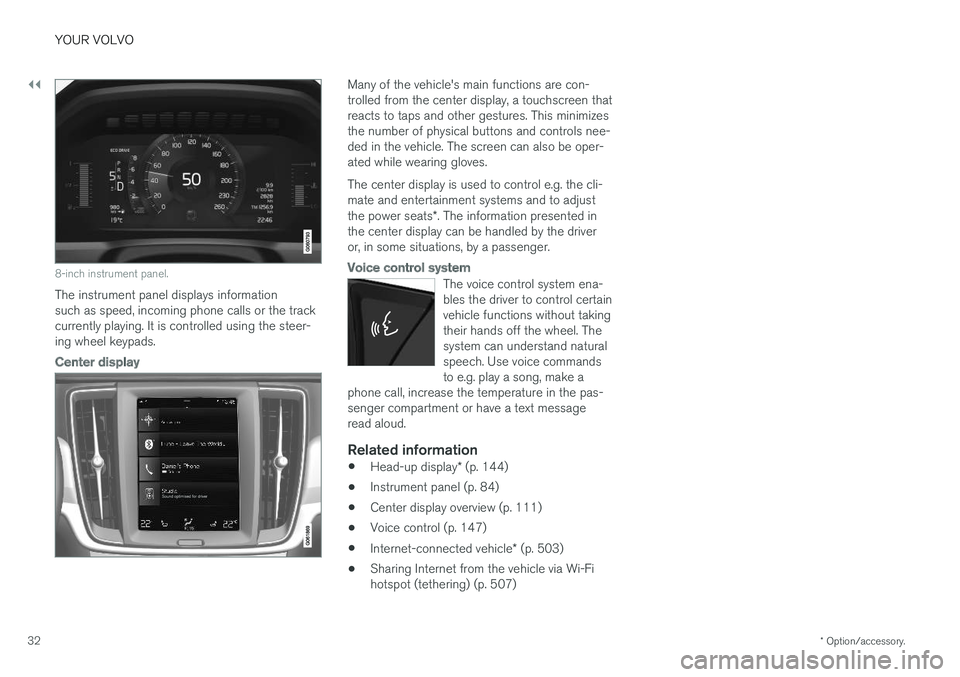
||
YOUR VOLVO
* Option/accessory.
32
8-inch instrument panel.
The instrument panel displays information such as speed, incoming phone calls or the trackcurrently playing. It is controlled using the steer-ing wheel keypads.
Center display
Many of the vehicle's main functions are con- trolled from the center display, a touchscreen thatreacts to taps and other gestures. This minimizesthe number of physical buttons and controls nee-ded in the vehicle. The screen can also be oper-ated while wearing gloves. The center display is used to control e.g. the cli- mate and entertainment systems and to adjust the power seats *. The information presented in
the center display can be handled by the driver or, in some situations, by a passenger.
Voice control system
The voice control system ena- bles the driver to control certainvehicle functions without takingtheir hands off the wheel. Thesystem can understand naturalspeech. Use voice commandsto e.g. play a song, make a
phone call, increase the temperature in the pas-senger compartment or have a text messageread aloud.
Related information
• Head-up display
* (p. 144)
• Instrument panel (p. 84)
• Center display overview (p. 111)
• Voice control (p. 147)
• Internet-connected vehicle
* (p. 503)
• Sharing Internet from the vehicle via Wi-Fi hotspot (tethering) (p. 507)
Page 93 of 662
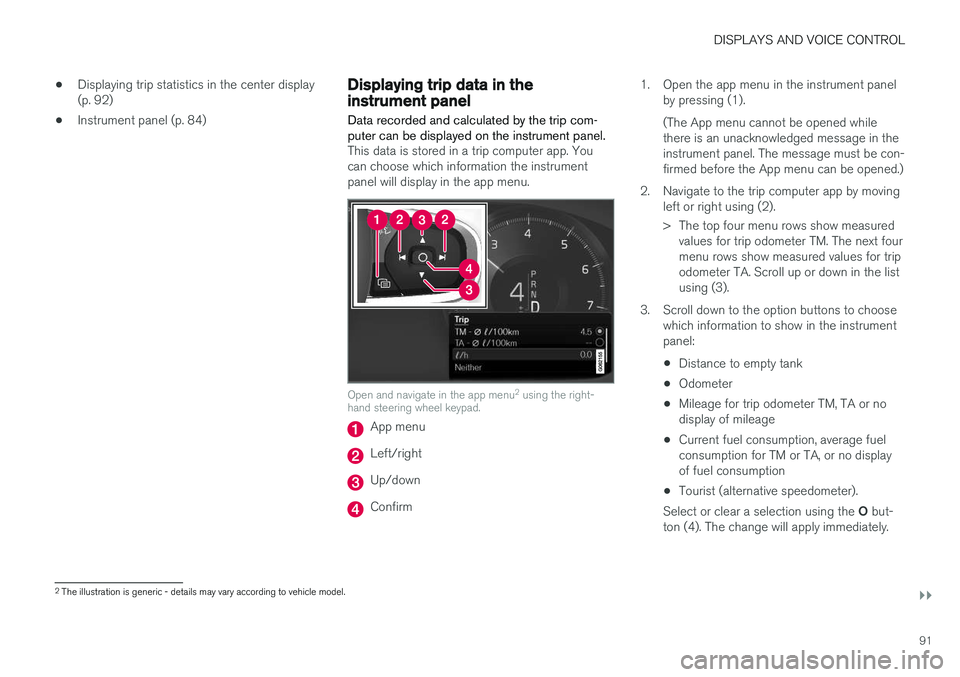
DISPLAYS AND VOICE CONTROL
}}
91
•
Displaying trip statistics in the center display (p. 92)
• Instrument panel (p. 84)
Displaying trip data in theinstrument panel
Data recorded and calculated by the trip com- puter can be displayed on the instrument panel.
This data is stored in a trip computer app. You can choose which information the instrumentpanel will display in the app menu.
Open and navigate in the app menu 2
using the right-
hand steering wheel keypad.
App menu
Left/right
Up/down
Confirm 1. Open the app menu in the instrument panel
by pressing (1). (The App menu cannot be opened while there is an unacknowledged message in theinstrument panel. The message must be con-firmed before the App menu can be opened.)
2. Navigate to the trip computer app by moving left or right using (2).
> The top four menu rows show measuredvalues for trip odometer TM. The next four menu rows show measured values for tripodometer TA. Scroll up or down in the listusing (3).
3. Scroll down to the option buttons to choose which information to show in the instrumentpanel:
• Distance to empty tank
• Odometer
• Mileage for trip odometer TM, TA or nodisplay of mileage
• Current fuel consumption, average fuelconsumption for TM or TA, or no displayof fuel consumption
• Tourist (alternative speedometer).
Select or clear a selection using the O but-
ton (4). The change will apply immediately.
2 The illustration is generic - details may vary according to vehicle model.
Page 108 of 662
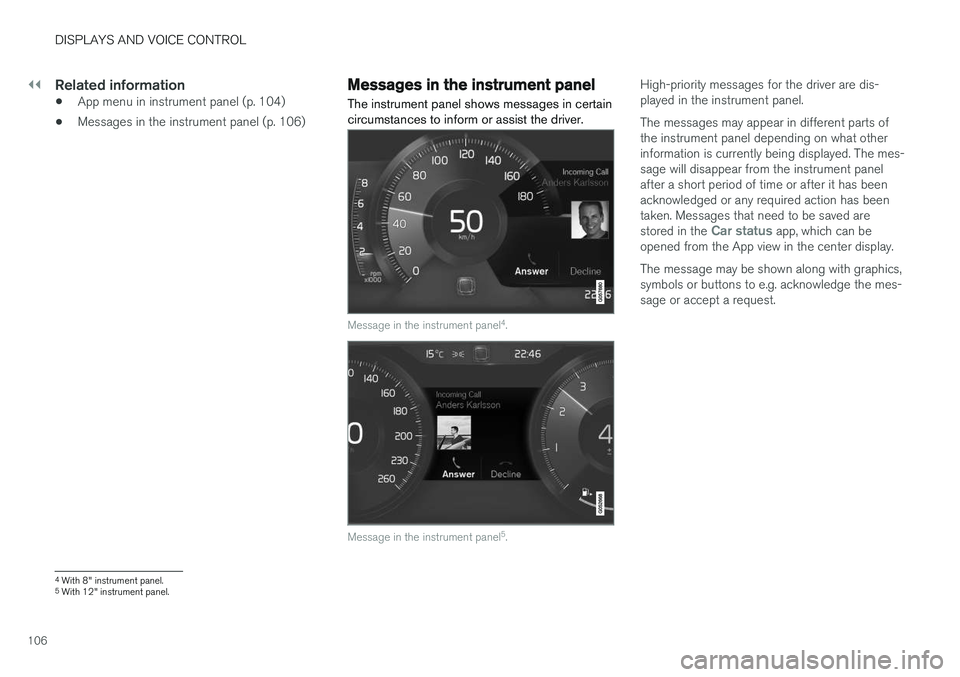
||
DISPLAYS AND VOICE CONTROL
106
Related information
•App menu in instrument panel (p. 104)
• Messages in the instrument panel (p. 106)
Messages in the instrument panel
The instrument panel shows messages in certain circumstances to inform or assist the driver.
Message in the instrument panel 4
.
Message in the instrument panel 5
.
High-priority messages for the driver are dis- played in the instrument panel. The messages may appear in different parts of the instrument panel depending on what otherinformation is currently being displayed. The mes-sage will disappear from the instrument panelafter a short period of time or after it has beenacknowledged or any required action has beentaken. Messages that need to be saved are stored in the
Car status app, which can be
opened from the App view in the center display. The message may be shown along with graphics, symbols or buttons to e.g. acknowledge the mes-sage or accept a request.
4 With 8" instrument panel.
5 With 12" instrument panel.
Page 110 of 662
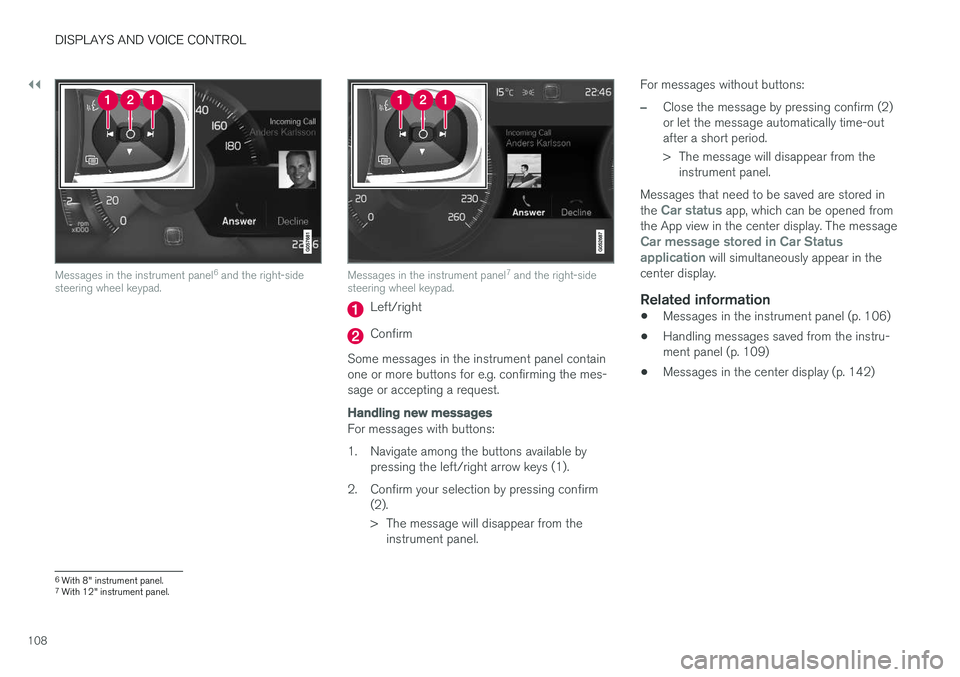
||
DISPLAYS AND VOICE CONTROL
108
Messages in the instrument panel6
and the right-side
steering wheel keypad.Messages in the instrument panel 7
and the right-side
steering wheel keypad.
Left/right
Confirm
Some messages in the instrument panel contain one or more buttons for e.g. confirming the mes-sage or accepting a request.
Handling new messages
For messages with buttons:
1. Navigate among the buttons available by pressing the left/right arrow keys (1).
2. Confirm your selection by pressing confirm (2).
> The message will disappear from theinstrument panel. For messages without buttons:
–Close the message by pressing confirm (2) or let the message automatically time-outafter a short period.
> The message will disappear from the
instrument panel.
Messages that need to be saved are stored in the
Car status app, which can be opened from
the App view in the center display. The message
Car message stored in Car Status application will simultaneously appear in the
center display.
Related information
• Messages in the instrument panel (p. 106)
• Handling messages saved from the instru- ment panel (p. 109)
• Messages in the center display (p. 142)
6
With 8" instrument panel.
7 With 12" instrument panel.
Page 118 of 662
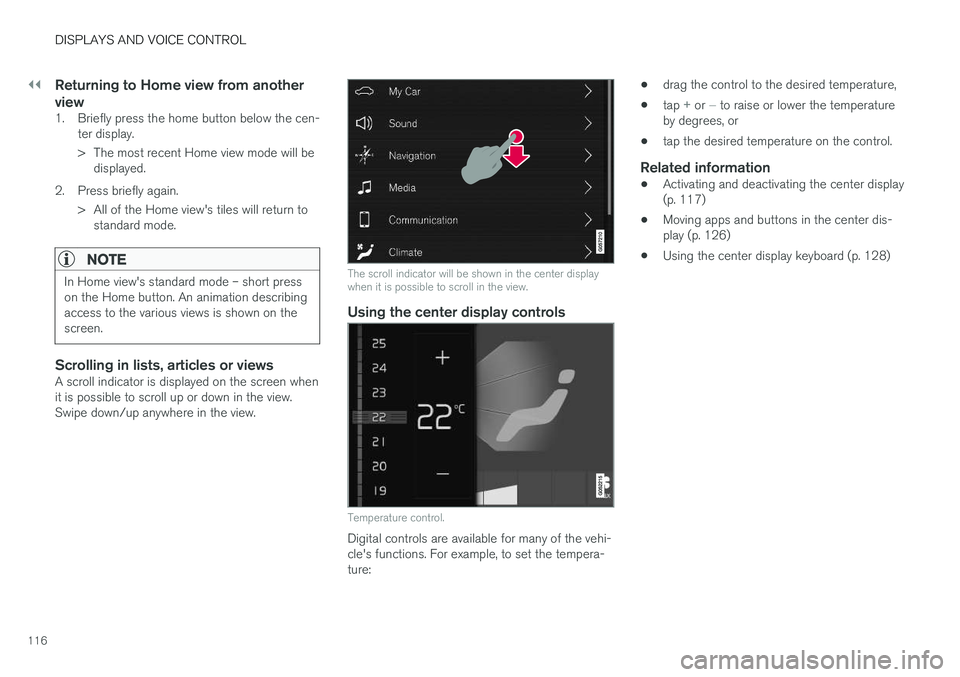
||
DISPLAYS AND VOICE CONTROL
116
Returning to Home view from another view
1. Briefly press the home button below the cen-ter display.
> The most recent Home view mode will bedisplayed.
2. Press briefly again. > All of the Home view's tiles will return tostandard mode.
NOTE
In Home view's standard mode – short press on the Home button. An animation describingaccess to the various views is shown on thescreen.
Scrolling in lists, articles or viewsA scroll indicator is displayed on the screen when it is possible to scroll up or down in the view.Swipe down/up anywhere in the view.
The scroll indicator will be shown in the center display when it is possible to scroll in the view.
Using the center display controls
Temperature control.
Digital controls are available for many of the vehi- cle's functions. For example, to set the tempera-ture: •
drag the control to the desired temperature,
• tap
+ or − to raise or lower the temperature
by degrees, or
• tap the desired temperature on the control.
Related information
•Activating and deactivating the center display (p. 117)
• Moving apps and buttons in the center dis-play (p. 126)
• Using the center display keyboard (p. 128)
Page 121 of 662
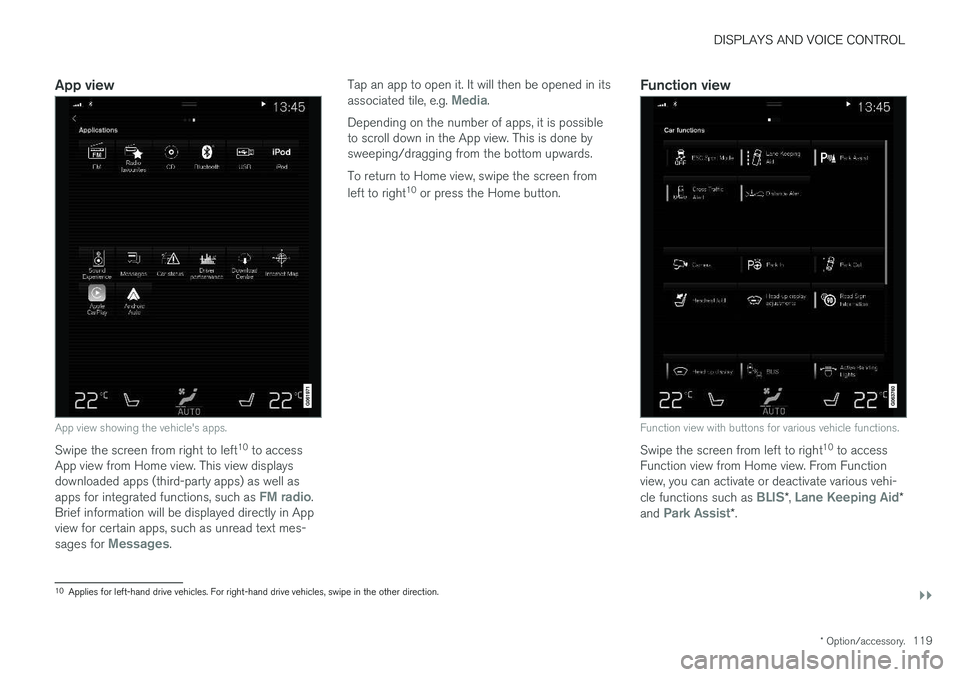
DISPLAYS AND VOICE CONTROL
}}
* Option/accessory.119
App view
App view showing the vehicle's apps.
Swipe the screen from right to left 10
to access
App view from Home view. This view displays downloaded apps (third-party apps) as well as apps for integrated functions, such as
FM radio.
Brief information will be displayed directly in App view for certain apps, such as unread text mes- sages for
Messages. Tap an app to open it. It will then be opened in its associated tile, e.g.
Media.
Depending on the number of apps, it is possible to scroll down in the App view. This is done bysweeping/dragging from the bottom upwards. To return to Home view, swipe the screen from left to right 10
or press the Home button.Function view
Function view with buttons for various vehicle functions.
Swipe the screen from left to right 10
to access
Function view from Home view. From Function view, you can activate or deactivate various vehi- cle functions such as
BLIS* , Lane Keeping Aid*
and Park Assist* .
10
Applies for left-hand drive vehicles. For right-hand drive vehicles, swipe in the other direction.
Page 126 of 662
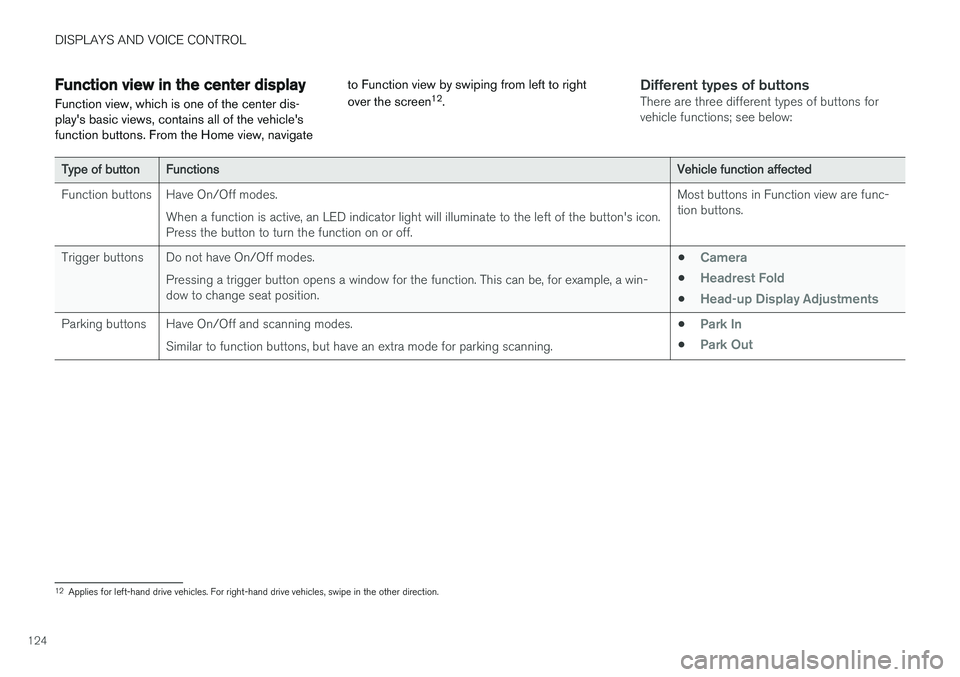
DISPLAYS AND VOICE CONTROL
124
Function view in the center displayFunction view, which is one of the center dis- play's basic views, contains all of the vehicle'sfunction buttons. From the Home view, navigate to Function view by swiping from left to right over the screen
12
.Different types of buttonsThere are three different types of buttons for vehicle functions; see below:
Type of buttonFunctionsVehicle function affected
Function buttons Have On/Off modes. When a function is active, an LED indicator light will illuminate to the left of the button's icon. Press the button to turn the function on or off. Most buttons in Function view are func-tion buttons.
Trigger buttons Do not have On/Off modes. Pressing a trigger button opens a window for the function. This can be, for example, a win-dow to change seat position. •
Camera
•Headrest Fold
•Head-up Display Adjustments
Parking buttons Have On/Off and scanning modes.
Similar to function buttons, but have an extra mode for parking scanning. •Park In
•Park Out
12
Applies for left-hand drive vehicles. For right-hand drive vehicles, swipe in the other direction.
Page 128 of 662
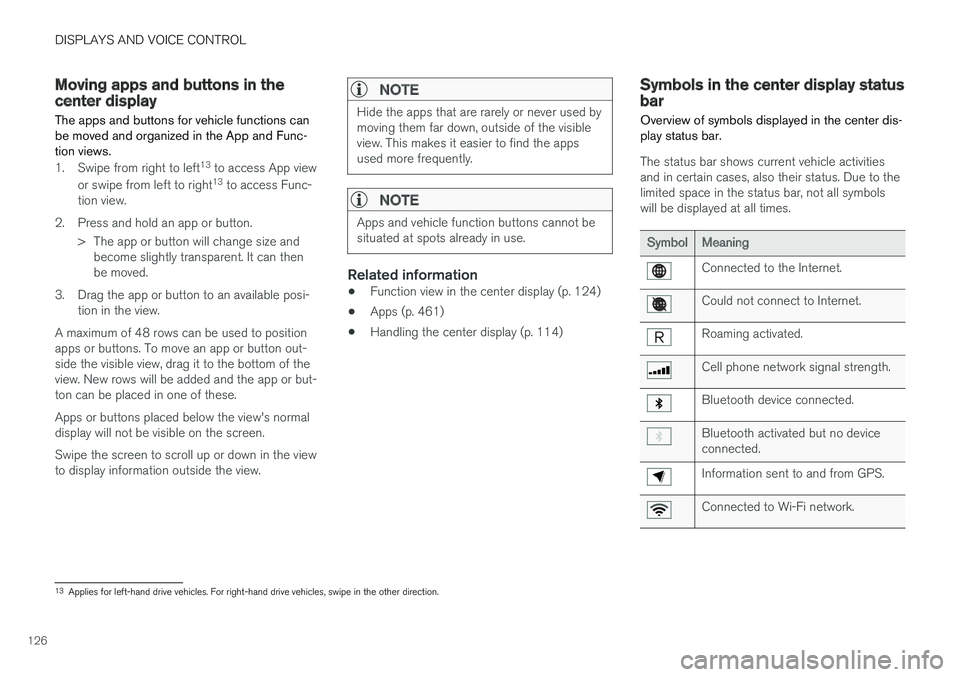
DISPLAYS AND VOICE CONTROL
126
Moving apps and buttons in thecenter display
The apps and buttons for vehicle functions can be moved and organized in the App and Func-tion views.
1. Swipe from right to left 13
to access App view
or swipe from left to right 13
to access Func-
tion view.
2. Press and hold an app or button. > The app or button will change size andbecome slightly transparent. It can then be moved.
3. Drag the app or button to an available posi- tion in the view.
A maximum of 48 rows can be used to positionapps or buttons. To move an app or button out-side the visible view, drag it to the bottom of theview. New rows will be added and the app or but-ton can be placed in one of these. Apps or buttons placed below the view's normal display will not be visible on the screen. Swipe the screen to scroll up or down in the view to display information outside the view.
NOTE
Hide the apps that are rarely or never used by moving them far down, outside of the visibleview. This makes it easier to find the appsused more frequently.
NOTE
Apps and vehicle function buttons cannot be situated at spots already in use.
Related information
• Function view in the center display (p. 124)
• Apps (p. 461)
• Handling the center display (p. 114)
Symbols in the center display statusbar
Overview of symbols displayed in the center dis- play status bar.
The status bar shows current vehicle activities and in certain cases, also their status. Due to thelimited space in the status bar, not all symbolswill be displayed at all times.
SymbolMeaning
Connected to the Internet.
Could not connect to Internet.
Roaming activated.
Cell phone network signal strength.
Bluetooth device connected.
Bluetooth activated but no device connected.
Information sent to and from GPS.
Connected to Wi-Fi network.
13 Applies for left-hand drive vehicles. For right-hand drive vehicles, swipe in the other direction.
Page 131 of 662
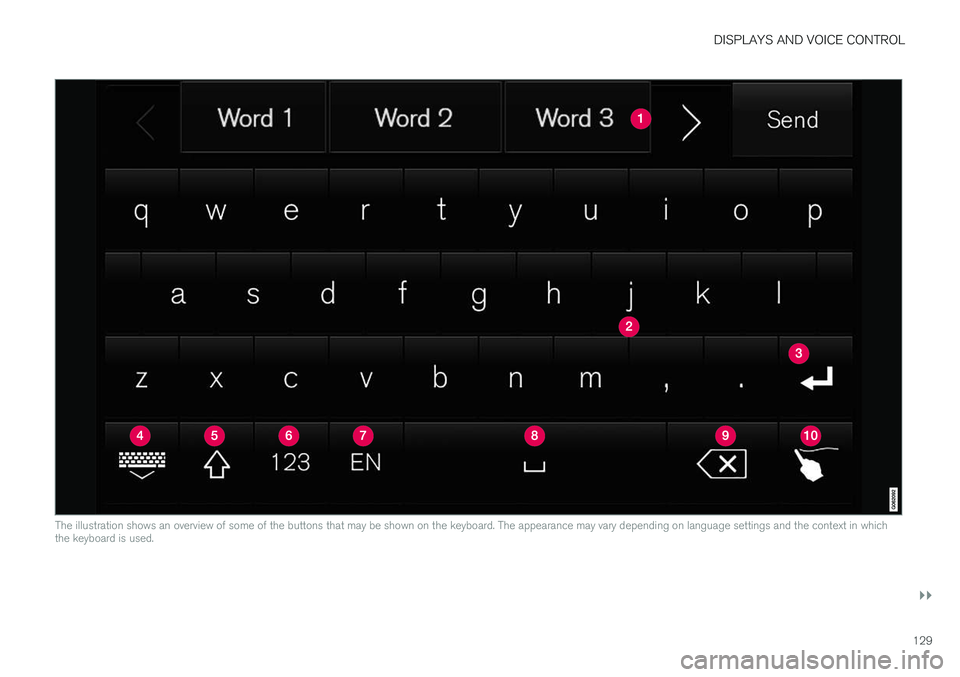
DISPLAYS AND VOICE CONTROL
}}
129
The illustration shows an overview of some of the buttons that may be shown on the keyboard. The appearance may vary depending on language settings and the context in which the keyboard is used.