ABS VOLVO V90 CROSS COUNTRY 2021 Owners Manual
[x] Cancel search | Manufacturer: VOLVO, Model Year: 2021, Model line: V90 CROSS COUNTRY, Model: VOLVO V90 CROSS COUNTRY 2021Pages: 683, PDF Size: 14.19 MB
Page 41 of 683
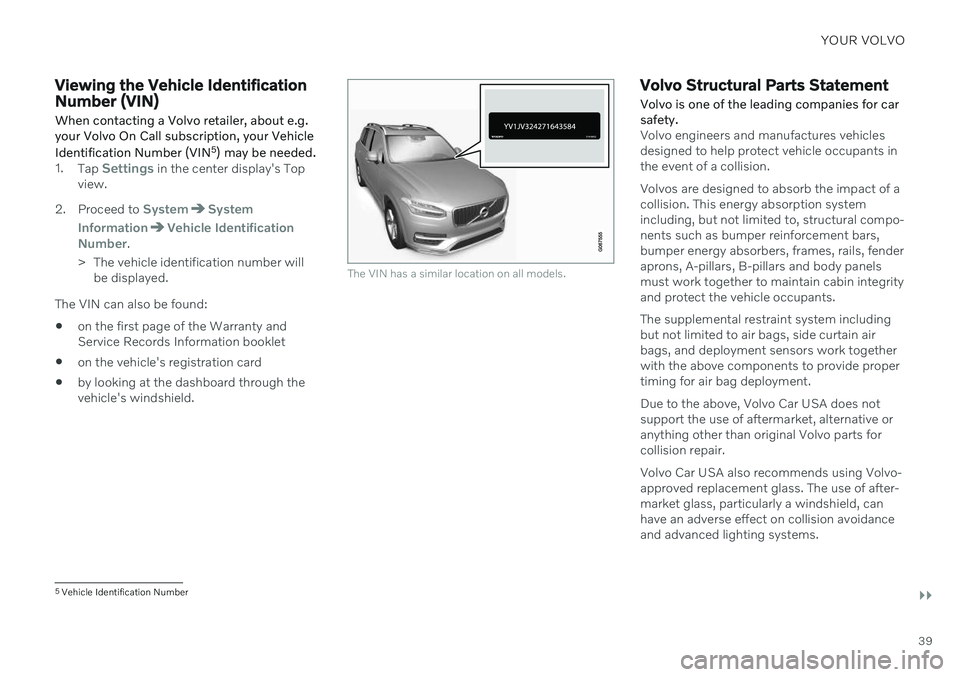
YOUR VOLVO
}}
39
Viewing the Vehicle Identification Number (VIN) When contacting a Volvo retailer, about e.g. your Volvo On Call subscription, your Vehicle Identification Number (VIN5
) may be needed.
1. Tap Settings in the center display's Top
view.
2. Proceed to
SystemSystem
Information
Vehicle Identification
Number.
> The vehicle identification number will be displayed.
The VIN can also be found:
on the first page of the Warranty and Service Records Information booklet
on the vehicle's registration card
by looking at the dashboard through thevehicle's windshield.
The VIN has a similar location on all models.
Volvo Structural Parts Statement
Volvo is one of the leading companies for car safety.
Volvo engineers and manufactures vehicles designed to help protect vehicle occupants inthe event of a collision. Volvos are designed to absorb the impact of a collision. This energy absorption systemincluding, but not limited to, structural compo-nents such as bumper reinforcement bars,bumper energy absorbers, frames, rails, fenderaprons, A-pillars, B-pillars and body panelsmust work together to maintain cabin integrityand protect the vehicle occupants. The supplemental restraint system including but not limited to air bags, side curtain airbags, and deployment sensors work togetherwith the above components to provide propertiming for air bag deployment. Due to the above, Volvo Car USA does not support the use of aftermarket, alternative oranything other than original Volvo parts forcollision repair. Volvo Car USA also recommends using Volvo- approved replacement glass. The use of after-market glass, particularly a windshield, canhave an adverse effect on collision avoidanceand advanced lighting systems.
5 Vehicle Identification Number
Page 47 of 683
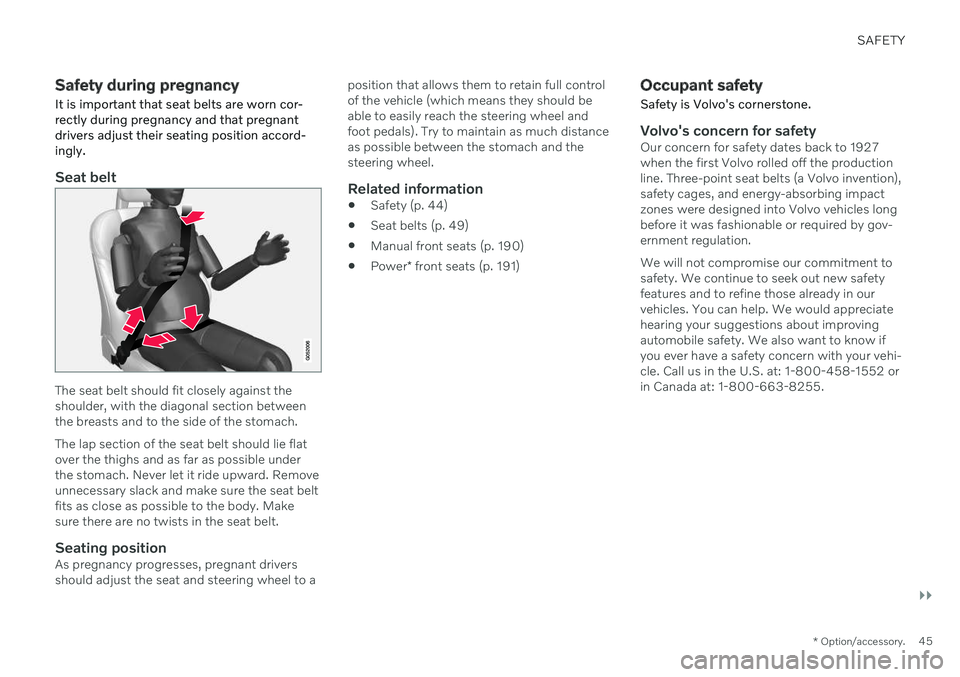
SAFETY
}}
* Option/accessory.45
Safety during pregnancy
It is important that seat belts are worn cor- rectly during pregnancy and that pregnantdrivers adjust their seating position accord-ingly.
Seat belt
The seat belt should fit closely against the shoulder, with the diagonal section betweenthe breasts and to the side of the stomach. The lap section of the seat belt should lie flat over the thighs and as far as possible underthe stomach. Never let it ride upward. Removeunnecessary slack and make sure the seat beltfits as close as possible to the body. Makesure there are no twists in the seat belt.
Seating positionAs pregnancy progresses, pregnant driversshould adjust the seat and steering wheel to a position that allows them to retain full controlof the vehicle (which means they should beable to easily reach the steering wheel andfoot pedals). Try to maintain as much distanceas possible between the stomach and thesteering wheel.
Related information
Safety (p. 44)
Seat belts (p. 49)
Manual front seats (p. 190)
Power
* front seats (p. 191)
Occupant safety
Safety is Volvo's cornerstone.
Volvo's concern for safetyOur concern for safety dates back to 1927 when the first Volvo rolled off the productionline. Three-point seat belts (a Volvo invention),safety cages, and energy-absorbing impactzones were designed into Volvo vehicles longbefore it was fashionable or required by gov-ernment regulation. We will not compromise our commitment to safety. We continue to seek out new safetyfeatures and to refine those already in ourvehicles. You can help. We would appreciatehearing your suggestions about improvingautomobile safety. We also want to know ifyou ever have a safety concern with your vehi-cle. Call us in the U.S. at: 1-800-458-1552 orin Canada at: 1-800-663-8255.
Page 50 of 683
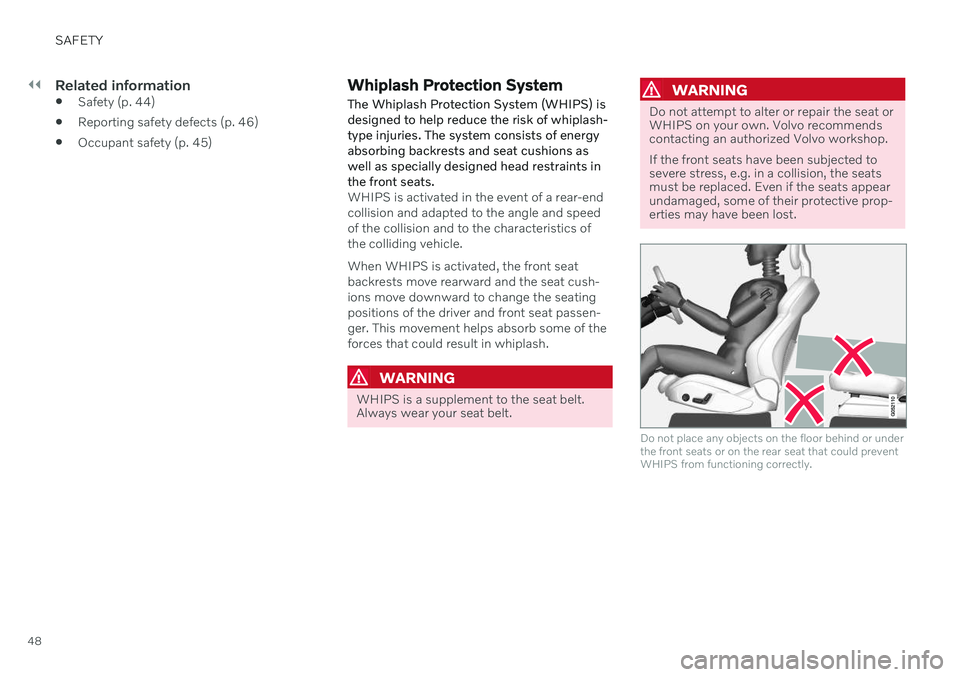
||
SAFETY
48
Related information
Safety (p. 44)
Reporting safety defects (p. 46)
Occupant safety (p. 45)
Whiplash Protection System The Whiplash Protection System (WHIPS) is designed to help reduce the risk of whiplash-type injuries. The system consists of energyabsorbing backrests and seat cushions aswell as specially designed head restraints inthe front seats.
WHIPS is activated in the event of a rear-end collision and adapted to the angle and speedof the collision and to the characteristics ofthe colliding vehicle. When WHIPS is activated, the front seat backrests move rearward and the seat cush-ions move downward to change the seatingpositions of the driver and front seat passen-ger. This movement helps absorb some of theforces that could result in whiplash.
WARNING
WHIPS is a supplement to the seat belt. Always wear your seat belt.
WARNING
Do not attempt to alter or repair the seat or WHIPS on your own. Volvo recommendscontacting an authorized Volvo workshop. If the front seats have been subjected to severe stress, e.g. in a collision, the seatsmust be replaced. Even if the seats appearundamaged, some of their protective prop-erties may have been lost.
Do not place any objects on the floor behind or under the front seats or on the rear seat that could preventWHIPS from functioning correctly.
Page 67 of 683
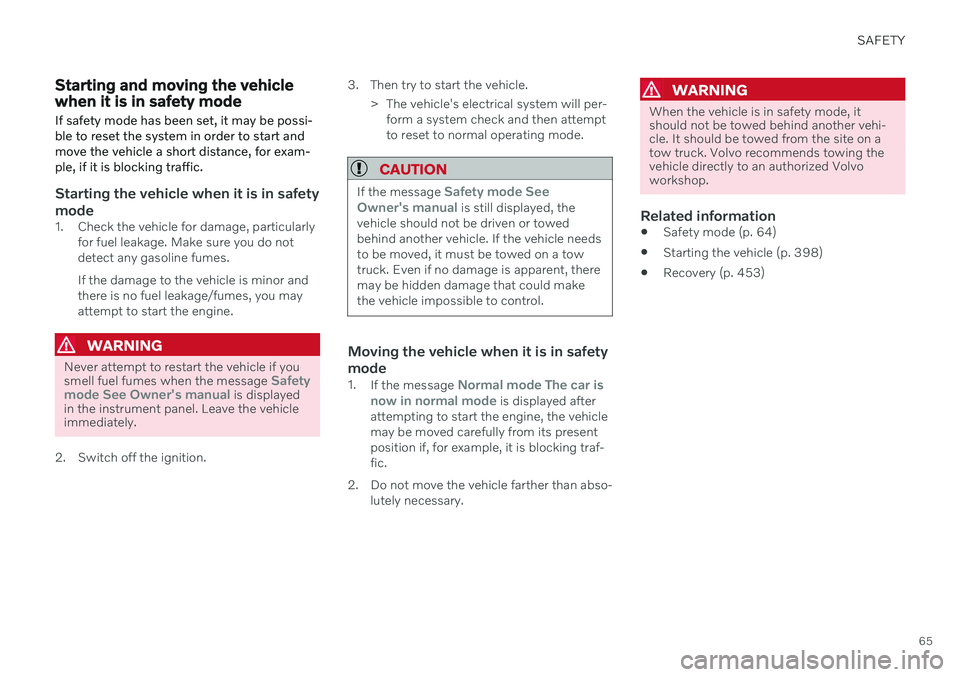
SAFETY
65
Starting and moving the vehicle when it is in safety mode If safety mode has been set, it may be possi- ble to reset the system in order to start andmove the vehicle a short distance, for exam-ple, if it is blocking traffic.
Starting the vehicle when it is in safety mode
1. Check the vehicle for damage, particularlyfor fuel leakage. Make sure you do not detect any gasoline fumes. If the damage to the vehicle is minor and there is no fuel leakage/fumes, you mayattempt to start the engine.
WARNING
Never attempt to restart the vehicle if you smell fuel fumes when the message Safety
mode See Owner's manual is displayed
in the instrument panel. Leave the vehicle immediately.
2. Switch off the ignition. 3. Then try to start the vehicle.
> The vehicle's electrical system will per-form a system check and then attempt to reset to normal operating mode.
CAUTION
If the message Safety mode See
Owner's manual is still displayed, the
vehicle should not be driven or towed behind another vehicle. If the vehicle needsto be moved, it must be towed on a towtruck. Even if no damage is apparent, theremay be hidden damage that could makethe vehicle impossible to control.
Moving the vehicle when it is in safety mode
1. If the message Normal mode The car is
now in normal mode is displayed after
attempting to start the engine, the vehicle may be moved carefully from its presentposition if, for example, it is blocking traf-fic.
2. Do not move the vehicle farther than abso- lutely necessary.
WARNING
When the vehicle is in safety mode, it should not be towed behind another vehi-cle. It should be towed from the site on atow truck. Volvo recommends towing thevehicle directly to an authorized Volvoworkshop.
Related information
Safety mode (p. 64)
Starting the vehicle (p. 398)
Recovery (p. 453)
Page 102 of 683
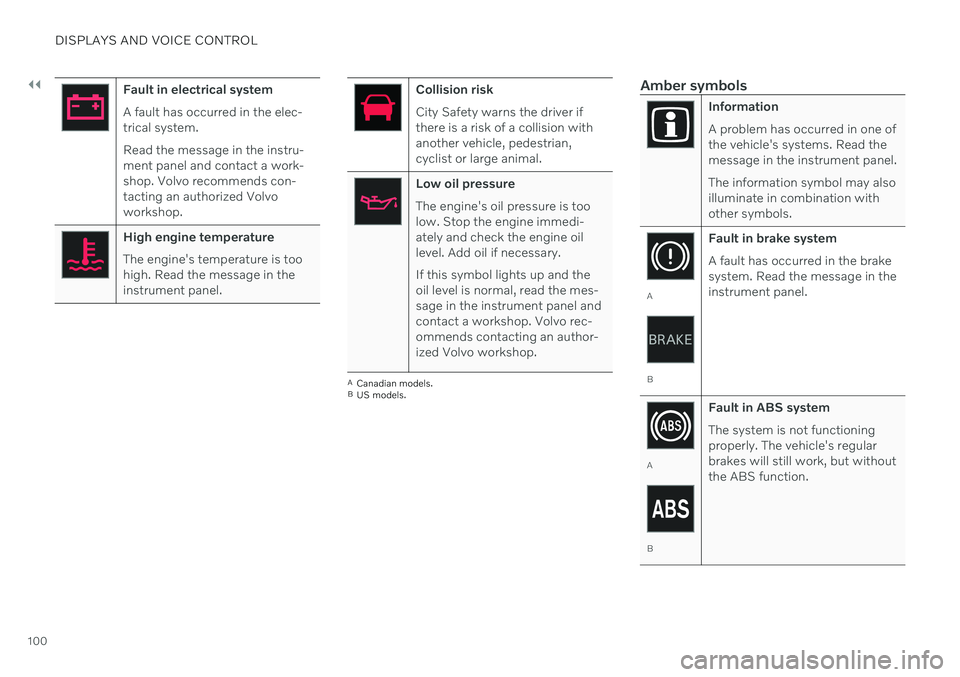
||
DISPLAYS AND VOICE CONTROL
100
Fault in electrical system A fault has occurred in the elec- trical system. Read the message in the instru- ment panel and contact a work-shop. Volvo recommends con-tacting an authorized Volvoworkshop.
High engine temperature The engine's temperature is too high. Read the message in theinstrument panel.
Collision risk City Safety warns the driver if there is a risk of a collision withanother vehicle, pedestrian,cyclist or large animal.
Low oil pressure The engine's oil pressure is too low. Stop the engine immedi-ately and check the engine oillevel. Add oil if necessary. If this symbol lights up and the oil level is normal, read the mes-sage in the instrument panel andcontact a workshop. Volvo rec-ommends contacting an author-ized Volvo workshop.
ACanadian models.
B US models.
Amber symbols
Information A problem has occurred in one of the vehicle's systems. Read themessage in the instrument panel. The information symbol may also illuminate in combination withother symbols.
A
B Fault in brake system A fault has occurred in the brake system. Read the message in theinstrument panel.
A
B
Fault in ABS system The system is not functioning properly. The vehicle's regularbrakes will still work, but withoutthe ABS function.
Page 118 of 683

DISPLAYS AND VOICE CONTROL
116
Handling the center displayMany of the vehicle's functions and features can be controlled and adjusted from the cen-ter display. The center display is atouchscreen that reacts to taps and othergestures.
Using the center display's touchscreen
The screen reacts differently depending on whether it is touched by dragging, swiping or tapping. It is possible to e.g. move betweendifferent views, mark objects and scroll in alist by touching the screen in various ways. An infrared light curtain just above the surface of the screen enables the screen to detectwhen a finger is directly in front of the screen.This technology makes it possible to use thescreen even while wearing gloves. Two people can interact with the screen at the same time, e.g. to adjust climate system set-tings for both the driver and passenger sides.
CAUTION
Do not use sharp objects on the screen as this could cause scratches.
The following table presents the various pro- cedures for using the screen:
Procedure Gesture Result
Tap once. Marks an object, confirms a selection or activates a function.
Double-tap. Zooms in on a digital object, such as a map.
Press and hold. Grabs hold of an object so it can be moved. Can be used to move apps or points on a map. Press and hold
your finger on the screen and drag the object to the desired position.
Tap once with two fingers.Zooms out from a digital object, such as a map.
Page 167 of 683
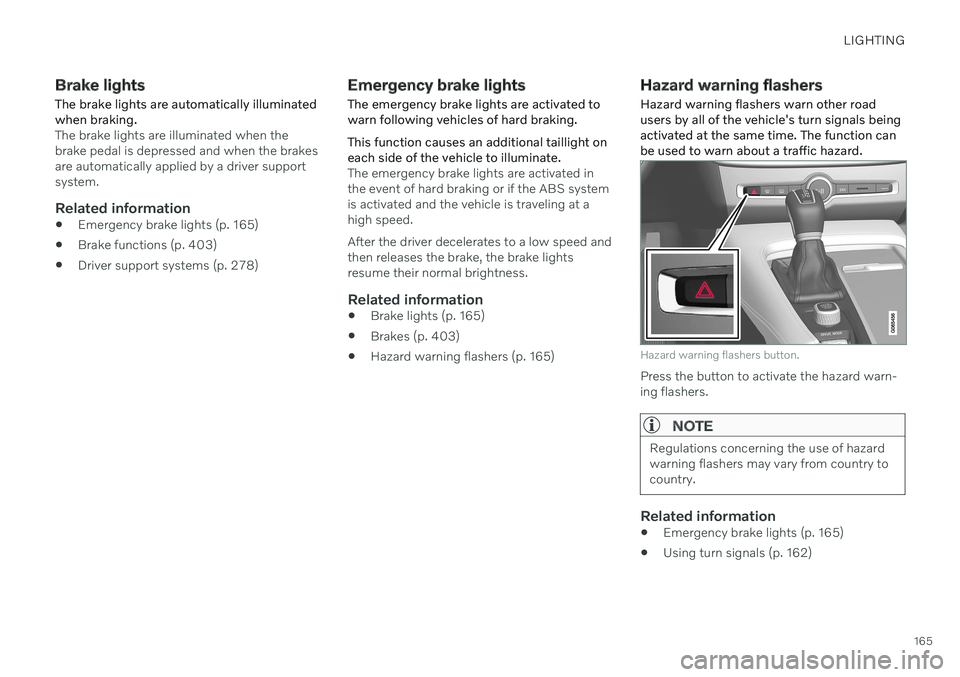
LIGHTING
165
Brake lights
The brake lights are automatically illuminated when braking.
The brake lights are illuminated when the brake pedal is depressed and when the brakesare automatically applied by a driver supportsystem.
Related information
Emergency brake lights (p. 165)
Brake functions (p. 403)
Driver support systems (p. 278)
Emergency brake lights
The emergency brake lights are activated to warn following vehicles of hard braking. This function causes an additional taillight on each side of the vehicle to illuminate.
The emergency brake lights are activated in the event of hard braking or if the ABS systemis activated and the vehicle is traveling at ahigh speed. After the driver decelerates to a low speed and then releases the brake, the brake lightsresume their normal brightness.
Related information
Brake lights (p. 165)
Brakes (p. 403)
Hazard warning flashers (p. 165)
Hazard warning flashers
Hazard warning flashers warn other road users by all of the vehicle's turn signals beingactivated at the same time. The function canbe used to warn about a traffic hazard.
Hazard warning flashers button.
Press the button to activate the hazard warn- ing flashers.
NOTE
Regulations concerning the use of hazard warning flashers may vary from country tocountry.
Related information
Emergency brake lights (p. 165)
Using turn signals (p. 162)
Page 220 of 683
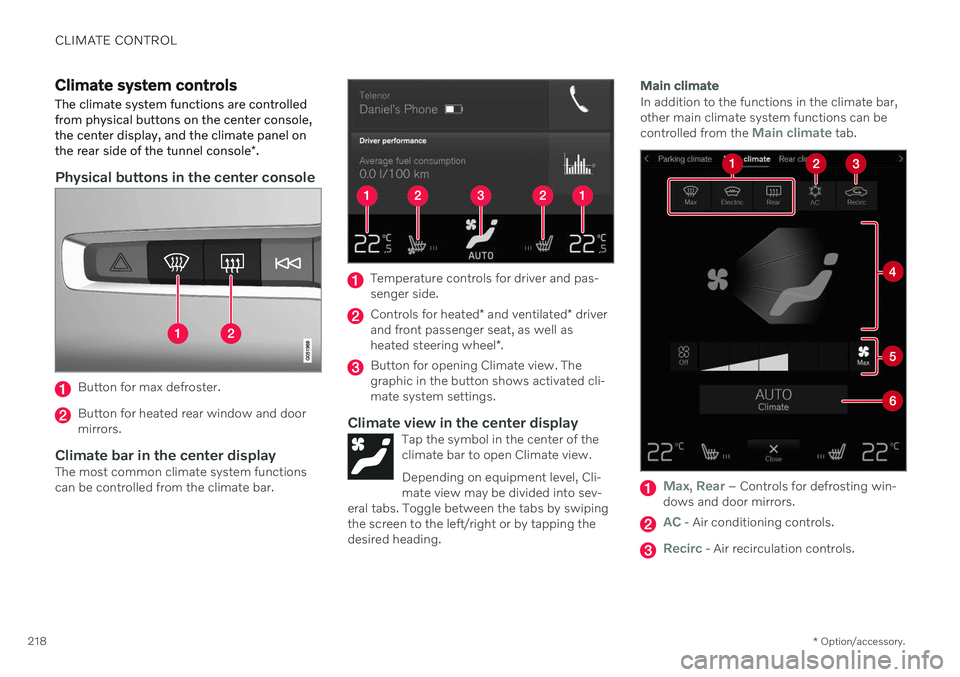
CLIMATE CONTROL
* Option/accessory.
218
Climate system controls
The climate system functions are controlled from physical buttons on the center console,the center display, and the climate panel on the rear side of the tunnel console *.
Physical buttons in the center console
Button for max defroster.
Button for heated rear window and door mirrors.
Climate bar in the center displayThe most common climate system functionscan be controlled from the climate bar.
Temperature controls for driver and pas- senger side.
Controls for heated * and ventilated * driver
and front passenger seat, as well as heated steering wheel *.
Button for opening Climate view. The graphic in the button shows activated cli-mate system settings.
Climate view in the center displayTap the symbol in the center of theclimate bar to open Climate view. Depending on equipment level, Cli- mate view may be divided into sev-
eral tabs. Toggle between the tabs by swipingthe screen to the left/right or by tapping thedesired heading.
Main climate
In addition to the functions in the climate bar, other main climate system functions can be controlled from the
Main climate tab.
Max, Rear – Controls for defrosting win-
dows and door mirrors.
AC - Air conditioning controls.
Recirc - Air recirculation controls.
Page 361 of 683

DRIVER SUPPORT
* Option/accessory.359
WARNING
The function is supplementary driver support intended to facilitate drivingand help make it safer – it cannot han-dle all situations in all traffic, weatherand road conditions.
The driver is advised to read all sec-tions in the Owner's Manual about thisfunction to learn of its limitations,which the driver must be aware ofbefore using the function.
Driver support functions are not a sub-stitute for the driver's attention andjudgment. The driver is always respon-sible for ensuring the vehicle is drivenin a safe manner, at the appropriatespeed, with an appropriate distance toother vehicles, and in accordance withcurrent traffic rules and regulations.
Related information
Activating or deactivating Distance Alert(p. 359)
Distance Alert limitations (p. 359)
Setting time interval to the vehicle ahead(p. 322)
Collision risk warning from driver support(p. 319)
Head-up display
* (p. 146)
Activating or deactivating Distance Alert 94
Distance Alert can be turned off. The function is only available in vehicles that can displayinformation on the windshield with a head-up display *.
Activate or deactivate the function using this button inthe center display's Functionview.
GREEN button indicator light – the func- tion is activated.
GRAY button indicator light – the functionis deactivated.
Distance Alert is automatically activated eachtime the engine is started.
Related information
Distance Alert
* (p. 358)
Distance Alert limitations (p. 359)
Distance Alert limitations 95
Distance Alert functionality may be reduced in certain situations. The function is onlyavailable in vehicles that can display informa-tion on the windshield with a head-up dis- play *.
WARNING
Detection ability may be affected by vehicle size, e.g. motorcycles, whichcan cause the warning light to come onat a shorter time interval than that setor cause the warning to be temporarilyabsent.
Very high speeds can cause the light tocome on at a shorter time interval thanthat set due to limitations in the rangeof the radar unit.
NOTE
The function uses the vehicle's camera and radar sensor, which has certain generallimitations.
Related information
Distance Alert
* (p. 358)
Camera/radar sensor limitations (p. 390)
Head-up display
* (p. 146)
Page 405 of 683
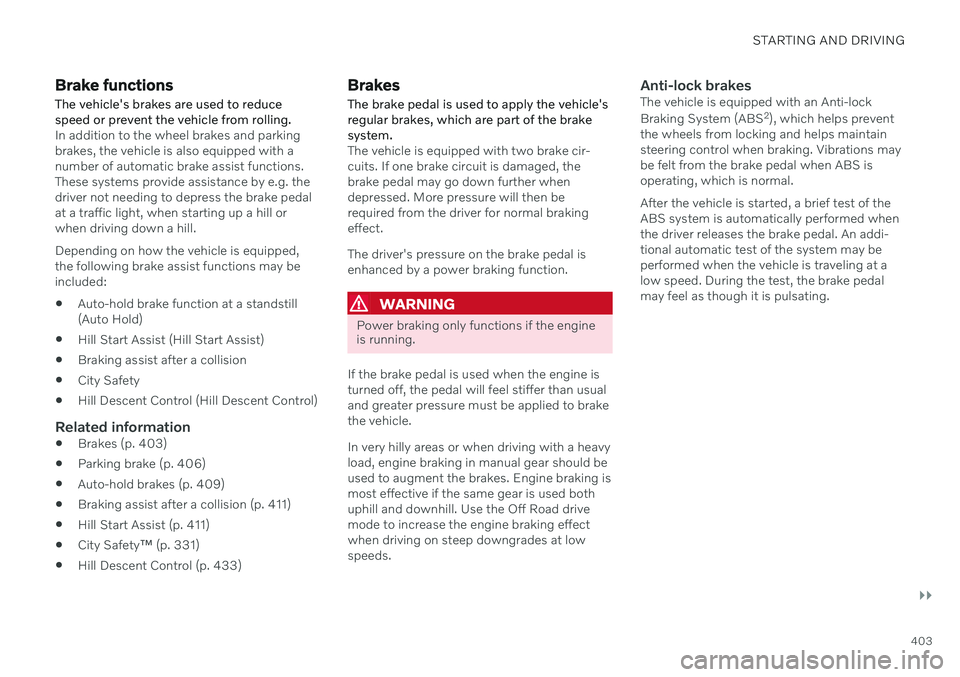
STARTING AND DRIVING
}}
403
Brake functions
The vehicle's brakes are used to reduce speed or prevent the vehicle from rolling.
In addition to the wheel brakes and parking brakes, the vehicle is also equipped with anumber of automatic brake assist functions.These systems provide assistance by e.g. thedriver not needing to depress the brake pedalat a traffic light, when starting up a hill orwhen driving down a hill. Depending on how the vehicle is equipped, the following brake assist functions may beincluded:
Auto-hold brake function at a standstill(Auto Hold)
Hill Start Assist (Hill Start Assist)
Braking assist after a collision
City Safety
Hill Descent Control (Hill Descent Control)
Related information
Brakes (p. 403)
Parking brake (p. 406)
Auto-hold brakes (p. 409)
Braking assist after a collision (p. 411)
Hill Start Assist (p. 411)
City Safety
™ (p. 331)
Hill Descent Control (p. 433)
Brakes
The brake pedal is used to apply the vehicle's regular brakes, which are part of the brakesystem.
The vehicle is equipped with two brake cir- cuits. If one brake circuit is damaged, thebrake pedal may go down further whendepressed. More pressure will then berequired from the driver for normal brakingeffect. The driver's pressure on the brake pedal is enhanced by a power braking function.
WARNING
Power braking only functions if the engine is running.
If the brake pedal is used when the engine is turned off, the pedal will feel stiffer than usualand greater pressure must be applied to brakethe vehicle. In very hilly areas or when driving with a heavy load, engine braking in manual gear should beused to augment the brakes. Engine braking ismost effective if the same gear is used bothuphill and downhill. Use the Off Road drivemode to increase the engine braking effectwhen driving on steep downgrades at lowspeeds.
Anti-lock brakesThe vehicle is equipped with an Anti-lock Braking System (ABS 2
), which helps prevent
the wheels from locking and helps maintain steering control when braking. Vibrations maybe felt from the brake pedal when ABS isoperating, which is normal. After the vehicle is started, a brief test of the ABS system is automatically performed whenthe driver releases the brake pedal. An addi-tional automatic test of the system may beperformed when the vehicle is traveling at alow speed. During the test, the brake pedalmay feel as though it is pulsating.