setting route VOLVO XC40 2021 Sensus Navigation Manual
[x] Cancel search | Manufacturer: VOLVO, Model Year: 2021, Model line: XC40, Model: VOLVO XC40 2021Pages: 47, PDF Size: 0.69 MB
Page 4 of 47
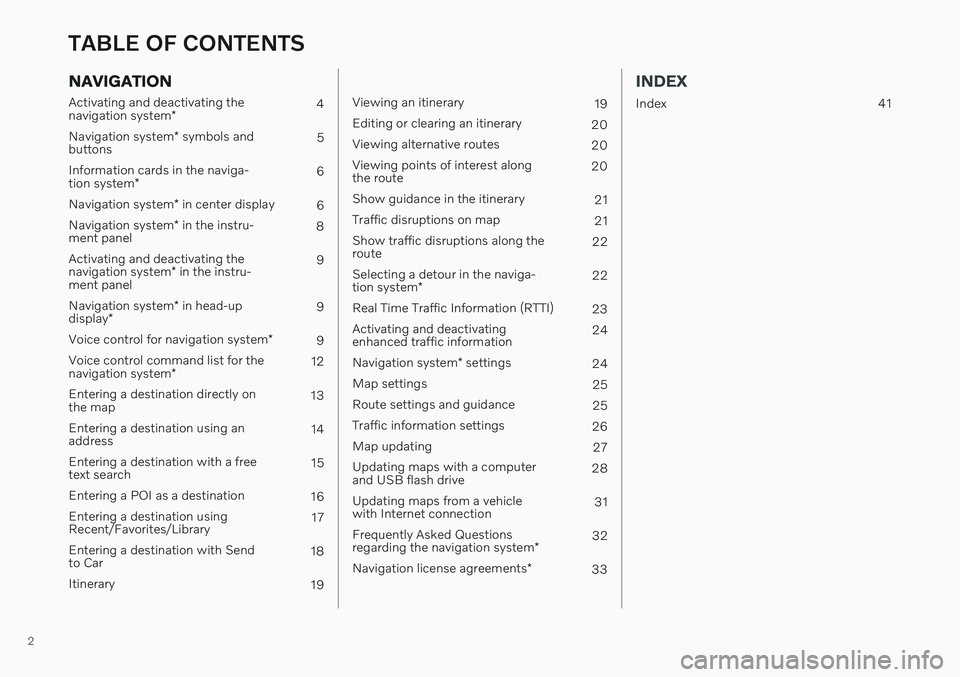
2
NAVIGATION
Activating and deactivating the navigation system* 4
Navigation system * symbols and
buttons 5
Information cards in the naviga-tion system * 6
Navigation system * in center display
6
Navigation system * in the instru-
ment panel 8
Activating and deactivating thenavigation system * in the instru-
ment panel 9
Navigation system * in head-up
display * 9
Voice control for navigation system *
9
Voice control command list for thenavigation system * 12
Entering a destination directly on the map 13
Entering a destination using anaddress 14
Entering a destination with a freetext search 15
Entering a POI as a destination 16
Entering a destination usingRecent/Favorites/Library 17
Entering a destination with Sendto Car 18
Itinerary 19
Viewing an itinerary19
Editing or clearing an itinerary 20
Viewing alternative routes 20
Viewing points of interest along the route 20
Show guidance in the itinerary 21
Traffic disruptions on map 21
Show traffic disruptions along theroute 22
Selecting a detour in the naviga- tion system * 22
Real Time Traffic Information (RTTI) 23
Activating and deactivating enhanced traffic information 24
Navigation system * settings
24
Map settings 25
Route settings and guidance 25
Traffic information settings 26
Map updating 27
Updating maps with a computerand USB flash drive 28
Updating maps from a vehiclewith Internet connection 31
Frequently Asked Questions regarding the navigation system *32
Navigation license agreements *
33
INDEX
Index 41
TABLE OF CONTENTS
Page 7 of 47
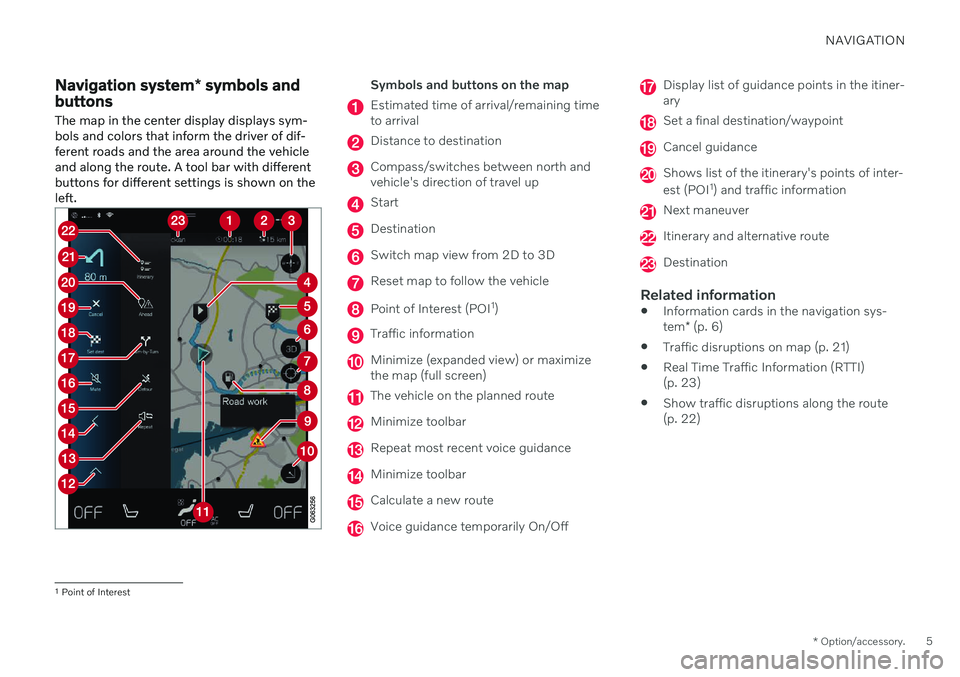
NAVIGATION
* Option/accessory.5
Navigation system * symbols and
buttons
The map in the center display displays sym- bols and colors that inform the driver of dif-ferent roads and the area around the vehicleand along the route. A tool bar with differentbuttons for different settings is shown on theleft.Symbols and buttons on the map
Estimated time of arrival/remaining time to arrival
Distance to destination
Compass/switches between north and vehicle's direction of travel up
Start
Destination
Switch map view from 2D to 3D
Reset map to follow the vehicle
Point of Interest (POI 1
)
Traffic information
Minimize (expanded view) or maximize the map (full screen)
The vehicle on the planned route
Minimize toolbar
Repeat most recent voice guidance
Minimize toolbar
Calculate a new route
Voice guidance temporarily On/Off
Display list of guidance points in the itiner- ary
Set a final destination/waypoint
Cancel guidance
Shows list of the itinerary's points of inter- est (POI 1
) and traffic information
Next maneuver
Itinerary and alternative route
Destination
Related information
Information cards in the navigation sys- tem
* (p. 6)
Traffic disruptions on map (p. 21)
Real Time Traffic Information (RTTI) (p. 23)
Show traffic disruptions along the route(p. 22)
1
Point of Interest
Page 8 of 47
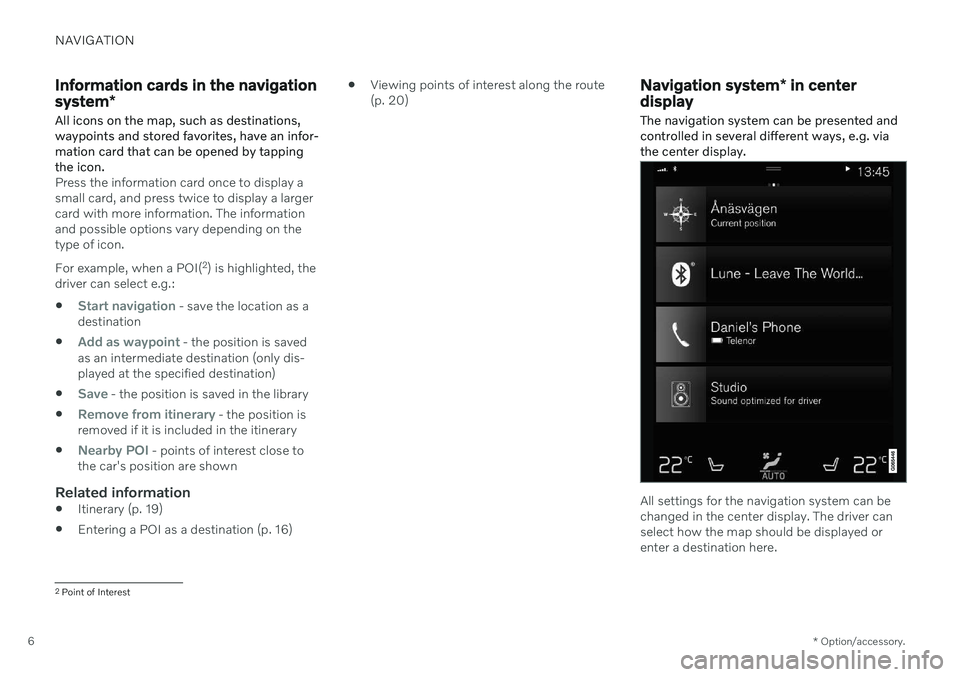
NAVIGATION
* Option/accessory.
6
Information cards in the navigation system *
All icons on the map, such as destinations, waypoints and stored favorites, have an infor-mation card that can be opened by tappingthe icon.
Press the information card once to display a small card, and press twice to display a largercard with more information. The informationand possible options vary depending on thetype of icon. For example, when a POI( 2
) is highlighted, the
driver can select e.g.:
Start navigation - save the location as a
destination
Add as waypoint - the position is saved
as an intermediate destination (only dis- played at the specified destination)
Save - the position is saved in the library
Remove from itinerary - the position is
removed if it is included in the itinerary
Nearby POI - points of interest close to
the car's position are shown
Related information
Itinerary (p. 19)
Entering a POI as a destination (p. 16)
Viewing points of interest along the route (p. 20)
Navigation system
* in center
display
The navigation system can be presented and controlled in several different ways, e.g. viathe center display.
All settings for the navigation system can be changed in the center display. The driver canselect how the map should be displayed orenter a destination here.
2 Point of Interest
Page 10 of 47
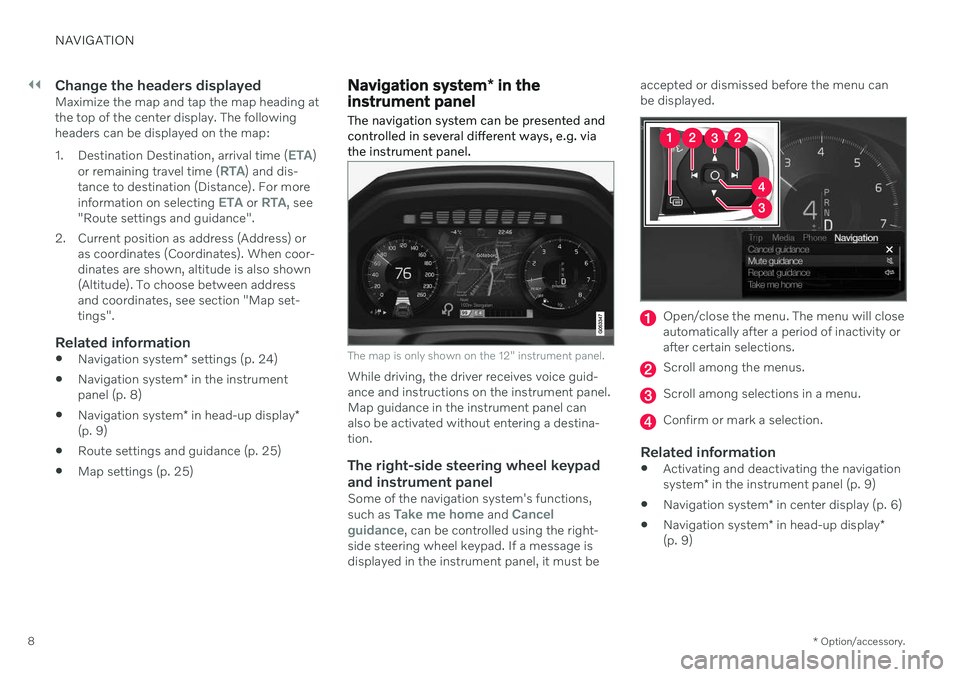
||
NAVIGATION
* Option/accessory.
8
Change the headers displayedMaximize the map and tap the map heading at the top of the center display. The followingheaders can be displayed on the map: 1.
Destination Destination, arrival time (
ETA)
or remaining travel time (RTA) and dis-
tance to destination (Distance). For more information on selecting
ETA or RTA, see
"Route settings and guidance".
2. Current position as address (Address) or as coordinates (Coordinates). When coor- dinates are shown, altitude is also shown(Altitude). To choose between addressand coordinates, see section "Map set-tings".
Related information
Navigation system
* settings (p. 24)
Navigation system
* in the instrument
panel (p. 8)
Navigation system
* in head-up display *
(p. 9)
Route settings and guidance (p. 25)
Map settings (p. 25)
Navigation system
* in the
instrument panel
The navigation system can be presented and controlled in several different ways, e.g. viathe instrument panel.
The map is only shown on the 12" instrument panel.
While driving, the driver receives voice guid- ance and instructions on the instrument panel.Map guidance in the instrument panel canalso be activated without entering a destina-tion.
The right-side steering wheel keypad and instrument panel
Some of the navigation system's functions, such as Take me home and Cancel
guidance, can be controlled using the right-
side steering wheel keypad. If a message is displayed in the instrument panel, it must be accepted or dismissed before the menu canbe displayed.
Open/close the menu. The menu will close automatically after a period of inactivity orafter certain selections.
Scroll among the menus.
Scroll among selections in a menu.
Confirm or mark a selection.
Related information
Activating and deactivating the navigation system
* in the instrument panel (p. 9)
Navigation system
* in center display (p. 6)
Navigation system
* in head-up display *
(p. 9)
Page 13 of 47
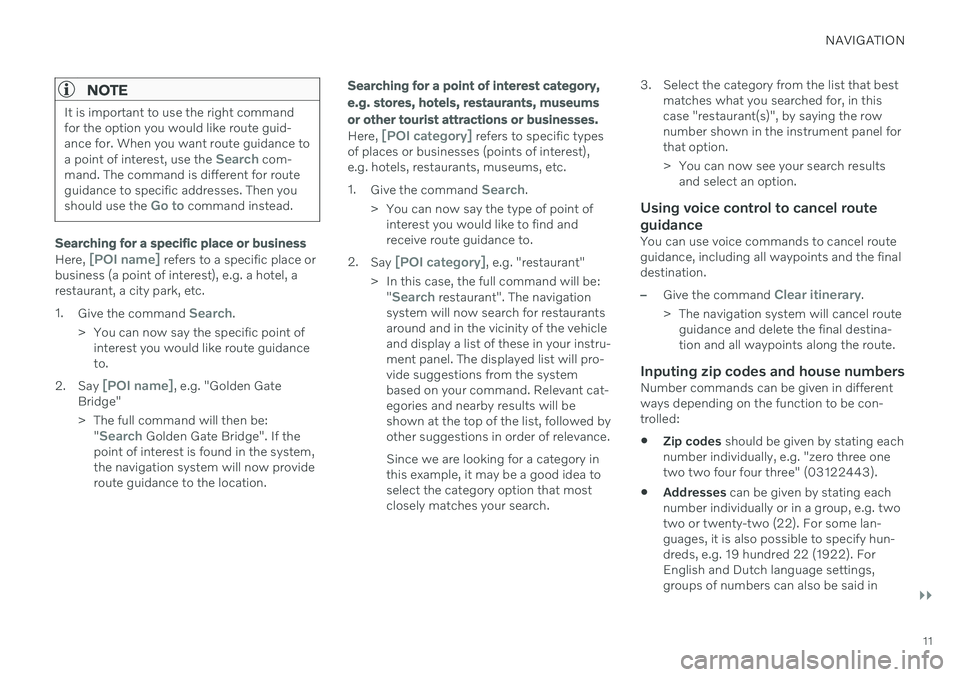
NAVIGATION
}}
11
NOTE
It is important to use the right command for the option you would like route guid-ance for. When you want route guidance to a point of interest, use the
Search com-
mand. The command is different for route guidance to specific addresses. Then you should use the
Go to command instead.
Searching for a specific place or business
Here, [POI name] refers to a specific place or
business (a point of interest), e.g. a hotel, a restaurant, a city park, etc. 1. Give the command
Search.
> You can now say the specific point of interest you would like route guidance to.
2. Say
[POI name], e.g. "Golden Gate
Bridge"
> The full command will then be:
"
Search Golden Gate Bridge". If the
point of interest is found in the system, the navigation system will now provideroute guidance to the location.
Searching for a point of interest category, e.g. stores, hotels, restaurants, museumsor other tourist attractions or businesses.
Here, [POI category] refers to specific types
of places or businesses (points of interest), e.g. hotels, restaurants, museums, etc. 1. Give the command
Search.
> You can now say the type of point of interest you would like to find and receive route guidance to.
2. Say
[POI category], e.g. "restaurant"
> In this case, the full command will be: "
Search restaurant". The navigation
system will now search for restaurants around and in the vicinity of the vehicleand display a list of these in your instru-ment panel. The displayed list will pro-vide suggestions from the systembased on your command. Relevant cat-egories and nearby results will beshown at the top of the list, followed byother suggestions in order of relevance. Since we are looking for a category in this example, it may be a good idea toselect the category option that mostclosely matches your search. 3. Select the category from the list that best
matches what you searched for, in thiscase "restaurant(s)", by saying the rownumber shown in the instrument panel forthat option.
> You can now see your search resultsand select an option.
Using voice control to cancel route guidance
You can use voice commands to cancel route guidance, including all waypoints and the finaldestination.
–Give the command Clear itinerary.
> The navigation system will cancel route guidance and delete the final destina- tion and all waypoints along the route.
Inputing zip codes and house numbersNumber commands can be given in differentways depending on the function to be con-trolled:
Zip codes
should be given by stating each
number individually, e.g. "zero three onetwo two four four three" (03122443).
Addresses
can be given by stating each
number individually or in a group, e.g. twotwo or twenty-two (22). For some lan-guages, it is also possible to specify hun-dreds, e.g. 19 hundred 22 (1922). ForEnglish and Dutch language settings,groups of numbers can also be said in
Page 16 of 47
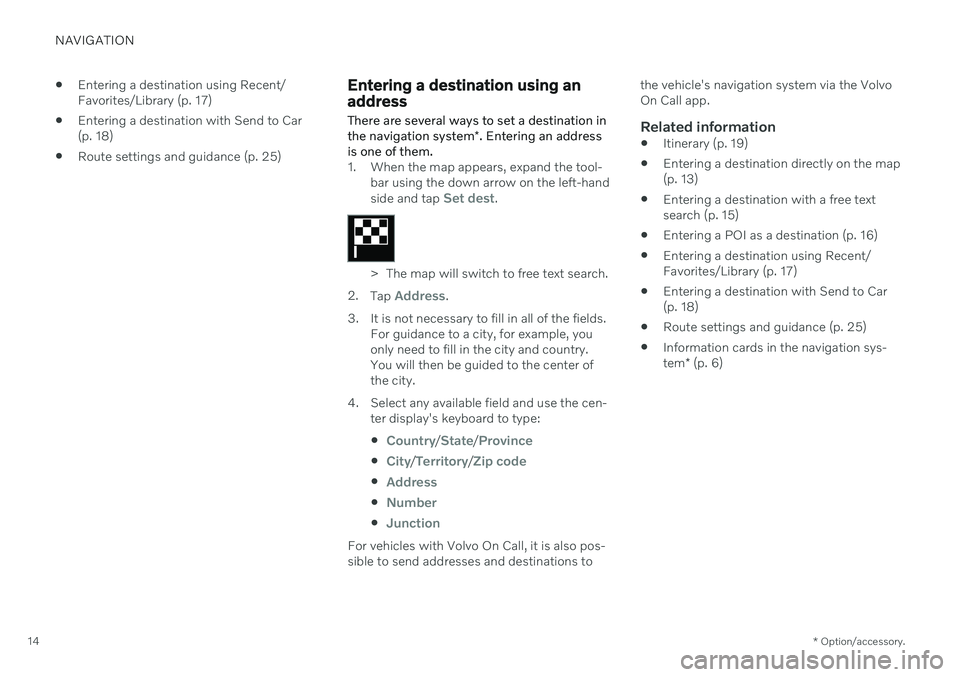
NAVIGATION
* Option/accessory.
14
Entering a destination using Recent/ Favorites/Library (p. 17)
Entering a destination with Send to Car(p. 18)
Route settings and guidance (p. 25)
Entering a destination using an address
There are several ways to set a destination in the navigation system *. Entering an address
is one of them.
1. When the map appears, expand the tool- bar using the down arrow on the left-hand side and tap
Set dest.
> The map will switch to free text search.
2. Tap
Address.
3. It is not necessary to fill in all of the fields. For guidance to a city, for example, you only need to fill in the city and country.You will then be guided to the center ofthe city.
4. Select any available field and use the cen- ter display's keyboard to type:
Country/State/Province
City/Territory/Zip code
Address
Number
Junction
For vehicles with Volvo On Call, it is also pos- sible to send addresses and destinations to the vehicle's navigation system via the VolvoOn Call app.
Related information
Itinerary (p. 19)
Entering a destination directly on the map(p. 13)
Entering a destination with a free textsearch (p. 15)
Entering a POI as a destination (p. 16)
Entering a destination using Recent/Favorites/Library (p. 17)
Entering a destination with Send to Car(p. 18)
Route settings and guidance (p. 25)
Information cards in the navigation sys- tem
* (p. 6)
Page 17 of 47
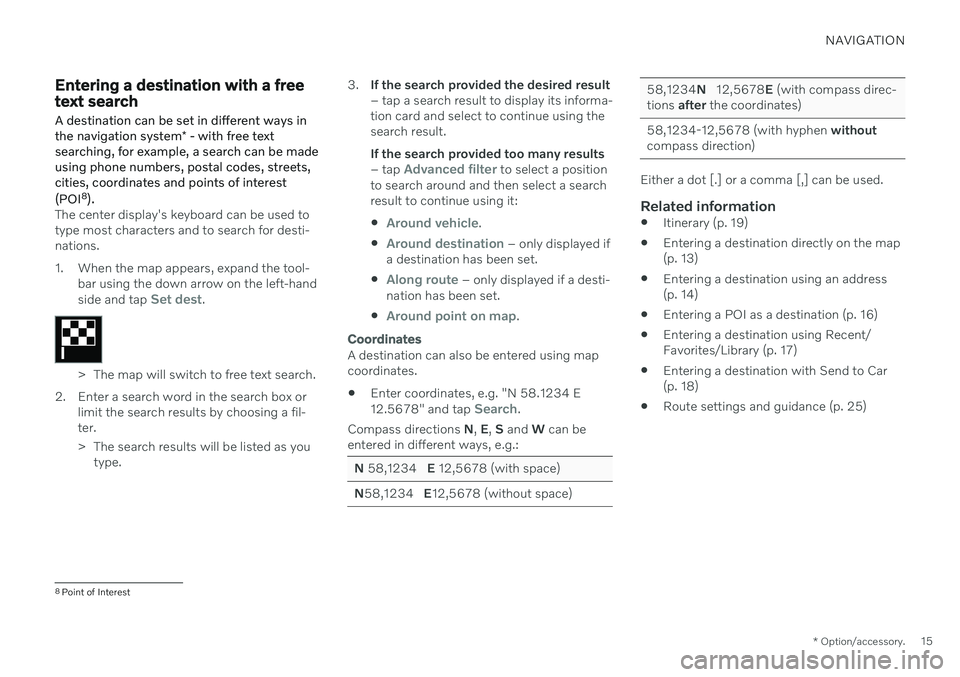
NAVIGATION
* Option/accessory.15
Entering a destination with a free text search
A destination can be set in different ways in the navigation system * - with free text
searching, for example, a search can be made using phone numbers, postal codes, streets,cities, coordinates and points of interest (POI 8
).
The center display's keyboard can be used to type most characters and to search for desti-nations.
1. When the map appears, expand the tool-
bar using the down arrow on the left-hand side and tap
Set dest.
> The map will switch to free text search.
2. Enter a search word in the search box or limit the search results by choosing a fil- ter.
> The search results will be listed as youtype. 3.
If the search provided the desired result – tap a search result to display its informa-tion card and select to continue using thesearch result. If the search provided too many results – tap
Advanced filter to select a position
to search around and then select a search result to continue using it:
Around vehicle.
Around destination – only displayed if
a destination has been set.
Along route – only displayed if a desti-
nation has been set.
Around point on map.
Coordinates
A destination can also be entered using map coordinates. Enter coordinates, e.g. "N 58.1234 E 12.5678" and tap
Search.
Compass directions N, E , S and W can be
entered in different ways, e.g.:
N 58,1234 E 12,5678 (with space)
N 58,1234 E12,5678 (without space)
58,1234 N 12,5678 E (with compass direc-
tions after the coordinates)
58,1234-12,5678 (with hyphen without
compass direction)
Either a dot [.] or a comma [,] can be used.
Related information
Itinerary (p. 19)
Entering a destination directly on the map (p. 13)
Entering a destination using an address(p. 14)
Entering a POI as a destination (p. 16)
Entering a destination using Recent/Favorites/Library (p. 17)
Entering a destination with Send to Car(p. 18)
Route settings and guidance (p. 25)
8
Point of Interest
Page 18 of 47
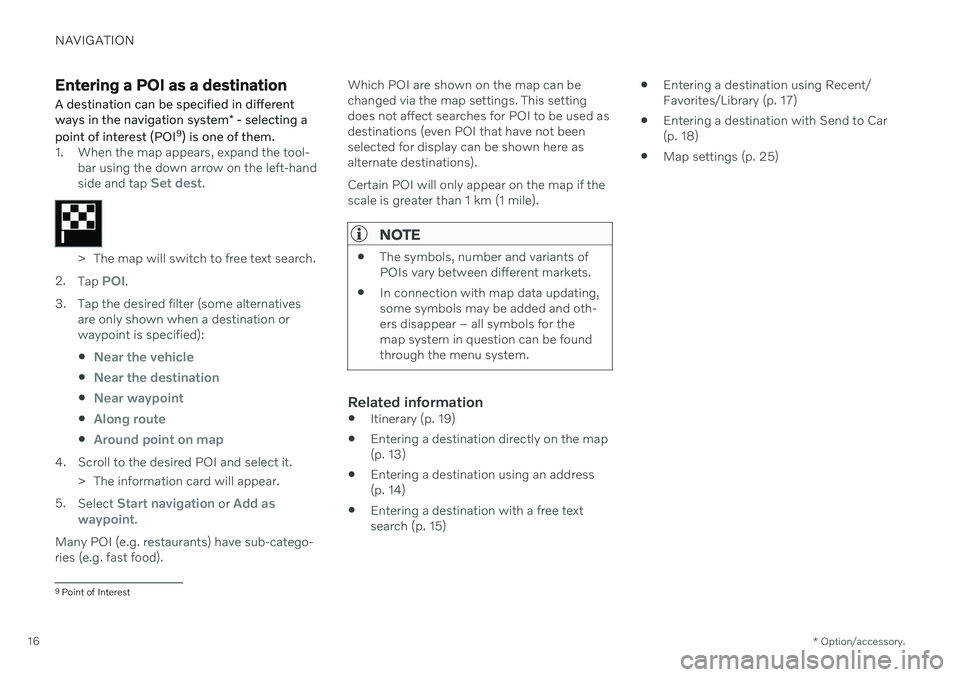
NAVIGATION
* Option/accessory.
16
Entering a POI as a destination
A destination can be specified in different ways in the navigation system * - selecting a
point of interest (POI 9
) is one of them.
1. When the map appears, expand the tool-
bar using the down arrow on the left-hand side and tap
Set dest.
> The map will switch to free text search.
2. Tap
POI.
3. Tap the desired filter (some alternatives are only shown when a destination or waypoint is specified):
Near the vehicle
Near the destination
Near waypoint
Along route
Around point on map
4. Scroll to the desired POI and select it. > The information card will appear.
5. Select
Start navigation or Add as
waypoint.
Many POI (e.g. restaurants) have sub-catego- ries (e.g. fast food). Which POI are shown on the map can bechanged via the map settings. This settingdoes not affect searches for POI to be used asdestinations (even POI that have not beenselected for display can be shown here asalternate destinations). Certain POI will only appear on the map if the scale is greater than 1 km (1 mile).
NOTE
The symbols, number and variants of POIs vary between different markets.
In connection with map data updating,some symbols may be added and oth-ers disappear – all symbols for themap system in question can be foundthrough the menu system.
Related information
Itinerary (p. 19)
Entering a destination directly on the map (p. 13)
Entering a destination using an address(p. 14)
Entering a destination with a free textsearch (p. 15)
Entering a destination using Recent/Favorites/Library (p. 17)
Entering a destination with Send to Car(p. 18)
Map settings (p. 25)
9
Point of Interest
Page 20 of 47
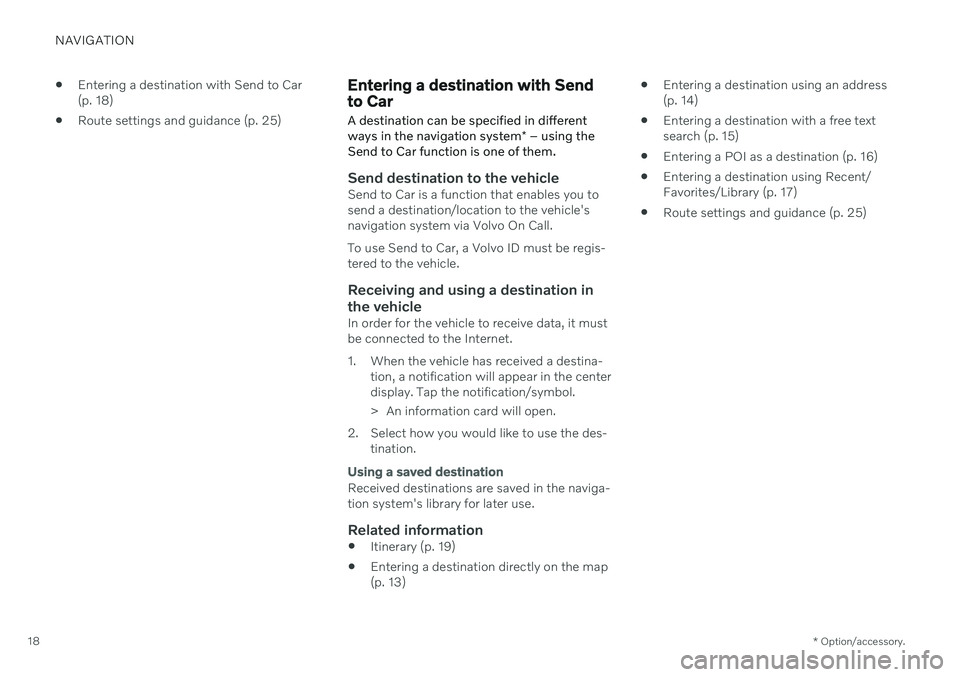
NAVIGATION
* Option/accessory.
18
Entering a destination with Send to Car (p. 18)
Route settings and guidance (p. 25)
Entering a destination with Send to Car
A destination can be specified in different ways in the navigation system * – using the
Send to Car function is one of them.
Send destination to the vehicleSend to Car is a function that enables you to send a destination/location to the vehicle'snavigation system via Volvo On Call. To use Send to Car, a Volvo ID must be regis- tered to the vehicle.
Receiving and using a destination in
the vehicle
In order for the vehicle to receive data, it mustbe connected to the Internet.
1. When the vehicle has received a destina- tion, a notification will appear in the center display. Tap the notification/symbol.
> An information card will open.
2. Select how you would like to use the des- tination.
Using a saved destination
Received destinations are saved in the naviga- tion system's library for later use.
Related information
Itinerary (p. 19)
Entering a destination directly on the map (p. 13)
Entering a destination using an address (p. 14)
Entering a destination with a free textsearch (p. 15)
Entering a POI as a destination (p. 16)
Entering a destination using Recent/Favorites/Library (p. 17)
Route settings and guidance (p. 25)
Page 22 of 47
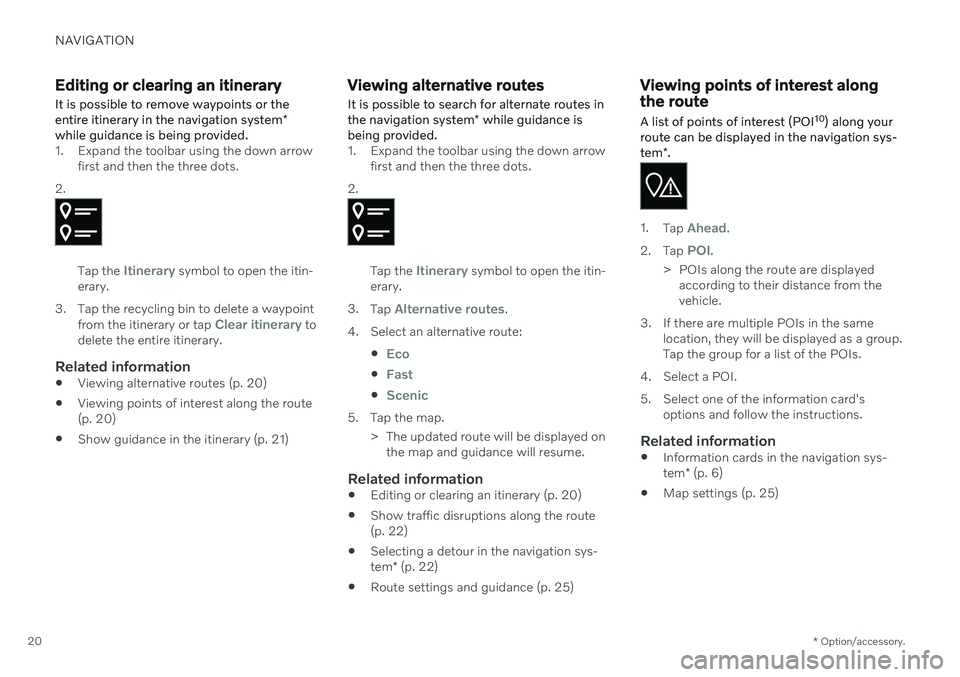
NAVIGATION
* Option/accessory.
20
Editing or clearing an itinerary It is possible to remove waypoints or the entire itinerary in the navigation system *
while guidance is being provided.
1. Expand the toolbar using the down arrow first and then the three dots.
2.
Tap the Itinerary symbol to open the itin-
erary.
3. Tap the recycling bin to delete a waypoint from the itinerary or tap
Clear itinerary to
delete the entire itinerary.
Related information
Viewing alternative routes (p. 20)
Viewing points of interest along the route (p. 20)
Show guidance in the itinerary (p. 21)
Viewing alternative routes
It is possible to search for alternate routes in the navigation system * while guidance is
being provided.
1. Expand the toolbar using the down arrow first and then the three dots.
2.
Tap the Itinerary symbol to open the itin-
erary.
3. Tap
Alternative routes.
4. Select an alternative route:
Eco
Fast
Scenic
5. Tap the map.> The updated route will be displayed onthe map and guidance will resume.
Related information
Editing or clearing an itinerary (p. 20)
Show traffic disruptions along the route (p. 22)
Selecting a detour in the navigation sys- tem
* (p. 22)
Route settings and guidance (p. 25)
Viewing points of interest along the route A list of points of interest (POI 10
) along your
route can be displayed in the navigation sys- tem *.
1.
Tap Ahead.
2. Tap
POI.
> POIs along the route are displayed according to their distance from the vehicle.
3. If there are multiple POIs in the same location, they will be displayed as a group.Tap the group for a list of the POIs.
4. Select a POI.
5. Select one of the information card's options and follow the instructions.
Related information
Information cards in the navigation sys- tem
* (p. 6)
Map settings (p. 25)