navigation system VOLVO XC40 RECHARGE 2021 Sensus Navigation Manual
[x] Cancel search | Manufacturer: VOLVO, Model Year: 2021, Model line: XC40 RECHARGE, Model: VOLVO XC40 RECHARGE 2021Pages: 47, PDF Size: 0.69 MB
Page 35 of 47
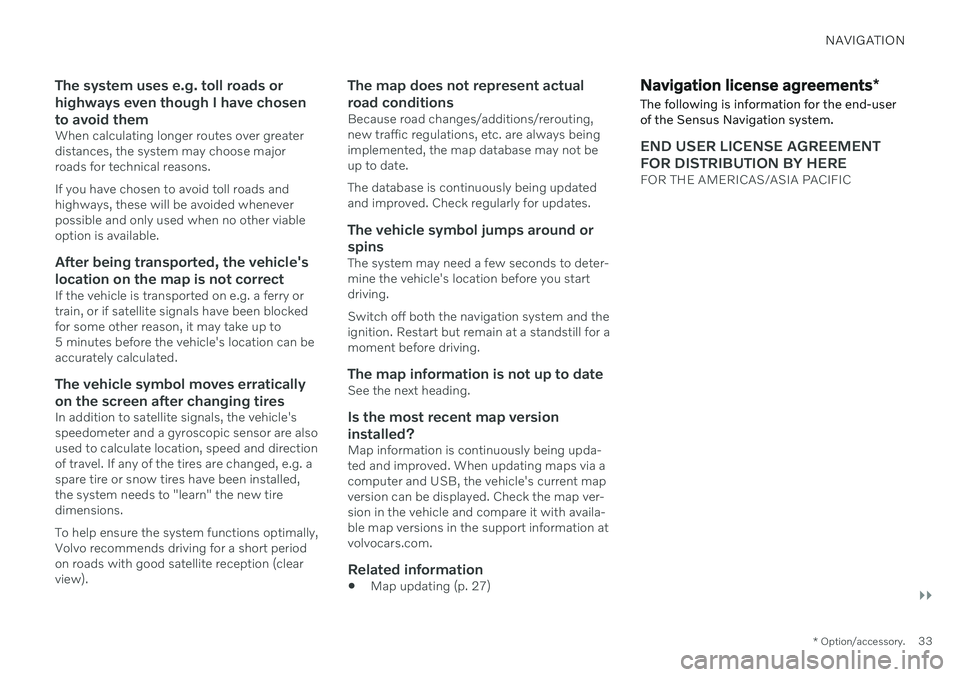
NAVIGATION
}}
* Option/accessory.33
The system uses e.g. toll roads or highways even though I have chosento avoid them
When calculating longer routes over greater distances, the system may choose majorroads for technical reasons. If you have chosen to avoid toll roads and highways, these will be avoided wheneverpossible and only used when no other viableoption is available.
After being transported, the vehicle's
location on the map is not correct
If the vehicle is transported on e.g. a ferry ortrain, or if satellite signals have been blockedfor some other reason, it may take up to5 minutes before the vehicle's location can beaccurately calculated.
The vehicle symbol moves erratically on the screen after changing tires
In addition to satellite signals, the vehicle's speedometer and a gyroscopic sensor are alsoused to calculate location, speed and directionof travel. If any of the tires are changed, e.g. aspare tire or snow tires have been installed,the system needs to "learn" the new tiredimensions. To help ensure the system functions optimally, Volvo recommends driving for a short periodon roads with good satellite reception (clear view).
The map does not represent actual road conditions
Because road changes/additions/rerouting, new traffic regulations, etc. are always beingimplemented, the map database may not beup to date. The database is continuously being updated and improved. Check regularly for updates.
The vehicle symbol jumps around or
spins
The system may need a few seconds to deter-mine the vehicle's location before you startdriving. Switch off both the navigation system and the ignition. Restart but remain at a standstill for amoment before driving.
The map information is not up to dateSee the next heading.
Is the most recent map version installed?
Map information is continuously being upda-ted and improved. When updating maps via acomputer and USB, the vehicle's current mapversion can be displayed. Check the map ver-sion in the vehicle and compare it with availa-ble map versions in the support information atvolvocars.com.
Related information
Map updating (p. 27)
Navigation license agreements
*
The following is information for the end-user
of the Sensus Navigation system.
END USER LICENSE AGREEMENT FOR DISTRIBUTION BY HERE
FOR THE AMERICAS/ASIA PACIFIC
Page 36 of 47
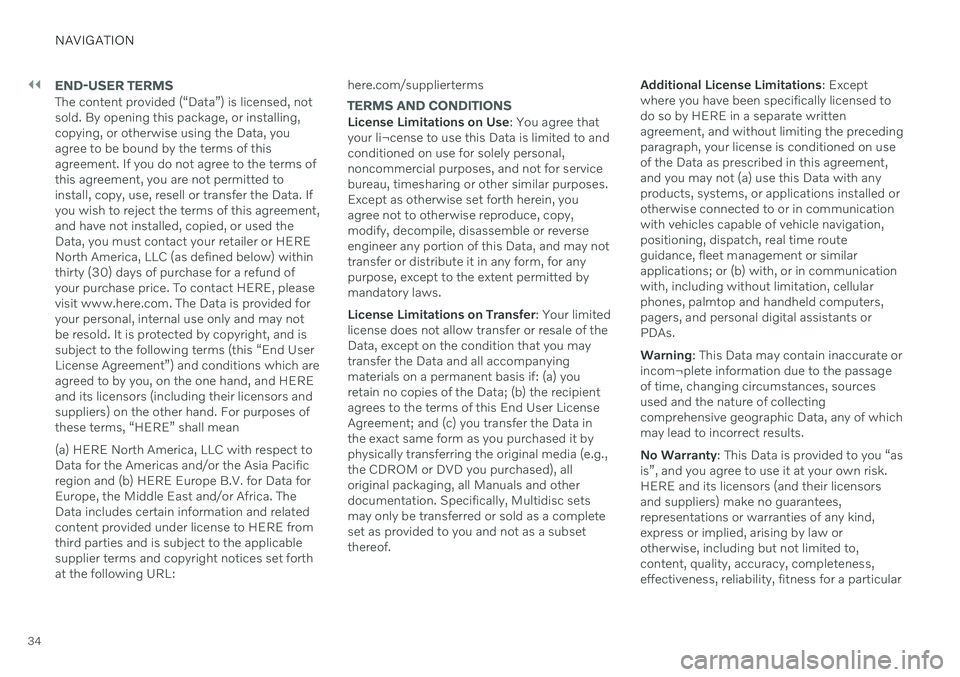
||
NAVIGATION
34
END-USER TERMS
The content provided (“Data”) is licensed, not sold. By opening this package, or installing,copying, or otherwise using the Data, youagree to be bound by the terms of thisagreement. If you do not agree to the terms ofthis agreement, you are not permitted toinstall, copy, use, resell or transfer the Data. Ifyou wish to reject the terms of this agreement,and have not installed, copied, or used theData, you must contact your retailer or HERENorth America, LLC (as defined below) withinthirty (30) days of purchase for a refund ofyour purchase price. To contact HERE, pleasevisit www.here.com. The Data is provided foryour personal, internal use only and may notbe resold. It is protected by copyright, and issubject to the following terms (this “End UserLicense Agreement”) and conditions which areagreed to by you, on the one hand, and HEREand its licensors (including their licensors andsuppliers) on the other hand. For purposes ofthese terms, “HERE” shall mean (a) HERE North America, LLC with respect to Data for the Americas and/or the Asia Pacificregion and (b) HERE Europe B.V. for Data forEurope, the Middle East and/or Africa. TheData includes certain information and relatedcontent provided under license to HERE fromthird parties and is subject to the applicablesupplier terms and copyright notices set forthat the following URL: here.com/suppliertermsTERMS AND CONDITIONS
License Limitations on Use
: You agree that
your li¬cense to use this Data is limited to and conditioned on use for solely personal,noncommercial purposes, and not for servicebureau, timesharing or other similar purposes.Except as otherwise set forth herein, youagree not to otherwise reproduce, copy,modify, decompile, disassemble or reverseengineer any portion of this Data, and may nottransfer or distribute it in any form, for anypurpose, except to the extent permitted bymandatory laws. License Limitations on Transfer : Your limited
license does not allow transfer or resale of the Data, except on the condition that you maytransfer the Data and all accompanyingmaterials on a permanent basis if: (a) youretain no copies of the Data; (b) the recipientagrees to the terms of this End User LicenseAgreement; and (c) you transfer the Data inthe exact same form as you purchased it byphysically transferring the original media (e.g.,the CDROM or DVD you purchased), alloriginal packaging, all Manuals and otherdocumentation. Specifically, Multidisc setsmay only be transferred or sold as a completeset as provided to you and not as a subsetthereof. Additional License Limitations
: Except
where you have been specifically licensed todo so by HERE in a separate writtenagreement, and without limiting the precedingparagraph, your license is conditioned on useof the Data as prescribed in this agreement,and you may not (a) use this Data with anyproducts, systems, or applications installed orotherwise connected to or in communicationwith vehicles capable of vehicle navigation,positioning, dispatch, real time routeguidance, fleet management or similarapplications; or (b) with, or in communicationwith, including without limitation, cellularphones, palmtop and handheld computers,pagers, and personal digital assistants orPDAs. Warning : This Data may contain inaccurate or
incom¬plete information due to the passage of time, changing circumstances, sourcesused and the nature of collectingcomprehensive geographic Data, any of whichmay lead to incorrect results. No Warranty : This Data is provided to you “as
is”, and you agree to use it at your own risk. HERE and its licensors (and their licensorsand suppliers) make no guarantees,representations or warranties of any kind,express or implied, arising by law orotherwise, including but not limited to,content, quality, accuracy, completeness,effectiveness, reliability, fitness for a particular
Page 43 of 47
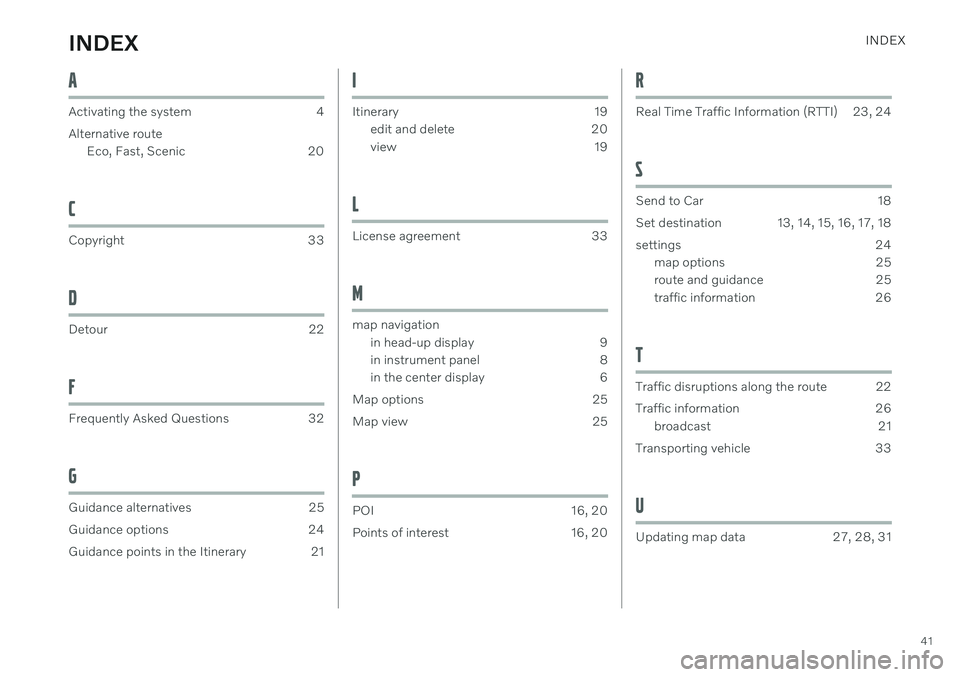
INDEX
41
A
Activating the system 4 Alternative routeEco, Fast, Scenic 20
C
Copyright 33
D
Detour 22
F
Frequently Asked Questions 32
G
Guidance alternatives 25
Guidance options 24
Guidance points in the Itinerary 21
I
Itinerary 19edit and delete 20
view 19
L
License agreement 33
M
map navigation
in head-up display 9
in instrument panel 8
in the center display 6
Map options 25
Map view 25
P
POI 16, 20
Points of interest 16, 20
R
Real Time Traffic Information (RTTI) 23, 24
S
Send to Car 18
Set destination 13, 14, 15, 16, 17, 18
settings 24 map options 25
route and guidance 25
traffic information 26
T
Traffic disruptions along the route 22
Traffic information 26broadcast 21
Transporting vehicle 33
U
Updating map data 27, 28, 31
INDEX