ECO mode VOLVO XC40 RECHARGE 2021 Sensus Navigation Manual
[x] Cancel search | Manufacturer: VOLVO, Model Year: 2021, Model line: XC40 RECHARGE, Model: VOLVO XC40 RECHARGE 2021Pages: 47, PDF Size: 0.69 MB
Page 15 of 47
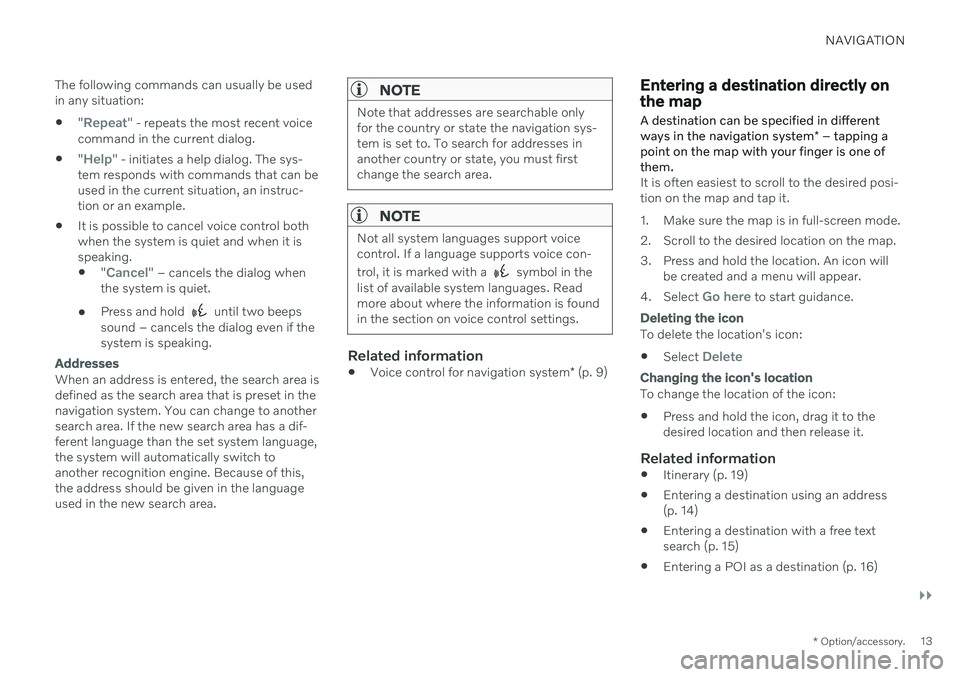
NAVIGATION
}}
* Option/accessory.13
The following commands can usually be used in any situation:
"
Repeat" - repeats the most recent voice
command in the current dialog.
"
Help" - initiates a help dialog. The sys-
tem responds with commands that can be used in the current situation, an instruc-tion or an example.
It is possible to cancel voice control bothwhen the system is quiet and when it isspeaking.
"
Cancel" – cancels the dialog when
the system is quiet.
Press and hold
until two beeps
sound – cancels the dialog even if the system is speaking.
Addresses
When an address is entered, the search area is defined as the search area that is preset in thenavigation system. You can change to anothersearch area. If the new search area has a dif-ferent language than the set system language,the system will automatically switch toanother recognition engine. Because of this,the address should be given in the languageused in the new search area.
NOTE
Note that addresses are searchable only for the country or state the navigation sys-tem is set to. To search for addresses inanother country or state, you must firstchange the search area.
NOTE
Not all system languages support voice control. If a language supports voice con- trol, it is marked with a
symbol in the
list of available system languages. Read more about where the information is foundin the section on voice control settings.
Related information
Voice control for navigation system
* (p. 9)
Entering a destination directly on the map
A destination can be specified in different ways in the navigation system * – tapping a
point on the map with your finger is one of them.
It is often easiest to scroll to the desired posi- tion on the map and tap it.
1. Make sure the map is in full-screen mode.
2. Scroll to the desired location on the map.
3. Press and hold the location. An icon will be created and a menu will appear.
4. Select
Go here to start guidance.
Deleting the icon
To delete the location's icon:
Select
Delete
Changing the icon's location
To change the location of the icon: Press and hold the icon, drag it to the desired location and then release it.
Related information
Itinerary (p. 19)
Entering a destination using an address(p. 14)
Entering a destination with a free textsearch (p. 15)
Entering a POI as a destination (p. 16)
Page 38 of 47
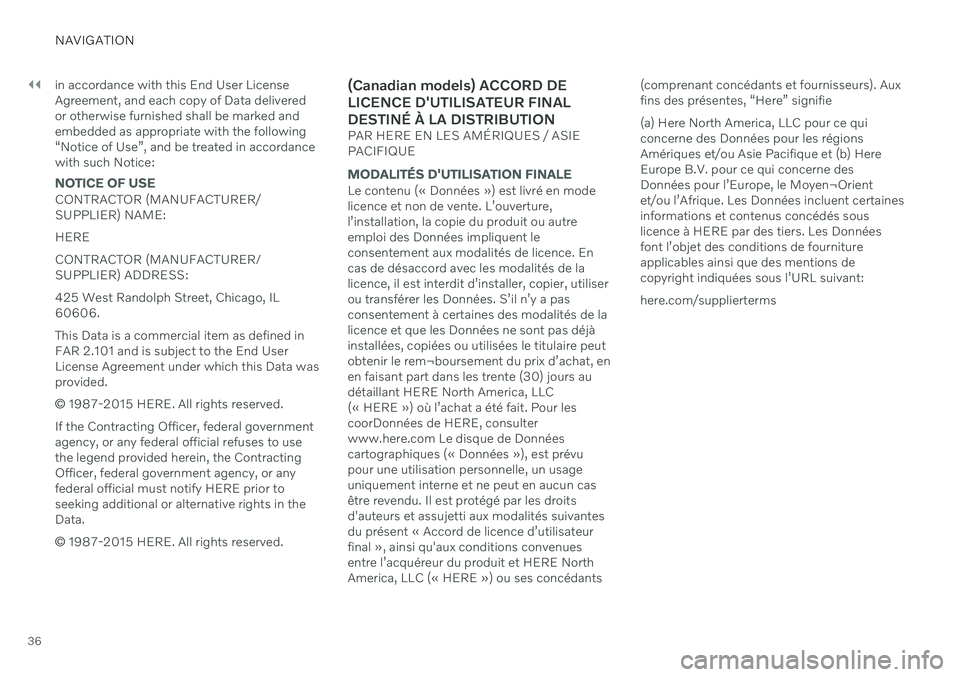
||
NAVIGATION
36in accordance with this End User License Agreement, and each copy of Data deliveredor otherwise furnished shall be marked andembedded as appropriate with the following“Notice of Use”, and be treated in accordancewith such Notice:
NOTICE OF USE
CONTRACTOR (MANUFACTURER/ SUPPLIER) NAME: HERECONTRACTOR (MANUFACTURER/ SUPPLIER) ADDRESS: 425 West Randolph Street, Chicago, IL 60606. This Data is a commercial item as defined in FAR 2.101 and is subject to the End UserLicense Agreement under which this Data wasprovided. ©
1987-2015 HERE. All rights reserved.
If the Contracting Officer, federal government agency, or any federal official refuses to usethe legend provided herein, the ContractingOfficer, federal government agency, or anyfederal official must notify HERE prior toseeking additional or alternative rights in theData. © 1987-2015 HERE. All rights reserved.
(Canadian models) ACCORD DE LICENCE D'UTILISATEUR FINALDESTINÉ À LA DISTRIBUTION
PAR HERE EN LES AMÉRIQUES / ASIE PACIFIQUE
MODALITÉS D'UTILISATION FINALE
Le contenu (« Données ») est livré en mode licence et non de vente. L