wheel VOLVO XC40 RECHARGE PURE ELECTRIC 2021 Quick Guide
[x] Cancel search | Manufacturer: VOLVO, Model Year: 2021, Model line: XC40 RECHARGE PURE ELECTRIC, Model: VOLVO XC40 RECHARGE PURE ELECTRIC 2021Pages: 30, PDF Size: 2.95 MB
Page 5 of 30
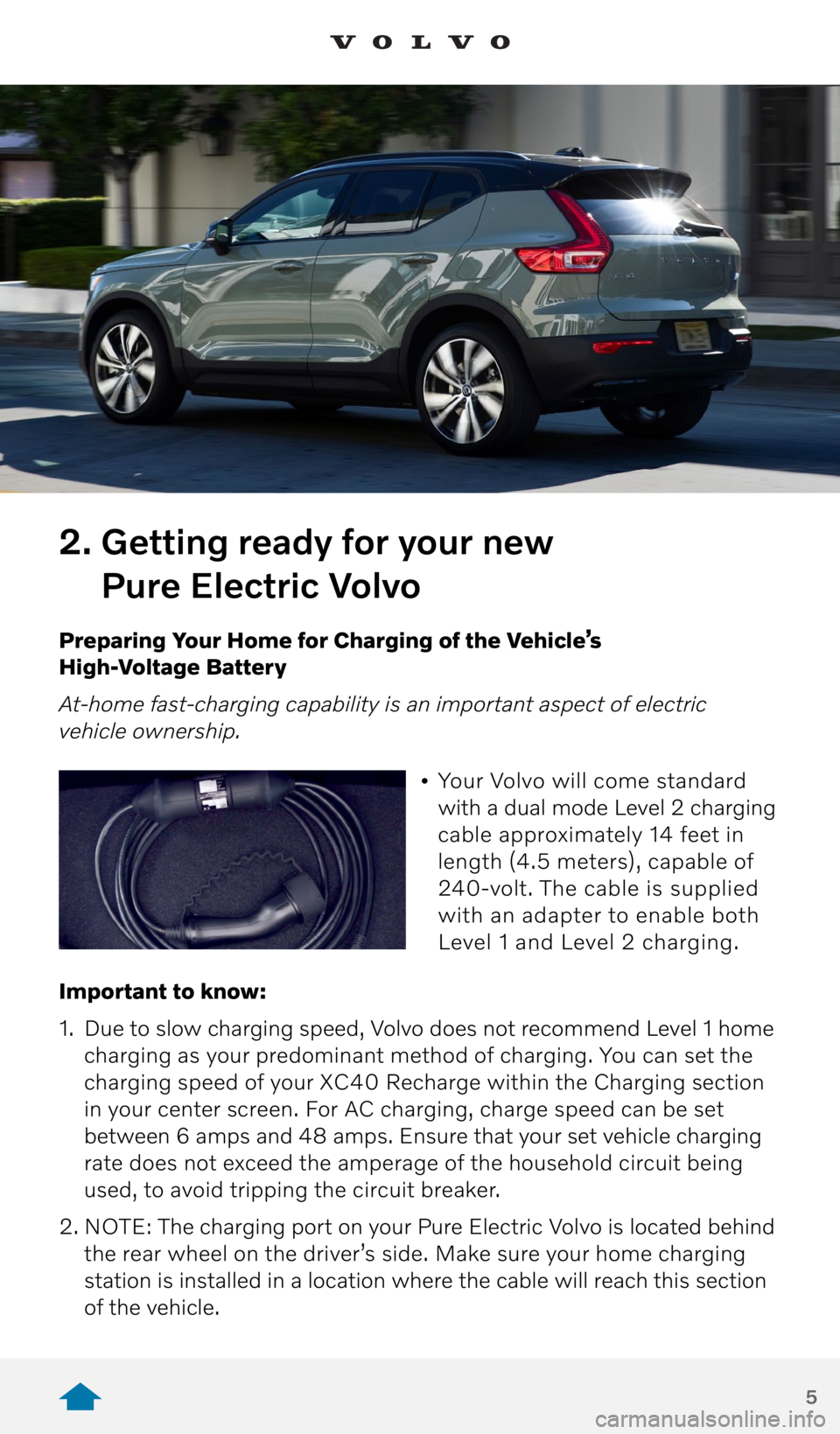
5
2. Getting ready for your new
Pure Electric Volvo
Preparing Your Home for Charging of the Vehicle’s
High-Voltage Battery
At-home fast-charging capability is an important aspect of electric
vehicle ownership.
Important to know:
1. Due to slow charging speed, Volvo does not recommend Level 1 home
charging as your predominant method of charging. You can set the
charging speed of your XC40 Recharge within the Charging section
in your center screen. For AC charging, charge speed can be set
between 6 amps and 48 amps. Ensure that your set vehicle charging
rate does not exceed the amperage of the household circuit being
used, to avoid tripping the circuit breaker.
2. NOTE: The charging port on your Pure Electric Volvo is located behind
the rear wheel on the driver’s side. Make sure your home charging
station is installed in a location where the cable will reach this section
of the vehicle.
• Your Volvo will come standard
with a dual mode Level 2 charging
cable approximately 14 feet in
length (4.5 meters), capable of
240-volt. The cable is supplied
with an adapter to enable both
Level 1 and Level 2 charging.
Page 13 of 30

13
Interacting with the Google Infotainment Interface
Interacting with the integrated Google services is as easy and familiar
as using your smartphone.
• Google Assistant supports natural speech. Simply say “Hey Google”
or “OK Google” and state your command, from navigation to just about
anything that can be answered by the internet.
• Google can also control some in-car features, such as climate settings
and heated seats and steering wheel.
• Built-in Google Maps provides real-time traffic and public charging
information,* and it can estimate your remaining state of charge before
you set out. Simply set your desired destination in Google Maps and
the system will show you the predicted battery charge level upon arrival.
• Signing into your own Google account provides a personalized
experience, such as directions to work or home, as well as access
to your recent search history in Google Maps from your other signed-
in devices. This makes trip planning very easy. The system will still
function without being signed in with Google.
3. When you take delivery of your Volvo
* Not all public charging stations may be compatible with your vehicle.
Page 15 of 30

15
Interacting with the Digital Driver Display
The 12.3” Digital Driver Display is located in front of the driver,
directly behind the steering wheel.
• The Digital Driver Display is where you can view information related to
your vehicle’s state-of-charge – in terms of percentage charged, rate
of charge, and time to completion.
• When your vehicle is in Park, and connected to a charger, the Digital
Driver Display shows a wealth of information about the state, and rate,
of battery charging of your vehicle.
• There are 3 visual options for the Digital Driver Display to select from.
To change the display mode, press the lower toggle button on the right
side of the steering wheel, just below voice control.
• Calm Mode shows only the most necessary information (e.g., state of
charge) so you can relax and focus on your drive.
3. When you take delivery of your Volvo