brake sensor VOLVO XC60 2009 Owner´s Manual
[x] Cancel search | Manufacturer: VOLVO, Model Year: 2009, Model line: XC60, Model: VOLVO XC60 2009Pages: 297, PDF Size: 21.16 MB
Page 11 of 297
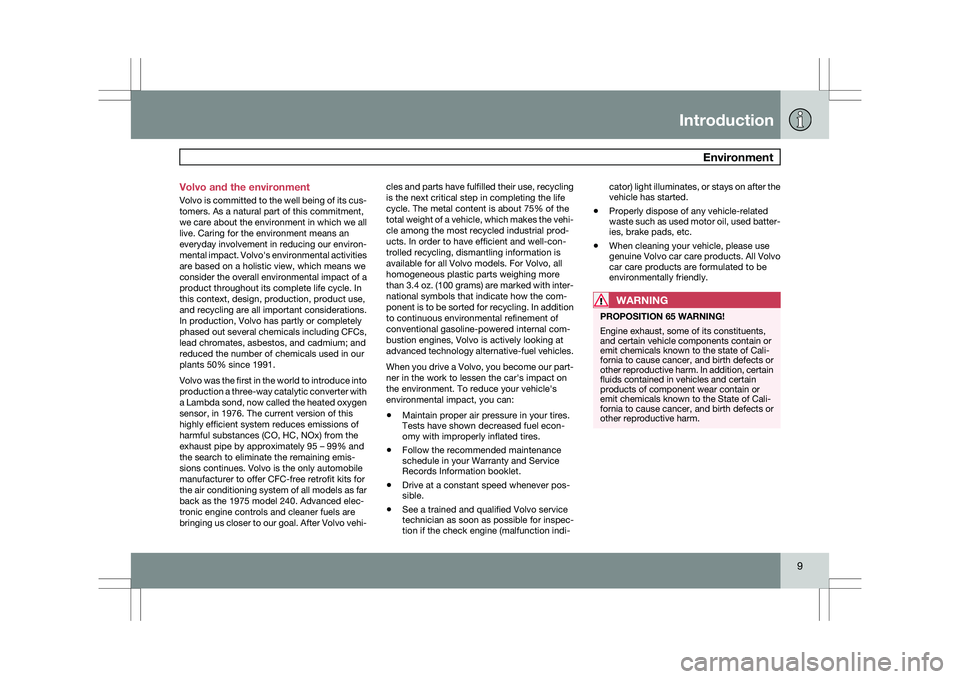
Introduction
Environment9
Volvo and the environment
Volvo is committed to the well being of its cus-
tomers. As a natural part of this commitment,
we care about the environment in which we all
live. Caring for the environment means an
everyday involvement in reducing our environ-
mental impact. Volvo\fs environmental activities
are based on a holistic view, which means we
consider the overall environmental impact of a
product throughout its complete life cycle. In
this context, design, production, product use,
and recycling are all important considerations.
In production, Volvo has partly or completely
phased out several chemicals including CFCs,
lead chromates, asbestos, and cadmium; and
reduced the number of chemicals used in our
plants 50% since 1991.
Volvo was the first in the world to introduce into
production a three-way catalytic converter with
a Lambda sond, now called the heated oxygen
sensor, in 1976. The current version of this
highly efficient system reduces emissions of
harmful substances (CO, HC, NOx) from the
exhaust pipe by approximately 95 – 99% and
the search to eliminate the remaining emis-
sions continues. Volvo is the only automobile
manufacturer to offer CFC-free retrofit kits for
the air conditioning system of all models as far
back as the 1975 model 240. Advanced elec-
tronic engine controls and cleaner fuels are
bringing us closer to our goal. After Volvo vehi-
cles and parts have fulfilled their use, recycling
is the next critical step in completing the life
cycle. The metal content is about 75% of the
total weight of a vehicle, which makes the vehi-
cle among the most recycled industrial prod-
ucts. In order to have efficient and well-con-
trolled recycling, dismantling information is
available for all Volvo models. For Volvo, all
homogeneous plastic parts weighing more
than 3.4 oz. (100 grams) are marked with inter-
national symbols that indicate how the com-
ponent is to be sorted for recycling. In addition
to continuous environmental refinement of
conventional gasoline-powered internal com-
bustion engines, Volvo is actively looking at
advanced technology alternative-fuel vehicles.
When you drive a Volvo, you become our part-
ner in the work to lessen the car\fs impact on
the environment. To reduce your vehicle\fs
environmental impact, you can:
\b
Maintain proper air pressure in your tires.
Tests have shown decreased fuel econ-
omy with improperly inflated tires.
\b Follow the recommended maintenance
schedule in your Warranty and Service
Records Information booklet.
\b Drive at a constant speed whenever pos-
sible.
\b See a trained and qualified Volvo service
technician as soon as possible for inspec-
tion if the check engine (malfunction indi- cator) light illuminates, or stays on after the
vehicle has started.
\b Properly dispose of any vehicle-related
waste such as used motor oil, used batter-
ies, brake pads, etc.
\b When cleaning your vehicle, please use
genuine Volvo car care products. All Volvo
car care products are formulated to be
environmentally friendly.
WARNING PROPOSITION 65 WARNING!
Engine exhaust, some of its constituents,
and certain vehicle components contain or
emit chemicals known to the state of Cali-
fornia to cause cancer, and birth defects or
other reproductive harm. In addition, certain
fluids contained in vehicles and certain
products of component wear contain or
emit chemicals known to the State of Cali-
fornia to cause cancer, and birth defects or
other reproductive harm.
Page 19 of 297
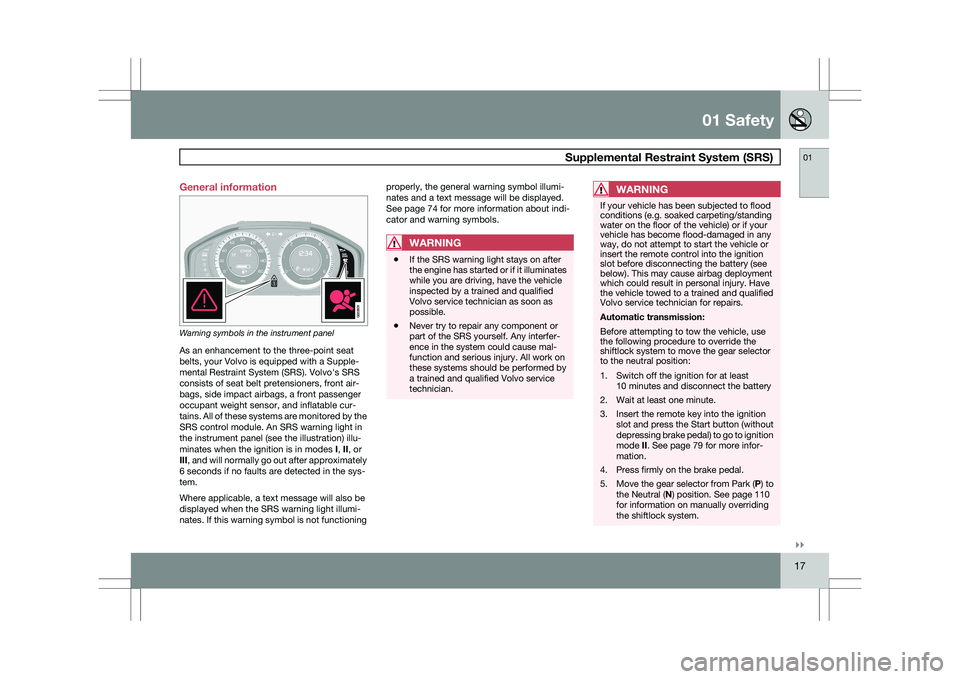
01 Safety
Supplemental Restraint System (SRS)01
}}
17
General information
Warning symbols in the instrument panel
As an enhancement to the three-point seat
belts, your Volvo is equipped with a Supple-
mental Restraint System (SRS). Volvo\fs SRS
consists of seat belt pretensioners, front air-
bags, side impact airbags, a front passenger
occupant weight sensor, and inflatable cur-
tains. All of these systems are monitored by the
SRS control module. An SRS warning light in
the instrument panel (see the illustration) illu-
minates when the ignition is in modes
I, II, or
III, and will normally go out after approximately
6 seconds if no faults are detected in the sys-
tem.
Where applicable, a text message will also be
displayed when the SRS warning light illumi-
nates. If this warning symbol is not functioning properly, the general warning symbol illumi-
nates and a text message will be displayed.
See page 74 for more information about indi-
cator and warning symbols.
WARNING
\b
If the SRS warning light stays on after
the engine has started or if it illuminates
while you are driving, have the vehicle
inspected by a trained and qualified
Volvo service technician as soon as
possible.
\b Never try to repair any component or
part of the SRS yourself. Any interfer-
ence in the system could cause mal-
function and serious injury. All work on
these systems should be performed by
a trained and qualified Volvo service
technician.
WARNING If your vehicle has been subjected to flood
conditions (e.g. soaked carpeting/standing
water on the floor of the vehicle) or if your
vehicle has become flood-damaged in any
way, do not attempt to start the vehicle or
insert the remote control into the ignition
slot before disconnecting the battery (see
below). This may cause airbag deployment
which could result in personal injury. Have
the vehicle towed to a trained and qualified
Volvo service technician for repairs.
Automatic transmission:
Before attempting to tow the vehicle, use
the following procedure to override the
shiftlock system to move the gear selector
to the neutral position:
1. Switch off the ignition for at least
10 minutes and disconnect the battery
2. Wait at least one minute.
3. Insert the remote key into the ignition slot and press the Start button (without
depressing brake pedal) to go to ignition
mode II. See page 79 for more infor-
mation.
4. Press firmly on the brake pedal.
5. Move the gear selector from Park ( P) to
the Neutral (N) position. See page 110
for information on manually overriding
the shiftlock system. G022831
Page 33 of 297
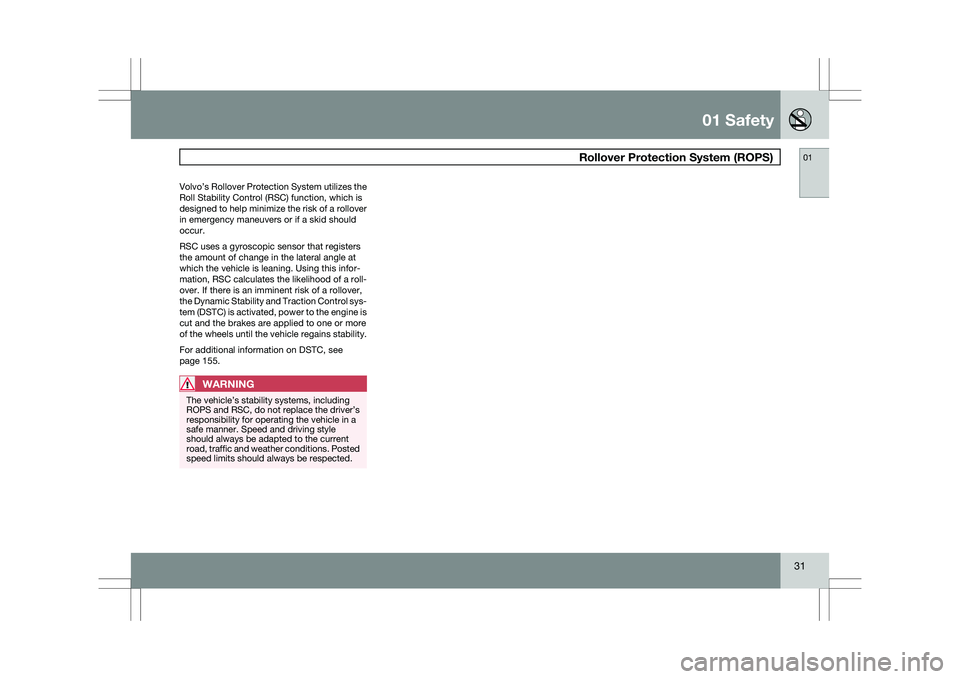
01 Safety
Rollover Protection System (ROPS)01
31
Volvo’s Rollover Protection System utilizes the
Roll Stability Control (RSC) function, which is
designed to help minimize the risk of a rollover
in emergency maneuvers or if a skid should
occur.
RSC uses a gyroscopic sensor that registers
the amount of change in the lateral angle at
which the vehicle is leaning. Using this infor-
mation, RSC calculates the likelihood of a roll-
over. If there is an imminent risk of a rollover,
the Dynamic Stability and Traction Control sys-
tem (DSTC) is activated, power to the engine is
cut and the brakes are applied to one or more
of the wheels until the vehicle regains stability.
For additional information on DSTC,
see
page 155.
WARNING The vehicle’s stability systems, including
ROPS and RSC, do not replace the driver’s
responsibility for operating the vehicle in a
safe manner. Speed and driving style
should always be adapted to the current
road, traffic and weather conditions. Posted
speed limits should always be respected.
Page 34 of 297
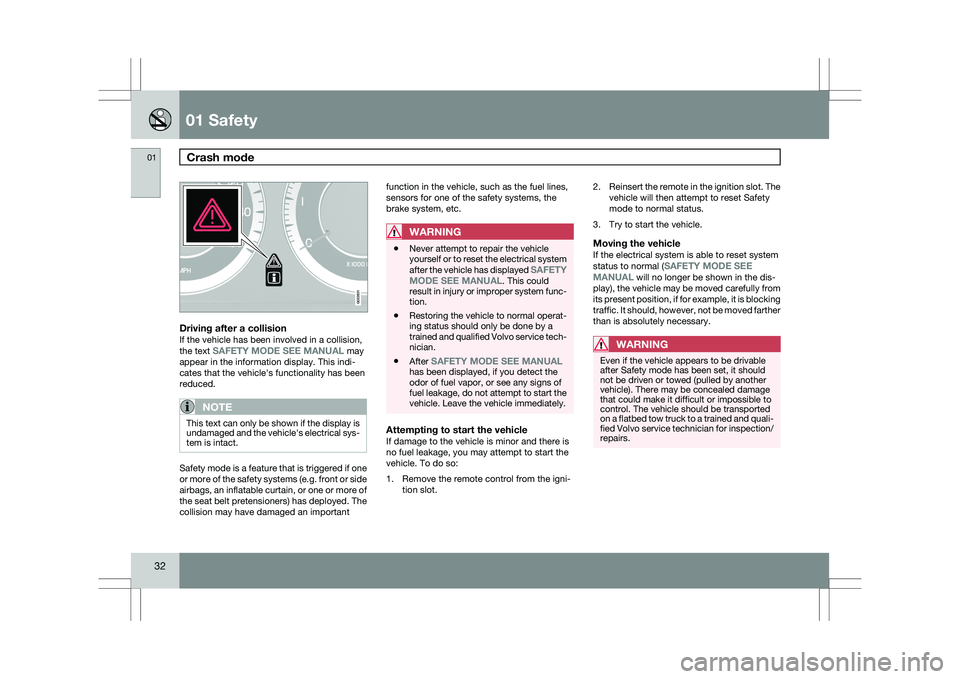
01 SafetyCrash mode 01
32
Driving after a collisionIf the vehicle has been involved in a collision,
the text SAFETY MODE SEE MANUAL may
appear in the information display. This indi-
cates that the vehicle\fs functionality has been
reduced.
NOTE This text can only be shown if the display is
undamaged and the vehicle\fs electrical sys-
tem is intact.
Safety mode is a feature that is triggered if one
or more of the safety systems (e.g. front or side
airbags, an inflatable curtain, or one or more of
the seat belt pretensioners) has deployed. The
collision may have damaged an important function in the vehicle, such as the fuel lines,
sensors for one of the safety systems, the
brake system, etc.
WARNING \b
Never attempt to repair the vehicle
yourself or to reset the electrical system
after the vehicle has displayed SAFETY
MODE SEE MANUAL. This could
result in injury or improper system func-
tion.
\b Restoring the vehicle to normal operat-
ing status should only be done by a
trained and qualified Volvo service tech-
nician.
\b After SAFETY MODE SEE MANUAL
has been displayed, if you detect the
odor of fuel vapor, or see any signs of
fuel leakage, do not attempt to start the
vehicle. Leave the vehicle immediately.
Attempting to start the vehicleIf damage to the vehicle is minor and there is
no fuel leakage, you may attempt to start the
vehicle. To do so:
1. Remove the remote control from the igni-
tion slot. 2.
Reinsert the remote in the ignition slot. The
vehicle will then attempt to reset Safety
mode to normal status.
3. Try to start the vehicle.
Moving the vehicleIf the electrical system is able to reset system
status to normal (SAFETY MODE SEE
MANUAL will no longer be shown in the dis-
play), the vehicle may be moved carefully from
its present position, if for example, it is blocking
traffic. It should, however, not be moved farther
than is absolutely necessary.
WARNING Even if the vehicle appears to be drivable
after Safety mode has been set, it should
not be driven or towed (pulled by another
vehicle). There may be concealed damage
that could make it difficult or impossible to
control. The vehicle should be transported
on a flatbed tow truck to a trained and quali-
fied Volvo service technician for inspection/
repairs. G022831
Page 162 of 297
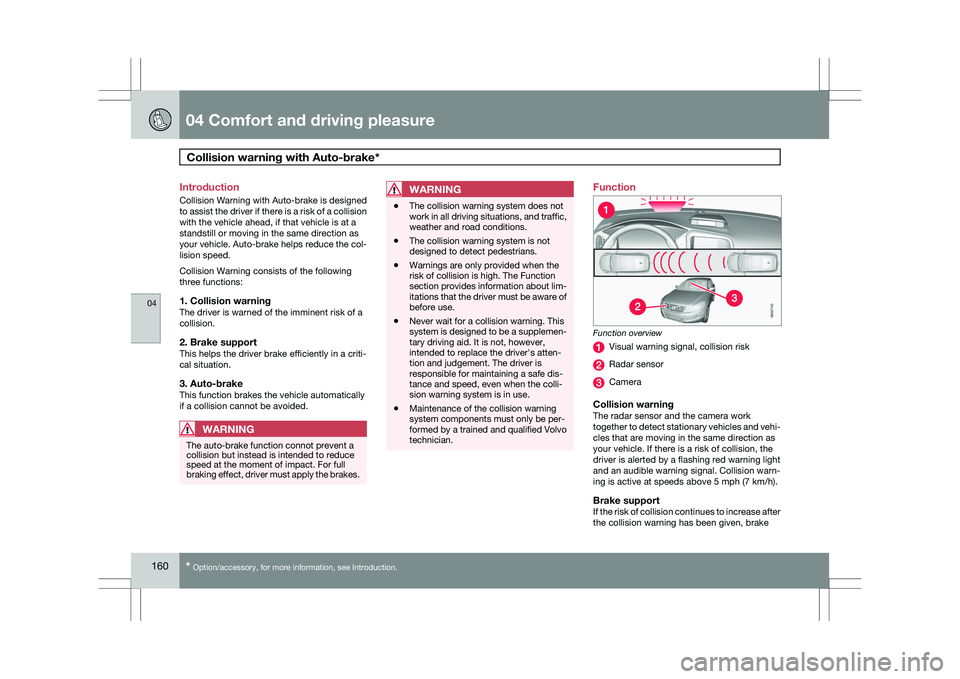
04 Comfort and driving pleasureCollision warning with Auto-brake* 04
160
* Option/accessory, for more information, see Introduction.
Introduction
Collision Warning with Auto-brake is designed
to assist the driver if there is a risk of a collision
with the vehicle ahead, if that vehicle is at a
standstill or moving in the same direction as
your vehicle. Auto-brake helps reduce the col-
lision speed.
Collision Warning consists of the following
three functions:
1. Collision warningThe driver is warned of the imminent risk of a
collision.
2. Brake supportThis helps the driver brake efficiently in a criti-
cal situation.
3. Auto-brakeThis function brakes the vehicle automatically
if a collision cannot be avoided.
WARNING
The auto-brake function connot prevent a
collision but instead is intended to reduce
speed at the moment of impact. For full
braking effect, driver must apply the brakes.
WARNING \b
The collision warning system does not
work in all driving situations, and traffic,
weather and road conditions.
\b The collision warning system is not
designed to detect pedestrians.
\b Warnings are only provided when the
risk of collision is high. The Function
section provides information about lim-
itations that the driver must be aware of
before use.
\b Never wait for a collision warning. This
system is designed to be a supplemen-
tary driving aid. It is not, however,
intended to replace the driver\fs atten-
tion and judgement. The driver is
responsible for maintaining a safe dis-
tance and speed, even when the colli-
sion warning system is in use.
\b Maintenance of the collision warning
system components must only be per-
formed by a trained and qualified Volvo
technician. Function
Function overview
Visual warning signal, collision risk
Radar sensor
Camera
Collision warningThe radar sensor and the camera work
together to detect stationary vehicles and vehi-
cles that are moving in the same direction as
your vehicle. If there is a risk of collision, the
driver is alerted by a flashing red warning light
and an audible warning signal. Collision warn-
ing is active at speeds above 5 mph (7 km/h).
Brake supportIf the risk of collision continues to increase after
the collision warning has been given, brake G032740
Page 164 of 297
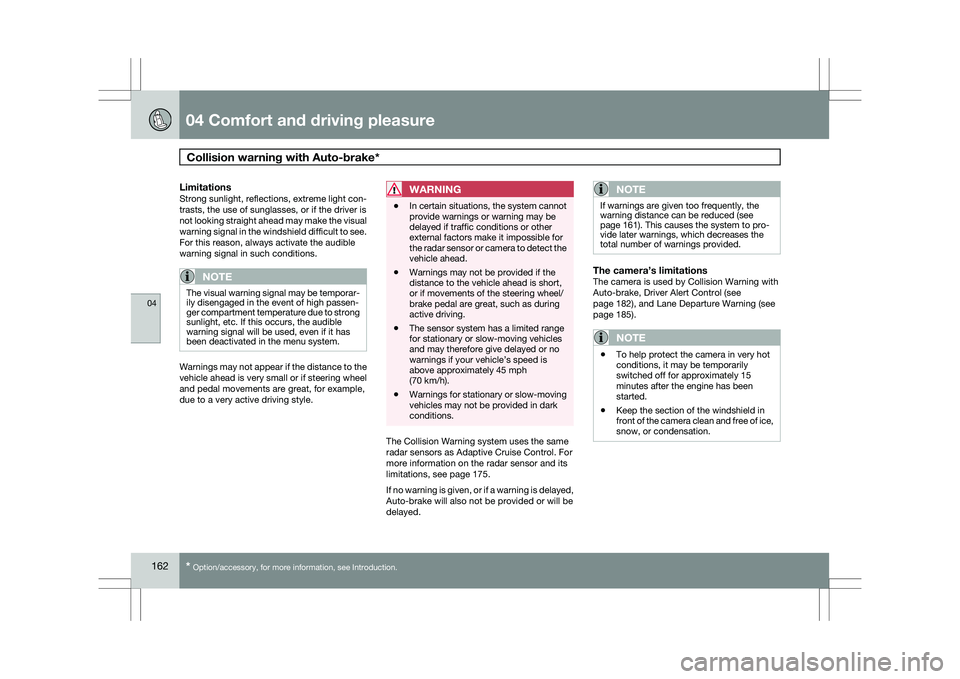
04 Comfort and driving pleasureCollision warning with Auto-brake* 04
162
* Option/accessory, for more information, see Introduction.
LimitationsStrong sunlight, reflections, extreme light con-
trasts, the use of sunglasses, or if the driver is
not looking straight ahead may make the visual
warning signal in the windshield difficult to see.
For this reason, always activate the audible
warning signal in such conditions.
NOTE The visual warning signal may be temporar-
ily disengaged in the event of high passen-
ger compartment temperature due to strong
sunlight, etc. If this occurs, the audible
warning signal will be used, even if it has
been deactivated in the menu system.
Warnings may not appear if the distance to the
vehicle ahead is very small or if steering wheel
and pedal movements are great, for example,
due to a very active driving style.
WARNING \b
In certain situations, the system cannot
provide warnings or warning may be
delayed if traffic conditions or other
external factors make it impossible for
the radar sensor or camera to detect the
vehicle ahead.
\b Warnings may not be provided if the
distance to the vehicle ahead is short,
or if movements of the steering wheel/
brake pedal are great, such as during
active driving.
\b The sensor system has a limited range
for stationary or slow-moving vehicles
and may therefore give delayed or no
warnings if your vehicle’s speed is
above approximately 45 mph
(70 km/h).
\b Warnings for stationary or slow-moving
vehicles may not be provided in dark
conditions. The Collision Warning system uses the same
radar sensors as Adaptive Cruise Control. For
more information on the radar sensor and its
limitations, see page 175
.
If no warning is given, or if a warning is delayed,
Auto-brake will also not be provided or will be
delayed.
NOTE If warnings are given too frequently, the
warning distance can be reduced (see
page 161). This causes the system to pro-
vide later warnings, which decreases the
total number of warnings provided.
The camera’s limitationsThe camera is used by Collision Warning with
Auto-brake, Driver Alert Control (see
page 182), and Lane Departure Warning (see
page 185).
NOTE
\b
To help protect the camera in very hot
conditions, it may be temporarily
switched off for approximately 15
minutes after the engine has been
started.
\b Keep the section of the windshield in
front of the camera clean and free of ice,
snow, or condensation.
Page 165 of 297
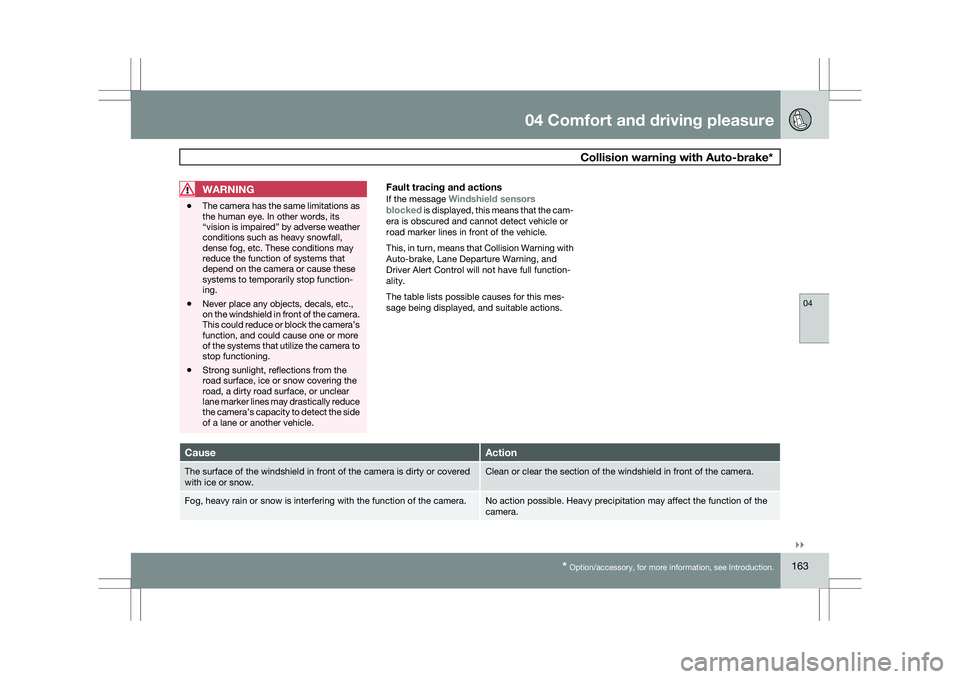
04 Comfort and driving pleasure
Collision warning with Auto-brake*04
}}
* Option/accessory, for more information, see Introduction. 163
WARNING\b
The camera has the same limitations as
the human eye. In other words, its
“vision is impaired” by adverse weather
conditions such as heavy snowfall,
dense fog, etc. These conditions may
reduce the function of systems that
depend on the camera or cause these
systems to temporarily stop function-
ing.
\b Never place any objects, decals, etc.,
on the windshield in front of the camera.
This could reduce or block the camera’s
function, and could cause one or more
of the systems that utilize the camera to
stop functioning.
\b Strong sunlight, reflections from the
road surface, ice or snow covering the
road, a dirty road surface, or unclear
lane marker lines may drastically reduce
the camera’s capacity to detect the side
of a lane or another vehicle.Fault tracing and actions
If the message Windshield sensors
blocked is displayed, this means that the cam-
era is obscured and cannot detect vehicle or
road marker lines in front of the vehicle.
This, in turn, means that Collision Warning with
Auto-brake, Lane Departure Warning, and
Driver Alert Control will not have full function-
ality.
The table lists possible causes for this mes-
sage being displayed, and suitable actions. Cause Action
The surface of the windshield in front of the camera is dirty or covered\
with ice or snow. Clean or clear the section of the windshield in front of the camera.
Fog, heavy rain or snow is interfering with the function of the camera. No action possible. Heavy precipitation may affect the function of the
camera.
Page 167 of 297
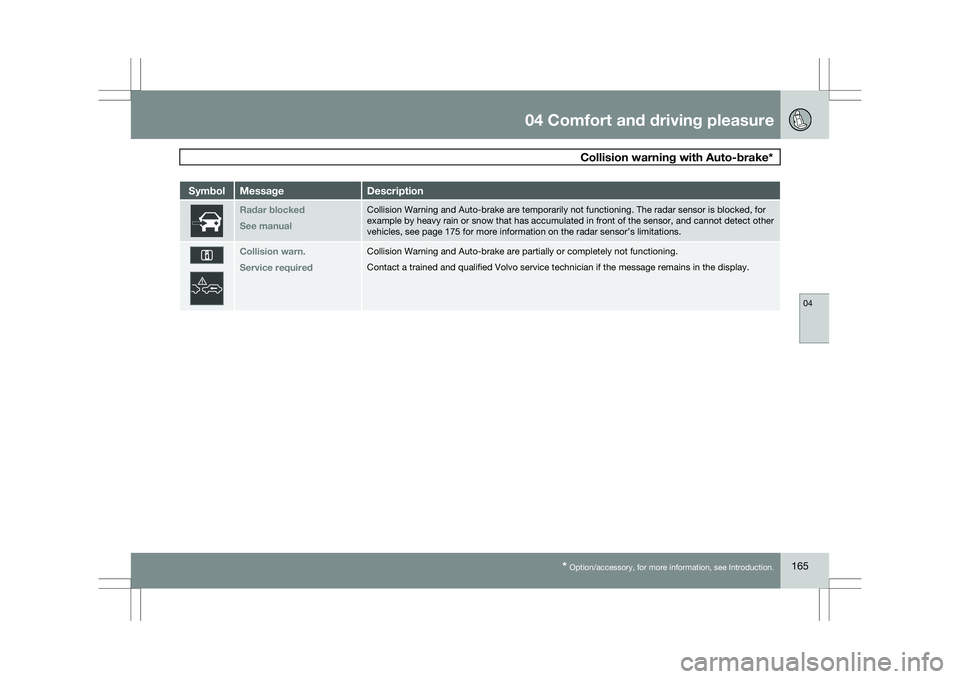
04 Comfort and driving pleasure
Collision warning with Auto-brake*04
* Option/accessory, for more information, see Introduction. 165Symbol Message Description
Radar blocked
See manual Collision Warning and Auto-brake are temporarily not functioning. The ra\
dar sensor is blocked, for
example by heavy rain or snow that has accumulated in front of the senso\
r, and cannot detect other
vehicles, see page 175
for more information on the radar sensor’s limitations. Collision warn.
Service required Collision Warning and Auto-brake are partially or completely not functio\
ning.
Contact a trained and qualified Volvo service technician if the message \
remains in the display.
Page 169 of 297
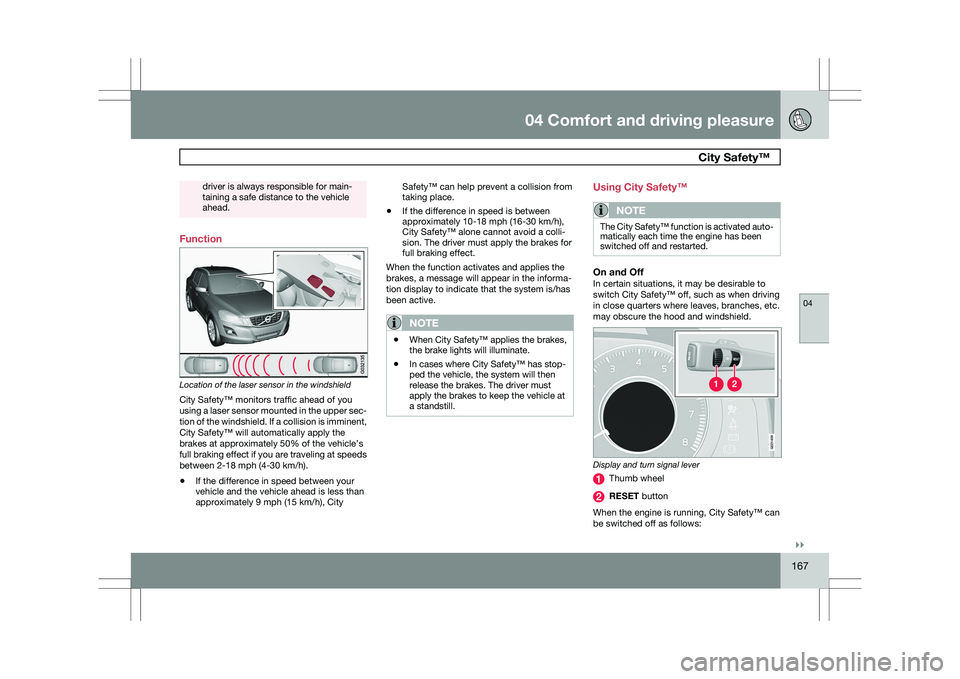
04 Comfort and driving pleasure
City Safety™ 04
}}
167driver is always responsible for main-
taining a safe distance to the vehicle
ahead.
Function
Location of the laser sensor in the windshield
City Safety™ monitors traffic ahead of you
using a laser sensor mounted in the upper sec-
tion of the windshield. If a collision is imminent,
City Safety™ will automatically apply the
brakes at approximately 50% of the vehicle’s
full braking effect if you are traveling at speeds
between 2-18 mph (4-30 km/h).
\b
If the difference in speed between your
vehicle and the vehicle ahead is less than
approximately 9 mph (15 km/h), City Safety™ can help prevent a collision from
taking place.
\b If the difference in speed is between
approximately 10-18 mph (16-30 km/h),
City Safety™ alone cannot avoid a colli-
sion. The driver must apply the brakes for
full braking effect.
When the function activates and applies the
brakes, a message will appear in the informa-
tion display to indicate that the system is/has
been active.
NOTE \b
When City Safety™ applies the brakes,
the brake lights will illuminate.
\b In cases where City Safety™ has stop-
ped the vehicle, the system will then
release the brakes. The driver must
apply the brakes to keep the vehicle at
a standstill. Using City Safety™
NOTE
The City Safety™ function is activated auto-
matically each time the engine has been
switched off and restarted.
On and OffIn certain situations, it may be desirable to
switch City Safety™ off, such as when driving
in close quarters where leaves, branches, etc.
may obscure the hood and windshield.
Display and turn signal lever
Thumb wheel
RESET button
When the engine is running, City Safety™ can
be switched off as follows: G02140
9
Page 170 of 297
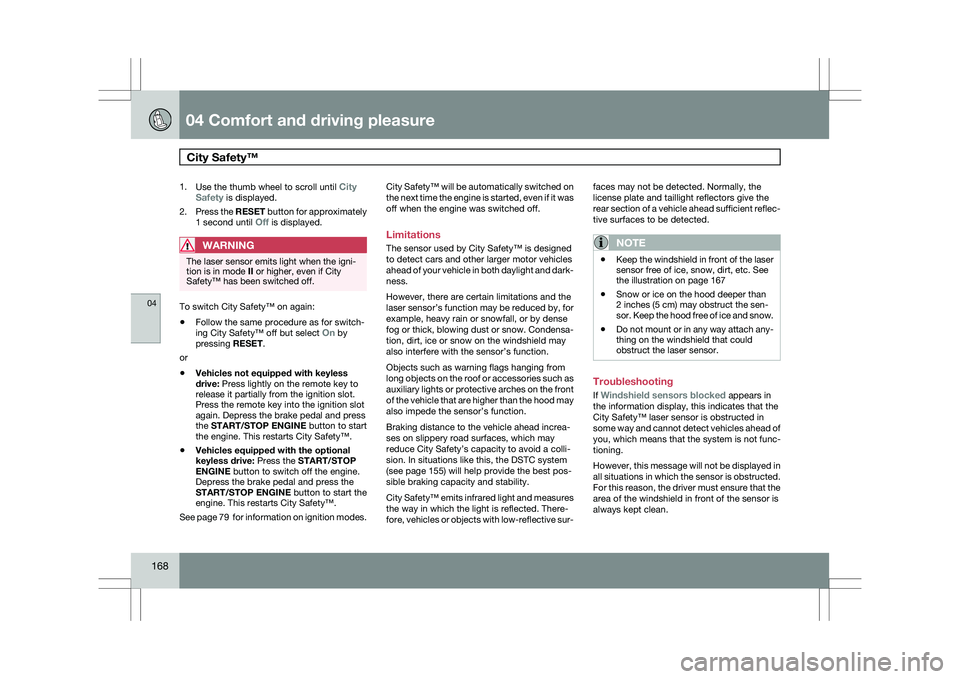
04 Comfort and driving pleasureCity Safety™ 04
168 1.
Use the thumb wheel to scroll until City
Safety is displayed.
2. Press the RESET button for approximately
1 second until Off is displayed.
WARNINGThe laser sensor emits light when the igni-
tion is in mode II or higher, even if City
Safety™ has been switched off.
To switch City Safety™ on again:
\b
Follow the same procedure as for switch-
ing City Safety™ off but select On by
pressing RESET.
or
\b Vehicles not equipped with keyless
drive: Press lightly on the remote key to
release it partially from the ignition slot.
Press the remote key into the ignition slot
again. Depress the brake pedal and press
the START/STOP ENGINE button to start
the engine. This restarts City Safety™
.
\b Vehicles equipped with the optional
keyless drive: Press the START/STOP
ENGINE button to switch off the engine.
Depress the brake pedal and press the
START/STOP ENGINE button to start the
engine. This restarts City Safety™.
See page 79 for information on ignition modes. City Safety™ will be automatically switched on
the next time the engine is started, even if it was
off when the engine was switched off.
Limitations
The sensor used by City Safety™ is designed
to detect cars and other larger motor vehicles
ahead of your vehicle in both daylight and dark-
ness.
However, there are certain limitations and the
laser sensor’s function may be reduced by, for
example, heavy rain or snowfall, or by dense
fog or thick, blowing dust or snow. Condensa-
tion, dirt, ice or snow on the windshield may
also interfere with the sensor’s function.
Objects such as warning flags hanging from
long objects on the roof or accessories such as
auxiliary lights or protective arches on the front
of the vehicle that are higher than the hood may
also impede the sensor’s function.
Braking distance to the vehicle ahead increa-
ses on slippery road surfaces, which may
reduce City Safety’s capacity to avoid a colli-
sion. In situations like this, the DSTC system
(see page 155) will help provide the best pos-
sible braking capacity and stability.
City Safety™ emits infrared light and measures
the way in which the light is reflected. There-
fore, vehicles or objects with low-reflective sur-faces may not be detected. Normally, the
license plate and taillight reflectors give the
rear section of a vehicle ahead sufficient reflec-
tive surfaces to be detected.
NOTE
\b
Keep the windshield in front of the laser
sensor free of ice, snow, dirt, etc. See
the illustration on page
167
\b Snow or ice on the hood deeper than
2 inches (5 cm) may obstruct the sen-
sor. Keep the hood free of ice and snow.
\b Do not mount or in any way attach any-
thing on the windshield that could
obstruct the laser sensor. Troubleshooting
If Windshield sensors blocked appears in
the information display, this indicates that the
City Safety™ laser sensor is obstructed in
some way and cannot detect vehicles ahead of
you, which means that the system is not func-
tioning.
However, this message will not be displayed in
all situations in which the sensor is obstructed.
For this reason, the driver must ensure that the
area of the windshield in front of the sensor is
always kept clean.