VOLVO XC60 2013 Owner´s Manual
Manufacturer: VOLVO, Model Year: 2013, Model line: XC60, Model: VOLVO XC60 2013Pages: 382, PDF Size: 7.08 MB
Page 131 of 382
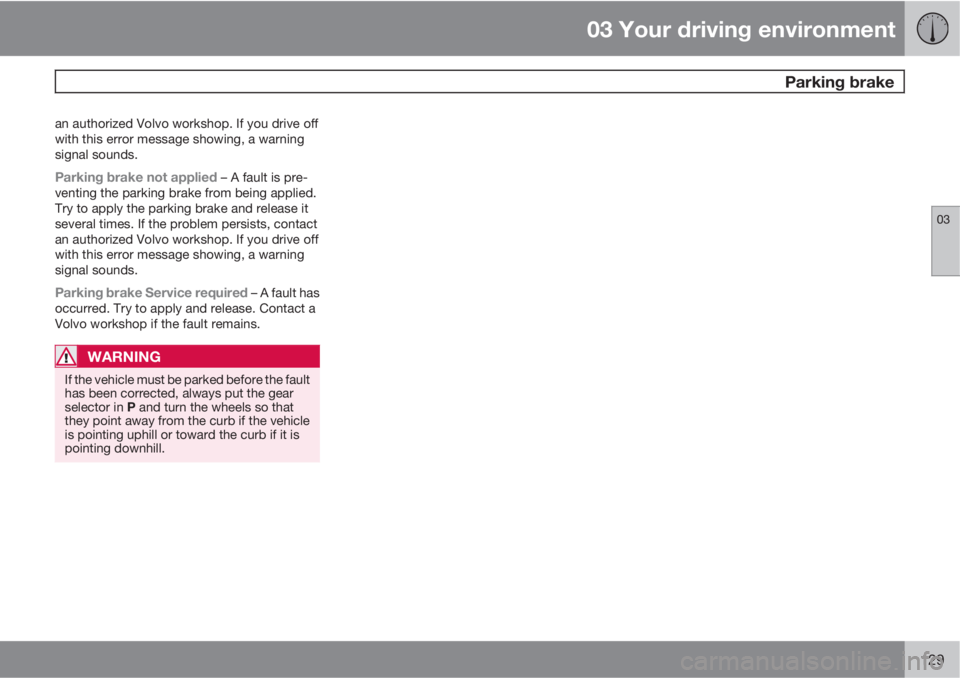
03 Your driving environment
Parking brake
03
129
an authorized Volvo workshop. If you drive off
with this error message showing, a warning
signal sounds.
Parking brake not applied – A fault is pre-
venting the parking brake from being applied.
Try to apply the parking brake and release it
several times. If the problem persists, contact
an authorized Volvo workshop. If you drive off
with this error message showing, a warning
signal sounds.
Parking brake Service required – A fault has
occurred. Try to apply and release. Contact a
Volvo workshop if the fault remains.
WARNING
If the vehicle must be parked before the fault
has been corrected, always put the gear
selector in P and turn the wheels so that
they point away from the curb if the vehicle
is pointing uphill or toward the curb if it is
pointing downhill.
Page 132 of 382
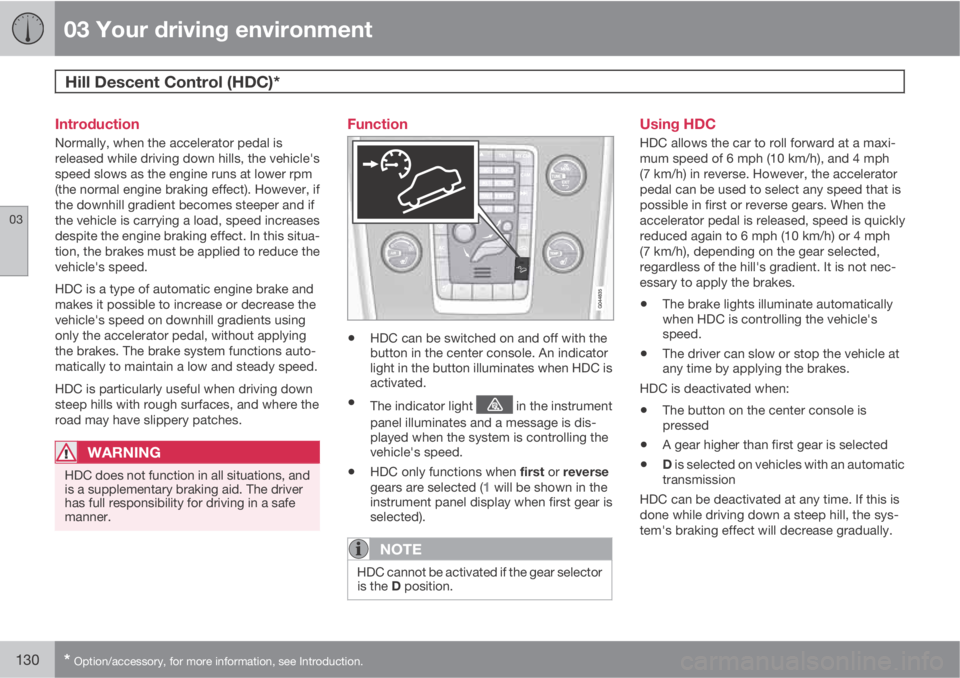
03 Your driving environment
Hill Descent Control (HDC)*
03
130* Option/accessory, for more information, see Introduction.
Introduction
Normally, when the accelerator pedal is
released while driving down hills, the vehicle's
speed slows as the engine runs at lower rpm
(the normal engine braking effect). However, if
the downhill gradient becomes steeper and if
the vehicle is carrying a load, speed increases
despite the engine braking effect. In this situa-
tion, the brakes must be applied to reduce the
vehicle's speed.
HDC is a type of automatic engine brake and
makes it possible to increase or decrease the
vehicle's speed on downhill gradients using
only the accelerator pedal, without applying
the brakes. The brake system functions auto-
matically to maintain a low and steady speed.
HDC is particularly useful when driving down
steep hills with rough surfaces, and where the
road may have slippery patches.
WARNING
HDC does not function in all situations, and
is a supplementary braking aid. The driver
has full responsibility for driving in a safe
manner.
Function
•HDC can be switched on and off with the
button in the center console. An indicator
light in the button illuminates when HDC is
activated.
•The indicator light in the instrument
panel illuminates and a message is dis-
played when the system is controlling the
vehicle's speed.
•HDC only functions when first or reverse
gears are selected (1 will be shown in the
instrument panel display when first gear is
selected).
NOTE
HDC cannot be activated if the gear selector
is the D position.
Using HDC
HDC allows the car to roll forward at a maxi-
mum speed of 6 mph (10 km/h), and 4 mph
(7 km/h) in reverse. However, the accelerator
pedal can be used to select any speed that is
possible in first or reverse gears. When the
accelerator pedal is released, speed is quickly
reduced again to 6 mph (10 km/h) or 4 mph
(7 km/h), depending on the gear selected,
regardless of the hill's gradient. It is not nec-
essary to apply the brakes.
•The brake lights illuminate automatically
when HDC is controlling the vehicle's
speed.
•The driver can slow or stop the vehicle at
any time by applying the brakes.
HDC is deactivated when:
•The button on the center console is
pressed
•A gear higher than first gear is selected
•D is selected on vehicles with an automatic
transmission
HDC can be deactivated at any time. If this is
done while driving down a steep hill, the sys-
tem's braking effect will decrease gradually.
Page 133 of 382
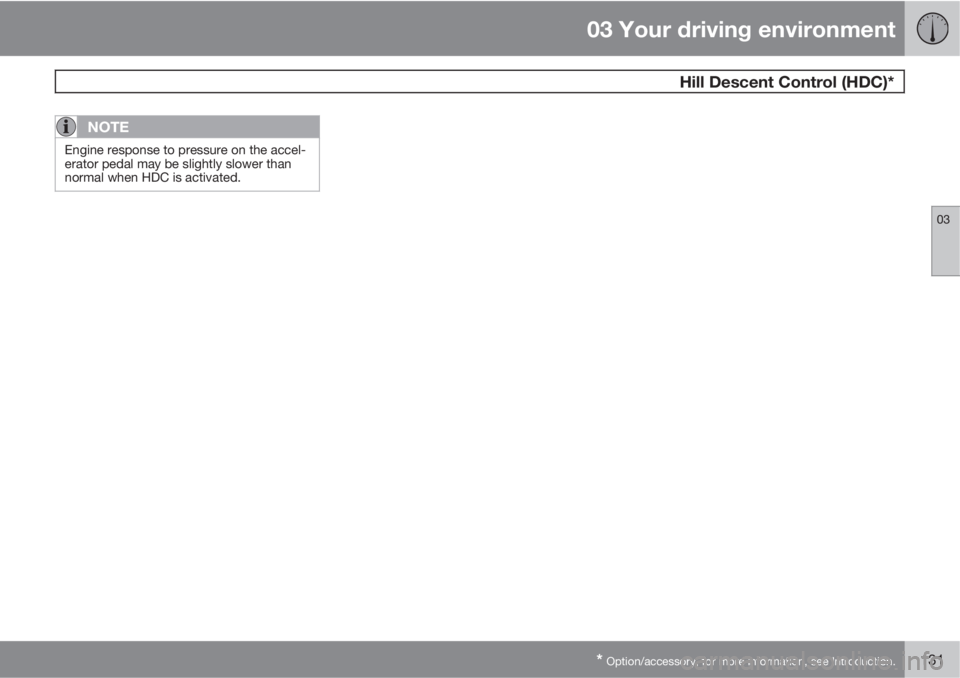
03 Your driving environment
Hill Descent Control (HDC)*
03
* Option/accessory, for more information, see Introduction.131
NOTE
Engine response to pressure on the accel-
erator pedal may be slightly slower than
normal when HDC is activated.
Page 134 of 382
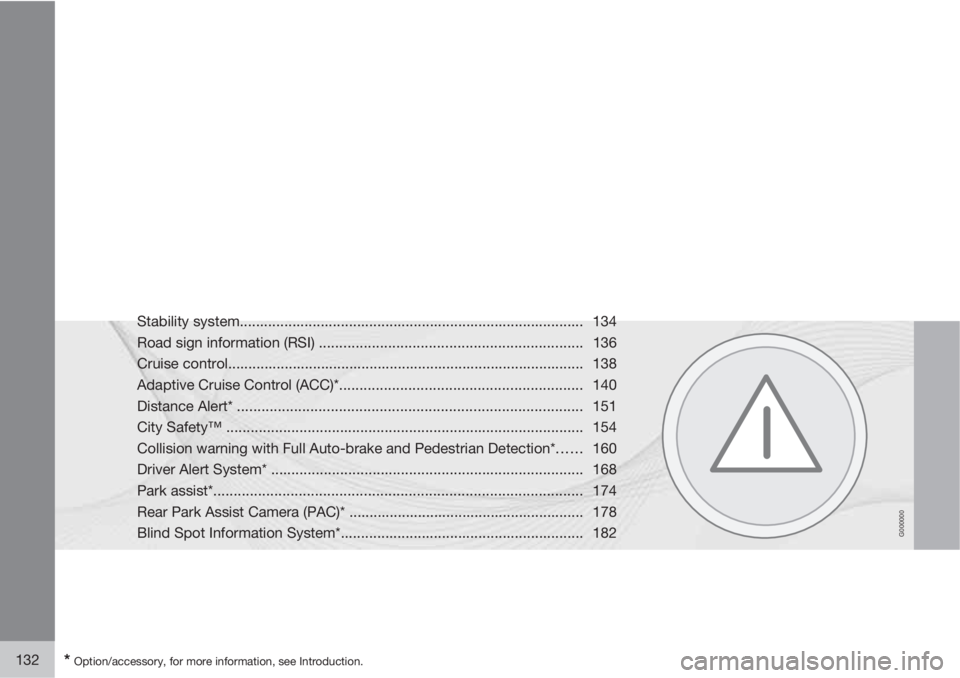
G000000
132* Option/accessory, for more information, see Introduction.
Stability system..................................................................................... 134
Road sign information (RSI) .................................................................136
Cruise control........................................................................................ 138
Adaptive Cruise Control (ACC)*............................................................ 140
Distance Alert* ..................................................................................... 151
City Safety™ ........................................................................................ 154
Collision warning with Full Auto-brake and Pedestrian Detection*...... 160
Driver Alert System* ............................................................................. 168
Park assist*........................................................................................... 174
Rear Park Assist Camera (PAC)* .......................................................... 178
Blind Spot Information System*............................................................ 182
Page 135 of 382

DRIVER SUPPORT
Page 136 of 382
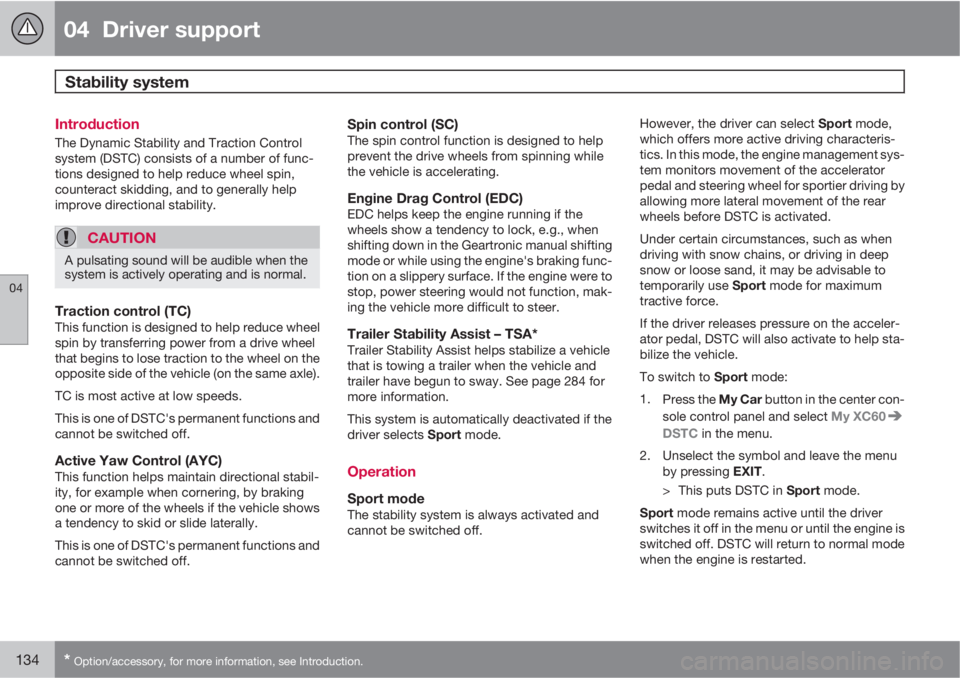
04 Driver support
Stability system
04
134* Option/accessory, for more information, see Introduction.
Introduction
The Dynamic Stability and Traction Control
system (DSTC) consists of a number of func-
tions designed to help reduce wheel spin,
counteract skidding, and to generally help
improve directional stability.
CAUTION
A pulsating sound will be audible when the
system is actively operating and is normal.
Traction control (TC)This function is designed to help reduce wheel
spin by transferring power from a drive wheel
that begins to lose traction to the wheel on the
opposite side of the vehicle (on the same axle).
TC is most active at low speeds.
This is one of DSTC's permanent functions and
cannot be switched off.
Active Yaw Control (AYC)This function helps maintain directional stabil-
ity, for example when cornering, by braking
one or more of the wheels if the vehicle shows
a tendency to skid or slide laterally.
This is one of DSTC's permanent functions and
cannot be switched off.
Spin control (SC)The spin control function is designed to help
prevent the drive wheels from spinning while
the vehicle is accelerating.
Engine Drag Control (EDC)EDC helps keep the engine running if the
wheels show a tendency to lock, e.g., when
shifting down in the Geartronic manual shifting
mode or while using the engine's braking func-
tion on a slippery surface. If the engine were to
stop, power steering would not function, mak-
ing the vehicle more difficult to steer.
Trailer Stability Assist – TSA*Trailer Stability Assist helps stabilize a vehicle
that is towing a trailer when the vehicle and
trailer have begun to sway. See page 284 for
more information.
This system is automatically deactivated if the
driver selects Sport mode.
Operation
Sport modeThe stability system is always activated and
cannot be switched off.However, the driver can select Sport mode,
which offers more active driving characteris-
tics. In this mode, the engine management sys-
tem monitors movement of the accelerator
pedal and steering wheel for sportier driving by
allowing more lateral movement of the rear
wheels before DSTC is activated.
Under certain circumstances, such as when
driving with snow chains, or driving in deep
snow or loose sand, it may be advisable to
temporarily use Sport mode for maximum
tractive force.
If the driver releases pressure on the acceler-
ator pedal, DSTC will also activate to help sta-
bilize the vehicle.
To switch to Sport mode:
1.
Press the My Car button in the center con-
sole control panel and select My XC60
DSTC in the menu.
2. Unselect the symbol and leave the menu
by pressing EXIT.
>
This puts DSTC in Sport mode.
Sport mode remains active until the driver
switches it off in the menu or until the engine is
switched off. DSTC will return to normal mode
when the engine is restarted.
Page 137 of 382
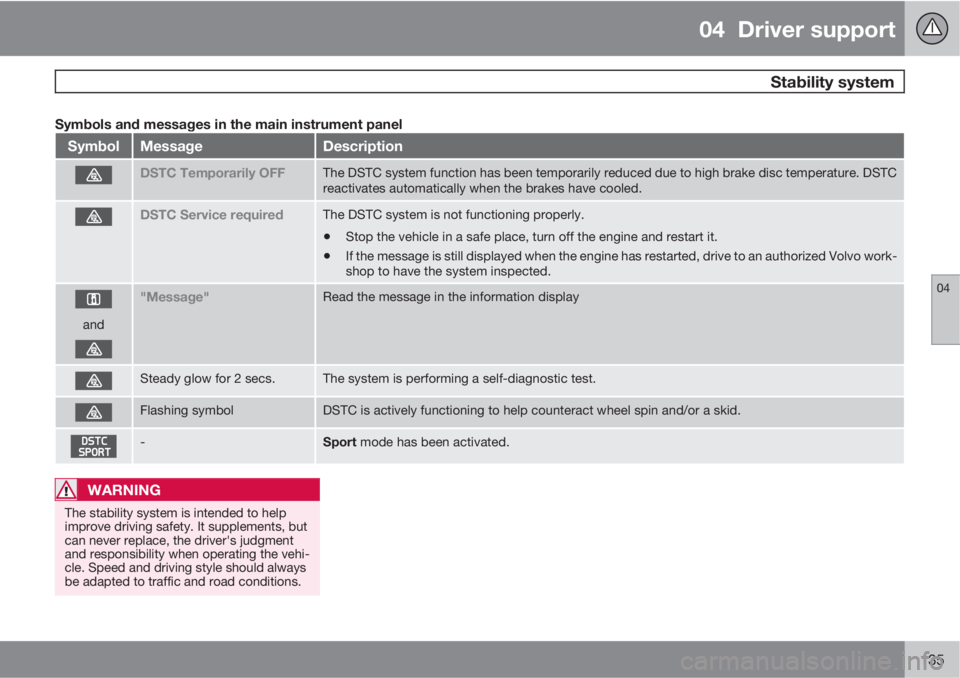
04 Driver support
Stability system
04
135
Symbols and messages in the main instrument panel
SymbolMessageDescription
DSTC Temporarily OFFThe DSTC system function has been temporarily reduced due to high brake disc temperature. DSTC
reactivates automatically when the brakes have cooled.
DSTC Service requiredThe DSTC system is not functioning properly.
•Stop the vehicle in a safe place, turn off the engine and restart it.
•If the message is still displayed when the engine has restarted, drive to an authorized Volvo work-
shop to have the system inspected.
and
"Message"Read the message in the information display
Steady glow for 2 secs.The system is performing a self-diagnostic test.
Flashing symbolDSTC is actively functioning to help counteract wheel spin and/or a skid.
-Sport mode has been activated.
WARNING
The stability system is intended to help
improve driving safety. It supplements, but
can never replace, the driver's judgment
and responsibility when operating the vehi-
cle. Speed and driving style should always
be adapted to traffic and road conditions.
Page 138 of 382
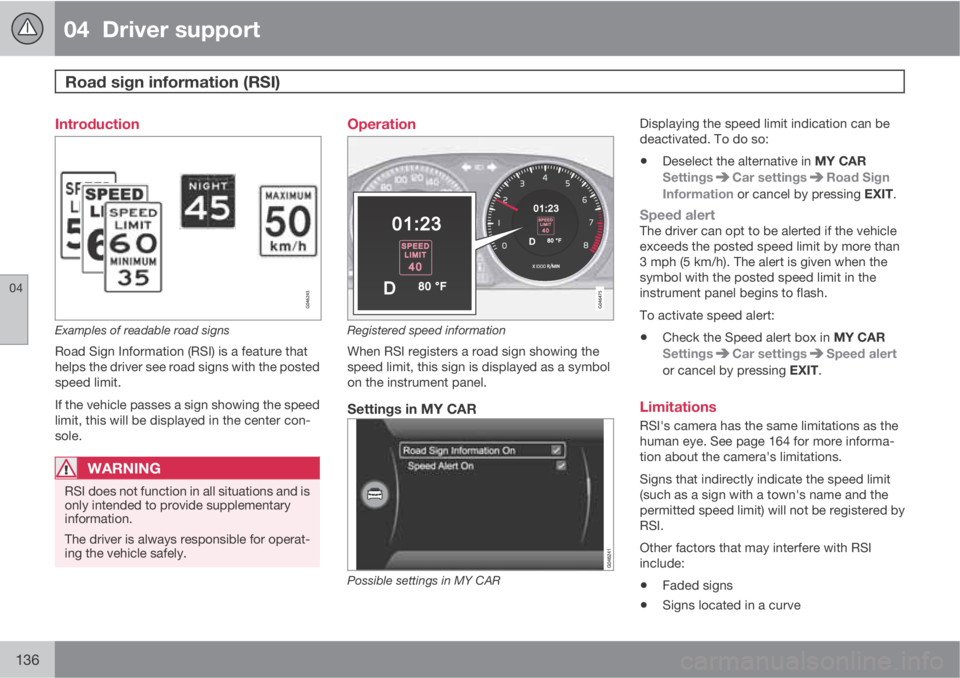
04 Driver support
Road sign information (RSI)
04
136
Introduction
Examples of readable road signs
Road Sign Information (RSI) is a feature that
helps the driver see road signs with the posted
speed limit.
If the vehicle passes a sign showing the speed
limit, this will be displayed in the center con-
sole.
WARNING
RSI does not function in all situations and is
only intended to provide supplementary
information.
The driver is always responsible for operat-
ing the vehicle safely.
Operation
Registered speed information
When RSI registers a road sign showing the
speed limit, this sign is displayed as a symbol
on the instrument panel.
Settings in MY CAR
Possible settings in MY CAR
Displaying the speed limit indication can be
deactivated. To do so:
•Deselect the alternative in MY CAR
Settings
Car settingsRoad Sign
Information or cancel by pressing EXIT.
Speed alertThe driver can opt to be alerted if the vehicle
exceeds the posted speed limit by more than
3 mph (5 km/h). The alert is given when the
symbol with the posted speed limit in the
instrument panel begins to flash.
To activate speed alert:
•Check the Speed alert box in MY CAR
Settings
Car settingsSpeed alert
or cancel by pressing EXIT.
Limitations
RSI's camera has the same limitations as the
human eye. See page 164 for more informa-
tion about the camera's limitations.
Signs that indirectly indicate the speed limit
(such as a sign with a town's name and the
permitted speed limit) will not be registered by
RSI.
Other factors that may interfere with RSI
include:
•Faded signs
•Signs located in a curve
Page 139 of 382
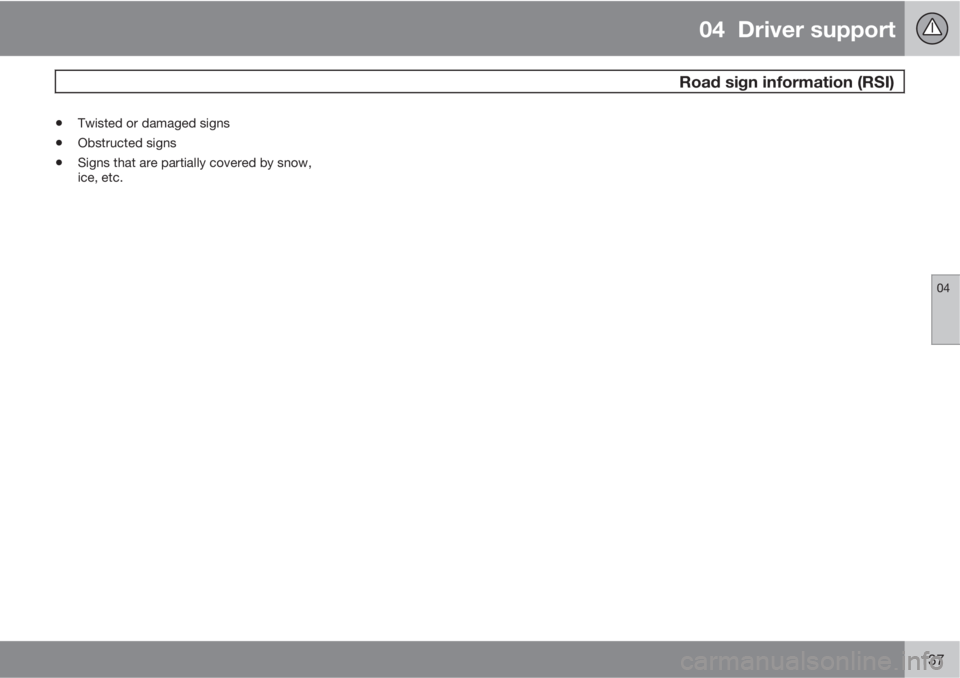
04 Driver support
Road sign information (RSI)
04
137
•Twisted or damaged signs
•Obstructed signs
•Signs that are partially covered by snow,
ice, etc.
Page 140 of 382
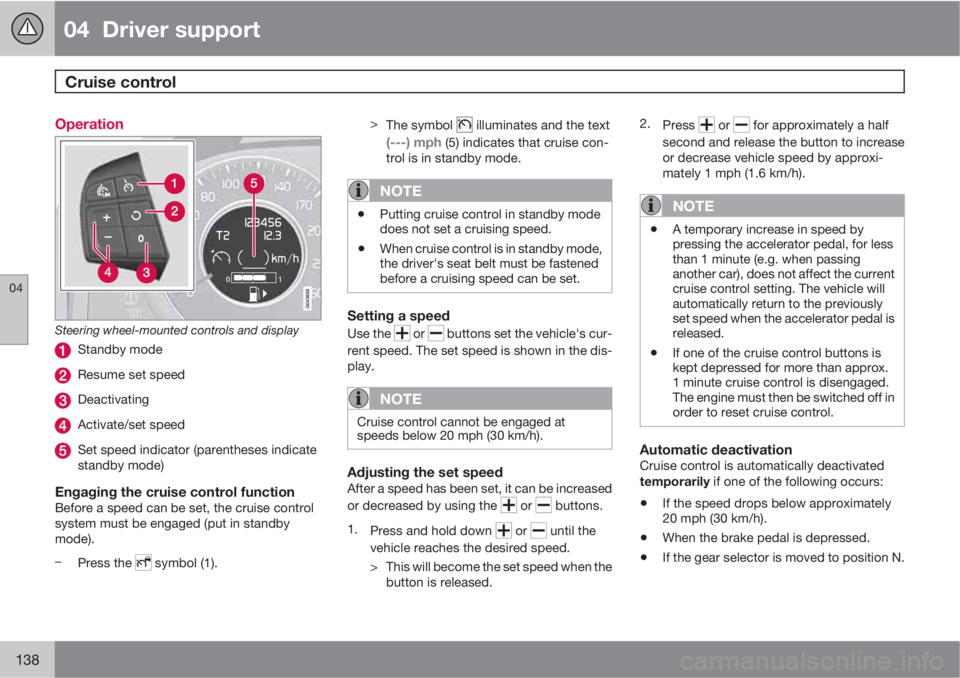
04 Driver support
Cruise control
04
138
Operation
Steering wheel-mounted controls and display
Standby mode
Resume set speed
Deactivating
Activate/set speed
Set speed indicator (parentheses indicate
standby mode)
Engaging the cruise control functionBefore a speed can be set, the cruise control
system must be engaged (put in standby
mode).
–
Press the
symbol (1).>
The symbol
illuminates and the text
(---) mph (5) indicates that cruise con-
trol is in standby mode.
NOTE
•Putting cruise control in standby mode
does not set a cruising speed.
•When cruise control is in standby mode,
the driver's seat belt must be fastened
before a cruising speed can be set.
Setting a speed
Use the or buttons set the vehicle's cur-
rent speed. The set speed is shown in the dis-
play.
NOTE
Cruise control cannot be engaged at
speeds below 20 mph (30 km/h).
Adjusting the set speedAfter a speed has been set, it can be increased
or decreased by using the
or buttons.
1.
Press and hold down
or until the
vehicle reaches the desired speed.
> This will become the set speed when the
button is released.2.
Press
or for approximately a half
second and release the button to increase
or decrease vehicle speed by approxi-
mately 1 mph (1.6 km/h).
NOTE
•A temporary increase in speed by
pressing the accelerator pedal, for less
than 1 minute (e.g. when passing
another car), does not affect the current
cruise control setting. The vehicle will
automatically return to the previously
set speed when the accelerator pedal is
released.
•If one of the cruise control buttons is
kept depressed for more than approx.
1 minute cruise control is disengaged.
The engine must then be switched off in
order to reset cruise control.
Automatic deactivationCruise control is automatically deactivated
temporarily if one of the following occurs:
•If the speed drops below approximately
20 mph (30 km/h).
•When the brake pedal is depressed.
•If the gear selector is moved to position N.