warning lights VOLVO XC60 2018 Owner´s Manual
[x] Cancel search | Manufacturer: VOLVO, Model Year: 2018, Model line: XC60, Model: VOLVO XC60 2018Pages: 660, PDF Size: 11.77 MB
Page 413 of 660
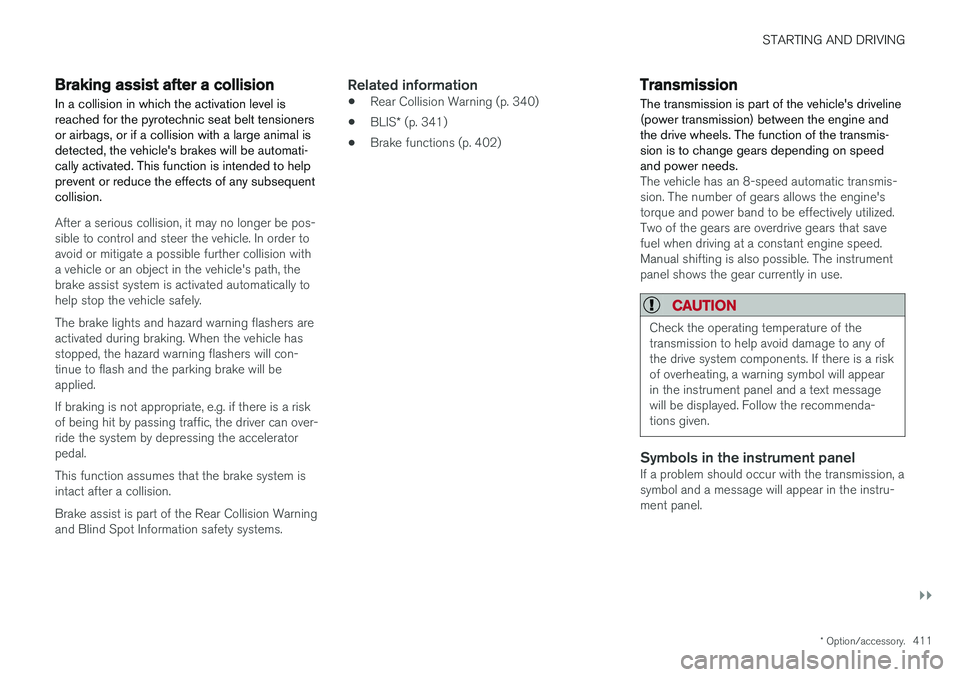
STARTING AND DRIVING
}}
* Option/accessory.411
Braking assist after a collision In a collision in which the activation level is reached for the pyrotechnic seat belt tensionersor airbags, or if a collision with a large animal isdetected, the vehicle's brakes will be automati-cally activated. This function is intended to helpprevent or reduce the effects of any subsequentcollision.
After a serious collision, it may no longer be pos- sible to control and steer the vehicle. In order toavoid or mitigate a possible further collision witha vehicle or an object in the vehicle's path, thebrake assist system is activated automatically tohelp stop the vehicle safely. The brake lights and hazard warning flashers are activated during braking. When the vehicle has stopped, the hazard warning flashers will con-tinue to flash and the parking brake will beapplied. If braking is not appropriate, e.g. if there is a risk of being hit by passing traffic, the driver can over-ride the system by depressing the acceleratorpedal. This function assumes that the brake system is intact after a collision. Brake assist is part of the Rear Collision Warning and Blind Spot Information safety systems.
Related information
•Rear Collision Warning (p. 340)
• BLIS
* (p. 341)
• Brake functions (p. 402)
Transmission The transmission is part of the vehicle's driveline (power transmission) between the engine andthe drive wheels. The function of the transmis-sion is to change gears depending on speedand power needs.
The vehicle has an 8-speed automatic transmis- sion. The number of gears allows the engine'storque and power band to be effectively utilized.Two of the gears are overdrive gears that savefuel when driving at a constant engine speed.Manual shifting is also possible. The instrumentpanel shows the gear currently in use.
CAUTION
Check the operating temperature of the transmission to help avoid damage to any ofthe drive system components. If there is a riskof overheating, a warning symbol will appearin the instrument panel and a text messagewill be displayed. Follow the recommenda-tions given.
Symbols in the instrument panelIf a problem should occur with the transmission, a symbol and a message will appear in the instru-ment panel.
Page 433 of 660
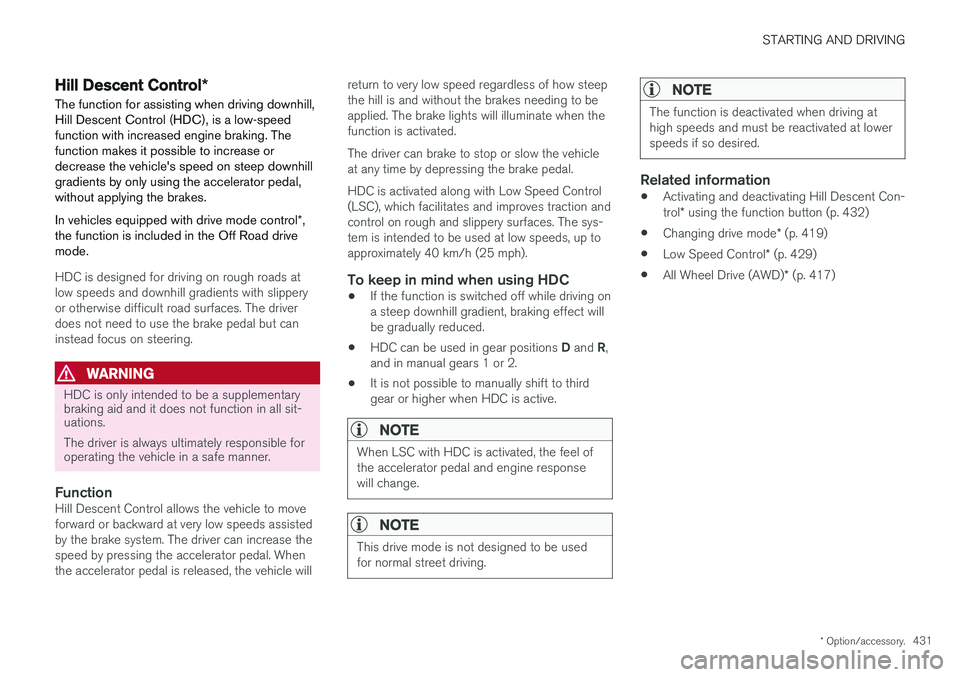
STARTING AND DRIVING
* Option/accessory.431
Hill Descent Control *
The function for assisting when driving downhill, Hill Descent Control (HDC), is a low-speedfunction with increased engine braking. Thefunction makes it possible to increase ordecrease the vehicle's speed on steep downhillgradients by only using the accelerator pedal,without applying the brakes. In vehicles equipped with drive mode control *,
the function is included in the Off Road drive mode.
HDC is designed for driving on rough roads at low speeds and downhill gradients with slipperyor otherwise difficult road surfaces. The driverdoes not need to use the brake pedal but caninstead focus on steering.
WARNING
HDC is only intended to be a supplementary braking aid and it does not function in all sit-uations. The driver is always ultimately responsible for operating the vehicle in a safe manner.
FunctionHill Descent Control allows the vehicle to move forward or backward at very low speeds assistedby the brake system. The driver can increase thespeed by pressing the accelerator pedal. Whenthe accelerator pedal is released, the vehicle will return to very low speed regardless of how steepthe hill is and without the brakes needing to beapplied. The brake lights will illuminate when thefunction is activated. The driver can brake to stop or slow the vehicle at any time by depressing the brake pedal. HDC is activated along with Low Speed Control (LSC), which facilitates and improves traction andcontrol on rough and slippery surfaces. The sys-tem is intended to be used at low speeds, up toapproximately 40 km/h (25 mph).
To keep in mind when using HDC
•
If the function is switched off while driving ona steep downhill gradient, braking effect willbe gradually reduced.
• HDC can be used in gear positions
D and R,
and in manual gears 1 or 2.
• It is not possible to manually shift to thirdgear or higher when HDC is active.
NOTE
When LSC with HDC is activated, the feel of the accelerator pedal and engine responsewill change.
NOTE
This drive mode is not designed to be used for normal street driving.
NOTE
The function is deactivated when driving at high speeds and must be reactivated at lowerspeeds if so desired.
Related information
• Activating and deactivating Hill Descent Con- trol
* using the function button (p. 432)
• Changing drive mode
* (p. 419)
• Low Speed Control
* (p. 429)
• All Wheel Drive (AWD)
* (p. 417)
Page 442 of 660
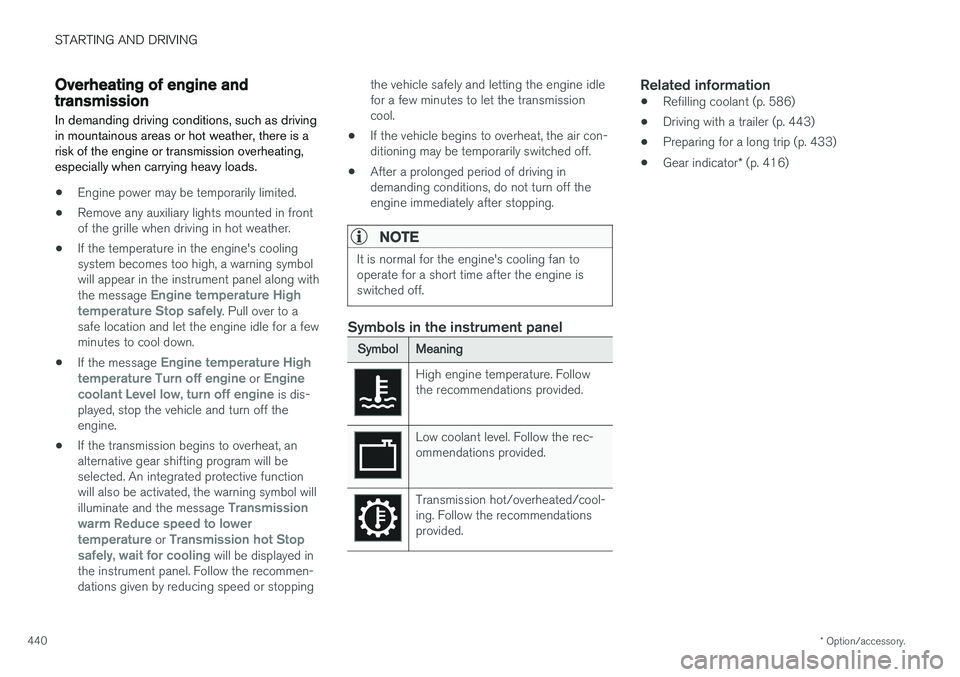
STARTING AND DRIVING
* Option/accessory.
440
Overheating of engine andtransmission
In demanding driving conditions, such as driving in mountainous areas or hot weather, there is arisk of the engine or transmission overheating,especially when carrying heavy loads.
• Engine power may be temporarily limited.
• Remove any auxiliary lights mounted in front of the grille when driving in hot weather.
• If the temperature in the engine's coolingsystem becomes too high, a warning symbolwill appear in the instrument panel along with the message
Engine temperature High
temperature Stop safely. Pull over to a
safe location and let the engine idle for a few minutes to cool down.
• If the message
Engine temperature High
temperature Turn off engine or Engine
coolant Level low, turn off engine is dis-
played, stop the vehicle and turn off the engine.
• If the transmission begins to overheat, analternative gear shifting program will beselected. An integrated protective functionwill also be activated, the warning symbol will illuminate and the message
Transmission
warm Reduce speed to lower
temperature or Transmission hot Stop
safely, wait for cooling will be displayed in
the instrument panel. Follow the recommen- dations given by reducing speed or stopping the vehicle safely and letting the engine idle for a few minutes to let the transmissioncool.
• If the vehicle begins to overheat, the air con-ditioning may be temporarily switched off.
• After a prolonged period of driving indemanding conditions, do not turn off theengine immediately after stopping.
NOTE
It is normal for the engine's cooling fan to operate for a short time after the engine isswitched off.
Symbols in the instrument panel
SymbolMeaning
High engine temperature. Follow the recommendations provided.
Low coolant level. Follow the rec- ommendations provided.
Transmission hot/overheated/cool- ing. Follow the recommendationsprovided.
Related information
• Refilling coolant (p. 586)
• Driving with a trailer (p. 443)
• Preparing for a long trip (p. 433)
• Gear indicator
* (p. 416)
Page 449 of 660
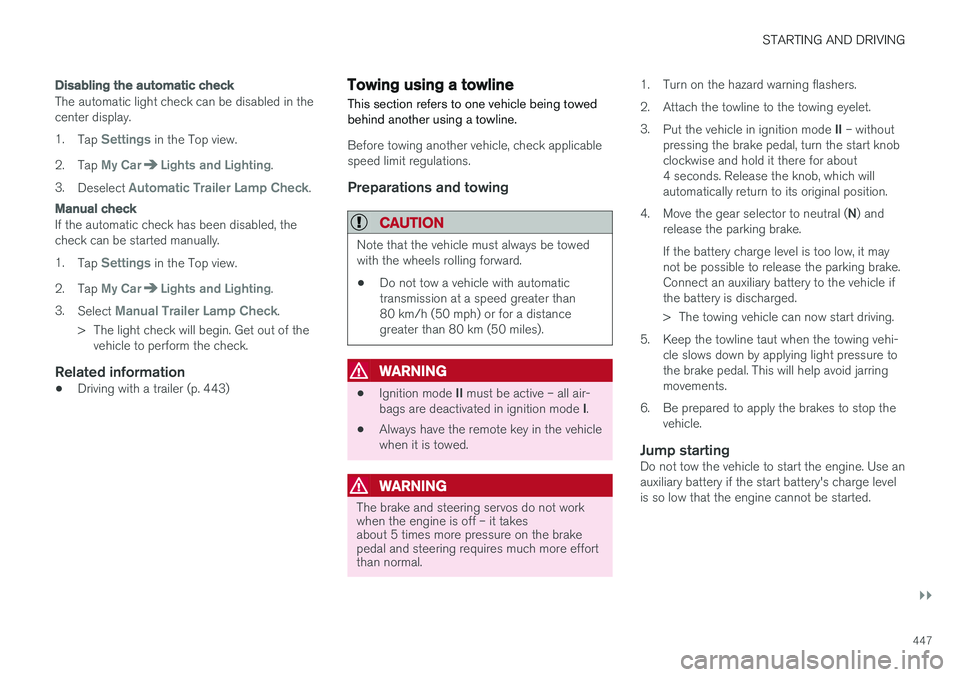
STARTING AND DRIVING
}}
447
Disabling the automatic check
The automatic light check can be disabled in the center display. 1.Tap
Settings in the Top view.
2. Tap
My CarLights and Lighting.
3. Deselect
Automatic Trailer Lamp Check.
Manual check
If the automatic check has been disabled, the check can be started manually. 1.Tap
Settings in the Top view.
2. Tap
My CarLights and Lighting.
3. Select
Manual Trailer Lamp Check.
> The light check will begin. Get out of the vehicle to perform the check.
Related information
• Driving with a trailer (p. 443)
Towing using a towline
This section refers to one vehicle being towed behind another using a towline.
Before towing another vehicle, check applicable speed limit regulations.
Preparations and towing
CAUTION
Note that the vehicle must always be towed with the wheels rolling forward.
• Do not tow a vehicle with automatictransmission at a speed greater than80 km/h (50 mph) or for a distancegreater than 80 km (50 miles).
WARNING
•
Ignition mode
II must be active – all air-
bags are deactivated in ignition mode I.
• Always have the remote key in the vehicle when it is towed.
WARNING
The brake and steering servos do not work when the engine is off – it takesabout 5 times more pressure on the brakepedal and steering requires much more effortthan normal. 1. Turn on the hazard warning flashers.
2. Attach the towline to the towing eyelet.3.
Put the vehicle in ignition mode II – without
pressing the brake pedal, turn the start knob clockwise and hold it there for about4 seconds. Release the knob, which willautomatically return to its original position.
4. Move the gear selector to neutral ( N) and
release the parking brake. If the battery charge level is too low, it may not be possible to release the parking brake.Connect an auxiliary battery to the vehicle ifthe battery is discharged.
> The towing vehicle can now start driving.
5. Keep the towline taut when the towing vehi- cle slows down by applying light pressure to the brake pedal. This will help avoid jarringmovements.
6. Be prepared to apply the brakes to stop the vehicle.
Jump startingDo not tow the vehicle to start the engine. Use anauxiliary battery if the start battery's charge levelis so low that the engine cannot be started.
Page 589 of 660
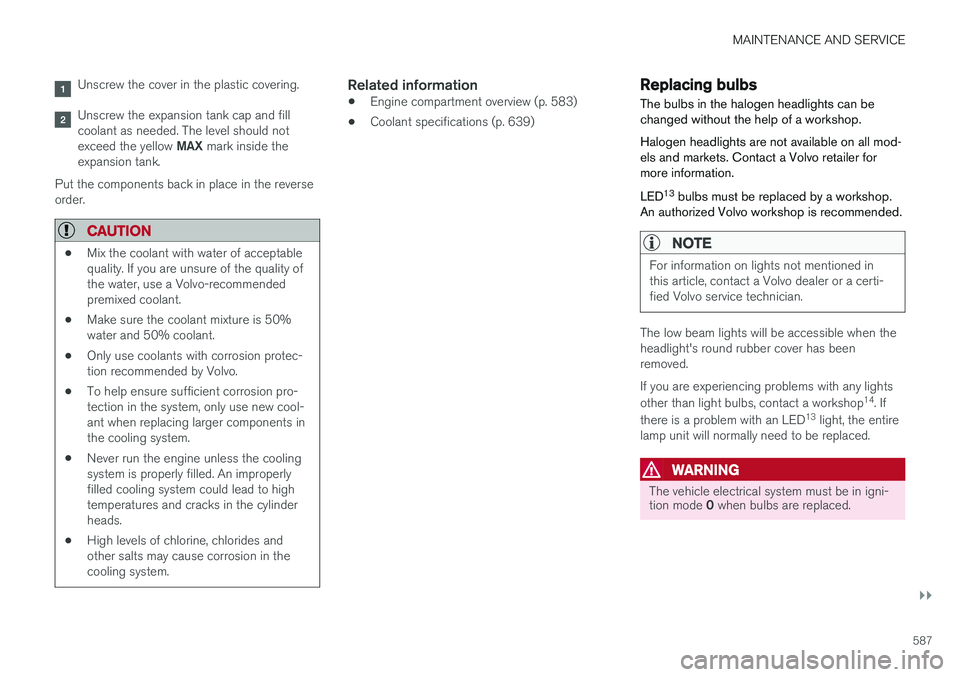
MAINTENANCE AND SERVICE
}}
587
Unscrew the cover in the plastic covering.
Unscrew the expansion tank cap and fill coolant as needed. The level should not exceed the yellow MAX mark inside the
expansion tank.
Put the components back in place in the reverse order.
CAUTION
• Mix the coolant with water of acceptable quality. If you are unsure of the quality ofthe water, use a Volvo-recommendedpremixed coolant.
• Make sure the coolant mixture is 50%water and 50% coolant.
• Only use coolants with corrosion protec-tion recommended by Volvo.
• To help ensure sufficient corrosion pro-tection in the system, only use new cool-ant when replacing larger components inthe cooling system.
• Never run the engine unless the coolingsystem is properly filled. An improperlyfilled cooling system could lead to hightemperatures and cracks in the cylinderheads.
• High levels of chlorine, chlorides andother salts may cause corrosion in thecooling system.
Related information
•Engine compartment overview (p. 583)
• Coolant specifications (p. 639)
Replacing bulbs
The bulbs in the halogen headlights can be changed without the help of a workshop. Halogen headlights are not available on all mod- els and markets. Contact a Volvo retailer formore information. LED 13
bulbs must be replaced by a workshop.
An authorized Volvo workshop is recommended.
NOTE
For information on lights not mentioned in this article, contact a Volvo dealer or a certi-fied Volvo service technician.
The low beam lights will be accessible when the headlight's round rubber cover has beenremoved. If you are experiencing problems with any lights other than light bulbs, contact a workshop 14
. If
there is a problem with an LED 13
light, the entire
lamp unit will normally need to be replaced.
WARNING
The vehicle electrical system must be in igni- tion mode 0 when bulbs are replaced.
Page 618 of 660
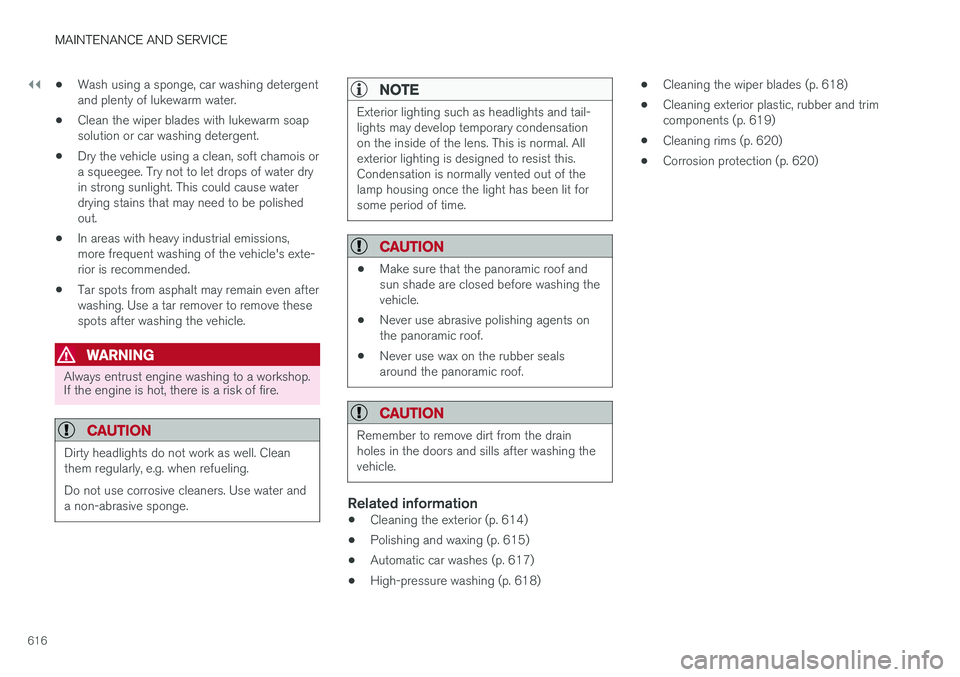
||
MAINTENANCE AND SERVICE
616•
Wash using a sponge, car washing detergent and plenty of lukewarm water.
• Clean the wiper blades with lukewarm soapsolution or car washing detergent.
• Dry the vehicle using a clean, soft chamois ora squeegee. Try not to let drops of water dryin strong sunlight. This could cause waterdrying stains that may need to be polishedout.
• In areas with heavy industrial emissions,more frequent washing of the vehicle's exte-rior is recommended.
• Tar spots from asphalt may remain even afterwashing. Use a tar remover to remove thesespots after washing the vehicle.
WARNING
Always entrust engine washing to a workshop. If the engine is hot, there is a risk of fire.
CAUTION
Dirty headlights do not work as well. Clean them regularly, e.g. when refueling. Do not use corrosive cleaners. Use water and a non-abrasive sponge.
NOTE
Exterior lighting such as headlights and tail- lights may develop temporary condensationon the inside of the lens. This is normal. Allexterior lighting is designed to resist this.Condensation is normally vented out of thelamp housing once the light has been lit forsome period of time.
CAUTION
• Make sure that the panoramic roof and sun shade are closed before washing thevehicle.
• Never use abrasive polishing agents onthe panoramic roof.
• Never use wax on the rubber sealsaround the panoramic roof.
CAUTION
Remember to remove dirt from the drain holes in the doors and sills after washing thevehicle.
Related information
• Cleaning the exterior (p. 614)
• Polishing and waxing (p. 615)
• Automatic car washes (p. 617)
• High-pressure washing (p. 618) •
Cleaning the wiper blades (p. 618)
• Cleaning exterior plastic, rubber and trim components (p. 619)
• Cleaning rims (p. 620)
• Corrosion protection (p. 620)
Page 645 of 660
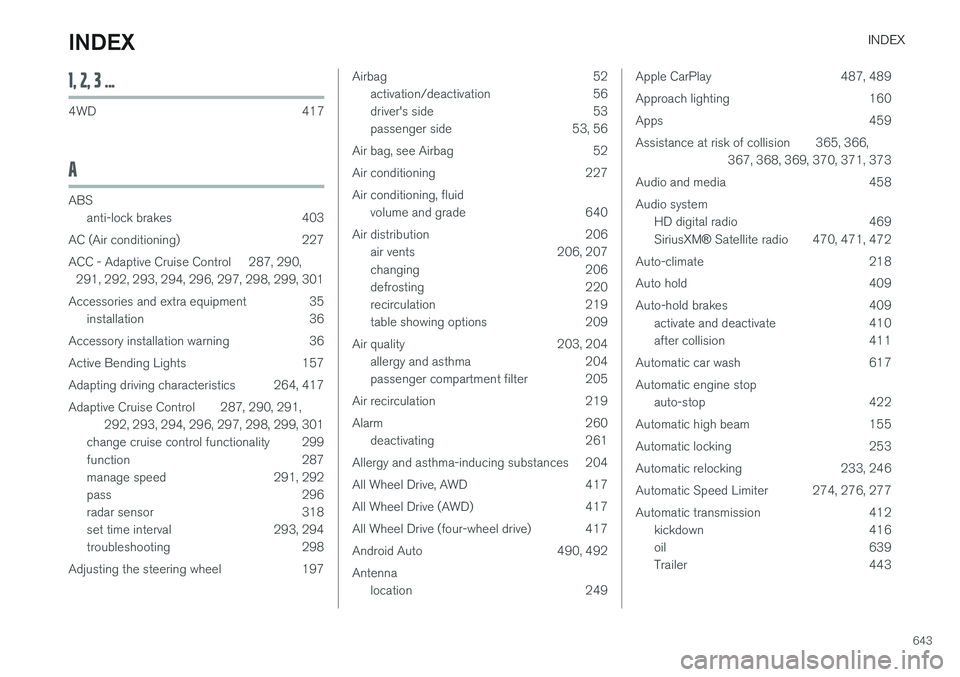
INDEX
643
1, 2, 3 ...
4WD 417
A
ABSanti-lock brakes 403
AC (Air conditioning) 227
ACC - Adaptive Cruise Control 287, 290, 291, 292, 293, 294, 296, 297, 298, 299, 301
Accessories and extra equipment 35 installation 36
Accessory installation warning 36
Active Bending Lights 157
Adapting driving characteristics 264, 417
Adaptive Cruise Control 287, 290, 291, 292, 293, 294, 296, 297, 298, 299, 301
change cruise control functionality 299
function 287
manage speed 291, 292
pass 296
radar sensor 318
set time interval 293, 294
troubleshooting 298
Adjusting the steering wheel 197
Airbag 52 activation/deactivation 56
driver's side 53
passenger side 53, 56
Air bag, see Airbag 52
Air conditioning 227Air conditioning, fluid volume and grade 640
Air distribution 206 air vents 206, 207
changing 206
defrosting 220
recirculation 219
table showing options 209
Air quality 203, 204 allergy and asthma 204
passenger compartment filter 205
Air recirculation 219
Alarm 260 deactivating 261
Allergy and asthma-inducing substances 204
All Wheel Drive, AWD 417
All Wheel Drive (AWD) 417
All Wheel Drive (four-wheel drive) 417
Android Auto 490, 492 Antenna location 249Apple CarPlay 487, 489
Approach lighting 160
Apps 459
Assistance at risk of collision 365, 366, 367, 368, 369, 370, 371, 373
Audio and media 458Audio system HD digital radio 469 SiriusXM ® Satellite radio 470, 471, 472
Auto-climate 218
Auto hold 409
Auto-hold brakes 409 activate and deactivate 410
after collision 411
Automatic car wash 617 Automatic engine stop auto-stop 422
Automatic high beam 155
Automatic locking 253
Automatic relocking 233, 246
Automatic Speed Limiter 274, 276, 277
Automatic transmission 412 kickdown 416
oil 639
Trailer 443
INDEX
Page 646 of 660
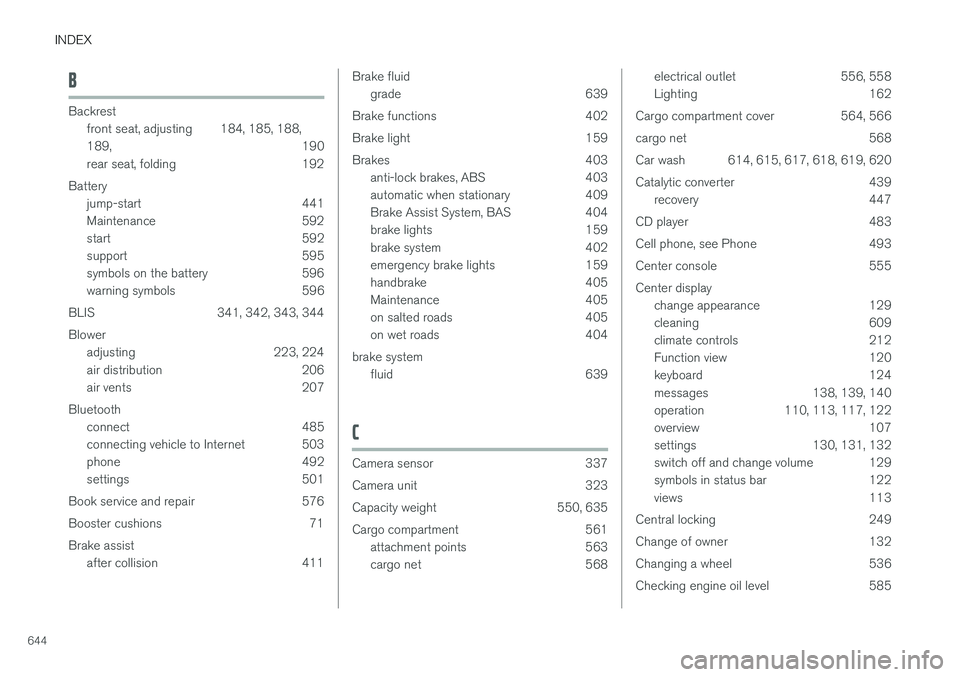
INDEX
644
B
Backrestfront seat, adjusting 184, 185, 188, 189 , 190
rear seat, folding 192
Battery jump-start 441
Maintenance 592
start 592
support 595
symbols on the battery 596
warning symbols 596
BLIS 341, 342, 343, 344 Blower adjusting 223, 224
air distribution 206
air vents 207
Bluetooth connect 485
connecting vehicle to Internet 503
phone 492
settings 501
Book service and repair 576
Booster cushions 71Brake assist after collision 411
Brake fluidgrade 639
Brake functions 402
Brake light 159
Brakes 403 anti-lock brakes, ABS 403
automatic when stationary 409
Brake Assist System, BAS 404
brake lights 159
brake system 402
emergency brake lights 159
handbrake 405
Maintenance 405
on salted roads 405
on wet roads 404
brake system fluid 639
C
Camera sensor 337
Camera unit 323
Capacity weight 550, 635
Cargo compartment 561
attachment points 563
cargo net 568
electrical outlet 556, 558
Lighting 162
Cargo compartment cover 564, 566
cargo net 568
Car wash 614, 615, 617, 618, 619, 620
Catalytic converter 439 recovery 447
CD player 483
Cell phone, see Phone 493
Center console 555Center display change appearance 129
cleaning 609
climate controls 212
Function view 120
keyboard 124
messages 138, 139, 140
operation 110, 113, 117, 122
overview 107
settings 130, 131, 132
switch off and change volume 129
symbols in status bar 122
views 113
Central locking 249
Change of owner 132
Changing a wheel 536
Checking engine oil level 585
Page 647 of 660

INDEX
645
Child restraints 63, 65
booster cushions 71
convertible seats 69
infant seats 67
ISOFIX/LATCH anchors 74
lower attachment points 73
recalls and registration 65
top tether anchors 72
Child safety 63
Child safety locks 251
City Safety 327, 328, 330, 331, 337, 339
City Safety during evasive maneuver 335
City Safety in crossing traffic 333, 334 City Safety when evasive maneuver preven- ted 336
Cleaning 611, 613, 614 automatic car wash 617
car wash 614, 615, 617, 618, 619, 620
center display 609
Seat belts 611
textile upholstery 609, 611, 612
upholstery 609, 611, 612, 613, 614
wheels 620
Cleaning wheels 620
Cleaning wiper blades 618
Clean Zone 203
Clean Zone Interior Package 204
Climate 200 auto-regulation 218
blower control 223, 224
perceived temperature 201
Sensors 201
temperature control 225, 226, 227
voice control 202
zones 200
Climate controls 212 center display 212
rear seat 212
Climate system 200, 212 Refrigerant 640
repairs 582
Clock, setting 90
Collision 42, 47, 52, 61 Collision warner detection of pedestrians 331
radar sensor 318
Collision warning 327, 340
Color code, paintwork 622
Color codes 622
Compass 454 calibration 454
Condensation in headlights 615, 617, 618, 619Connecting vehicle to InternetNo connection or poor connection 506
via a mobile device (WiFi) 503
via mobile device (Bluetooth) 503
via vehicle's modem 504
Connect phone 493
Contact information 26
Convertible seats 69
coolant 639
Coolant, filling 586 Cooling system overheating 440
Cornering illumination 158
Corner Traction Control 266
Corrosion protection 620Covering cargo compartment 566
Crash, see Collision 42
Crash event data 33
Cross Traffic Alert – CTA 346, 347, 348, 349
Cruise control 278, 279 manage speed 279, 280
temporary deactivation 281, 282
turn off 282
CTA – Cross Traffic Alert 346, 347, 348, 349
Curb weight 635
Page 651 of 660
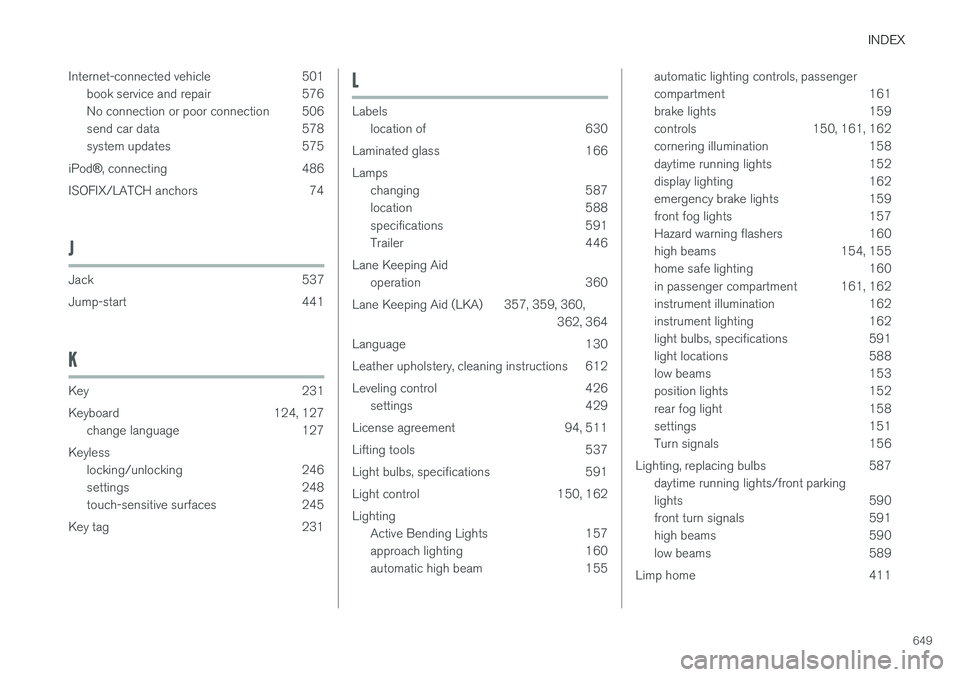
INDEX
649
Internet-connected vehicle 501
book service and repair 576
No connection or poor connection 506
send car data 578
system updates 575
iPod ®, connecting 486
ISOFIX/LATCH anchors 74
J
Jack 537
Jump-start 441
K
Key 231
Keyboard 124, 127 change language 127
Keyless locking/unlocking 246
settings 248
touch-sensitive surfaces 245
Key tag 231
L
Labels location of 630
Laminated glass 166 Lamps changing 587
location 588
specifications 591
Trailer 446
Lane Keeping Aid operation 360
Lane Keeping Aid (LKA) 357, 359, 360, 362, 364
Language 130
Leather upholstery, cleaning instructions 612
Leveling control 426 settings 429
License agreement 94, 511
Lifting tools 537
Light bulbs, specifications 591
Light control 150, 162Lighting Active Bending Lights 157
approach lighting 160
automatic high beam 155
automatic lighting controls, passenger
compartment 161
brake lights 159
controls 150, 161, 162
cornering illumination 158
daytime running lights 152
display lighting 162
emergency brake lights 159
front fog lights 157
Hazard warning flashers 160
high beams 154, 155
home safe lighting 160
in passenger compartment 161, 162
instrument illumination 162
instrument lighting 162
light bulbs, specifications 591
light locations 588
low beams 153
position lights 152
rear fog light 158
settings 151
Turn signals 156
Lighting, replacing bulbs 587 daytime running lights/front parking
lights 590
front turn signals 591
high beams 590
low beams 589
Limp home 411