VOLVO XC60 2018 Owner´s Manual
Manufacturer: VOLVO, Model Year: 2018, Model line: XC60, Model: VOLVO XC60 2018Pages: 660, PDF Size: 11.77 MB
Page 491 of 660
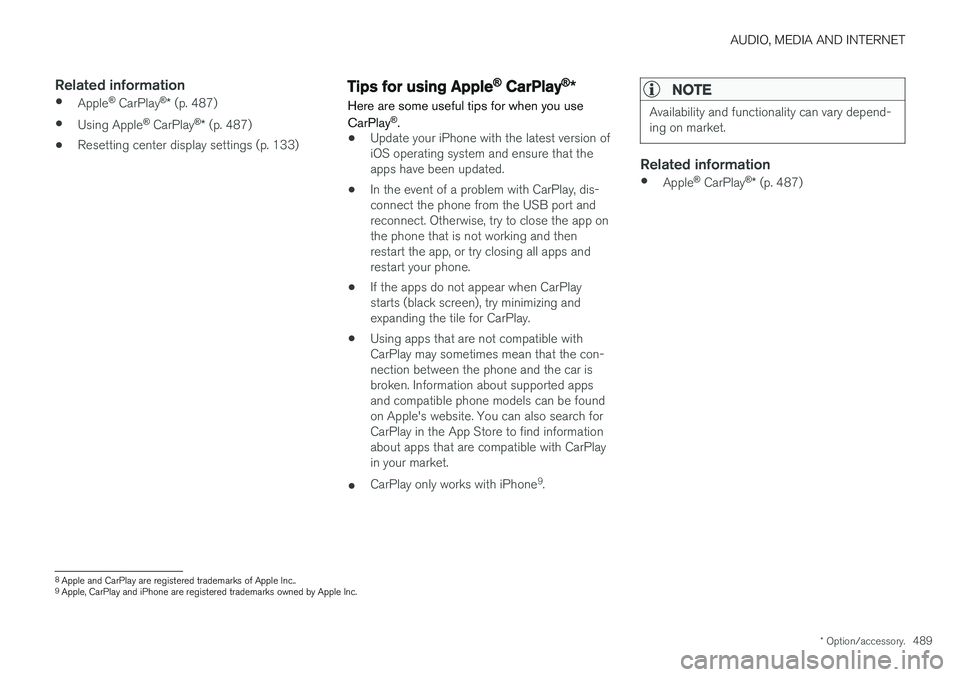
AUDIO, MEDIA AND INTERNET
* Option/accessory.489
Related information
•Apple ®
CarPlay ®
* (p. 487)
• Using Apple ®
CarPlay ®
* (p. 487)
• Resetting center display settings (p. 133)Tips for using Apple® CarPlay®
*
Here are some useful tips for when you use CarPlay ®
.
• Update your iPhone with the latest version of iOS operating system and ensure that theapps have been updated.
• In the event of a problem with CarPlay, dis-connect the phone from the USB port andreconnect. Otherwise, try to close the app onthe phone that is not working and thenrestart the app, or try closing all apps andrestart your phone.
• If the apps do not appear when CarPlaystarts (black screen), try minimizing andexpanding the tile for CarPlay.
• Using apps that are not compatible withCarPlay may sometimes mean that the con-nection between the phone and the car isbroken. Information about supported appsand compatible phone models can be foundon Apple's website. You can also search forCarPlay in the App Store to find informationabout apps that are compatible with CarPlayin your market.
• CarPlay only works with iPhone 9
.
NOTE
Availability and functionality can vary depend- ing on market.
Related information
• Apple ®
CarPlay ®
* (p. 487)
8
Apple and CarPlay are registered trademarks of Apple Inc..
9 Apple, CarPlay and iPhone are registered trademarks owned by Apple Inc.
Page 492 of 660
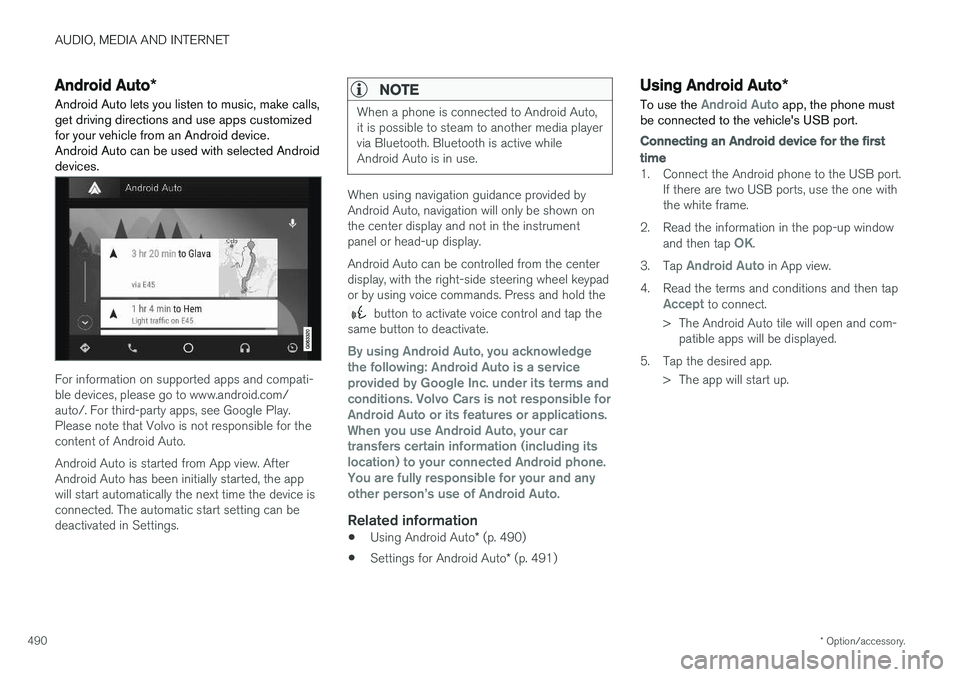
AUDIO, MEDIA AND INTERNET
* Option/accessory.
490
Android Auto *
Android Auto lets you listen to music, make calls, get driving directions and use apps customizedfor your vehicle from an Android device.Android Auto can be used with selected Androiddevices.
For information on supported apps and compati- ble devices, please go to www.android.com/auto/. For third-party apps, see Google Play.Please note that Volvo is not responsible for thecontent of Android Auto. Android Auto is started from App view. After Android Auto has been initially started, the appwill start automatically the next time the device isconnected. The automatic start setting can bedeactivated in Settings.
NOTE
When a phone is connected to Android Auto, it is possible to steam to another media playervia Bluetooth. Bluetooth is active whileAndroid Auto is in use.
When using navigation guidance provided by Android Auto, navigation will only be shown onthe center display and not in the instrumentpanel or head-up display. Android Auto can be controlled from the center display, with the right-side steering wheel keypador by using voice commands. Press and hold the
button to activate voice control and tap the
same button to deactivate.
By using Android Auto, you acknowledge the following: Android Auto is a serviceprovided by Google Inc. under its terms andconditions. Volvo Cars is not responsible forAndroid Auto or its features or applications.When you use Android Auto, your cartransfers certain information (including itslocation) to your connected Android phone.You are fully responsible for your and anyother person
Page 493 of 660
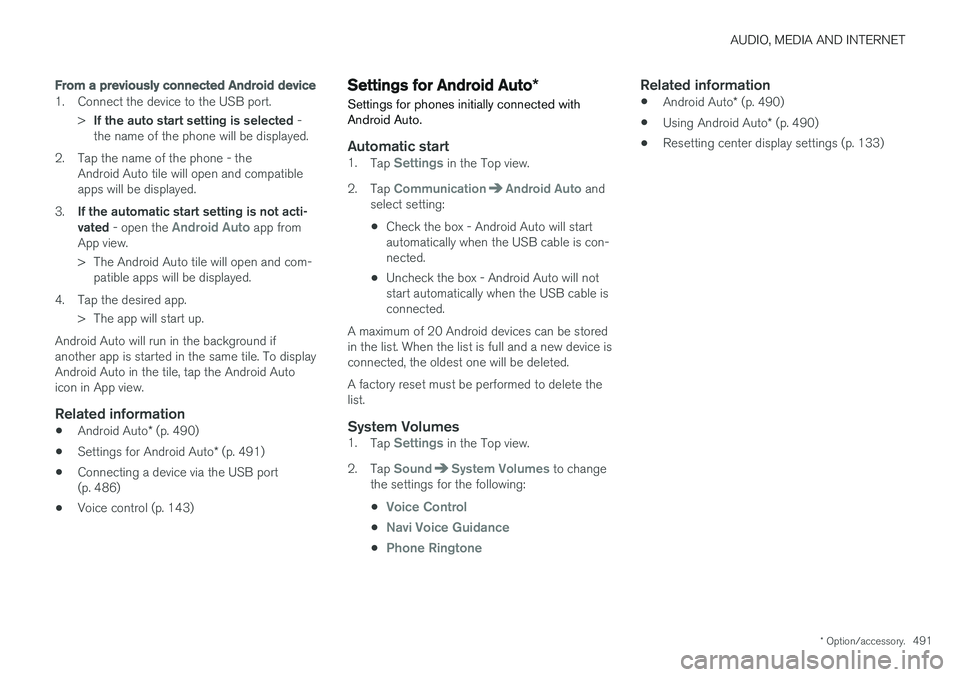
AUDIO, MEDIA AND INTERNET
* Option/accessory.491
From a previously connected Android device
1. Connect the device to the USB port.
>If the auto start setting is selected -
the name of the phone will be displayed.
2. Tap the name of the phone - the Android Auto tile will open and compatible apps will be displayed.
3. If the automatic start setting is not acti- vated - open the
Android Auto app from
App view.
> The Android Auto tile will open and com- patible apps will be displayed.
4. Tap the desired app. > The app will start up.
Android Auto will run in the background if another app is started in the same tile. To displayAndroid Auto in the tile, tap the Android Autoicon in App view.
Related information
• Android Auto
* (p. 490)
• Settings for Android Auto
* (p. 491)
• Connecting a device via the USB port(p. 486)
• Voice control (p. 143)
Settings for Android Auto
*
Settings for phones initially connected with Android Auto.
Automatic start1. Tap Settings in the Top view.
2. Tap
CommunicationAndroid Auto and
select setting:
• Check the box - Android Auto will start automatically when the USB cable is con-nected.
• Uncheck the box - Android Auto will notstart automatically when the USB cable isconnected.
A maximum of 20 Android devices can be storedin the list. When the list is full and a new device isconnected, the oldest one will be deleted. A factory reset must be performed to delete the list.
System Volumes1. Tap Settings in the Top view.
2. Tap
SoundSystem Volumes to change
the settings for the following:
•
Voice Control
•Navi Voice Guidance
•Phone Ringtone
Related information
• Android Auto
* (p. 490)
• Using Android Auto
* (p. 490)
• Resetting center display settings (p. 133)
Page 494 of 660
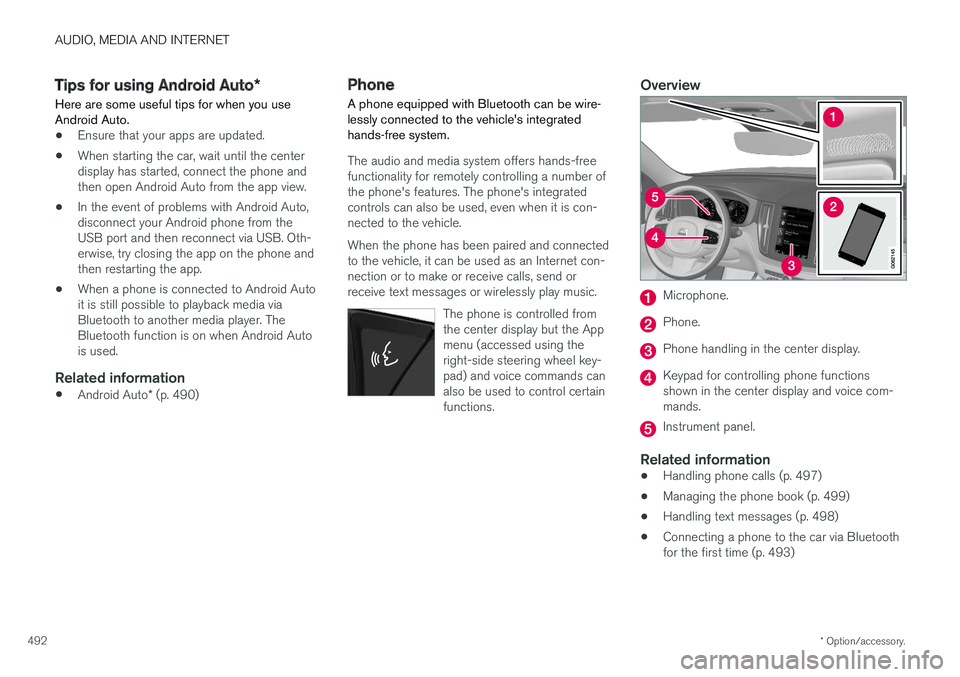
AUDIO, MEDIA AND INTERNET
* Option/accessory.
492
Tips for using Android Auto *
Here are some useful tips for when you use Android Auto.
• Ensure that your apps are updated.
• When starting the car, wait until the center display has started, connect the phone andthen open Android Auto from the app view.
• In the event of problems with Android Auto,disconnect your Android phone from theUSB port and then reconnect via USB. Oth-erwise, try closing the app on the phone andthen restarting the app.
• When a phone is connected to Android Autoit is still possible to playback media viaBluetooth to another media player. TheBluetooth function is on when Android Autois used.
Related information
•
Android Auto
* (p. 490)
Phone
A phone equipped with Bluetooth can be wire- lessly connected to the vehicle's integratedhands-free system.
The audio and media system offers hands-free functionality for remotely controlling a number ofthe phone's features. The phone's integratedcontrols can also be used, even when it is con-nected to the vehicle. When the phone has been paired and connected to the vehicle, it can be used as an Internet con-nection or to make or receive calls, send orreceive text messages or wirelessly play music.
The phone is controlled fromthe center display but the Appmenu (accessed using theright-side steering wheel key-pad) and voice commands canalso be used to control certainfunctions.
Overview
Microphone.
Phone.
Phone handling in the center display.
Keypad for controlling phone functions shown in the center display and voice com-mands.
Instrument panel.
Related information
•Handling phone calls (p. 497)
• Managing the phone book (p. 499)
• Handling text messages (p. 498)
• Connecting a phone to the car via Bluetooth for the first time (p. 493)
Page 495 of 660
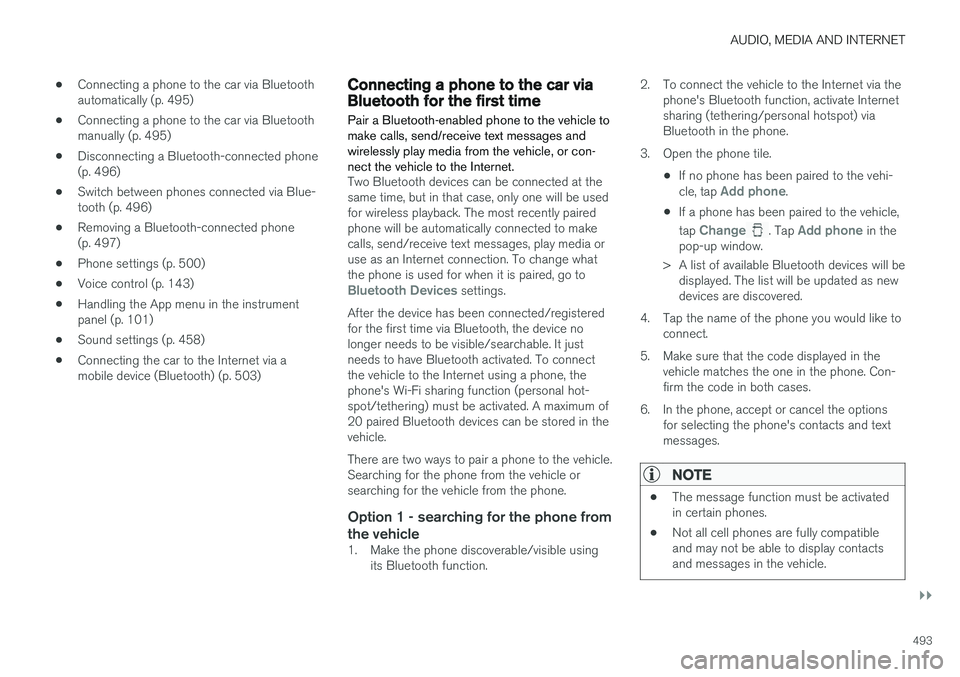
AUDIO, MEDIA AND INTERNET
}}
493
•
Connecting a phone to the car via Bluetooth automatically (p. 495)
• Connecting a phone to the car via Bluetoothmanually (p. 495)
• Disconnecting a Bluetooth-connected phone(p. 496)
• Switch between phones connected via Blue-tooth (p. 496)
• Removing a Bluetooth-connected phone(p. 497)
• Phone settings (p. 500)
• Voice control (p. 143)
• Handling the App menu in the instrumentpanel (p. 101)
• Sound settings (p. 458)
• Connecting the car to the Internet via amobile device (Bluetooth) (p. 503)
Connecting a phone to the car viaBluetooth for the first time
Pair a Bluetooth-enabled phone to the vehicle to make calls, send/receive text messages andwirelessly play media from the vehicle, or con-nect the vehicle to the Internet.
Two Bluetooth devices can be connected at the same time, but in that case, only one will be usedfor wireless playback. The most recently pairedphone will be automatically connected to makecalls, send/receive text messages, play media oruse as an Internet connection. To change whatthe phone is used for when it is paired, go to
Bluetooth Devices settings.
After the device has been connected/registered for the first time via Bluetooth, the device nolonger needs to be visible/searchable. It justneeds to have Bluetooth activated. To connectthe vehicle to the Internet using a phone, thephone's Wi-Fi sharing function (personal hot-spot/tethering) must be activated. A maximum of20 paired Bluetooth devices can be stored in thevehicle. There are two ways to pair a phone to the vehicle. Searching for the phone from the vehicle orsearching for the vehicle from the phone.
Option 1 - searching for the phone from the vehicle
1. Make the phone discoverable/visible using its Bluetooth function. 2. To connect the vehicle to the Internet via the
phone's Bluetooth function, activate Internetsharing (tethering/personal hotspot) viaBluetooth in the phone.
3. Open the phone tile.
•If no phone has been paired to the vehi- cle, tap
Add phone.
• If a phone has been paired to the vehicle, tap
Change. Tap Add phone in the
pop-up window.
> A list of available Bluetooth devices will be displayed. The list will be updated as new devices are discovered.
4. Tap the name of the phone you would like to connect.
5. Make sure that the code displayed in the vehicle matches the one in the phone. Con-firm the code in both cases.
6. In the phone, accept or cancel the options for selecting the phone's contacts and textmessages.
NOTE
• The message function must be activated in certain phones.
• Not all cell phones are fully compatibleand may not be able to display contactsand messages in the vehicle.
Page 496 of 660
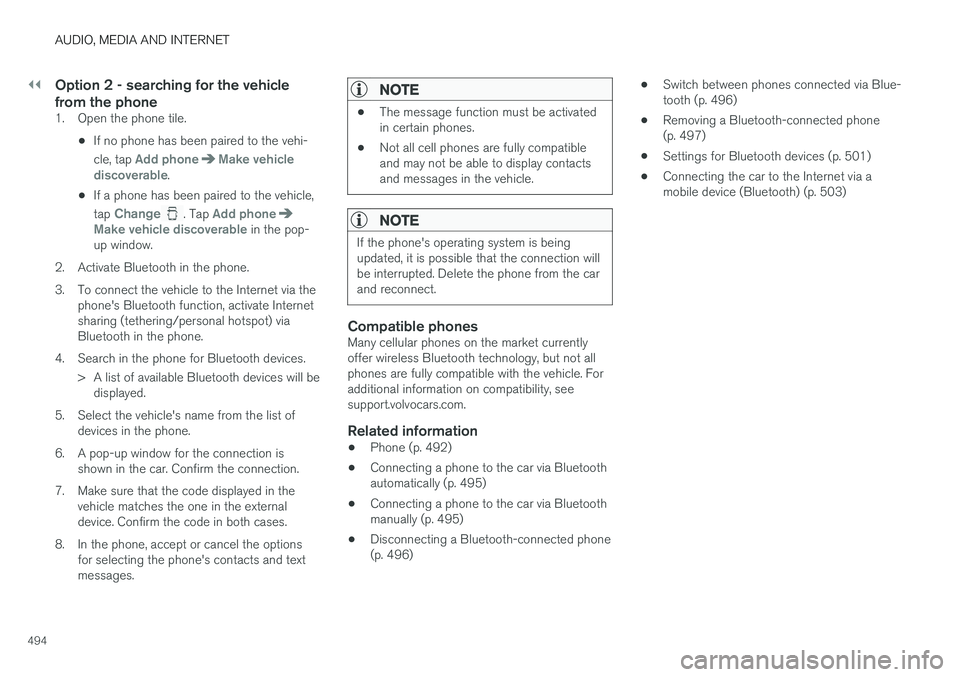
||
AUDIO, MEDIA AND INTERNET
494
Option 2 - searching for the vehicle from the phone
1. Open the phone tile.•If no phone has been paired to the vehi- cle, tap
Add phoneMake vehicle
discoverable.
• If a phone has been paired to the vehicle, tap
Change. Tap Add phoneMake vehicle discoverable in the pop-
up window.
2. Activate Bluetooth in the phone.
3. To connect the vehicle to the Internet via the phone's Bluetooth function, activate Internet sharing (tethering/personal hotspot) viaBluetooth in the phone.
4. Search in the phone for Bluetooth devices. > A list of available Bluetooth devices will bedisplayed.
5. Select the vehicle's name from the list of devices in the phone.
6. A pop-up window for the connection is shown in the car. Confirm the connection.
7. Make sure that the code displayed in the vehicle matches the one in the externaldevice. Confirm the code in both cases.
8. In the phone, accept or cancel the options for selecting the phone's contacts and textmessages.
NOTE
• The message function must be activated in certain phones.
• Not all cell phones are fully compatibleand may not be able to display contactsand messages in the vehicle.
NOTE
If the phone's operating system is being updated, it is possible that the connection willbe interrupted. Delete the phone from the carand reconnect.
Compatible phonesMany cellular phones on the market currently offer wireless Bluetooth technology, but not allphones are fully compatible with the vehicle. Foradditional information on compatibility, seesupport.volvocars.com.
Related information
•Phone (p. 492)
• Connecting a phone to the car via Bluetoothautomatically (p. 495)
• Connecting a phone to the car via Bluetoothmanually (p. 495)
• Disconnecting a Bluetooth-connected phone(p. 496) •
Switch between phones connected via Blue-tooth (p. 496)
• Removing a Bluetooth-connected phone(p. 497)
• Settings for Bluetooth devices (p. 501)
• Connecting the car to the Internet via amobile device (Bluetooth) (p. 503)
Page 497 of 660
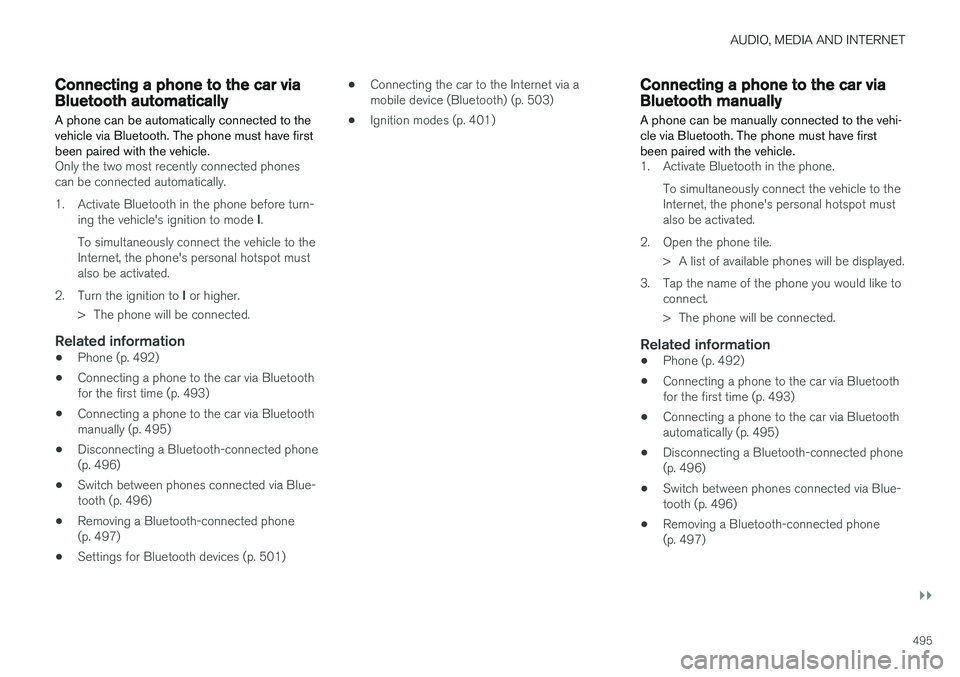
AUDIO, MEDIA AND INTERNET
}}
495
Connecting a phone to the car viaBluetooth automatically
A phone can be automatically connected to the vehicle via Bluetooth. The phone must have firstbeen paired with the vehicle.
Only the two most recently connected phones can be connected automatically.
1. Activate Bluetooth in the phone before turn- ing the vehicle's ignition to mode I.
To simultaneously connect the vehicle to the Internet, the phone's personal hotspot mustalso be activated.
2. Turn the ignition to I or higher.
> The phone will be connected.
Related information
• Phone (p. 492)
• Connecting a phone to the car via Bluetoothfor the first time (p. 493)
• Connecting a phone to the car via Bluetoothmanually (p. 495)
• Disconnecting a Bluetooth-connected phone(p. 496)
• Switch between phones connected via Blue-tooth (p. 496)
• Removing a Bluetooth-connected phone(p. 497)
• Settings for Bluetooth devices (p. 501) •
Connecting the car to the Internet via amobile device (Bluetooth) (p. 503)
• Ignition modes (p. 401)
Connecting a phone to the car viaBluetooth manually
A phone can be manually connected to the vehi- cle via Bluetooth. The phone must have firstbeen paired with the vehicle.
1. Activate Bluetooth in the phone.
To simultaneously connect the vehicle to the Internet, the phone's personal hotspot mustalso be activated.
2. Open the phone tile. > A list of available phones will be displayed.
3. Tap the name of the phone you would like to connect.
> The phone will be connected.
Related information
• Phone (p. 492)
• Connecting a phone to the car via Bluetooth for the first time (p. 493)
• Connecting a phone to the car via Bluetoothautomatically (p. 495)
• Disconnecting a Bluetooth-connected phone(p. 496)
• Switch between phones connected via Blue-tooth (p. 496)
• Removing a Bluetooth-connected phone(p. 497)
Page 498 of 660
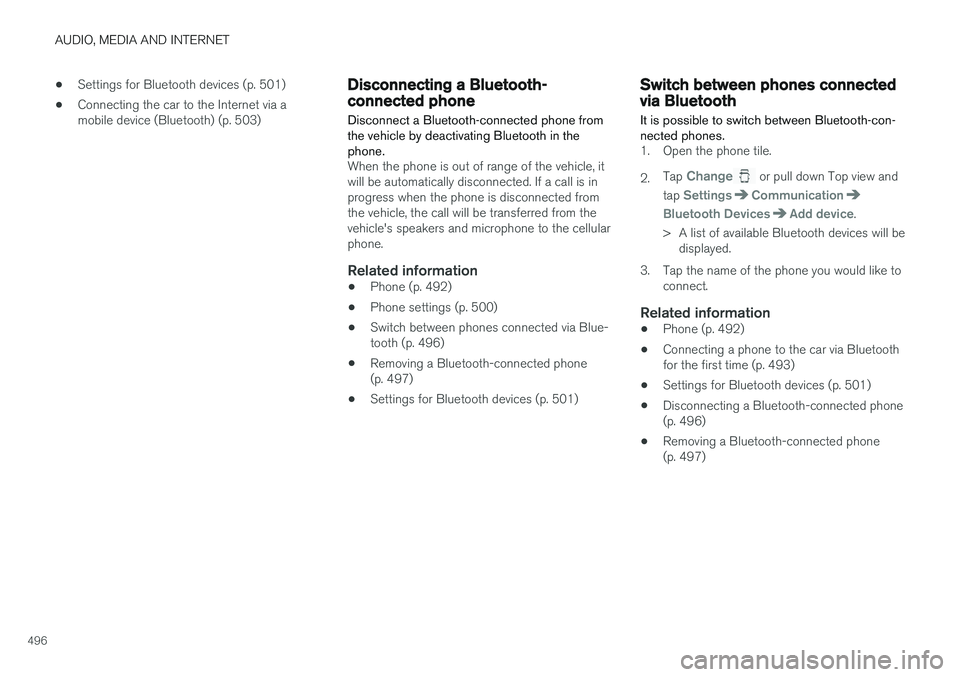
AUDIO, MEDIA AND INTERNET
496•
Settings for Bluetooth devices (p. 501)
• Connecting the car to the Internet via a
mobile device (Bluetooth) (p. 503)
Disconnecting a Bluetooth-connected phone Disconnect a Bluetooth-connected phone from the vehicle by deactivating Bluetooth in thephone.
When the phone is out of range of the vehicle, it will be automatically disconnected. If a call is inprogress when the phone is disconnected fromthe vehicle, the call will be transferred from thevehicle's speakers and microphone to the cellularphone.
Related information
•Phone (p. 492)
• Phone settings (p. 500)
• Switch between phones connected via Blue-tooth (p. 496)
• Removing a Bluetooth-connected phone(p. 497)
• Settings for Bluetooth devices (p. 501)
Switch between phones connectedvia Bluetooth
It is possible to switch between Bluetooth-con- nected phones.
1. Open the phone tile. 2. Tap
Change or pull down Top view and
tap
SettingsCommunication
Bluetooth DevicesAdd device.
> A list of available Bluetooth devices will be displayed.
3. Tap the name of the phone you would like to connect.
Related information
• Phone (p. 492)
• Connecting a phone to the car via Bluetooth for the first time (p. 493)
• Settings for Bluetooth devices (p. 501)
• Disconnecting a Bluetooth-connected phone(p. 496)
• Removing a Bluetooth-connected phone(p. 497)
Page 499 of 660
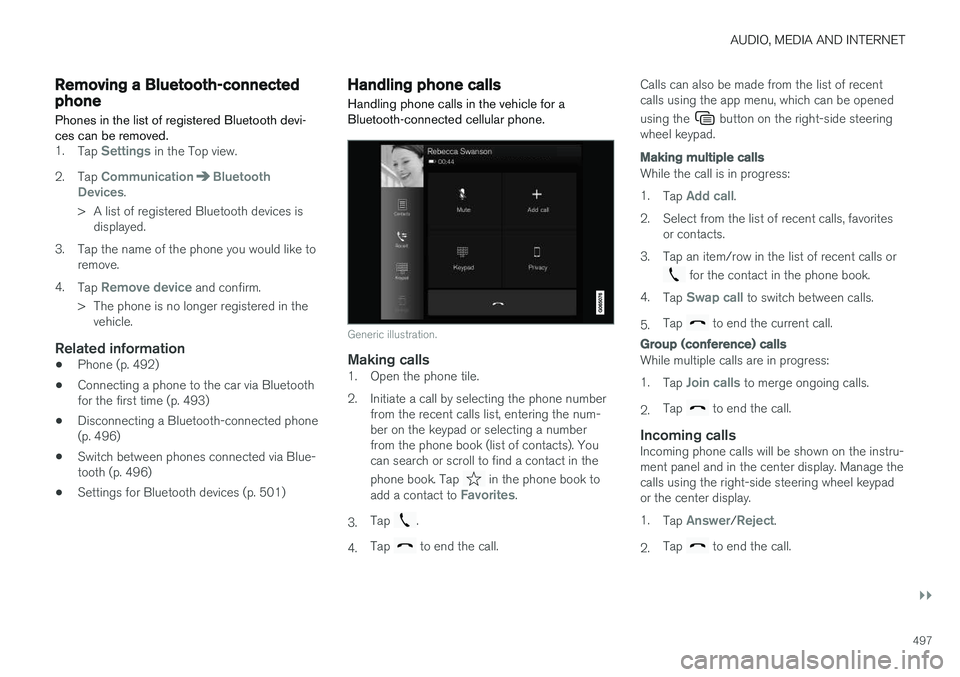
AUDIO, MEDIA AND INTERNET
}}
497
Removing a Bluetooth-connectedphone
Phones in the list of registered Bluetooth devi- ces can be removed.
1. Tap Settings in the Top view.
2. Tap
CommunicationBluetooth
Devices.
> A list of registered Bluetooth devices is displayed.
3. Tap the name of the phone you would like to remove.
4. Tap
Remove device and confirm.
> The phone is no longer registered in the vehicle.
Related information
• Phone (p. 492)
• Connecting a phone to the car via Bluetooth for the first time (p. 493)
• Disconnecting a Bluetooth-connected phone(p. 496)
• Switch between phones connected via Blue-tooth (p. 496)
• Settings for Bluetooth devices (p. 501)
Handling phone calls Handling phone calls in the vehicle for a Bluetooth-connected cellular phone.
Generic illustration.
Making calls1. Open the phone tile.
2. Initiate a call by selecting the phone number
from the recent calls list, entering the num- ber on the keypad or selecting a numberfrom the phone book (list of contacts). Youcan search or scroll to find a contact in the phone book. Tap
in the phone book to
add a contact to Favorites.
3. Tap
.
4. Tap
to end the call. Calls can also be made from the list of recent calls using the app menu, which can be opened using the
button on the right-side steering
wheel keypad.
Making multiple calls
While the call is in progress: 1. Tap
Add call.
2. Select from the list of recent calls, favorites or contacts.
3. Tap an item/row in the list of recent calls or
for the contact in the phone book.
4. Tap
Swap call to switch between calls.
5. Tap
to end the current call.
Group (conference) calls
While multiple calls are in progress: 1.
Tap
Join calls to merge ongoing calls.
2. Tap
to end the call.
Incoming callsIncoming phone calls will be shown on the instru- ment panel and in the center display. Manage thecalls using the right-side steering wheel keypador the center display. 1.
Tap
Answer/Reject.
2. Tap
to end the call.
Page 500 of 660
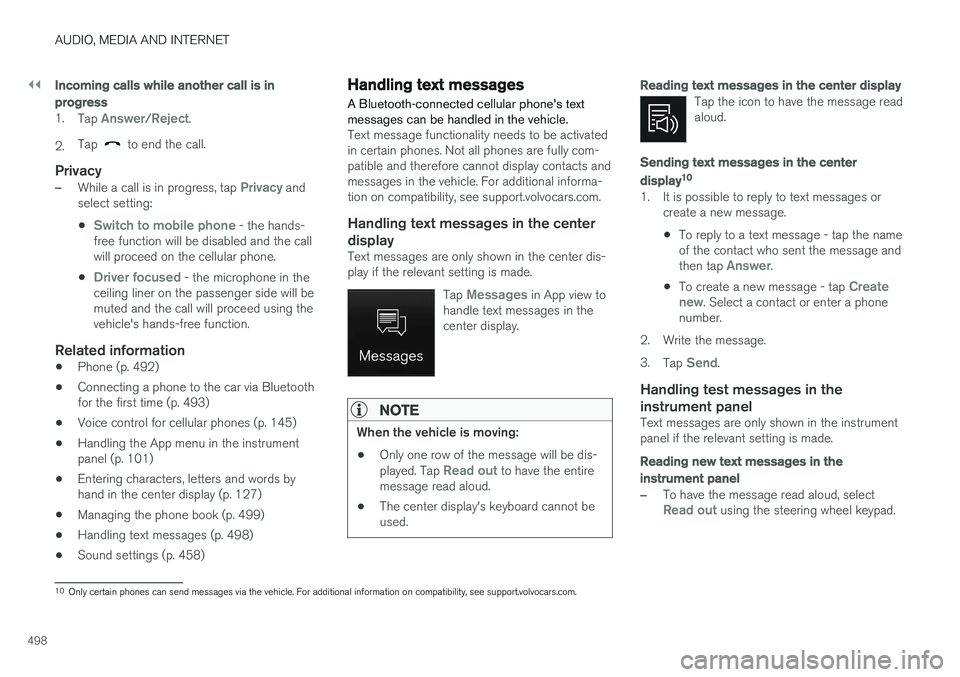
||
AUDIO, MEDIA AND INTERNET
498
Incoming calls while another call is in
progress
1.Tap Answer/Reject.
2. Tap
to end the call.
Privacy
–While a call is in progress, tap Privacy and
select setting:
•
Switch to mobile phone - the hands-
free function will be disabled and the call will proceed on the cellular phone.
•
Driver focused - the microphone in the
ceiling liner on the passenger side will be muted and the call will proceed using thevehicle's hands-free function.
Related information
• Phone (p. 492)
• Connecting a phone to the car via Bluetoothfor the first time (p. 493)
• Voice control for cellular phones (p. 145)
• Handling the App menu in the instrumentpanel (p. 101)
• Entering characters, letters and words byhand in the center display (p. 127)
• Managing the phone book (p. 499)
• Handling text messages (p. 498)
• Sound settings (p. 458)
Handling text messages
A Bluetooth-connected cellular phone's text messages can be handled in the vehicle.
Text message functionality needs to be activated in certain phones. Not all phones are fully com-patible and therefore cannot display contacts andmessages in the vehicle. For additional informa-tion on compatibility, see support.volvocars.com.
Handling text messages in the center
display
Text messages are only shown in the center dis-play if the relevant setting is made.
Tap
Messages in App view to
handle text messages in the center display.
NOTE
When the vehicle is moving:
• Only one row of the message will be dis- played. Tap
Read out to have the entire
message read aloud.
• The center display's keyboard cannot be used.
Reading text messages in the center display
Tap the icon to have the message read aloud.
Sending text messages in the center
display10
1. It is possible to reply to text messages or
create a new message.
• To reply to a text message - tap the name of the contact who sent the message and then tap
Answer.
• To create a new message - tap
Create
new. Select a contact or enter a phone
number.
2. Write the message. 3. Tap
Send.
Handling test messages in the instrument panel
Text messages are only shown in the instrument panel if the relevant setting is made.
Reading new text messages in the
instrument panel
–To have the message read aloud, selectRead out using the steering wheel keypad.
10
Only certain phones can send messages via the vehicle. For additional information on compatibility, see support.volvocars.com.