236 VOLVO XC60 2018 Owner´s Manual
[x] Cancel search | Manufacturer: VOLVO, Model Year: 2018, Model line: XC60, Model: VOLVO XC60 2018Pages: 660, PDF Size: 11.77 MB
Page 8 of 660
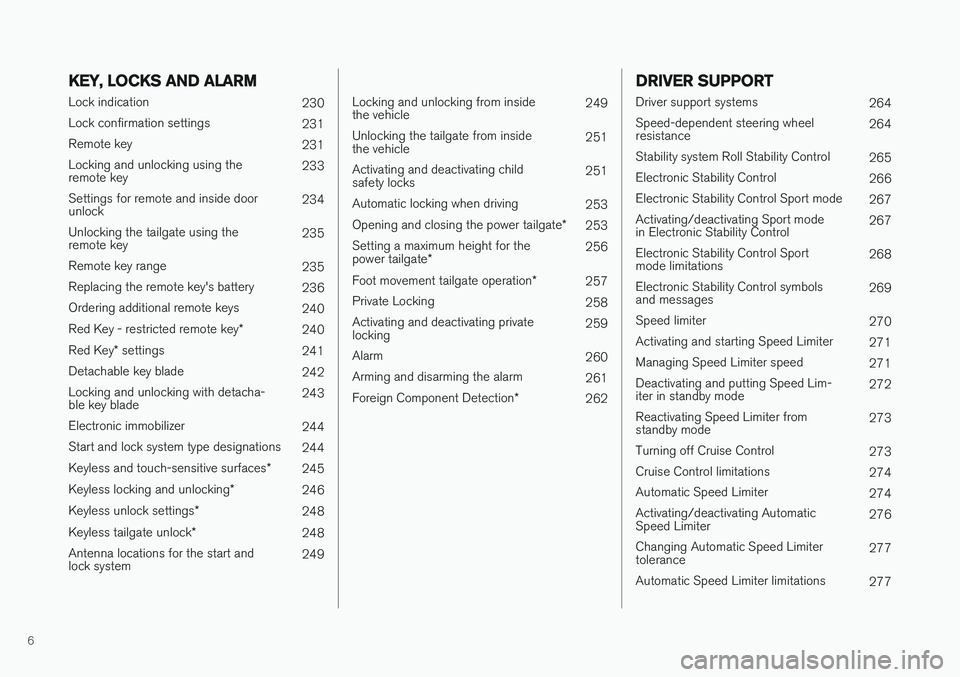
6
KEY, LOCKS AND ALARM
Lock indication230
Lock confirmation settings 231
Remote key 231
Locking and unlocking using the remote key 233
Settings for remote and inside doorunlock 234
Unlocking the tailgate using theremote key 235
Remote key range 235
Replacing the remote key's battery 236
Ordering additional remote keys 240
Red Key - restricted remote key *
240
Red Key * settings
241
Detachable key blade 242
Locking and unlocking with detacha-ble key blade 243
Electronic immobilizer 244
Start and lock system type designations 244
Keyless and touch-sensitive surfaces *
245
Keyless locking and unlocking *
246
Keyless unlock settings *
248
Keyless tailgate unlock *
248
Antenna locations for the start andlock system 249
Locking and unlocking from inside the vehicle249
Unlocking the tailgate from insidethe vehicle 251
Activating and deactivating childsafety locks 251
Automatic locking when driving 253
Opening and closing the power tailgate *
253
Setting a maximum height for the power tailgate * 256
Foot movement tailgate operation *
257
Private Locking 258
Activating and deactivating private locking 259
Alarm 260
Arming and disarming the alarm 261
Foreign Component Detection *
262
DRIVER SUPPORT
Driver support systems
264
Speed-dependent steering wheel resistance 264
Stability system Roll Stability Control 265
Electronic Stability Control 266
Electronic Stability Control Sport mode 267
Activating/deactivating Sport modein Electronic Stability Control 267
Electronic Stability Control Sportmode limitations 268
Electronic Stability Control symbolsand messages 269
Speed limiter 270
Activating and starting Speed Limiter 271
Managing Speed Limiter speed 271
Deactivating and putting Speed Lim-iter in standby mode 272
Reactivating Speed Limiter fromstandby mode 273
Turning off Cruise Control 273
Cruise Control limitations 274
Automatic Speed Limiter 274
Activating/deactivating AutomaticSpeed Limiter 276
Changing Automatic Speed Limitertolerance 277
Automatic Speed Limiter limitations 277
Page 46 of 660
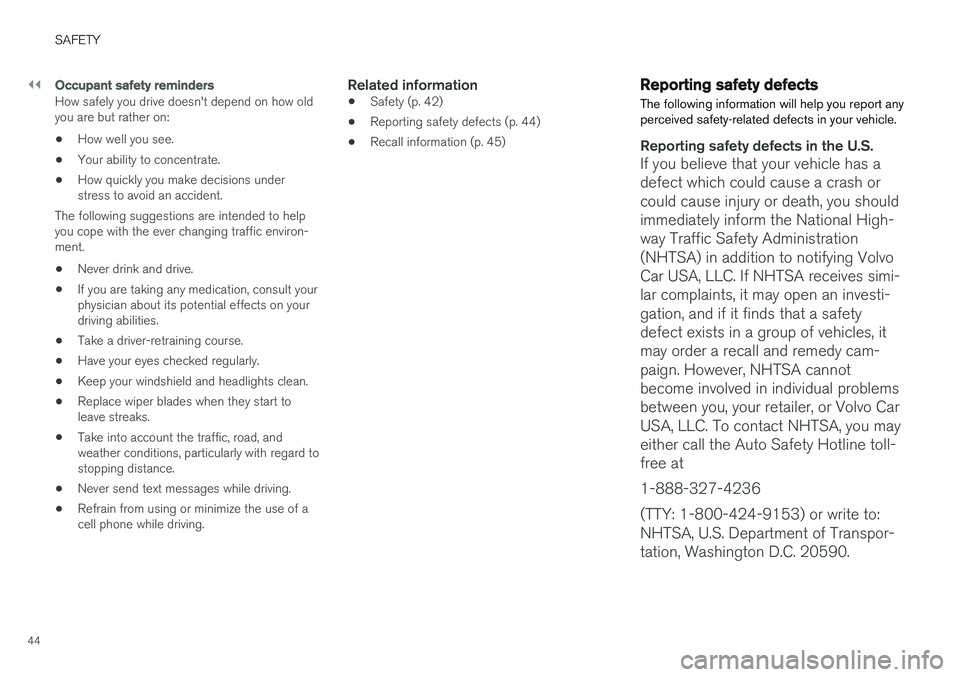
||
SAFETY
44
Occupant safety reminders
How safely you drive doesn't depend on how old you are but rather on:
• How well you see.
• Your ability to concentrate.
• How quickly you make decisions understress to avoid an accident.
The following suggestions are intended to helpyou cope with the ever changing traffic environ-ment.
• Never drink and drive.
• If you are taking any medication, consult yourphysician about its potential effects on your driving abilities.
• Take a driver-retraining course.
• Have your eyes checked regularly.
• Keep your windshield and headlights clean.
• Replace wiper blades when they start to leave streaks.
• Take into account the traffic, road, andweather conditions, particularly with regard tostopping distance.
• Never send text messages while driving.
• Refrain from using or minimize the use of acell phone while driving.Related information
• Safety (p. 42)
• Reporting safety defects (p. 44)
• Recall information (p. 45)
Reporting safety defects
The following information will help you report any perceived safety-related defects in your vehicle.
Reporting safety defects in the U.S.
If you believe that your vehicle has a defect which could cause a crash orcould cause injury or death, you shouldimmediately inform the National High-way Traffic Safety Administration(NHTSA) in addition to notifying VolvoCar USA, LLC. If NHTSA receives simi-lar complaints, it may open an investi-gation, and if it finds that a safetydefect exists in a group of vehicles, itmay order a recall and remedy cam-paign. However, NHTSA cannotbecome involved in individual problemsbetween you, your retailer, or Volvo CarUSA, LLC. To contact NHTSA, you mayeither call the Auto Safety Hotline toll-free at 1-888-327-4236(TTY: 1-800-424-9153) or write to: NHTSA, U.S. Department of Transpor-tation, Washington D.C. 20590.
Page 47 of 660
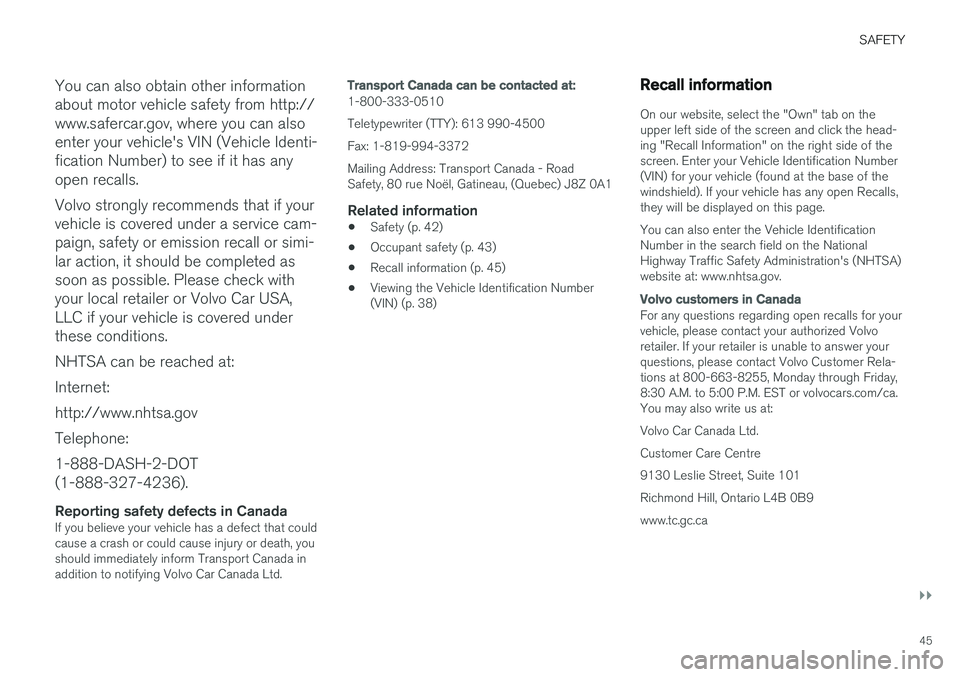
SAFETY
}}
45
You can also obtain other information about motor vehicle safety from http://www.safercar.gov, where you can alsoenter your vehicle's VIN (Vehicle Identi-fication Number) to see if it has anyopen recalls. Volvo strongly recommends that if your vehicle is covered under a service cam-paign, safety or emission recall or simi-lar action, it should be completed assoon as possible. Please check withyour local retailer or Volvo Car USA,LLC if your vehicle is covered underthese conditions. NHTSA can be reached at:Internet:http://www.nhtsa.govTelephone:1-888-DASH-2-DOT (1-888-327-4236).
Reporting safety defects in CanadaIf you believe your vehicle has a defect that could cause a crash or could cause injury or death, youshould immediately inform Transport Canada inaddition to notifying Volvo Car Canada Ltd.
Transport Canada can be contacted at:
1-800-333-0510 Teletypewriter (TTY): 613 990-4500Fax: 1-819-994-3372Mailing Address: Transport Canada - Road Safety, 80 rue Noël, Gatineau, (Quebec) J8Z 0A1
Related information
•
Safety (p. 42)
• Occupant safety (p. 43)
• Recall information (p. 45)
• Viewing the Vehicle Identification Number(VIN) (p. 38)
Recall information
On our website, select the "Own" tab on the upper left side of the screen and click the head-ing "Recall Information" on the right side of thescreen. Enter your Vehicle Identification Number(VIN) for your vehicle (found at the base of thewindshield). If your vehicle has any open Recalls,they will be displayed on this page. You can also enter the Vehicle Identification Number in the search field on the NationalHighway Traffic Safety Administration's (NHTSA)website at: www.nhtsa.gov.
Volvo customers in Canada
For any questions regarding open recalls for your vehicle, please contact your authorized Volvoretailer. If your retailer is unable to answer yourquestions, please contact Volvo Customer Rela-tions at 800-663-8255, Monday through Friday,8:30 A.M. to 5:00 P.M. EST or volvocars.com/ca.You may also write us at: Volvo Car Canada Ltd.Customer Care Centre9130 Leslie Street, Suite 101Richmond Hill, Ontario L4B 0B9www.tc.gc.ca
Page 235 of 660
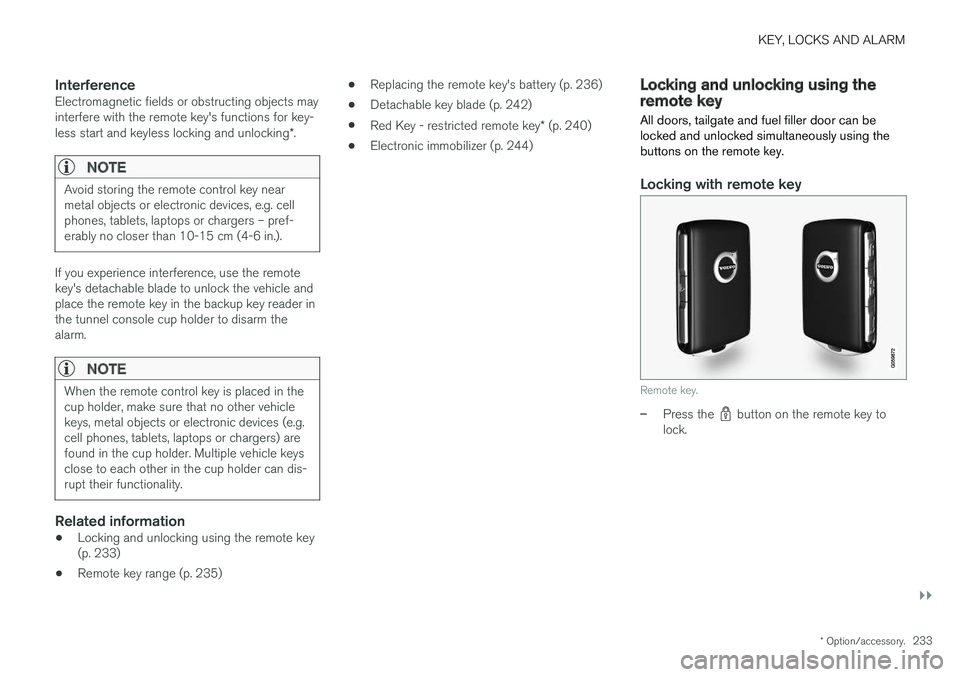
KEY, LOCKS AND ALARM
}}
* Option/accessory.233
InterferenceElectromagnetic fields or obstructing objects may interfere with the remote key's functions for key- less start and keyless locking and unlocking *.
NOTE
Avoid storing the remote control key near metal objects or electronic devices, e.g. cellphones, tablets, laptops or chargers – pref-erably no closer than 10-15 cm (4-6 in.).
If you experience interference, use the remote key's detachable blade to unlock the vehicle andplace the remote key in the backup key reader inthe tunnel console cup holder to disarm thealarm.
NOTE
When the remote control key is placed in the cup holder, make sure that no other vehiclekeys, metal objects or electronic devices (e.g.cell phones, tablets, laptops or chargers) arefound in the cup holder. Multiple vehicle keysclose to each other in the cup holder can dis-rupt their functionality.
Related information
• Locking and unlocking using the remote key (p. 233)
• Remote key range (p. 235) •
Replacing the remote key's battery (p. 236)
• Detachable key blade (p. 242)
• Red Key - restricted remote key
* (p. 240)
• Electronic immobilizer (p. 244)
Locking and unlocking using theremote key
All doors, tailgate and fuel filler door can be locked and unlocked simultaneously using thebuttons on the remote key.
Locking with remote key
Remote key.
–Press the button on the remote key to
lock.
Page 236 of 660
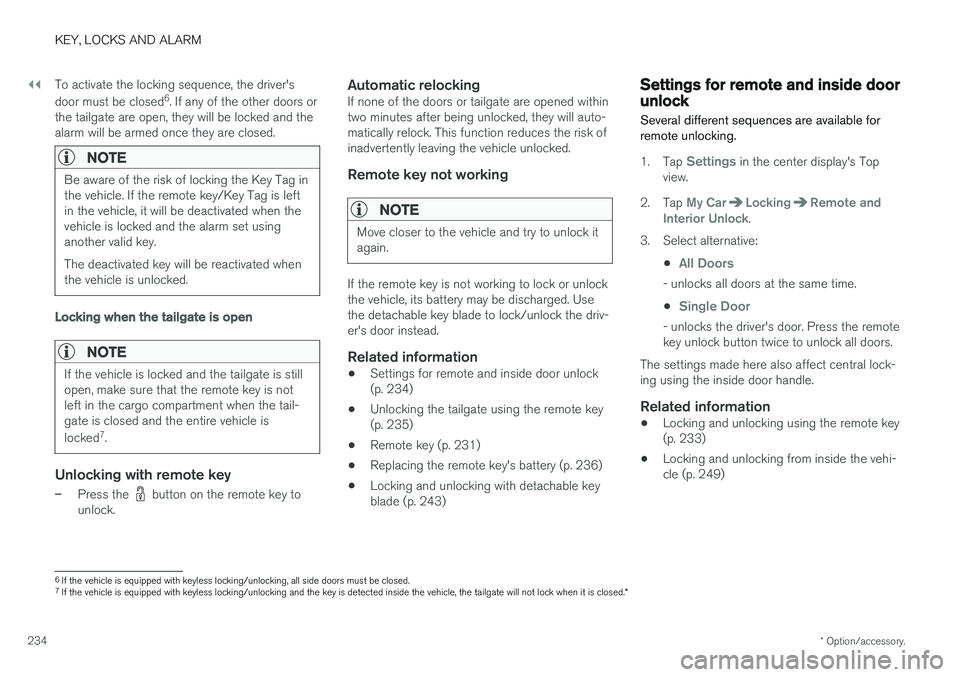
||
KEY, LOCKS AND ALARM
* Option/accessory.
234 To activate the locking sequence, the driver's door must be closed
6
. If any of the other doors or
the tailgate are open, they will be locked and the alarm will be armed once they are closed.
NOTE
Be aware of the risk of locking the Key Tag in the vehicle. If the remote key/Key Tag is leftin the vehicle, it will be deactivated when thevehicle is locked and the alarm set usinganother valid key. The deactivated key will be reactivated when the vehicle is unlocked.
Locking when the tailgate is open
NOTE
If the vehicle is locked and the tailgate is still open, make sure that the remote key is notleft in the cargo compartment when the tail-gate is closed and the entire vehicle is locked 7
.
Unlocking with remote key
–Press the button on the remote key to
unlock.
Automatic relockingIf none of the doors or tailgate are opened within two minutes after being unlocked, they will auto-matically relock. This function reduces the risk ofinadvertently leaving the vehicle unlocked.
Remote key not working
NOTE
Move closer to the vehicle and try to unlock it again.
If the remote key is not working to lock or unlock the vehicle, its battery may be discharged. Usethe detachable key blade to lock/unlock the driv-er's door instead.
Related information
• Settings for remote and inside door unlock(p. 234)
• Unlocking the tailgate using the remote key(p. 235)
• Remote key (p. 231)
• Replacing the remote key's battery (p. 236)
• Locking and unlocking with detachable keyblade (p. 243)
Settings for remote and inside doorunlock
Several different sequences are available for
remote unlocking.
1. Tap Settings in the center display's Top
view.
2. Tap
My CarLockingRemote and
Interior Unlock.
3. Select alternative:
•
All Doors
- unlocks all doors at the same time.
•
Single Door
- unlocks the driver's door. Press the remote key unlock button twice to unlock all doors.
The settings made here also affect central lock-ing using the inside door handle.
Related information
• Locking and unlocking using the remote key(p. 233)
• Locking and unlocking from inside the vehi-cle (p. 249)
6
If the vehicle is equipped with keyless locking/unlocking, all side doors must be closed.
7 If the vehicle is equipped with keyless locking/unlocking and the key is detected inside the vehicle, the tailgate will not lock when it is closed. *
Page 238 of 660
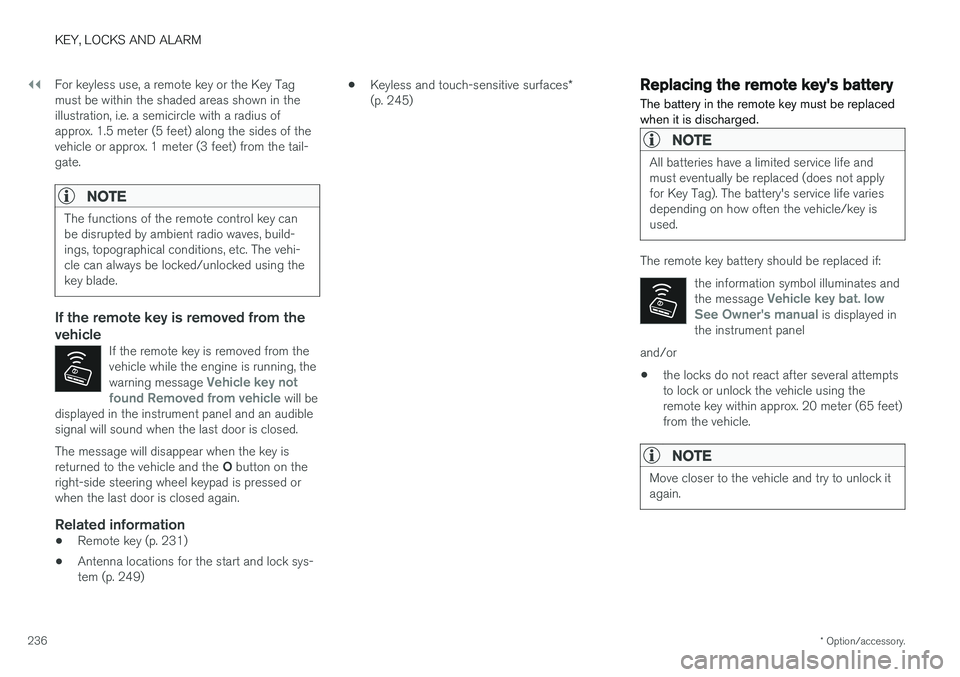
||
KEY, LOCKS AND ALARM
* Option/accessory.
236 For keyless use, a remote key or the Key Tag must be within the shaded areas shown in theillustration, i.e. a semicircle with a radius ofapprox. 1.5 meter (5 feet) along the sides of thevehicle or approx. 1 meter (3 feet) from the tail-gate.
NOTE
The functions of the remote control key can be disrupted by ambient radio waves, build-ings, topographical conditions, etc. The vehi-cle can always be locked/unlocked using thekey blade.
If the remote key is removed from the vehicle
If the remote key is removed from the vehicle while the engine is running, the warning message
Vehicle key not
found Removed from vehicle will be
displayed in the instrument panel and an audible signal will sound when the last door is closed.
The message will disappear when the key is returned to the vehicle and the O button on the
right-side steering wheel keypad is pressed or when the last door is closed again.
Related information
• Remote key (p. 231)
• Antenna locations for the start and lock sys-tem (p. 249) •
Keyless and touch-sensitive surfaces
*
(p. 245)
Replacing the remote key's battery
The battery in the remote key must be replaced when it is discharged.
NOTE
All batteries have a limited service life and must eventually be replaced (does not applyfor Key Tag). The battery's service life variesdepending on how often the vehicle/key isused.
The remote key battery should be replaced if:
the information symbol illuminates and the message
Vehicle key bat. low
See Owner's manual is displayed in
the instrument panel
and/or
• the locks do not react after several attempts to lock or unlock the vehicle using theremote key within approx. 20 meter (65 feet)from the vehicle.
NOTE
Move closer to the vehicle and try to unlock it again.
Page 246 of 660
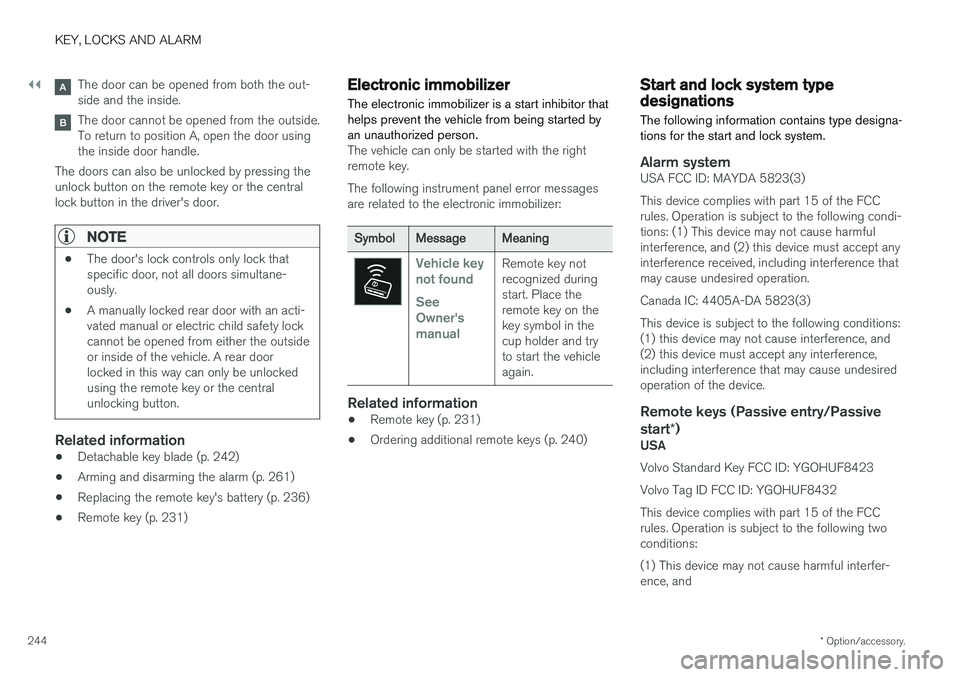
||
KEY, LOCKS AND ALARM
* Option/accessory.
244
The door can be opened from both the out- side and the inside.
The door cannot be opened from the outside. To return to position A, open the door usingthe inside door handle.
The doors can also be unlocked by pressing theunlock button on the remote key or the centrallock button in the driver's door.
NOTE
• The door's lock controls only lock that specific door, not all doors simultane-ously.
• A manually locked rear door with an acti-vated manual or electric child safety lockcannot be opened from either the outsideor inside of the vehicle. A rear doorlocked in this way can only be unlockedusing the remote key or the centralunlocking button.
Related information
• Detachable key blade (p. 242)
• Arming and disarming the alarm (p. 261)
• Replacing the remote key's battery (p. 236)
• Remote key (p. 231)
Electronic immobilizer
The electronic immobilizer is a start inhibitor that helps prevent the vehicle from being started byan unauthorized person.
The vehicle can only be started with the right remote key. The following instrument panel error messages are related to the electronic immobilizer:
SymbolMessageMeaning
Vehicle key not found See Owner'smanualRemote key not recognized duringstart. Place theremote key on thekey symbol in thecup holder and tryto start the vehicleagain.
Related information
• Remote key (p. 231)
• Ordering additional remote keys (p. 240)
Start and lock system typedesignations
The following information contains type designa- tions for the start and lock system.
Alarm systemUSA FCC ID: MAYDA 5823(3) This device complies with part 15 of the FCC rules. Operation is subject to the following condi-tions: (1) This device may not cause harmfulinterference, and (2) this device must accept anyinterference received, including interference thatmay cause undesired operation. Canada IC: 4405A-DA 5823(3)This device is subject to the following conditions: (1) this device may not cause interference, and(2) this device must accept any interference,including interference that may cause undesiredoperation of the device.
Remote keys (Passive entry/Passive start *)
USA Volvo Standard Key FCC ID: YGOHUF8423 Volvo Tag ID FCC ID: YGOHUF8432This device complies with part 15 of the FCC rules. Operation is subject to the following two conditions: (1) This device may not cause harmful interfer- ence, and
Page 654 of 660

INDEX
652Rain sensor 177, 178
Rain sensor's memory function 178
Raise the rear end 562
Rear camera 379, 380, 381, 383, 384,
386, 387
Rear seat blower 224
climate 212
folding backrest 192
head restraint 195
heating 215
temperature 226
Rear sensors 374, 375, 376, 377, 378 Rearview/door mirrors dimming 170
heating 222
interior 169
Rearview mirror 169 dimming 170
Rear window heating 222
washers 180
wipers 180
Recalls 45
Recommendations when driving 433
Recommendations when loading 561
Recovery 450
Red Key 240 settings 241
Refrigerant 582 climate system 640
Refueling filling 436
fuel filler door, fuel flap 435
Remote immobilizer 244
Remote key 231 battery replacement 236
connecting to driver profile 137
detachable key blade 242
loss 240
Range 235
Remote updates 575
Reporting safety defects 44
Resetting door mirrors 170
Resetting settings 133 change of owner 132
Driver profile 137
Resetting trip odometer 88
Road Sign Information 350, 351, 352 limitations 354
operation 351, 352, 353, 354
Road trip 433
Roll Stability Control 265
Roof load, max. weight 635RSC (Roll Stability Control) 265
Run-off Mitigation 366, 367
S
Safety 42 pregnancy 43
Safety belt, see Seat belt 47
Safety defects, reporting 44
Safety mode 61 starting/moving 62
Sealing compound 545
Seat, see Seats 184
Seat belt reminder 51
Seat belts 47 Automatic locking retractor/Emergency
locking retractor 65
buckling/unbuckling 48
pregnancy 43
seat belt reminder 51
seat belt tensioner 50
securing child restraint systems 67, 69, 71
Seat belt tensioner 50 resetting 51
Seats heating 214, 215
manual front seat 184
Page 657 of 660

INDEX
655
Traction control 266
Traffic information 465
Trailer 445
driving with a trailer 443
Lamps 446
swaying 445
Trailer Stability Assist 445 trailer 445
Trailer stabilizer 266 Trailer towing trailer hitch 442
Transmission 411 automatic 412
Transmission fluid grade 639
Travel Link 474 Fuel 477
Notifications 476
Sports 478
weather 475
Tread depth 525, 543
Tread wear indicator 525
Trip computer 85, 87
Trip odometer 85
Trip odometer resetting 88
Trip statistics 88
Troubleshooting Adaptive Cruise Control 298
Troubleshooting the camera sensor 324
TSA - Trailer Stability Assist 266, 445
Tunnel detection 153
Turn off engine 400
Turn signals 156Type approval radar system 322
U
Uniform Tire Quality Grading 528
Units 130
Unknown vehicle component 262Unlocking
settings 234
with key blade 243
USB socket for connecting media 486
V
Vehicle care 614, 615, 617, 618, 619, 620leather upholstery 612
Vehicle Event Data 33 Vehicle functions in the center display 120
Vehicle key bat. low 236Vehicle modem connecting vehicle to Internet 504
settings 505
Vehicle recovery 450
Vehicle status 576 inflation pressure 534
Vehicle upholstery 609, 611, 612, 613, 614
Vehicle weight 635
Ventilation 206, 207 Seats 216
Video 484, 486 settings 485
Voice control 143 climate 202
phone 145
radio and media 146
settings 146
VOL mark 522