carplay VOLVO XC60 2018 Owner´s Manual
[x] Cancel search | Manufacturer: VOLVO, Model Year: 2018, Model line: XC60, Model: VOLVO XC60 2018Pages: 660, PDF Size: 11.77 MB
Page 13 of 660
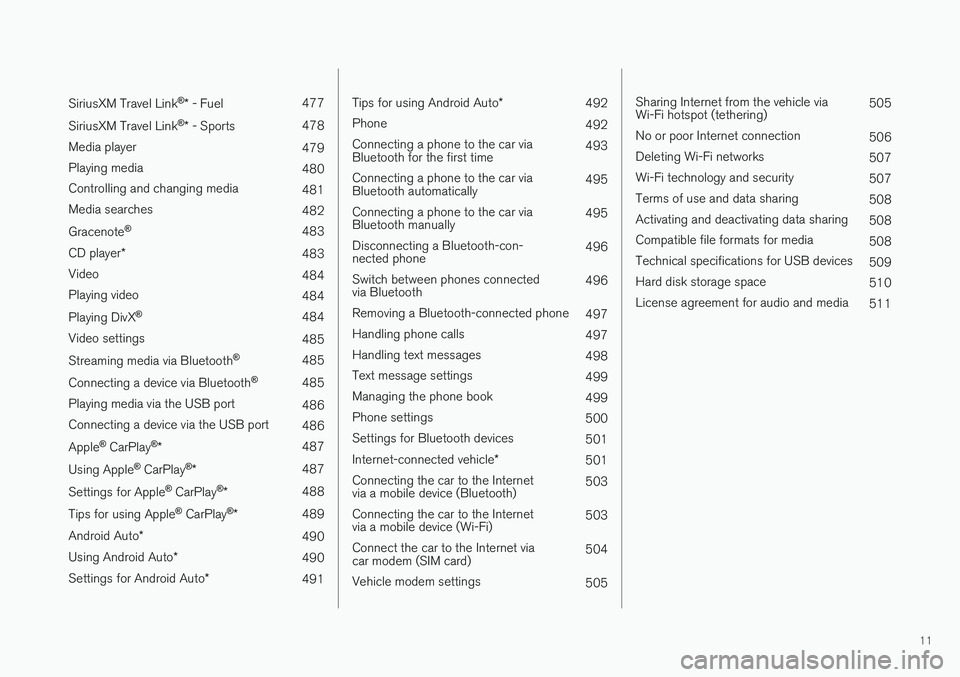
11
SiriusXM Travel Link®
* - Fuel 477
SiriusXM Travel Link ®
* - Sports 478
Media player 479
Playing media 480
Controlling and changing media 481
Media searches 482
Gracenote ®
483
CD player *
483
Video 484
Playing video 484
Playing DivX ®
484
Video settings 485
Streaming media via Bluetooth ®
485
Connecting a device via Bluetooth ®
485
Playing media via the USB port 486
Connecting a device via the USB port 486
Apple ®
CarPlay ®
* 487
Using Apple ®
CarPlay ®
* 487
Settings for Apple ®
CarPlay ®
* 488
Tips for using Apple ®
CarPlay ®
* 489
Android Auto *
490
Using Android Auto *
490
Settings for Android Auto *
491
Tips for using Android Auto *
492
Phone 492
Connecting a phone to the car via Bluetooth for the first time 493
Connecting a phone to the car viaBluetooth automatically 495
Connecting a phone to the car viaBluetooth manually 495
Disconnecting a Bluetooth-con-nected phone 496
Switch between phones connectedvia Bluetooth 496
Removing a Bluetooth-connected phone 497
Handling phone calls 497
Handling text messages 498
Text message settings 499
Managing the phone book 499
Phone settings 500
Settings for Bluetooth devices 501
Internet-connected vehicle *
501
Connecting the car to the Internetvia a mobile device (Bluetooth) 503
Connecting the car to the Internetvia a mobile device (Wi-Fi) 503
Connect the car to the Internet viacar modem (SIM card) 504
Vehicle modem settings 505
Sharing Internet from the vehicle via Wi-Fi hotspot (tethering)505
No or poor Internet connection 506
Deleting Wi-Fi networks 507
Wi-Fi technology and security 507
Terms of use and data sharing 508
Activating and deactivating data sharing 508
Compatible file formats for media 508
Technical specifications for USB devices 509
Hard disk storage space 510
License agreement for audio and media 511
Page 137 of 660
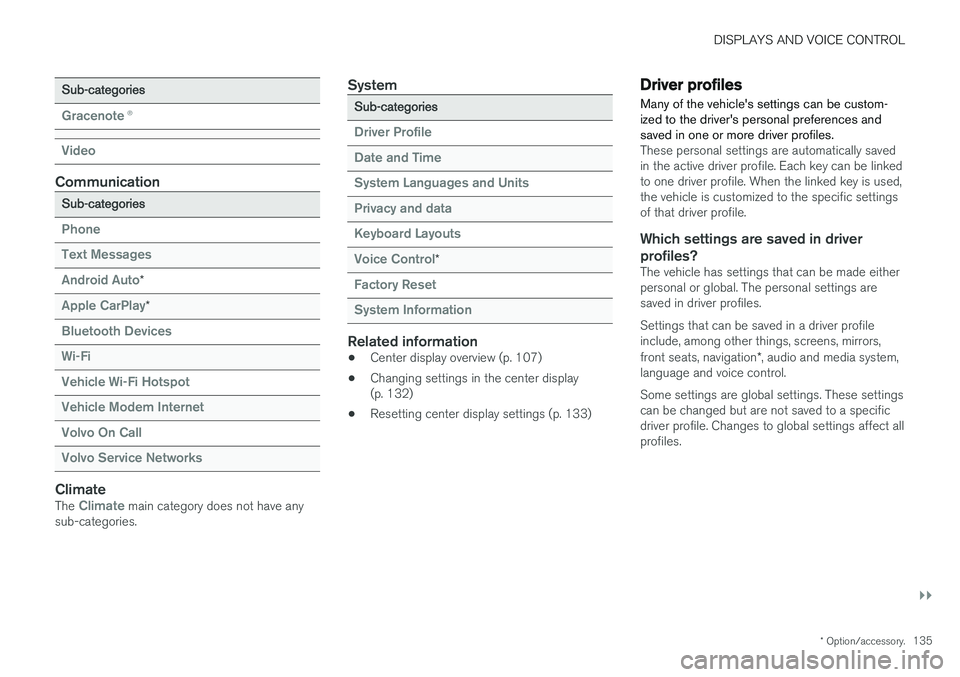
DISPLAYS AND VOICE CONTROL
}}
* Option/accessory.135
Sub-categories
Gracenote®
Video
Communication
Sub-categories
Phone Text Messages Android Auto
*
Apple CarPlay*
Bluetooth Devices Wi-FiVehicle Wi-Fi HotspotVehicle Modem Internet Volvo On Call Volvo Service Networks
ClimateThe Climate main category does not have any
sub-categories.
System
Sub-categories
Driver Profile Date and TimeSystem Languages and UnitsPrivacy and dataKeyboard Layouts Voice Control
*
Factory Reset System Information
Related information
• Center display overview (p. 107)
• Changing settings in the center display (p. 132)
• Resetting center display settings (p. 133)
Driver profiles
Many of the vehicle's settings can be custom- ized to the driver's personal preferences andsaved in one or more driver profiles.
These personal settings are automatically saved in the active driver profile. Each key can be linkedto one driver profile. When the linked key is used,the vehicle is customized to the specific settingsof that driver profile.
Which settings are saved in driver profiles?
The vehicle has settings that can be made eitherpersonal or global. The personal settings aresaved in driver profiles. Settings that can be saved in a driver profile include, among other things, screens, mirrors, front seats, navigation *, audio and media system,
language and voice control. Some settings are global settings. These settings can be changed but are not saved to a specificdriver profile. Changes to global settings affect allprofiles.
Page 462 of 660
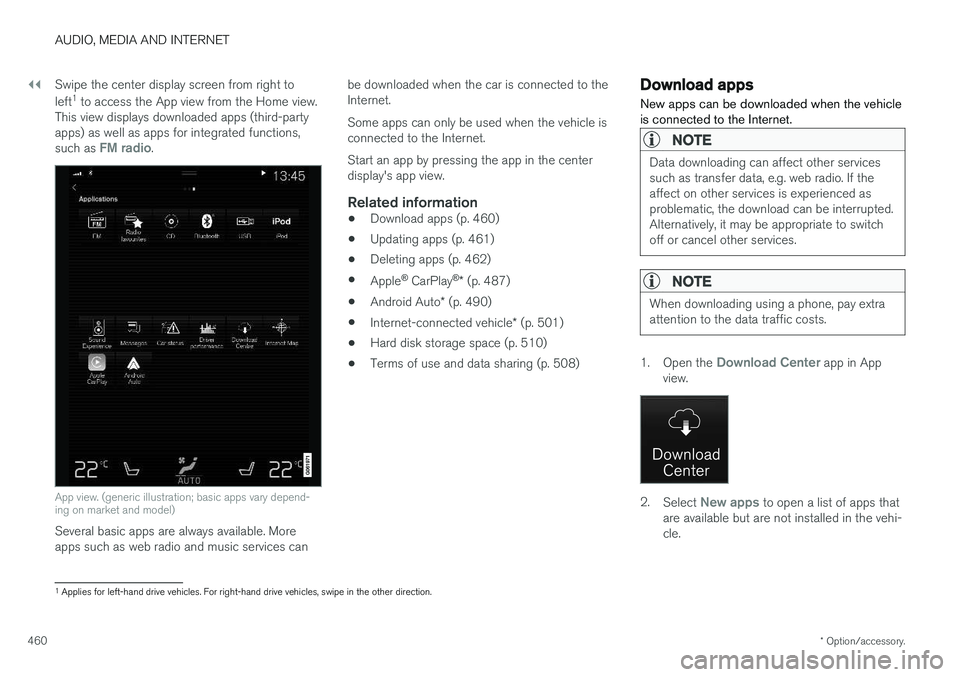
||
AUDIO, MEDIA AND INTERNET
* Option/accessory.
460 Swipe the center display screen from right to left
1
to access the App view from the Home view.
This view displays downloaded apps (third-party apps) as well as apps for integrated functions, such as
FM radio.
App view. (generic illustration; basic apps vary depend- ing on market and model)
Several basic apps are always available. More apps such as web radio and music services can be downloaded when the car is connected to theInternet. Some apps can only be used when the vehicle is connected to the Internet. Start an app by pressing the app in the center display's app view.
Related information
•
Download apps (p. 460)
• Updating apps (p. 461)
• Deleting apps (p. 462)
• Apple ®
CarPlay ®
* (p. 487)
• Android Auto
* (p. 490)
• Internet-connected vehicle
* (p. 501)
• Hard disk storage space (p. 510)
• Terms of use and data sharing (p. 508)
Download apps
New apps can be downloaded when the vehicle is connected to the Internet.
NOTE
Data downloading can affect other services such as transfer data, e.g. web radio. If theaffect on other services is experienced asproblematic, the download can be interrupted.Alternatively, it may be appropriate to switchoff or cancel other services.
NOTE
When downloading using a phone, pay extra attention to the data traffic costs.
1. Open the Download Center app in App
view.
2. Select New apps to open a list of apps that
are available but are not installed in the vehi- cle.
1 Applies for left-hand drive vehicles. For right-hand drive vehicles, swipe in the other direction.
Page 482 of 660
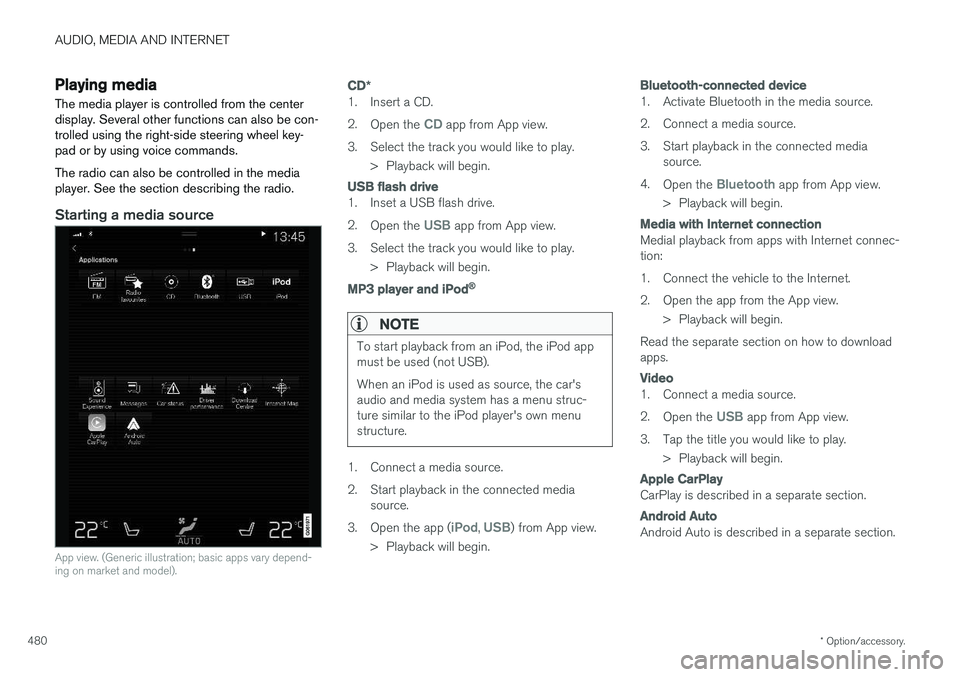
AUDIO, MEDIA AND INTERNET
* Option/accessory.
480
Playing media The media player is controlled from the center display. Several other functions can also be con-trolled using the right-side steering wheel key-pad or by using voice commands. The radio can also be controlled in the media player. See the section describing the radio.
Starting a media source
App view. (Generic illustration; basic apps vary depend- ing on market and model).
CD *
1. Insert a CD. 2.
Open the
CD app from App view.
3. Select the track you would like to play. > Playback will begin.
USB flash drive
1. Inset a USB flash drive. 2.Open the
USB app from App view.
3. Select the track you would like to play. > Playback will begin.
MP3 player and iPod®
NOTE
To start playback from an iPod, the iPod app must be used (not USB). When an iPod is used as source, the car's audio and media system has a menu struc-ture similar to the iPod player's own menustructure.
1. Connect a media source.
2. Start playback in the connected mediasource.
3. Open the app (
iPod, USB) from App view.
> Playback will begin.
Bluetooth-connected device
1. Activate Bluetooth in the media source.
2. Connect a media source.
3. Start playback in the connected media source.
4. Open the
Bluetooth app from App view.
> Playback will begin.
Media with Internet connection
Medial playback from apps with Internet connec- tion:
1. Connect the vehicle to the Internet.
2. Open the app from the App view. > Playback will begin.
Read the separate section on how to download apps.
Video
1. Connect a media source. 2. Open the
USB app from App view.
3. Tap the title you would like to play. > Playback will begin.
Apple CarPlay
CarPlay is described in a separate section.
Android Auto
Android Auto is described in a separate section.
Page 483 of 660
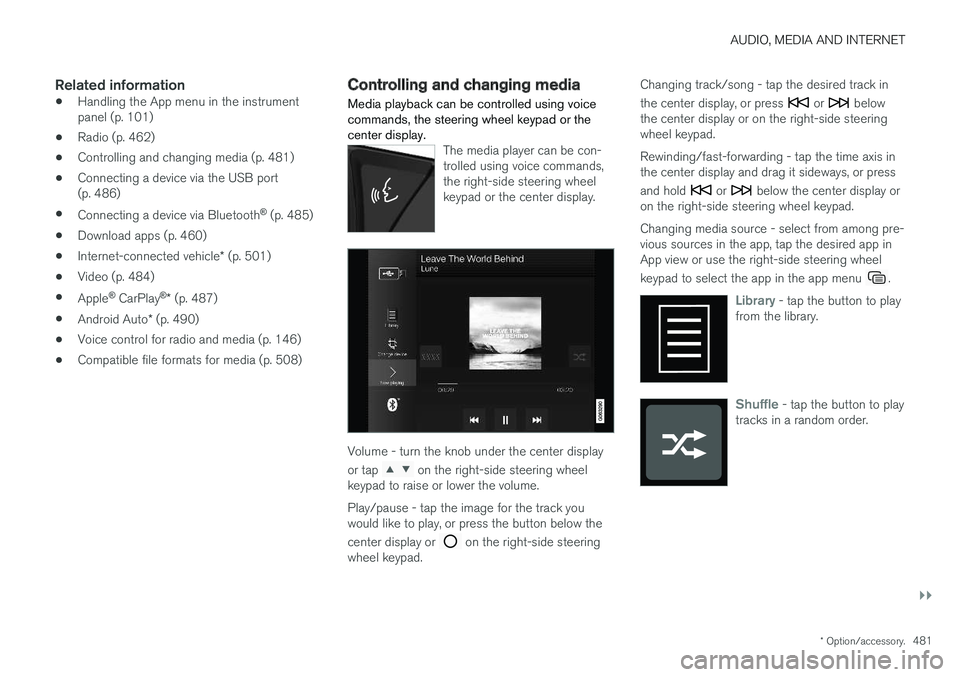
AUDIO, MEDIA AND INTERNET
}}
* Option/accessory.481
Related information
•Handling the App menu in the instrument panel (p. 101)
• Radio (p. 462)
• Controlling and changing media (p. 481)
• Connecting a device via the USB port(p. 486)
• Connecting a device via Bluetooth ®
(p. 485)
• Download apps (p. 460)
• Internet-connected vehicle
* (p. 501)
• Video (p. 484)
• Apple ®
CarPlay ®
* (p. 487)
• Android Auto
* (p. 490)
• Voice control for radio and media (p. 146)
• Compatible file formats for media (p. 508)
Controlling and changing media
Media playback can be controlled using voice commands, the steering wheel keypad or thecenter display.
The media player can be con- trolled using voice commands,the right-side steering wheelkeypad or the center display.
Volume - turn the knob under the center display or tap
on the right-side steering wheel
keypad to raise or lower the volume. Play/pause - tap the image for the track you would like to play, or press the button below the center display or
on the right-side steering
wheel keypad. Changing track/song - tap the desired track in the center display, or press
or below
the center display or on the right-side steering wheel keypad. Rewinding/fast-forwarding - tap the time axis in the center display and drag it sideways, or press and hold
or below the center display or
on the right-side steering wheel keypad. Changing media source - select from among pre- vious sources in the app, tap the desired app inApp view or use the right-side steering wheel keypad to select the app in the app menu
.
Library - tap the button to play
from the library.
Shuffle - tap the button to play
tracks in a random order.
Page 488 of 660
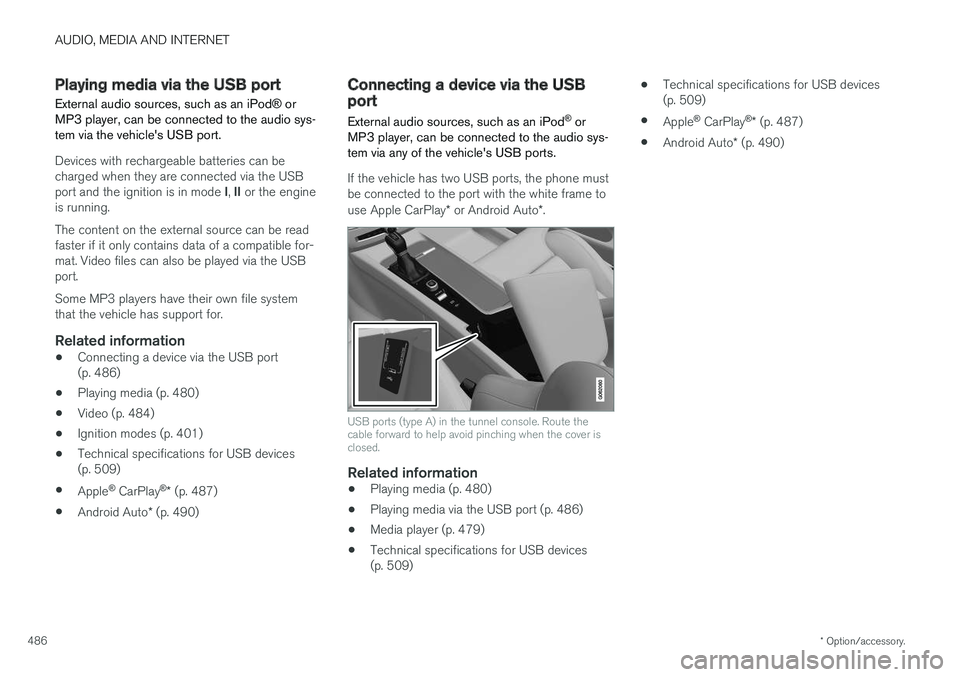
AUDIO, MEDIA AND INTERNET
* Option/accessory.
486
Playing media via the USB port External audio sources, such as an iPod ® or
MP3 player, can be connected to the audio sys- tem via the vehicle's USB port.
Devices with rechargeable batteries can be charged when they are connected via the USB port and the ignition is in mode I, II or the engine
is running. The content on the external source can be read faster if it only contains data of a compatible for-mat. Video files can also be played via the USBport. Some MP3 players have their own file system that the vehicle has support for.
Related information
• Connecting a device via the USB port(p. 486)
• Playing media (p. 480)
• Video (p. 484)
• Ignition modes (p. 401)
• Technical specifications for USB devices(p. 509)
• Apple ®
CarPlay ®
* (p. 487)
• Android Auto
* (p. 490)
Connecting a device via the USBport
External audio sources, such as an iPod ®
or
MP3 player, can be connected to the audio sys- tem via any of the vehicle's USB ports.
If the vehicle has two USB ports, the phone must be connected to the port with the white frame to use Apple CarPlay * or Android Auto *.
USB ports (type A) in the tunnel console. Route the cable forward to help avoid pinching when the cover isclosed.
Related information
• Playing media (p. 480)
• Playing media via the USB port (p. 486)
• Media player (p. 479)
• Technical specifications for USB devices (p. 509) •
Technical specifications for USB devices(p. 509)
• Apple ®
CarPlay ®
* (p. 487)
• Android Auto
* (p. 490)
Page 489 of 660
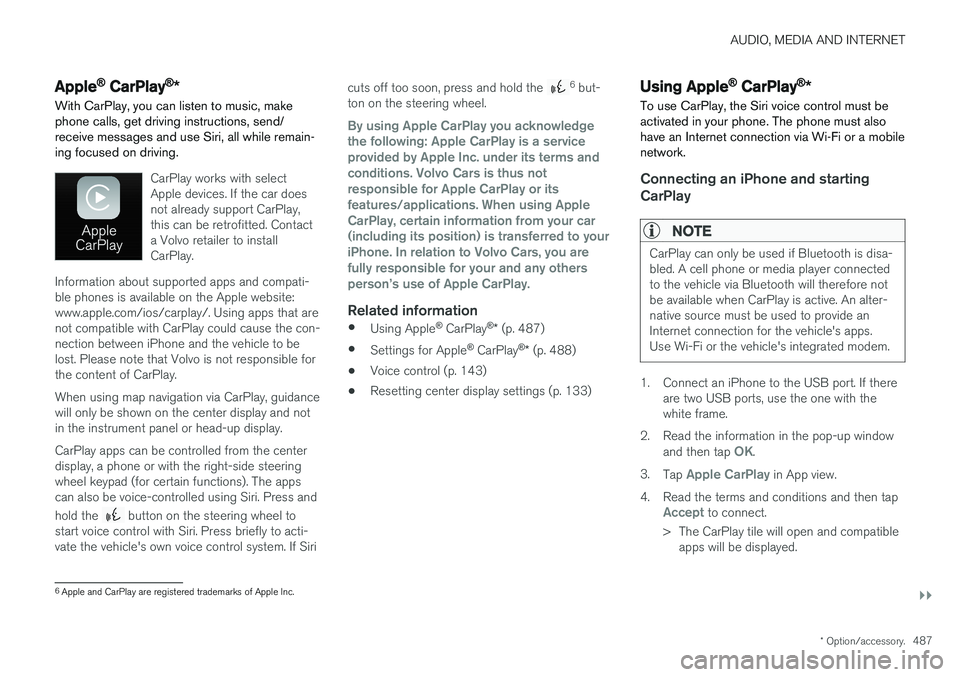
AUDIO, MEDIA AND INTERNET
}}
* Option/accessory.487
Apple® CarPlay®
*
With CarPlay, you can listen to music, make phone calls, get driving instructions, send/receive messages and use Siri, all while remain-ing focused on driving.
CarPlay works with select Apple devices. If the car doesnot already support CarPlay,this can be retrofitted. Contacta Volvo retailer to installCarPlay.
Information about supported apps and compati- ble phones is available on the Apple website:www.apple.com/ios/carplay/. Using apps that arenot compatible with CarPlay could cause the con-nection between iPhone and the vehicle to belost. Please note that Volvo is not responsible forthe content of CarPlay. When using map navigation via CarPlay, guidance will only be shown on the center display and notin the instrument panel or head-up display. CarPlay apps can be controlled from the center display, a phone or with the right-side steeringwheel keypad (for certain functions). The appscan also be voice-controlled using Siri. Press and hold the
button on the steering wheel to
start voice control with Siri. Press briefly to acti- vate the vehicle's own voice control system. If Siri cuts off too soon, press and hold the
6
but-
ton on the steering wheel.
By using Apple CarPlay you acknowledge the following: Apple CarPlay is a serviceprovided by Apple Inc. under its terms andconditions. Volvo Cars is thus notresponsible for Apple CarPlay or itsfeatures/applications. When using AppleCarPlay, certain information from your car(including its position) is transferred to youriPhone. In relation to Volvo Cars, you arefully responsible for your and any othersperson
Page 490 of 660
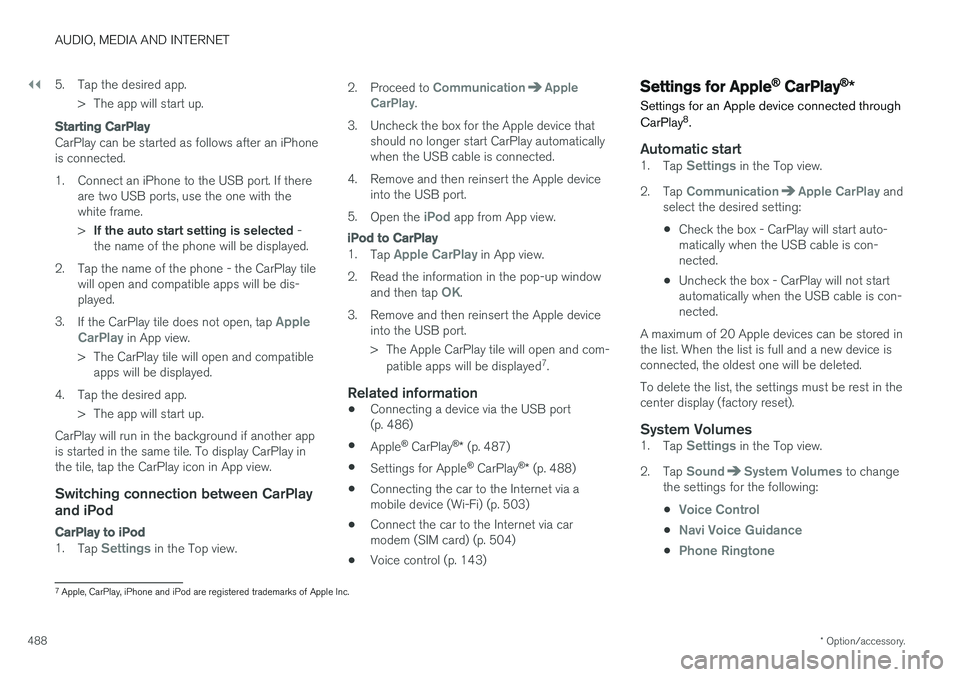
||
AUDIO, MEDIA AND INTERNET
* Option/accessory.
488 5. Tap the desired app.
> The app will start up.
Starting CarPlay
CarPlay can be started as follows after an iPhone is connected.
1. Connect an iPhone to the USB port. If there are two USB ports, use the one with the white frame. >If the auto start setting is selected -
the name of the phone will be displayed.
2. Tap the name of the phone - the CarPlay tile will open and compatible apps will be dis- played.
3. If the CarPlay tile does not open, tap
Apple
CarPlay in App view.
> The CarPlay tile will open and compatible apps will be displayed.
4. Tap the desired app. > The app will start up.
CarPlay will run in the background if another app is started in the same tile. To display CarPlay inthe tile, tap the CarPlay icon in App view.
Switching connection between CarPlay and iPod
CarPlay to iPod
1. Tap Settings in the Top view. 2. Proceed to
CommunicationApple
CarPlay.
3. Uncheck the box for the Apple device that should no longer start CarPlay automatically when the USB cable is connected.
4. Remove and then reinsert the Apple device into the USB port.
5. Open the
iPod app from App view.
iPod to CarPlay
1.Tap Apple CarPlay in App view.
2. Read the information in the pop-up window and then tap
OK.
3. Remove and then reinsert the Apple device into the USB port.
> The Apple CarPlay tile will open and com-
patible apps will be displayed 7
.
Related information
• Connecting a device via the USB port (p. 486)
• Apple ®
CarPlay ®
* (p. 487)
• Settings for Apple ®
CarPlay ®
* (p. 488)
• Connecting the car to the Internet via amobile device (Wi-Fi) (p. 503)
• Connect the car to the Internet via carmodem (SIM card) (p. 504)
• Voice control (p. 143)
Settings for Apple® CarPlay®
*
Settings for an Apple device connected through CarPlay 8
.
Automatic start1. Tap Settings in the Top view.
2. Tap
CommunicationApple CarPlay and
select the desired setting:
• Check the box - CarPlay will start auto- matically when the USB cable is con-nected.
• Uncheck the box - CarPlay will not startautomatically when the USB cable is con-nected.
A maximum of 20 Apple devices can be stored inthe list. When the list is full and a new device isconnected, the oldest one will be deleted. To delete the list, the settings must be rest in the center display (factory reset).
System Volumes1. Tap Settings in the Top view.
2. Tap
SoundSystem Volumes to change
the settings for the following:
•
Voice Control
•Navi Voice Guidance
•Phone Ringtone
7 Apple, CarPlay, iPhone and iPod are registered trademarks of Apple Inc.
Page 491 of 660
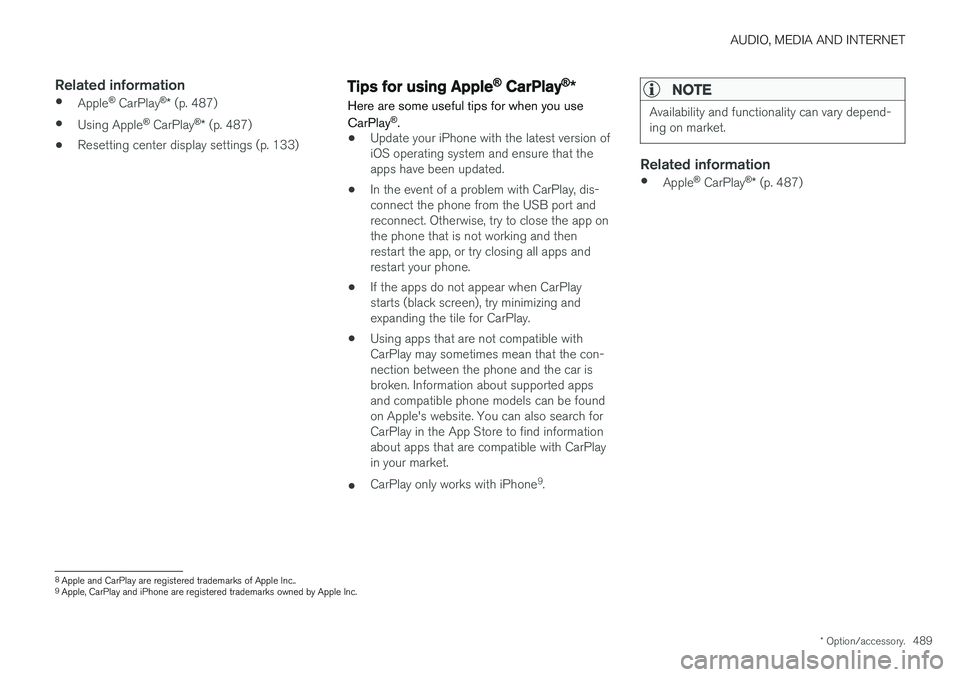
AUDIO, MEDIA AND INTERNET
* Option/accessory.489
Related information
•Apple ®
CarPlay ®
* (p. 487)
• Using Apple ®
CarPlay ®
* (p. 487)
• Resetting center display settings (p. 133)Tips for using Apple® CarPlay®
*
Here are some useful tips for when you use CarPlay ®
.
• Update your iPhone with the latest version of iOS operating system and ensure that theapps have been updated.
• In the event of a problem with CarPlay, dis-connect the phone from the USB port andreconnect. Otherwise, try to close the app onthe phone that is not working and thenrestart the app, or try closing all apps andrestart your phone.
• If the apps do not appear when CarPlaystarts (black screen), try minimizing andexpanding the tile for CarPlay.
• Using apps that are not compatible withCarPlay may sometimes mean that the con-nection between the phone and the car isbroken. Information about supported appsand compatible phone models can be foundon Apple's website. You can also search forCarPlay in the App Store to find informationabout apps that are compatible with CarPlayin your market.
• CarPlay only works with iPhone 9
.
NOTE
Availability and functionality can vary depend- ing on market.
Related information
• Apple ®
CarPlay ®
* (p. 487)
8
Apple and CarPlay are registered trademarks of Apple Inc..
9 Apple, CarPlay and iPhone are registered trademarks owned by Apple Inc.
Page 504 of 660
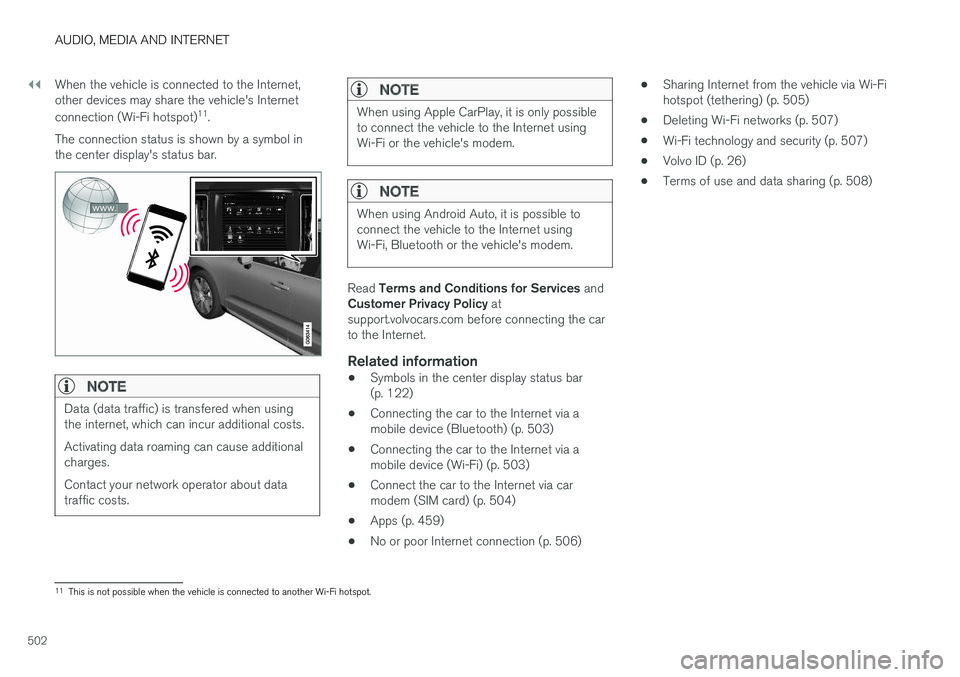
||
AUDIO, MEDIA AND INTERNET
502When the vehicle is connected to the Internet, other devices may share the vehicle's Internet connection (Wi-Fi hotspot)
11
.
The connection status is shown by a symbol in the center display's status bar.
NOTE
Data (data traffic) is transfered when using the internet, which can incur additional costs. Activating data roaming can cause additional charges. Contact your network operator about data traffic costs.
NOTE
When using Apple CarPlay, it is only possible to connect the vehicle to the Internet usingWi-Fi or the vehicle's modem.
NOTE
When using Android Auto, it is possible to connect the vehicle to the Internet usingWi-Fi, Bluetooth or the vehicle's modem.
Read Terms and Conditions for Services and
Customer Privacy Policy at
support.volvocars.com before connecting the car to the Internet.
Related information
• Symbols in the center display status bar(p. 122)
• Connecting the car to the Internet via amobile device (Bluetooth) (p. 503)
• Connecting the car to the Internet via amobile device (Wi-Fi) (p. 503)
• Connect the car to the Internet via carmodem (SIM card) (p. 504)
• Apps (p. 459)
• No or poor Internet connection (p. 506) •
Sharing Internet from the vehicle via Wi-Fihotspot (tethering) (p. 505)
• Deleting Wi-Fi networks (p. 507)
• Wi-Fi technology and security (p. 507)
• Volvo ID (p. 26)
• Terms of use and data sharing (p. 508)
11
This is not possible when the vehicle is connected to another Wi-Fi hotspot.