change wheel VOLVO XC60 2019 Sensus Navigation Manual
[x] Cancel search | Manufacturer: VOLVO, Model Year: 2019, Model line: XC60, Model: VOLVO XC60 2019Pages: 43, PDF Size: 0.53 MB
Page 11 of 43
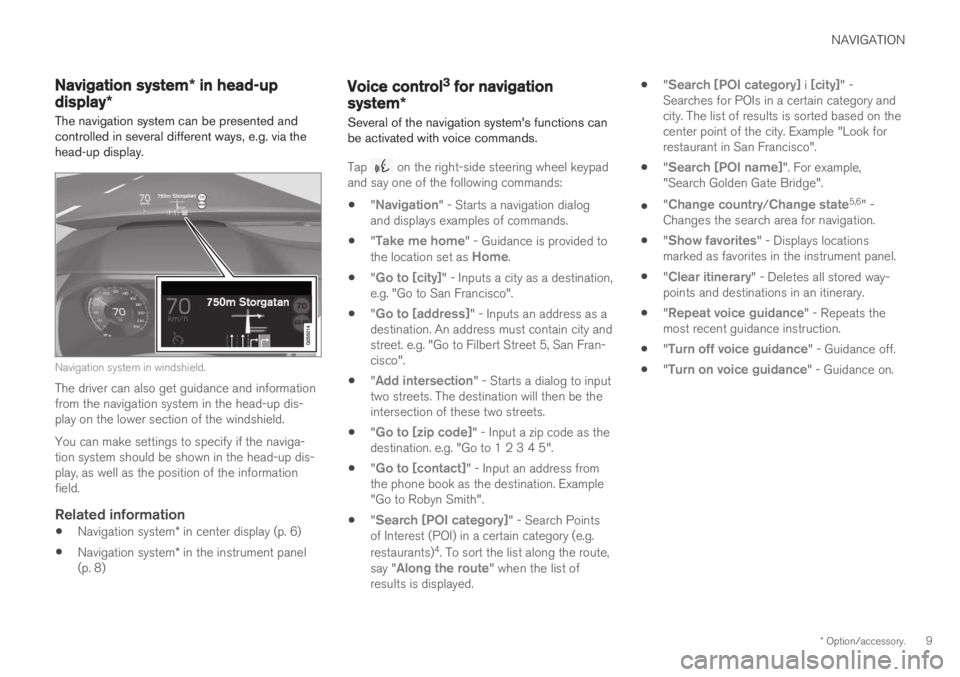
NAVIGATION
* Option/accessory.9
Navigation system * in head-up
display*
The navigation system can be presented and controlled in several different ways, e.g. via thehead-up display.
Navigation system in windshield.
The driver can also get guidance and information from the navigation system in the head-up dis-play on the lower section of the windshield. You can make settings to specify if the naviga- tion system should be shown in the head-up dis-play, as well as the position of the informationfield.
Related information
Navigation system
* in center display (p. 6)
Navigation system
* in the instrument panel
(p. 8)
Voice control3 for navigation
system *
Several of the navigation system's functions can be activated with voice commands.
Tap on the right-side steering wheel keypad
and say one of the following commands: "
Navigation" - Starts a navigation dialog
and displays examples of commands.
"
Take me home" - Guidance is provided to
the location set as Home.
"
Go to [city]" - Inputs a city as a destination,
e.g. "Go to San Francisco".
"
Go to [address]" - Inputs an address as a
destination. An address must contain city and street. e.g. "Go to Filbert Street 5, San Fran-cisco".
"
Add intersection" - Starts a dialog to input
two streets. The destination will then be the intersection of these two streets.
"
Go to [zip code]" - Input a zip code as the
destination. e.g. "Go to 1 2 3 4 5".
"
Go to [contact]" - Input an address from
the phone book as the destination. Example "Go to Robyn Smith".
"
Search [POI category]" - Search Points
of Interest (POI) in a certain category (e.g. restaurants) 4
. To sort the list along the route,
say "
Along the route" when the list of
results is displayed.
"
Search [POI category] i [city]" -
Searches for POIs in a certain category and city. The list of results is sorted based on thecenter point of the city. Example "Look forrestaurant in San Francisco".
"
Search [POI name]". For example,
"Search Golden Gate Bridge".
"
Change country/Change state5,6
" -
Changes the search area for navigation.
"
Show favorites" - Displays locations
marked as favorites in the instrument panel.
"
Clear itinerary" - Deletes all stored way-
points and destinations in an itinerary.
"
Repeat voice guidance" - Repeats the
most recent guidance instruction.
"
Turn off voice guidance" - Guidance off.
"
Turn on voice guidance" - Guidance on.