air filter VOLVO XC60 T8 2018 Quick Guide
[x] Cancel search | Manufacturer: VOLVO, Model Year: 2018, Model line: XC60 T8, Model: VOLVO XC60 T8 2018Pages: 46, PDF Size: 8.09 MB
Page 25 of 46
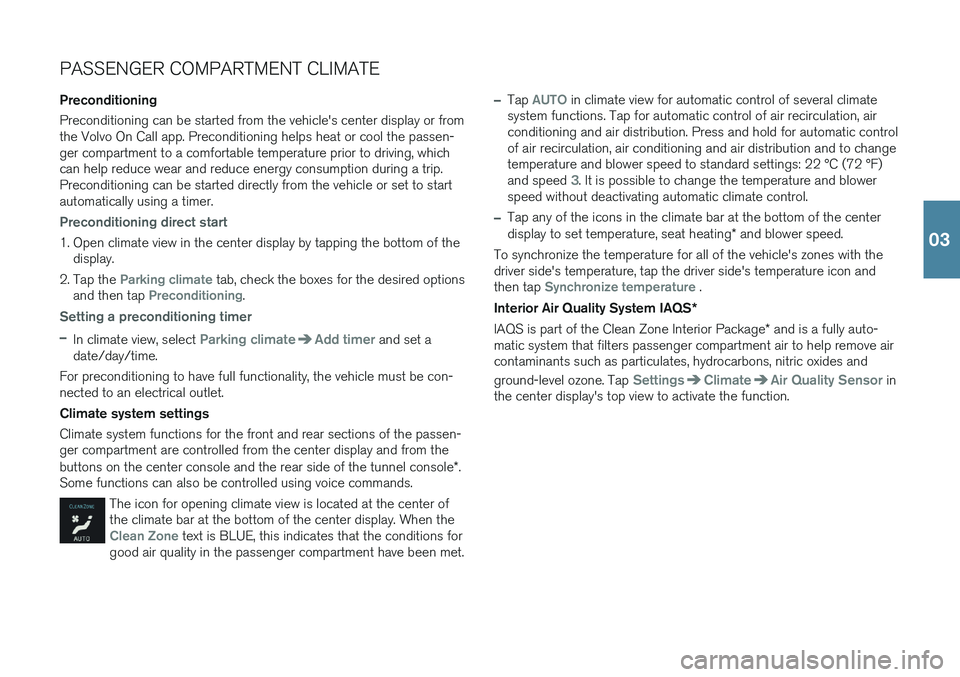
PASSENGER COMPARTMENT CLIMATE Preconditioning Preconditioning can be started from the vehicle's center display or from the Volvo On Call app. Preconditioning helps heat or cool the passen-ger compartment to a comfortable temperature prior to driving, whichcan help reduce wear and reduce energy consumption during a trip.Preconditioning can be started directly from the vehicle or set to startautomatically using a timer.
Preconditioning direct start
1. Open climate view in the center display by tapping the bottom of thedisplay.
2. Tap the
Parking climate tab, check the boxes for the desired options
and then tap Preconditioning.
Setting a preconditioning timer –
In climate view, select Parking climateAdd timer and set a
date/day/time.
For preconditioning to have full functionality, the vehicle must be con- nected to an electrical outlet. Climate system settings Climate system functions for the front and rear sections of the passen- ger compartment are controlled from the center display and from the buttons on the center console and the rear side of the tunnel console *.
Some functions can also be controlled using voice commands.
The icon for opening climate view is located at the center of the climate bar at the bottom of the center display. When the
Clean Zone text is BLUE, this indicates that the conditions for
good air quality in the passenger compartment have been met.
–Tap AUTO in climate view for automatic control of several climate
system functions. Tap for automatic control of air recirculation, air conditioning and air distribution. Press and hold for automatic controlof air recirculation, air conditioning and air distribution and to changetemperature and blower speed to standard settings: 22 °C (72 °F)and speed
3. It is possible to change the temperature and blower
speed without deactivating automatic climate control.
–Tap any of the icons in the climate bar at the bottom of the center display to set temperature, seat heating * and blower speed.
To synchronize the temperature for all of the vehicle's zones with the driver side's temperature, tap the driver side's temperature icon andthen tap
Synchronize temperature .
Interior Air Quality System IAQS *
IAQS is part of the Clean Zone Interior Package * and is a fully auto-
matic system that filters passenger compartment air to help remove air contaminants such as particulates, hydrocarbons, nitric oxides and ground-level ozone. Tap
SettingsClimateAir Quality Sensor in
the center display's top view to activate the function.
03