traction control VOLVO XC60 TWIN ENGINE 2020 User Guide
[x] Cancel search | Manufacturer: VOLVO, Model Year: 2020, Model line: XC60 TWIN ENGINE, Model: VOLVO XC60 TWIN ENGINE 2020Pages: 687, PDF Size: 14.65 MB
Page 437 of 687

STARTING AND DRIVING
* Option/accessory.435
Turn the adjustment knob counterclock- wise to the desired adjustment position.
> When the desired position has been
reached, replace the protective rubber cap. Then follow the same procedurefor the second tire.
NOTE
For optimal performance, Volvo recom- mends setting the adjustment knobs to thesame position for each axle.
Recommended positions
Position Front Rear Performance mode adjustmentposition 4adjustmentposition 4
Engineered,factory setting adjustmentposition 10adjustmentposition 10
Comfort mode adjustment position 15adjustmentposition 15
Related information
Hoisting the vehicle (p. 597)
Leveling control
* and suspension (p. 430)
Low Speed Control
The low-speed function (LSC 10
) facilitates
and improves control and traction on rough roads and slippery surfaces, e.g. when towinga trailer on grass or up boat ramps. The function is included in the
Off Road drive
mode.
Low Speed Control is designed for driving on rough roads and when towing trailers at lowspeeds, up to approximately 40 km/h (25mph). When driving at low speeds, LSC prioritizes low gears and all-wheel drive to help avoidwheel spin and improve traction on all wheels.The accelerator pedal will be less responsiveto improve traction and speed control at lowspeeds. The function is activated together with Hill Descent Control (HDC 11
), which makes it pos-
sible to control speed going down steep hills using the accelerator pedal and reduces theneed to use the brake pedal. The systemmakes it possible to maintain a low and uni-form speed when driving down steep hills.
NOTE
When LSC with HDC is activated in theOff Road drive mode, the feel of the accel-
erator pedal and engine response will change.
NOTE
This drive mode is not designed to be used for normal street driving.
NOTE
The function is deactivated when driving at high speeds and must be reactivated atlower speeds if so desired.
Related information
Activating and deactivating Low Speed Control using the function button (p. 436)
Changing drive mode (p. 428)
Hill Descent Control (p. 436)
All Wheel Drive (AWD) (p. 421)
10
Low Speed Control
11 Hill Descent Control
Page 439 of 687

STARTING AND DRIVING
}}
437
the vehicle will return to very low speed regardless of how steep the hill is and withoutthe brakes needing to be applied. The brakelights will illuminate when the function is acti-vated. The driver can brake to stop or slow the vehi- cle at any time by depressing the brake pedal. HDC is activated along with Low Speed Con- trol (LSC
13
), which facilitates and improves
traction and control on rough and slippery sur- faces. The system is intended to be used atlow speeds, up to approximately 40 km/h (25mph).
To keep in mind when using HDC
If the function is switched off while drivingon a steep downhill gradient, brakingeffect will be gradually reduced.
HDC can be used in gear positions
D and
R , and in manual gears 1 or 2.
It is not possible to manually shift to thirdgear or higher when HDC is active.
NOTE
When LSC with HDC is activated in theOff Road drive mode, the feel of the accel-
erator pedal and engine response will change.
NOTE
This drive mode is not designed to be used for normal street driving.
NOTE
The function is deactivated when driving at high speeds and must be reactivated atlower speeds if so desired.
Related information
Activating and deactivating Hill Descent Control using the function button (p. 437)
Changing drive mode (p. 428)
Low Speed Control (p. 435)
All Wheel Drive (AWD) (p. 421)
Activating and deactivating Hill Descent Control using the functionbutton There is a function button for assistance on steep gradients with
Hill Descent Control in
the center display's Function view if the vehi- cle is not equipped with a drive mode controlin the tunnel console.
Selecting Hill Descent Control in the center display's Function view
HDC only works at low speeds.
–Tap the Hill Descent Control button to
activate or deactivate the function.
> An indicator light in the button will illu- minate when the function is activated.
When the engine is switched off, the function will be automatically deactivated.
NOTE
The function is deactivated when driving at high speeds and must be reactivated atlower speeds if so desired.
13 Low Speed Control
Page 445 of 687

STARTING AND DRIVING
}}
443
Slippery driving conditionsTo help optimize traction and roadholding, Volvo recommends using snow tires on allwheels whenever there is a risk of snow or iceon the road.
NOTE
Certain countries require use of winter tires by law. Not all countries permit the use ofstudded tires.
Practice driving on slippery surfaces under controlled conditions to learn how the vehiclereacts.
Related information
Snow tires (p. 559)
Snow chains (p. 560)
Braking on salted roads (p. 410)
Braking on wet roads (p. 410)
Filling washer fluid (p. 650)
Start battery (p. 607)
Replacing windshield wiper blades(p. 648)
Changing rear window wipers (p. 647)
Refilling coolant (p. 604)
Driving through standing water
It may be necessary to drive the vehicle through standing water, e.g. deep puddles orflooding on the road. This must be done withgreat caution.
To help prevent damage to the vehicle when driving through water:
Do not drive in water higher than the floorof the vehicle. If possible, check the depthof the water at its deepest point beforedriving through it. Be particularly carefulwhen driving through flowing water.
Always select the
Off Road drive mode
before driving in water to ensure the gaso- line engine is running.
Do not drive faster than walking speed.
Do not stop the vehicle in the water. Drivecarefully forward or back the vehicle out ofthe water.
Remember that waves created by passingvehicles could cause the water level to riseabove the vehicle's floor level.
Avoid driving through salt water to helpavoid the risk of corrosion.
CAUTION
Parts of the vehicle (e.g. engine, transmis- sion, driveline, electrical components, etc.)can be damaged if the vehicle is driventhrough water higher than its floor level.Damage to any components caused byflooding, vapor lock or insufficient oil is notcovered under warranty. If the engine stalls while the vehicle is in water, do not attempt to restart it. Havethe vehicle towed on the bed of a towtruck to a workshop - an authorized Volvoworkshop is recommended.
CAUTION
Because it can be difficult to determine the water depth, Volvo recommends not driv-ing through standing or running water. Thedriver is always responsible for operatingthe vehicle in a safe manner and adheringto all applicable laws and regulations.
When you have passed the water, press lightly on the brake pedal and check that the brakesare functioning properly. Water, mud, slush,etc. can make the brake linings slippery,resulting in delayed braking effect. If the vehicle is equipped with a trailer cou- pling contact, clean the contact after driving inwater or mud.
Page 451 of 687

STARTING AND DRIVING
449
WARNING
Never carry a cell phone that is switched
on while refueling your vehicle. If the
phone rings, this may cause a spark that could ignite gasoline fumes, resulting in fireand injury.
WARNING
Carbon monoxide is a poisonous, colorless, and odorless gas. It is present in all exhaustgases. If you ever smell exhaust fumesinside the vehicle, make sure the passengercompartment is ventilated, and immedi-ately return the vehicle to a trained andqualified Volvo service technician for cor-rection.
Demanding drivingIn demanding driving conditions, such as when towing a trailer or driving in hot weatheror for prolonged periods at high altitudes, itmay be a good idea to switch to a higher- octane fuel (AKI 14
91 or higher) or to switch to
another brand of gasoline in order to fully uti- lize the vehicle's engine capacity and optimizetraction.
Related information
Fuel (p. 446)
Emission controls (p. 449)
Emission controls
Three-way catalytic converter
Keep your engine properly tuned. Certain engine malfunctions, particularly involvingthe electrical, fuel or distributor ignitionsystems, may cause unusually high three-way catalytic converter temperatures. Donot continue to operate your vehicle if youdetect engine misfire, noticeable loss ofpower or other unusual operating condi-tions, such as engine overheating or back-firing. A properly tuned engine will helpavoid malfunctions that could damage thethree-way catalytic converter.
Do not park your vehicle over combustiblematerials, such as grass or leaves, whichcan come into contact with the hotexhaust system and cause such materialsto ignite under certain wind and weatherconditions.
Excessive starter cranking (in excess ofone minute), or an intermittently firing orflooded engine can cause three-way cata-lytic converter or exhaust system over-heating.
Remember that tampering or unauthor-ized modifications to the engine, theEngine Control Module, or the vehicle maybe illegal and can cause three-way cata-lytic converter or exhaust system over- heating. This includes: altering fuel injec-tion settings or components, alteringemission system components or locationor removing components, and/or repeateduse of leaded fuel.
NOTE
Unleaded fuel is required for vehicles with three-way catalytic converters.
Heated oxygen sensorsThe heated oxygen sensors monitor the oxy- gen content of the exhaust gases. Readingsare fed into a control module that continuouslymonitors engine functions and controls fuelinjection. The ratio of fuel to air into the engineis continuously adjusted for efficient combus-tion to help reduce harmful emissions.
Related information
Octane rating (p. 447)
Fuel (p. 446)
14
AKI (Anti Knock Index) is an average value of RON (Research Octane Number) and MON (Motor Octane Number) - (RON)+(MON)/2
Page 472 of 687

AUDIO, MEDIA AND INTERNET
* Option/accessory.
470
Audio, media and Internet
The audio and media system consists of a media player and a radio. A cellular phone canalso be connected through Bluetooth to usehands-free functions or play music in thevehicle. When the vehicle is connected to theInternet, it is also possible to use apps to playmedia.
Audio and media overview
The functions can be controlled using voice commands, the steering wheel keypad or thecenter display. The number of speakers andamplifiers varies depending on the audio sys-tem installed in the vehicle.
System updates
The audio and media system is continuously improved. It is recommended to download system updates as soon as they are available.
Related information
Media player (p. 491)
Radio (p. 474)
Phone (p. 507)
Internet-connected vehicle
* (p. 516)
Apps (p. 472)
Voice Control (p. 148)
Ignition modes (p. 405)
Driver distraction (p. 41)
Handling system updates via DownloadCenter (p. 594)
License agreement for audio and media(p. 525)
Handling system updates via DownloadCenter (p. 594)
Sound settings
Sound reproduction quality is preset but can also be adjusted.
The system's volume is normally adjusted using the volume control below the center dis-play or the right-side steering wheel keypad.This applies, for example, when playing musicor the radio or during phone calls and activetraffic messages.
Sound reproductionThe audio system is precalibrated using digitalsignal processing. This calibration takes intoaccount speakers, amplifiers, passenger com-partment acoustics, listener position, etc. foreach combination of vehicle model and audiosystem. There is also a dynamic calibrationthat takes into account the volume control set-ting and the vehicle's speed.
Personal settingsDifferent settings are available in Top view under
SettingsSound depending on the
vehicle's sound system.
Premium Sound * (Bowers & Wilkins)
Tone - setting for e.g. bass, treble, equal-
izer, etc.
Balance - balance between right/left and
front/rear speakers.
System Volumes – adjusts volume in the
various systems of the car, e.g. Voice
Page 540 of 687

WHEELS AND TIRES
538
TiresThe function of the tires is to carry loads, pro- vide traction on road surfaces, reduce vibra-tions and protect the wheels from wear.
The tires significantly influence the vehicle's driving characteristics. The type, dimensions,tire pressure and speed rating have a consid-erable impact on how the vehicle performs. Your vehicle is equipped with tires according to the vehicle's tire information placard on theB-pillar (the structural member at the side ofthe vehicle, at the rear of the driver's dooropening).
WARNING
A damaged tire could cause the driver to lose control of the vehicle.
CAUTION
Some Volvo models are equipped with an Ultra High Performance tire and wheelcombination designed to provide maxi-mum dry pavement performance with con-sideration for hydroplaning resistance.They may be more susceptible to road haz-ard damage and, depending on drivingconditions, may achieve a tread life of lessthan 30,000 km (20,000 miles). Even ifthis vehicle is equipped with Volvo'sadvanced AWD or stability system, thesetires are not designed for winter driving,and should be replaced with winter tireswhen weather conditions dictate.
The tires have good road holding characteris- tics and offer good handling on dry and wetsurfaces. It should be noted however that thetires have been developed to give these fea-tures on snow/ice-free surfaces. Most models are equipped with "all-season" tires, which provide a somewhat higherdegree of roadholding on slippery road surfa-ces than tires without the "all-season" rating.However, for optimal roadholding on icy orsnow-covered roads, Volvo recommendssnow tires on all four wheels. When replacing tires, be sure that the newtires are the same size designation, type(radial) and preferably from the same manu-facturer, on all four wheels. Otherwise there isa risk of altering the vehicle's roadholding andhandling characteristics.
Recommended tiresOn delivery, the car is equipped with Volvo original tires that have the VOL
1
marking on
the side of the tires. These tires have been designed specifically for your vehicle. It istherefore important when replacing tires thatthe new tires have this same marking to helpmaintain the vehicle's driving characteristics,comfort and fuel consumption.
New tires
1 This may vary for certain tire dimensions.
Page 546 of 687

WHEELS AND TIRES
544
Uniform Tire Quality GradingALL PASSENGER VEHICLE TIRES MUST CONFORM TO FEDERAL SAFETYREQUIREMENTS IN ADDITION TO THESEGRADES .
Quality grades can be found, where applica- ble, on the tire sidewall between the treadshoulder and maximum section width. Forexample: Treadwear 200 Traction AA Temperature A
TREADWEARThe treadwear grade is a comparative rating based on the wear rate of the tire when testedunder controlled conditions on a specifiedgovernment test course. For example, a tiregraded 150 would wear one and one half (1 ½)times as well on the government course as atire graded 100. The relative performance oftires depends upon the actual conditions oftheir use, however, and many depart signifi-cantly from the norm due to variation in drivinghabits, maintenance practices and differencesin road characteristics and climate.
TRACTIONThe traction grades, from highest to lowest,are AA, A, B, and C, as measured under con-trolled conditions on specified governmenttest surfaces of asphalt and concrete. A tiremarked C may have poor traction perform-ance.
WARNING
The traction grade assigned to this tire is based on braking (straight-ahead) tractiontests and is not a measure of cornering(turning) traction.
TEMPERATUREThe temperature grades are A (the highest), B, and C, representing the tire's resistance to thegeneration of heat and its ability to dissipateheat when tested under controlled conditionson a specified indoor laboratory test wheel.Sustained high temperature can cause thematerial of the tire to degenerate and reducetire life, and excessive temperature can lead tosudden tire failure. The grade C correspondsto a minimum level of performance that allpassenger vehicle tires must meet under theFederal Motor Safety Standard No. 109.Grades B and A represent higher levels of per-formance on the laboratory test wheel thanthe minimum required by law.
WARNING
The temperature grade for this tire is estab- lished for a tire that is properly inflated andnot overloaded. Excessive speed, under-inflation, or excessive loading, either sepa-rately or in combination, can cause heatbuildup and tire failure.
Related information
Tires (p. 538)
Tire sidewall designations (p. 542)
Page 672 of 687
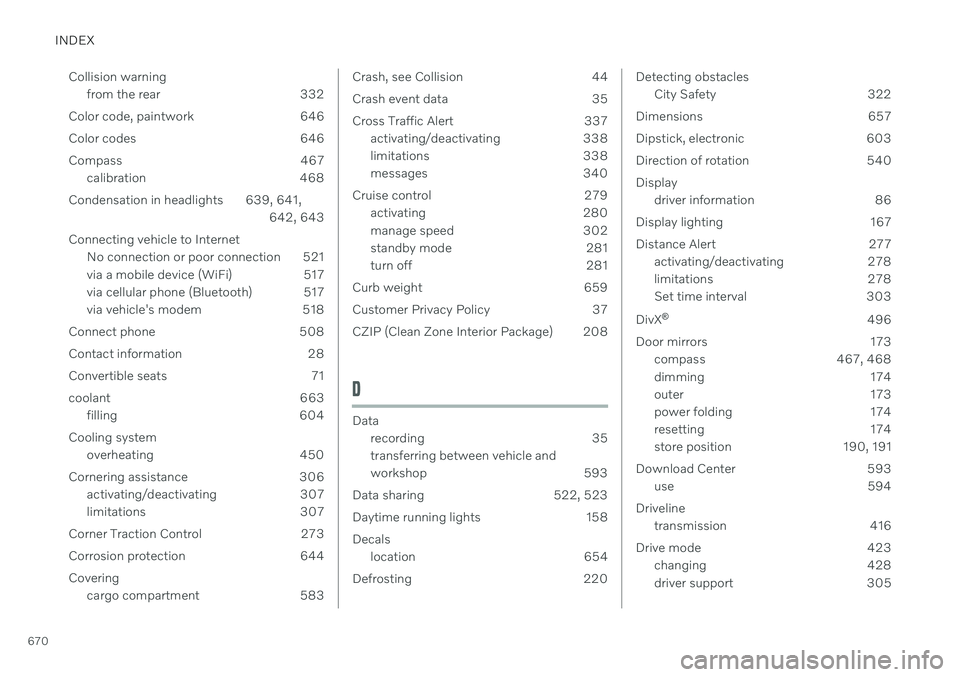
INDEX
670Collision warning
from the rear 332
Color code, paintwork 646
Color codes 646
Compass 467 calibration 468
Condensation in headlights 639, 641, 642, 643
Connecting vehicle to Internet No connection or poor connection 521
via a mobile device (WiFi) 517
via cellular phone (Bluetooth) 517
via vehicle's modem 518
Connect phone 508
Contact information 28
Convertible seats 71
coolant 663 filling 604
Cooling system overheating 450
Cornering assistance 306 activating/deactivating 307
limitations 307
Corner Traction Control 273
Corrosion protection 644 Covering cargo compartment 583
Crash, see Collision 44
Crash event data 35
Cross Traffic Alert 337
activating/deactivating 338
limitations 338
messages 340
Cruise control 279 activating 280
manage speed 302
standby mode 281
turn off 281
Curb weight 659
Customer Privacy Policy 37
CZIP (Clean Zone Interior Package) 208
D
Data recording 35 transferring between vehicle and
workshop 593
Data sharing 522, 523
Daytime running lights 158 Decals location 654
Defrosting 220
Detecting obstacles City Safety 322
Dimensions 657
Dipstick, electronic 603
Direction of rotation 540Display driver information 86
Display lighting 167
Distance Alert 277 activating/deactivating 278
limitations 278
Set time interval 303
DivX ®
496
Door mirrors 173 compass 467, 468
dimming 174
outer 173
power folding 174
resetting 174
store position 190, 191
Download Center 593 use 594
Driveline transmission 416
Drive mode 423 changing 428
driver support 305
Page 677 of 687

INDEX
675
M
Maintained climate comfort 230start/stop 230
Maintenance 590 corrosion protection 644
Max. axle weight 659
Max. roof load 659
Media player 491, 492, 493 compatible file formats 499
voice control 152
Messages and symbols Adaptive Cruise Control 289
Assistance at risk of collision 360
BLIS 336
City Safety 331
Cross Traffic Alert 340
Lane Keeping Aid 352
Park Assist Camera 374
Park Assist Pilot 382
Parking Assist 365
Pilot Assist 299
stability and traction control system 276
Messages in display 109, 143 handling 110, 144
saved 111, 144
Mileage 91 electric motor 439
Misting
condensation in headlights 638, 641
Mood lighting 166 adjusting 167
N
Net
cargo compartment 586
O
Occupant safety 45
Occupant weight sensor 58
Octane rating 447
Oil, see also Engine oil 662
On-board diagnostics 590
On-board Diagnostic socket 39
Option/accessory 23
Outside temperature gauge 96
Overheating 450, 457
Owner's information 18
OWNER'S MANUAL 23environmental labeling 25
in cellular phone 22
in the center display 19, 20
P
Paddle at steering wheel 201 Paint
color code 646
paint damage and touch-up 645, 646
Panoramic roof 176 opening and closing 177
pinch protection 170
sun shade 179
ventilation position 178
Parallel parking 375
Park Assist Camera 366 activating 372
limitations 313
sensor field 371
Symbols and messages 374
trajectory lines 369
views 367
Park Assist Pilot 375 limitations 380
parallel parking 376
perpendicular parking 376
pulling out of a parking space 379
Page 680 of 687

INDEX
678
S
Safety 44pregnancy 45
Safety belt, see Seat belt 49
Safety defects, reporting 46
Safety mode 63 starting/moving 64
Sealing compound 561
Seat, see Seats 188
Seat belt reminder 53
Seat belts 49 Automatic locking retractor/Emer-
gency locking retractor 67
buckling/unbuckling 50
pregnancy 45
seat belt reminder 53
seat belt tensioner 52
securing child restraint systems 69, 71, 74
Seat belt tensioner 52 resetting 53
Seats heating 216, 217
manual front seat 188
power front seats 189
store position 190, 191
ventilation 217
whiplash protection 48
Security code 266 Sensors air quality 209
Camera unit 312
climate 204
Radar unit 309
Sensus connection and entertainment 32
Sensus Navigation Road Sign Information 343
Service position 649
Service program 590
Set time interval for Distance Alert 303settings Categories 138
contextual 136
resetting 137
Shiftlock 420
Side airbag 62
Side Impact Protection System 62
SIM card 519
SIPS (Side Impact Protection System) 62 Sirius Satellite radio Travel link 486SiriusXM ® Satellite radio
traffic information 482, 483, 484
Ski hatch 580
Slippery conditions 442, 443
Slippery road conditions 443
Snow chains 560
Software updates 35
Sound experience 471
Sound settings 470, 513 phone 514
playing media 492, 493
text message 513
Spare tire 557 handling 558
Speed camera information 343 Speed Limiter change speed 302
Speed symbols, tires 542
Spin control 273
Stability and traction control system 273 sport mode 274, 275
Symbols and messages 276
Stains 633, 635, 636, 637 Start and lock system type designations 252