steering VOLVO XC60 TWIN ENGINE 2020 Manual Online
[x] Cancel search | Manufacturer: VOLVO, Model Year: 2020, Model line: XC60 TWIN ENGINE, Model: VOLVO XC60 TWIN ENGINE 2020Pages: 687, PDF Size: 14.65 MB
Page 304 of 687
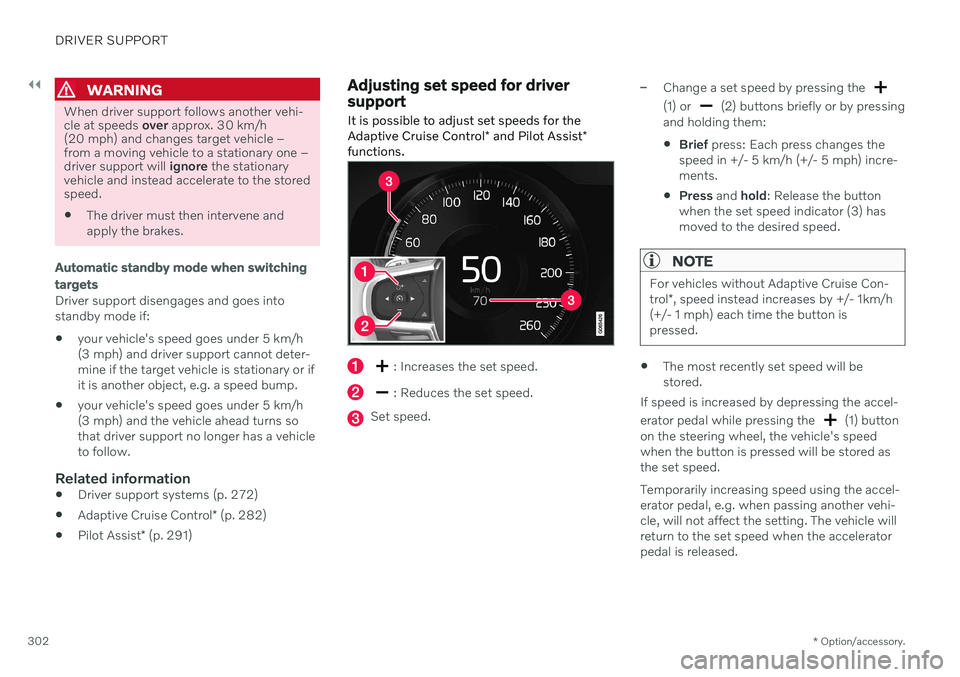
||
DRIVER SUPPORT
* Option/accessory.
302
WARNING
When driver support follows another vehi- cle at speeds over approx. 30 km/h
(20 mph) and changes target vehicle –from a moving vehicle to a stationary one –driver support will ignore the stationary
vehicle and instead accelerate to the storedspeed. The driver must then intervene and apply the brakes.
Automatic standby mode when switching targets
Driver support disengages and goes into standby mode if:
your vehicle's speed goes under 5 km/h(3 mph) and driver support cannot deter-mine if the target vehicle is stationary or ifit is another object, e.g. a speed bump.
your vehicle's speed goes under 5 km/h(3 mph) and the vehicle ahead turns sothat driver support no longer has a vehicleto follow.
Related information
Driver support systems (p. 272)
Adaptive Cruise Control
* (p. 282)
Pilot Assist
* (p. 291)
Adjusting set speed for driver support
It is possible to adjust set speeds for the Adaptive Cruise Control * and Pilot Assist *
functions.
: Increases the set speed.
: Reduces the set speed.
Set speed.
–Change a set speed by pressing the
(1) or (2) buttons briefly or by pressing
and holding them:
Brief
press: Each press changes the
speed in +/- 5 km/h (+/- 5 mph) incre- ments.
Press
and hold: Release the button
when the set speed indicator (3) hasmoved to the desired speed.
NOTE
For vehicles without Adaptive Cruise Con- trol *, speed instead increases by +/- 1km/h
(+/- 1 mph) each time the button is pressed.
The most recently set speed will be stored.
If speed is increased by depressing the accel- erator pedal while pressing the
(1) button
on the steering wheel, the vehicle's speed when the button is pressed will be stored as the set speed. Temporarily increasing speed using the accel- erator pedal, e.g. when passing another vehi-cle, will not affect the setting. The vehicle willreturn to the set speed when the acceleratorpedal is released.
Page 305 of 687
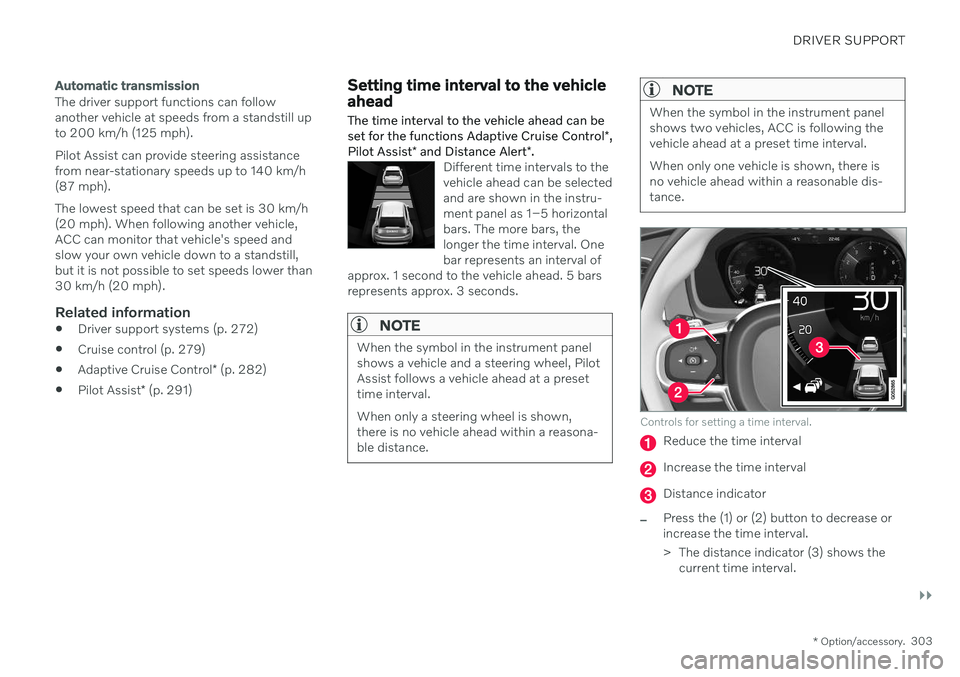
DRIVER SUPPORT
}}
* Option/accessory.303
Automatic transmission
The driver support functions can follow another vehicle at speeds from a standstill upto 200 km/h (125 mph). Pilot Assist can provide steering assistance from near-stationary speeds up to 140 km/h(87 mph). The lowest speed that can be set is 30 km/h (20 mph). When following another vehicle,ACC can monitor that vehicle's speed andslow your own vehicle down to a standstill,but it is not possible to set speeds lower than30 km/h (20 mph).
Related information
Driver support systems (p. 272)
Cruise control (p. 279)
Adaptive Cruise Control
* (p. 282)
Pilot Assist
* (p. 291)
Setting time interval to the vehicle ahead The time interval to the vehicle ahead can be set for the functions Adaptive Cruise Control *,
Pilot Assist * and Distance Alert *.
Different time intervals to the vehicle ahead can be selectedand are shown in the instru-ment panel as 1–5 horizontalbars. The more bars, thelonger the time interval. Onebar represents an interval of
approx. 1 second to the vehicle ahead. 5 barsrepresents approx. 3 seconds.
NOTE
When the symbol in the instrument panel shows a vehicle and a steering wheel, PilotAssist follows a vehicle ahead at a presettime interval. When only a steering wheel is shown, there is no vehicle ahead within a reasona-ble distance.
NOTE
When the symbol in the instrument panel shows two vehicles, ACC is following thevehicle ahead at a preset time interval. When only one vehicle is shown, there is no vehicle ahead within a reasonable dis-tance.
Controls for setting a time interval.
Reduce the time interval
Increase the time interval
Distance indicator
–Press the (1) or (2) button to decrease or increase the time interval.
> The distance indicator (3) shows the current time interval.
Page 306 of 687
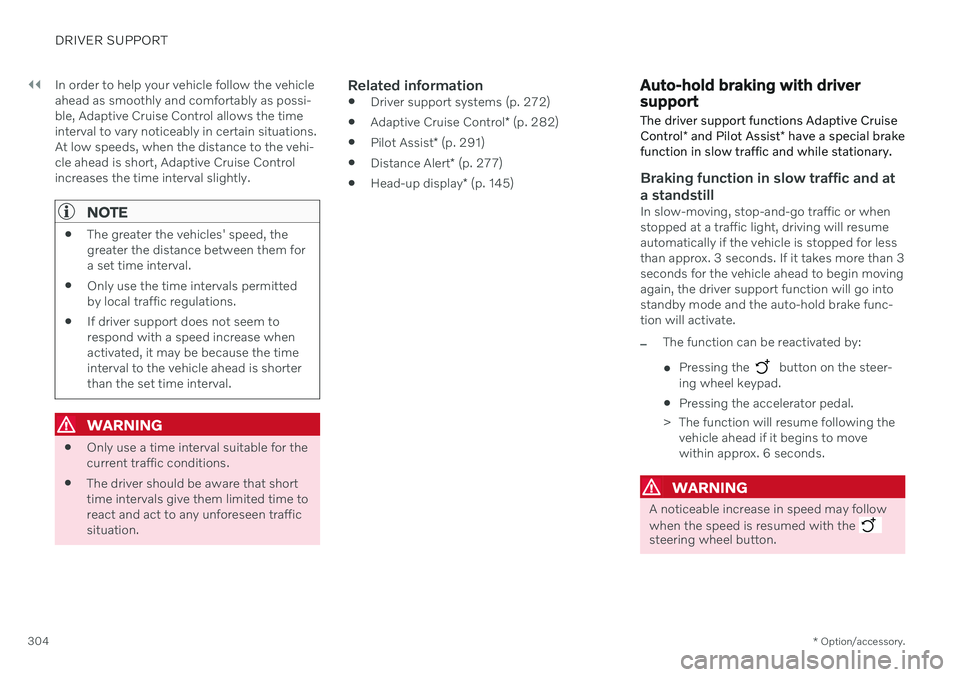
||
DRIVER SUPPORT
* Option/accessory.
304 In order to help your vehicle follow the vehicle ahead as smoothly and comfortably as possi-ble, Adaptive Cruise Control allows the timeinterval to vary noticeably in certain situations.At low speeds, when the distance to the vehi-cle ahead is short, Adaptive Cruise Controlincreases the time interval slightly.
NOTE
The greater the vehicles' speed, the greater the distance between them fora set time interval.
Only use the time intervals permittedby local traffic regulations.
If driver support does not seem torespond with a speed increase whenactivated, it may be because the timeinterval to the vehicle ahead is shorterthan the set time interval.
WARNING
Only use a time interval suitable for the current traffic conditions.
The driver should be aware that shorttime intervals give them limited time toreact and act to any unforeseen trafficsituation.
Related information
Driver support systems (p. 272)
Adaptive Cruise Control
* (p. 282)
Pilot Assist
* (p. 291)
Distance Alert
* (p. 277)
Head-up display
* (p. 145)
Auto-hold braking with driver support
The driver support functions Adaptive Cruise Control * and Pilot Assist * have a special brake
function in slow traffic and while stationary.
Braking function in slow traffic and at a standstill
In slow-moving, stop-and-go traffic or when stopped at a traffic light, driving will resumeautomatically if the vehicle is stopped for lessthan approx. 3 seconds. If it takes more than 3seconds for the vehicle ahead to begin movingagain, the driver support function will go intostandby mode and the auto-hold brake func-tion will activate.
–The function can be reactivated by:
Pressing the
button on the steer-
ing wheel keypad.
Pressing the accelerator pedal.
> The function will resume following the vehicle ahead if it begins to move within approx. 6 seconds.
WARNING
A noticeable increase in speed may follow when the speed is resumed with the
steering wheel button.
Page 314 of 687

DRIVER SUPPORT
* Option/accessory.
312
Camera The camera is used by several driver support systems to e.g. detect lane marker lines orroad signs.
Location of the camera.
The camera is used by the following functions:
Adaptive Cruise Control
*
Pilot Assist
*
Lane Keeping Aid
*
Steering assistance at risk of collision
City Safety
Driver Alert Control
*
Road Sign Information
*
Active high beams
*
Park Assist
*
Related information
Driver support systems (p. 272)
Camera/radar sensor limitations (p. 313)
Recommended camera and radar sensor maintenance (p. 317)
Page 320 of 687

DRIVER SUPPORT
318
City Safety™
City Safety 55
can alert the driver with light,
sound and pulsations in the brake pedal to help the driver detect pedestrians, cyclists,large animals and vehicles that appear sud-denly.
Location of the camera and radar sensor.
City Safety can help prevent a collision or lower the vehicle's speed at the point ofimpact. City Safety is an aid intended to assist the driver if a collision with a pedestrian, large ani-mal, cyclist or vehicle is imminent. City Safety can help the driver avoid a collision when e.g. driving in stop-and-go traffic, whenchanges in the traffic ahead and driver distrac-tion could lead to an incident. The function assists the driver by automati-cally applying the brakes if there is an immi-nent risk of a collision and the driver does notreact in time by braking and/or steering away. City Safety activates a brief, forceful braking in an attempt to stop your vehicle immediatelybehind the vehicle or object ahead. City Safety is activated in situations in which the driver should have applied the brakesmuch earlier, which means that the systemwill not be able to assist the driver in all situa-tions. City Safety is designed to be activated as late as possible to help avoid unnecessary inter-vention. Automatic braking will only be appliedafter or during a collision warning. Normally, the occupants of the vehicle will not be aware of City Safety except when the sys-tem intervenes when a collision is imminent.
WARNING
The function is supplementary driver support intended to facilitate drivingand help make it safer – it cannot han-dle all situations in all traffic, weatherand road conditions.
The driver is advised to read all sec-tions in the Owner's Manual about thisfunction to learn of its limitations,which the driver must be aware ofbefore using the function.
Driver support functions are not a sub-stitute for the driver's attention andjudgment. The driver is always respon-sible for ensuring the vehicle is drivenin a safe manner, at the appropriatespeed, with an appropriate distance toother vehicles, and in accordance withcurrent traffic rules and regulations.
Related information
Driver support systems (p. 272)
City Safety sub-functions (p. 319)
Setting a warning distance for City Safety(p. 321)
Detecting obstacles with City Safety(p. 322)
55
This function is not available on all markets.
Page 321 of 687

DRIVER SUPPORT
}}
319
City Safety braking for oncoming vehicles (p. 327)
Automatic braking during delayed evasivemaneuvers with City Safety (p. 327)
City Safety in crossing traffic (p. 324)
City Safety steering assistance for evasivemaneuver (p. 326)
City Safety limitations (p. 328)
City Safety messages (p. 331)
City Safety sub-functions
City Safety 56
can help the driver avoid a colli-
sion with a vehicle, cyclist or large animal ahead by reducing the vehicle's speed usingits automatic braking function.
If the difference in speed is greater than the speeds specified below, the City Safety auto-brake function cannot prevent a collision, butit can help mitigate its effects.
Vehicles
City Safety can help prevent a collision with a vehicle ahead by reducing your vehicle's speedby up to 60 km/h (37 mph).
Cyclists
City Safety can help prevent a collision with a cyclist ahead by reducing your vehicle's speedby up to 50 km/h (30 mph).
Pedestrians
City Safety can help prevent a collision with a pedestrian ahead by reducing your vehicle'sspeed by up to 45 km/h (28 mph).
Large animals
If there is a risk of colliding with a large ani- mal, City Safety can help reduce your vehicle'sspeed by up to 15 km/h (9 mph). The braking function for large animals is pri- marily intended to mitigate the force of a colli-sion at higher speeds. Braking is most effec- tive at speeds above 70 km/h (43 mph) andless effective at lower speeds.
City Safety sub-functions
Function overview.
Acoustic collision warning signal
Collision warning symbol
Camera/radar sensor distance monitoring
City Safety carries out three steps in the fol- lowing order:
1. Collision warning
2. Brake assistance
3. Auto-brake Descriptions of what happens in these three steps are provided below.
56 This function is not available on all markets.
Page 328 of 687

DRIVER SUPPORT
326
City Safety steering assistance for evasive maneuver City Safety steering assistance can help the driver steer away from a vehicle/obstaclewhen it is not possible to avoid a collision bybraking alone. City Safety steering assistanceis always activated and cannot be switchedoff.
Your vehicle swerves away
Slow-moving/stationary vehicle or obsta- cle.
City Safety helps provide assistance bystrengthening the driver's steering move-ments, but only if the driver has begun evasiveaction and the system detects that the driver'ssteering movements are not sufficient to avoida collision. The brake system is used simultaneously to further strengthen steering movements. The function also helps stabilize the vehicle after ithas passed the obstacle. City Safety steering assistance can detect:
vehicles
cyclists
pedestrians
large animals
Related information
City Safety
™ (p. 318)
City Safety limitations (p. 328)
City Safety steering assistance limitations during evasivemaneuvers
City Safety steering assistance may have lim- ited functionality in certain situations and notintervene, e.g.:
at speeds outside the range of 50-100 km/h (30-62 mph)
if the driver does not take evasive action
if speed-dependent power steering wheelresistance is working at reduced power –e.g. during cooling due to overheating.
NOTE
The function uses the vehicle's camera and radar sensor, which has certain generallimitations.
Related information
City Safety steering assistance for evasive maneuver (p. 326)
City Safety limitations (p. 328)
Speed-dependent steering wheel resis-tance (p. 272)
Camera/radar sensor limitations (p. 313)
Page 329 of 687
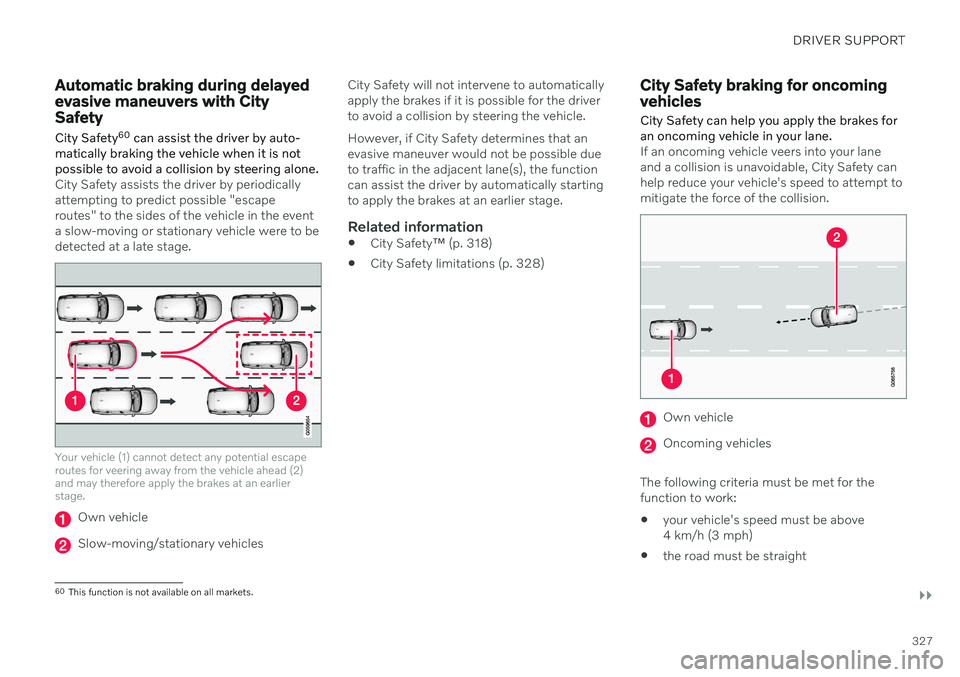
DRIVER SUPPORT
}}
327
Automatic braking during delayed evasive maneuvers with CitySafety
City Safety 60
can assist the driver by auto-
matically braking the vehicle when it is not possible to avoid a collision by steering alone.
City Safety assists the driver by periodically attempting to predict possible "escaperoutes" to the sides of the vehicle in the eventa slow-moving or stationary vehicle were to bedetected at a late stage.
Your vehicle (1) cannot detect any potential escape routes for veering away from the vehicle ahead (2)and may therefore apply the brakes at an earlierstage.
Own vehicle
Slow-moving/stationary vehicles City Safety will not intervene to automatically apply the brakes if it is possible for the driverto avoid a collision by steering the vehicle. However, if City Safety determines that an evasive maneuver would not be possible dueto traffic in the adjacent lane(s), the functioncan assist the driver by automatically startingto apply the brakes at an earlier stage.
Related information
City Safety
™ (p. 318)
City Safety limitations (p. 328)
City Safety braking for oncoming vehicles City Safety can help you apply the brakes for an oncoming vehicle in your lane.
If an oncoming vehicle veers into your lane and a collision is unavoidable, City Safety canhelp reduce your vehicle's speed to attempt tomitigate the force of the collision.
Own vehicle
Oncoming vehicles
The following criteria must be met for the function to work:
your vehicle's speed must be above4 km/h (3 mph)
the road must be straight
60
This function is not available on all markets.
Page 331 of 687

DRIVER SUPPORT
}}
329
Driver intervention
Backing up
City Safety is temporarily deactivated when the vehicle is backing up.
Low speed
City Safety is not activated at very low speeds under 4 km/h (3 mph). The system will there-fore not intervene in situations in which yourvehicle is approaching another vehicle veryslowly, such as when parking.
Active driver
Action by the driver always has priority. City Safety will therefore not react or will react at alater stage with a warning or intervention insituations in which the driver is clearly steeringand operating the accelerator pedal, even if acollision is unavoidable. An active and aware driving style may there- fore delay collision warnings and interventionin order to minimize unnecessary warnings.
Other limitations
WARNING
The driver support system only issues a warning for obstacles detected by its radarsensor – thus, a warning may come after adelay or not at all. Never wait for a warning or assistance. Apply the brakes when necessary.
WARNING
Warnings and brake interventions can be triggered late or not at all if the traf-fic situation or external influences pre-vent the camera and radar unit fromproperly detecting pedestrians,cyclists, large animals or vehiclesahead of the vehicle.
To be able to detect vehicles at night,its front and rear lights must work andilluminate clearly.
The camera and radar unit have a lim-ited range for pedestrians and cyclists– the system can provide effectivewarnings and brake interventions if therelative speed is lower than 50 km/h(30 mph). For stationary or slow-mov-ing vehicles, warnings and brake inter-ventions are effective at vehicle speedsof up to 70 km/h (43 mph). Speedreduction for large animals is less than15 km/h (9 mph) and can be achievedat vehicle speeds over 70 km/h(43 mph). At lower speeds, the warn-ing and brake intervention for large ani-mals is less effective.
Warnings for stationary or slow-mov-ing vehicles and large animals can bedisengaged due to darkness or poorvisibility.
Warnings and brake interventions for pedestrians and cyclists are disen-gaged at vehicle speeds over 80 km/h(50 mph).
Do not place, affix or mount anythingon the inside or outside of the wind-shield, or in front of or around the cam-era and radar unit – this could disruptcamera-based functions.
Objects, snow, ice or dirt in the area ofthe camera sensor can reduce thefunction, disengage it completely orgive an improper function response.
Page 332 of 687

||
DRIVER SUPPORT
330
WARNING
The City Safety auto-brake function can prevent a collision or reduce colli-sion speed, but to ensure full brakeperformance the driver should alwaysdepress the brake pedal – even whenthe car auto-brakes.
The warning and steering assistanceare only activated if there is a high riskof collision – you must therefore neverwait for the collision warning or CitySafety to intervene.
Warnings and brake interventions forpedestrians and cyclists are disen-gaged at vehicle speeds over 80 km/h(50 mph).
City Safety does not activate auto-braking intervention during heavyacceleration.
NOTE
The function uses the vehicle's camera and radar sensor, which has certain generallimitations.
Market limitationsCity Safety is not available in all countries. If City Safety is not shown in the center display's
Settings menu, your vehicle is not equipped
with this function. In the center display's Top view, tap:
SettingsMy CarIntelliSafe
Related information
City Safety
™ (p. 318)
Camera/radar sensor limitations (p. 313)