sat nav VOLVO XC60 TWIN ENGINE 2020 Owners Manual
[x] Cancel search | Manufacturer: VOLVO, Model Year: 2020, Model line: XC60 TWIN ENGINE, Model: VOLVO XC60 TWIN ENGINE 2020Pages: 687, PDF Size: 14.65 MB
Page 309 of 687

DRIVER SUPPORT
* Option/accessory.307
Activating or deactivating Curve Speed Assist (CSA) *
The Curve Speed Assist (CSA) function can be activated as a supplement to Adaptive Cruise Control * or Pilot Assist *. The driver can
also deactivate the function.
Activate or deactivate the function using this button inthe center display's Functionview.
GREEN button indicator light – the func- tion is activated.
GRAY button indicator light – the functionis deactivated.
The next time the engine is started, the lastused setting is reactivated or the key's driver profile settings are followed 49
.
Related information
Curve Speed Assist (CSA)
* (p. 306)
Curve Speed Assist (CSA)
* limitations
(p. 307)
Curve Speed Assist (CSA) *
limitations
Curve Speed Assist (CSA) functionality may be reduced in certain situations. This functionis only available on some markets.
The driver should be aware of the following limitations:
Curve Speed Assist (CSA) may have lim-ited performance on small roads and indensely populated areas.
At off-ramps or intersections, CurveSpeed Assist (CSA) may temporarilyswitch off.
If the satellite navigator's 50
map data is
not updated, Curve Speed Assist (CSA)may have limited functionality.
Curve Speed Assist (CSA) functionality may be limited if the satellite navigator 50
has lost contact with the satellite system.
On new or rebuilt roads, map data may be incorrect.
The risk of reduced grip due to adverseweather or road conditions is not takeninto account when calculating suitablecornering speed.
NOTE
The function uses the vehicle's camera and radar sensor, which has certain generallimitations.
Related information
Curve Speed Assist (CSA)
* (p. 306)
Camera/radar sensor limitations (p. 313)
49
These alternatives are market dependent.
50 Only with Volvo Sensus Navigation * installed.
Page 344 of 687

DRIVER SUPPORT
* Option/accessory.
342
Activating or deactivating Road Sign Information *
The Road Sign Information (RSI 78
) function is
optional – the driver can choose to have the function activated or deactivated.
Activate or deactivate the function using this button inthe center display's Functionview.
GREEN button indicator light – the func- tion is activated.
GRAY button indicator light – the functionis deactivated.
Related information
Road Sign Information
* (p. 341)
Road Sign Information
* limitations
(p. 345)
Road Sign Information * display
Road Sign Information (RSI 79
) displays road
signs in different ways depending on the sign and situation.
Example 80
of registered speed information.
When the function has registered a speed limit sign, the sign will be displayed as a sym-bol in the instrument panel and a coloredmarking will be shown in the speedometer'sspeed scale. If the vehicle is equipped with Sensus Navigation *, speed-related information will
also be retrieved from map data, which means that the instrument panel can display orchange information about speed limits even if the vehicle has not passed a speed-relatedsign.
Signs for "School" and "Children
playing"
If the warning sign 80
"School" or "Children play-ing" is included in the satel- lite navigator's map data 81
, a
symbol of this type will be displayed in the instrumentpanel.
Related information
Road Sign Information
* (p. 341)
Road Sign Information
* limitations
(p. 345)
78 RSI: Road Sign Information.
79 Road Sign Information
80 Road signs differ according to market ‒ the illustrations shown here are just examples.
81 Only vehicles with Sensus Navigation *.
Page 488 of 687

AUDIO, MEDIA AND INTERNET
* Option/accessory.
486
SiriusXM Travel Link ®
*
SiriusXM Travel Link is a subscription fea-
ture offered by SiriusXM ®
satellite radio * that
can provide information about e.g., weather forecasts, weather alerts, service stations,sports, etc. in the vicinity of the vehicle.
Starting SiriusXM Travel Link
NOTE
SiriusXM Travel Link services are only available in vehicles equipped with theSensus Navigation system.
From the center display's App view, tap Travel
Link to activate the feature. A disclaimer text
will be displayed. Tap OK to display a list of
SiriusXM Travel Link services:
Alerts
Fuel
Sports
Weather
Favorites
In order to use one or more of these services, the user has to subscribe to the ones desired. To subscribe to a SiriusXM Travel Link service:
1. Open the center display's Top view.2. Tap
Settings. 3.
Tap
Media.
4. Press
SiriusXM Travel Link andSubscription Status.
> To subscribe, call the phone number lis- ted on the screen.
Any services not subscribed will be grayed out and contain the text
Service not subscribed.
When the services have been activated (sub- scribed), tap the one of your choice to start it. The following applies for all of the
SiriusXM
Travel Link services:
Pressing the
Back button will take you
back to the previous screen
Pressing the
Close button will take you to
the SiriusXM Travel Link home screen.
NOTE
If the Close button is used to return to theSiriusXM Travel Link home screen, the
following applies (the Weather service is
used here as an example):
If you have already used the
Weatherfunction, tapping Weather again in theSiriusXM Travel Link home screen
before using any other SiriusXM
Travel Link service will return you to
the point where you left the Weatherservice.
If another
SiriusXM Travel Link serv-
ice is used (e.g., Fuel, Sports, etc.)
before you return to the Weather serv-
ice, you will be returned to the default
Weather view (in this case, Local).
The same principle applies to all of the
SiriusXM Travel Link services.
FavoritesMany SiriusXM Travel Link selections can be saved for easy access as favorites by tappingthe "star" icon next to the selection whereapplicable. To display a list of your stored selections, tap the
Favorites application in the SiriusXM
Travel Link home screen.
Page 679 of 687
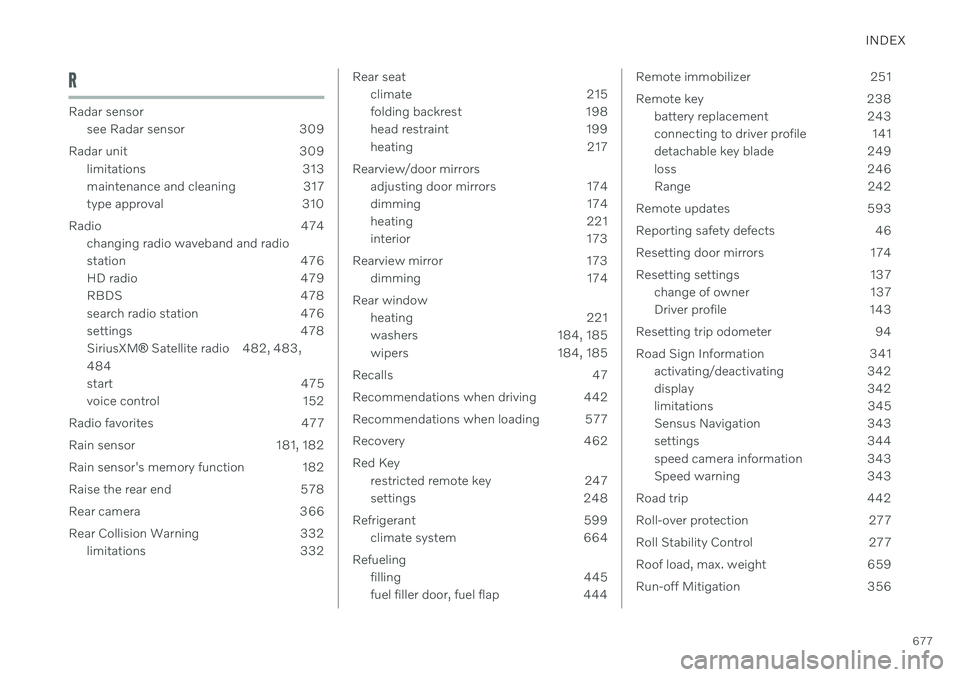
INDEX
677
R
Radar sensorsee Radar sensor 309
Radar unit 309 limitations 313
maintenance and cleaning 317
type approval 310
Radio 474 changing radio waveband and radio
station 476
HD radio 479
RBDS 478
search radio station 476
settings 478 SiriusXM ® Satellite radio 482, 483,
484
start 475
voice control 152
Radio favorites 477
Rain sensor 181, 182
Rain sensor's memory function 182
Raise the rear end 578
Rear camera 366
Rear Collision Warning 332 limitations 332
Rear seat
climate 215
folding backrest 198
head restraint 199
heating 217
Rearview/door mirrors adjusting door mirrors 174
dimming 174
heating 221
interior 173
Rearview mirror 173 dimming 174
Rear window heating 221
washers 184, 185
wipers 184, 185
Recalls 47
Recommendations when driving 442
Recommendations when loading 577
Recovery 462Red Key restricted remote key 247
settings 248
Refrigerant 599 climate system 664
Refueling filling 445
fuel filler door, fuel flap 444Remote immobilizer 251
Remote key 238battery replacement 243
connecting to driver profile 141
detachable key blade 249
loss 246
Range 242
Remote updates 593
Reporting safety defects 46
Resetting door mirrors 174
Resetting settings 137 change of owner 137
Driver profile 143
Resetting trip odometer 94
Road Sign Information 341 activating/deactivating 342
display 342
limitations 345
Sensus Navigation 343
settings 344
speed camera information 343
Speed warning 343
Road trip 442
Roll-over protection 277
Roll Stability Control 277
Roof load, max. weight 659
Run-off Mitigation 356
Page 680 of 687

INDEX
678
S
Safety 44pregnancy 45
Safety belt, see Seat belt 49
Safety defects, reporting 46
Safety mode 63 starting/moving 64
Sealing compound 561
Seat, see Seats 188
Seat belt reminder 53
Seat belts 49 Automatic locking retractor/Emer-
gency locking retractor 67
buckling/unbuckling 50
pregnancy 45
seat belt reminder 53
seat belt tensioner 52
securing child restraint systems 69, 71, 74
Seat belt tensioner 52 resetting 53
Seats heating 216, 217
manual front seat 188
power front seats 189
store position 190, 191
ventilation 217
whiplash protection 48
Security code 266 Sensors air quality 209
Camera unit 312
climate 204
Radar unit 309
Sensus connection and entertainment 32
Sensus Navigation Road Sign Information 343
Service position 649
Service program 590
Set time interval for Distance Alert 303settings Categories 138
contextual 136
resetting 137
Shiftlock 420
Side airbag 62
Side Impact Protection System 62
SIM card 519
SIPS (Side Impact Protection System) 62 Sirius Satellite radio Travel link 486SiriusXM ® Satellite radio
traffic information 482, 483, 484
Ski hatch 580
Slippery conditions 442, 443
Slippery road conditions 443
Snow chains 560
Software updates 35
Sound experience 471
Sound settings 470, 513 phone 514
playing media 492, 493
text message 513
Spare tire 557 handling 558
Speed camera information 343 Speed Limiter change speed 302
Speed symbols, tires 542
Spin control 273
Stability and traction control system 273 sport mode 274, 275
Symbols and messages 276
Stains 633, 635, 636, 637 Start and lock system type designations 252