buttons VOLVO XC70 2007 Owners Manual
[x] Cancel search | Manufacturer: VOLVO, Model Year: 2007, Model line: XC70, Model: VOLVO XC70 2007Pages: 283, PDF Size: 9.63 MB
Page 70 of 283

2007 Volvo XC70
The auxiliary sockets can also be used for cigarette lighters, which are\
available at your Volvo retailer.
NOTE: Volvo vehicles in North America do not have an ashtray in the front sea\
t as standard equipment.
If you want to have an ashtray in the front seat, please contact your Vo\
lvo retailer.
pg. 65 Instruments and controls
Power windows
The power windows are controlled by buttons in the arm rests. The igniti\
on switch must be ON1
(ignition key in position I, II or the engine running) for the electri\
cally operated windows to function.
To lower: Press down the front edge of the button to the first detent (\
"stop").
To raise: Lightly pull up the front edge of the button to the first dete\
nt ("stop").
Auto up/down function (front doors only):
Either front door window can be opened or closed automatically.
Auto down: Press the front part of the button as far down as possible and release \
it immediately. To
stop the window at any time, pull the button up.
Auto up: Pull the front part of the button up as far as possible and release it \
immediately. To stop the
window at any time, press the button down.
NOTE: The electrically operated windows in the front seat have an overload pr\
otecting circuit breaker
which reverses movement of the electrically operated windows to their st\
arting points if they are
obstructed in any way. Thereafter the windows will operate normally agai\
n.
file:///K|/ownersdocs/2007/2007_XC70/07xc70_02.htm (26 of 35)12/30/200\
6 5:51:30 PM
Page 71 of 283

2007 Volvo XC70
WARNING!
Always remove the ignition key when the vehicle is unattended.
Make sure that the windows are completely unobstructed before they are o\
perated.
Never leave children unattended in the vehicle.
1. The electrically operated windows will also function after the igniti\
on has been switched off as long as neither
of the front doors has been opened.
pg. 66 Instruments and controls
Power windows
Cutout switch for rear windows
The electrically operated rear door windows can be disabled by a switch \
located on the driver's door (see
illustration).
If the LED in the switch is OFF: The rear door windows can be raised or lowered with the buttons on
the rear door armrests or with the buttons on the driver's door armrest.\
If the LED in the switch is ON: The rear door windows can only be raised or lowered with the buttons
on the driver's door armrest.
file:///K|/ownersdocs/2007/2007_XC70/07xc70_02.htm (27 of 35)12/30/200\
6 5:51:30 PM
Page 94 of 283

2007 Volvo XC70
NOTE: The power seats have an overload protector that activates if a seat is \
blocked by any object. If
this occurs, switch off the ignition (key in position 0) and wait for \
a short period before operating the
seat again.
Emergency stop
If the seat accidentally begins to move, press any of the buttons to sto\
p the seat.
NOTE: Please refer to the following page for information on programming the m\
emory function in the
driver's seat.
Remote keyless entry system and the driver's seat
The remote control transmitter also controls the position of the electri\
cally operated driver's seat in the
following way:
- Adjust the seat to your preferences.
- When you leave your vehicle, lock it using the remote control.
The position of the seat is now stored in the remote control.
Automatic seat adjustment
To move the seat to the position in which you left it:
- Unlock the driver's door with the same remote control (the one used t\
o lock the doors).
- Open the driver's door within 2 minutes.
The driver's seat will automatically move to the position in which you l\
eft it.
NOTE:
l The seat will move to this position even if someone else has moved it to\
a different seating position
and locked the vehicle with a different remote control.
pg. 87 Interior
Front seats
l This feature will work in the same way with all of the remote control tr\
ansmitters (up to 3) that you
use with your vehicle.
l This feature will not function if your lock your vehicle with the key.
file:///K|/ownersdocs/2007/2007_XC70/07xc70_04.htm (4 of 29)12/30/2006\
5:51:33 PM
Page 95 of 283

2007 Volvo XC70
WARNING!
l Because the driver's seat can be adjusted with the ignition off, childre\
n should never be left
unattended in the vehicle.
l Movement of the seat can be STOPPED at any time by pressing any button o\
n the power seat
control panel.
l Do not adjust the seat while driving. The seat should be adjusted so tha\
t the brake pedal can be
depressed fully. In addition, position the seat as far rearward as comfo\
rt and control allow.
l The seat rails on the floor must not be obstructed in any way when the s\
eat is in motion.
Programming the memory (option)
Three different seating and door mirror positions can be stored in the d\
river seat's memory.
The following example explains how button 1 can be programmed. Buttons 2\
and 3 can be programmed
in the same way.
To program (store) a seat position in button 1:
- Move the seat to the desired position using the seat adjustment contro\
ls (see the previous page).
- Press and hold down the MEM (memory) button.
- With the MEM button depressed, press button 1 briefly to store the sea\
t's current position.
To move the seat to the position that it was in when button 1 was progra\
mmed:
Press and hold down button 1 until the seat stops moving.
As a safety precaution, the seat will stop automatically if the button i\
s released before the seat has
reached the preset position.
pg. 88 Interior
Interior lighting
file:///K|/ownersdocs/2007/2007_XC70/07xc70_04.htm (5 of 29)12/30/2006\
5:51:33 PM
Page 96 of 283
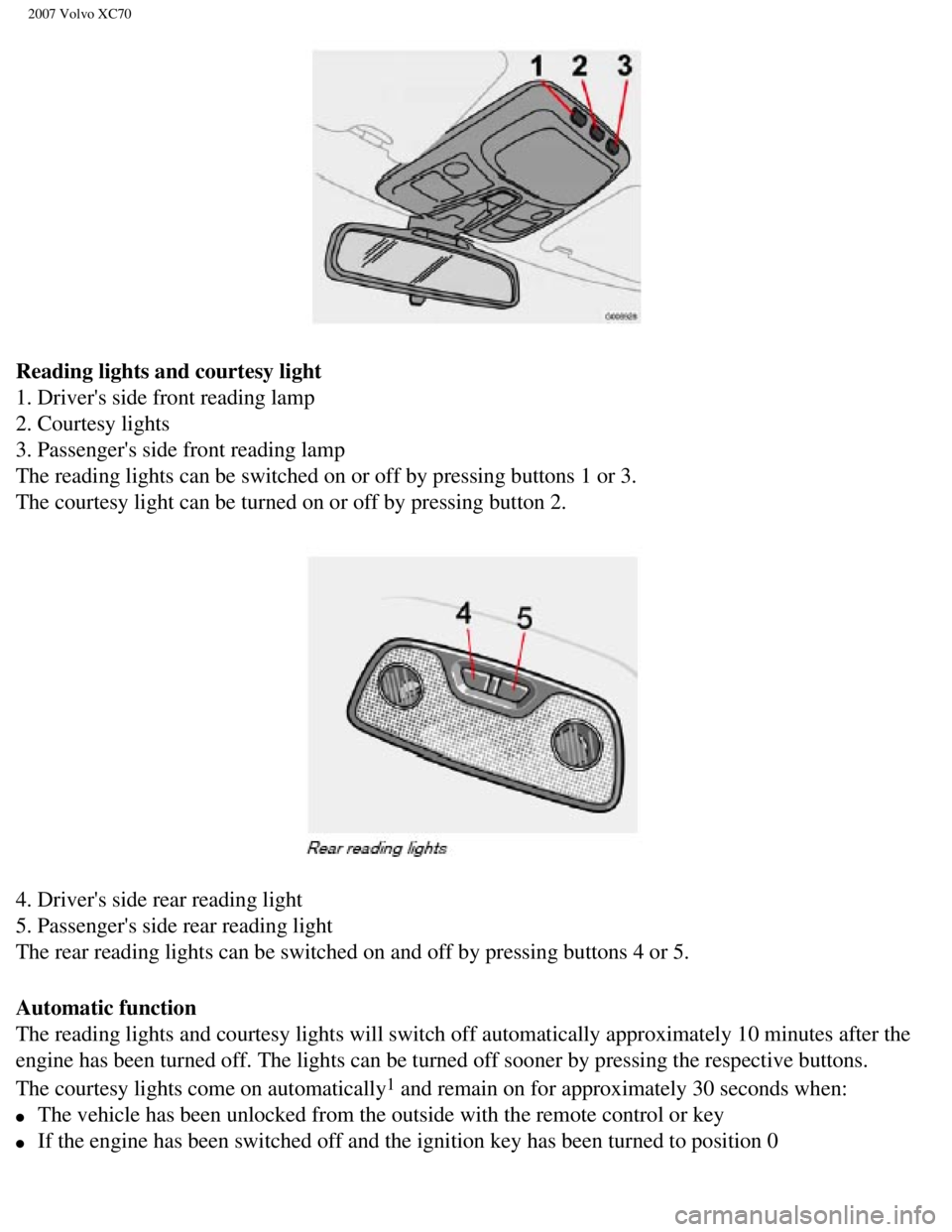
2007 Volvo XC70
Reading lights and courtesy light
1. Driver's side front reading lamp
2. Courtesy lights
3. Passenger's side front reading lamp
The reading lights can be switched on or off by pressing buttons 1 or 3.\
The courtesy light can be turned on or off by pressing button 2.
4. Driver's side rear reading light
5. Passenger's side rear reading light
The rear reading lights can be switched on and off by pressing buttons 4\
or 5.
Automatic function
The reading lights and courtesy lights will switch off automatically app\
roximately 10 minutes after the
engine has been turned off. The lights can be turned off sooner by press\
ing the respective buttons.
The courtesy lights come on automatically
1 and remain on for approximately 30 seconds when:
l The vehicle has been unlocked from the outside with the remote control o\
r key
l If the engine has been switched off and the ignition key has been turned\
to position 0
file:///K|/ownersdocs/2007/2007_XC70/07xc70_04.htm (6 of 29)12/30/2006\
5:51:33 PM
Page 118 of 283

2007 Volvo XC70
Nylon cargo net (accessory)
The Volvo XC70 can be equipped with a cargo net made of strong nylon fab\
ric that can be installed with
the rear seat backrests in the upright position or folded down.
The upper and lower rods of the cargo net are hinged. If the cargo net i\
s folded, fold the rods until they
are straight and lock in position.
- Insert the end of the upper rod in the bracket (A,) near the ceiling\
liner in the cargo area if the rear seat
backrests are up or in the brackets above the rear passenger doors if th\
e backrests are folded down.
- Insert the opposite side of the rod in the upper bracket on the opposi\
te side.
- Attach the lower straps to the eyelets on opposite sides of the rear c\
argo area (B) if the rear seat
backrest is upright, or to the eyelets near the base of the rear seat, (\
F) if the backrest sections are folded
down and the upper rod has been attached to the forward brackets. Adjust\
the straps to pull the net taut.
Folding and storing the cargo net
The cargo net can be folded and stored under the floor of the cargo area\
on vehicles not equipped with
the optional auxiliary rear-facing child seat or the optional bass speak\
er.
Press the buttons (D) on the hinges (C)at the center of the upper an\
d lower rods. This releases the hinges
so that the net can be folded.
file:///K|/ownersdocs/2007/2007_XC70/07xc70_04.htm (28 of 29)12/30/200\
6 5:51:33 PM
Page 124 of 283

2007 Volvo XC70
pg. 112 Locks and alarm
Remote control
l The vehicle can be locked even if a door is open. When the door(s) are\
closed, they will be locked.
Please be aware that the keys could be locked in the car when this is do\
ne.
Automatic re-locking
If the doors are unlocked, the locks will automatically reengage (re-lo\
ck) and the alarm will rearm after
2 minutes unless a door or the tailgate has been opened. This helps prev\
ent the car from inadvertently
being left unlocked.
l FCC ID:LQNP2T-APU
This device complies with part 15 of the FCC rules. Operation is subject\
to the following conditions:
(1) This device may not cause harmful interference, and (2) this dev\
ice must accept any interference
received, including interference that may cause undesired operation.
l Canadian 2306104388 Model 504 2927 by Donnelly
Operation is subject to the following conditions: (1) this device may \
not cause interference, and (2)
this device must accept any interference, including interference that ma\
y cause undesired operation of
the device.
l Canadian 2306104388A Model 509 977 by Connaught Electronics
Operation is subject to the following conditions: (1) this device may \
not cause interference, and (2)
this device must accept any interference, including interference that ma\
y cause undesired operation of
the device.
WARNING!
Never use the transmitter to lock the doors from inside the vehicle. Doi\
ng so would ACTIVATE:
l the break-in alarm, which would sound if one of the doors were opened
l the optional interior motion and inclination alarm sensors.
Doing so would DEACTIVATE:
l the moonroof and interior courtesy light controls.
l the central locking buttons on the front door armrests, although the int\
erior door handles would still
function to allow occupants to leave the vehicle.
Disabled features would remain disabled until the remote is used again t\
o unlock the vehicle.
In addition, locking an occupied vehicle would hinder rapid access to th\
e occupants in an accident or
file:///K|/ownersdocs/2007/2007_XC70/07xc70_05.htm (5 of 12)12/30/2006\
5:51:34 PM
Page 127 of 283

2007 Volvo XC70
Child safety locks
Manual child safety locks - rear doors
The controls are located on the rear door jambs. Use the ignition key or\
a screwdriver to adjust these
controls.
A. The door cannot be opened from the inside. Normal operation from the \
outside.
B. The door lock functions normally.
WARNING!
Remember, in the event of an accident, the rear seat passengers cannot o\
pen the doors from the inside
with the buttons in position A.
file:///K|/ownersdocs/2007/2007_XC70/07xc70_05.htm (8 of 12)12/30/2006\
5:51:34 PM
Page 129 of 283

2007 Volvo XC70
Arming the alarm
Press the LOCK button on the remote control, lock the vehicle using the \
key in the driver's door or press
the central lock button on the driver's door with the door open. One lon\
g flash of the turn signals will
confirm that the alarm is armed.
Disarming the alarm
Press the UNLOCK button on the remote control or unlock the doors with t\
he key.
Turning off (stopping) the alarm
If the alarm is sounding, it can be stopped by pressing the UNLOCK butto\
n on the remote control or by
unlocking the driver's door with the key.
Visual alarm signal
The visual alarm signal is given by flashing all turn signals and turnin\
g on the interior lighting for
approximately 5 minutes.
Audible alarm signal
An audible alarm signal is given by a battery powered siren. One alarm c\
ycle lasts for 25 seconds.
"Panic" button
In an emergency situation, this feature can be used to attract attention\
.
Activate the "panic" button by pressing the red button on the remote con\
trol (see illustration on
page
111) for at least 3 seconds or by pressing this button twice within 3 seco\
nds. The turn signals will flash,
and the vehicle's horn will sound.
The function can be turned off by pressing any of the buttons on the rem\
ote control or will stop
automatically after 25 seconds. When a button is pressed, there is a 5 s\
econd delay before the panic
alarm is deactivated.
NOTE: This button will NOT unlock the vehicle.
pg. 117 Locks and alarm
Alarm
file:///K|/ownersdocs/2007/2007_XC70/07xc70_05.htm (10 of 12)12/30/200\
6 5:51:34 PM
Page 151 of 283

2007 Volvo XC70
Volvo recommends that you always drive on tires of the same brand, size,\
construction (radial), tread
pattern, load-, speed-, traction- , temperature-, and treadwear rating. \
Never drive on mixed tires, except
for brief periods when the temporary spare tire is in use.
Always use properly inflated tires of correct dimensions. Tire size and \
inflation pressures are shown on
the tire inflation pressure placards, located on the driver's side B-pil\
lar (the structural member at the side
of the vehicle, at the rear of the driver's door opening), or on the in\
side of the fuel filler door on
Canadian models.
Temporary Spare
The temporary spare tire is for temporary, low-speed, short-distance use\
only. Replace it with a full-
sized tire as soon as possible. Do not drive on the temporary spare at s\
peeds above 50 mph (80km/h) or
for distances greater than 50 miles (80 km).
Never install snow chains on a temporary spare.
pg. 135 Starting and driving
Four-C active chassis system
Four-C active chassis
The FOUR-C (Continuously Controlled Chassis Concept) active chassis sy\
stem, consisting of Comfort
and Sport modes, is available as an option.
NOTE: The V70 R has a standard FOUR-C system consisting of Comfort, Sport, an\
d Advanced sport
modes. The buttons for controlling these driving modes are located in ce\
nter instrument panel, above the
ventilation system panel vents, see the illustration in the right column\
. These buttons can be pressed at
any time to change driving modes. An indicator light in the selected but\
ton will come on to indicate the
driving mode that is currently selected.
This system is based on a number of sensors that continuously monitor fa\
ctors such as the vehicle's
lateral and vertical movements, speed, and movements of the wheels. The \
sensors receive data up to 500
times per second, which is used to provide extremely fast and precise ad\
justment of each shock
absorber. The system adjusts the stiffness of the shock absorbers approx\
imately 100 times per second
Use the button in the center console to switch between the driving modes\
Comfort and Sport. This can
be done at any time.
Comfort
The Comfort mode chassis setting offers the greatest amount of shock abs\
orption and the softest ride.
file:///K|/ownersdocs/2007/2007_XC70/07xc70_06.htm (20 of 41)12/30/200\
6 5:51:38 PM