bluetooth VOLVO XC70 2009 Owner´s Manual
[x] Cancel search | Manufacturer: VOLVO, Model Year: 2009, Model line: XC70, Model: VOLVO XC70 2009Pages: 286, PDF Size: 9.21 MB
Page 5 of 286
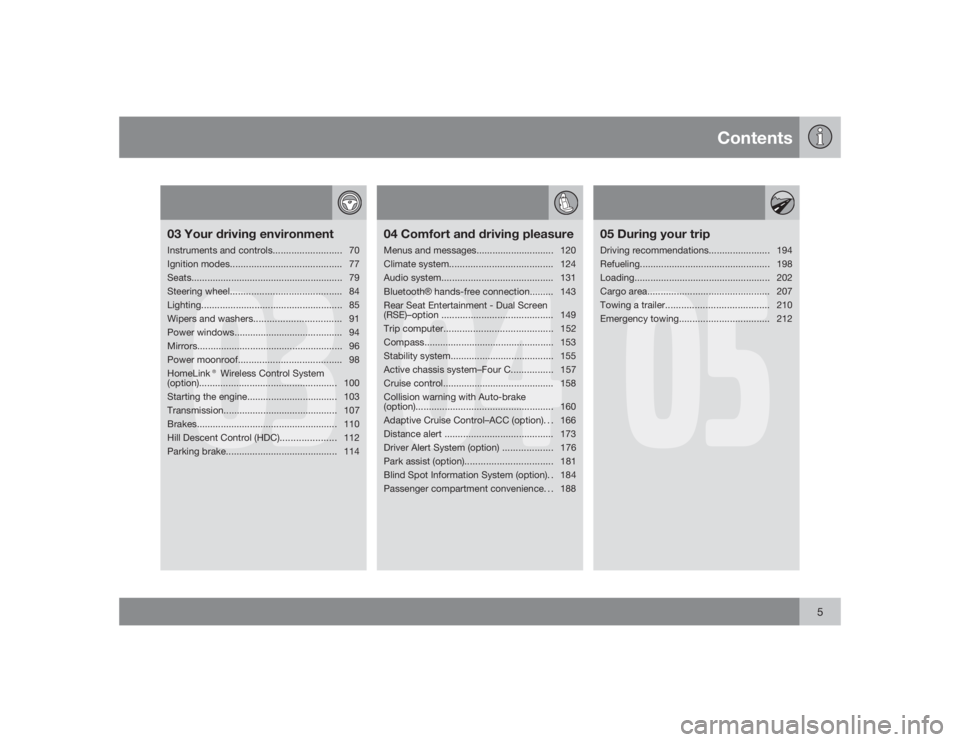
Contents
5
03
03 Your driving environmentInstruments and controls.......................... 70
Ignition modes.......................................... 77
Seats......................................................... 79
Steering wheel.......................................... 84
Lighting..................................................... 85
Wipers and washers................................. 91
Power windows......................................... 94
Mirrors....................................................... 96
Power moonroof....................................... 98
HomeLink® Wireless Control System
(option).................................................... 100
Starting the engine.................................. 103
Transmission...........................................107
Brakes..................................................... 110
Hill Descent Control (HDC)..................... 112
Parking brake.......................................... 114
04
04 Comfort and driving pleasureMenus and messages............................. 120
Climate system....................................... 124
Audio system.......................................... 131
Bluetooth�Ÿ hands-free connection......... 143
Rear Seat Entertainment - Dual Screen
(RSE)–option.......................................... 149
Trip computer.........................................152
Compass................................................. 153
Stability system....................................... 155
Active chassis system–Four C................157
Cruise control.......................................... 158
Collision warning with Auto-brake
(option).................................................... 160
Adaptive Cruise Control–ACC (option). . . 166
Distance alert ......................................... 173
Driver Alert System (option) ...................176
Park assist (option).................................181
Blind Spot Information System (option). . 184
Passenger compartment convenience. . . 188
05
05 During your tripDriving recommendations....................... 194
Refueling................................................. 198
Loading................................................... 202
Cargo area.............................................. 207
Towing a trailer....................................... 210
Emergency towing.................................. 212
Page 118 of 286

G020908
118
Menus and messages........................................................................... 120
Climate system..................................................................................... 124
Audio system........................................................................................ 131
Bluetooth�Ÿ hands-free connection....................................................... 143
Rear Seat Entertainment - Dual Screen (RSE)–option ......................... 149
Trip computer........................................................................................ 152
Compass............................................................................................... 153
Stability system..................................................................................... 155
Active chassis system–Four C.............................................................. 157
Cruise control........................................................................................ 158
Collision warning with Auto-brake (option)........................................... 160
Adaptive Cruise Control–ACC (option)................................................. 166
Distance alert ....................................................................................... 173
Driver Alert System (option) ................................................................. 176
Park assist (option)................................................................................ 181
Blind Spot Information System (option)................................................184
Passenger compartment convenience................................................. 188
Page 131 of 286

04 Comfort and driving pleasure
Audio system
04�`�`131 Introduction
The audio system is available in two versions:
High Performance och Premium Sound. The
system version is shown in the display when
the audio system is switched on.
If the audio system is on when the ignition is
switched off, it will come on automatically the
next time the ignition is put in mode I or higher.
The audio system can be operated without a
key in the ignition slot for 15 minutes at a time
by pressing the POWER button (the driver's
door must be closed on vehicles with the
optional keyless drive).
Some functions are controlled from the menu
system in the center console. For more infor-
mation on menus, see page 120.
Dolby Surround Pro Logic II and the sym-
bol are trademarks of Dolby Laboratories
Licensing Corporation. The Dolby Surround
Pro Logic II System is manufactured under
license from Dolby Laboratories Licensing Cor-
poration.
Overview
G021398
Socket for external audio source (AUX,
USB, iPod) - optionSteering wheel keypadCenter console control panelControl panel with headphones socket
(option)
Steering wheel keypad
G021399
Confirm selection in menu system and
controls for a bluetooth-connected cell
phone (see page 143).Go higher in the menu system. Interrupt
current function.VolumeA short press scrolls between CD tracks or
preset radio stations. A long press
searches within CD tracks or searches for
radio stations automatically.
Page 143 of 286

04 Comfort and driving pleasure
Bluetooth hands-free connection
04�`�`143 Introduction
G021443
System overview
Cell phoneLocation of the microphoneSteering wheel keypadCenter console control panel and display
Bluetooth�Ÿ hands-freeThis option makes it possible to set up a wire-
less connection between a Bluetooth-enabled
cell phone and the vehicle’s audio system. This
enables the audio system to function as a
hands-free connection and allows you to
remote-control a number of the phone’s func-
tions. The microphone used by this system is
located in the ceiling console (2). The buttons
and other controls on the cell phone canalways be used regardless of whether or not
the phone is connected to the hands-free sys-
tem.
NOTE
Not all cell phones are fully compatible with
the hands-free system. A list of compatible
phones is available at your Volvo retailer or
at www.volvocars.us
WARNING
Never use the hands-free feature or any
other device in your vehicle in a way that
distracts you from the task of driving safely.
Distraction can lead to a serious accident.
Bluetooth functions in the center
console control panel
G021444
VOLUME – This function is also available
on the steering wheel keypad.Keys containing letters and numbers for
dialing numbers, adding phone book
entries, etc.PHONE – Press to activate/deactivate the
Bluetooth�Ÿ functionNavigation buttonsEXIT – Press to end or defer calls, erase
characters that have been entered, end an
ongoing function. This function is also
available on the steering wheel keypad.ENTER – Answer a call. Press once to dis-
play the most recently dialed number. This
Page 144 of 286

04 Comfort and driving pleasureBluetooth�Ÿ hands-free connection
04144
function is also available on the steering
wheel keypad.
Getting startedUse the controls on steering wheel keypad (3)
and in the center console (4) to access, navi-
gate and make selections in the hands-free
system’s menus (see page 148).Activating/deactivatingA short press on the PHONE button in the cen-
ter console activates the hands-free system.
The text
TELEPHONE
will appear at the top of
the display to indicate that the audio system is
in telephone mode.
The
symbol indicates that the hands-free
system is active.
A long press on the PHONE button deactivates
the hands-free system and disconnects the
cell phone.
Connecting cell phonesThe procedure for connecting a cell phone var-
ies, depending on the phone itself, and on
whether or not the phone has been previously
connected.
If this is the first time the phone is to be con-
nected to the hands-free system, proceed as
follows:Alternative 1–using the vehicle's menus
1.
Activate the cell phone’s Bluetooth�Ÿ func-
tion (refer to the phone’s owner’s manual if
necessary) or go to www.volvocars.com
2.
Activate the vehicle’s Bluetooth�Ÿ hands-
free system by briefly pressing the
PHONE button.
>
Add phone
will be displayed. If one or
more cell phones are already registered
in the system, they will also be dis-
played.
3.
Select
Add phone
.
> The audio system will search for cell
phones that are in range. This search
takes approximately 30 seconds. Any
phones detected will be displayed with
their Bluetooth�Ÿ names. The hands-free
system’s Bluetooth�Ÿ name will appear
in the cell phone’s display as
My Car
.
4. Select one of the cell phones shown in the
audio system’s (center console) display.
5. Using the cell phone’s keypad, enter the
digits shown in the audio system’s display.
Alternative 2–using the cell phone’s menus
1. Activate the hands-free system by briefly
pressing the PHONE button in the center
console. If there is a cell phone connected,
disconnect it from the hands-free system(by pressing PHONE in the center console
for several seconds).
2. Perform a search using the cell phone’s
Bluetooth�Ÿ function (consult the cell
phone’s owner’s manual if necessary).
3.
Select
My Car
in the list of devices shown
in the cell phone’s display.
4. When prompted, enter the PIN code 1234
in the cell phone.
5.
Connect to
My Car
from the cell phone.
The cell phone will be registered and will be
connected automatically to the audio system
while the text
Synchronising
is displayed. For
more information on synchronizing a cell
phone, see page 146.
When a connection has been established, the
symbol and the cell phone’s Bluetooth�Ÿ
name will be displayed. The cell phone can
now be controlled from the audio system.Making a call1.
Ensure that
TELEPHONE
is shown at the
top of the center console display and that
the
symbol is visible (by pressing briefly
onPHONE on the center console).
2. Dial the desired phone number or use the
phone book (see page 146).
3.
PressENTER.
Page 145 of 286

04 Comfort and driving pleasure
Bluetooth hands-free connection
04�`�`145
End the call by pressing EXIT.Disconnecting the cell phoneThe cell phone is automatically disconnected
from the audio system if it is moved out of
range. For more information about connec-
tions, see page 144.
The cell phone can be manually disconnected
from the hands-free system by pressing
PHONE. The hands-free system is also deac-
tivated when the ignition is switched off (or if
the driver’s door is opened on vehicles equip-
ped with the optional keyless drive).
When the cell phone is disconnected from the
hands-free system, a call in progress can be
continued using the cell phone’s own speaker
and microphone.
NOTE
Certain cell phones may require confirma-
tion from the phone’s keypad when a call is
transferred from hands-free to the cell
phone.
Handling callsIncoming callsPressENTER to answer a call, even if the audio
system is currently in e.g., CD or FM mode.
PressEXIT to defer a call.Automatic answerThis function means that incoming calls will be
answered automatically. Activate or deactivate
the function in the menu system under Phone
settings
Call options
Automatic
answer.
Call settingsWhile a call is in progress, press MENU or
ENTER on the center console to access the
following functions:•
Microphone off
–mute the audio system’s
microphone.
•
Transfer call to mobile
–transfer the call
from hands-free to the cell phone.
•
Phone book
–this feature enables you to
search for a stored telephone number.
NOTE
•
On certain cell phones, the connection
is broken when the mute function is
used, which is normal. If this happens,
the hands-free system will prompt you
to reconnect.
•
A new call cannot be initiated while
another call is in progress.
Sound settingsCall volumeCall volume can be adjusted when the hands-
free system is activated. Use the buttons in the
steering wheel keypad or the audio system’s
volume control.Audio system volumeWhile a phone call is in progress, volume for
the audio system can be adjusted in the normal
way with the audio system's volume control. In
order to adjust volume during a phone call, the
audio system must be switched to one of the
other modes (FM, CD, etc).
Audio system sound can be automatically
muted when a phone call is received in Phone
settings
Sounds and volume
Mute
radio and adjust the volume with the
/
keys on the center console.
Page 146 of 286

04 Comfort and driving pleasureBluetooth�Ÿ hands-free connection
04146
Ringing volumeGo to Phone settings
Sounds and volume
Ring volume and adjust the volume with
the
/
keys on the center console.
Ringing tonesThe hands-free system’s integrated ringing
tones can be selected in Phone settingsSounds and volume
Ring signal
Ring
signal 1,2,3....
NOTE
The connected cell phone’s ring tone is not
switched off when one of the hands-free
system's ringing tones is used.If you prefer to use the connected cell phone’s
ring tone
1, go to Phone settings
Sounds
and volume
Ring signal
Use mobile
phone signal
More information about registering
and connecting cell phonesA maximum of 5 cell phones can be registered
in the hands-free system. Registration only
needs to be done once for each phone. After
registration, the cell phone no longer needs to
be in sight or searchable. Only one cell phone
can be connected to hands-free at a time.
Phones can be unregistered in BluetoothRemove telephoneAutomatic connectionWhen the hands-free system is active and the
most recently connected cell phone is within
range, it is detected automatically. When the
audio system searches for the most recently
connected phone, this phone’s name appears
in the display. To manually connect a different
cell phone, press EXIT.Manual connectionTo connect a phone other than the one that
was most recently connected or to switch
between cell phones that are already regis-
tered in the hands-free system:
1. Put the audio system in telephone mode.
2.
PressPHONE in the center console and
select one of the phones on the list.A connection can also be established in the
menu system under Bluetooth
Connect
phone or Change phone.
Phone bookIn order to use the hands-free system’s phone
book (list of contacts),
TELEPHONE
must be
displayed at the top of the center console dis-
play and the
symbol must be visible.
The audio system stores a copy of the phone
book of each registered cell phone. The phone
book is automatically copied each time a
phone is connected. This function can be acti-
vated in Phone settings
Synchronise
phone book. Searches for contacts are only
made in the phone book of the currently con-
nected cell phone.
NOTE
If a particular cell phone does not support
copying of the phone book,
List is empty
will be displayed when copying has been
completed.If the phone book contains information about
someone who is trying to call you, this infor-
mation will be shown in the display.
1Not supported by all cell phones
Page 147 of 286

04 Comfort and driving pleasure
Bluetooth hands-free connection
04�`�`147
Searching for contactsThe easiest way to search for a contact in the
phone book is to press and hold any of the
buttons2–9 (see the illustration on page 143).
This starts a search based on the first letter on
the button that has been pressed.
The phone book can also be accessed by
pressing the navigation buttons
/
on the
center console or by pressing
/
on the
steering wheel keypad. A search can also be
made in the phone book’s search menu in
Phone book
Search:
1. Enter the first letter of the contact’s name
and press ENTER or simply press ENTER.
2. Select the desired contact and press
ENTER to make a call to that person.
Voice controlIf the cell phone that is currently connected
allows calls to be made via voice commands,
this function can be used by pressing and hold-
ingENTER.Voice mail numberThe phone number to your voice mail can be
changed in the menu Phone settings
Call
options
Voice mail number. If no number
has been stored, this menu can be accessed
by a prolonged press on button 1. Once aphone number has been stored, press and hold
1 to dial this number.
Call listsLists of calls in a particular cell phone are cop-
ied to the hands-free system each time that
phone is connected. These lists are then upda-
ted while the phone is connected. Press
ENTER to show the most recently dialed num-
bers. Other call lists can be found under
Call
register
.NOTE
Certain cell phones display the list of the
most recently dialed numbers in reverse
order.Entering textText is entered by using the number buttons in
the center console. Press a button once to
enter the first letter on the button, twice to enter
the second letter, etc. Continue to press the
button to display other characters.
PressEXIT briefly to erase a character. Press
and hold EXIT to erase all of the characters that
have been entered. Use the
/
buttons on
the center console to navigate among the char-
acters.
Button
FunctionSpace
.1-? ! , : " ' ( )
A B C 2 Ä Å À Æ ÇD E F 3 È ÉG H I 4 ÌJ K L 5M N O 6 Ñ Ö Ò ØP Q R S 7 ßT U V 8 Ü ÙW X Y Z 9Press briefly if two characters are
to be entered in succession from
the same button.+ 0 @ * # & $ £ / %Shift between uppercase and
lowercase letters
Page 148 of 286

04 Comfort and driving pleasureBluetooth�Ÿ hands-free connection
04148
Bluetooth�Ÿ menus1. Missed calls
2. Received calls
3 Dialed calls
4. Phone book
4.1. Search
4.2. Copy fr. mobile phone
5. Bluetooth...
5.1. Change phone
5.2. Connect phone
5.3. Disconnect phone
5.4. Connect fr. mobile phone
6. Phone settings
6.1. Call options
6.1.2. Automatic answer
6.1.3. Voice mail number
6.2. Sounds and volume
6.3. IDIS
6.4. Synchronize phone book