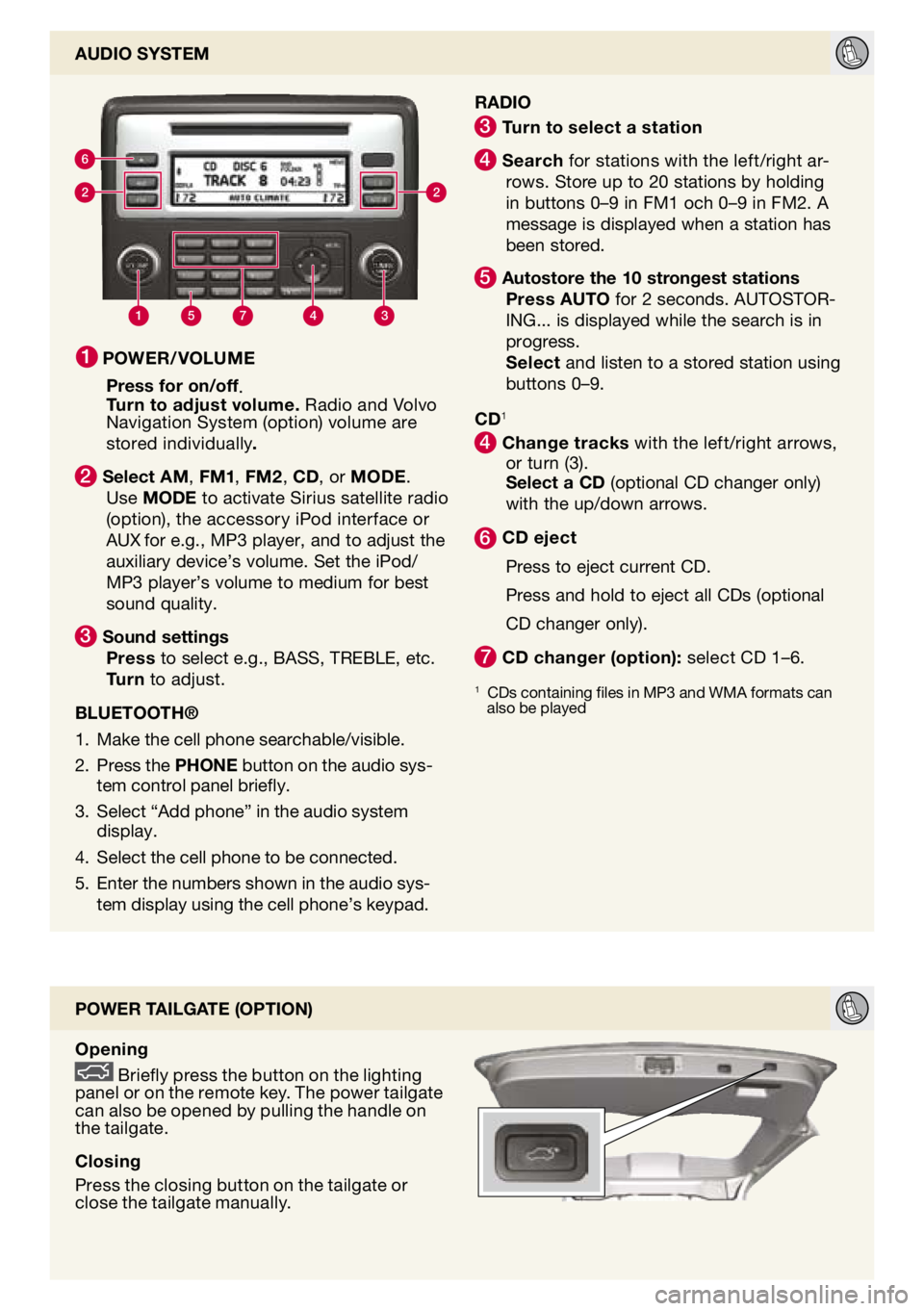2
6
34157
2
AUdio system
BlUetooth®
Make the cell phone searchable/visible.
Press the Phone button on the audio sys-tem control panel briefly.
Select “Add phone” in the audio system display.
Select the cell phone to be connected.
Enter the numbers shown in the audio sys-tem display using the cell phone’s keypad.
1.
2.
3.
4.
5.
1 Power /vol Ume
Press for on/off.
t urn to adjust volume. Radio and Volvo Navigation System (option) volume are stored individually.
2 select A m, fm 1, fm 2, cd, or mode. Use mode to activate Sirius satellite radio (option), the accessory iPod interface or AUX for e.g., MP3 player, and to adjust the auxiliary device’s volume. Set the iPod/MP3 player’s volume to medium for best sound quality.
3 sound settings Press to select e.g., BASS, TREBLE, etc.
t urn to adjust. c
d
1
4 c hange tracks with the left/right arrows, or turn (3).
select a cd (optional CD changer only) with the up/down arrows.
6 cd eject
Press to eject current CD.
Press and hold to eject all CDs (optional
CD changer only).
7
cd changer (option): select CD 1–6.
1 CDs containing files in MP3 and WMA formats can also be played
rAdio
3 t urn to select a station
4 s earch for stations with the left/right ar-rows. Store up to 20 stations by holding in buttons 0–9 in FM1 och 0–9 in FM2. A message is displayed when a station has been stored.
5 Autostore the 10 strongest stations
Press AU to for 2 seconds. AUTOSTOR-ING... is displayed while the search is in progress.
s elect and listen to a stored station using buttons 0–9.
Power t AilgAte (oPtion)
o pening
Briefly press the button on the lighting panel or on the remote key. The power tailgate can also be opened by pulling the handle on the tailgate.
closing
Press the closing button on the tailgate or close the tailgate manually.