display VOLVO XC70 2011 Quick Guide
[x] Cancel search | Manufacturer: VOLVO, Model Year: 2011, Model line: XC70, Model: VOLVO XC70 2011Pages: 8, PDF Size: 2.49 MB
Page 4 of 8
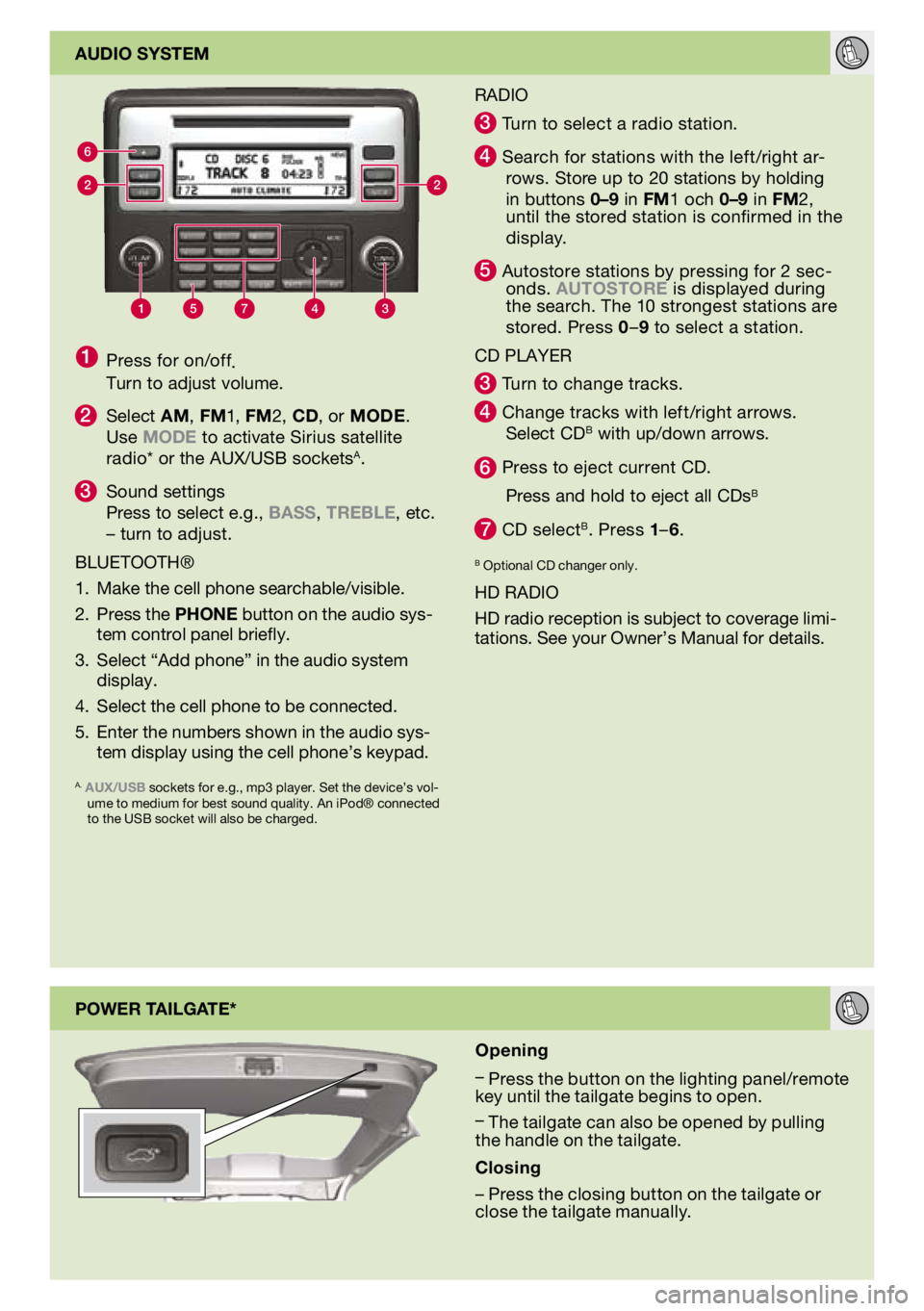
2
6
34157
2
audIO sYsTEM
1 Press for on/off. Turn to adjust volume.
2 Select a M, f M1, f M2, C d, or MOdE. Use MOdE to activate Sirius satellite radio* or the AUX/USB socketsA.
3 Sound settings Press to select e.g., Bass, TREBlE, etc. – turn to adjust.
BLUETOOTH®
Make the cell phone searchable/visible.
Press the PHOnE button on the audio sys-tem control panel briefly.
Select “Add phone” in the audio system display.
Select the cell phone to be connected.
Enter the numbers shown in the audio sys-tem display using the cell phone’s keypad.
A. auX/usB sockets for e.g., mp3 player. Set the device’s vol-ume to medium for best sound quality. An iPod® connected to the USB socket will also be charged.
1.
2.
3.
4.
5.
Opening
– Press the button on the lighting panel/remote key until the tailgate begins to open.
– The tailgate can also be opened by pulling the handle on the tailgate.
Closing
– Press the closing button on the tailgate or close the tailgate manually.
POWER T
aIlgaTE*
RADIO
3 Turn to select a radio station.
4 Search for stations with the left/right ar-rows. Store up to 20 stations by holding in buttons 0–9 in fM1 och 0–9 in fM2, until the stored station is confirmed in the display.
5 Autostore stations by pressing for 2 sec-onds. auTOsTORE is displayed during the search. The 10 strongest stations are stored. Press 0–9 to select a station.
CD PLAYER
3 Turn to change tracks.
4 Change tracks with left/right arrows. Select CDB with up/down arrows.
6 Press to eject current CD.
Press and hold to eject all CDsB
7 CD selectB. Press 1–6.
B Optional CD changer only.
HD RADIO
HD radio reception is subject to coverage limi-tations. See your Owner’s Manual for details.
Page 5 of 8
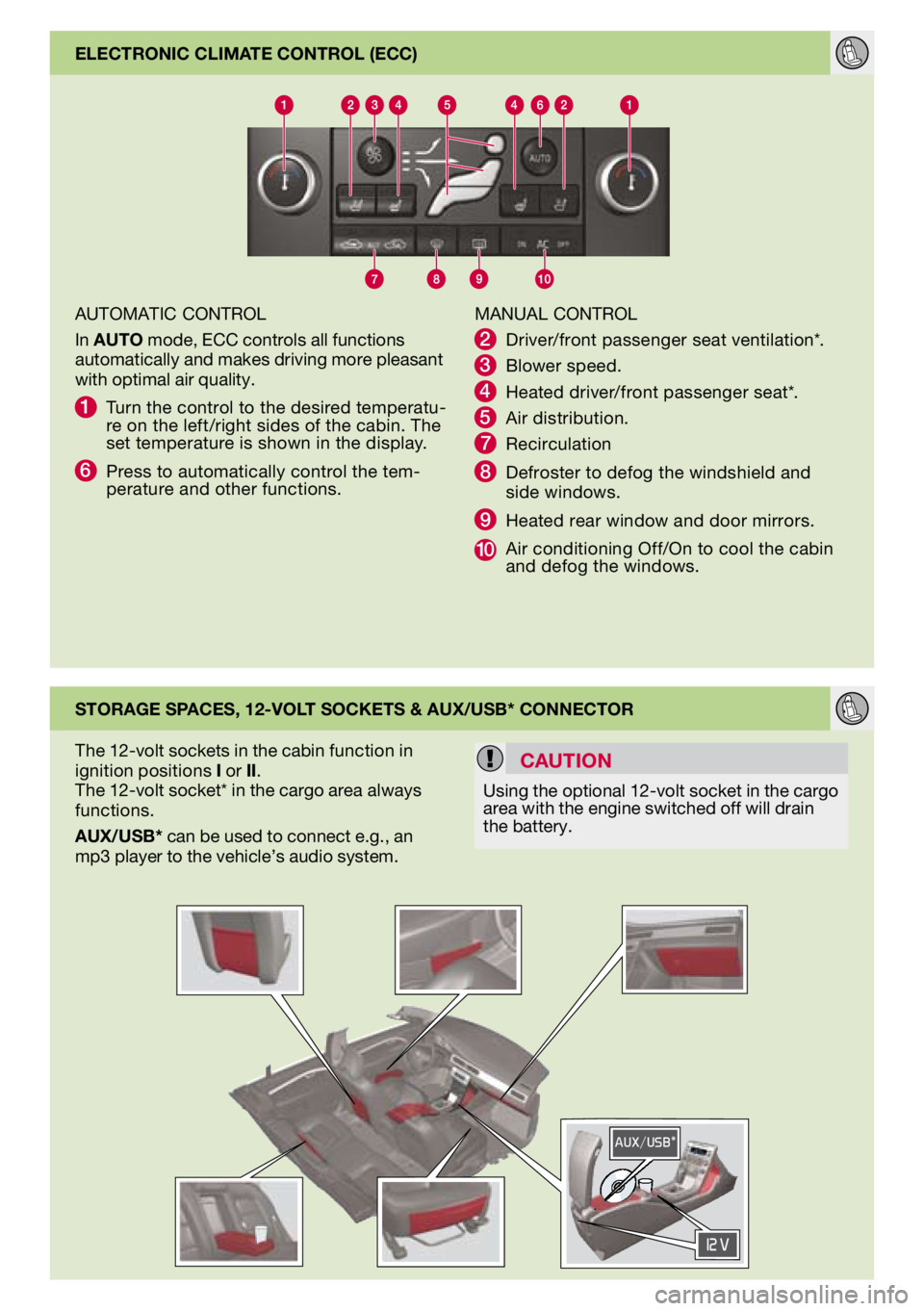
ElECTROnIC ClIMaTE COnTROl (ECC)
sTORagE sP aCEs, 12-vOl T sOCKETs & auX/usB* COnnECTOR
C
au TIO n
Using the optional 12-volt socket in the cargo area with the engine switched off will drain the battery.
The 12-volt sockets in the cabin function in ignition positions I or II. The 12-volt socket* in the cargo area always functions.
auX/usB*
can be used to connect e.g., an mp3 player to the vehicle’s audio system. MANUAL
CONTROL
2 Driver/front passenger seat ventilation*.
3 Blower speed.
4 Heated driver/front passenger seat*.
5 Air distribution.
7 Recirculation
8 Defroster to defog the windshield and side windows.
9 Heated rear window and door mirrors.
10 Air conditioning Off/On to cool the cabin and defog the windows.
AUTOMATIC CONTROL
In auTO mode, ECC controls all functions automatically and makes driving more pleasant with optimal air quality.
1 Turn the control to the desired temperatu-re on the left/right sides of the cabin. The set temperature is shown in the display.
6 Press to automatically control the tem-perature and other functions.
Page 6 of 8
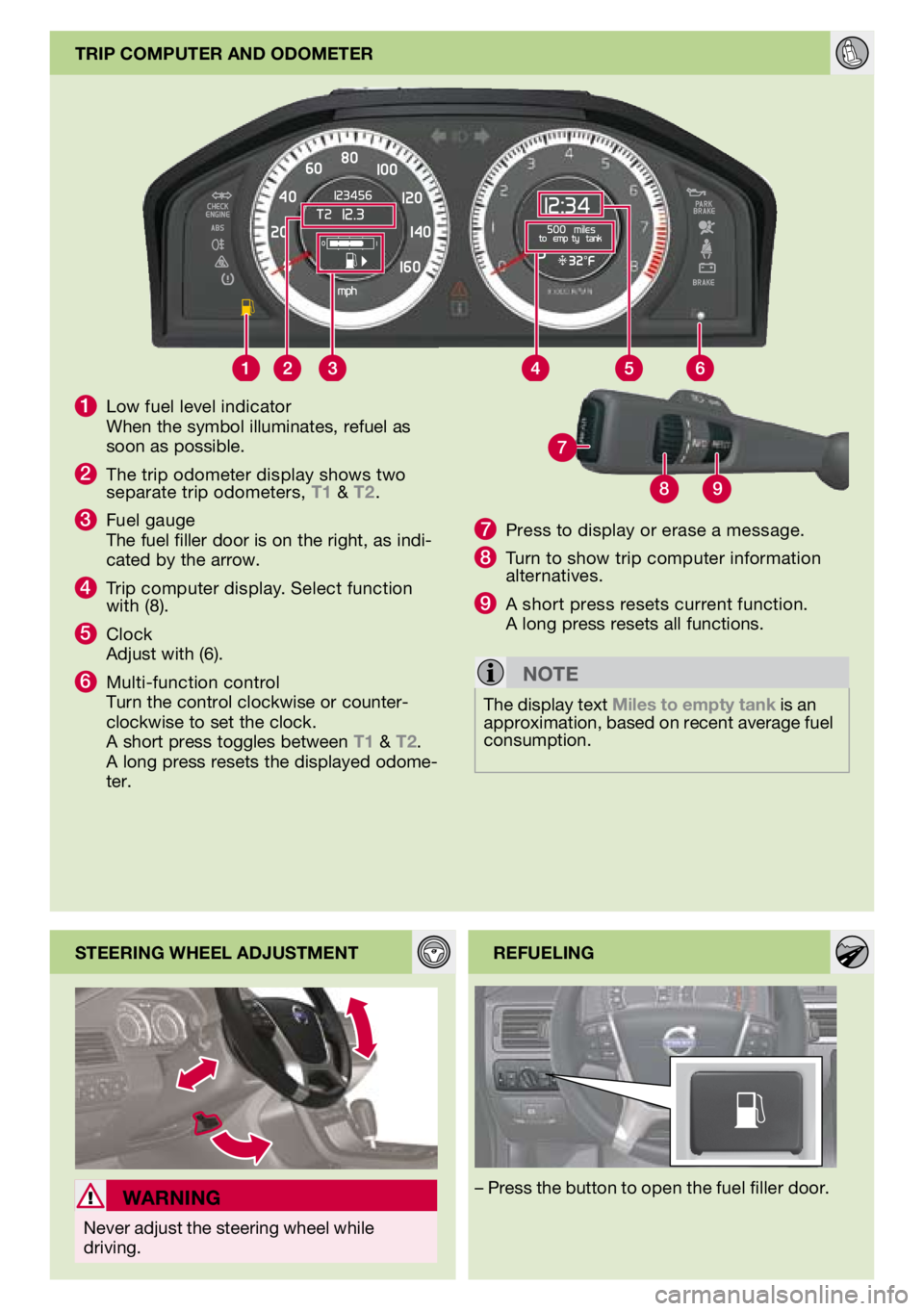
89
7
1
Low fuel level indicator When the symbol illuminates, refuel as soon as possible.
2 The trip odometer display shows two separate trip odometers, T1 & T2.
3 Fuel gauge The fuel filler door is on the right, as indi-cated by the arrow.
4 Trip computer display. Select function with (8).
5 Clock Adjust with (6).
6 Multi-function control Turn the control clockwise or counter-clockwise to set the clock. A short press toggles between T1 & T2. A long press resets the displayed odome-ter.
TRIP COMPuTER and OdOMETER
7 Press to display or erase a message.
8 Turn to show trip computer information alternatives.
9 A short press resets current function. A long press resets all functions.
sTEERIng WHEEl adjusTMEnT REfuElIng
W
aR n Ing
Never adjust the steering wheel while driving.
– Press the button to open the fuel filler door.
nOTE
The display text Miles to empty tank is an approximation, based on recent average fuel consumption.
Page 7 of 8
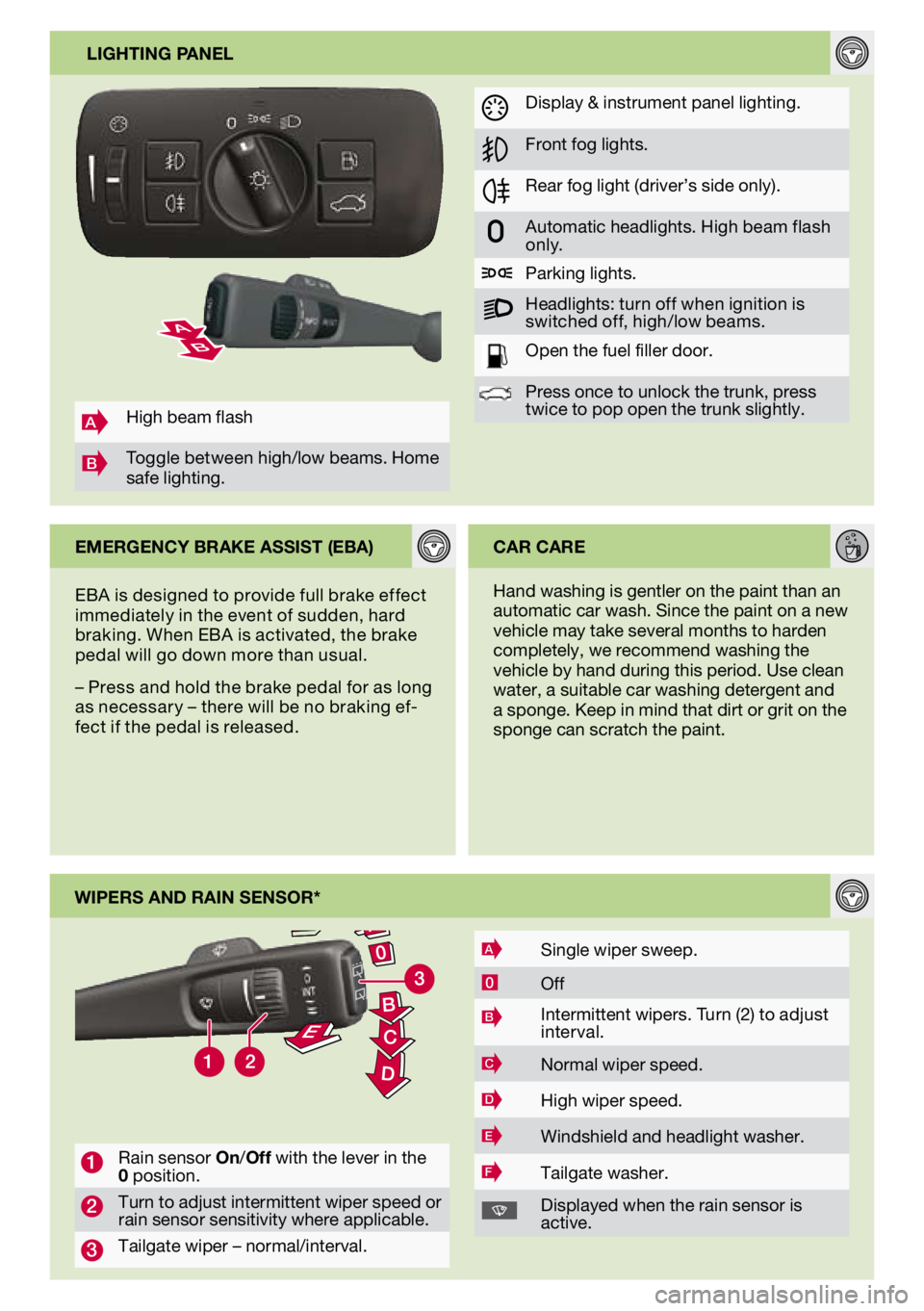
lIgHTIng PanEl
WIPERs and RaIn sEnsOR* EMERgEnCY BRaKE assIsT (EBa)
CaR CaRE
EBA is designed to provide full brake effect immediately in the event of sudden, hard braking. When EBA is activated, the brake pedal will go down more than usual.
– Press and hold the brake pedal for as long as necessar y – there will be no braking ef-fect if the pedal is released.
Hand washing is gentler on the paint than an automatic car wash. Since the paint on a new vehicle may take several months to harden completely, we recommend washing the vehicle by hand during this period. Use clean water, a suitable car washing detergent and a sponge. Keep in mind that dirt or grit on the sponge can scratch the paint.
AHigh beam flash
BToggle between high/low beams. Home safe lighting.
1Rain sensor On/Off with the lever in the 0 position.
2Turn to adjust intermittent wiper speed or rain sensor sensitivity where applicable.
3Tailgate wiper – normal/interval.
ASingle wiper sweep.
0Off
BIntermittent wipers. Turn (2) to adjust interval.
CNormal wiper speed.
DHigh wiper speed.
EWindshield and headlight washer.
FTailgate washer.
Displayed when the rain sensor is active.
Display & instrument panel lighting.
Front fog lights.
Rear fog light (driver’s side only).
Automatic headlights. High beam flash only.
Parking lights.
Headlights: turn off when ignition is switched off, high/low beams.
Open the fuel filler door.
Press once to unlock the trunk, press twice to pop open the trunk slightly.
Page 8 of 8
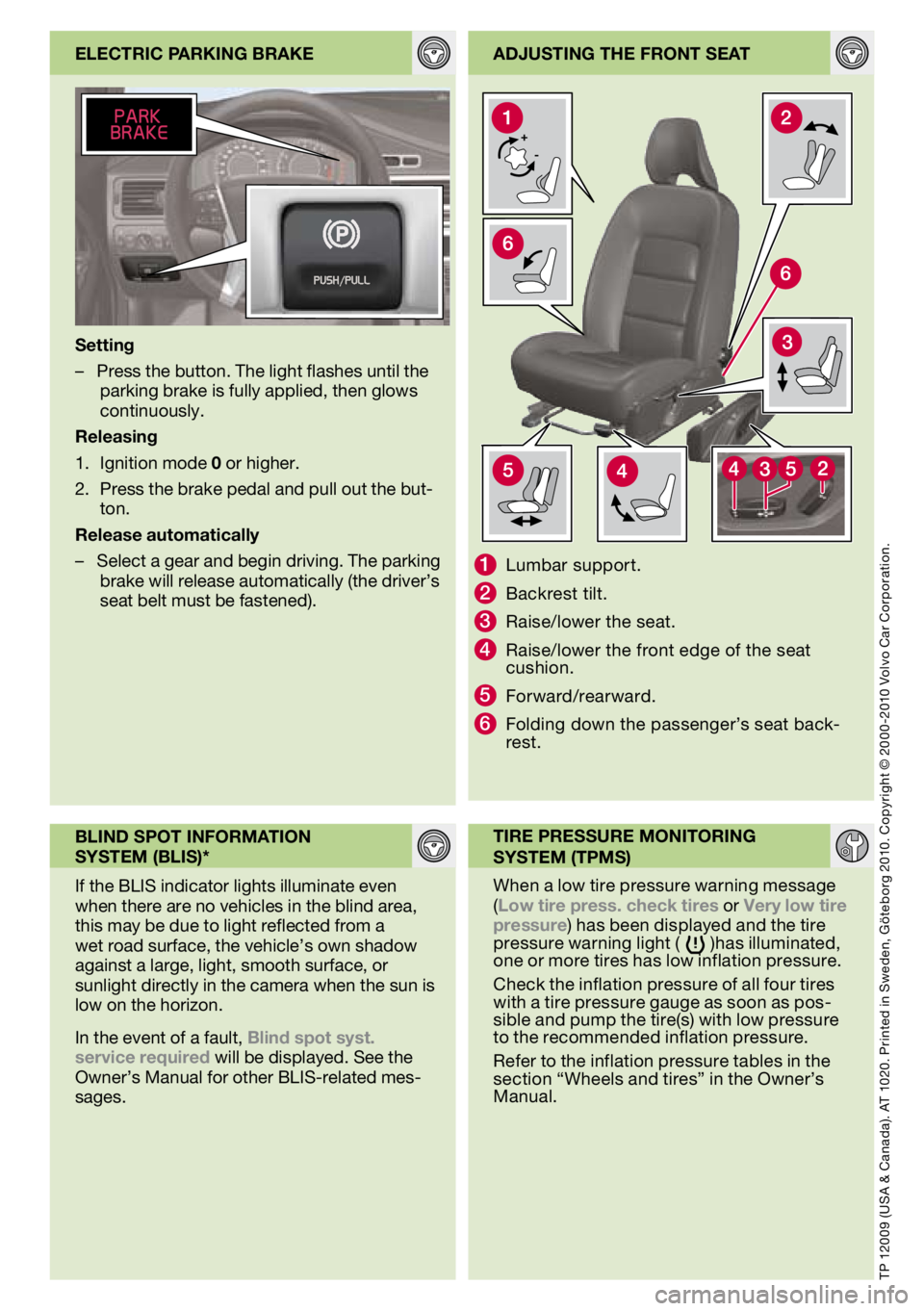
adjusTIng THE fROnT sEaT
1 Lumbar support.
2 Backrest tilt.
3 Raise/lower the seat.
4 Raise/lower the front edge of the seat cushion.
5 Forward/rearward.
6 Folding down the passenger’s seat back-rest.
TP 12009 (
USA & Canada
). AT 1020. Printed in Sweden, Göteborg 2010. Copyright © 2000 -2010 Volvo Car Corporation.
When a low tire pressure warning message (low tire press. check tires or very low tire pressure) has been displayed and the tire pressure warning light ( )has illuminated, one or more tires has low inflation pressure.
Check the inflation pressure of all four tires with a tire pressure gauge as soon as pos-sible and pump the tire(s) with low pressure to the recommended inflation pressure.
Refer to the inflation pressure tables in the section “Wheels and tires” in the Owner’s Manual.
If the BLIS indicator lights illuminate even when there are no vehicles in the blind area, this may be due to light reflected from a wet road surface, the vehicle’s own shadow against a large, light, smooth surface, or sunlight directly in the camera when the sun is low on the horizon.
In the event of a fault, Blind spot syst. service required will be displayed. See the Owner’s Manual for other BLIS-related mes-sages. ElECTRIC PaRKIng BRaKE
setting
–
Press the button. The light flashes until the parking brake is fully applied, then glows continuously.
Releasing
Ignition mode 0 or higher.
Press the brake pedal and pull out the but-ton.
Release automatically
– Select a gear and begin driving. The parking
brake will release automatically (the driver’s seat belt must be fastened).
1.
2.
TIRE PREssuRE MOnITORIng
sYsTEM (TPMs)
BlInd sPOT InfORMa
TIOn
sYsTEM (BlIs)*