AUX VOLVO XC70 2013 Owner´s Manual
[x] Cancel search | Manufacturer: VOLVO, Model Year: 2013, Model line: XC70, Model: VOLVO XC70 2013Pages: 382, PDF Size: 6.78 MB
Page 260 of 382
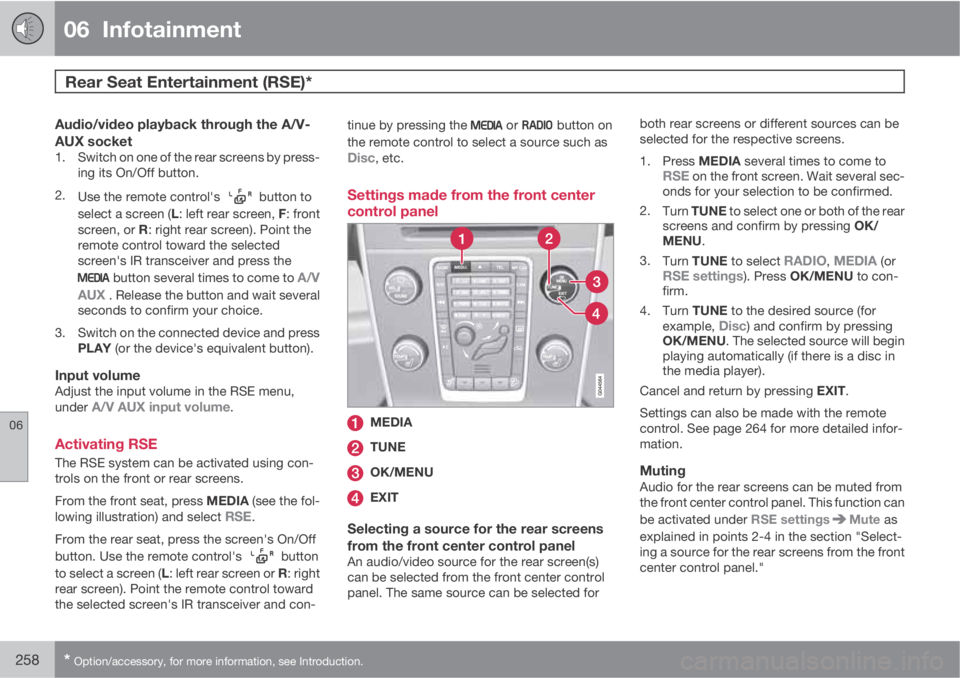
06 Infotainment
Rear Seat Entertainment (RSE)*
06
258* Option/accessory, for more information, see Introduction.
Audio/video playback through the A/V-
AUX socket
1. Switch on one of the rear screens by press-
ing its On/Off button.
2.
Use the remote control's
button to
select a screen (L: left rear screen, F: front
screen, or R: right rear screen). Point the
remote control toward the selected
screen's IR transceiver and press the
button several times to come to A/V
AUX
. Release the button and wait several
seconds to confirm your choice.
3. Switch on the connected device and press
PLAY (or the device's equivalent button).
Input volumeAdjust the input volume in the RSE menu,
under A/V AUX input volume.
Activating RSE
The RSE system can be activated using con-
trols on the front or rear screens.
From the front seat, press MEDIA (see the fol-
lowing illustration) and select
RSE.
From the rear seat, press the screen's On/Off
button. Use the remote control's
button
to select a screen (L: left rear screen or R: right
rear screen). Point the remote control toward
the selected screen's IR transceiver and con-tinue by pressing the
or button on
the remote control to select a source such as
Disc, etc.
Settings made from the front center
control panel
MEDIA
TUNE
OK/MENU
EXIT
Selecting a source for the rear screens
from the front center control panel
An audio/video source for the rear screen(s)
can be selected from the front center control
panel. The same source can be selected forboth rear screens or different sources can be
selected for the respective screens.
1.
Press MEDIA several times to come to
RSE on the front screen. Wait several sec-
onds for your selection to be confirmed.
2.
Turn TUNE to select one or both of the rear
screens and confirm by pressing OK/
MENU.
3.
Turn TUNE to select
RADIO, MEDIA (orRSE settings). Press OK/MENU to con-
firm.
4.
Turn TUNE to the desired source (for
example,
Disc) and confirm by pressing
OK/MENU. The selected source will begin
playing automatically (if there is a disc in
the media player).
Cancel and return by pressing EXIT.
Settings can also be made with the remote
control. See page 264 for more detailed infor-
mation.
MutingAudio for the rear screens can be muted from
the front center control panel. This function can
be activated under RSE settings
Mute as
explained in points 2-4 in the section "Select-
ing a source for the rear screens from the front
center control panel."
Page 262 of 382

06 Infotainment
Rear Seat Entertainment (RSE)*
06
260* Option/accessory, for more information, see Introduction.
Rear screen menu settings
See also page 261 for additional information
about the RSE menus.
Random4
See page 235 for additional information.
Repeat folder5
See page 236 for additional information.
DivX�Ÿ�Ÿ Video On DemandThe media player can be registered to play
DivX VOD files from home-burned discs or
USB. The registration code can be found by
pressing the MY CAR button, and going to
Settings
InformationDivX® VOD
code. Go to www.divx.com/vod for additional
information.
USB hubA USB hub can be connected to the USB
socket (see page 239 for additional informa-
tion).
Music, video and radio
Listening to musicMusic from disc tracks/audio files can be
played through the media player's USB/AUX
sockets or from streaming audio files coming
from a Bluetooth
�Ÿ-connected cell phone.
For more information about the media player,
see page 236, see page 238 for information
about the AUX/USB sockets and see page
241 for information about Bluetooth
�Ÿ media.
1. Switch on the cordless headphones, select
CH.A for the left screen or CH.B for the
right screen.
2.
Use the remote control's
button to
select a screen (L: left rear screen, F: front
screen, or R: right rear screen). Point the
remote control toward a screen's IR trans-
ceiver and press
one or more times
to come to the desired source (
Disc, USB,AUX, etc.), release the button and wait
several seconds for your selection to be
accepted.
3. Insert a CD in the infotainment system's
media player, or connect an external
device to the vehicle's USB/AUX sockets
or via Bluetooth
�Ÿ.
Playback and navigating in playlistsNavigate using the remote control's scroll
wheel (see the illustration on page 264) to
select the desired playlist or folder structure.
Use
to confirm the choice of a sub-folder
or to begin playing the selected track/audio file.
Tracks/audio files can also be played by press-
ing
on the remote control and change
tracks/audio files by pressing
/.
Stop playback by pressing
.
See page 236 for more information about the
media player.
Watching a videoVideo tracks/files can be viewed via the vehi-
cle's media player or the USB socket.
For more information about the media player,
see page 236 or page 238 for information about
the USB socket.
1. Switch on the cordless headphones, select
CH.A for the left screen or CH.B for the
right screen.
2.
Use the remote control's
button to
select a screen (L: left rear screen, F: front
screen, or R: right rear screen). Point the
remote control toward a screen's IR trans-
ceiver and press
one or more times
4Applies to CD audio, CDs/DVDs, USB and iPod�Ÿ.5Applies to audio/video files on home-burned discs/USB only.
Page 265 of 382
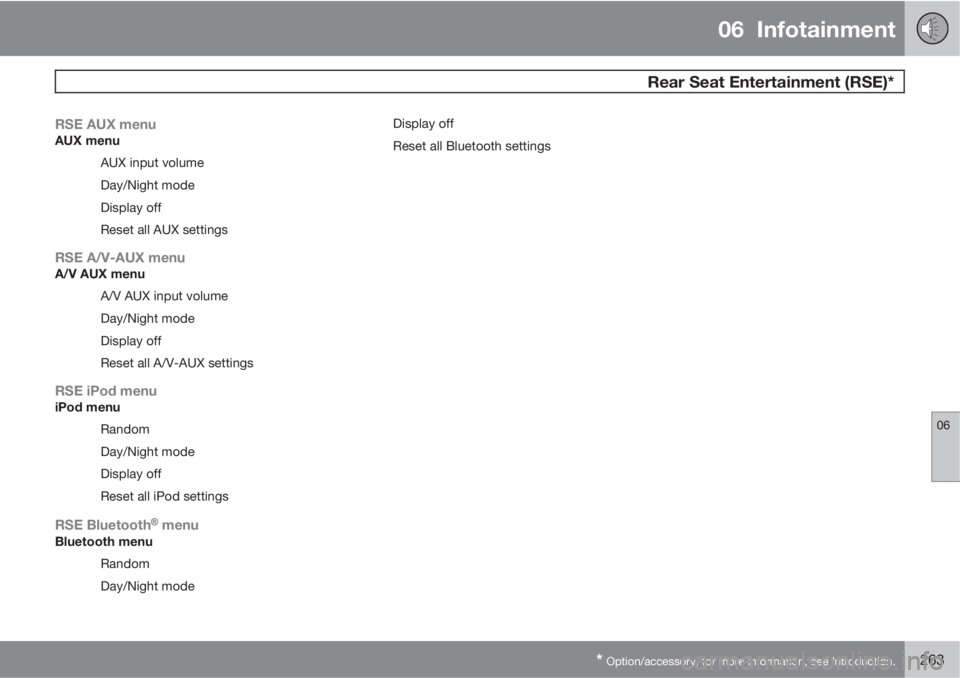
06 Infotainment
Rear Seat Entertainment (RSE)*
06
* Option/accessory, for more information, see Introduction.263
RSE AUX menuAUX menu
AUX input volume
Day/Night mode
Display off
Reset all AUX settings
RSE A/V-AUX menuA/V AUX menu
A/V AUX input volume
Day/Night mode
Display off
Reset all A/V-AUX settings
RSE iPod menuiPod menu
Random
Day/Night mode
Display off
Reset all iPod settings
RSE Bluetooth�Ÿ�Ÿ menuBluetooth menu
Random
Day/Night modeDisplay off
Reset all Bluetooth settings
Page 271 of 382
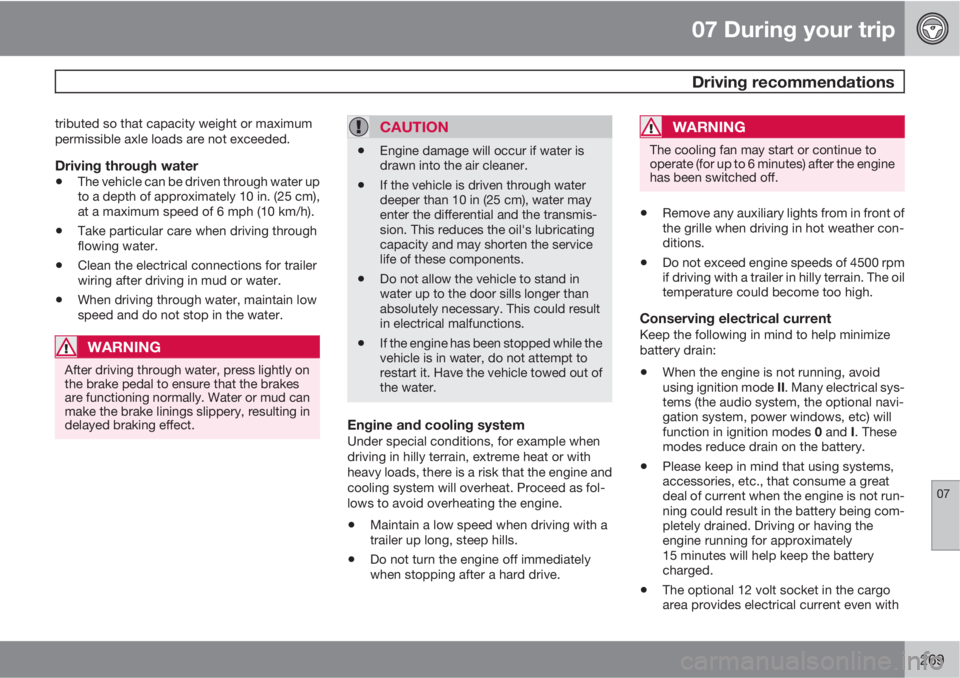
07 During your trip
Driving recommendations
07
269
tributed so that capacity weight or maximum
permissible axle loads are not exceeded.
Driving through water
•The vehicle can be driven through water up
to a depth of approximately 10 in. (25 cm),
at a maximum speed of 6 mph (10 km/h).
•Take particular care when driving through
flowing water.
•Clean the electrical connections for trailer
wiring after driving in mud or water.
•When driving through water, maintain low
speed and do not stop in the water.
WARNING
After driving through water, press lightly on
the brake pedal to ensure that the brakes
are functioning normally. Water or mud can
make the brake linings slippery, resulting in
delayed braking effect.
CAUTION
•Engine damage will occur if water is
drawn into the air cleaner.
•If the vehicle is driven through water
deeper than 10 in (25 cm), water may
enter the differential and the transmis-
sion. This reduces the oil's lubricating
capacity and may shorten the service
life of these components.
•Do not allow the vehicle to stand in
water up to the door sills longer than
absolutely necessary. This could result
in electrical malfunctions.
•If the engine has been stopped while the
vehicle is in water, do not attempt to
restart it. Have the vehicle towed out of
the water.
Engine and cooling systemUnder special conditions, for example when
driving in hilly terrain, extreme heat or with
heavy loads, there is a risk that the engine and
cooling system will overheat. Proceed as fol-
lows to avoid overheating the engine.
•Maintain a low speed when driving with a
trailer up long, steep hills.
•Do not turn the engine off immediately
when stopping after a hard drive.
WARNING
The cooling fan may start or continue to
operate (for up to 6 minutes) after the engine
has been switched off.
•Remove any auxiliary lights from in front of
the grille when driving in hot weather con-
ditions.
•Do not exceed engine speeds of 4500 rpm
if driving with a trailer in hilly terrain. The oil
temperature could become too high.
Conserving electrical currentKeep the following in mind to help minimize
battery drain:
•When the engine is not running, avoid
using ignition mode II. Many electrical sys-
tems (the audio system, the optional navi-
gation system, power windows, etc) will
function in ignition modes 0 and I. These
modes reduce drain on the battery.
•Please keep in mind that using systems,
accessories, etc., that consume a great
deal of current when the engine is not run-
ning could result in the battery being com-
pletely drained. Driving or having the
engine running for approximately
15 minutes will help keep the battery
charged.
•The optional 12 volt socket in the cargo
area provides electrical current even with
Page 346 of 382
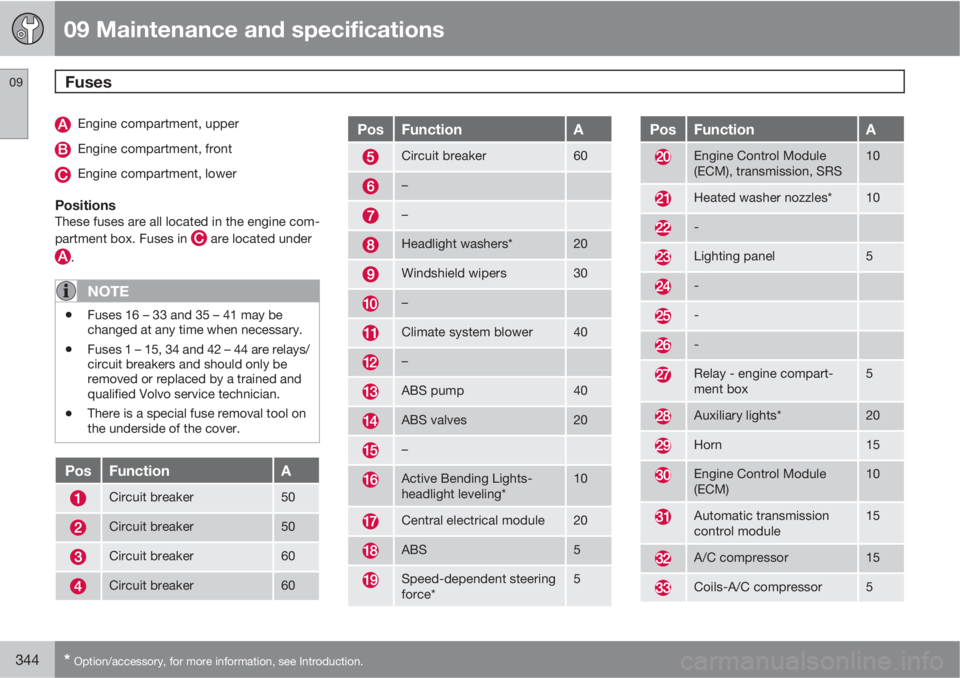
09 Maintenance and specifications
Fuses 09
344* Option/accessory, for more information, see Introduction.
Engine compartment, upper
Engine compartment, front
Engine compartment, lower
PositionsThese fuses are all located in the engine com-
partment box. Fuses in
are located under
.
NOTE
•Fuses 16 – 33 and 35 – 41 may be
changed at any time when necessary.
•Fuses 1 – 15, 34 and 42 – 44 are relays/
circuit breakers and should only be
removed or replaced by a trained and
qualified Volvo service technician.
•There is a special fuse removal tool on
the underside of the cover.
PosFunctionA
Circuit breaker50
Circuit breaker50
Circuit breaker60
Circuit breaker60
PosFunctionA
Circuit breaker60
–
–
Headlight washers*20
Windshield wipers30
–
Climate system blower40
–
ABS pump40
ABS valves20
–
Active Bending Lights-
headlight leveling*10
Central electrical module20
ABS5
Speed-dependent steering
force*5
PosFunctionA
Engine Control Module
(ECM), transmission, SRS10
Heated washer nozzles*10
-
Lighting panel5
-
-
-
Relay - engine compart-
ment box5
Auxiliary lights*20
Horn15
Engine Control Module
(ECM)10
Automatic transmission
control module15
A/C compressor15
Coils-A/C compressor5
Page 353 of 382
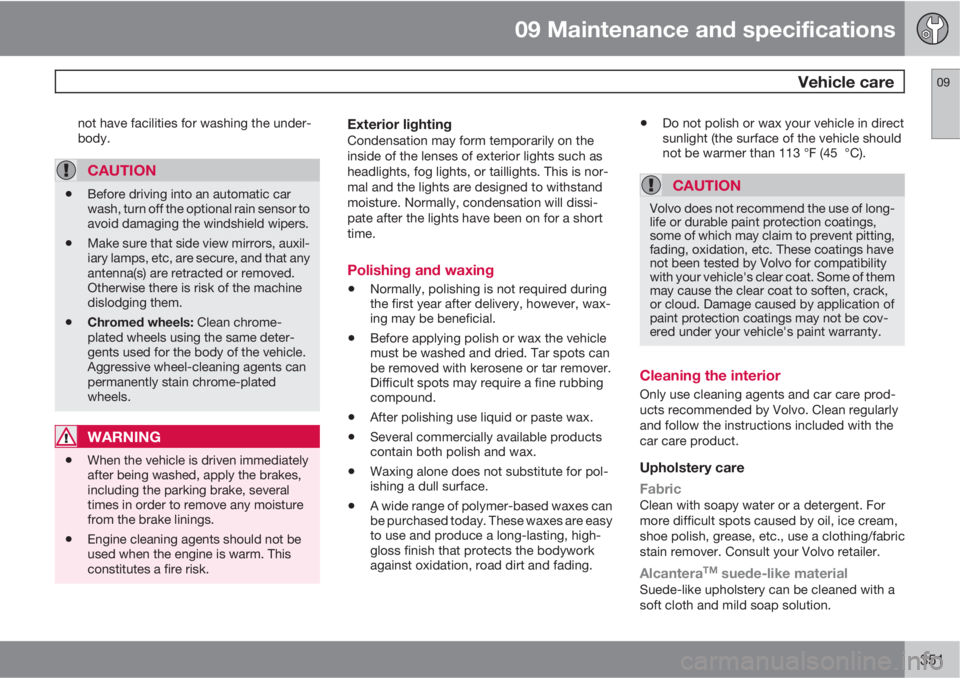
09 Maintenance and specifications
Vehicle care09
351
not have facilities for washing the under-
body.
CAUTION
•Before driving into an automatic car
wash, turn off the optional rain sensor to
avoid damaging the windshield wipers.
•Make sure that side view mirrors, auxil-
iary lamps, etc, are secure, and that any
antenna(s) are retracted or removed.
Otherwise there is risk of the machine
dislodging them.
•Chromed wheels: Clean chrome-
plated wheels using the same deter-
gents used for the body of the vehicle.
Aggressive wheel-cleaning agents can
permanently stain chrome-plated
wheels.
WARNING
•When the vehicle is driven immediately
after being washed, apply the brakes,
including the parking brake, several
times in order to remove any moisture
from the brake linings.
•Engine cleaning agents should not be
used when the engine is warm. This
constitutes a fire risk.
Exterior lightingCondensation may form temporarily on the
inside of the lenses of exterior lights such as
headlights, fog lights, or taillights. This is nor-
mal and the lights are designed to withstand
moisture. Normally, condensation will dissi-
pate after the lights have been on for a short
time.
Polishing and waxing
•Normally, polishing is not required during
the first year after delivery, however, wax-
ing may be beneficial.
•Before applying polish or wax the vehicle
must be washed and dried. Tar spots can
be removed with kerosene or tar remover.
Difficult spots may require a fine rubbing
compound.
•After polishing use liquid or paste wax.
•Several commercially available products
contain both polish and wax.
•Waxing alone does not substitute for pol-
ishing a dull surface.
•A wide range of polymer-based waxes can
be purchased today. These waxes are easy
to use and produce a long-lasting, high-
gloss finish that protects the bodywork
against oxidation, road dirt and fading.
•Do not polish or wax your vehicle in direct
sunlight (the surface of the vehicle should
not be warmer than 113 °F (45 °C).
CAUTION
Volvo does not recommend the use of long-
life or durable paint protection coatings,
some of which may claim to prevent pitting,
fading, oxidation, etc. These coatings have
not been tested by Volvo for compatibility
with your vehicle's clear coat. Some of them
may cause the clear coat to soften, crack,
or cloud. Damage caused by application of
paint protection coatings may not be cov-
ered under your vehicle's paint warranty.
Cleaning the interior
Only use cleaning agents and car care prod-
ucts recommended by Volvo. Clean regularly
and follow the instructions included with the
car care product.
Upholstery care
Fabric
Clean with soapy water or a detergent. For
more difficult spots caused by oil, ice cream,
shoe polish, grease, etc., use a clothing/fabric
stain remover. Consult your Volvo retailer.
AlcanteraTM suede-like materialSuede-like upholstery can be cleaned with a
soft cloth and mild soap solution.
Page 372 of 382
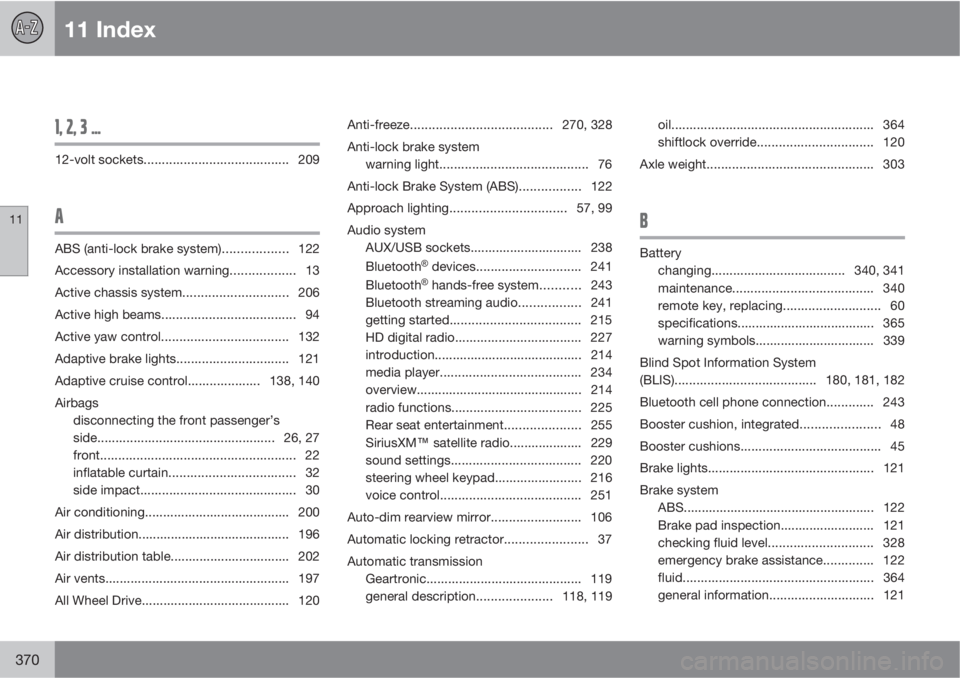
11 Index
11
370
1, 2, 3 ...
12-volt sockets........................................ 209
A
ABS (anti-lock brake system).................. 122
Accessory installation warning.................. 13
Active chassis system.............................206
Active high beams..................................... 94
Active yaw control................................... 132
Adaptive brake lights............................... 121
Adaptive cruise control.................... 138, 140
Airbags
disconnecting the front passenger’s
side.................................................26, 27
front...................................................... 22
inflatable curtain................................... 32
side impact........................................... 30
Air conditioning........................................ 200
Air distribution.......................................... 196
Air distribution table................................. 202
Air vents................................................... 197
All Wheel Drive......................................... 120Anti-freeze.......................................270, 328
Anti-lock brake system
warning light......................................... 76
Anti-lock Brake System (ABS)................. 122
Approach lighting................................57, 99
Audio system
AUX/USB sockets............................... 238
Bluetooth�Ÿ devices............................. 241
Bluetooth�Ÿ hands-free system........... 243
Bluetooth streaming audio................. 241
getting started.................................... 215
HD digital radio................................... 227
introduction......................................... 214
media player....................................... 234
overview.............................................. 214
radio functions.................................... 225
Rear seat entertainment..................... 255
SiriusXM
E satellite radio.................... 229
sound settings.................................... 220
steering wheel keypad........................ 216
voice control....................................... 251
Auto-dim rearview mirror......................... 106
Automatic locking retractor....................... 37
Automatic transmission
Geartronic........................................... 119
general description.....................118, 119oil........................................................ 364
shiftlock override................................ 120
Axle weight.............................................. 303
B
Battery
changing..................................... 340, 341
maintenance....................................... 340
remote key, replacing........................... 60
specifications...................................... 365
warning symbols................................. 339
Blind Spot Information System
(BLIS)....................................... 180, 181, 182
Bluetooth cell phone connection............. 243
Booster cushion, integrated...................... 48
Booster cushions....................................... 45
Brake lights.............................................. 121
Brake system
ABS..................................................... 122
Brake pad inspection.......................... 121
checking fluid level............................. 328
emergency brake assistance.............. 122
fluid..................................................... 364
general information............................. 121
Page 375 of 382
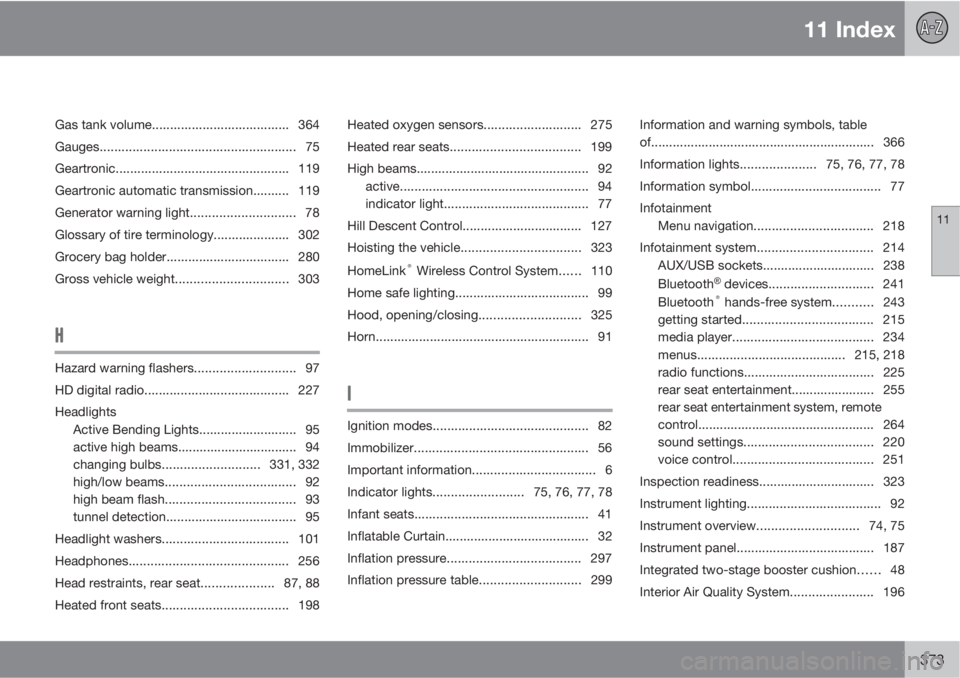
11 Index
11
373
Gas tank volume...................................... 364
Gauges...................................................... 75
Geartronic................................................ 119
Geartronic automatic transmission.......... 119
Generator warning light............................. 78
Glossary of tire terminology..................... 302
Grocery bag holder.................................. 280
Gross vehicle weight...............................303
H
Hazard warning flashers............................ 97
HD digital radio........................................ 227
Headlights
Active Bending Lights........................... 95
active high beams................................. 94
changing bulbs...........................331, 332
high/low beams.................................... 92
high beam flash.................................... 93
tunnel detection.................................... 95
Headlight washers................................... 101
Headphones............................................ 256
Head restraints, rear seat....................87, 88
Heated front seats................................... 198Heated oxygen sensors........................... 275
Heated rear seats.................................... 199
High beams................................................ 92
active.................................................... 94
indicator light........................................ 77
Hill Descent Control................................. 127
Hoisting the vehicle.................................323
HomeLink
® Wireless Control System...... 110
Home safe lighting..................................... 99
Hood, opening/closing............................325
Horn........................................................... 91
I
Ignition modes........................................... 82
Immobilizer................................................ 56
Important information.................................. 6
Indicator lights.........................75, 76, 77, 78
Infant seats................................................ 41
Inflatable Curtain........................................ 32
Inflation pressure..................................... 297
Inflation pressure table............................299Information and warning symbols, table
of.............................................................. 366
Information lights.....................75, 76, 77, 78
Information symbol.................................... 77
Infotainment
Menu navigation................................. 218
Infotainment system................................ 214
AUX/USB sockets............................... 238
Bluetooth
�Ÿ devices............................. 241
Bluetooth® hands-free system........... 243
getting started.................................... 215
media player....................................... 234
menus.........................................215, 218
radio functions.................................... 225
rear seat entertainment....................... 255
rear seat entertainment system, remote
control................................................. 264
sound settings.................................... 220
voice control....................................... 251
Inspection readiness................................ 323
Instrument lighting..................................... 92
Instrument overview............................74, 75
Instrument panel...................................... 187
Integrated two-stage booster cushion...... 48
Interior Air Quality System....................... 196