seats VOLVO XC70 2013 Owner´s Manual
[x] Cancel search | Manufacturer: VOLVO, Model Year: 2013, Model line: XC70, Model: VOLVO XC70 2013Pages: 382, PDF Size: 6.78 MB
Page 47 of 382
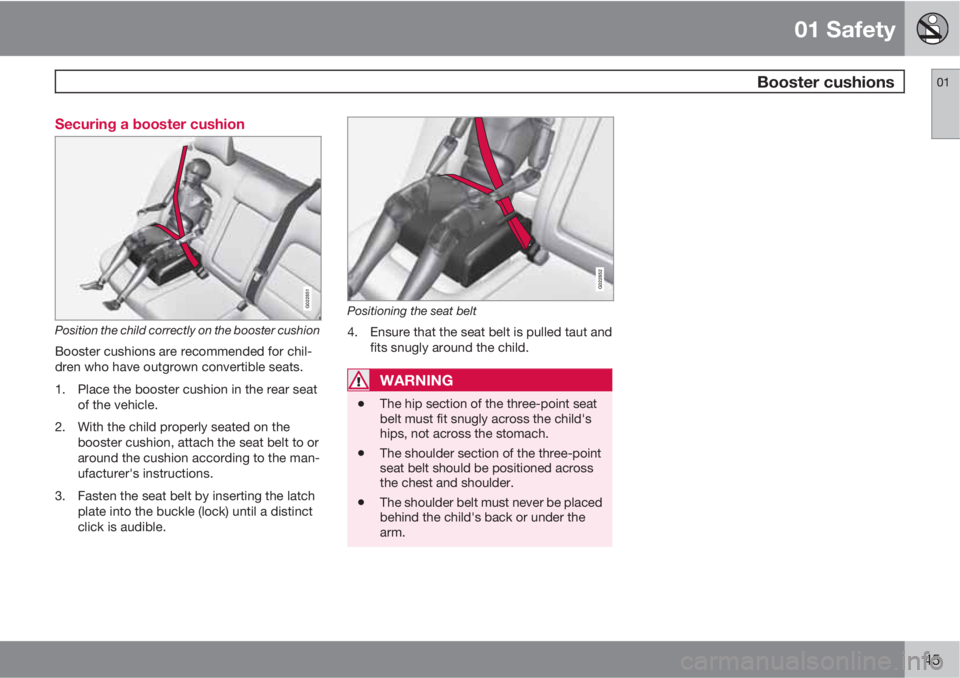
01 Safety
Booster cushions01
45 Securing a booster cushion
G022851
Position the child correctly on the booster cushion
Booster cushions are recommended for chil-
dren who have outgrown convertible seats.
1. Place the booster cushion in the rear seat
of the vehicle.
2. With the child properly seated on the
booster cushion, attach the seat belt to or
around the cushion according to the man-
ufacturer's instructions.
3. Fasten the seat belt by inserting the latch
plate into the buckle (lock) until a distinct
click is audible.
G022852
Positioning the seat belt
4. Ensure that the seat belt is pulled taut and
fits snugly around the child.
WARNING
•The hip section of the three-point seat
belt must fit snugly across the child's
hips, not across the stomach.
•The shoulder section of the three-point
seat belt should be positioned across
the chest and shoulder.
•The shoulder belt must never be placed
behind the child's back or under the
arm.
Page 48 of 382
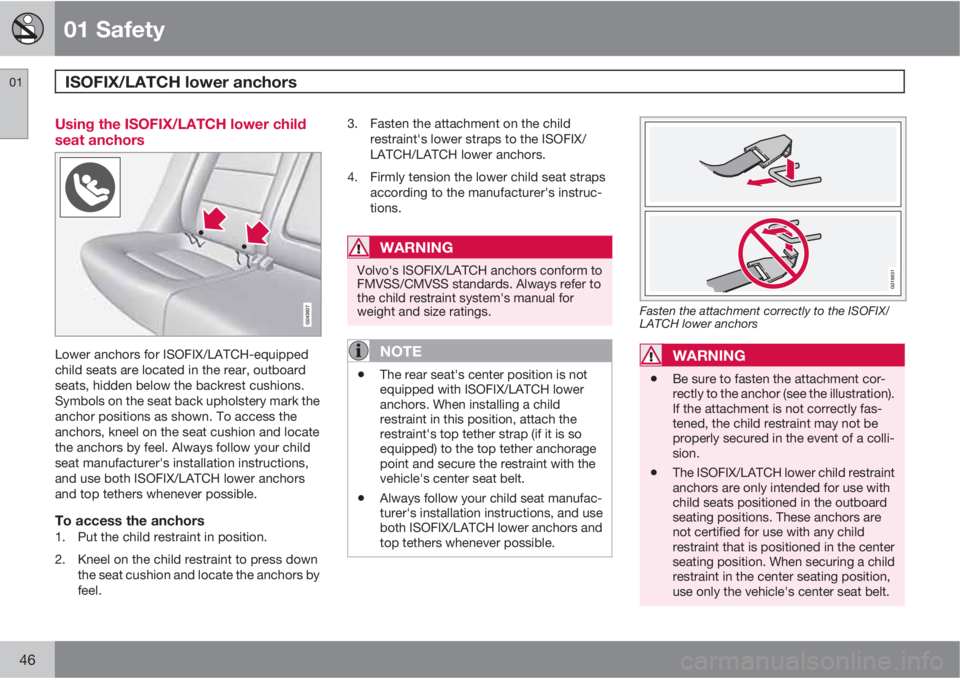
01 Safety
ISOFIX/LATCH lower anchors 01
46
Using the ISOFIX/LATCH lower child
seat anchors
Lower anchors for ISOFIX/LATCH-equipped
child seats are located in the rear, outboard
seats, hidden below the backrest cushions.
Symbols on the seat back upholstery mark the
anchor positions as shown. To access the
anchors, kneel on the seat cushion and locate
the anchors by feel. Always follow your child
seat manufacturer's installation instructions,
and use both ISOFIX/LATCH lower anchors
and top tethers whenever possible.
To access the anchors1. Put the child restraint in position.
2. Kneel on the child restraint to press down
the seat cushion and locate the anchors by
feel.3. Fasten the attachment on the child
restraint's lower straps to the ISOFIX/
LATCH/LATCH lower anchors.
4. Firmly tension the lower child seat straps
according to the manufacturer's instruc-
tions.
WARNING
Volvo's ISOFIX/LATCH anchors conform to
FMVSS/CMVSS standards. Always refer to
the child restraint system's manual for
weight and size ratings.
NOTE
•The rear seat's center position is not
equipped with ISOFIX/LATCH lower
anchors. When installing a child
restraint in this position, attach the
restraint's top tether strap (if it is so
equipped) to the top tether anchorage
point and secure the restraint with the
vehicle's center seat belt.
•Always follow your child seat manufac-
turer's installation instructions, and use
both ISOFIX/LATCH lower anchors and
top tethers whenever possible.
G018631
Fasten the attachment correctly to the ISOFIX/
LATCH lower anchors
WARNING
•Be sure to fasten the attachment cor-
rectly to the anchor (see the illustration).
If the attachment is not correctly fas-
tened, the child restraint may not be
properly secured in the event of a colli-
sion.
•The ISOFIX/LATCH lower child restraint
anchors are only intended for use with
child seats positioned in the outboard
seating positions. These anchors are
not certified for use with any child
restraint that is positioned in the center
seating position. When securing a child
restraint in the center seating position,
use only the vehicle's center seat belt.
Page 74 of 382
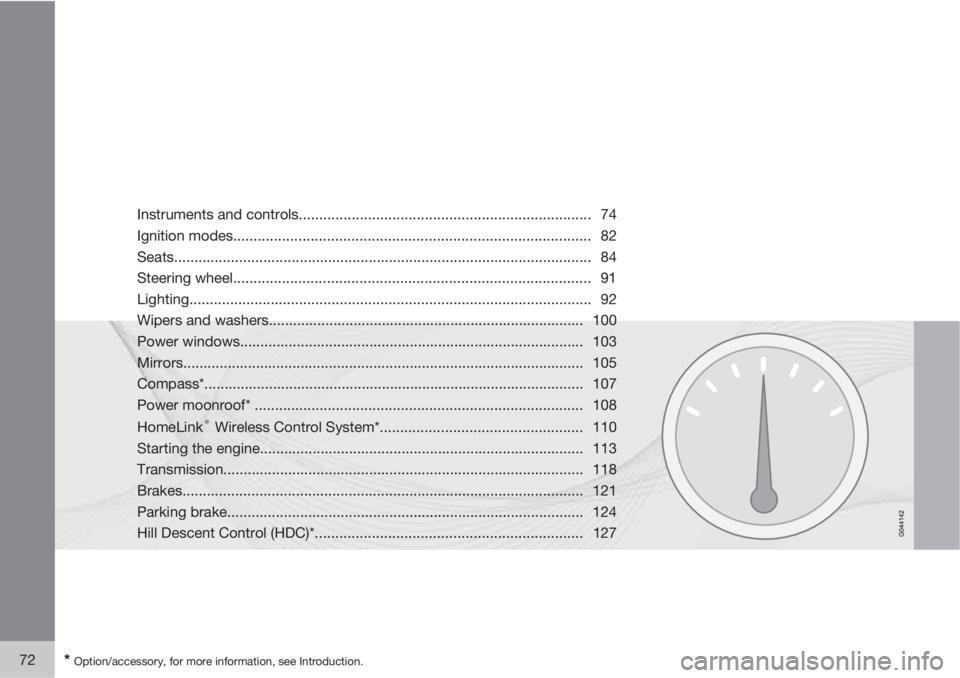
72* Option/accessory, for more information, see Introduction.
Instruments and controls........................................................................ 74
Ignition modes........................................................................................ 82
Seats....................................................................................................... 84
Steering wheel........................................................................................ 91
Lighting................................................................................................... 92
Wipers and washers.............................................................................. 100
Power windows..................................................................................... 103
Mirrors................................................................................................... 105
Compass*.............................................................................................. 107
Power moonroof* ................................................................................. 108
HomeLink
® Wireless Control System*.................................................. 110
Starting the engine................................................................................ 113
Transmission......................................................................................... 118
Brakes................................................................................................... 121
Parking brake........................................................................................ 124
Hill Descent Control (HDC)*..................................................................127
Page 84 of 382
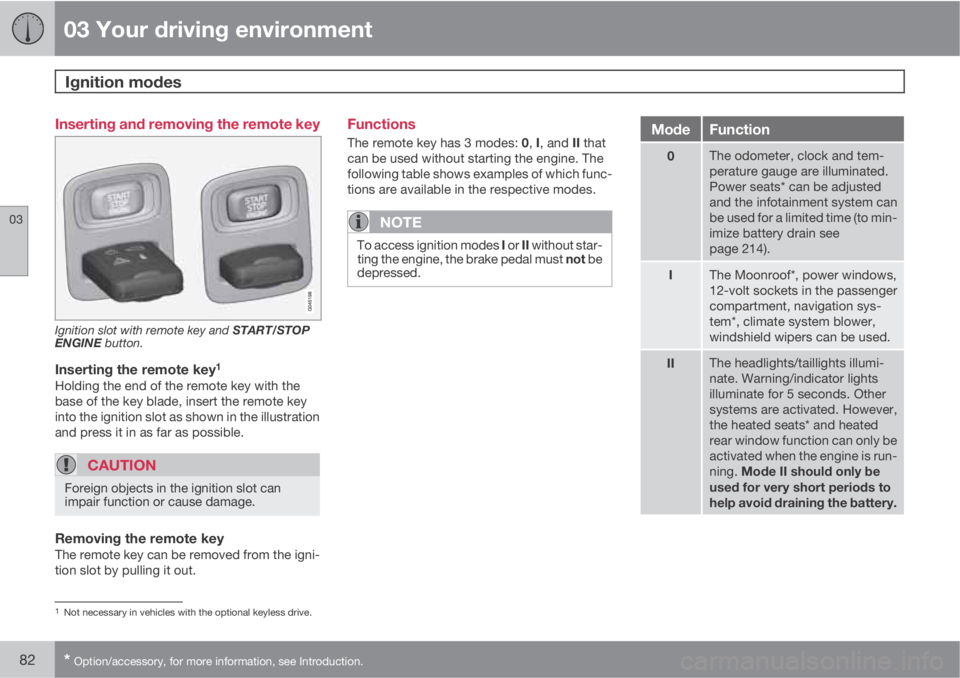
03 Your driving environment
Ignition modes
03
82* Option/accessory, for more information, see Introduction.
Inserting and removing the remote key
Ignition slot with remote key and START/STOP
ENGINE button.
Inserting the remote key1
Holding the end of the remote key with the
base of the key blade, insert the remote key
into the ignition slot as shown in the illustration
and press it in as far as possible.
CAUTION
Foreign objects in the ignition slot can
impair function or cause damage.
Removing the remote keyThe remote key can be removed from the igni-
tion slot by pulling it out.
Functions
The remote key has 3 modes: 0, I, and II that
can be used without starting the engine. The
following table shows examples of which func-
tions are available in the respective modes.
NOTE
To access ignition modes I or II without star-
ting the engine, the brake pedal must not be
depressed.
ModeFunction
0The odometer, clock and tem-
perature gauge are illuminated.
Power seats* can be adjusted
and the infotainment system can
be used for a limited time (to min-
imize battery drain see
page 214).
IThe Moonroof*, power windows,
12-volt sockets in the passenger
compartment, navigation sys-
tem*, climate system blower,
windshield wipers can be used.
IIThe headlights/taillights illumi-
nate. Warning/indicator lights
illuminate for 5 seconds. Other
systems are activated. However,
the heated seats* and heated
rear window function can only be
activated when the engine is run-
ning. Mode II should only be
used for very short periods to
help avoid draining the battery.
1Not necessary in vehicles with the optional keyless drive.
Page 86 of 382
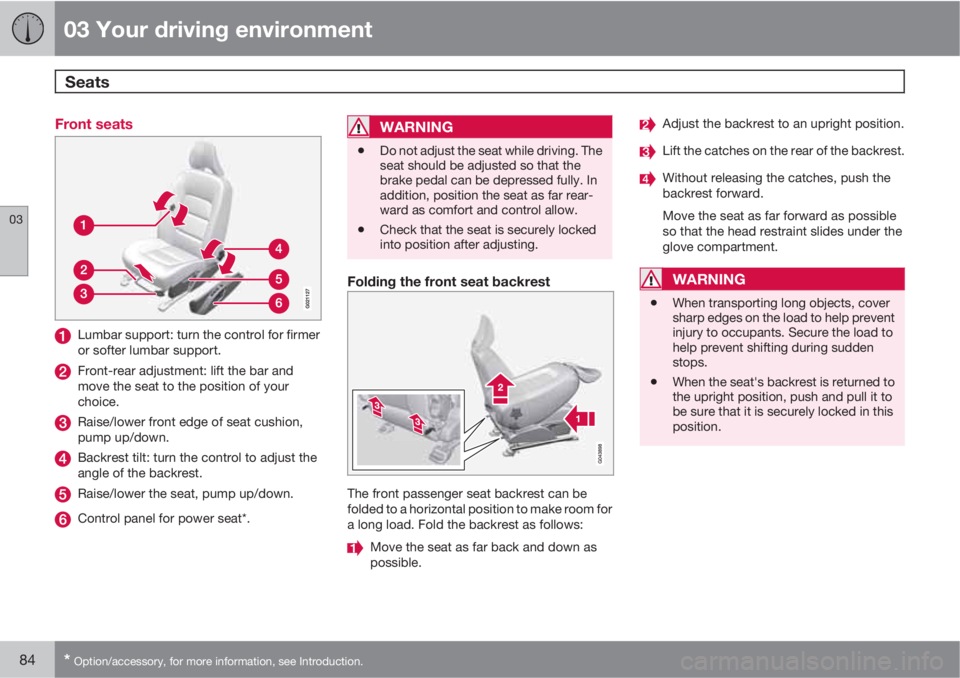
03 Your driving environment
Seats
03
84* Option/accessory, for more information, see Introduction.
Front seats
Lumbar support: turn the control for firmer
or softer lumbar support.
Front-rear adjustment: lift the bar and
move the seat to the position of your
choice.
Raise/lower front edge of seat cushion,
pump up/down.
Backrest tilt: turn the control to adjust the
angle of the backrest.
Raise/lower the seat, pump up/down.
Control panel for power seat*.
WARNING
•Do not adjust the seat while driving. The
seat should be adjusted so that the
brake pedal can be depressed fully. In
addition, position the seat as far rear-
ward as comfort and control allow.
•Check that the seat is securely locked
into position after adjusting.
Folding the front seat backrest
The front passenger seat backrest can be
folded to a horizontal position to make room for
a long load. Fold the backrest as follows:
Move the seat as far back and down as
possible.
Adjust the backrest to an upright position.
Lift the catches on the rear of the backrest.
Without releasing the catches, push the
backrest forward.
Move the seat as far forward as possible
so that the head restraint slides under the
glove compartment.
WARNING
•When transporting long objects, cover
sharp edges on the load to help prevent
injury to occupants. Secure the load to
help prevent shifting during sudden
stops.
•When the seat's backrest is returned to
the upright position, push and pull it to
be sure that it is securely locked in this
position.
Page 87 of 382
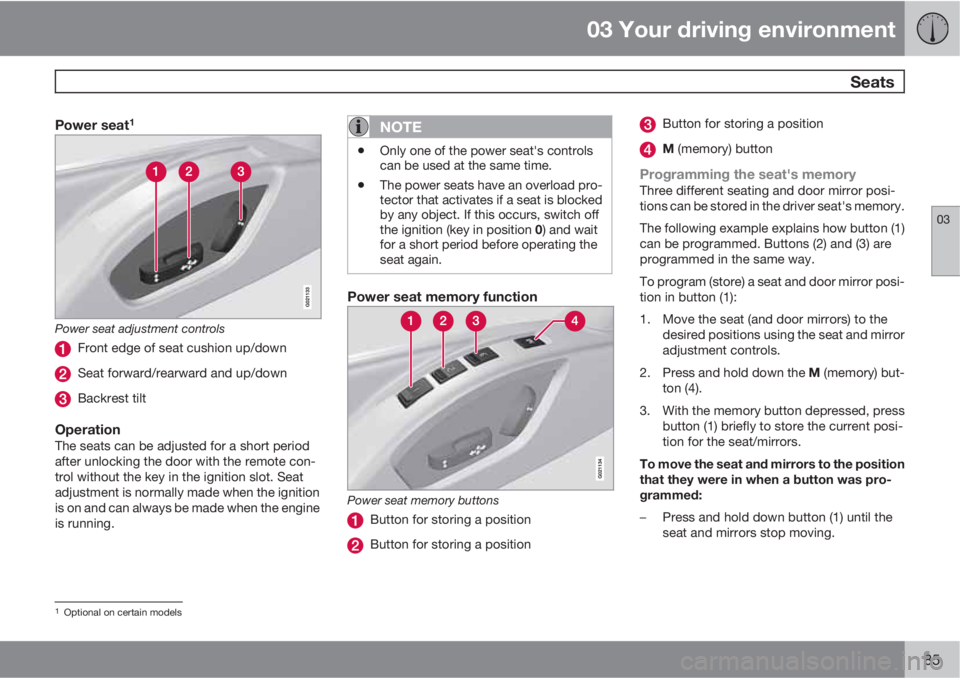
03 Your driving environment
Seats
03
85
Power seat1
Power seat adjustment controls
Front edge of seat cushion up/down
Seat forward/rearward and up/down
Backrest tilt
OperationThe seats can be adjusted for a short period
after unlocking the door with the remote con-
trol without the key in the ignition slot. Seat
adjustment is normally made when the ignition
is on and can always be made when the engine
is running.
NOTE
•Only one of the power seat's controls
can be used at the same time.
•The power seats have an overload pro-
tector that activates if a seat is blocked
by any object. If this occurs, switch off
the ignition (key in position 0) and wait
for a short period before operating the
seat again.
Power seat memory function
Power seat memory buttons
Button for storing a position
Button for storing a position
Button for storing a position
M (memory) button
Programming the seat's memoryThree different seating and door mirror posi-
tions can be stored in the driver seat's memory.
The following example explains how button (1)
can be programmed. Buttons (2) and (3) are
programmed in the same way.
To program (store) a seat and door mirror posi-
tion in button (1):
1. Move the seat (and door mirrors) to the
desired positions using the seat and mirror
adjustment controls.
2.
Press and hold down the M (memory) but-
ton (4).
3. With the memory button depressed, press
button (1) briefly to store the current posi-
tion for the seat/mirrors.
To move the seat and mirrors to the position
that they were in when a button was pro-
grammed:
–Press and hold down button (1) until the
seat and mirrors stop moving.
1Optional on certain models
Page 88 of 382
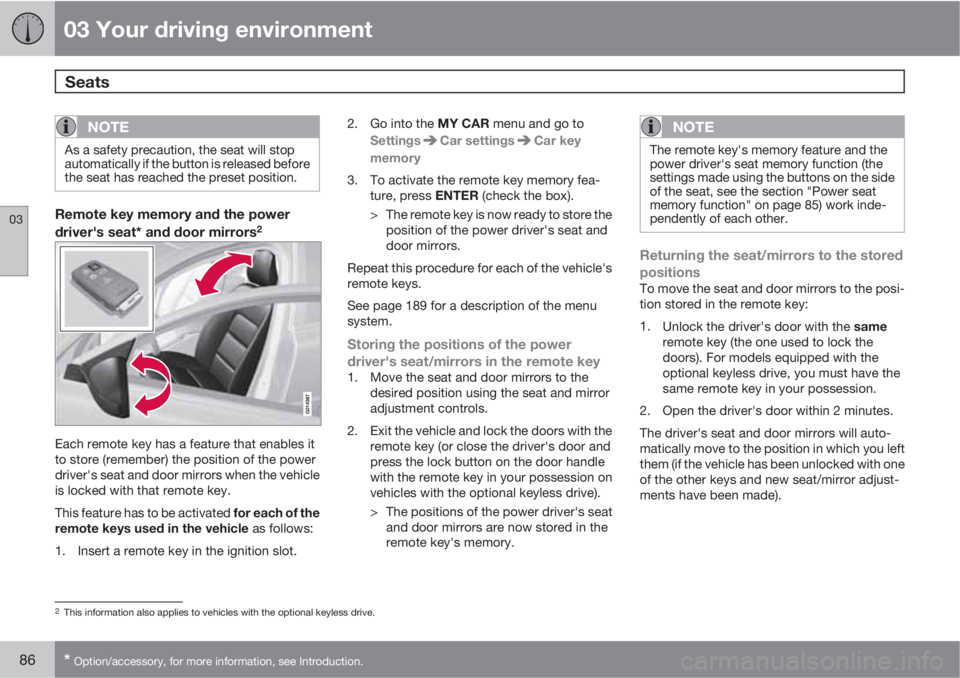
03 Your driving environment
Seats
03
86* Option/accessory, for more information, see Introduction.
NOTE
As a safety precaution, the seat will stop
automatically if the button is released before
the seat has reached the preset position.
Remote key memory and the power
driver's seat* and door mirrors2
Each remote key has a feature that enables it
to store (remember) the position of the power
driver's seat and door mirrors when the vehicle
is locked with that remote key.
This feature has to be activated for each of the
remote keys used in the vehicle as follows:
1. Insert a remote key in the ignition slot.2.
Go into the MY CAR menu and go to
Settings
Car settingsCar key
memory
3. To activate the remote key memory fea-
ture, press ENTER (check the box).
> The remote key is now ready to store the
position of the power driver's seat and
door mirrors.
Repeat this procedure for each of the vehicle's
remote keys.
See page 189 for a description of the menu
system.
Storing the positions of the power
driver's seat/mirrors in the remote key
1. Move the seat and door mirrors to the
desired position using the seat and mirror
adjustment controls.
2. Exit the vehicle and lock the doors with the
remote key (or close the driver's door and
press the lock button on the door handle
with the remote key in your possession on
vehicles with the optional keyless drive).
> The positions of the power driver's seat
and door mirrors are now stored in the
remote key's memory.
NOTE
The remote key's memory feature and the
power driver's seat memory function (the
settings made using the buttons on the side
of the seat, see the section "Power seat
memory function" on page 85) work inde-
pendently of each other.
Returning the seat/mirrors to the stored
positions
To move the seat and door mirrors to the posi-
tion stored in the remote key:
1.
Unlock the driver's door with the same
remote key (the one used to lock the
doors). For models equipped with the
optional keyless drive, you must have the
same remote key in your possession.
2. Open the driver's door within 2 minutes.
The driver's seat and door mirrors will auto-
matically move to the position in which you left
them (if the vehicle has been unlocked with one
of the other keys and new seat/mirror adjust-
ments have been made).
2This information also applies to vehicles with the optional keyless drive.
Page 89 of 382
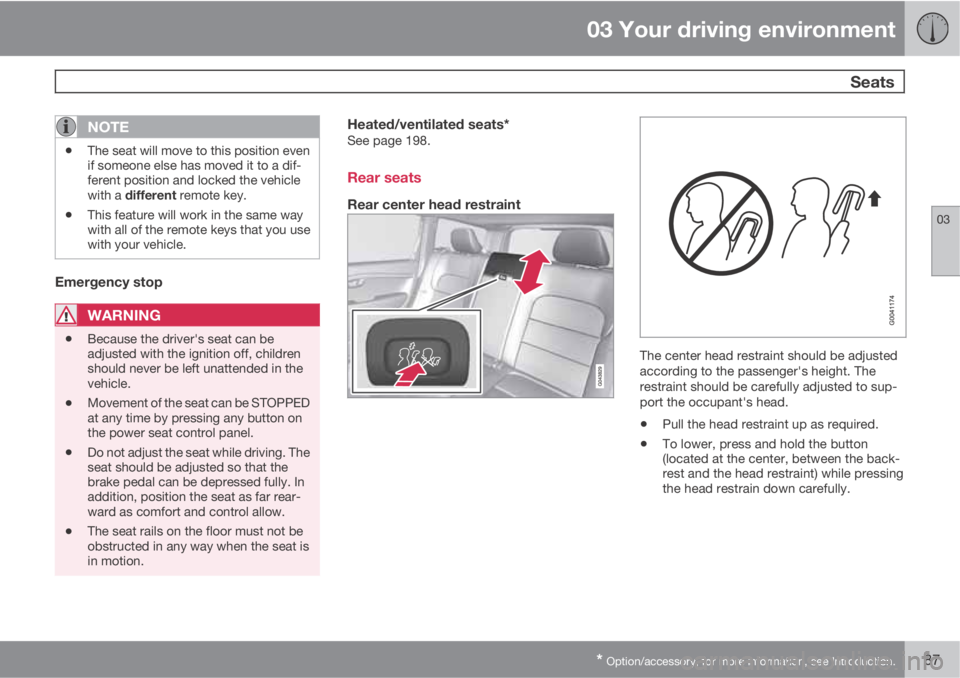
03 Your driving environment
Seats
03
* Option/accessory, for more information, see Introduction.87
NOTE
•The seat will move to this position even
if someone else has moved it to a dif-
ferent position and locked the vehicle
with a different remote key.
•This feature will work in the same way
with all of the remote keys that you use
with your vehicle.
Emergency stop
WARNING
•Because the driver's seat can be
adjusted with the ignition off, children
should never be left unattended in the
vehicle.
•Movement of the seat can be STOPPED
at any time by pressing any button on
the power seat control panel.
•Do not adjust the seat while driving. The
seat should be adjusted so that the
brake pedal can be depressed fully. In
addition, position the seat as far rear-
ward as comfort and control allow.
•The seat rails on the floor must not be
obstructed in any way when the seat is
in motion.
Heated/ventilated seats*See page 198.
Rear seats
Rear center head restraint
The center head restraint should be adjusted
according to the passenger's height. The
restraint should be carefully adjusted to sup-
port the occupant's head.
•Pull the head restraint up as required.
•To lower, press and hold the button
(located at the center, between the back-
rest and the head restraint) while pressing
the head restrain down carefully.
Page 90 of 382
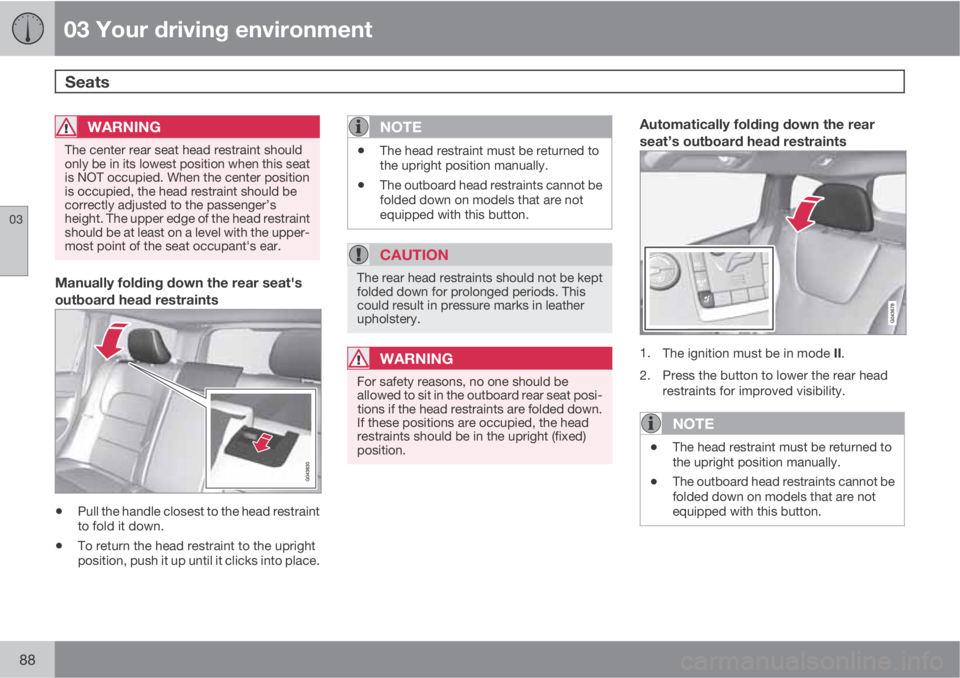
03 Your driving environment
Seats
03
88
WARNING
The center rear seat head restraint should
only be in its lowest position when this seat
is NOT occupied. When the center position
is occupied, the head restraint should be
correctly adjusted to the passenger’s
height. The upper edge of the head restraint
should be at least on a level with the upper-
most point of the seat occupant's ear.
Manually folding down the rear seat's
outboard head restraints
•Pull the handle closest to the head restraint
to fold it down.
•To return the head restraint to the upright
position, push it up until it clicks into place.
NOTE
•The head restraint must be returned to
the upright position manually.
•The outboard head restraints cannot be
folded down on models that are not
equipped with this button.
CAUTION
The rear head restraints should not be kept
folded down for prolonged periods. This
could result in pressure marks in leather
upholstery.
WARNING
For safety reasons, no one should be
allowed to sit in the outboard rear seat posi-
tions if the head restraints are folded down.
If these positions are occupied, the head
restraints should be in the upright (fixed)
position.
Automatically folding down the rear
seat’s outboard head restraints
1.
The ignition must be in mode II.
2. Press the button to lower the rear head
restraints for improved visibility.
NOTE
•The head restraint must be returned to
the upright position manually.
•The outboard head restraints cannot be
folded down on models that are not
equipped with this button.
Page 91 of 382
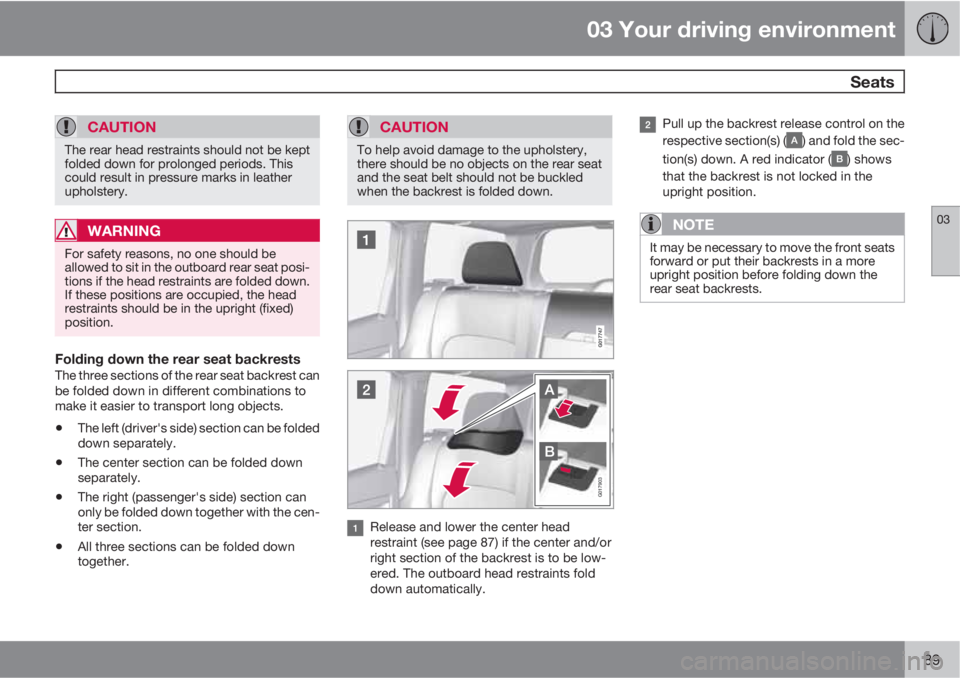
03 Your driving environment
Seats
03
89
CAUTION
The rear head restraints should not be kept
folded down for prolonged periods. This
could result in pressure marks in leather
upholstery.
WARNING
For safety reasons, no one should be
allowed to sit in the outboard rear seat posi-
tions if the head restraints are folded down.
If these positions are occupied, the head
restraints should be in the upright (fixed)
position.
Folding down the rear seat backrestsThe three sections of the rear seat backrest can
be folded down in different combinations to
make it easier to transport long objects.
•The left (driver's side) section can be folded
down separately.
•The center section can be folded down
separately.
•The right (passenger's side) section can
only be folded down together with the cen-
ter section.
•All three sections can be folded down
together.
CAUTION
To help avoid damage to the upholstery,
there should be no objects on the rear seat
and the seat belt should not be buckled
when the backrest is folded down.
G017903
Release and lower the center head
restraint (see page 87) if the center and/or
right section of the backrest is to be low-
ered. The outboard head restraints fold
down automatically.
Pull up the backrest release control on the
respective section(s) (
) and fold the sec-
tion(s) down. A red indicator (
) shows
that the backrest is not locked in the
upright position.
NOTE
It may be necessary to move the front seats
forward or put their backrests in a more
upright position before folding down the
rear seat backrests.