warning VOLVO XC70 2016 Owner´s Manual
[x] Cancel search | Manufacturer: VOLVO, Model Year: 2016, Model line: XC70, Model: VOLVO XC70 2016Pages: 396, PDF Size: 10.01 MB
Page 4 of 396
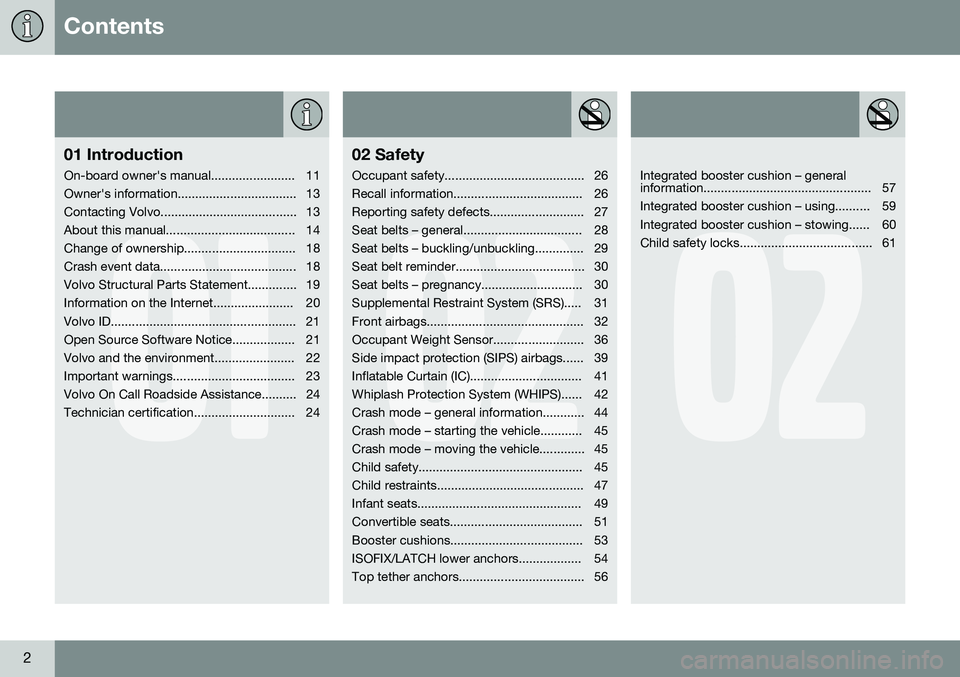
Contents
2
01
01 Introduction
On-board owner's manual........................ 11
Owner's information.................................. 13
Contacting Volvo....................................... 13
About this manual..................................... 14
Change of ownership................................ 18
Crash event data....................................... 18
Volvo Structural Parts Statement.............. 19
Information on the Internet....................... 20
Volvo ID..................................................... 21
Open Source Software Notice.................. 21
Volvo and the environment....................... 22
Important warnings................................... 23
Volvo On Call Roadside Assistance.......... 24
Technician certification............................. 24
02
02 Safety
Occupant safety........................................ 26
Recall information..................................... 26
Reporting safety defects........................... 27
Seat belts – general.................................. 28
Seat belts – buckling/unbuckling.............. 29
Seat belt reminder..................................... 30
Seat belts – pregnancy............................. 30
Supplemental Restraint System (SRS)..... 31
Front airbags............................................. 32
Occupant Weight Sensor.......................... 36
Side impact protection (SIPS) airbags...... 39
Inflatable Curtain (IC)................................ 41
Whiplash Protection System (WHIPS)...... 42
Crash mode – general information............ 44
Crash mode – starting the vehicle............ 45
Crash mode – moving the vehicle............. 45
Child safety............................................... 45
Child restraints.......................................... 47
Infant seats............................................... 49
Convertible seats...................................... 51
Booster cushions...................................... 53
ISOFIX/LATCH lower anchors.................. 54
Top tether anchors.................................... 56
02
Integrated booster cushion – general
information................................................ 57
Integrated booster cushion – using.......... 59
Integrated booster cushion – stowing...... 60
Child safety locks...................................... 61
Page 5 of 396
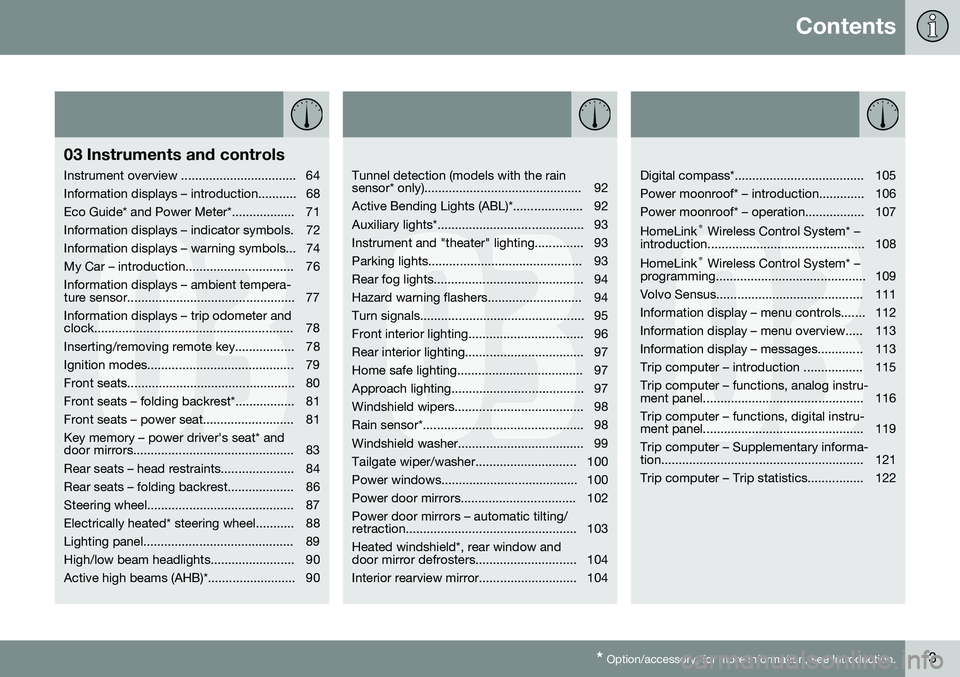
Contents
* Option/accessory, for more information, see Introduction.3
03
03 Instruments and controls
Instrument overview ................................. 64
Information displays – introduction........... 68
Eco Guide* and Power Meter*.................. 71
Information displays – indicator symbols. 72
Information displays – warning symbols... 74
My Car – introduction............................... 76Information displays – ambient tempera-
ture sensor................................................ 77 Information displays – trip odometer and
clock......................................................... 78
Inserting/removing remote key................. 78
Ignition modes.......................................... 79
Front seats................................................ 80
Front seats – folding backrest*................. 81
Front seats – power seat.......................... 81Key memory – power driver's seat* and
door mirrors.............................................. 83
Rear seats – head restraints..................... 84
Rear seats – folding backrest................... 86
Steering wheel.......................................... 87
Electrically heated* steering wheel........... 88
Lighting panel........................................... 89
High/low beam headlights........................ 90
Active high beams (AHB)*......................... 90
03
Tunnel detection (models with the rain
sensor* only)............................................. 92
Active Bending Lights (ABL)*.................... 92
Auxiliary lights*.......................................... 93
Instrument and "theater" lighting.............. 93
Parking lights............................................ 93
Rear fog lights........................................... 94
Hazard warning flashers........................... 94
Turn signals............................................... 95
Front interior lighting................................. 96
Rear interior lighting.................................. 97
Home safe lighting.................................... 97
Approach lighting...................................... 97
Windshield wipers..................................... 98
Rain sensor*.............................................. 98
Windshield washer.................................... 99
Tailgate wiper/washer............................. 100
Power windows....................................... 100
Power door mirrors................................. 102Power door mirrors – automatic tilting/
retraction................................................. 103 Heated windshield*, rear window and
door mirror defrosters............................. 104
Interior rearview mirror............................ 104
03
Digital compass*..................................... 105
Power moonroof* – introduction............. 106
Power moonroof* – operation................. 107 HomeLink ®
Wireless Control System* –
introduction............................................. 108HomeLink ®
Wireless Control System* –
programming........................................... 109
Volvo Sensus.......................................... 111
Information display – menu controls....... 112
Information display – menu overview..... 113
Information display – messages............. 113
Trip computer – introduction ................. 115Trip computer – functions, analog instru-
ment panel.............................................. 116 Trip computer – functions, digital instru-
ment panel.............................................. 119 Trip computer – Supplementary informa-
tion.......................................................... 121
Trip computer – Trip statistics................ 122
Page 7 of 396
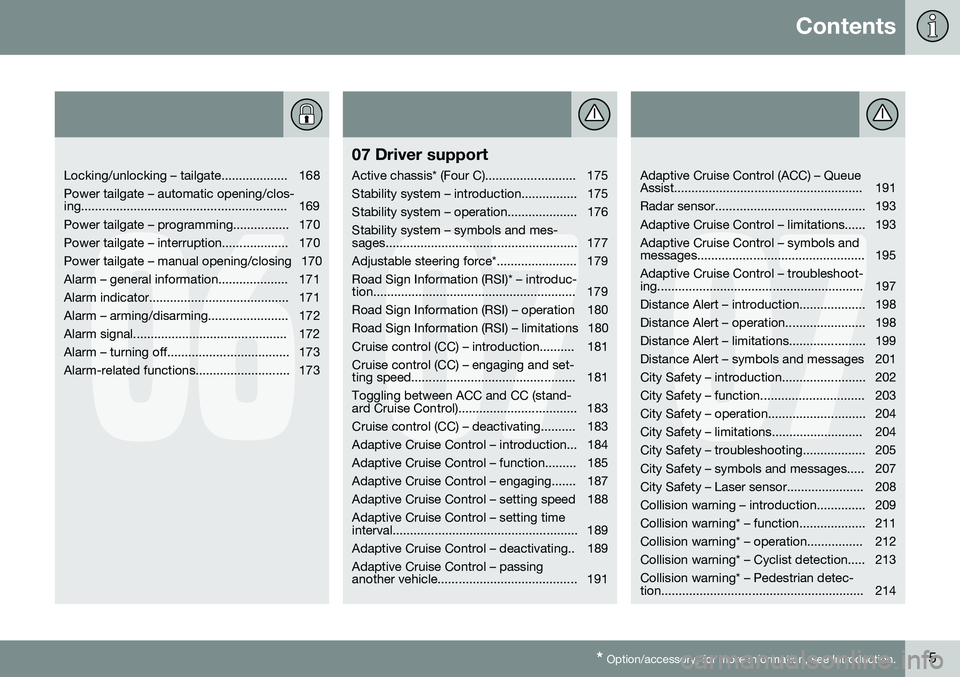
Contents
* Option/accessory, for more information, see Introduction.5
06
Locking/unlocking – tailgate................... 168 Power tailgate – automatic opening/clos-
ing........................................................... 169
Power tailgate – programming................ 170
Power tailgate – interruption................... 170
Power tailgate – manual opening/closing 170
Alarm – general information.................... 171
Alarm indicator........................................ 171
Alarm – arming/disarming....................... 172
Alarm signal............................................ 172
Alarm – turning off................................... 173
Alarm-related functions........................... 173
07
07 Driver support
Active chassis* (Four C).......................... 175
Stability system – introduction................ 175
Stability system – operation.................... 176Stability system – symbols and mes-
sages....................................................... 177
Adjustable steering force*....................... 179 Road Sign Information (RSI)* – introduc-
tion.......................................................... 179
Road Sign Information (RSI) – operation 180
Road Sign Information (RSI) – limitations 180
Cruise control (CC) – introduction.......... 181Cruise control (CC) – engaging and set-
ting speed............................................... 181 Toggling between ACC and CC (stand-
ard Cruise Control).................................. 183
Cruise control (CC) – deactivating.......... 183
Adaptive Cruise Control – introduction... 184
Adaptive Cruise Control – function......... 185
Adaptive Cruise Control – engaging....... 187
Adaptive Cruise Control – setting speed 188Adaptive Cruise Control – setting time
interval..................................................... 189
Adaptive Cruise Control – deactivating.. 189Adaptive Cruise Control – passing
another vehicle........................................ 191
07
Adaptive Cruise Control (ACC) – Queue
Assist...................................................... 191
Radar sensor........................................... 193
Adaptive Cruise Control – limitations...... 193Adaptive Cruise Control – symbols and
messages................................................ 195 Adaptive Cruise Control – troubleshoot-
ing........................................................... 197
Distance Alert – introduction................... 198
Distance Alert – operation....................... 198
Distance Alert – limitations...................... 199
Distance Alert – symbols and messages 201
City Safety – introduction........................ 202
City Safety – function.............................. 203
City Safety – operation............................ 204
City Safety – limitations.......................... 204
City Safety – troubleshooting.................. 205
City Safety – symbols and messages..... 207
City Safety – Laser sensor...................... 208
Collision warning – introduction.............. 209
Collision warning* – function................... 211
Collision warning* – operation................ 212
Collision warning* – Cyclist detection..... 213Collision warning* – Pedestrian detec-
tion.......................................................... 214
Page 8 of 396
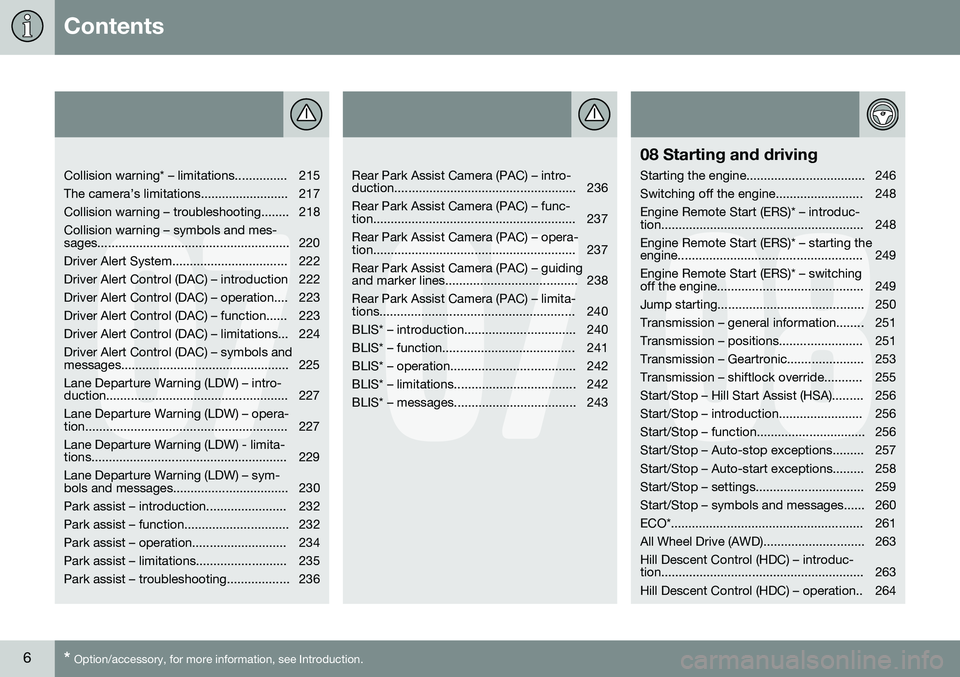
Contents
6* Option/accessory, for more information, see Introduction.
07
Collision warning* – limitations............... 215
The camera’s limitations......................... 217
Collision warning – troubleshooting........ 218Collision warning – symbols and mes-
sages....................................................... 220
Driver Alert System................................. 222
Driver Alert Control (DAC) – introduction 222
Driver Alert Control (DAC) – operation.... 223
Driver Alert Control (DAC) – function...... 223
Driver Alert Control (DAC) – limitations... 224Driver Alert Control (DAC) – symbols and
messages................................................ 225 Lane Departure Warning (LDW) – intro-
duction.................................................... 227 Lane Departure Warning (LDW) – opera-
tion.......................................................... 227 Lane Departure Warning (LDW) - limita-
tions........................................................ 229 Lane Departure Warning (LDW) – sym-
bols and messages................................. 230
Park assist – introduction....................... 232
Park assist – function.............................. 232
Park assist – operation........................... 234
Park assist – limitations.......................... 235
Park assist – troubleshooting.................. 236
07
Rear Park Assist Camera (PAC) – intro-
duction.................................................... 236 Rear Park Assist Camera (PAC) – func-
tion.......................................................... 237 Rear Park Assist Camera (PAC) – opera-
tion.......................................................... 237 Rear Park Assist Camera (PAC) – guiding
and marker lines...................................... 238 Rear Park Assist Camera (PAC) – limita-
tions........................................................ 240
BLIS* – introduction................................ 240
BLIS* – function...................................... 241
BLIS* – operation.................................... 242
BLIS* – limitations................................... 242
BLIS* – messages................................... 243
08
08 Starting and driving
Starting the engine.................................. 246
Switching off the engine......................... 248Engine Remote Start (ERS)* – introduc-
tion.......................................................... 248 Engine Remote Start (ERS)* – starting the
engine..................................................... 249 Engine Remote Start (ERS)* – switching
off the engine.......................................... 249
Jump starting.......................................... 250
Transmission – general information........ 251
Transmission – positions........................ 251
Transmission – Geartronic...................... 253
Transmission – shiftlock override........... 255
Start/Stop – Hill Start Assist (HSA)......... 256
Start/Stop – introduction........................ 256
Start/Stop – function............................... 256
Start/Stop – Auto-stop exceptions......... 257
Start/Stop – Auto-start exceptions......... 258
Start/Stop – settings............................... 259
Start/Stop – symbols and messages...... 260
ECO*....................................................... 261
All Wheel Drive (AWD)............................. 263Hill Descent Control (HDC) – introduc-
tion.......................................................... 263
Hill Descent Control (HDC) – operation.. 264
Page 11 of 396
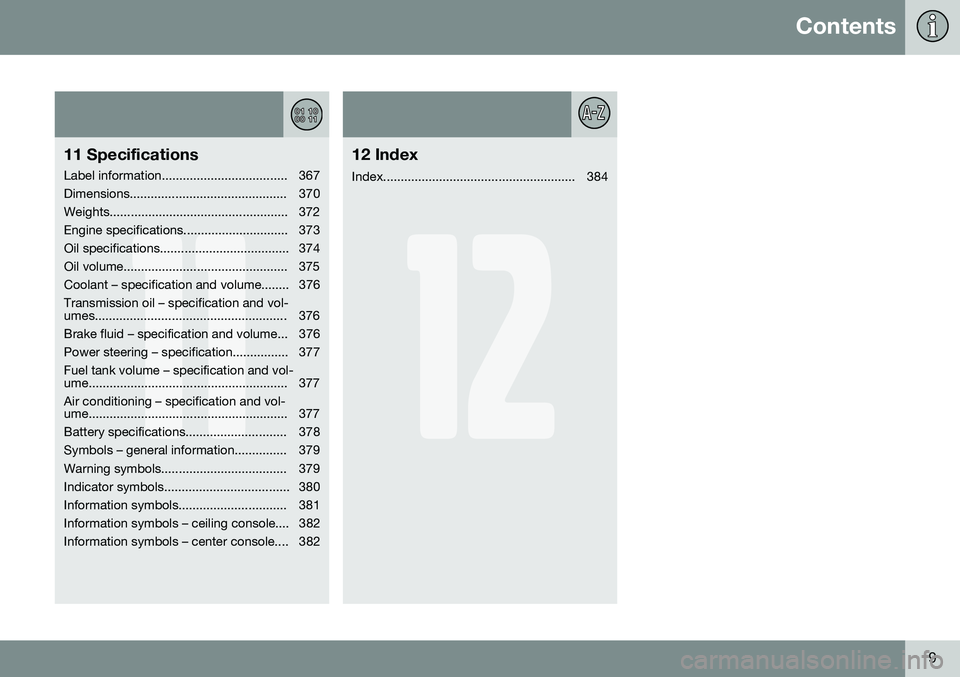
Contents
9
11
11 Specifications
Label information.................................... 367
Dimensions............................................. 370
Weights................................................... 372
Engine specifications.............................. 373
Oil specifications..................................... 374
Oil volume............................................... 375
Coolant – specification and volume........ 376Transmission oil – specification and vol-
umes....................................................... 376
Brake fluid – specification and volume... 376
Power steering – specification................ 377Fuel tank volume – specification and vol-
ume......................................................... 377 Air conditioning – specification and vol-
ume......................................................... 377
Battery specifications............................. 378
Symbols – general information............... 379
Warning symbols.................................... 379
Indicator symbols.................................... 380
Information symbols............................... 381
Information symbols – ceiling console.... 382
Information symbols – center console.... 382
12
12 Index
Index....................................................... 384
Page 14 of 396
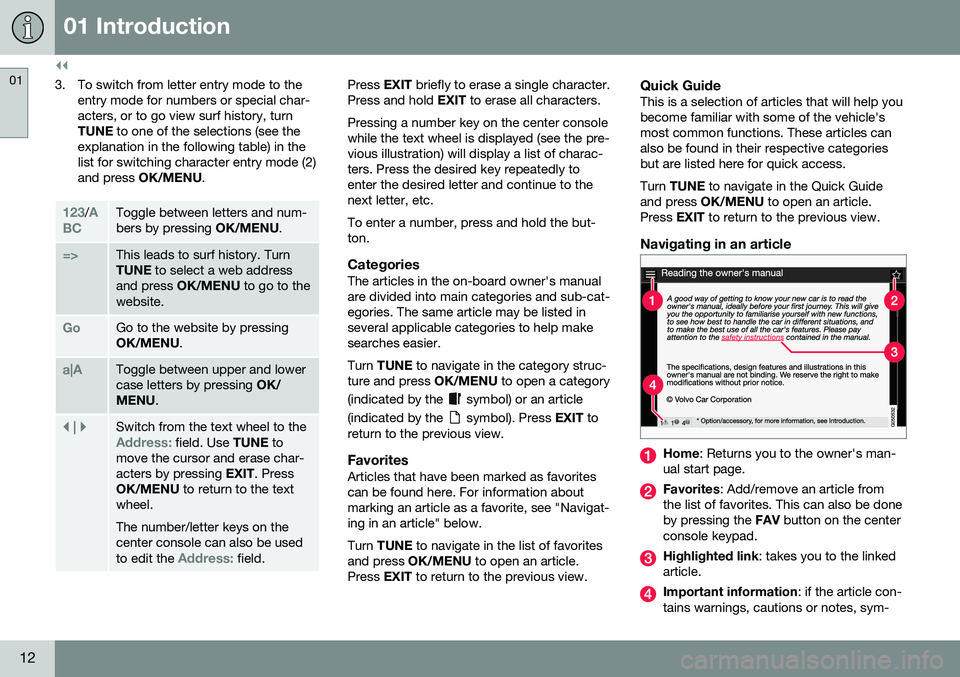
||
01 Introduction
01
12
3. To switch from letter entry mode to theentry mode for numbers or special char- acters, or to go view surf history, turnTUNE to one of the selections (see the
explanation in the following table) in thelist for switching character entry mode (2)and press OK/MENU .
123/A
BCToggle between letters and num- bers by pressing OK/MENU.
=>This leads to surf history. Turn TUNE to select a web address
and press OK/MENU to go to the
website.
GoGo to the website by pressing OK/MENU .
a|AToggle between upper and lower case letters by pressing OK/
MENU .
| | }Switch from the text wheel to theAddress: field. Use TUNE to
move the cursor and erase char- acters by pressing EXIT. Press
OK/MENU to return to the text
wheel. The number/letter keys on the center console can also be used to edit the
Address: field.
Press EXIT briefly to erase a single character.
Press and hold EXIT to erase all characters.
Pressing a number key on the center console while the text wheel is displayed (see the pre-vious illustration) will display a list of charac-ters. Press the desired key repeatedly toenter the desired letter and continue to thenext letter, etc. To enter a number, press and hold the but- ton.
CategoriesThe articles in the on-board owner's manualare divided into main categories and sub-cat-egories. The same article may be listed inseveral applicable categories to help makesearches easier. Turn TUNE to navigate in the category struc-
ture and press OK/MENU to open a category
(indicated by the
symbol) or an article
(indicated by the
symbol). Press EXIT to
return to the previous view.
FavoritesArticles that have been marked as favorites can be found here. For information aboutmarking an article as a favorite, see "Navigat-ing in an article" below. Turn TUNE to navigate in the list of favorites
and press OK/MENU to open an article.
Press EXIT to return to the previous view.
Quick GuideThis is a selection of articles that will help you become familiar with some of the vehicle'smost common functions. These articles canalso be found in their respective categoriesbut are listed here for quick access. Turn TUNE to navigate in the Quick Guide
and press OK/MENU to open an article.
Press EXIT to return to the previous view.
Navigating in an article
Home : Returns you to the owner's man-
ual start page.
Favorites : Add/remove an article from
the list of favorites. This can also be done by pressing the FAV button on the center
console keypad.
Highlighted link : takes you to the linked
article.
Important information : if the article con-
tains warnings, cautions or notes, sym-
Page 15 of 396
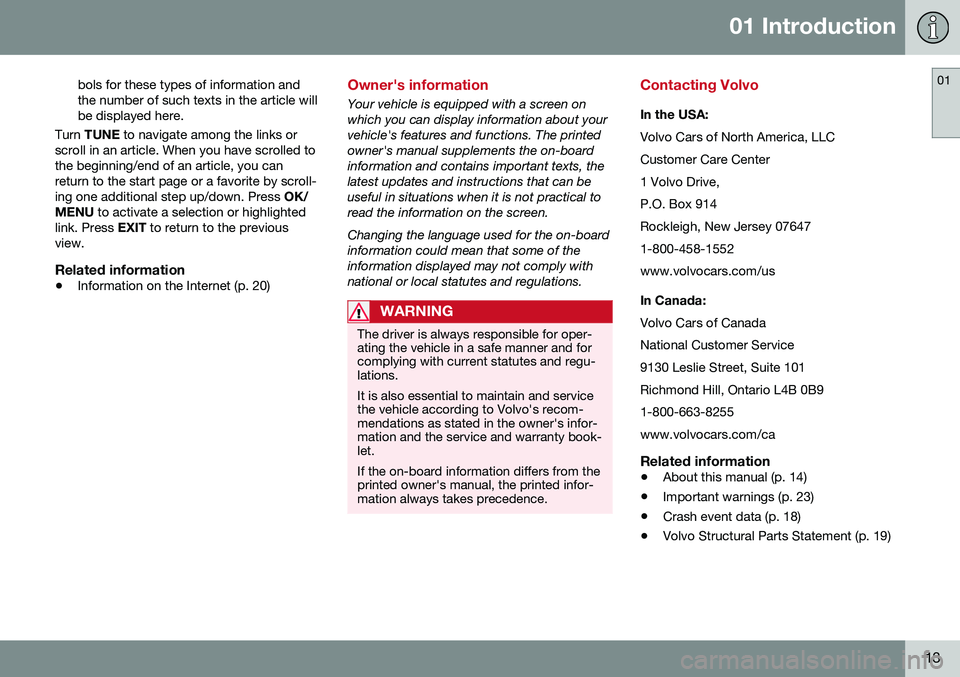
01 Introduction
01
13
bols for these types of information and the number of such texts in the article willbe displayed here.
Turn TUNE to navigate among the links or
scroll in an article. When you have scrolled tothe beginning/end of an article, you canreturn to the start page or a favorite by scroll-ing one additional step up/down. Press OK/
MENU to activate a selection or highlighted
link. Press EXIT to return to the previous
view.
Related information
• Information on the Internet (p. 20)
Owner's information
Your vehicle is equipped with a screen on which you can display information about yourvehicle's features and functions. The printedowner's manual supplements the on-boardinformation and contains important texts, thelatest updates and instructions that can beuseful in situations when it is not practical toread the information on the screen. Changing the language used for the on-board information could mean that some of theinformation displayed may not comply withnational or local statutes and regulations.
WARNING
The driver is always responsible for oper- ating the vehicle in a safe manner and forcomplying with current statutes and regu-lations. It is also essential to maintain and service the vehicle according to Volvo's recom-mendations as stated in the owner's infor-mation and the service and warranty book-let. If the on-board information differs from the printed owner's manual, the printed infor-mation always takes precedence.
Contacting Volvo
In the USA: Volvo Cars of North America, LLC Customer Care Center1 Volvo Drive,P.O. Box 914Rockleigh, New Jersey 076471-800-458-1552www.volvocars.com/us In Canada: Volvo Cars of Canada National Customer Service9130 Leslie Street, Suite 101Richmond Hill, Ontario L4B 0B91-800-663-8255www.volvocars.com/ca
Related information
•
About this manual (p. 14)
• Important warnings (p. 23)
• Crash event data (p. 18)
• Volvo Structural Parts Statement (p. 19)
Page 17 of 396
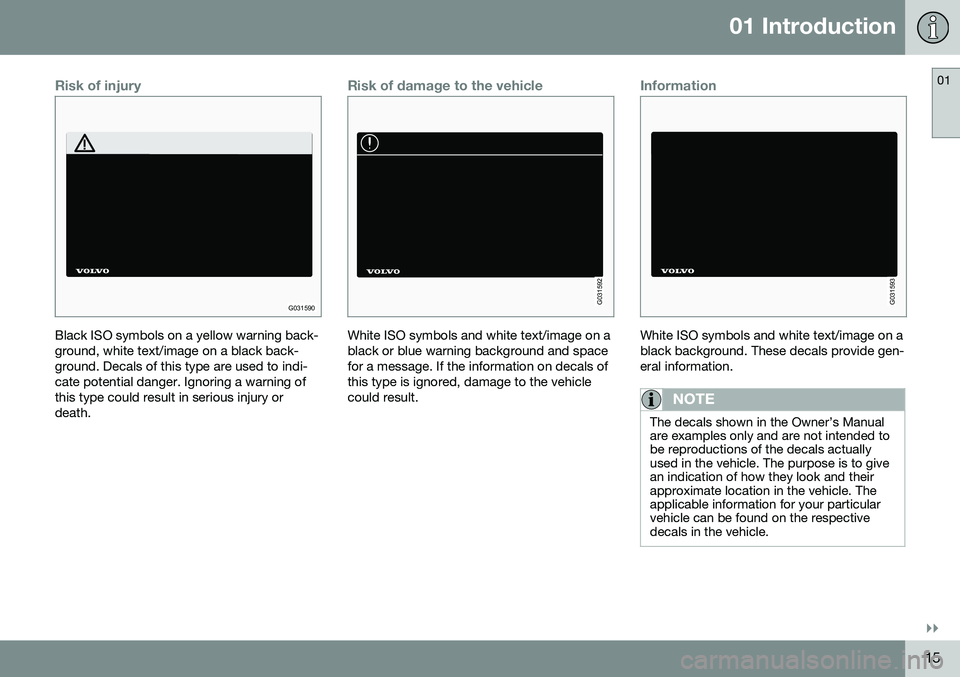
01 Introduction
01
}}
15
Risk of injury
G031590
Black ISO symbols on a yellow warning back- ground, white text/image on a black back-ground. Decals of this type are used to indi-cate potential danger. Ignoring a warning ofthis type could result in serious injury ordeath.
Risk of damage to the vehicle
G031592
White ISO symbols and white text/image on a black or blue warning background and spacefor a message. If the information on decals ofthis type is ignored, damage to the vehiclecould result.
Information
G031593
White ISO symbols and white text/image on a black background. These decals provide gen-eral information.
NOTE
The decals shown in the Owner’s Manual are examples only and are not intended tobe reproductions of the decals actuallyused in the vehicle. The purpose is to givean indication of how they look and theirapproximate location in the vehicle. Theapplicable information for your particularvehicle can be found on the respectivedecals in the vehicle.
Page 19 of 396
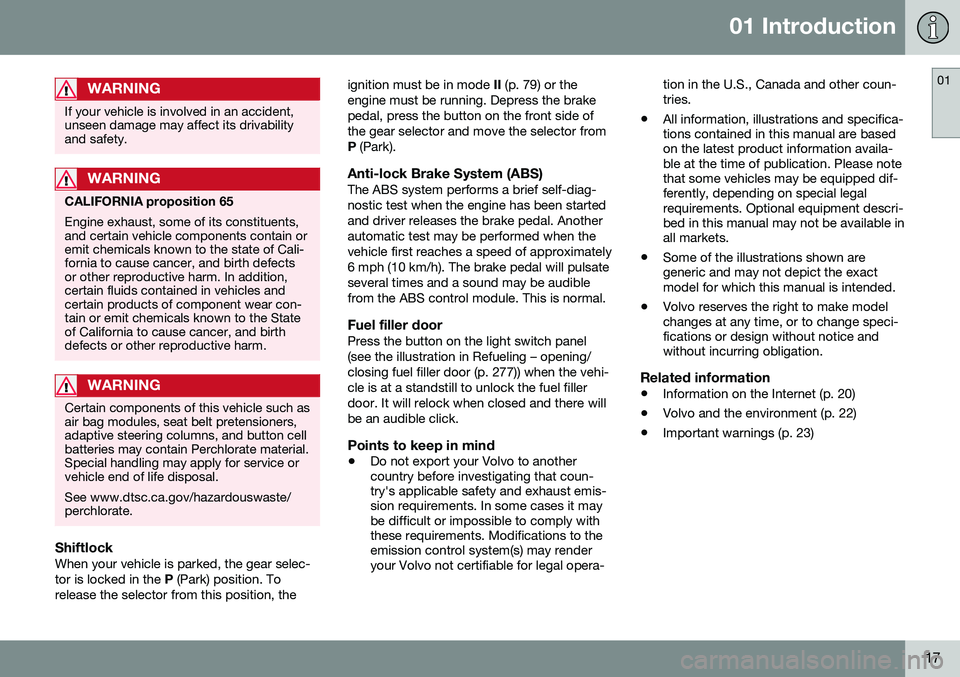
01 Introduction
01
17
WARNING
If your vehicle is involved in an accident, unseen damage may affect its drivabilityand safety.
WARNING
CALIFORNIA proposition 65 Engine exhaust, some of its constituents, and certain vehicle components contain oremit chemicals known to the state of Cali-fornia to cause cancer, and birth defectsor other reproductive harm. In addition,certain fluids contained in vehicles andcertain products of component wear con-tain or emit chemicals known to the Stateof California to cause cancer, and birthdefects or other reproductive harm.
WARNING
Certain components of this vehicle such as air bag modules, seat belt pretensioners,adaptive steering columns, and button cellbatteries may contain Perchlorate material.Special handling may apply for service orvehicle end of life disposal. See www.dtsc.ca.gov/hazardouswaste/ perchlorate.
ShiftlockWhen your vehicle is parked, the gear selec- tor is locked in the P (Park) position. To
release the selector from this position, the ignition must be in mode
II (p. 79) or the
engine must be running. Depress the brakepedal, press the button on the front side ofthe gear selector and move the selector fromP (Park).
Anti-lock Brake System (ABS)The ABS system performs a brief self-diag-nostic test when the engine has been startedand driver releases the brake pedal. Anotherautomatic test may be performed when thevehicle first reaches a speed of approximately6 mph (10 km/h). The brake pedal will pulsateseveral times and a sound may be audiblefrom the ABS control module. This is normal.
Fuel filler doorPress the button on the light switch panel(see the illustration in Refueling – opening/closing fuel filler door (p. 277)) when the vehi-cle is at a standstill to unlock the fuel fillerdoor. It will relock when closed and there willbe an audible click.
Points to keep in mind
• Do not export your Volvo to another country before investigating that coun-try's applicable safety and exhaust emis-sion requirements. In some cases it maybe difficult or impossible to comply withthese requirements. Modifications to theemission control system(s) may renderyour Volvo not certifiable for legal opera- tion in the U.S., Canada and other coun-tries.
• All information, illustrations and specifica-tions contained in this manual are basedon the latest product information availa-ble at the time of publication. Please notethat some vehicles may be equipped dif-ferently, depending on special legalrequirements. Optional equipment descri-bed in this manual may not be available inall markets.
• Some of the illustrations shown aregeneric and may not depict the exactmodel for which this manual is intended.
• Volvo reserves the right to make modelchanges at any time, or to change speci-fications or design without notice andwithout incurring obligation.
Related information
• Information on the Internet (p. 20)
• Volvo and the environment (p. 22)
• Important warnings (p. 23)
Page 22 of 396
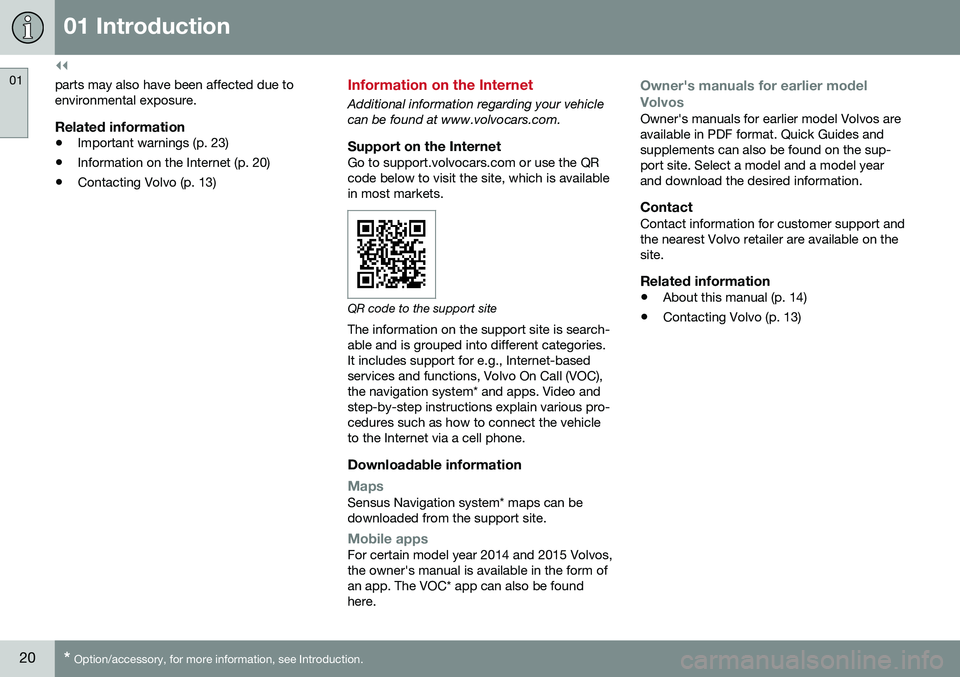
||
01 Introduction
01
20* Option/accessory, for more information, see Introduction.
parts may also have been affected due to environmental exposure.
Related information
• Important warnings (p. 23)
• Information on the Internet (p. 20)
• Contacting Volvo (p. 13)
Information on the Internet
Additional information regarding your vehicle can be found at www.volvocars.com.
Support on the InternetGo to support.volvocars.com or use the QRcode below to visit the site, which is availablein most markets.
QR code to the support site
The information on the support site is search- able and is grouped into different categories.It includes support for e.g., Internet-basedservices and functions, Volvo On Call (VOC),the navigation system* and apps. Video andstep-by-step instructions explain various pro-cedures such as how to connect the vehicleto the Internet via a cell phone.
Downloadable information
MapsSensus Navigation system* maps can be downloaded from the support site.
Mobile appsFor certain model year 2014 and 2015 Volvos, the owner's manual is available in the form ofan app. The VOC* app can also be foundhere.
Owner's manuals for earlier model Volvos
Owner's manuals for earlier model Volvos are available in PDF format. Quick Guides andsupplements can also be found on the sup-port site. Select a model and a model yearand download the desired information.
ContactContact information for customer support andthe nearest Volvo retailer are available on thesite.
Related information
• About this manual (p. 14)
• Contacting Volvo (p. 13)