window VOLVO XC70 2016 Owner´s Manual
[x] Cancel search | Manufacturer: VOLVO, Model Year: 2016, Model line: XC70, Model: VOLVO XC70 2016Pages: 396, PDF Size: 10.01 MB
Page 5 of 396
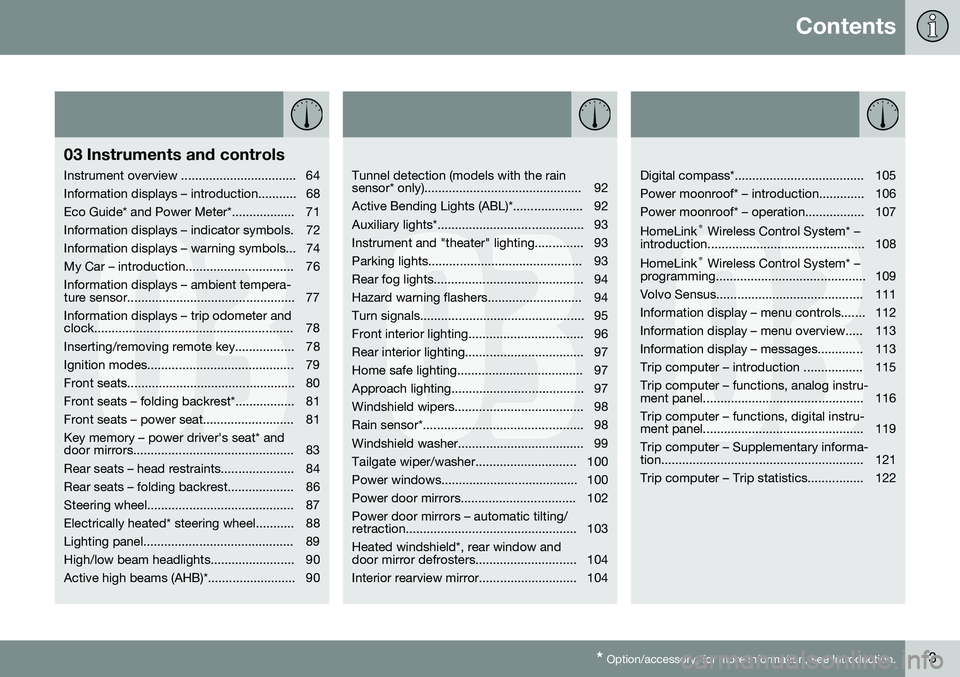
Contents
* Option/accessory, for more information, see Introduction.3
03
03 Instruments and controls
Instrument overview ................................. 64
Information displays – introduction........... 68
Eco Guide* and Power Meter*.................. 71
Information displays – indicator symbols. 72
Information displays – warning symbols... 74
My Car – introduction............................... 76Information displays – ambient tempera-
ture sensor................................................ 77 Information displays – trip odometer and
clock......................................................... 78
Inserting/removing remote key................. 78
Ignition modes.......................................... 79
Front seats................................................ 80
Front seats – folding backrest*................. 81
Front seats – power seat.......................... 81Key memory – power driver's seat* and
door mirrors.............................................. 83
Rear seats – head restraints..................... 84
Rear seats – folding backrest................... 86
Steering wheel.......................................... 87
Electrically heated* steering wheel........... 88
Lighting panel........................................... 89
High/low beam headlights........................ 90
Active high beams (AHB)*......................... 90
03
Tunnel detection (models with the rain
sensor* only)............................................. 92
Active Bending Lights (ABL)*.................... 92
Auxiliary lights*.......................................... 93
Instrument and "theater" lighting.............. 93
Parking lights............................................ 93
Rear fog lights........................................... 94
Hazard warning flashers........................... 94
Turn signals............................................... 95
Front interior lighting................................. 96
Rear interior lighting.................................. 97
Home safe lighting.................................... 97
Approach lighting...................................... 97
Windshield wipers..................................... 98
Rain sensor*.............................................. 98
Windshield washer.................................... 99
Tailgate wiper/washer............................. 100
Power windows....................................... 100
Power door mirrors................................. 102Power door mirrors – automatic tilting/
retraction................................................. 103 Heated windshield*, rear window and
door mirror defrosters............................. 104
Interior rearview mirror............................ 104
03
Digital compass*..................................... 105
Power moonroof* – introduction............. 106
Power moonroof* – operation................. 107 HomeLink ®
Wireless Control System* –
introduction............................................. 108HomeLink ®
Wireless Control System* –
programming........................................... 109
Volvo Sensus.......................................... 111
Information display – menu controls....... 112
Information display – menu overview..... 113
Information display – messages............. 113
Trip computer – introduction ................. 115Trip computer – functions, analog instru-
ment panel.............................................. 116 Trip computer – functions, digital instru-
ment panel.............................................. 119 Trip computer – Supplementary informa-
tion.......................................................... 121
Trip computer – Trip statistics................ 122
Page 37 of 396
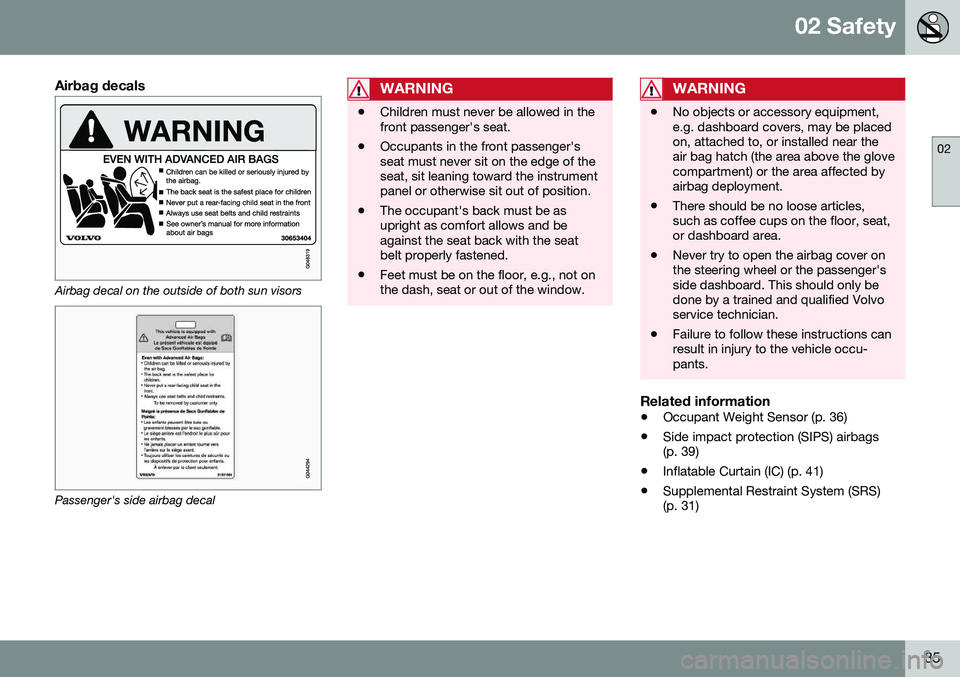
02 Safety
02
35
Airbag decals
Airbag decal on the outside of both sun visors
Passenger's side airbag decal
WARNING
•Children must never be allowed in the front passenger's seat.
• Occupants in the front passenger'sseat must never sit on the edge of theseat, sit leaning toward the instrumentpanel or otherwise sit out of position.
• The occupant's back must be asupright as comfort allows and beagainst the seat back with the seatbelt properly fastened.
• Feet must be on the floor, e.g., not onthe dash, seat or out of the window.
WARNING
•
No objects or accessory equipment, e.g. dashboard covers, may be placedon, attached to, or installed near theair bag hatch (the area above the glovecompartment) or the area affected byairbag deployment.
• There should be no loose articles,such as coffee cups on the floor, seat,or dashboard area.
• Never try to open the airbag cover onthe steering wheel or the passenger'sside dashboard. This should only bedone by a trained and qualified Volvoservice technician.
• Failure to follow these instructions canresult in injury to the vehicle occu-pants.
Related information
•
Occupant Weight Sensor (p. 36)
• Side impact protection (SIPS) airbags (p. 39)
• Inflatable Curtain (IC) (p. 41)
• Supplemental Restraint System (SRS)(p. 31)
Page 43 of 396
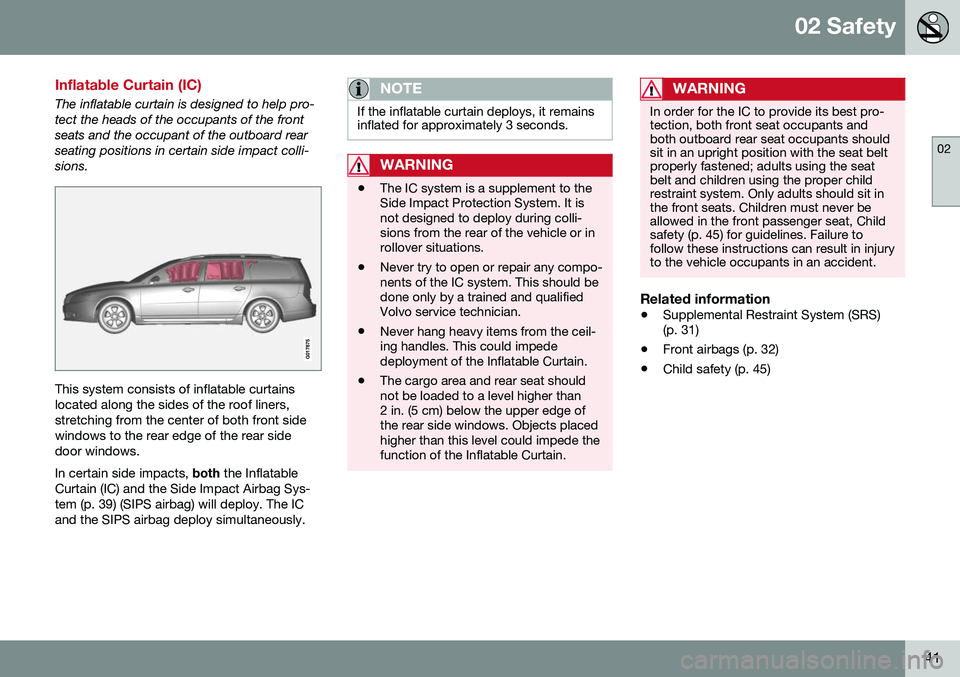
02 Safety
02
41
Inflatable Curtain (IC)
The inflatable curtain is designed to help pro- tect the heads of the occupants of the frontseats and the occupant of the outboard rearseating positions in certain side impact colli-sions.
This system consists of inflatable curtains located along the sides of the roof liners,stretching from the center of both front sidewindows to the rear edge of the rear sidedoor windows. In certain side impacts, both the Inflatable
Curtain (IC) and the Side Impact Airbag Sys- tem (p. 39) (SIPS airbag) will deploy. The ICand the SIPS airbag deploy simultaneously.
NOTE
If the inflatable curtain deploys, it remains inflated for approximately 3 seconds.
WARNING
• The IC system is a supplement to the Side Impact Protection System. It isnot designed to deploy during colli-sions from the rear of the vehicle or inrollover situations.
• Never try to open or repair any compo-nents of the IC system. This should bedone only by a trained and qualifiedVolvo service technician.
• Never hang heavy items from the ceil-ing handles. This could impededeployment of the Inflatable Curtain.
• The cargo area and rear seat shouldnot be loaded to a level higher than2 in. (5 cm) below the upper edge ofthe rear side windows. Objects placedhigher than this level could impede thefunction of the Inflatable Curtain.
WARNING
In order for the IC to provide its best pro- tection, both front seat occupants andboth outboard rear seat occupants shouldsit in an upright position with the seat beltproperly fastened; adults using the seatbelt and children using the proper childrestraint system. Only adults should sit inthe front seats. Children must never beallowed in the front passenger seat, Childsafety (p. 45) for guidelines. Failure tofollow these instructions can result in injuryto the vehicle occupants in an accident.
Related information
•
Supplemental Restraint System (SRS) (p. 31)
• Front airbags (p. 32)
• Child safety (p. 45)
Page 63 of 396
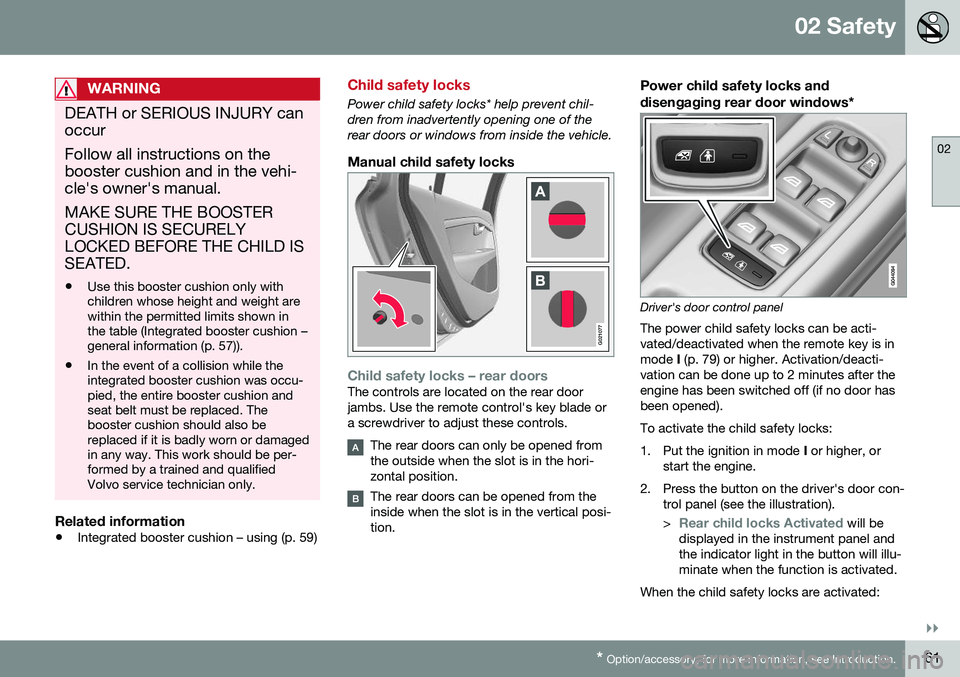
02 Safety
02
}}
* Option/accessory, for more information, see Introduction.61
WARNING
DEATH or SERIOUS INJURY can occur Follow all instructions on the booster cushion and in the vehi-cle's owner's manual. MAKE SURE THE BOOSTER CUSHION IS SECURELYLOCKED BEFORE THE CHILD ISSEATED. • Use this booster cushion only with children whose height and weight arewithin the permitted limits shown inthe table (Integrated booster cushion –general information (p. 57)).
• In the event of a collision while theintegrated booster cushion was occu-pied, the entire booster cushion andseat belt must be replaced. Thebooster cushion should also bereplaced if it is badly worn or damagedin any way. This work should be per-formed by a trained and qualifiedVolvo service technician only.
Related information
•
Integrated booster cushion – using (p. 59)
Child safety locks
Power child safety locks* help prevent chil- dren from inadvertently opening one of therear doors or windows from inside the vehicle.
Manual child safety locks
G021077
Child safety locks – rear doorsThe controls are located on the rear door jambs. Use the remote control's key blade ora screwdriver to adjust these controls.
The rear doors can only be opened from the outside when the slot is in the hori-zontal position.
The rear doors can be opened from the inside when the slot is in the vertical posi-tion.
Power child safety locks and
disengaging rear door windows*
Driver's door control panel
The power child safety locks can be acti- vated/deactivated when the remote key is inmode I (p. 79) or higher. Activation/deacti-
vation can be done up to 2 minutes after theengine has been switched off (if no door hasbeen opened). To activate the child safety locks:
1. Put the ignition in mode I or higher, or
start the engine.
2. Press the button on the driver's door con- trol panel (see the illustration). >
Rear child locks Activated will be
displayed in the instrument panel and the indicator light in the button will illu-minate when the function is activated.
When the child safety locks are activated:
Page 64 of 396
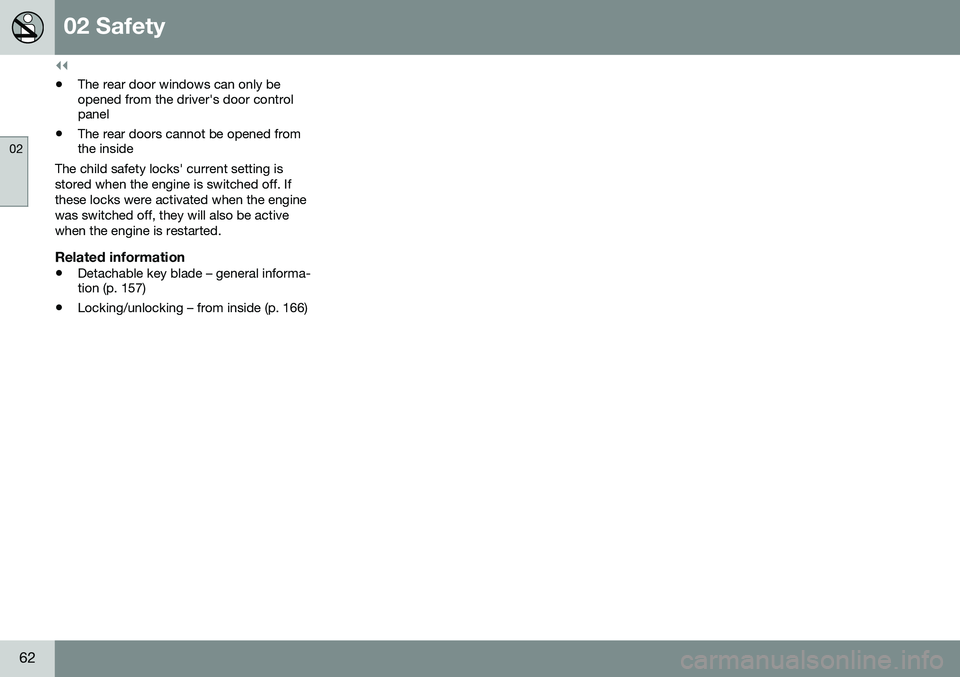
||
02 Safety
02
62
•The rear door windows can only be opened from the driver's door controlpanel
• The rear doors cannot be opened fromthe inside
The child safety locks' current setting is stored when the engine is switched off. Ifthese locks were activated when the enginewas switched off, they will also be activewhen the engine is restarted.
Related information
• Detachable key blade – general informa- tion (p. 157)
• Locking/unlocking – from inside (p. 166)
Page 69 of 396
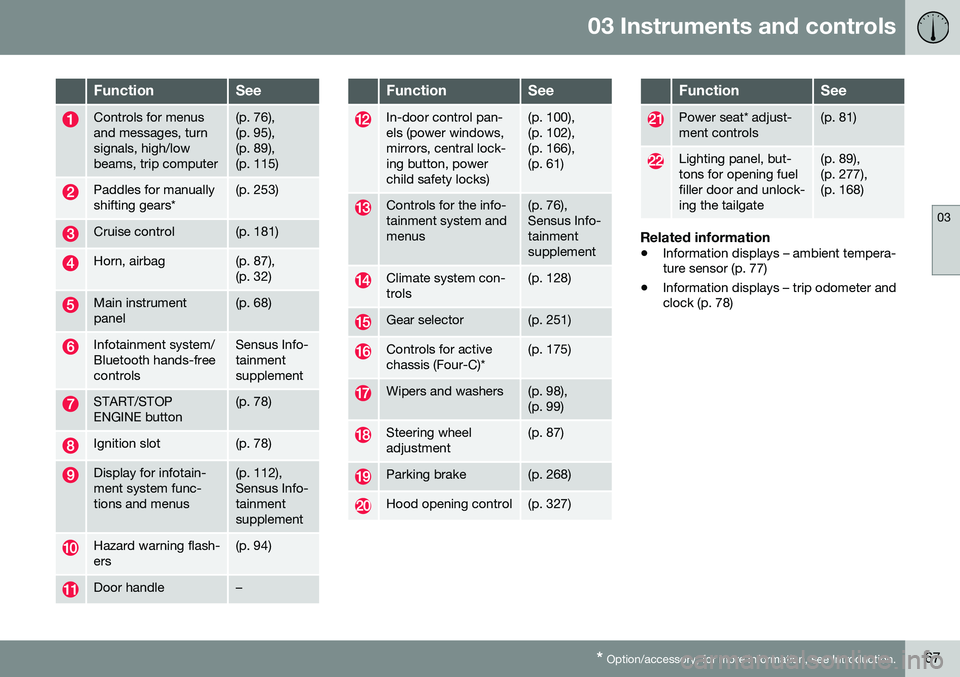
03 Instruments and controls
03
* Option/accessory, for more information, see Introduction.67
FunctionSee
Controls for menus and messages, turnsignals, high/lowbeams, trip computer(p. 76), (p. 95),(p. 89),(p. 115)
Paddles for manually shifting gears*(p. 253)
Cruise control(p. 181)
Horn, airbag(p. 87), (p. 32)
Main instrument panel(p. 68)
Infotainment system/ Bluetooth hands-freecontrolsSensus Info- tainmentsupplement
START/STOP ENGINE button(p. 78)
Ignition slot(p. 78)
Display for infotain- ment system func-tions and menus(p. 112), Sensus Info-tainmentsupplement
Hazard warning flash- ers(p. 94)
Door handle–
FunctionSee
In-door control pan- els (power windows,mirrors, central lock-ing button, powerchild safety locks)(p. 100), (p. 102),(p. 166),(p. 61)
Controls for the info- tainment system andmenus(p. 76), Sensus Info-tainmentsupplement
Climate system con- trols(p. 128)
Gear selector(p. 251)
Controls for active chassis (Four-C)*(p. 175)
Wipers and washers(p. 98), (p. 99)
Steering wheel adjustment(p. 87)
Parking brake(p. 268)
Hood opening control(p. 327)
FunctionSee
Power seat* adjust- ment controls(p. 81)
Lighting panel, but- tons for opening fuelfiller door and unlock-ing the tailgate(p. 89), (p. 277),(p. 168)
Related information
• Information displays – ambient tempera- ture sensor (p. 77)
• Information displays – trip odometer andclock (p. 78)
Page 77 of 396
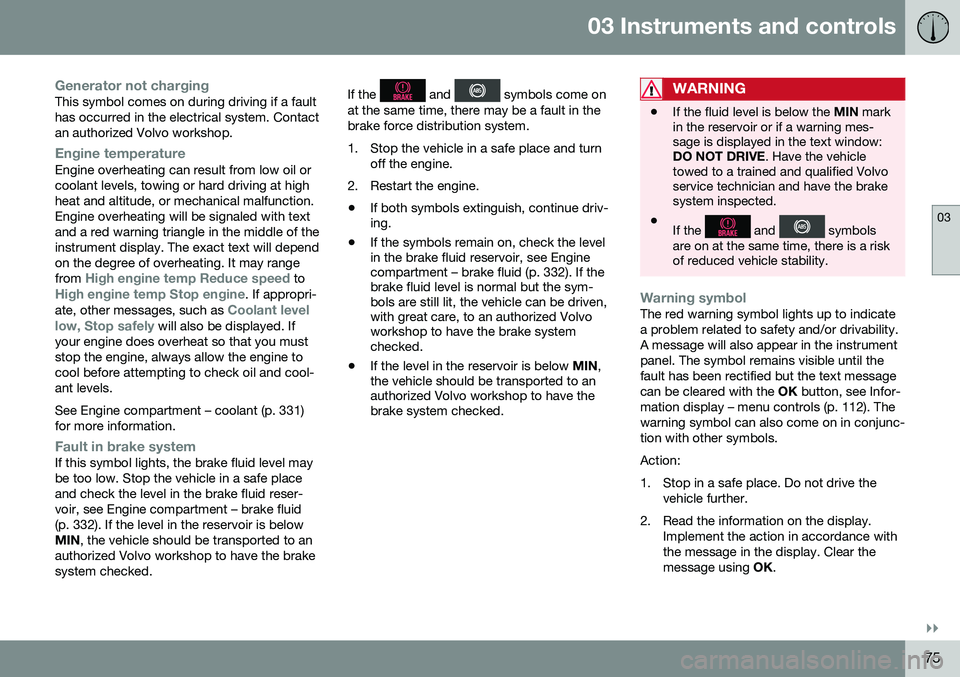
03 Instruments and controls
03
}}
75
Generator not chargingThis symbol comes on during driving if a fault has occurred in the electrical system. Contactan authorized Volvo workshop.
Engine temperatureEngine overheating can result from low oil or coolant levels, towing or hard driving at highheat and altitude, or mechanical malfunction.Engine overheating will be signaled with textand a red warning triangle in the middle of theinstrument display. The exact text will dependon the degree of overheating. It may range from
High engine temp Reduce speed toHigh engine temp Stop engine. If appropri-
ate, other messages, such as Coolant level
low, Stop safely will also be displayed. If
your engine does overheat so that you must stop the engine, always allow the engine tocool before attempting to check oil and cool-ant levels. See Engine compartment – coolant (p. 331) for more information.
Fault in brake systemIf this symbol lights, the brake fluid level may be too low. Stop the vehicle in a safe placeand check the level in the brake fluid reser-voir, see Engine compartment – brake fluid(p. 332). If the level in the reservoir is belowMIN , the vehicle should be transported to an
authorized Volvo workshop to have the brakesystem checked. If the
and symbols come on
at the same time, there may be a fault in the brake force distribution system.
1. Stop the vehicle in a safe place and turn off the engine.
2. Restart the engine.
• If both symbols extinguish, continue driv- ing.
• If the symbols remain on, check the levelin the brake fluid reservoir, see Enginecompartment – brake fluid (p. 332). If thebrake fluid level is normal but the sym-bols are still lit, the vehicle can be driven,with great care, to an authorized Volvoworkshop to have the brake systemchecked.
• If the level in the reservoir is below
MIN,
the vehicle should be transported to anauthorized Volvo workshop to have thebrake system checked.WARNING
• If the fluid level is below the
MIN mark
in the reservoir or if a warning mes- sage is displayed in the text window:DO NOT DRIVE . Have the vehicle
towed to a trained and qualified Volvoservice technician and have the brakesystem inspected.
• If the
and symbols
are on at the same time, there is a risk of reduced vehicle stability.
Warning symbolThe red warning symbol lights up to indicate a problem related to safety and/or drivability.A message will also appear in the instrumentpanel. The symbol remains visible until thefault has been rectified but the text messagecan be cleared with the OK button, see Infor-
mation display – menu controls (p. 112). Thewarning symbol can also come on in conjunc-tion with other symbols. Action:
1. Stop in a safe place. Do not drive the vehicle further.
2. Read the information on the display. Implement the action in accordance with the message in the display. Clear themessage using OK.
Page 81 of 396
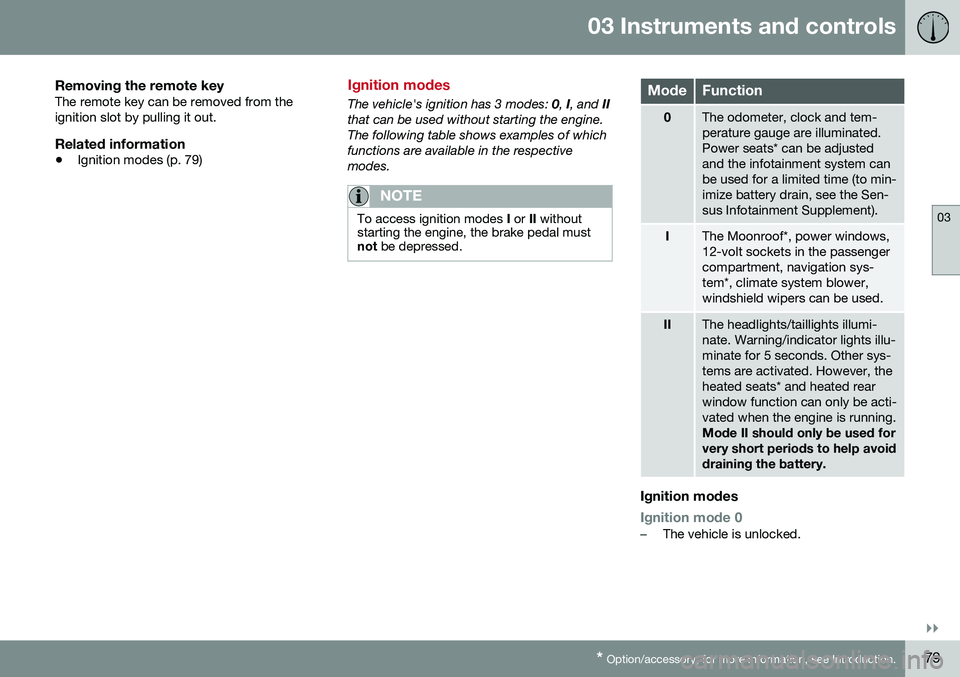
03 Instruments and controls
03
}}
* Option/accessory, for more information, see Introduction.79
Removing the remote keyThe remote key can be removed from the ignition slot by pulling it out.
Related information
• Ignition modes (p. 79)
Ignition modes
The vehicle's ignition has 3 modes:
0, I, and II
that can be used without starting the engine. The following table shows examples of whichfunctions are available in the respectivemodes.
NOTE
To access ignition modes I or II without
starting the engine, the brake pedal must not be depressed.
ModeFunction
0The odometer, clock and tem- perature gauge are illuminated.Power seats* can be adjustedand the infotainment system canbe used for a limited time (to min-imize battery drain, see the Sen-sus Infotainment Supplement).
IThe Moonroof*, power windows, 12-volt sockets in the passengercompartment, navigation sys-tem*, climate system blower,windshield wipers can be used.
IIThe headlights/taillights illumi- nate. Warning/indicator lights illu-minate for 5 seconds. Other sys-tems are activated. However, theheated seats* and heated rearwindow function can only be acti-vated when the engine is running. Mode II should only be used for very short periods to help avoiddraining the battery.
Ignition modes
Ignition mode 0–The vehicle is unlocked.
Page 100 of 396
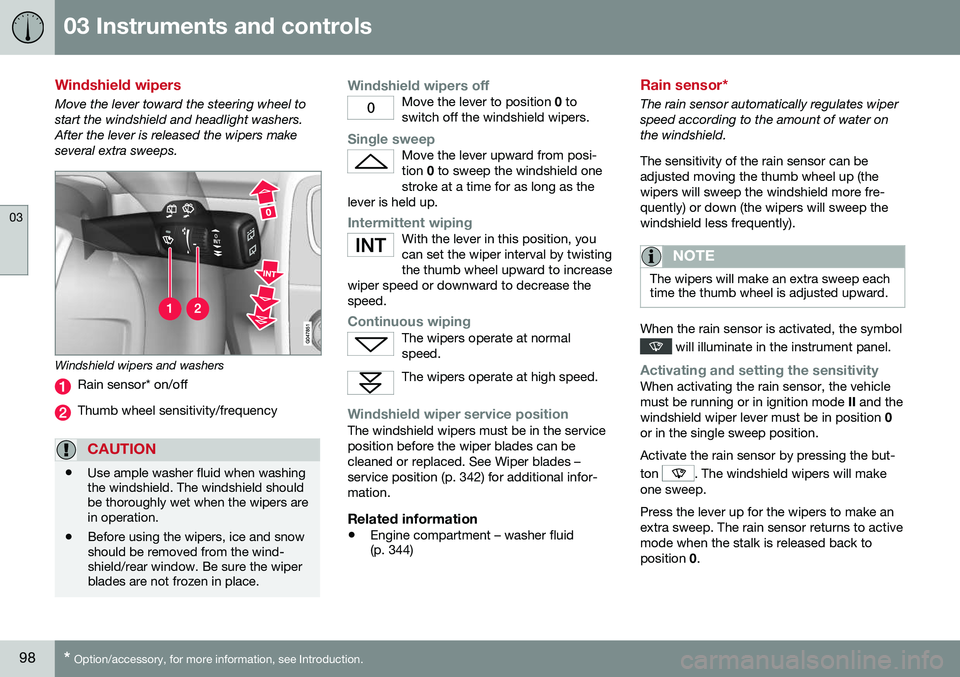
03 Instruments and controls
03
98* Option/accessory, for more information, see Introduction.
Windshield wipers
Move the lever toward the steering wheel to start the windshield and headlight washers.After the lever is released the wipers makeseveral extra sweeps.
Windshield wipers and washers
Rain sensor* on/off
Thumb wheel sensitivity/frequency
CAUTION
• Use ample washer fluid when washing the windshield. The windshield shouldbe thoroughly wet when the wipers arein operation.
• Before using the wipers, ice and snowshould be removed from the wind-shield/rear window. Be sure the wiperblades are not frozen in place.
Windshield wipers offMove the lever to position
0 to
switch off the windshield wipers.
Single sweepMove the lever upward from posi- tion 0 to sweep the windshield one
stroke at a time for as long as the
lever is held up.
Intermittent wipingWith the lever in this position, you can set the wiper interval by twistingthe thumb wheel upward to increase
wiper speed or downward to decrease thespeed.
Continuous wipingThe wipers operate at normal speed.
The wipers operate at high speed.
Windshield wiper service positionThe windshield wipers must be in the service position before the wiper blades can becleaned or replaced. See Wiper blades –service position (p. 342) for additional infor-mation.
Related information
• Engine compartment – washer fluid (p. 344)
Rain sensor*
The rain sensor automatically regulates wiper speed according to the amount of water onthe windshield. The sensitivity of the rain sensor can be adjusted moving the thumb wheel up (thewipers will sweep the windshield more fre-quently) or down (the wipers will sweep thewindshield less frequently).
NOTE
The wipers will make an extra sweep each time the thumb wheel is adjusted upward.
When the rain sensor is activated, the symbol
will illuminate in the instrument panel.
Activating and setting the sensitivityWhen activating the rain sensor, the vehicle must be running or in ignition mode
II and the
windshield wiper lever must be in position 0
or in the single sweep position. Activate the rain sensor by pressing the but- ton
. The windshield wipers will make
one sweep. Press the lever up for the wipers to make an extra sweep. The rain sensor returns to activemode when the stalk is released back toposition 0.
Page 102 of 396
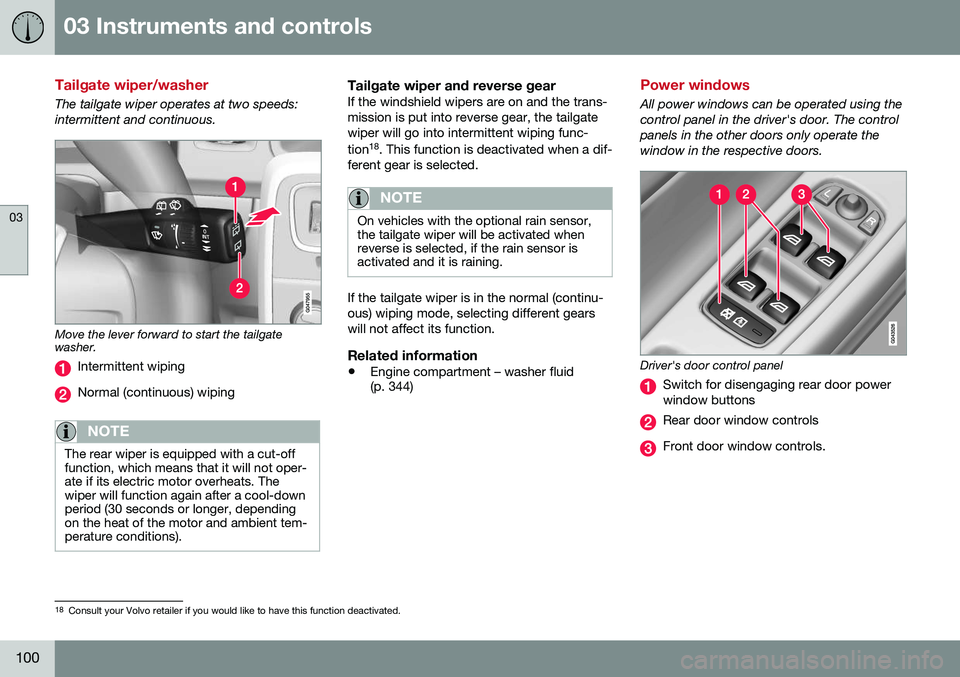
03 Instruments and controls
03
100
Tailgate wiper/washer
The tailgate wiper operates at two speeds: intermittent and continuous.
Move the lever forward to start the tailgate washer.
Intermittent wiping
Normal (continuous) wiping
NOTE
The rear wiper is equipped with a cut-off function, which means that it will not oper-ate if its electric motor overheats. Thewiper will function again after a cool-downperiod (30 seconds or longer, dependingon the heat of the motor and ambient tem-perature conditions).
Tailgate wiper and reverse gearIf the windshield wipers are on and the trans- mission is put into reverse gear, the tailgatewiper will go into intermittent wiping func- tion18
. This function is deactivated when a dif-
ferent gear is selected.
NOTE
On vehicles with the optional rain sensor, the tailgate wiper will be activated whenreverse is selected, if the rain sensor isactivated and it is raining.
If the tailgate wiper is in the normal (continu- ous) wiping mode, selecting different gearswill not affect its function.
Related information
• Engine compartment – washer fluid (p. 344)
Power windows
All power windows can be operated using the control panel in the driver's door. The controlpanels in the other doors only operate thewindow in the respective doors.
Driver's door control panel
Switch for disengaging rear door power window buttons
Rear door window controls
Front door window controls.
18
Consult your Volvo retailer if you would like to have this function deactivated.