set clock VOLVO XC90 2003 Owners Manual
[x] Cancel search | Manufacturer: VOLVO, Model Year: 2003, Model line: XC90, Model: VOLVO XC90 2003Pages: 242, PDF Size: 6.5 MB
Page 37 of 242
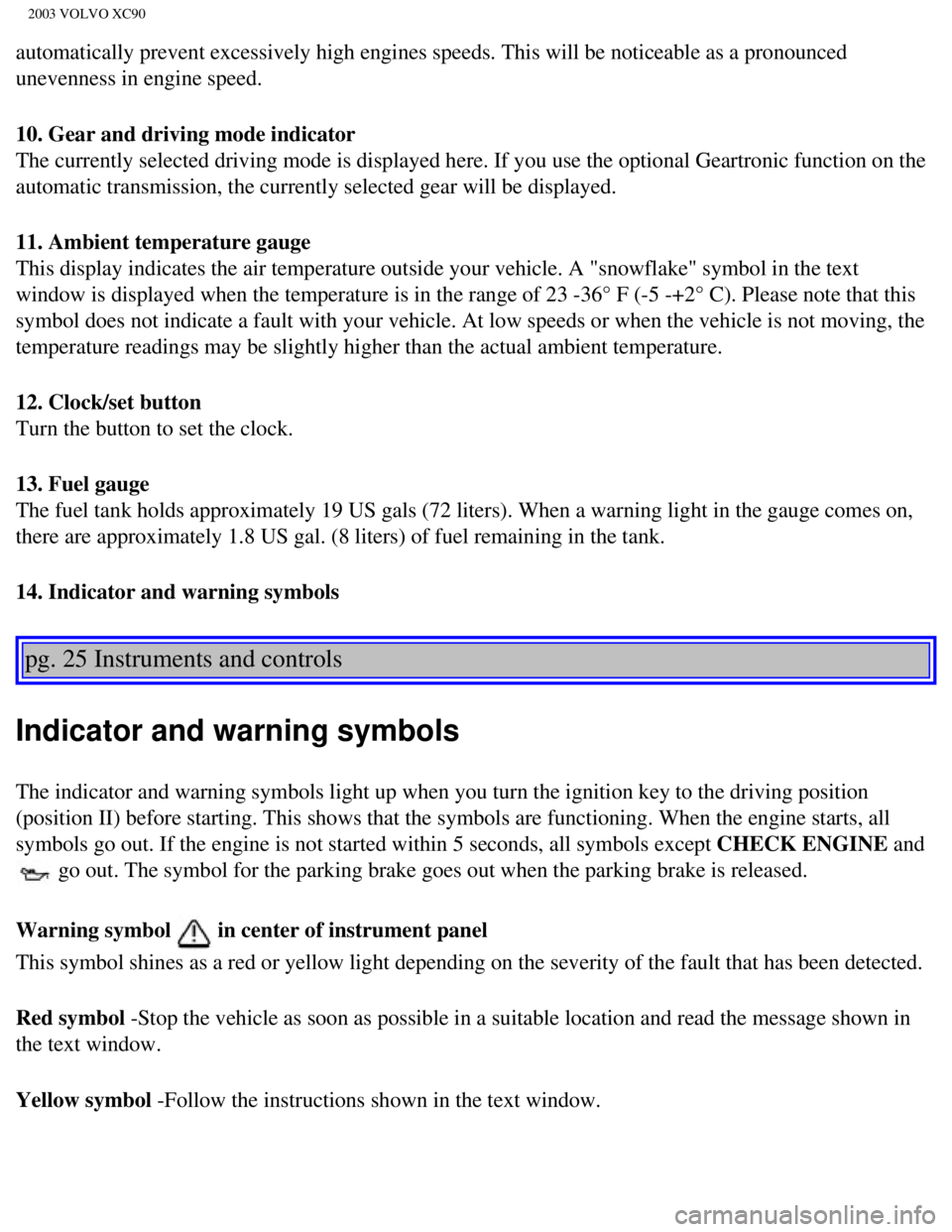
2003 VOLVO XC90
automatically prevent excessively high engines speeds. This will be noti\
ceable as a pronounced
unevenness in engine speed.
10. Gear and driving mode indicator
The currently selected driving mode is displayed here. If you use the op\
tional Geartronic function on the
automatic transmission, the currently selected gear will be displayed.
11. Ambient temperature gauge
This display indicates the air temperature outside your vehicle. A "snow\
flake" symbol in the text
window is displayed when the temperature is in the range of 23 -36° F\
(-5 -+2° C). Please note that this
symbol does not indicate a fault with your vehicle. At low speeds or whe\
n the vehicle is not moving, the
temperature readings may be slightly higher than the actual ambient temp\
erature.
12. Clock/set button
Turn the button to set the clock.
13. Fuel gauge
The fuel tank holds approximately 19 US gals (72 liters). When a warni\
ng light in the gauge comes on,
there are approximately 1.8 US gal. (8 liters) of fuel remaining in th\
e tank.
14. Indicator and warning symbols
pg. 25 Instruments and controls
Indicator and warning symbols
The indicator and warning symbols light up when you turn the ignition ke\
y to the driving position
(position II) before starting. This shows that the symbols are functio\
ning. When the engine starts, all
symbols go out. If the engine is not started within 5 seconds, all symbo\
ls except CHECK ENGINE and
go out. The symbol for the parking brake goes out when the parking brak\
e is released.
Warning symbol
in center of instrument panel
This symbol shines as a red or yellow light depending on the severity of\
the fault that has been detected.
Red symbol -Stop the vehicle as soon as possible in a suitable location and read th\
e message shown in
the text window.
Yellow symbol -Follow the instructions shown in the text window.
file:///K|/ownersdocs/2003/2003_XC90/03xc90_02a.htm (3 of 16)12/30/200\
6 4:18:52 PM
Page 69 of 242
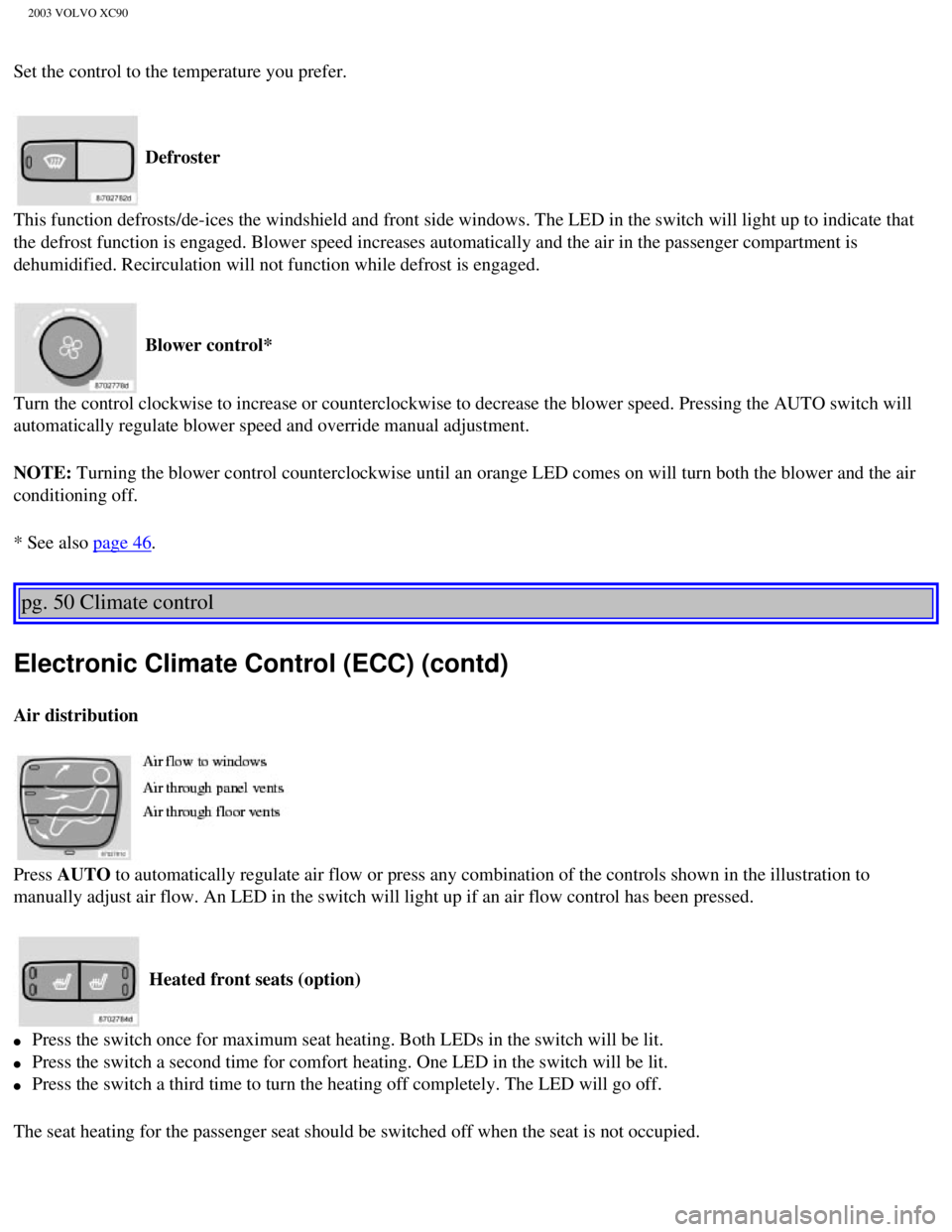
2003 VOLVO XC90
Set the control to the temperature you prefer.
Defroster
This function defrosts/de-ices the windshield and front side windows. Th\
e LED in the switch will light up to indicate that
the defrost function is engaged. Blower speed increases automatically an\
d the air in the passenger compartment is
dehumidified. Recirculation will not function while defrost is engaged. \
Blower control*
Turn the control clockwise to increase or counterclockwise to decrease t\
he blower speed. Pressing the AUTO switch will
automatically regulate blower speed and override manual adjustment.
NOTE: Turning the blower control counterclockwise until an orange LED comes on\
will turn both the blower and the air
conditioning off.
* See also
page 46.
pg. 50 Climate control
Electronic Climate Control (ECC) (contd)
Air distribution
Press AUTO to automatically regulate air flow or press any combination of the cont\
rols shown in the illustration to
manually adjust air flow. An LED in the switch will light up if an air f\
low control has been pressed.
Heated front seats (option)
l Press the switch once for maximum seat heating. Both LEDs in the switch \
will be lit.
l Press the switch a second time for comfort heating. One LED in the switc\
h will be lit.
l Press the switch a third time to turn the heating off completely. The LE\
D will go off.
The seat heating for the passenger seat should be switched off when the \
seat is not occupied.
file:///K|/ownersdocs/2003/2003_XC90/03xc90_03.htm (5 of 7)12/30/2006 \
4:18:54 PM
Page 108 of 242
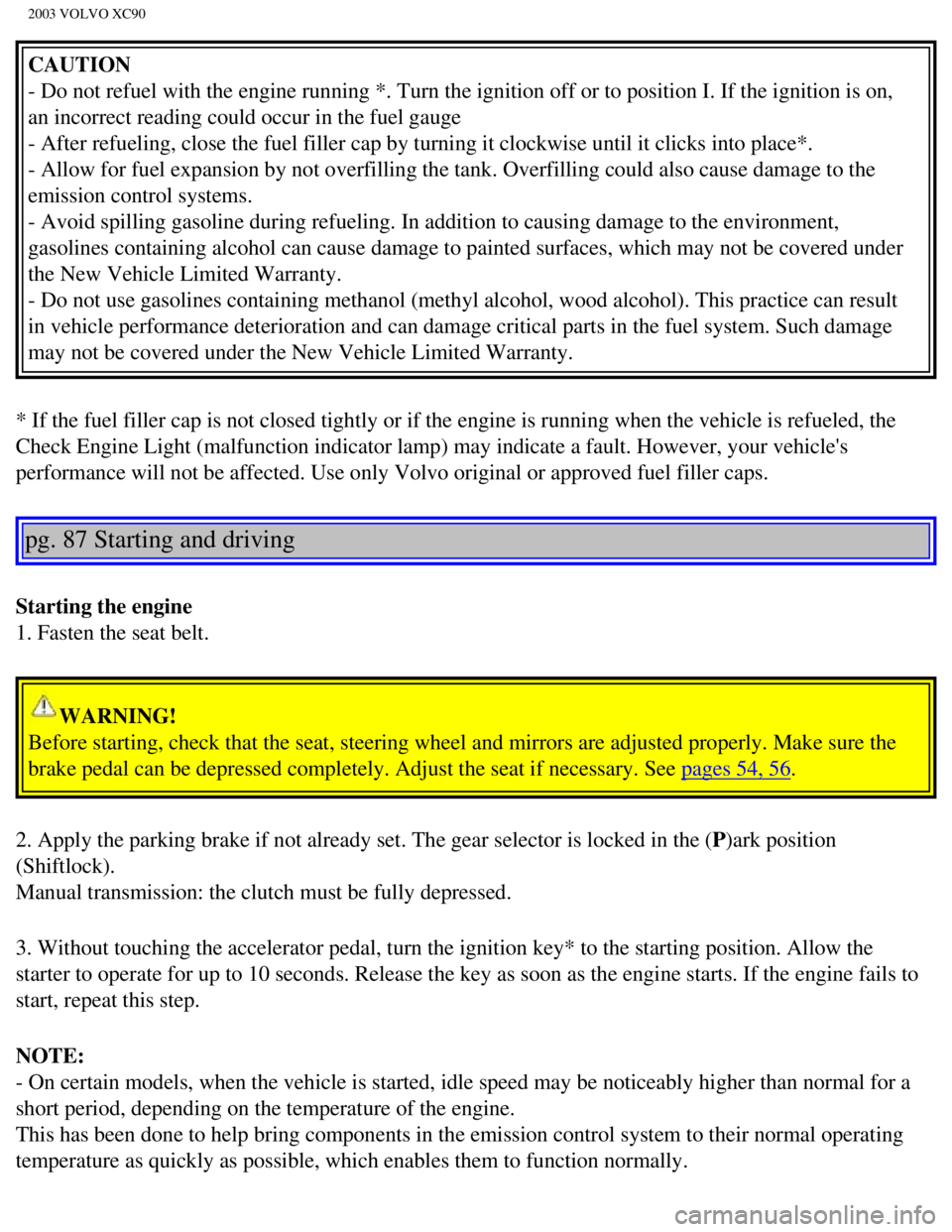
2003 VOLVO XC90
CAUTION
- Do not refuel with the engine running *. Turn the ignition off or to p\
osition I. If the ignition is on,
an incorrect reading could occur in the fuel gauge
- After refueling, close the fuel filler cap by turning it clockwise unt\
il it clicks into place*.
- Allow for fuel expansion by not overfilling the tank. Overfilling coul\
d also cause damage to the
emission control systems.
- Avoid spilling gasoline during refueling. In addition to causing damag\
e to the environment,
gasolines containing alcohol can cause damage to painted surfaces, which\
may not be covered under
the New Vehicle Limited Warranty.
- Do not use gasolines containing methanol (methyl alcohol, wood alcoho\
l). This practice can result
in vehicle performance deterioration and can damage critical parts in th\
e fuel system. Such damage
may not be covered under the New Vehicle Limited Warranty.
* If the fuel filler cap is not closed tightly or if the engine is runni\
ng when the vehicle is refueled, the
Check Engine Light (malfunction indicator lamp) may indicate a fault. \
However, your vehicle's
performance will not be affected. Use only Volvo original or approved fu\
el filler caps.
pg. 87 Starting and driving
Starting the engine
1. Fasten the seat belt.
WARNING!
Before starting, check that the seat, steering wheel and mirrors are adj\
usted properly. Make sure the
brake pedal can be depressed completely. Adjust the seat if necessary. S\
ee
pages 54, 56.
2. Apply the parking brake if not already set. The gear selector is lock\
ed in the (P)ark position
(Shiftlock).
Manual transmission: the clutch must be fully depressed.
3. Without touching the accelerator pedal, turn the ignition key* to the\
starting position. Allow the
starter to operate for up to 10 seconds. Release the key as soon as the \
engine starts. If the engine fails to
start, repeat this step.
NOTE:
- On certain models, when the vehicle is started, idle speed may be noti\
ceably higher than normal for a
short period, depending on the temperature of the engine.
This has been done to help bring components in the emission control syst\
em to their normal operating
temperature as quickly as possible, which enables them to function norma\
lly.
file:///K|/ownersdocs/2003/2003_XC90/03xc90_06a.htm (5 of 15)12/30/200\
6 4:18:58 PM
Page 207 of 242
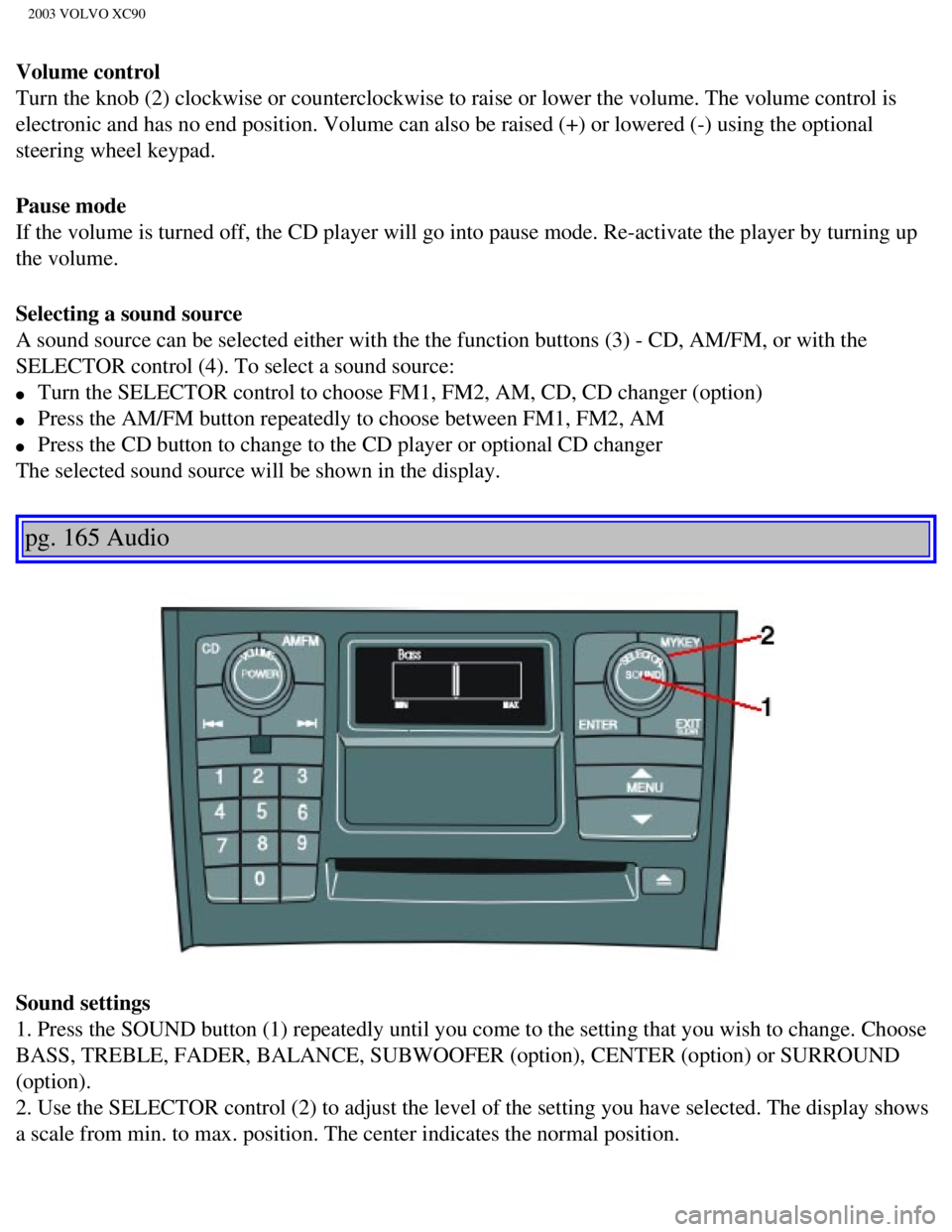
2003 VOLVO XC90
Volume control
Turn the knob (2) clockwise or counterclockwise to raise or lower the \
volume. The volume control is
electronic and has no end position. Volume can also be raised (+) or l\
owered (-) using the optional
steering wheel keypad.
Pause mode
If the volume is turned off, the CD player will go into pause mode. Re-a\
ctivate the player by turning up
the volume.
Selecting a sound source
A sound source can be selected either with the the function buttons (3)\
- CD, AM/FM, or with the
SELECTOR control (4). To select a sound source:
l Turn the SELECTOR control to choose FM1, FM2, AM, CD, CD changer (optio\
n)
l Press the AM/FM button repeatedly to choose between FM1, FM2, AM
l Press the CD button to change to the CD player or optional CD changer
The selected sound source will be shown in the display.
pg. 165 Audio
Sound settings
1. Press the SOUND button (1) repeatedly until you come to the setting\
that you wish to change. Choose
BASS, TREBLE, FADER, BALANCE, SUBWOOFER (option), CENTER (option) or\
SURROUND
(option).
2. Use the SELECTOR control (2) to adjust the level of the setting you\
have selected. The display shows
a scale from min. to max. position. The center indicates the normal posi\
tion.
file:///K|/ownersdocs/2003/2003_XC90/03xc90_11a.htm (7 of 17)12/30/200\
6 4:19:06 PM