lights VOLVO XC90 2004 Owners Manual
[x] Cancel search | Manufacturer: VOLVO, Model Year: 2004, Model line: XC90, Model: VOLVO XC90 2004Pages: 245, PDF Size: 7.14 MB
Page 5 of 245
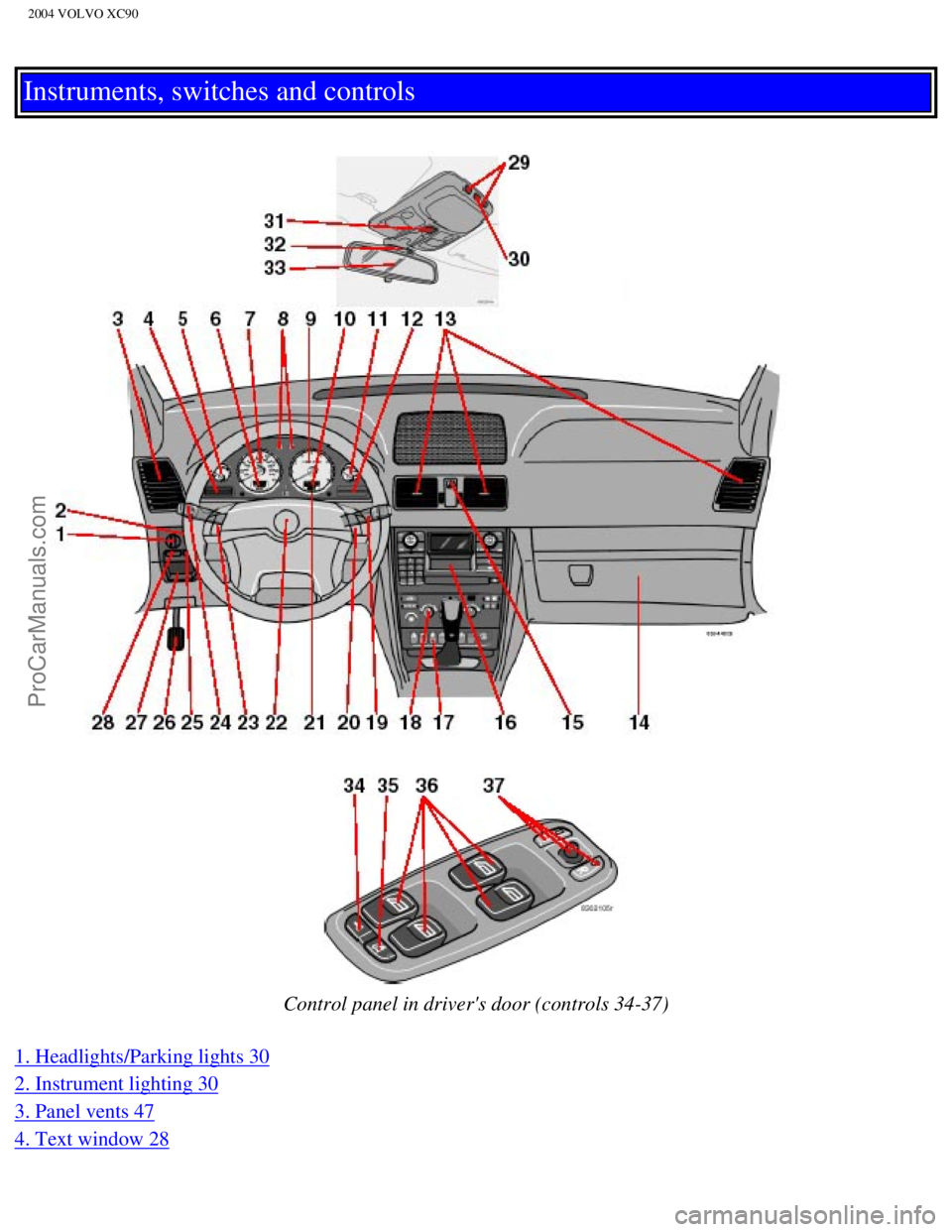
Downloaded from www.Manualslib.com manuals search engine ProCarManuals.com
2004 VOLVO XC90
Instruments, switches and controls
Control panel in driver's door (controls 34-37)
1. Headlights/Parking lights 30
2. Instrument lighting 30
3. Panel vents 47
4. Text window 28
file:///K|/ownersdocs/2004/2004_XC90/04xc90_00.htm (5 of 7)12/30/2006 \
4:35:10 PM
Page 6 of 245
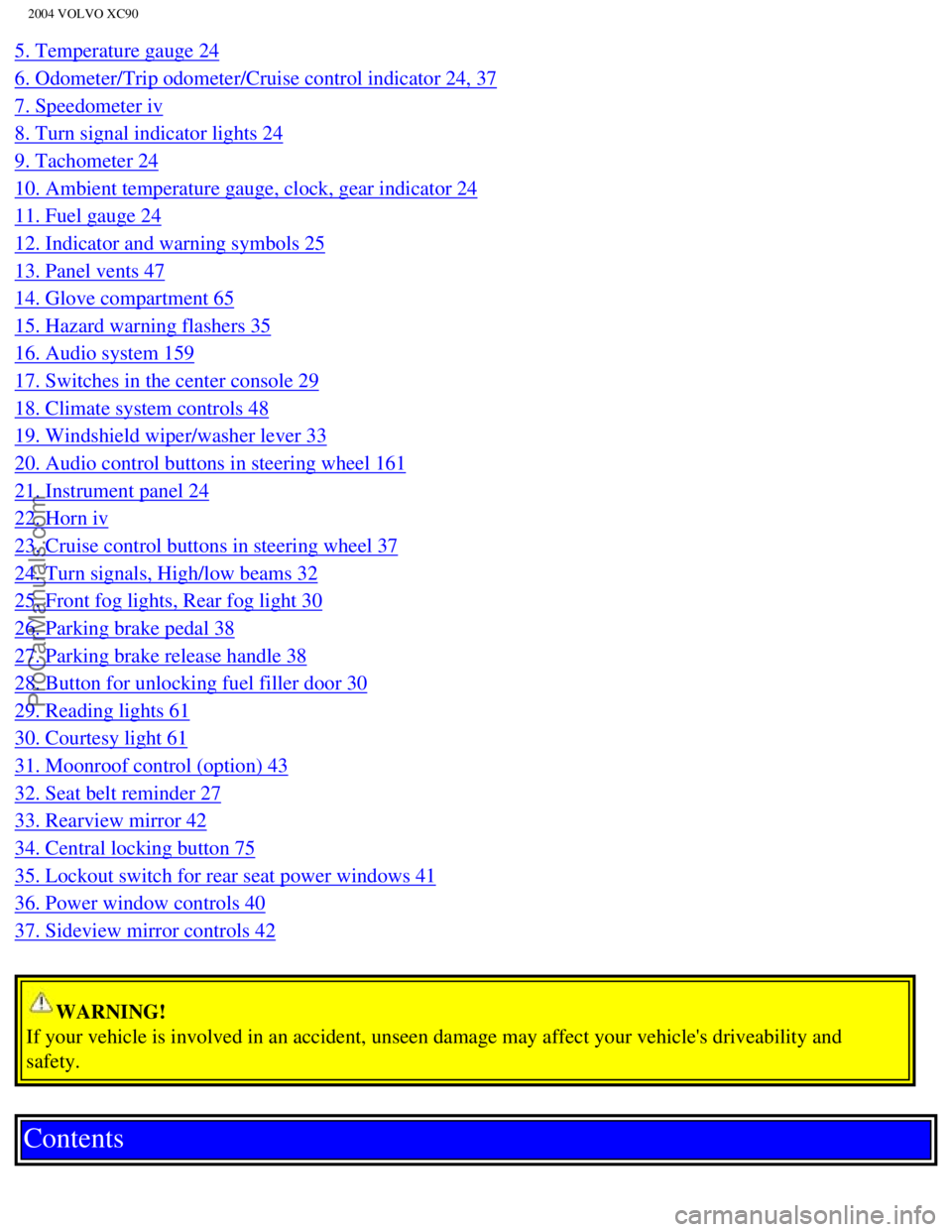
Downloaded from www.Manualslib.com manuals search engine ProCarManuals.com
2004 VOLVO XC90
5. Temperature gauge 24
6. Odometer/Trip odometer/Cruise control indicator 24, 37
7. Speedometer iv
8. Turn signal indicator lights 24
9. Tachometer 24
10. Ambient temperature gauge, clock, gear indicator 24
11. Fuel gauge 24
12. Indicator and warning symbols 25
13. Panel vents 47
14. Glove compartment 65
15. Hazard warning flashers 35
16. Audio system 159
17. Switches in the center console 29
18. Climate system controls 48
19. Windshield wiper/washer lever 33
20. Audio control buttons in steering wheel 161
21. Instrument panel 24
22. Horn iv
23. Cruise control buttons in steering wheel 37
24. Turn signals, High/low beams 32
25. Front fog lights, Rear fog light 30
26. Parking brake pedal 38
27. Parking brake release handle 38
28. Button for unlocking fuel filler door 30
29. Reading lights 61
30. Courtesy light 61
31. Moonroof control (option) 43
32. Seat belt reminder 27
33. Rearview mirror 42
34. Central locking button 75
35. Lockout switch for rear seat power windows 41
36. Power window controls 40
37. Sideview mirror controls 42
WARNING!
If your vehicle is involved in an accident, unseen damage may affect you\
r vehicle's driveability and
safety.
Contents
file:///K|/ownersdocs/2004/2004_XC90/04xc90_00.htm (6 of 7)12/30/2006 \
4:35:10 PM
Page 34 of 245

Downloaded from www.Manualslib.com manuals search engine ProCarManuals.com
2004 VOLVO XC90
Occupant safety
How safely you drive doesn't depend on how old you are, but rather on:
l How well you see.
l Your ability to concentrate.
l How quickly you make decisions under stress to avoid an accident.
The tips listed below are suggestions to help you cope with the ever cha\
nging traffic environment.
l Never drink and drive.
l If you are taking any medication, consult your physician about its poten\
tial effects on your driving
abilities.
l Take a driver-retraining course.
l Have your eyes checked regularly.
l Keep your windshield and headlights clean.
l Replace wiper blades when they start to leave streaks.
l Take into account the traffic, road, and weather conditions, particularl\
y with regard to stopping
distance.
Reporting Safety Defects in the U.S.
If you believe that your vehicle has a defect which could cause a crash \
or could cause injury or death,
you should immediately inform the National Highway Traffic Safety Admini\
stration (NHTSA) in
addition to notifying Volvo Cars of North America. If NHTSA receives sim\
ilar complaints, it may open
an investigation, and if it finds that a safety defect exists in a group\
of vehicles, it may order a recall and
remedy campaign. However, NHTSA cannot become involved in individual pro\
blems between you,
your retailer, or Volvo Cars of North America. To contact NHTSA, you may\
either call the Auto Safety
Hotline toll-free at 1- 800-424-9393 (or 202-366-0123 in Washington, D.\
C. area) or write to: NHTSA, U.
S. Department of Transportation, Washington D.C. 20590. You can also obt\
ain other information about
motor vehicle safety from the Hotline.
Volvo strongly recommends that if your vehicle is covered under a servic\
e campaign, safety or emission
recall or similar action, it should be completed as soon as possible. Pl\
ease check with your local retailer
or Volvo Cars of North America, LLC if your vehicle is covered under the\
se conditions.
NHTSA can be reached at:
Internet:
http://www.nhtsa.dot.gov
Telephone:
1-888-DASH-2-DOT (1-888-327-4236) (toll free)
1-800-424-9393 (toll free)
1-202-366-0123 (in Washington DC area)
pg. 22 This page intentionally left blank.
file:///K|/ownersdocs/2004/2004_XC90/04xc90_01b.htm (15 of 16)12/30/20\
06 4:35:12 PM
Page 39 of 245

Downloaded from www.Manualslib.com manuals search engine ProCarManuals.com
2004 VOLVO XC90
Anti-lock brake system ABS
If the warning light comes on, there is a malfunction of the ABS system \
(the standard braking system
will still function). The vehicle should be driven to a Volvo retailer \
for inspection. See
page 94 for
additional information.
pg. 26 Instruments and controls
Indicator and warning symbols (contd)
BRAKE Brake failure warning light
If the light comes on while driving or braking, stop immediately, open t\
he hood and check the brake
fluid level in the reservoir. See
page 126 for reservoir position and page 130 for instructions.
Canadian models are equipped with this warning light.
If the BRAKE and ABS warning lights come on at the same time, this could\
indicate a fault in the
brake system.
l Stop the vehicle in a suitable place and switch off the engine.
l Restart the engine.
l If both warning lights go off, no further action is required.
l If both lights are still on after the engine has been restarted, switch \
off the engine again and check the
brake fluid level (see
page 126 for the location of the brake fluid reservoir).
file:///K|/ownersdocs/2004/2004_XC90/04xc90_02a.htm (4 of 16)12/30/200\
6 4:35:14 PM
Page 41 of 245

Downloaded from www.Manualslib.com manuals search engine ProCarManuals.com
2004 VOLVO XC90
Fault in the DSTC system
If the yellow indicator light remains on, there is a fault in the system\
. The text ANTI-SKID SERVICE
REQUIRED will be displayed.
l Stop the vehicle in a safe place and switch off the engine. Restart the \
engine.
l If the indicator light goes off, no further action is necessary.
If the indicator light remains on, drive to an authorized Volvo retailer\
to have the system inspected.
pg. 27 Instruments and controls
Indicator and warning symbols (contd)
Supplemental Restraint system (SRS)
If the light comes on (or stays on after the vehicle has started), the\
SRS diagnostic system has detected a
fault. Drive to an authorized Volvo retailer for an inspection of the sy\
stem. See the SRS section for more
information.
Generator warning light
If the light comes on while the engine is running, have the charging sys\
tem checked.
Seat belt reminder This symbol lights up to indicate that the driver has not fastened his/\
her seat
belt.
PARKING BRAKE
This light will be on when the parking brake is applied. The parking bra\
ke lever is situated between the
front seats.
Canadian models are equipped with this symbol.
Rear fog light
This light indicates that the fog light is on.
Turn signal indicator - trailer (certain models)
If you are towing a trailer, this light will flash simultaneously with t\
he turn signals on the trailer. If the
light does not flash when signaling, neither the trailer's turn signals \
nor the vehicle's turn signals are
file:///K|/ownersdocs/2004/2004_XC90/04xc90_02a.htm (6 of 16)12/30/200\
6 4:35:14 PM
Page 44 of 245
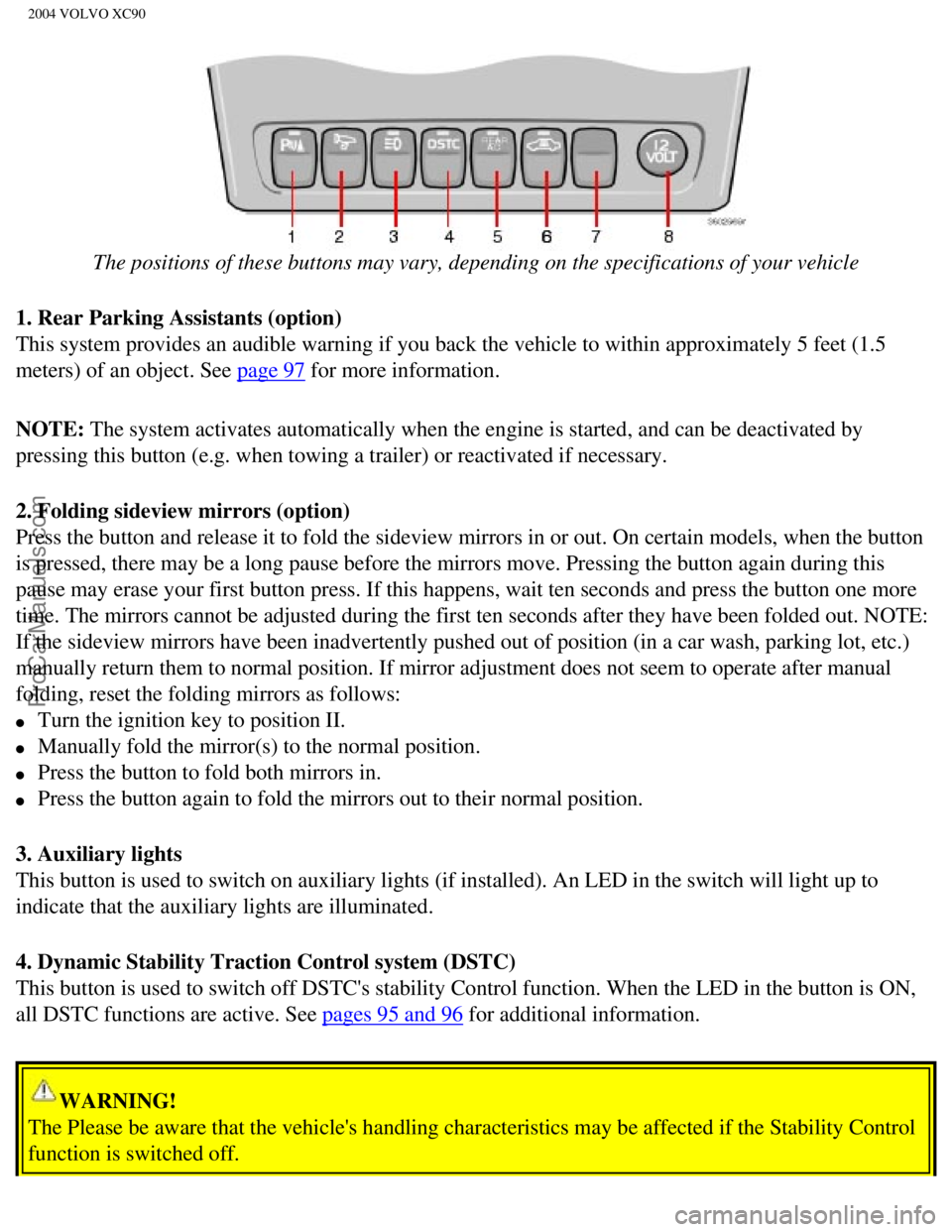
Downloaded from www.Manualslib.com manuals search engine ProCarManuals.com
2004 VOLVO XC90
The positions of these buttons may vary, depending on the specifications\
of your vehicle
1. Rear Parking Assistants (option)
This system provides an audible warning if you back the vehicle to withi\
n approximately 5 feet (1.5
meters) of an object. See
page 97 for more information.
NOTE: The system activates automatically when the engine is started, and can b\
e deactivated by
pressing this button (e.g. when towing a trailer) or reactivated if ne\
cessary.
2. Folding sideview mirrors (option)
Press the button and release it to fold the sideview mirrors in or out. \
On certain models, when the button
is pressed, there may be a long pause before the mirrors move. Pressing \
the button again during this
pause may erase your first button press. If this happens, wait ten secon\
ds and press the button one more
time. The mirrors cannot be adjusted during the first ten seconds after \
they have been folded out. NOTE:
If the sideview mirrors have been inadvertently pushed out of position (\
in a car wash, parking lot, etc.)
manually return them to normal position. If mirror adjustment does not s\
eem to operate after manual
folding, reset the folding mirrors as follows:
l Turn the ignition key to position II.
l Manually fold the mirror(s) to the normal position.
l Press the button to fold both mirrors in.
l Press the button again to fold the mirrors out to their normal position.\
3. Auxiliary lights
This button is used to switch on auxiliary lights (if installed). An L\
ED in the switch will light up to
indicate that the auxiliary lights are illuminated.
4. Dynamic Stability Traction Control system (DSTC)
This button is used to switch off DSTC's stability Control function. Whe\
n the LED in the button is ON,
all DSTC functions are active. See
pages 95 and 96 for additional information.
WARNING!
The Please be aware that the vehicle's handling characteristics may be a\
ffected if the Stability Control
function is switched off.
file:///K|/ownersdocs/2004/2004_XC90/04xc90_02a.htm (9 of 16)12/30/200\
6 4:35:14 PM
Page 45 of 245
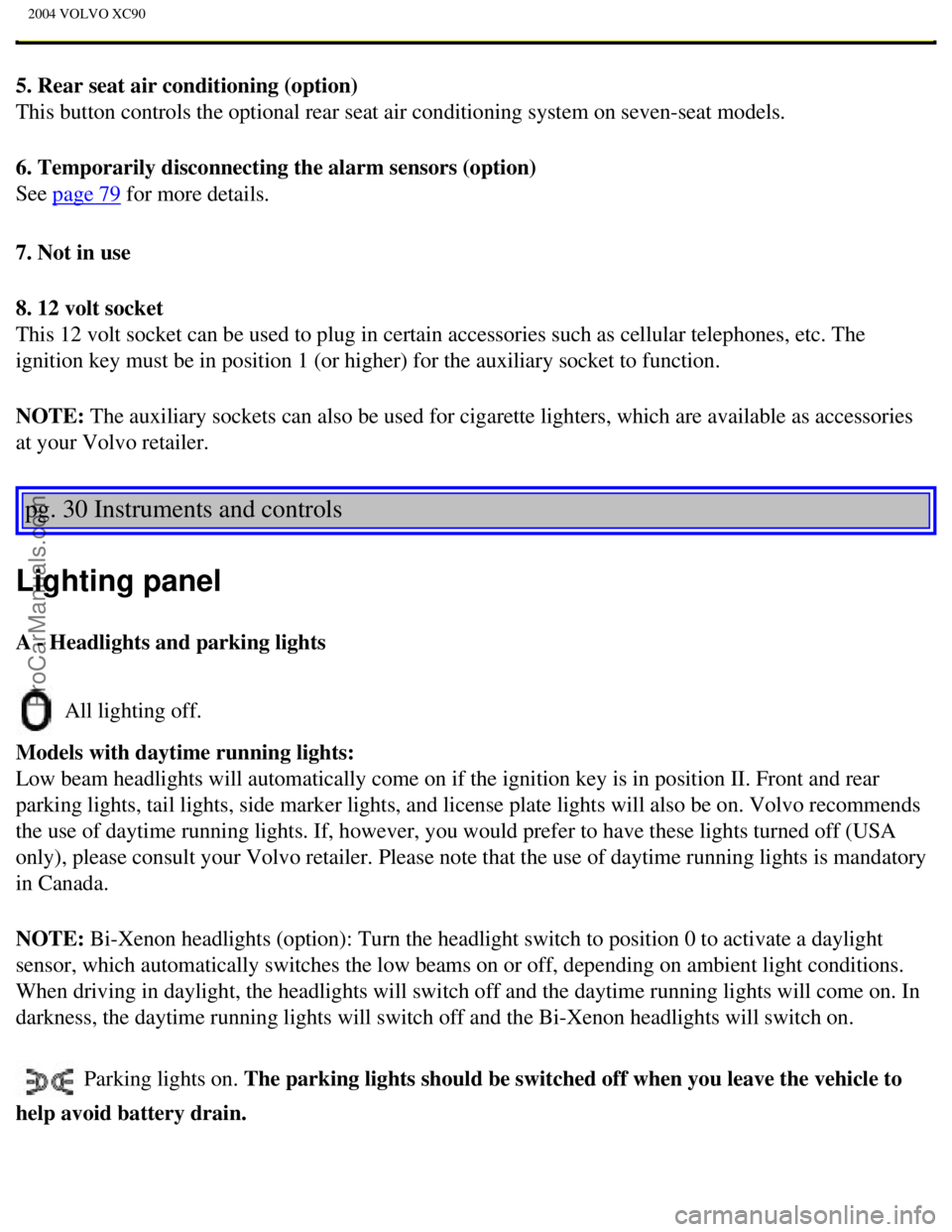
Downloaded from www.Manualslib.com manuals search engine ProCarManuals.com
2004 VOLVO XC90
5. Rear seat air conditioning (option)
This button controls the optional rear seat air conditioning system on s\
even-seat models.
6. Temporarily disconnecting the alarm sensors (option)
See
page 79 for more details.
7. Not in use
8. 12 volt socket
This 12 volt socket can be used to plug in certain accessories such as c\
ellular telephones, etc. The
ignition key must be in position 1 (or higher) for the auxiliary socke\
t to function.
NOTE: The auxiliary sockets can also be used for cigarette lighters, which are\
available as accessories
at your Volvo retailer.
pg. 30 Instruments and controls
Lighting panel
A - Headlights and parking lights
All lighting off.
Models with daytime running lights:
Low beam headlights will automatically come on if the ignition key is in\
position II. Front and rear
parking lights, tail lights, side marker lights, and license plate light\
s will also be on. Volvo recommends
the use of daytime running lights. If, however, you would prefer to have\
these lights turned off (USA
only), please consult your Volvo retailer. Please note that the use of \
daytime running lights is mandatory
in Canada.
NOTE: Bi-Xenon headlights (option): Turn the headlight switch to position 0\
to activate a daylight
sensor, which automatically switches the low beams on or off, depending \
on ambient light conditions.
When driving in daylight, the headlights will switch off and the daytime\
running lights will come on. In
darkness, the daytime running lights will switch off and the Bi-Xenon he\
adlights will switch on.
Parking lights on. The parking lights should be switched off when you leave the vehicle to \
help avoid battery drain.
file:///K|/ownersdocs/2004/2004_XC90/04xc90_02a.htm (10 of 16)12/30/20\
06 4:35:14 PM
Page 46 of 245
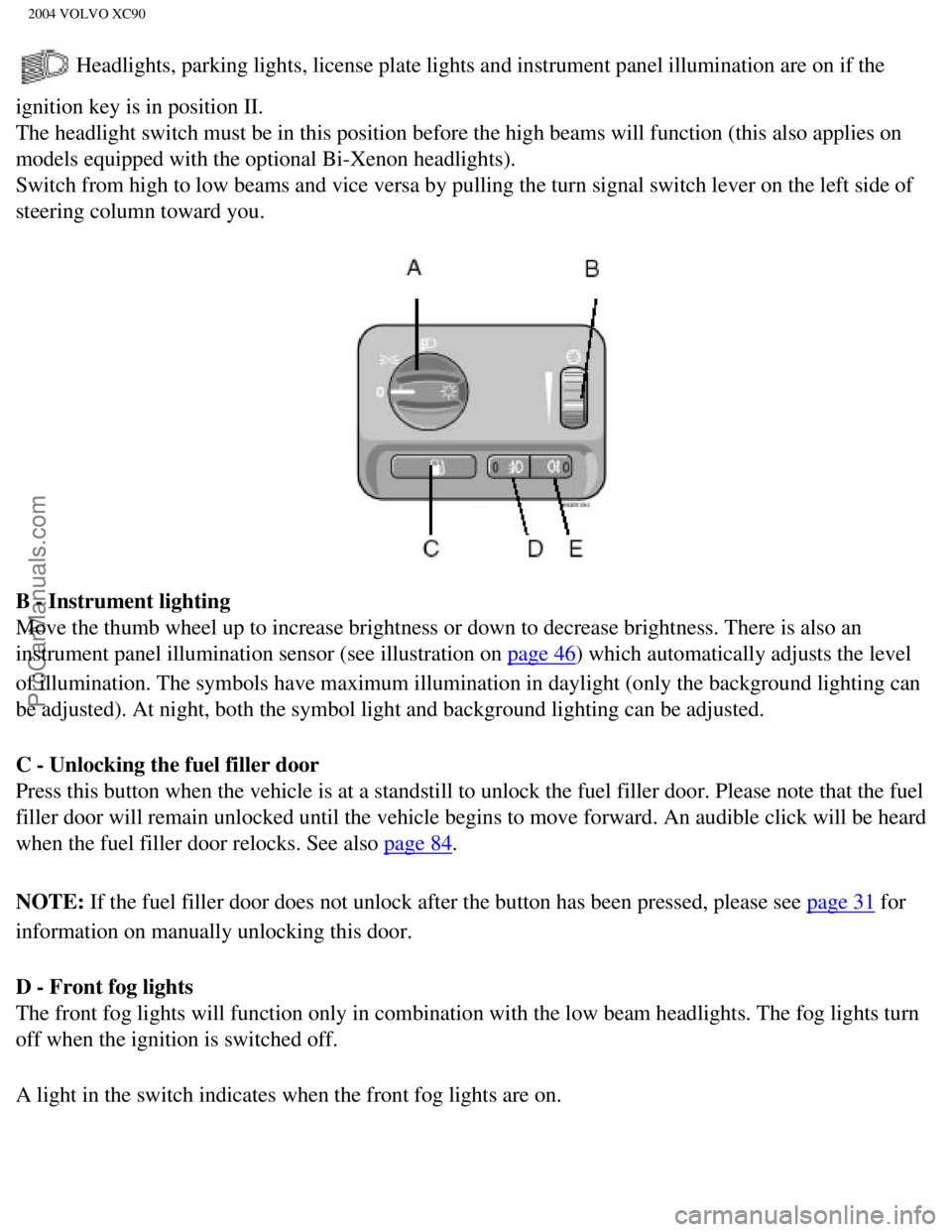
Downloaded from www.Manualslib.com manuals search engine ProCarManuals.com
2004 VOLVO XC90
Headlights, parking lights, license plate lights and instrument panel il\
lumination are on if the
ignition key is in position II.
The headlight switch must be in this position before the high beams will\
function (this also applies on
models equipped with the optional Bi-Xenon headlights).
Switch from high to low beams and vice versa by pulling the turn signal \
switch lever on the left side of
steering column toward you.
B - Instrument lighting
Move the thumb wheel up to increase brightness or down to decrease brigh\
tness. There is also an
instrument panel illumination sensor (see illustration on
page 46) which automatically adjusts the level
of illumination. The symbols have maximum illumination in daylight (onl\
y the background lighting can
be adjusted). At night, both the symbol light and background lighting c\
an be adjusted.
C - Unlocking the fuel filler door
Press this button when the vehicle is at a standstill to unlock the fuel\
filler door. Please note that the fuel
filler door will remain unlocked until the vehicle begins to move forwar\
d. An audible click will be heard
when the fuel filler door relocks. See also
page 84.
NOTE: If the fuel filler door does not unlock after the button has been press\
ed, please see
page 31 for
information on manually unlocking this door.
D - Front fog lights
The front fog lights will function only in combination with the low beam\
headlights. The fog lights turn
off when the ignition is switched off.
A light in the switch indicates when the front fog lights are on.
file:///K|/ownersdocs/2004/2004_XC90/04xc90_02a.htm (11 of 16)12/30/20\
06 4:35:14 PM
Page 47 of 245
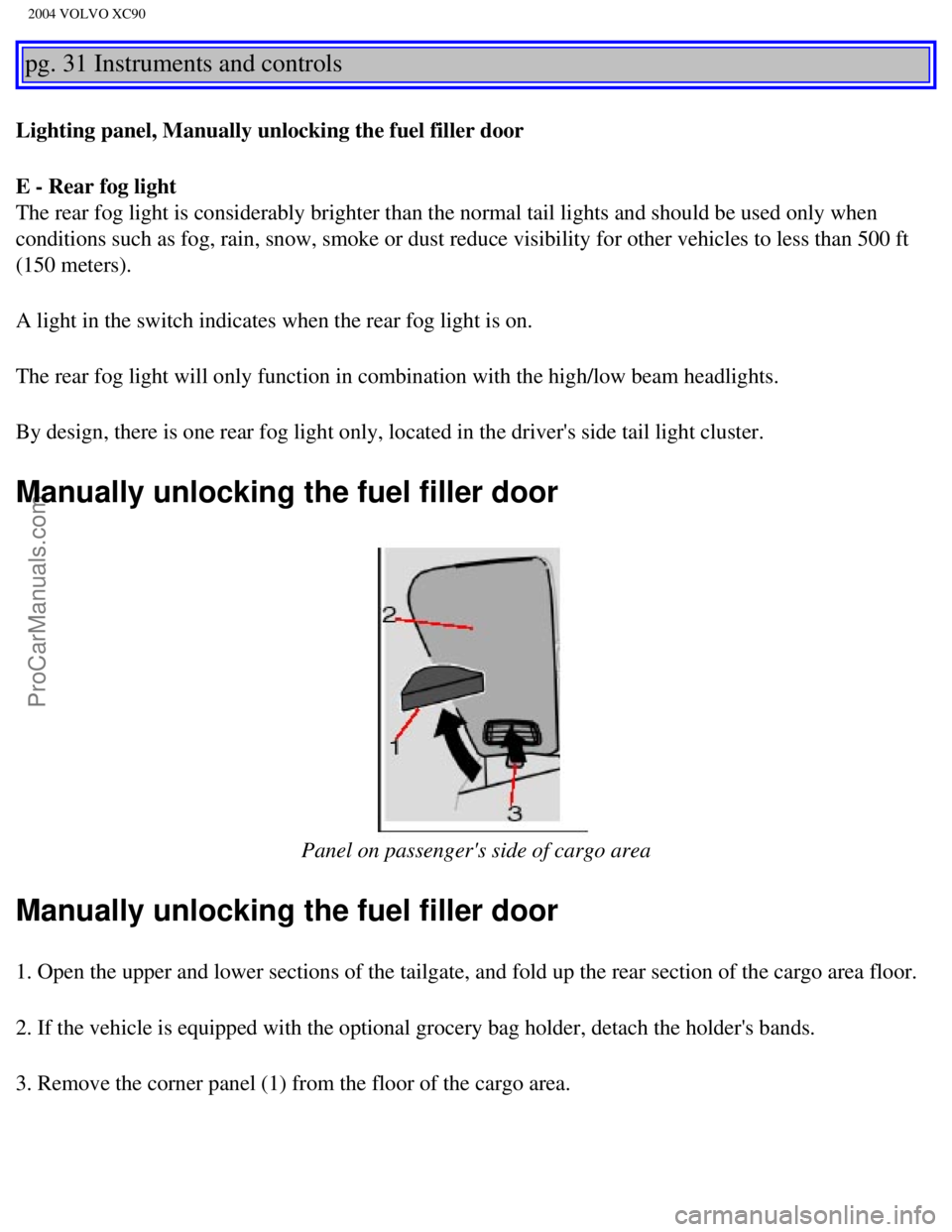
Downloaded from www.Manualslib.com manuals search engine ProCarManuals.com
2004 VOLVO XC90
pg. 31 Instruments and controls
Lighting panel, Manually unlocking the fuel filler door
E - Rear fog light
The rear fog light is considerably brighter than the normal tail lights \
and should be used only when
conditions such as fog, rain, snow, smoke or dust reduce visibility for \
other vehicles to less than 500 ft
(150 meters).
A light in the switch indicates when the rear fog light is on.
The rear fog light will only function in combination with the high/low b\
eam headlights.
By design, there is one rear fog light only, located in the driver's sid\
e tail light cluster.
Manually unlocking the fuel filler door
Panel on passenger's side of cargo area
Manually unlocking the fuel filler door
1. Open the upper and lower sections of the tailgate, and fold up the re\
ar section of the cargo area floor.
2. If the vehicle is equipped with the optional grocery bag holder, deta\
ch the holder's bands.
3. Remove the corner panel (1) from the floor of the cargo area.
file:///K|/ownersdocs/2004/2004_XC90/04xc90_02a.htm (12 of 16)12/30/20\
06 4:35:14 PM
Page 48 of 245
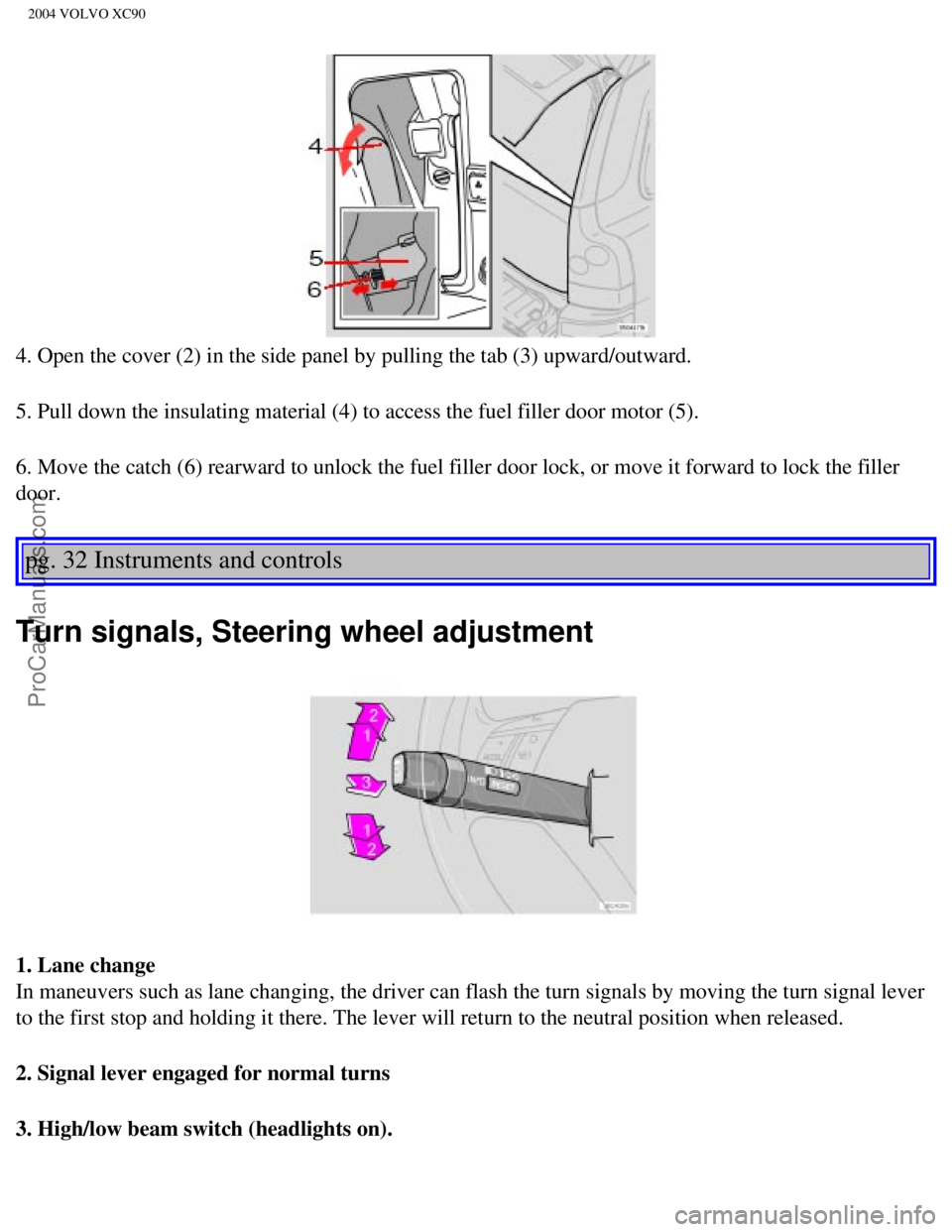
Downloaded from www.Manualslib.com manuals search engine ProCarManuals.com
2004 VOLVO XC90
4. Open the cover (2) in the side panel by pulling the tab (3) upwar\
d/outward.
5. Pull down the insulating material (4) to access the fuel filler doo\
r motor (5).
6. Move the catch (6) rearward to unlock the fuel filler door lock, or\
move it forward to lock the filler
door.
pg. 32 Instruments and controls
Turn signals, Steering wheel adjustment
1. Lane change
In maneuvers such as lane changing, the driver can flash the turn signal\
s by moving the turn signal lever
to the first stop and holding it there. The lever will return to the neu\
tral position when released.
2. Signal lever engaged for normal turns
3. High/low beam switch (headlights on).
file:///K|/ownersdocs/2004/2004_XC90/04xc90_02a.htm (13 of 16)12/30/20\
06 4:35:14 PM