stop start VOLVO XC90 2004 User Guide
[x] Cancel search | Manufacturer: VOLVO, Model Year: 2004, Model line: XC90, Model: VOLVO XC90 2004Pages: 245, PDF Size: 6.36 MB
Page 124 of 245
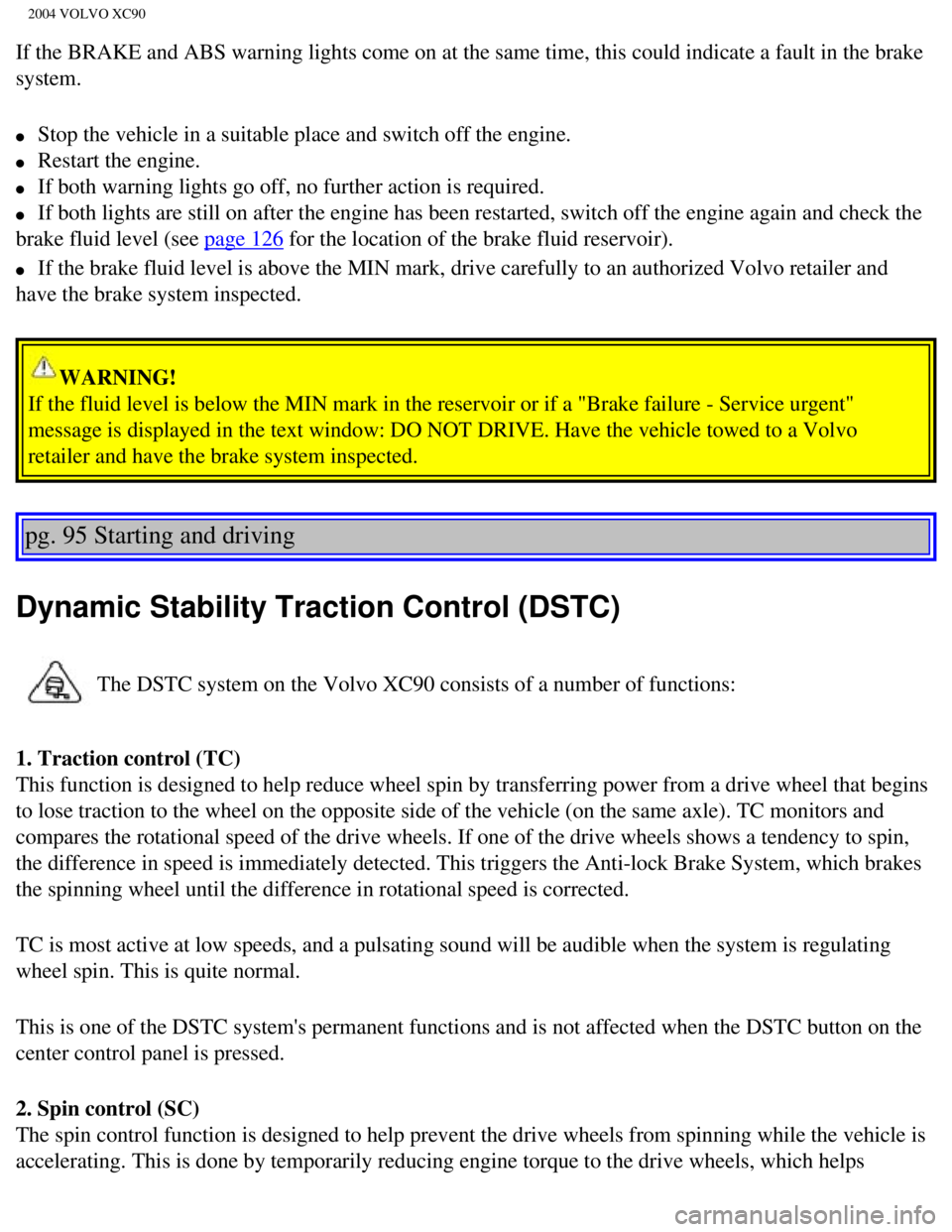
2004 VOLVO XC90
If the BRAKE and ABS warning lights come on at the same time, this could\
indicate a fault in the brake
system.
l Stop the vehicle in a suitable place and switch off the engine.
l Restart the engine.
l If both warning lights go off, no further action is required.
l If both lights are still on after the engine has been restarted, switch \
off the engine again and check the
brake fluid level (see
page 126 for the location of the brake fluid reservoir).
l If the brake fluid level is above the MIN mark, drive carefully to an au\
thorized Volvo retailer and
have the brake system inspected.
WARNING!
If the fluid level is below the MIN mark in the reservoir or if a "Brake\
failure - Service urgent"
message is displayed in the text window: DO NOT DRIVE. Have the vehicle \
towed to a Volvo
retailer and have the brake system inspected.
pg. 95 Starting and driving
Dynamic Stability Traction Control (DSTC)
The DSTC system on the Volvo XC90 consists of a number of functions:
1. Traction control (TC)
This function is designed to help reduce wheel spin by transferring powe\
r from a drive wheel that begins
to lose traction to the wheel on the opposite side of the vehicle (on t\
he same axle). TC monitors and
compares the rotational speed of the drive wheels. If one of the drive w\
heels shows a tendency to spin,
the difference in speed is immediately detected. This triggers the Anti-\
lock Brake System, which brakes
the spinning wheel until the difference in rotational speed is corrected\
.
TC is most active at low speeds, and a pulsating sound will be audible w\
hen the system is regulating
wheel spin. This is quite normal.
This is one of the DSTC system's permanent functions and is not affected\
when the DSTC button on the
center control panel is pressed.
2. Spin control (SC)
The spin control function is designed to help prevent the drive wheels f\
rom spinning while the vehicle is
accelerating. This is done by temporarily reducing engine torque to the \
drive wheels, which helps
file:///K|/ownersdocs/2004/2004_XC90/04xc90_06b.htm (3 of 17)12/30/200\
6 4:35:23 PM
Page 133 of 245
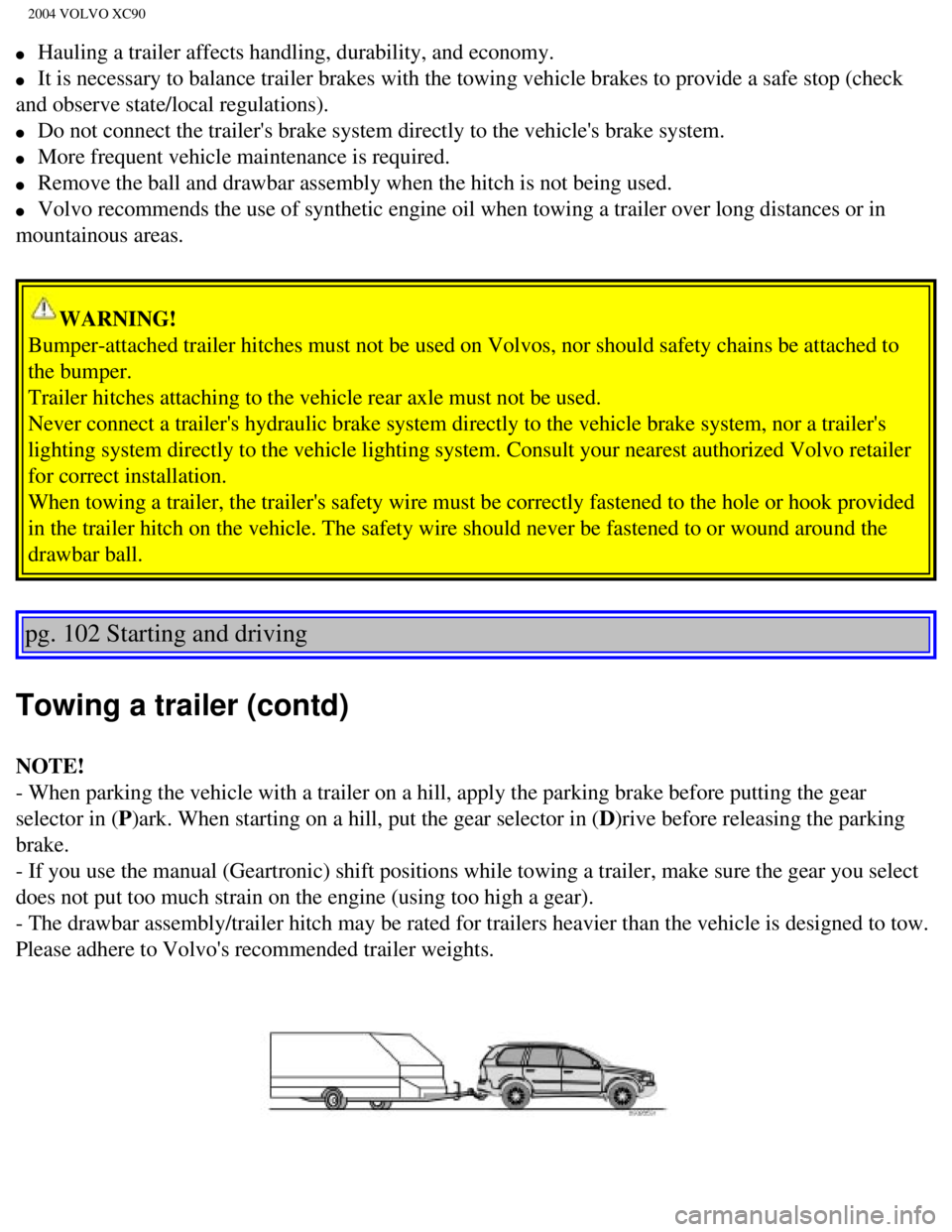
2004 VOLVO XC90
l Hauling a trailer affects handling, durability, and economy.
l It is necessary to balance trailer brakes with the towing vehicle brakes\
to provide a safe stop (check
and observe state/local regulations).
l Do not connect the trailer's brake system directly to the vehicle's brak\
e system.
l More frequent vehicle maintenance is required.
l Remove the ball and drawbar assembly when the hitch is not being used.
l Volvo recommends the use of synthetic engine oil when towing a trailer o\
ver long distances or in
mountainous areas.
WARNING!
Bumper-attached trailer hitches must not be used on Volvos, nor should s\
afety chains be attached to
the bumper.
Trailer hitches attaching to the vehicle rear axle must not be used.
Never connect a trailer's hydraulic brake system directly to the vehicle\
brake system, nor a trailer's
lighting system directly to the vehicle lighting system. Consult your ne\
arest authorized Volvo retailer
for correct installation.
When towing a trailer, the trailer's safety wire must be correctly faste\
ned to the hole or hook provided
in the trailer hitch on the vehicle. The safety wire should never be fas\
tened to or wound around the
drawbar ball.
pg. 102 Starting and driving
Towing a trailer (contd)
NOTE!
- When parking the vehicle with a trailer on a hill, apply the parking b\
rake before putting the gear
selector in (P)ark. When starting on a hill, put the gear selector in (D)rive before releasing the parking
brake.
- If you use the manual (Geartronic) shift positions while towing a tr\
ailer, make sure the gear you select
does not put too much strain on the engine (using too high a gear).
- The drawbar assembly/trailer hitch may be rated for trailers heavier t\
han the vehicle is designed to tow.
Please adhere to Volvo's recommended trailer weights.
file:///K|/ownersdocs/2004/2004_XC90/04xc90_06b.htm (12 of 17)12/30/20\
06 4:35:23 PM
Page 165 of 245
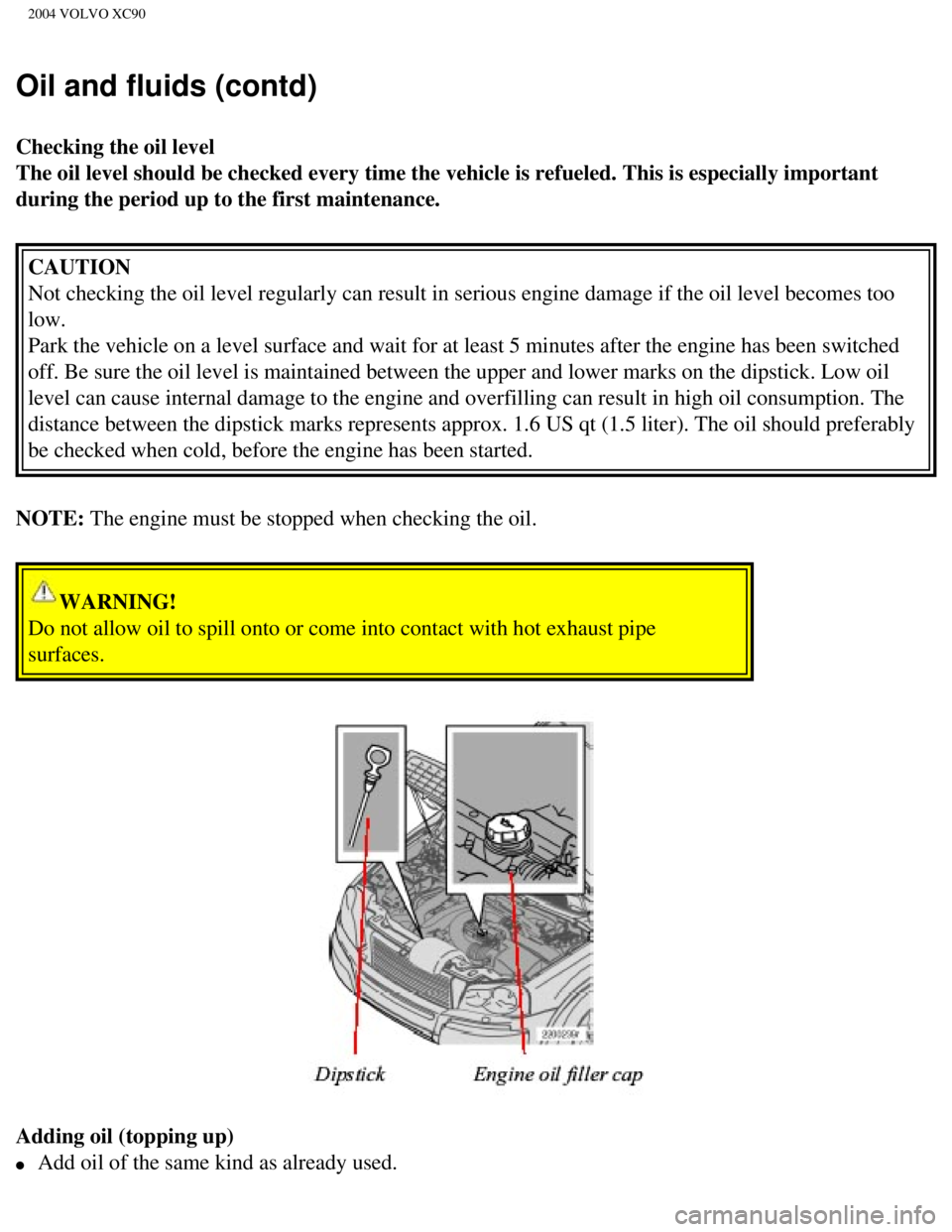
2004 VOLVO XC90
Oil and fluids (contd)
Checking the oil level
The oil level should be checked every time the vehicle is refueled. This\
is especially important
during the period up to the first maintenance. CAUTION
Not checking the oil level regularly can result in serious engine damage\
if the oil level becomes too
low.
Park the vehicle on a level surface and wait for at least 5 minutes afte\
r the engine has been switched
off. Be sure the oil level is maintained between the upper and lower mar\
ks on the dipstick. Low oil
level can cause internal damage to the engine and overfilling can result\
in high oil consumption. The
distance between the dipstick marks represents approx. 1.6 US qt (1.5 l\
iter). The oil should preferably
be checked when cold, before the engine has been started.
NOTE: The engine must be stopped when checking the oil.
WARNING!
Do not allow oil to spill onto or come into contact with hot exhaust pip\
e
surfaces.
Adding oil (topping up)
l Add oil of the same kind as already used.
file:///K|/ownersdocs/2004/2004_XC90/04xc90_09a.htm (9 of 14)12/30/200\
6 4:35:26 PM
Page 215 of 245
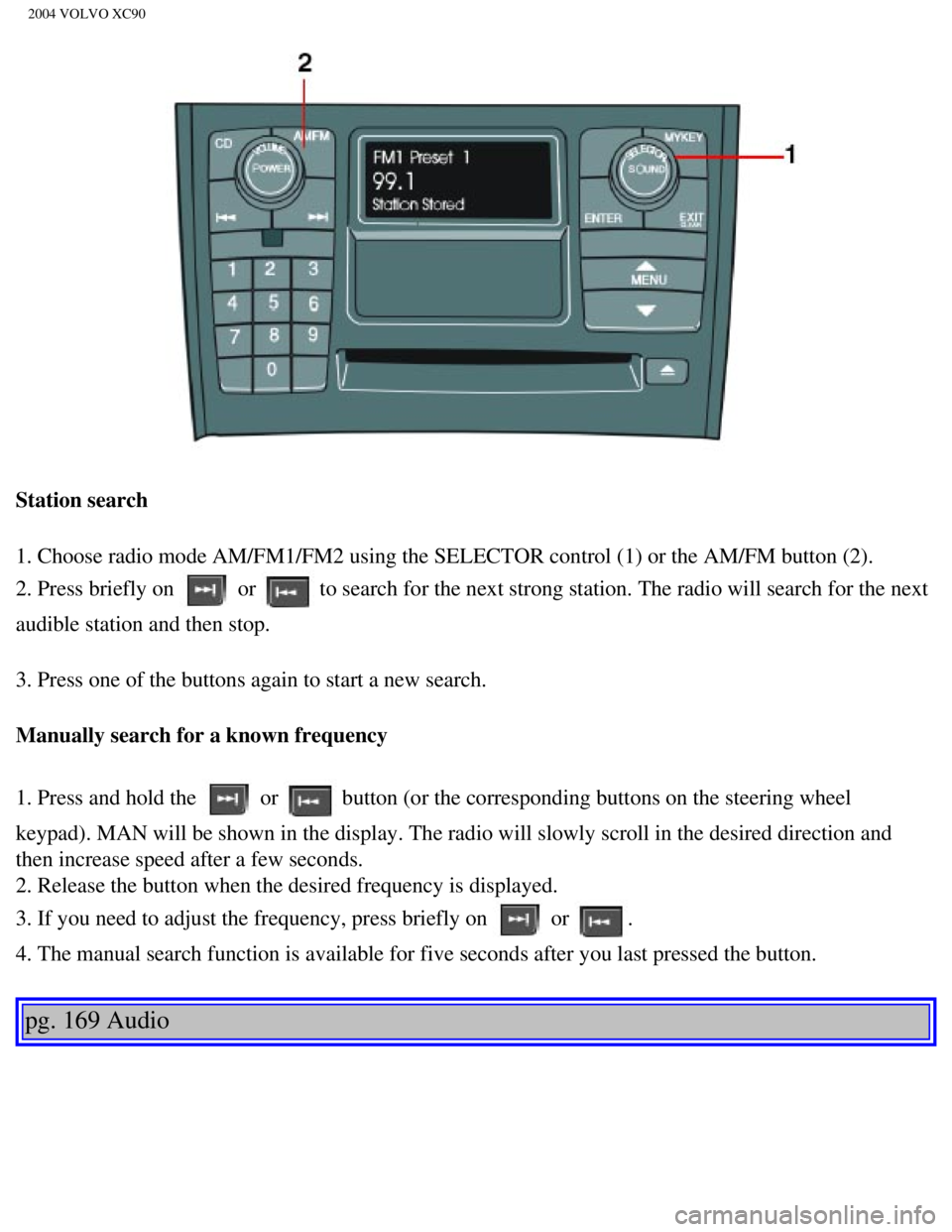
2004 VOLVO XC90
Station search
1. Choose radio mode AM/FM1/FM2 using the SELECTOR control (1) or the \
AM/FM button (2).
2. Press briefly on
or to search for the next strong station. The radio will search for the ne\
xt
audible station and then stop.
3. Press one of the buttons again to start a new search.
Manually search for a known frequency
1. Press and hold the
or button (or the corresponding buttons on the steering wheel
keypad). MAN will be shown in the display. The radio will slowly scroll\
in the desired direction and
then increase speed after a few seconds.
2. Release the button when the desired frequency is displayed.
3. If you need to adjust the frequency, press briefly on
or .
4. The manual search function is available for five seconds after you la\
st pressed the button.
pg. 169 Audio
file:///K|/ownersdocs/2004/2004_XC90/04xc90_11a.htm (11 of 17)12/30/20\
06 4:35:31 PM
Page 218 of 245
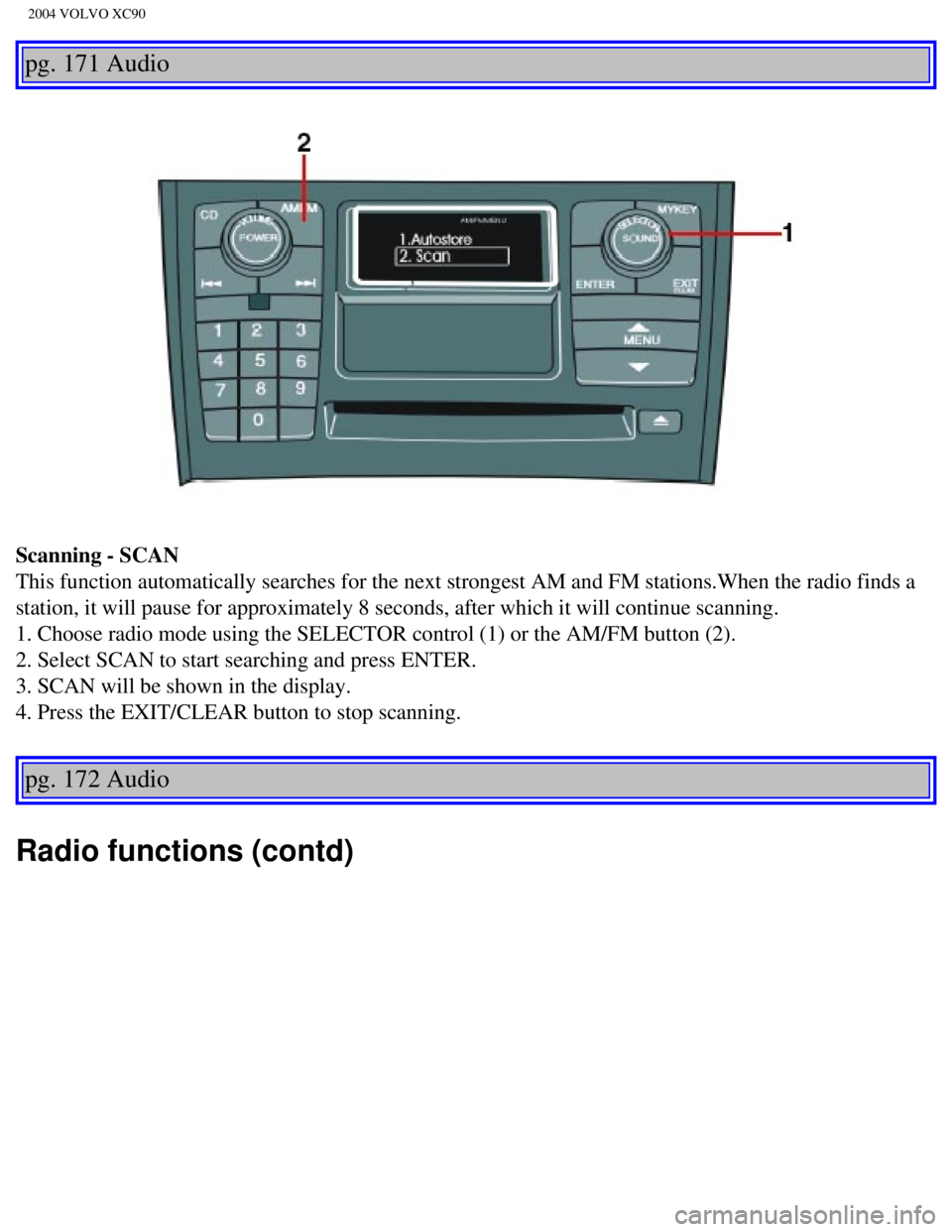
2004 VOLVO XC90
pg. 171 Audio
Scanning - SCAN
This function automatically searches for the next strongest AM and FM st\
ations.When the radio finds a
station, it will pause for approximately 8 seconds, after which it will \
continue scanning.
1. Choose radio mode using the SELECTOR control (1) or the AM/FM butto\
n (2).
2. Select SCAN to start searching and press ENTER.
3. SCAN will be shown in the display.
4. Press the EXIT/CLEAR button to stop scanning.
pg. 172 Audio
Radio functions (contd)
file:///K|/ownersdocs/2004/2004_XC90/04xc90_11a.htm (14 of 17)12/30/20\
06 4:35:31 PM
Page 224 of 245
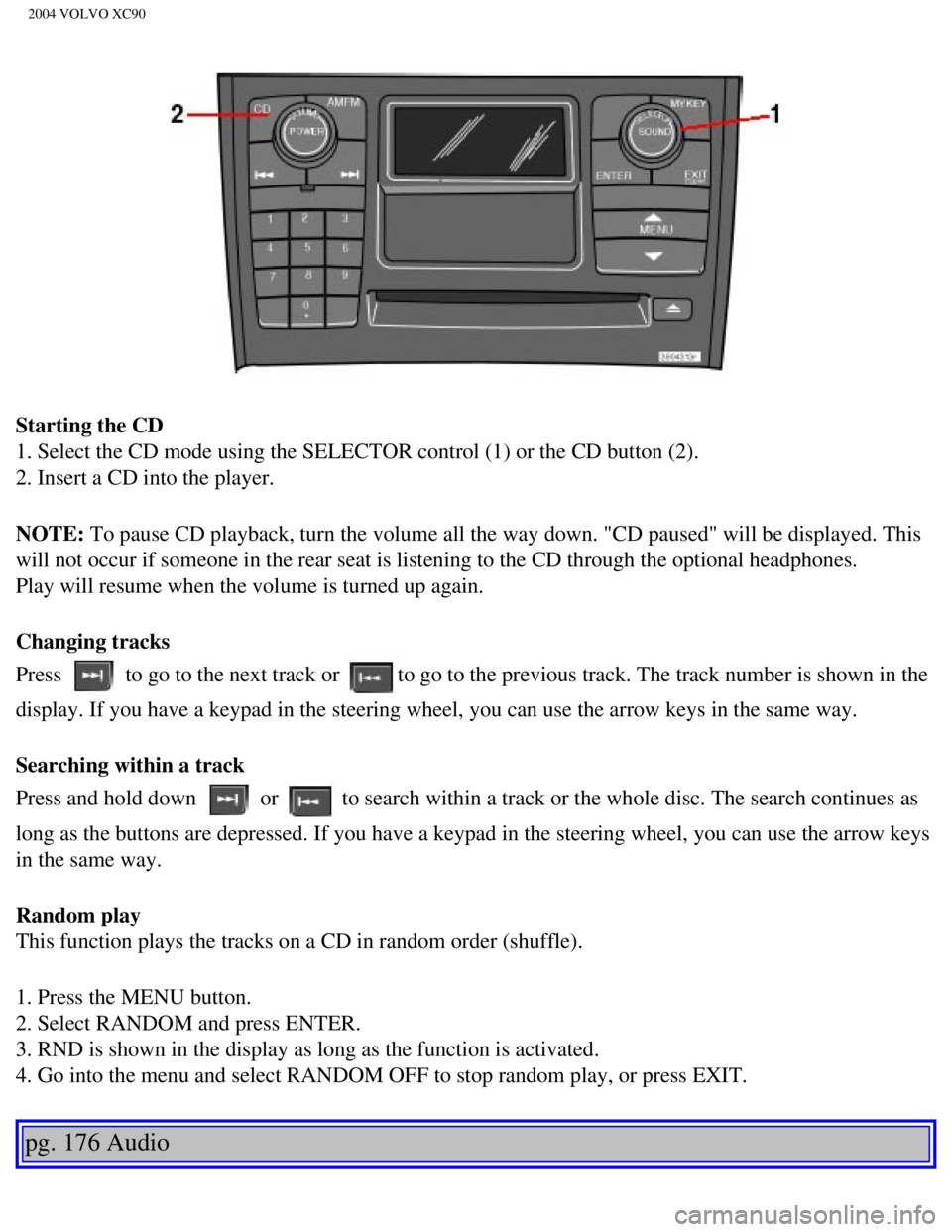
2004 VOLVO XC90
Starting the CD
1. Select the CD mode using the SELECTOR control (1) or the CD button \
(2).
2. Insert a CD into the player.
NOTE: To pause CD playback, turn the volume all the way down. "CD paused" wil\
l be displayed. This
will not occur if someone in the rear seat is listening to the CD throug\
h the optional headphones.
Play will resume when the volume is turned up again.
Changing tracks
Press
to go to the next track or to go to the previous track. The track number is shown in the
display. If you have a keypad in the steering wheel, you can use the arr\
ow keys in the same way.
Searching within a track
Press and hold down
or to search within a track or the whole disc. The search continues as
long as the buttons are depressed. If you have a keypad in the steering \
wheel, you can use the arrow keys
in the same way.
Random play
This function plays the tracks on a CD in random order (shuffle).
1. Press the MENU button.
2. Select RANDOM and press ENTER.
3. RND is shown in the display as long as the function is activated.
4. Go into the menu and select RANDOM OFF to stop random play, or press \
EXIT.
pg. 176 Audio
file:///K|/ownersdocs/2004/2004_XC90/04xc90_11b.htm (3 of 11)12/30/200\
6 4:35:32 PM
Page 228 of 245
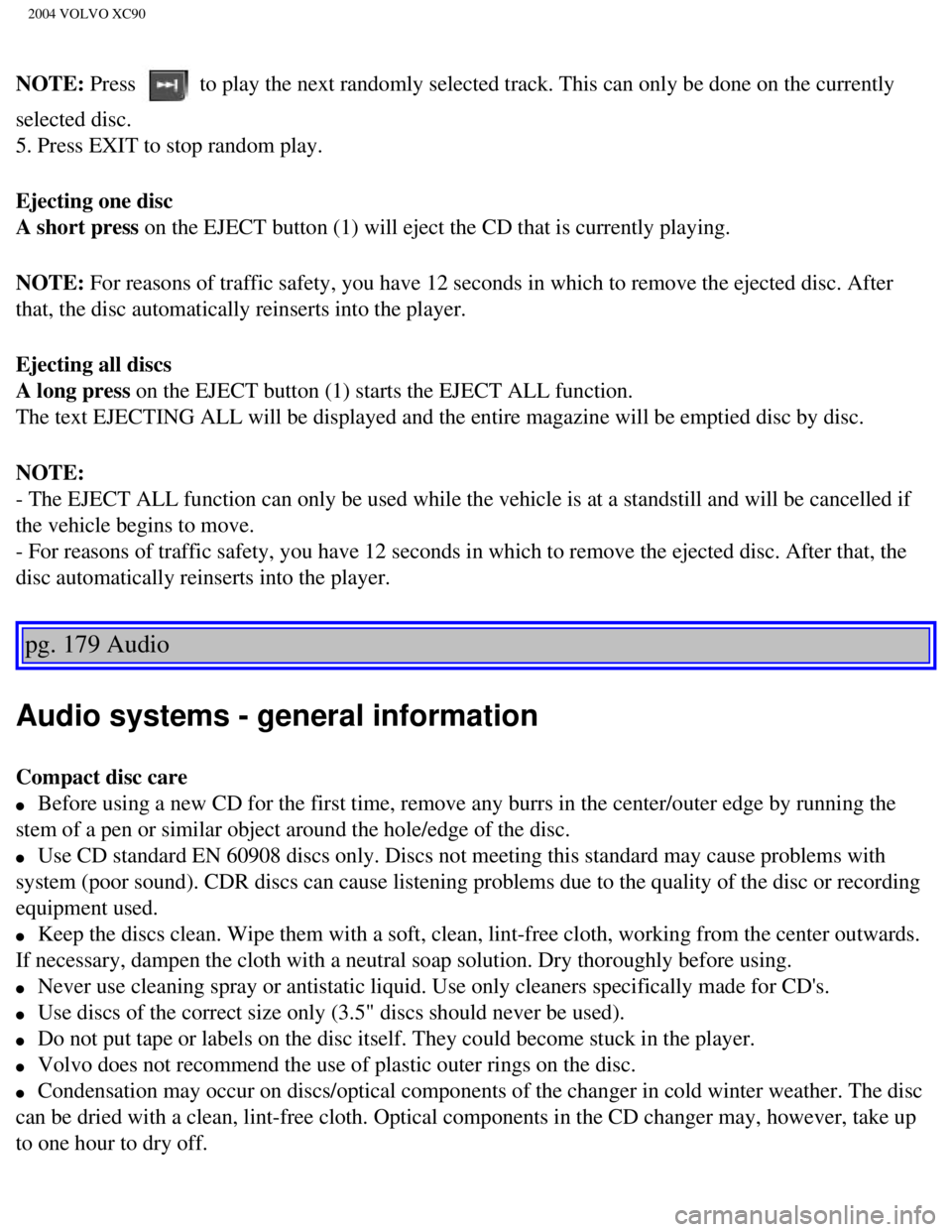
2004 VOLVO XC90
NOTE: Press to play the next randomly selected track. This can only be done on the \
currently
selected disc.
5. Press EXIT to stop random play.
Ejecting one disc
A short press on the EJECT button (1) will eject the CD that is currently playing. \
NOTE: For reasons of traffic safety, you have 12 seconds in which to remove th\
e ejected disc. After
that, the disc automatically reinserts into the player.
Ejecting all discs
A long press on the EJECT button (1) starts the EJECT ALL function.
The text EJECTING ALL will be displayed and the entire magazine will be \
emptied disc by disc.
NOTE:
- The EJECT ALL function can only be used while the vehicle is at a stan\
dstill and will be cancelled if
the vehicle begins to move.
- For reasons of traffic safety, you have 12 seconds in which to remove \
the ejected disc. After that, the
disc automatically reinserts into the player.
pg. 179 Audio
Audio systems - general information
Compact disc care
l Before using a new CD for the first time, remove any burrs in the center\
/outer edge by running the
stem of a pen or similar object around the hole/edge of the disc.
l Use CD standard EN 60908 discs only. Discs not meeting this standard may\
cause problems with
system (poor sound). CDR discs can cause listening problems due to the\
quality of the disc or recording
equipment used.
l Keep the discs clean. Wipe them with a soft, clean, lint-free cloth, wor\
king from the center outwards.
If necessary, dampen the cloth with a neutral soap solution. Dry thoroug\
hly before using.
l Never use cleaning spray or antistatic liquid. Use only cleaners specifi\
cally made for CD's.
l Use discs of the correct size only (3.5" discs should never be used). \
l Do not put tape or labels on the disc itself. They could become stuck in\
the player.
l Volvo does not recommend the use of plastic outer rings on the disc.
l Condensation may occur on discs/optical components of the changer in col\
d winter weather. The disc
can be dried with a clean, lint-free cloth. Optical components in the CD\
changer may, however, take up
to one hour to dry off.
file:///K|/ownersdocs/2004/2004_XC90/04xc90_11b.htm (7 of 11)12/30/200\
6 4:35:32 PM
Page 240 of 245
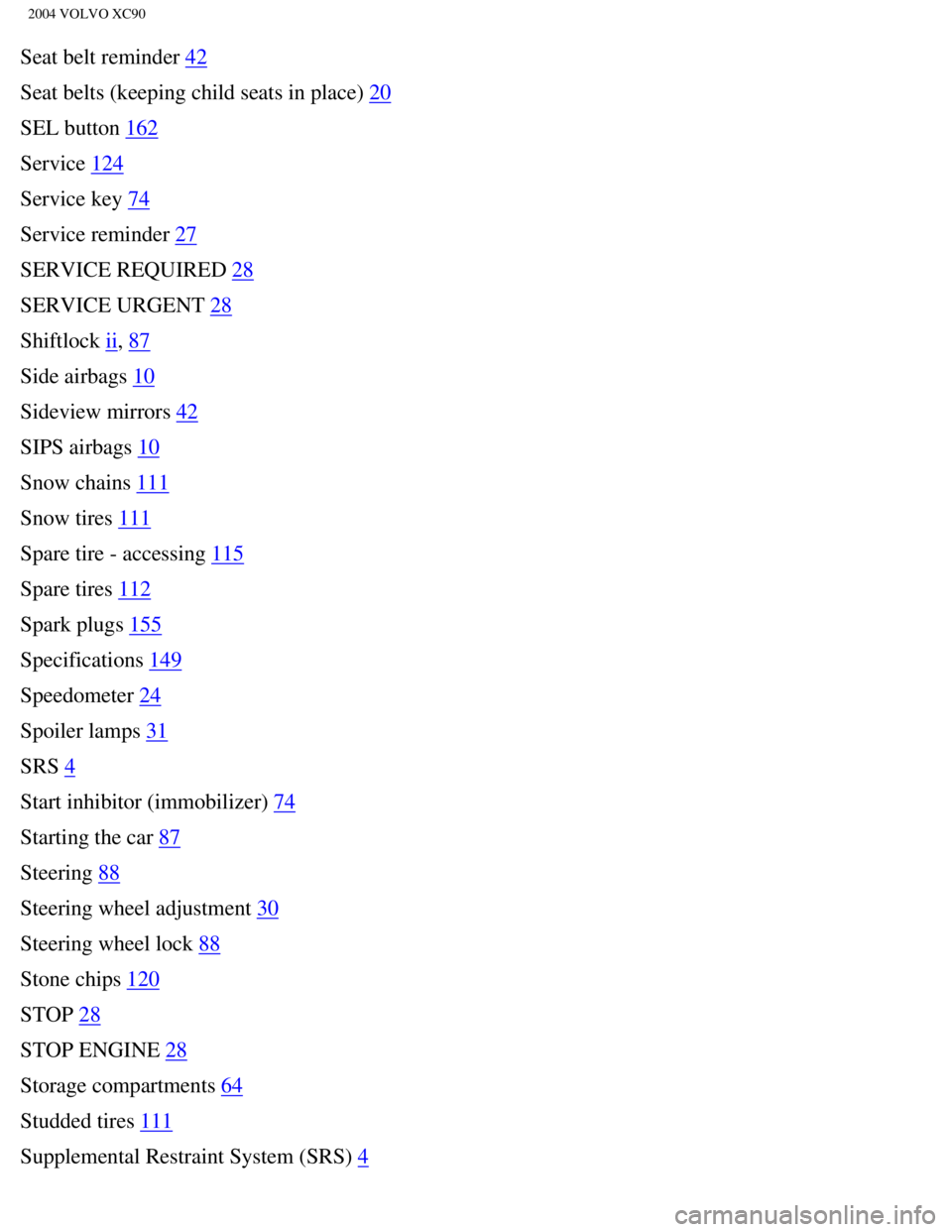
2004 VOLVO XC90
Seat belt reminder 42
Seat belts (keeping child seats in place)
20
SEL button
162
Service
124
Service key
74
Service reminder
27
SERVICE REQUIRED
28
SERVICE URGENT
28
Shiftlock
ii, 87
Side airbags
10
Sideview mirrors
42
SIPS airbags
10
Snow chains
111
Snow tires
111
Spare tire - accessing
115
Spare tires
112
Spark plugs
155
Specifications
149
Speedometer
24
Spoiler lamps
31
SRS
4
Start inhibitor (immobilizer)
74
Starting the car
87
Steering
88
Steering wheel adjustment
30
Steering wheel lock
88
Stone chips
120
STOP
28
STOP ENGINE
28
Storage compartments
64
Studded tires
111
Supplemental Restraint System (SRS)
4
file:///K|/ownersdocs/2004/2004_XC90/04xc90_12.htm (8 of 13)12/30/2006\
4:35:33 PM