ESP VOLVO XC90 2007 Owner's Manual
[x] Cancel search | Manufacturer: VOLVO, Model Year: 2007, Model line: XC90, Model: VOLVO XC90 2007Pages: 268, PDF Size: 8.57 MB
Page 210 of 268
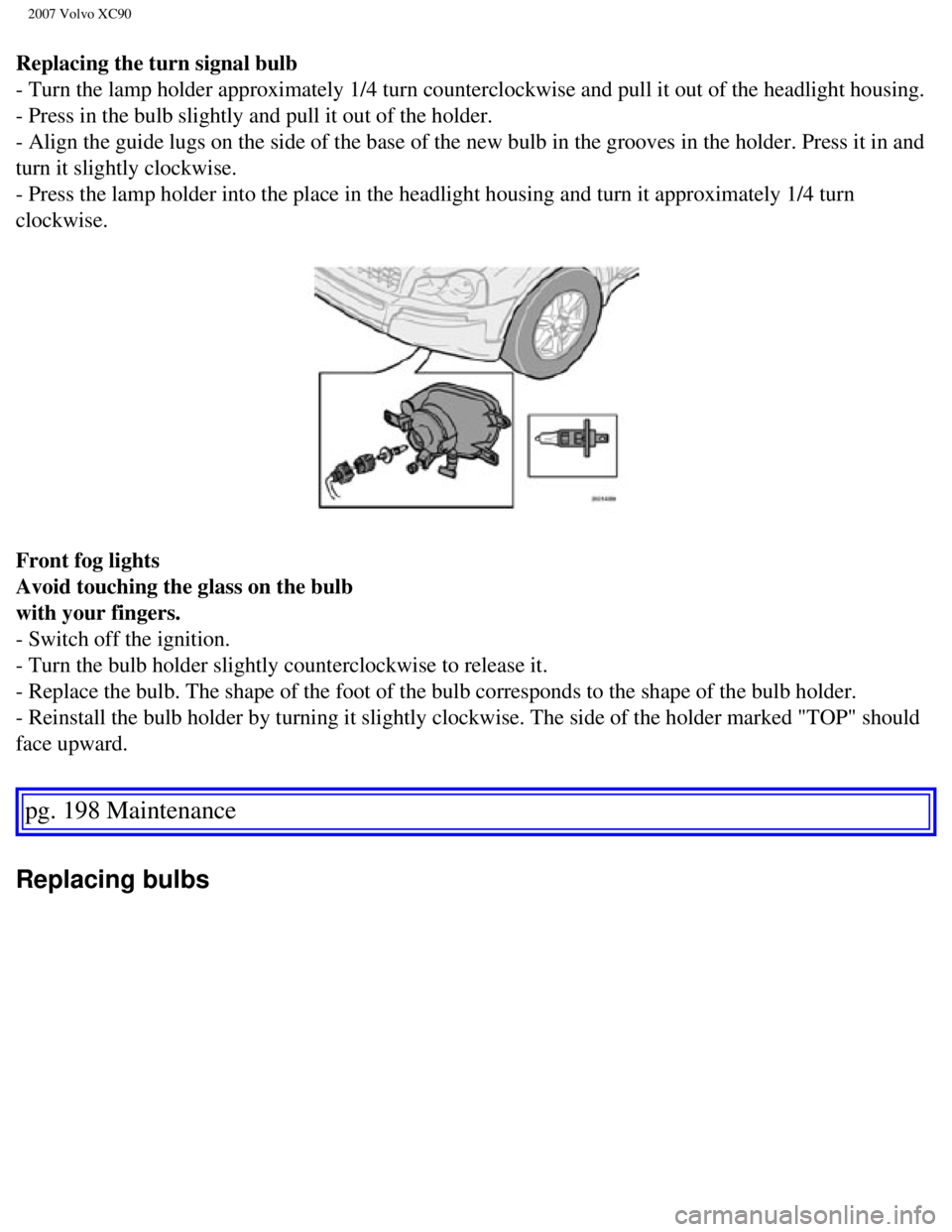
2007 Volvo XC90
Replacing the turn signal bulb
- Turn the lamp holder approximately 1/4 turn counterclockwise and pull \
it out of the headlight housing.
- Press in the bulb slightly and pull it out of the holder.
- Align the guide lugs on the side of the base of the new bulb in the gr\
ooves in the holder. Press it in and
turn it slightly clockwise.
- Press the lamp holder into the place in the headlight housing and turn\
it approximately 1/4 turn
clockwise.
Front fog lights
Avoid touching the glass on the bulb
with your fingers.
- Switch off the ignition.
- Turn the bulb holder slightly counterclockwise to release it.
- Replace the bulb. The shape of the foot of the bulb corresponds to the\
shape of the bulb holder.
- Reinstall the bulb holder by turning it slightly clockwise. The side o\
f the holder marked "TOP" should
face upward.
pg. 198 Maintenance
Replacing bulbs
file:///K|/ownersdocs/2007/2007_XC90/07xc90_09.htm (24 of 37)12/30/200\
6 5:53:50 PM
Page 225 of 268
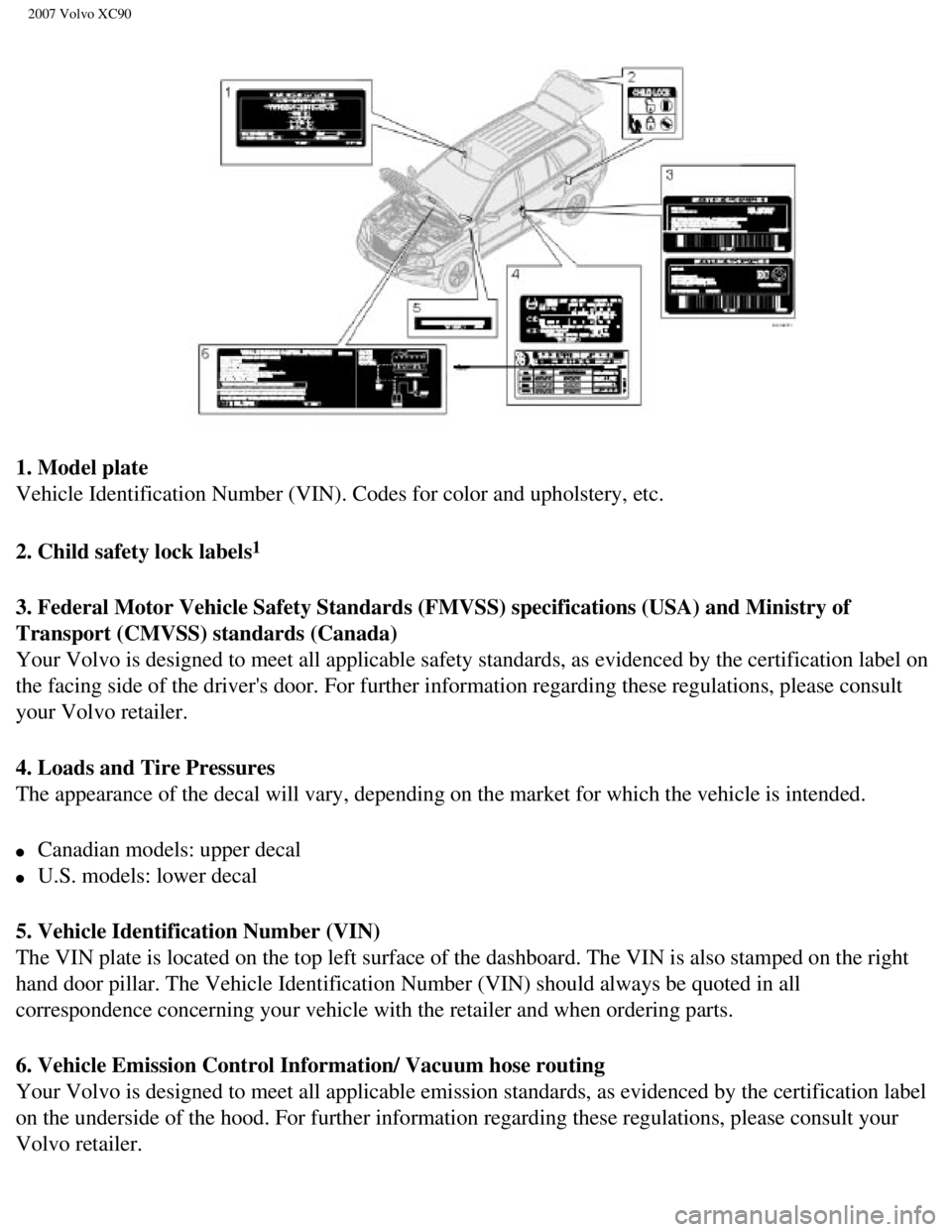
2007 Volvo XC90
1. Model plate
Vehicle Identification Number (VIN). Codes for color and upholstery, e\
tc.
2. Child safety lock labels
1
3. Federal Motor Vehicle Safety Standards (FMVSS) specifications (USA\
) and Ministry of
Transport (CMVSS) standards (Canada)
Your Volvo is designed to meet all applicable safety standards, as evide\
nced by the certification label on
the facing side of the driver's door. For further information regarding \
these regulations, please consult
your Volvo retailer.
4. Loads and Tire Pressures
The appearance of the decal will vary, depending on the market for which\
the vehicle is intended.
l Canadian models: upper decal
l U.S. models: lower decal
5. Vehicle Identification Number (VIN)
The VIN plate is located on the top left surface of the dashboard. The V\
IN is also stamped on the right
hand door pillar. The Vehicle Identification Number (VIN) should alway\
s be quoted in all
correspondence concerning your vehicle with the retailer and when orderi\
ng parts.
6. Vehicle Emission Control Information/ Vacuum hose routing
Your Volvo is designed to meet all applicable emission standards, as evi\
denced by the certification label
on the underside of the hood. For further information regarding these re\
gulations, please consult your
Volvo retailer.
file:///K|/ownersdocs/2007/2007_XC90/07xc90_10.htm (2 of 10)12/30/2006\
5:53:52 PM
Page 237 of 268
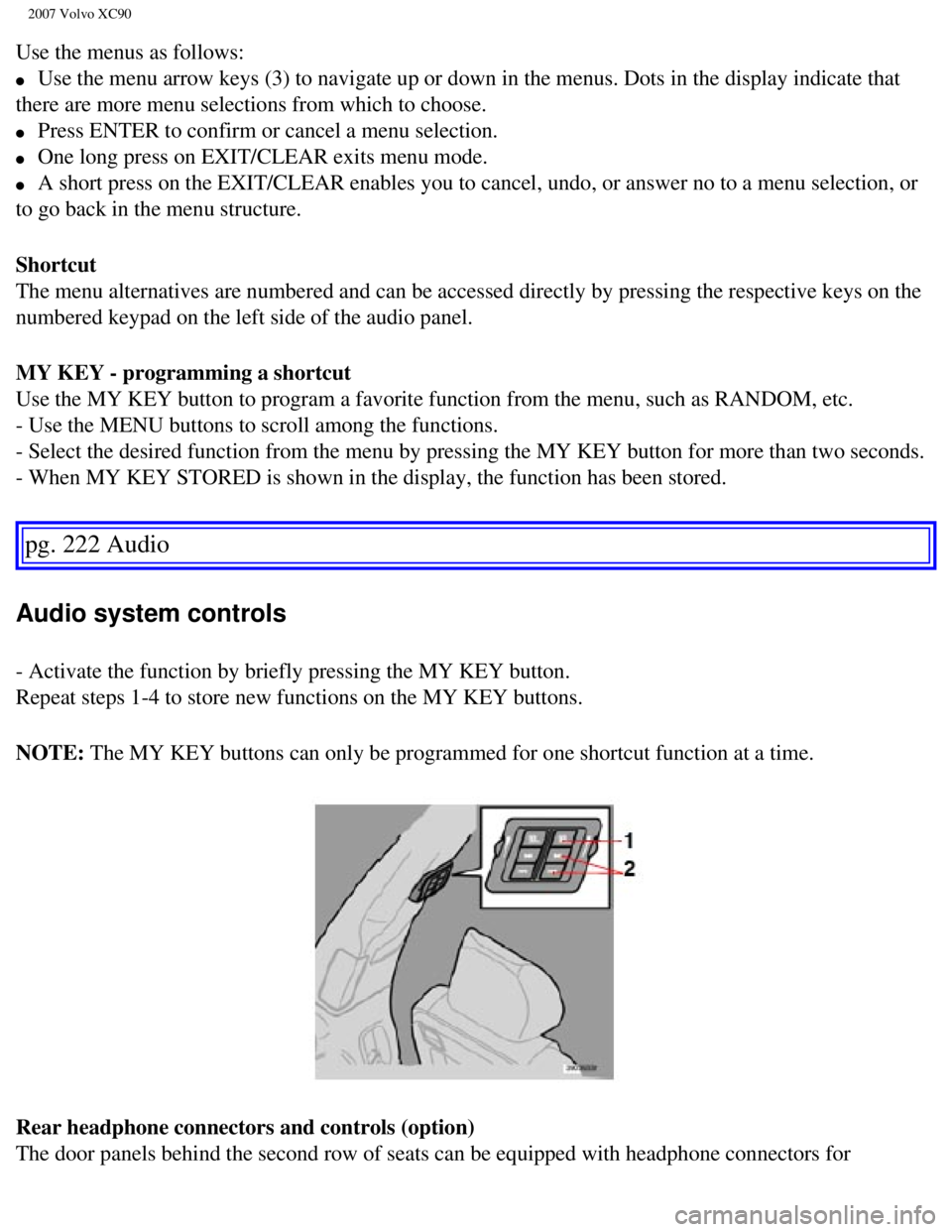
2007 Volvo XC90
Use the menus as follows:
l Use the menu arrow keys (3) to navigate up or down in the menus. Dots \
in the display indicate that
there are more menu selections from which to choose.
l Press ENTER to confirm or cancel a menu selection.
l One long press on EXIT/CLEAR exits menu mode.
l A short press on the EXIT/CLEAR enables you to cancel, undo, or answer n\
o to a menu selection, or
to go back in the menu structure.
Shortcut
The menu alternatives are numbered and can be accessed directly by press\
ing the respective keys on the
numbered keypad on the left side of the audio panel.
MY KEY - programming a shortcut
Use the MY KEY button to program a favorite function from the menu, such\
as RANDOM, etc.
- Use the MENU buttons to scroll among the functions.
- Select the desired function from the menu by pressing the MY KEY butto\
n for more than two seconds.
- When MY KEY STORED is shown in the display, the function has been stor\
ed.
pg. 222 Audio
Audio system controls
- Activate the function by briefly pressing the MY KEY button.
Repeat steps 1-4 to store new functions on the MY KEY buttons.
NOTE: The MY KEY buttons can only be programmed for one shortcut function at \
a time.
Rear headphone connectors and controls (option)
The door panels behind the second row of seats can be equipped with head\
phone connectors for
file:///K|/ownersdocs/2007/2007_XC90/07xc90_11.htm (4 of 26)12/30/2006\
5:53:54 PM
Page 243 of 268
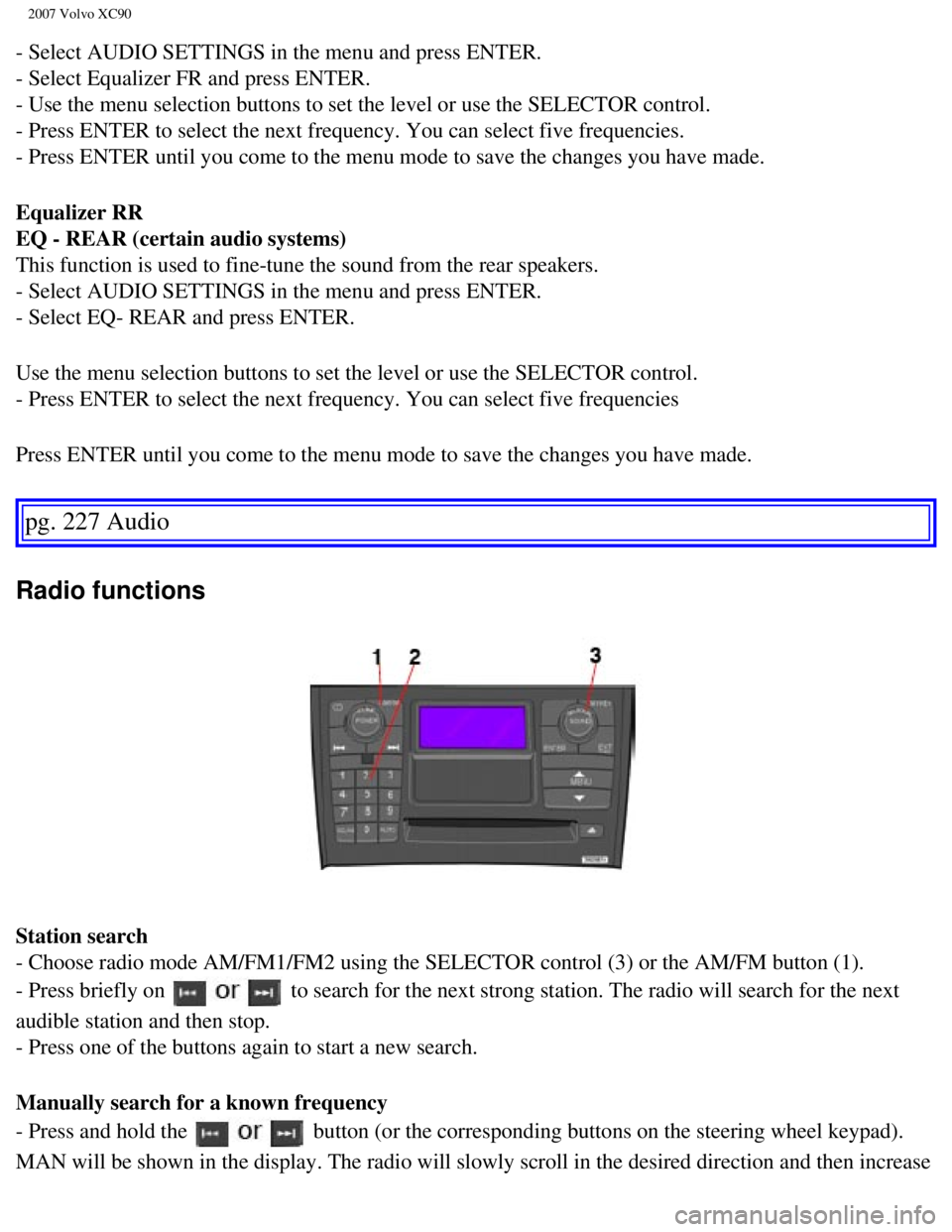
2007 Volvo XC90
- Select AUDIO SETTINGS in the menu and press ENTER.
- Select Equalizer FR and press ENTER.
- Use the menu selection buttons to set the level or use the SELECTOR co\
ntrol.
- Press ENTER to select the next frequency. You can select five frequenc\
ies.
- Press ENTER until you come to the menu mode to save the changes you ha\
ve made.
Equalizer RR
EQ - REAR (certain audio systems)
This function is used to fine-tune the sound from the rear speakers.
- Select AUDIO SETTINGS in the menu and press ENTER.
- Select EQ- REAR and press ENTER.
Use the menu selection buttons to set the level or use the SELECTOR cont\
rol.
- Press ENTER to select the next frequency. You can select five frequenc\
ies
Press ENTER until you come to the menu mode to save the changes you have\
made.
pg. 227 Audio
Radio functions
Station search
- Choose radio mode AM/FM1/FM2 using the SELECTOR control (3) or the A\
M/FM button (1).
- Press briefly on
to search for the next strong station. The radio will search for the ne\
xt
audible station and then stop.
- Press one of the buttons again to start a new search.
Manually search for a known frequency
- Press and hold the
button (or the corresponding buttons on the steering wheel keypad).
MAN will be shown in the display. The radio will slowly scroll in the de\
sired direction and then increase
file:///K|/ownersdocs/2007/2007_XC90/07xc90_11.htm (10 of 26)12/30/200\
6 5:53:54 PM
Page 244 of 268
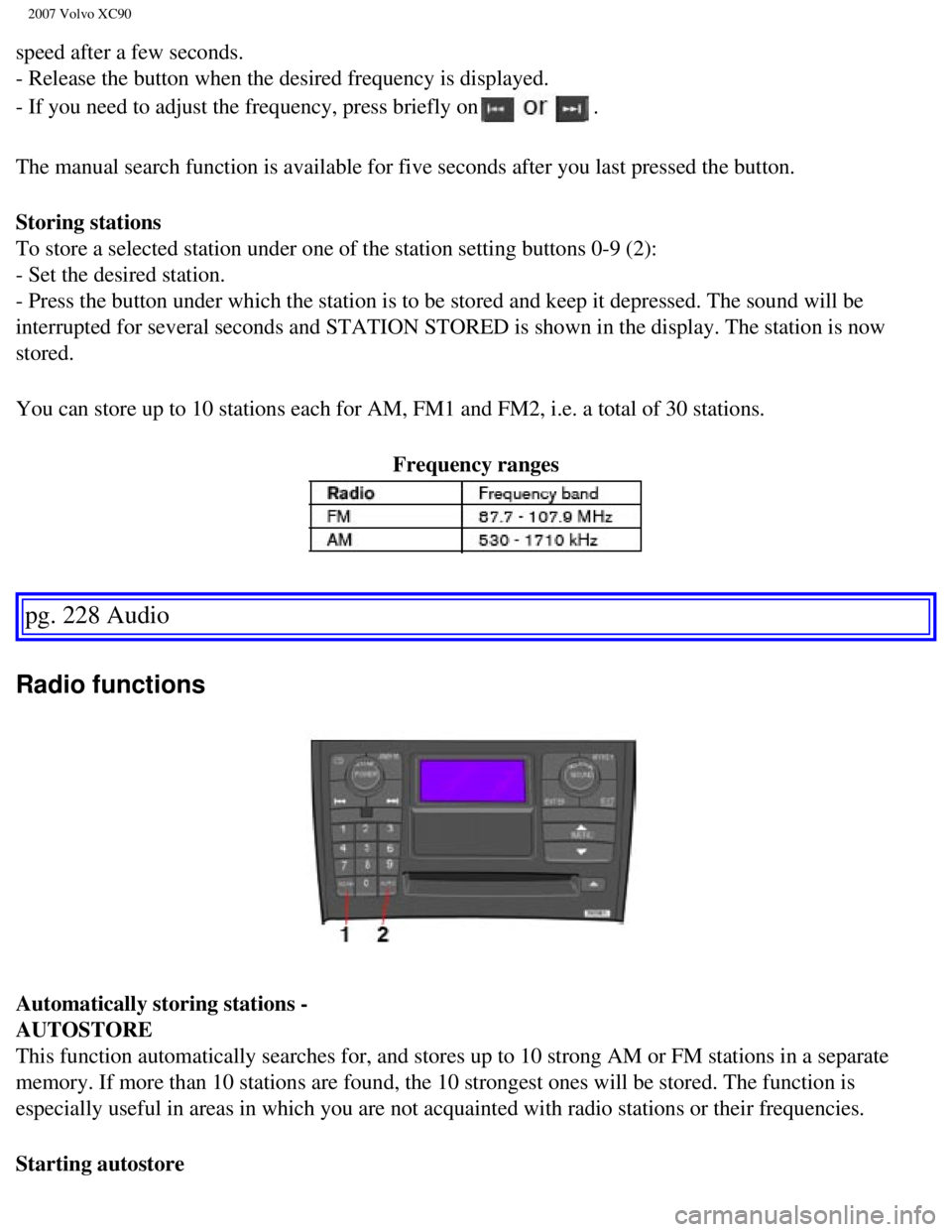
2007 Volvo XC90
speed after a few seconds.
- Release the button when the desired frequency is displayed.
- If you need to adjust the frequency, press briefly on
.
The manual search function is available for five seconds after you last \
pressed the button.
Storing stations
To store a selected station under one of the station setting buttons 0-9\
(2):
- Set the desired station.
- Press the button under which the station is to be stored and keep it d\
epressed. The sound will be
interrupted for several seconds and STATION STORED is shown in the displ\
ay. The station is now
stored.
You can store up to 10 stations each for AM, FM1 and FM2, i.e. a total o\
f 30 stations. Frequency ranges
pg. 228 Audio
Radio functions
Automatically storing stations -
AUTOSTORE
This function automatically searches for, and stores up to 10 strong AM \
or FM stations in a separate
memory. If more than 10 stations are found, the 10 strongest ones will b\
e stored. The function is
especially useful in areas in which you are not acquainted with radio st\
ations or their frequencies.
Starting autostore
file:///K|/ownersdocs/2007/2007_XC90/07xc90_11.htm (11 of 26)12/30/200\
6 5:53:54 PM