phone VOLVO XC90 2009 Owner´s Manual
[x] Cancel search | Manufacturer: VOLVO, Model Year: 2009, Model line: XC90, Model: VOLVO XC90 2009Pages: 282, PDF Size: 8.76 MB
Page 13 of 282
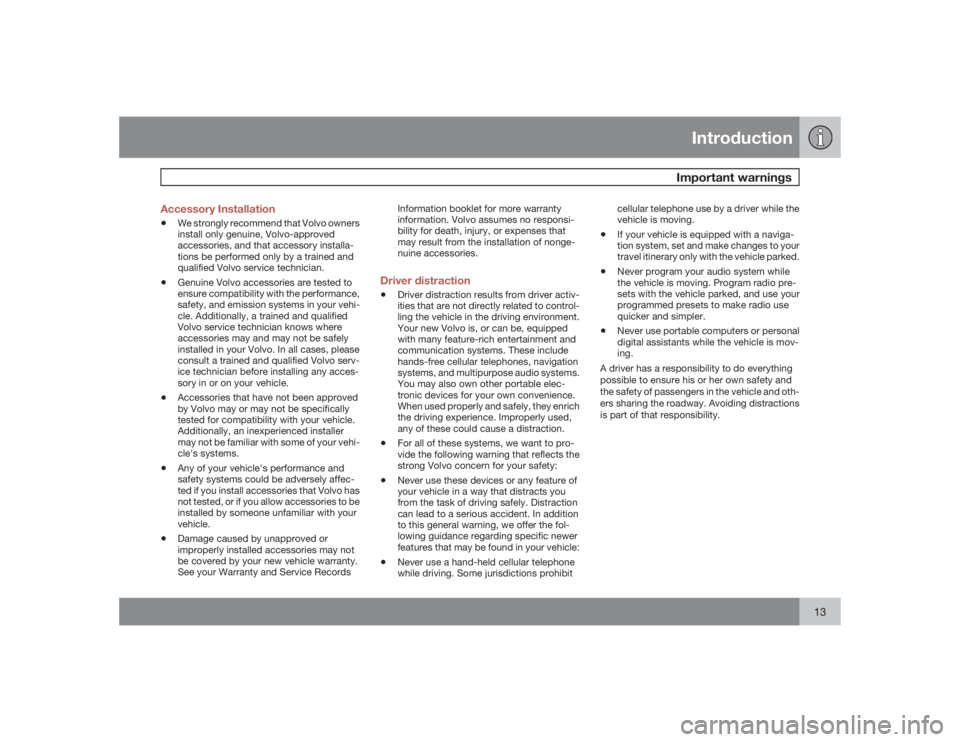
Introduction
Important warnings
13 Accessory Installation
•
We strongly recommend that Volvo owners
install only genuine, Volvo-approved
accessories, and that accessory installa-
tions be performed only by a trained and
qualified Volvo service technician.
•
Genuine Volvo accessories are tested to
ensure compatibility with the performance,
safety, and emission systems in your vehi-
cle. Additionally, a trained and qualified
Volvo service technician knows where
accessories may and may not be safely
installed in your Volvo. In all cases, please
consult a trained and qualified Volvo serv-
ice technician before installing any acces-
sory in or on your vehicle.
•
Accessories that have not been approved
by Volvo may or may not be specifically
tested for compatibility with your vehicle.
Additionally, an inexperienced installer
may not be familiar with some of your vehi-
cle's systems.
•
Any of your vehicle's performance and
safety systems could be adversely affec-
ted if you install accessories that Volvo has
not tested, or if you allow accessories to be
installed by someone unfamiliar with your
vehicle.
•
Damage caused by unapproved or
improperly installed accessories may not
be covered by your new vehicle warranty.
See your Warranty and Service RecordsInformation booklet for more warranty
information. Volvo assumes no responsi-
bility for death, injury, or expenses that
may result from the installation of nonge-
nuine accessories.
Driver distraction•
Driver distraction results from driver activ-
ities that are not directly related to control-
ling the vehicle in the driving environment.
Your new Volvo is, or can be, equipped
with many feature-rich entertainment and
communication systems. These include
hands-free cellular telephones, navigation
systems, and multipurpose audio systems.
You may also own other portable elec-
tronic devices for your own convenience.
When used properly and safely, they enrich
the driving experience. Improperly used,
any of these could cause a distraction.
•
For all of these systems, we want to pro-
vide the following warning that reflects the
strong Volvo concern for your safety:
•
Never use these devices or any feature of
your vehicle in a way that distracts you
from the task of driving safely. Distraction
can lead to a serious accident. In addition
to this general warning, we offer the fol-
lowing guidance regarding specific newer
features that may be found in your vehicle:
•
Never use a hand-held cellular telephone
while driving. Some jurisdictions prohibitcellular telephone use by a driver while the
vehicle is moving.
•
If your vehicle is equipped with a naviga-
tion system, set and make changes to your
travel itinerary only with the vehicle parked.
•
Never program your audio system while
the vehicle is moving. Program radio pre-
sets with the vehicle parked, and use your
programmed presets to make radio use
quicker and simpler.
•
Never use portable computers or personal
digital assistants while the vehicle is mov-
ing.
A driver has a responsibility to do everything
possible to ensure his or her own safety and
the safety of passengers in the vehicle and oth-
ers sharing the roadway. Avoiding distractions
is part of that responsibility.
Page 16 of 282
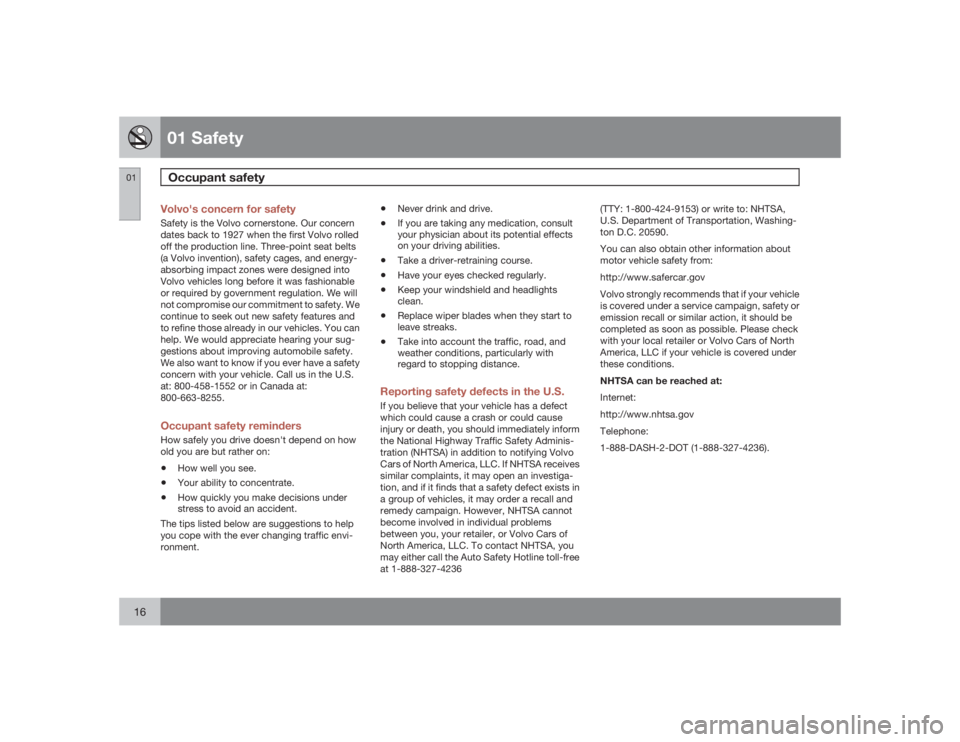
01 SafetyOccupant safety
0116
Volvo's concern for safetySafety is the Volvo cornerstone. Our concern
dates back to 1927 when the first Volvo rolled
off the production line. Three-point seat belts
(a Volvo invention), safety cages, and energy-
absorbing impact zones were designed into
Volvo vehicles long before it was fashionable
or required by government regulation. We will
not compromise our commitment to safety. We
continue to seek out new safety features and
to refine those already in our vehicles. You can
help. We would appreciate hearing your sug-
gestions about improving automobile safety.
We also want to know if you ever have a safety
concern with your vehicle. Call us in the U.S.
at: 800-458-1552 or in Canada at:
800-663-8255.Occupant safety remindersHow safely you drive doesn't depend on how
old you are but rather on:•
How well you see.
•
Your ability to concentrate.
•
How quickly you make decisions under
stress to avoid an accident.
The tips listed below are suggestions to help
you cope with the ever changing traffic envi-
ronment.
•
Never drink and drive.
•
If you are taking any medication, consult
your physician about its potential effects
on your driving abilities.
•
Take a driver-retraining course.
•
Have your eyes checked regularly.
•
Keep your windshield and headlights
clean.
•
Replace wiper blades when they start to
leave streaks.
•
Take into account the traffic, road, and
weather conditions, particularly with
regard to stopping distance.
Reporting safety defects in the U.S.If you believe that your vehicle has a defect
which could cause a crash or could cause
injury or death, you should immediately inform
the National Highway Traffic Safety Adminis-
tration (NHTSA) in addition to notifying Volvo
Cars of North America, LLC. If NHTSA receives
similar complaints, it may open an investiga-
tion, and if it finds that a safety defect exists in
a group of vehicles, it may order a recall and
remedy campaign. However, NHTSA cannot
become involved in individual problems
between you, your retailer, or Volvo Cars of
North America, LLC. To contact NHTSA, you
may either call the Auto Safety Hotline toll-free
at 1-888-327-4236(TTY: 1-800-424-9153) or write to: NHTSA,
U.S. Department of Transportation, Washing-
ton D.C. 20590.
You can also obtain other information about
motor vehicle safety from:
http://www.safercar.gov
Volvo strongly recommends that if your vehicle
is covered under a service campaign, safety or
emission recall or similar action, it should be
completed as soon as possible. Please check
with your local retailer or Volvo Cars of North
America, LLC if your vehicle is covered under
these conditions.
NHTSA can be reached at:
Internet:
http://www.nhtsa.gov
Telephone:
1-888-DASH-2-DOT (1-888-327-4236).
Page 61 of 282

02 Instruments and controls
Center console controls
0261
NOTE
If the door mirrors have been inadvertently
pushed out of position (in a car wash, park-
ing lot, etc.) manually return them to normal
position. If mirror adjustment does not seem
to operate after manual folding, reset the
folding mirrors as follows:•
Turn the ignition key to position II.
•
Manually fold the mirror(s) to the normal
position.
•
Press the button to fold both mirrors in.
•
Press the button again to fold the mir-
rors out to their normal position.
Park Assist (option/accessory as
available)
This system provides an audi-
ble warning when the vehicle is
being parked or if it is driven
close to a person or object. For
more information see
page 147.
NOTE
The system activates automatically when
the engine is started, and can be deacti-
vated by pressing this button (e.g. when
towing a trailer) or reactivated if necessary.
Auxiliary lights
This button is used to switch on
auxiliary lights (if installed). A
light in the button will light up to
indicate that the auxiliary lights
are illuminated.
12 volt socket
This 12 volt socket can be used
to plug in certain accessories
such as cellular telephones,
etc. The ignition key must be in
position I (or higher) for the aux-
iliary socket to function.
NOTE
The auxiliary sockets can also be used for
cigarette lighters, which are available as
accessories at your Volvo retailer.Power child locks (option)
For more information on this
function, see page 124.
Page 75 of 282

02 Instruments and controls
12-volt sockets
0275
These 12 volt sockets can be used to plug in
certain accessories such as cellular tele-
phones, etc.
The ignition key must be in at least position I
for the sockets in the front seat and the optional
socket at the rear of the center console to func-
tion.
12-volt socket in the cargo compartment
Fold down the lid to use the socket. This socket
can be used even if the ignition is switched off.
NOTE
•
If the 12-volt sockets are used while the
engine is not running, there is a risk that
the vehicle's battery will be discharged.
•
If the ignition is switched off and a
device drawing more than 0.1 A is con-
nected to a socket, a battery warning
will be displayed in the text window.
•
The covers should be kept on when the
auxiliary sockets are not in use.
•
Maximum current from the sockets is
15 A.
G028425
12-volt socket at the rear of the center console
(option)Ashtrays/cigarette lighterThe auxiliary sockets can also be used for cig-
arette lighters.
Ashtrays and lighters are available as acces-
sories. Please contact your Volvo retailer.
G027099
12-volt socket in the cargo compartment
Page 131 of 282
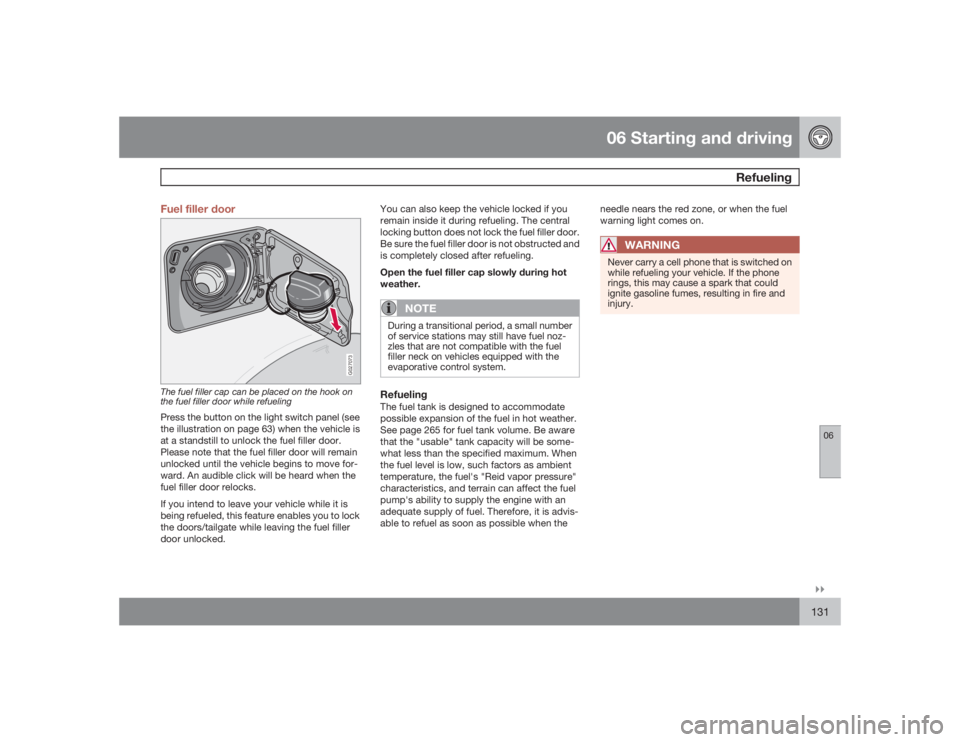
06 Starting and driving
Refueling
06�`�`131 Fuel filler door
G027073
The fuel filler cap can be placed on the hook on
the fuel filler door while refuelingPress the button on the light switch panel (see
the illustration on page 63) when the vehicle is
at a standstill to unlock the fuel filler door.
Please note that the fuel filler door will remain
unlocked until the vehicle begins to move for-
ward. An audible click will be heard when the
fuel filler door relocks.
If you intend to leave your vehicle while it is
being refueled, this feature enables you to lock
the doors/tailgate while leaving the fuel filler
door unlocked.You can also keep the vehicle locked if you
remain inside it during refueling. The central
locking button does not lock the fuel filler door.
Be sure the fuel filler door is not obstructed and
is completely closed after refueling.
Open the fuel filler cap slowly during hot
weather.
NOTE
During a transitional period, a small number
of service stations may still have fuel noz-
zles that are not compatible with the fuel
filler neck on vehicles equipped with the
evaporative control system.RefuelingThe fuel tank is designed to accommodate
possible expansion of the fuel in hot weather.
See page 265 for fuel tank volume. Be aware
that the "usable" tank capacity will be some-
what less than the specified maximum. When
the fuel level is low, such factors as ambient
temperature, the fuel's "Reid vapor pressure"
characteristics, and terrain can affect the fuel
pump's ability to supply the engine with an
adequate supply of fuel. Therefore, it is advis-
able to refuel as soon as possible when theneedle nears the red zone, or when the fuel
warning light comes on.
WARNING
Never carry a cell phone that is switched on
while refueling your vehicle. If the phone
rings, this may cause a spark that could
ignite gasoline fumes, resulting in fire and
injury.
Page 238 of 282
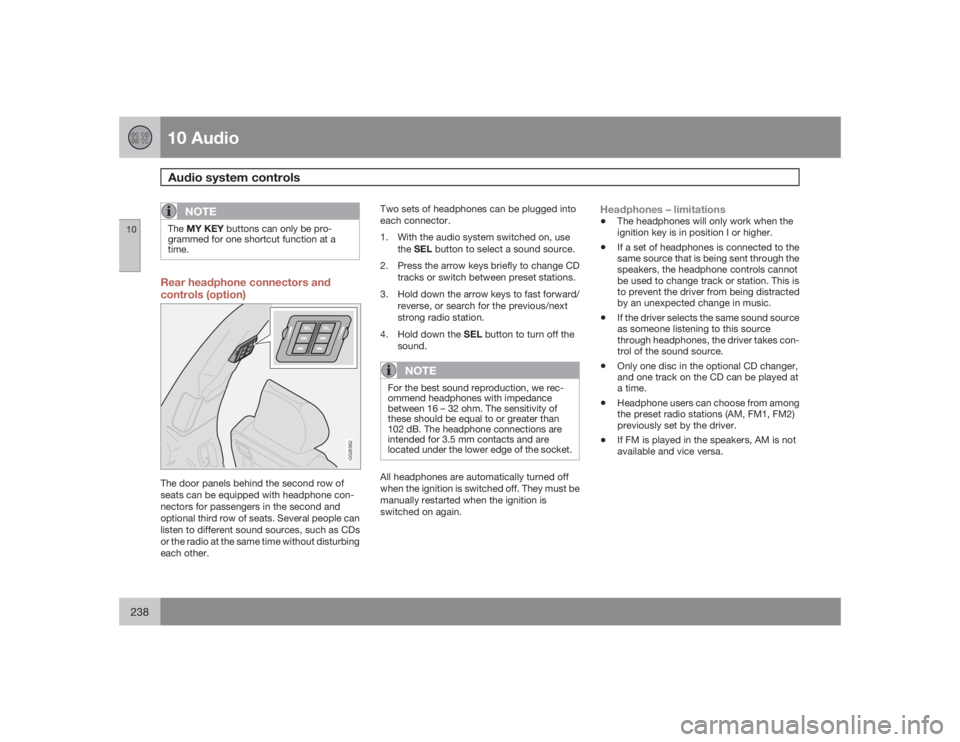
10 AudioAudio system controls
10238
NOTE
TheMY KEY buttons can only be pro-
grammed for one shortcut function at a
time.Rear headphone connectors and
controls (option)
G026982
The door panels behind the second row of
seats can be equipped with headphone con-
nectors for passengers in the second and
optional third row of seats. Several people can
listen to different sound sources, such as CDs
or the radio at the same time without disturbing
each other.Two sets of headphones can be plugged into
each connector.
1. With the audio system switched on, use
theSEL button to select a sound source.
2. Press the arrow keys briefly to change CD
tracks or switch between preset stations.
3. Hold down the arrow keys to fast forward/
reverse, or search for the previous/next
strong radio station.
4.
Hold down the SEL button to turn off the
sound.
NOTE
For the best sound reproduction, we rec-
ommend headphones with impedance
between 16 – 32 ohm. The sensitivity of
these should be equal to or greater than
102 dB. The headphone connections are
intended for 3.5 mm contacts and are
located under the lower edge of the socket.All headphones are automatically turned off
when the ignition is switched off. They must be
manually restarted when the ignition is
switched on again.
Headphones – limitations•
The headphones will only work when the
ignition key is in position I or higher.
•
If a set of headphones is connected to the
same source that is being sent through the
speakers, the headphone controls cannot
be used to change track or station. This is
to prevent the driver from being distracted
by an unexpected change in music.
•
If the driver selects the same sound source
as someone listening to this source
through headphones, the driver takes con-
trol of the sound source.
•
Only one disc in the optional CD changer,
and one track on the CD can be played at
a time.
•
Headphone users can choose from among
the preset radio stations (AM, FM1, FM2)
previously set by the driver.
•
If FM is played in the speakers, AM is not
available and vice versa.
Page 248 of 282
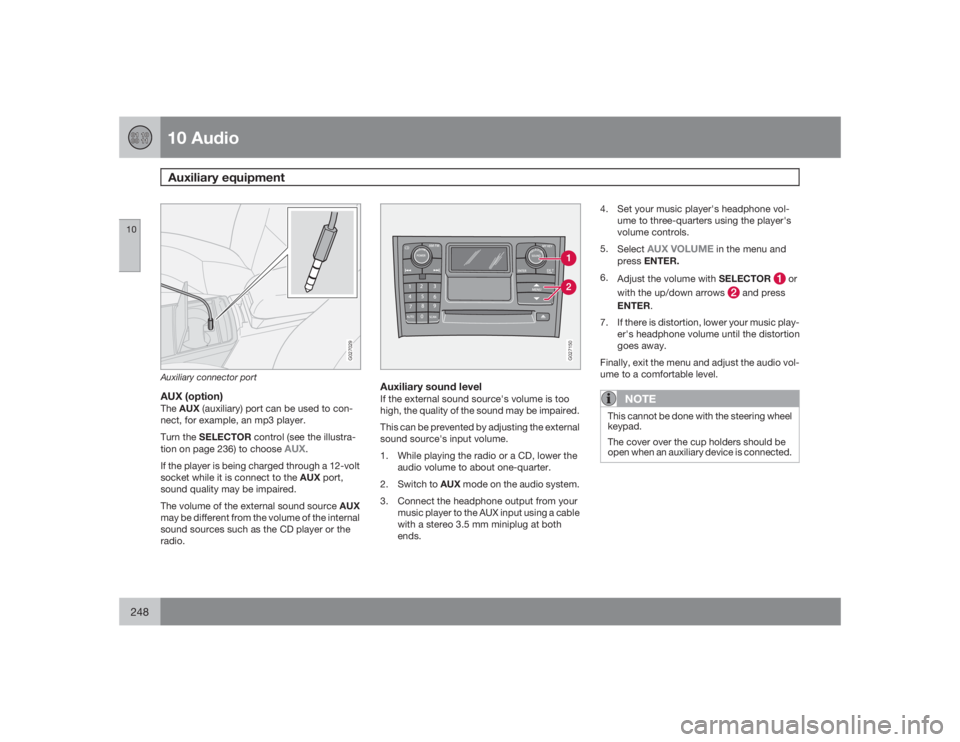
10 AudioAuxiliary equipment
10248
G027029
Auxiliary connector portAUX (option)TheAUX(auxiliary) port can be used to con-
nect, for example, an mp3 player.
Turn the SELECTOR control (see the illustra-
tion on page 236) to choose
AUX
.
If the player is being charged through a 12-volt
socket while it is connect to the AUX port,
sound quality may be impaired.
The volume of the external sound source AUX
may be different from the volume of the internal
sound sources such as the CD player or the
radio.
G027150
Auxiliary sound levelIf the external sound source's volume is too
high, the quality of the sound may be impaired.
This can be prevented by adjusting the external
sound source's input volume.
1. While playing the radio or a CD, lower the
audio volume to about one-quarter.
2.
Switch to AUX mode on the audio system.
3. Connect the headphone output from your
music player to the AUX input using a cable
with a stereo 3.5 mm miniplug at both
ends.4. Set your music player's headphone vol-
ume to three-quarters using the player's
volume controls.
5.
Select
AUX VOLUME
in the menu and
pressENTER.
6.
Adjust the volume with SELECTOR
or
with the up/down arrows
and press
ENTER.
7. If there is distortion, lower your music play-
er's headphone volume until the distortion
goes away.
Finally, exit the menu and adjust the audio vol-
ume to a comfortable level.
NOTE
This cannot be done with the steering wheel
keypad.
The cover over the cup holders should be
open when an auxiliary device is connected.
Page 249 of 282
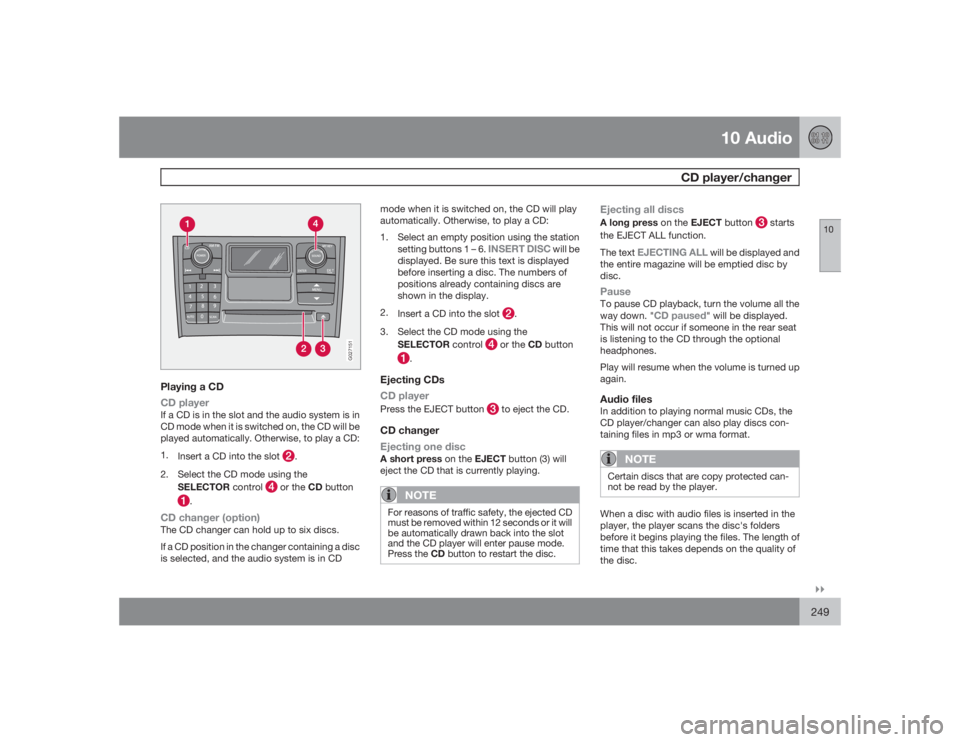
10 Audio
CD player/changer
10�`�`249
G027151
Playing a CD
CD playerIf a CD is in the slot and the audio system is in
CD mode when it is switched on, the CD will be
played automatically. Otherwise, to play a CD:
1.
Insert a CD into the slot
.
2. Select the CD mode using the
SELECTOR control
or the CD button
.
CD changer (option)The CD changer can hold up to six discs.
If a CD position in the changer containing a disc
is selected, and the audio system is in CDmode when it is switched on, the CD will play
automatically. Otherwise, to play a CD:
1. Select an empty position using the station
setting buttons 1 – 6.
INSERT DISC
will be
displayed. Be sure this text is displayed
before inserting a disc. The numbers of
positions already containing discs are
shown in the display.
2.
Insert a CD into the slot
.
3. Select the CD mode using the
SELECTOR control
or the CD button
.
Ejecting CDs
CD playerPress the EJECT button
to eject the CD.
CD changer
Ejecting one discA short press on the EJECT button (3) will
eject the CD that is currently playing.
NOTE
For reasons of traffic safety, the ejected CD
must be removed within 12 seconds or it will
be automatically drawn back into the slot
and the CD player will enter pause mode.
Press the CD button to restart the disc.
Ejecting all discsA long press on the EJECT button
starts
the EJECT ALL function.
The text
EJECTING ALL
will be displayed and
the entire magazine will be emptied disc by
disc.
PauseTo pause CD playback, turn the volume all the
way down. "
CD paused
" will be displayed.
This will not occur if someone in the rear seat
is listening to the CD through the optional
headphones.
Play will resume when the volume is turned up
again.
Audio filesIn addition to playing normal music CDs, the
CD player/changer can also play discs con-
taining files in mp3 or wma format.
NOTE
Certain discs that are copy protected can-
not be read by the player.When a disc with audio files is inserted in the
player, the player scans the disc's folders
before it begins playing the files. The length of
time that this takes depends on the quality of
the disc.
Page 253 of 282
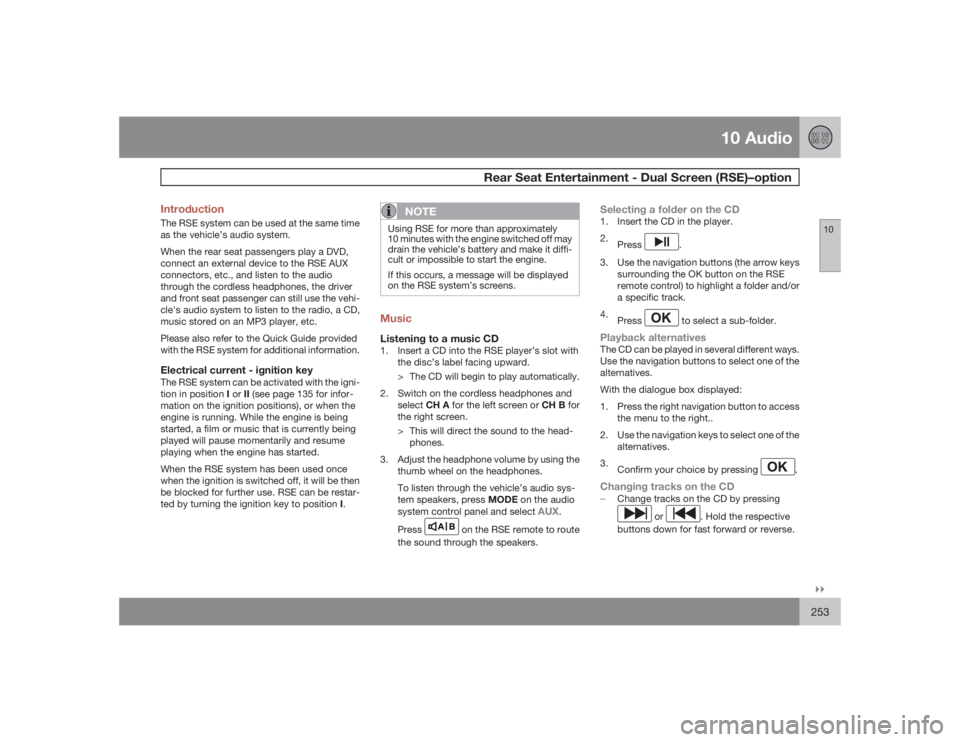
10 Audio
Rear Seat Entertainment - Dual Screen (RSE)–option
10�`�`253 Introduction
The RSE system can be used at the same time
as the vehicle’s audio system.
When the rear seat passengers play a DVD,
connect an external device to the RSE AUX
connectors, etc., and listen to the audio
through the cordless headphones, the driver
and front seat passenger can still use the vehi-
cle's audio system to listen to the radio, a CD,
music stored on an MP3 player, etc.
Please also refer to the Quick Guide provided
with the RSE system for additional information.Electrical current - ignition keyThe RSE system can be activated with the igni-
tion in position I or II (see page 135 for infor-
mation on the ignition positions), or when the
engine is running. While the engine is being
started, a film or music that is currently being
played will pause momentarily and resume
playing when the engine has started.
When the RSE system has been used once
when the ignition is switched off, it will be then
be blocked for further use. RSE can be restar-
ted by turning the ignition key to position I.
NOTE
Using RSE for more than approximately
10 minutes with the engine switched off may
drain the vehicle’s battery and make it diffi-
cult or impossible to start the engine.
If this occurs, a message will be displayed
on the RSE system’s screens.MusicListening to a music CD1. Insert a CD into the RSE player’s slot with
the disc’s label facing upward.
> The CD will begin to play automatically.
2. Switch on the cordless headphones and
selectCH A for the left screen or CH B for
the right screen.
> This will direct the sound to the head-
phones.
3. Adjust the headphone volume by using the
thumb wheel on the headphones.
To listen through the vehicle’s audio sys-
tem speakers, press MODE on the audio
system control panel and select
AUX
.
Press
A B
on the RSE remote to route
the sound through the speakers.
Selecting a folder on the CD1. Insert the CD in the player.
2.
Press
.
3. Use the navigation buttons (the arrow keys
surrounding the OK button on the RSE
remote control) to highlight a folder and/or
a specific track.
4.
Press to select a sub-folder.
Playback alternativesThe CD can be played in several different ways.
Use the navigation buttons to select one of the
alternatives.
With the dialogue box displayed:
1. Press the right navigation button to access
the menu to the right..
2. Use the navigation keys to select one of the
alternatives.
3.
Confirm your choice by pressing
.
Changing tracks on the CD�±
Change tracks on the CD by pressing
or
. Hold the respective
buttons down for fast forward or reverse.
Page 254 of 282

10 AudioRear Seat Entertainment - Dual Screen (RSE)–option
10254
Pause1. Pause and restart the CD by pressing
.
2.
Stop the CD by pressing
.
3.
Press
again to eject the CD.
Home-burned CDsCDs burned on a home computer can be
played. However, the quality of the sound may
be affected by the type of source file and for-
mat used, and by the condition of the disc.RSE-AUX connectors and 12-volt
socketThe three color-coded (yellow-white-red) RSE-
AUX connectors can be used to connect an
auxiliary device to the RSE system. Always fol-
low the connection instructions provided with
the auxiliary device. Devices connected to
RSE-AUX can use the RSE screens, cordless
headphones, the headphone sockets or the
vehicle’s audio system speakers.
Connecting a device to RSE-AUX
G015700
RSE-AUX connectors are located on the rear side
of the tunnel console1. Connect the video cable from the auxiliary
device to the yellow connector.
2. Connect the left audio cable to the white
connector and the right cable to the red
connector.
3. Connect the power cable to the 12-volt
socket (if the device is designed for 12-volt
current).
For the location of the 12-volt sockets, see
page 75.
SystemThe formats supported by the system are:Audio
format
CD-DA, DVD Audio Playback,
MP3, WMA
Video
format
DVD video, VCD, SVCD, Divx/
MPEG-4, WMA video, Photo cd
Kodak, Photo CD JPG
Disc
format
DVD-RAM, DVD-ROM, DVD-RW,
DVD+RW, DVD-R, DVD+R, CD-R,
CD-ROM, CD-RW, CD-3, HDCD
Advanced system settingsThese settings can only be made when there is
no disc in the CD/DVD player.
�±
PressMEDIA MENU.GENERAL SETUP
ANGLE MARK
CAPTION
AUDIO SETUP
COMPRESSION
DVX(R)
REGISTRATIONPREFERENCES
TV TYPE
AUDIO
SUBTITLE
DEFAULTS