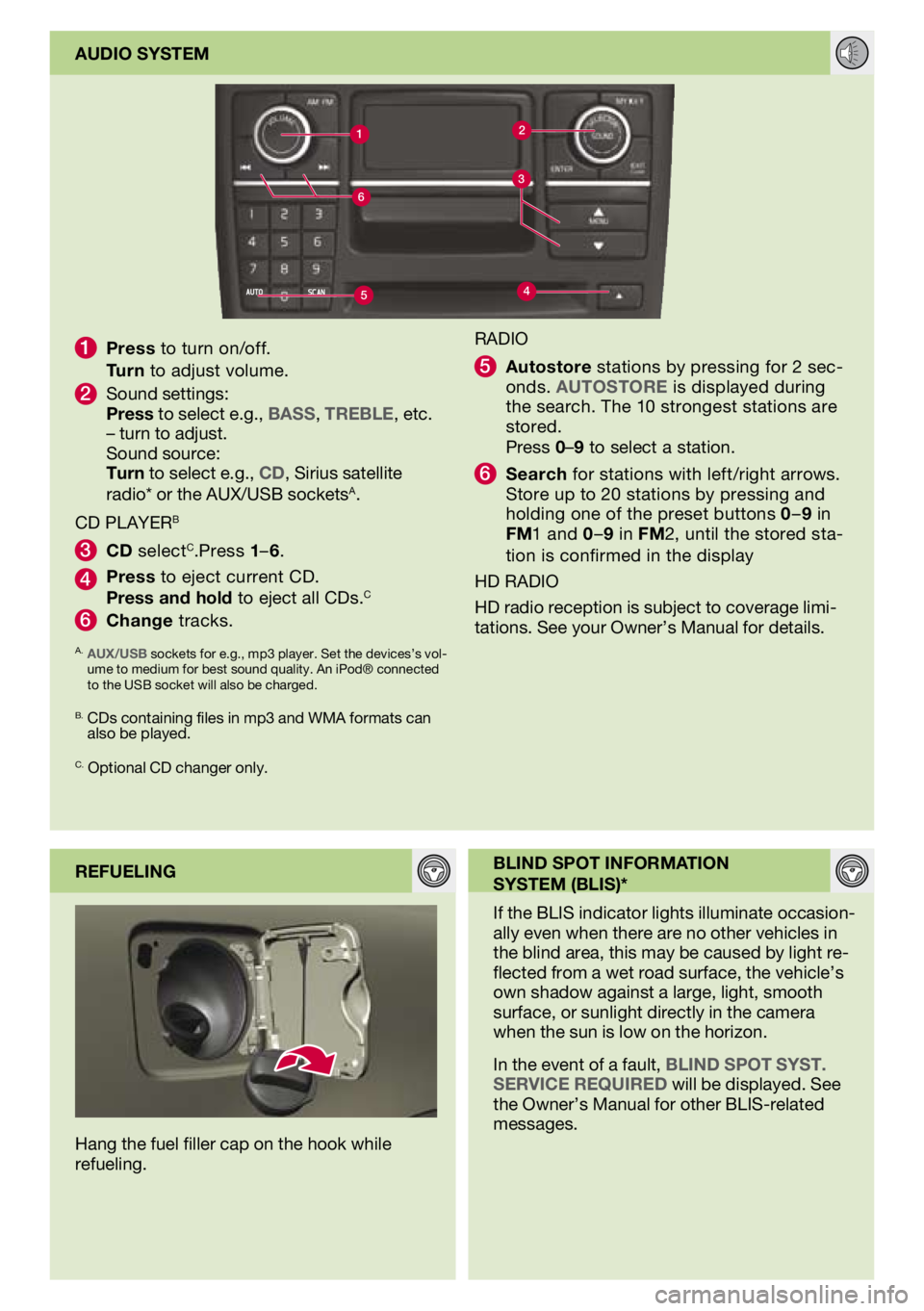12
4
63
5
aUdio system
reFUeling
1 press to turn on/off.
t urn
to adjust volume.
2 Sound settings: press to select e.g., bass, treble, etc.
– turn to adjust. Sound source: turn to select e.g., cd, Sirius satellite
radio* or the AUX/USB socketsA.
CD PLAyeR
B
3 cd selectC.Press 1–6.
4 p ress to eject current CD.
press and hold to eject all CDs.C
6 c hange tracks.
A. aUX/Usb sockets for e.g., mp3 player. Set the devices’s vol-ume to medium for best sound quality. An iPod® connected to the USB socket will also be charged.
B. CDs containing files in mp3 and WMA formats can also be played.
C. Optional CD changer only.
RADIO
5 a utostore stations by pressing for 2 sec-onds. aU tostore is displayed during the search. The 10 strongest stations are stored. Press 0–9 to select a station.
6 s earch for stations with left/right arrows. Store up to 20 stations by pressing and holding one of the preset buttons 0–9 in
F m1 and 0–9 in Fm2, until the stored sta-tion is confirmed in the display
HD RADIO
HD radio reception is subject to coverage limi-tations. See your Owner’s Manual for details.
Hang the fuel filler cap on the hook while refueling. blind spot inFormation
system (blis)*
If the BLIS indicator lights illuminate occasion-ally even when there are no other vehicles in the blind area, this may be caused by light re-flected from a wet road surface, the vehicle’s own shadow against a large, light, smooth surface, or sunlight directly in the camera when the sun is low on the horizon.
In the event of a fault, blind spot syst.
service reqUired will be displayed. See the Owner’s Manual for other BLIS-related messages.