stop start VOLVO XC90 2013 Owner´s Manual
[x] Cancel search | Manufacturer: VOLVO, Model Year: 2013, Model line: XC90, Model: VOLVO XC90 2013Pages: 310, PDF Size: 8.62 MB
Page 166 of 310
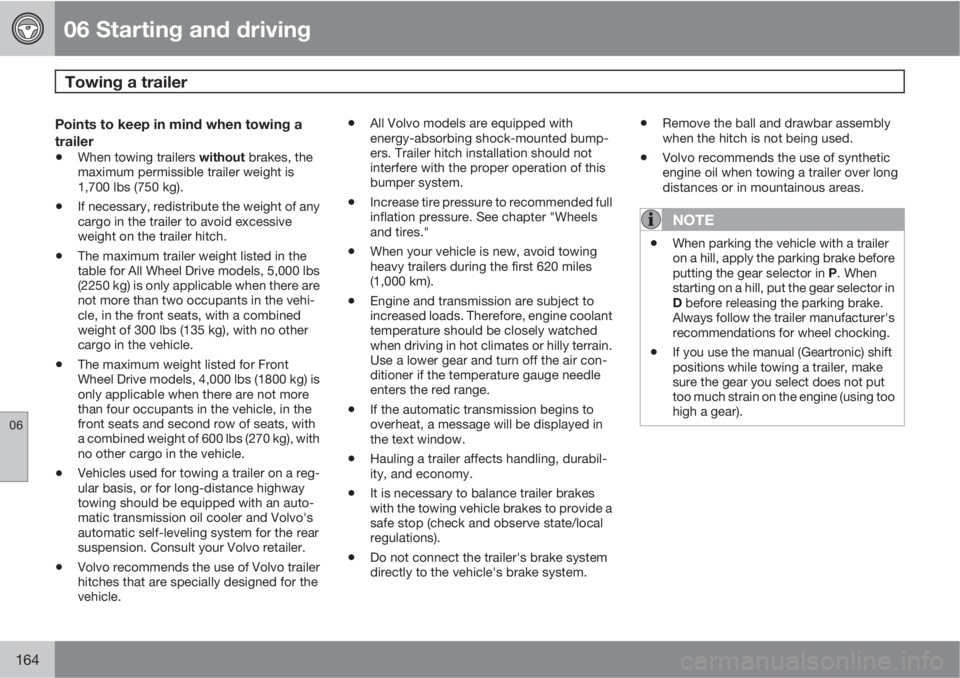
06 Starting and driving
Towing a trailer
06
164
Points to keep in mind when towing a
trailer
•When towing trailers without brakes, the
maximum permissible trailer weight is
1,700 lbs (750 kg).
•If necessary, redistribute the weight of any
cargo in the trailer to avoid excessive
weight on the trailer hitch.
•The maximum trailer weight listed in the
table for All Wheel Drive models, 5,000 lbs
(2250 kg) is only applicable when there are
not more than two occupants in the vehi-
cle, in the front seats, with a combined
weight of 300 lbs (135 kg), with no other
cargo in the vehicle.
•The maximum weight listed for Front
Wheel Drive models, 4,000 lbs (1800 kg) is
only applicable when there are not more
than four occupants in the vehicle, in the
front seats and second row of seats, with
a combined weight of 600 lbs (270 kg), with
no other cargo in the vehicle.
•Vehicles used for towing a trailer on a reg-
ular basis, or for long-distance highway
towing should be equipped with an auto-
matic transmission oil cooler and Volvo's
automatic self-leveling system for the rear
suspension. Consult your Volvo retailer.
•Volvo recommends the use of Volvo trailer
hitches that are specially designed for the
vehicle.
•All Volvo models are equipped with
energy-absorbing shock-mounted bump-
ers. Trailer hitch installation should not
interfere with the proper operation of this
bumper system.
•Increase tire pressure to recommended full
inflation pressure. See chapter "Wheels
and tires."
•When your vehicle is new, avoid towing
heavy trailers during the first 620 miles
(1,000 km).
•Engine and transmission are subject to
increased loads. Therefore, engine coolant
temperature should be closely watched
when driving in hot climates or hilly terrain.
Use a lower gear and turn off the air con-
ditioner if the temperature gauge needle
enters the red range.
•If the automatic transmission begins to
overheat, a message will be displayed in
the text window.
•Hauling a trailer affects handling, durabil-
ity, and economy.
•It is necessary to balance trailer brakes
with the towing vehicle brakes to provide a
safe stop (check and observe state/local
regulations).
•Do not connect the trailer's brake system
directly to the vehicle's brake system.
•Remove the ball and drawbar assembly
when the hitch is not being used.
•Volvo recommends the use of synthetic
engine oil when towing a trailer over long
distances or in mountainous areas.
NOTE
•When parking the vehicle with a trailer
on a hill, apply the parking brake before
putting the gear selector in P. When
starting on a hill, put the gear selector in
D before releasing the parking brake.
Always follow the trailer manufacturer's
recommendations for wheel chocking.
•If you use the manual (Geartronic) shift
positions while towing a trailer, make
sure the gear you select does not put
too much strain on the engine (using too
high a gear).
Page 202 of 310
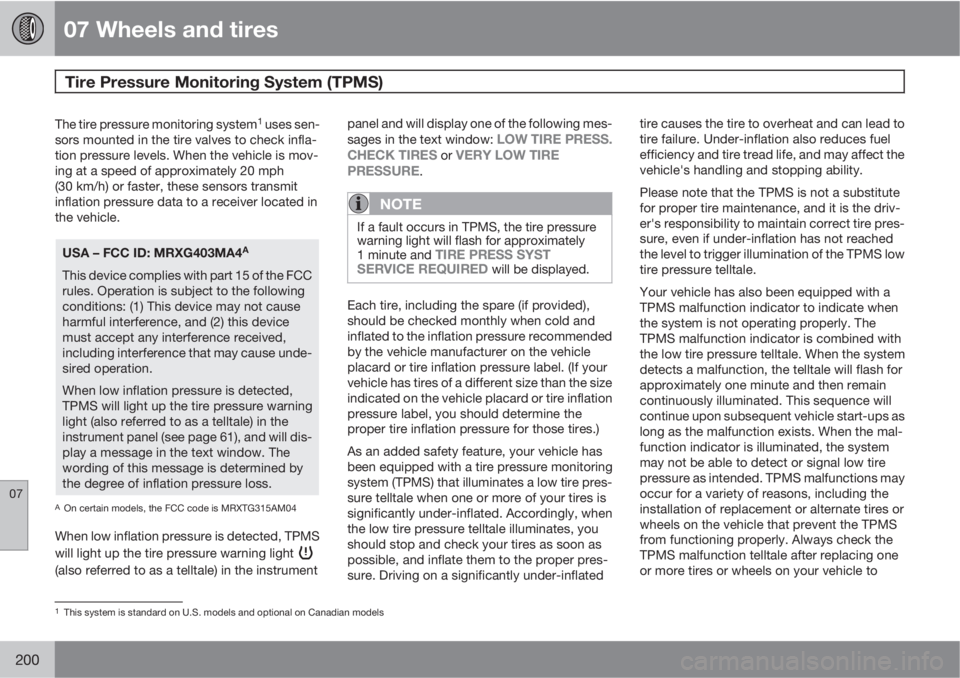
07 Wheels and tires
Tire Pressure Monitoring System (TPMS)
07
200
The tire pressure monitoring system1 uses sen-
sors mounted in the tire valves to check infla-
tion pressure levels. When the vehicle is mov-
ing at a speed of approximately 20 mph
(30 km/h) or faster, these sensors transmit
inflation pressure data to a receiver located in
the vehicle.
USA – FCC ID: MRXG403MA4A
This device complies with part 15 of the FCC
rules. Operation is subject to the following
conditions: (1) This device may not cause
harmful interference, and (2) this device
must accept any interference received,
including interference that may cause unde-
sired operation.
When low inflation pressure is detected,
TPMS will light up the tire pressure warning
light (also referred to as a telltale) in the
instrument panel (see page 61), and will dis-
play a message in the text window. The
wording of this message is determined by
the degree of inflation pressure loss.
AOn certain models, the FCC code is MRXTG315AM04
When low inflation pressure is detected, TPMS
will light up the tire pressure warning light
(also referred to as a telltale) in the instrumentpanel and will display one of the following mes-
sages in the text window:
LOW TIRE PRESS.
CHECK TIRES or VERY LOW TIRE
PRESSURE.
NOTE
If a fault occurs in TPMS, the tire pressure
warning light will flash for approximately
1 minute and
TIRE PRESS SYST
SERVICE REQUIRED will be displayed.
Each tire, including the spare (if provided),
should be checked monthly when cold and
inflated to the inflation pressure recommended
by the vehicle manufacturer on the vehicle
placard or tire inflation pressure label. (If your
vehicle has tires of a different size than the size
indicated on the vehicle placard or tire inflation
pressure label, you should determine the
proper tire inflation pressure for those tires.)
As an added safety feature, your vehicle has
been equipped with a tire pressure monitoring
system (TPMS) that illuminates a low tire pres-
sure telltale when one or more of your tires is
significantly under-inflated. Accordingly, when
the low tire pressure telltale illuminates, you
should stop and check your tires as soon as
possible, and inflate them to the proper pres-
sure. Driving on a significantly under-inflatedtire causes the tire to overheat and can lead to
tire failure. Under-inflation also reduces fuel
efficiency and tire tread life, and may affect the
vehicle's handling and stopping ability.
Please note that the TPMS is not a substitute
for proper tire maintenance, and it is the driv-
er's responsibility to maintain correct tire pres-
sure, even if under-inflation has not reached
the level to trigger illumination of the TPMS low
tire pressure telltale.
Your vehicle has also been equipped with a
TPMS malfunction indicator to indicate when
the system is not operating properly. The
TPMS malfunction indicator is combined with
the low tire pressure telltale. When the system
detects a malfunction, the telltale will flash for
approximately one minute and then remain
continuously illuminated. This sequence will
continue upon subsequent vehicle start-ups as
long as the malfunction exists. When the mal-
function indicator is illuminated, the system
may not be able to detect or signal low tire
pressure as intended. TPMS malfunctions may
occur for a variety of reasons, including the
installation of replacement or alternate tires or
wheels on the vehicle that prevent the TPMS
from functioning properly. Always check the
TPMS malfunction telltale after replacing one
or more tires or wheels on your vehicle to
1This system is standard on U.S. models and optional on Canadian models
Page 258 of 310
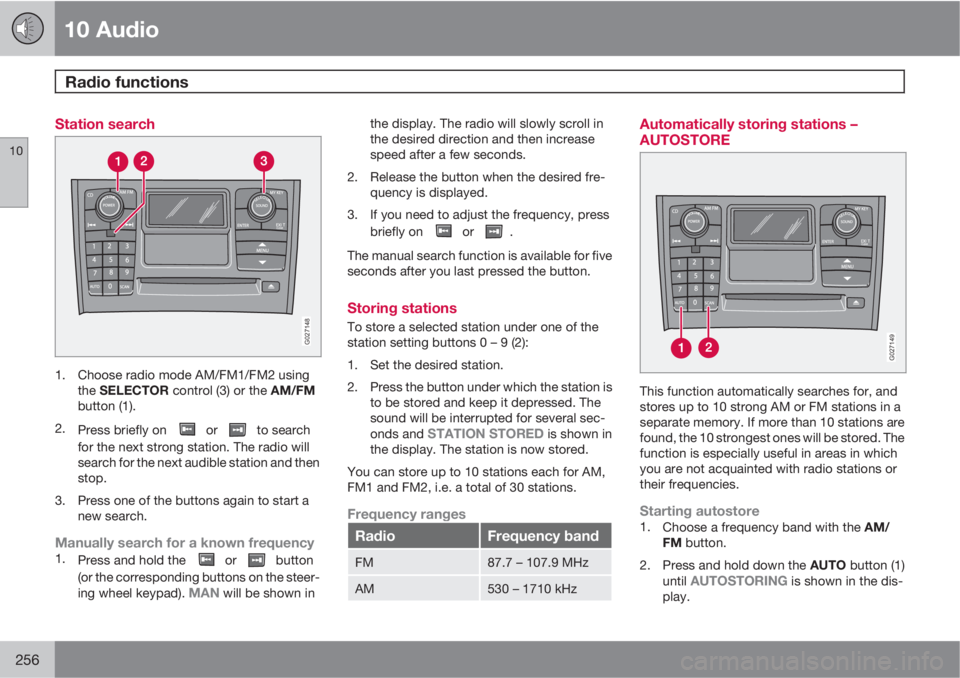
10 Audio
Radio functions
10
256
Station search
G027148
1. Choose radio mode AM/FM1/FM2 using
the SELECTOR control (3) or the AM/FM
button (1).
2.
Press briefly on
or to search
for the next strong station. The radio will
search for the next audible station and then
stop.
3. Press one of the buttons again to start a
new search.
Manually search for a known frequency1.
Press and hold the or button
(or the corresponding buttons on the steer-
ing wheel keypad).
MAN will be shown inthe display. The radio will slowly scroll in
the desired direction and then increase
speed after a few seconds.
2. Release the button when the desired fre-
quency is displayed.
3. If you need to adjust the frequency, press
briefly on
or .
The manual search function is available for five
seconds after you last pressed the button.
Storing stations
To store a selected station under one of the
station setting buttons 0 – 9 (2):
1. Set the desired station.
2. Press the button under which the station is
to be stored and keep it depressed. The
sound will be interrupted for several sec-
onds and
STATION STORED is shown in
the display. The station is now stored.
You can store up to 10 stations each for AM,
FM1 and FM2, i.e. a total of 30 stations.
Frequency ranges
RadioFrequency band
FM87.7 – 107.9 MHz
AM530 – 1710 kHz
Automatically storing stations –
AUTOSTORE
G027149
This function automatically searches for, and
stores up to 10 strong AM or FM stations in a
separate memory. If more than 10 stations are
found, the 10 strongest ones will be stored. The
function is especially useful in areas in which
you are not acquainted with radio stations or
their frequencies.
Starting autostore1.
Choose a frequency band with the AM/
FM button.
2.
Press and hold down the AUTO button (1)
until
AUTOSTORING is shown in the dis-
play.
Page 280 of 310
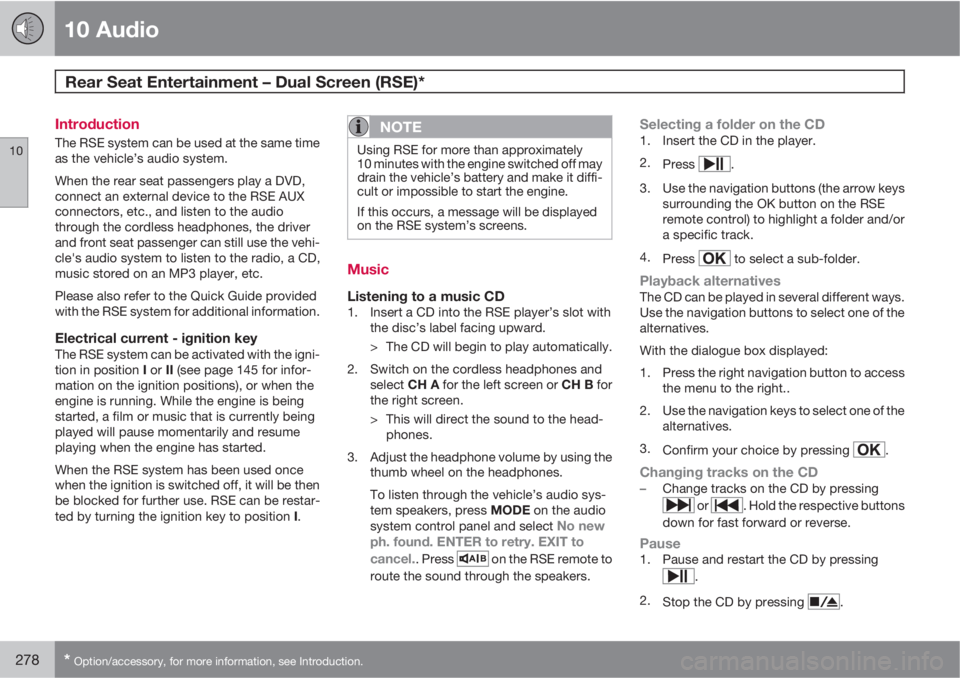
10 Audio
Rear Seat Entertainment – Dual Screen (RSE)*
10
278* Option/accessory, for more information, see Introduction.
Introduction
The RSE system can be used at the same time
as the vehicle’s audio system.
When the rear seat passengers play a DVD,
connect an external device to the RSE AUX
connectors, etc., and listen to the audio
through the cordless headphones, the driver
and front seat passenger can still use the vehi-
cle's audio system to listen to the radio, a CD,
music stored on an MP3 player, etc.
Please also refer to the Quick Guide provided
with the RSE system for additional information.
Electrical current - ignition keyThe RSE system can be activated with the igni-
tion in position I or II (see page 145 for infor-
mation on the ignition positions), or when the
engine is running. While the engine is being
started, a film or music that is currently being
played will pause momentarily and resume
playing when the engine has started.
When the RSE system has been used once
when the ignition is switched off, it will be then
be blocked for further use. RSE can be restar-
ted by turning the ignition key to position I.
NOTE
Using RSE for more than approximately
10 minutes with the engine switched off may
drain the vehicle’s battery and make it diffi-
cult or impossible to start the engine.
If this occurs, a message will be displayed
on the RSE system’s screens.
Music
Listening to a music CD1. Insert a CD into the RSE player’s slot with
the disc’s label facing upward.
> The CD will begin to play automatically.
2. Switch on the cordless headphones and
select CH A for the left screen or CH B for
the right screen.
> This will direct the sound to the head-
phones.
3. Adjust the headphone volume by using the
thumb wheel on the headphones.
To listen through the vehicle’s audio sys-
tem speakers, press MODE on the audio
system control panel and select
No new
ph. found. ENTER to retry. EXIT to
cancel.
. Press on the RSE remote to
route the sound through the speakers.
Selecting a folder on the CD1. Insert the CD in the player.
2.
Press
.
3. Use the navigation buttons (the arrow keys
surrounding the OK button on the RSE
remote control) to highlight a folder and/or
a specific track.
4.
Press
to select a sub-folder.
Playback alternativesThe CD can be played in several different ways.
Use the navigation buttons to select one of the
alternatives.
With the dialogue box displayed:
1. Press the right navigation button to access
the menu to the right..
2. Use the navigation keys to select one of the
alternatives.
3.
Confirm your choice by pressing
.
Changing tracks on the CD–Change tracks on the CD by pressing
or . Hold the respective buttons
down for fast forward or reverse.
Pause1. Pause and restart the CD by pressing
.
2.
Stop the CD by pressing
.