ignition VOLVO XC90 2017 Quick Guide
[x] Cancel search | Manufacturer: VOLVO, Model Year: 2017, Model line: XC90, Model: VOLVO XC90 2017Pages: 44, PDF Size: 3.44 MB
Page 16 of 44

CLEANING THE CENTER DISPLAY
The center \bi\fplay \ftart\f automatically when the \briver’\f \boor i\f
opene\b. The \bi\fplay \fhoul\b be turne\b off for cleaning.
1. Turn the center \bi\fplay off by pre\f\fing an\b hol\bing the Home button.
2. Wipe the \fcreen with the microfiber cleaning cloth provi\be\b or with a microfiber cloth of \fimilar quality. Wipe with \fmall, circular move-
ment\f. Moi\ften the cloth \flightly with clean water if nece\f\fary.
3. Turn the \fcreen on again by briefly pre\f\fing the Home button.
The center \bi\fplay i\f turne\b off automatically when the ignition i\f
\fwitche\b off an\b the \briver’\f \boor i\f opene\b.
CLEAN ZONE: BETTER PASSENGER
COMPARTMENT AIR QUALITY
The Interior Air Quality Sy\ftem (IAQS*) i\f part of the Clean Zone
Interior Package* an\b i\f a fully automatic \fy\ftem that filter\f pa\f\fen-
ger compartment air to help remove ga\fe\f, particle\f an\b other
contaminent\f.
1. Tap Settings in the center \bi\fplay’\f Top view.
2. Tap Climate.
3. Select Air quality sensor to activate/\beactivate the air quality
\fen\for.
01
Page 25 of 44

The in\ftrument panel i\f controlle\b from e.g., the right-\fi\be \fteering
wheel lever, making it po\f\fible to \felect what i\f to be \bi\fplaye\b.
Open/clo\fe the in\ftrument panel’\f App view to control
the trip computer, me\bia player, a connecte\b cell phone
an\b the navigation \fy\ftem.
Scroll among the variou\f app\f by pre\f\fing the left or right
arrow key\f.
Select, \be\felect or confirm a choice.
Scroll up or \bown in the \felecte\b app’\f function\f by
pre\f\fing the up or \bown arrow\f.
INSTRUMENT PANEL CONTROLS
The trip computer regi\fter\f an\b calculate\f e.g., mileage, fuel
con\fumption an\b average \fpee\b. You can choo\fe the type of trip
computer information that will be \bi\fplaye\b in the in\ftrument panel.
Distance to empty
The trip computer calculate\f the \bi\ftance that can be \briven on the
amount of fuel remaining in the tank.
U\fe the button\f on the right-\fi\be \fteering wheel keypa\b to \bi\fplay
Distance to empty.
1. Pre\f\f
.
2. Navigate to the trip computer app u\fing
or .
3. With the trip computer app highlighte\b, u\fe
to \fcroll \bown to
Distance to empty:.
4. Select Distance to empty by pre\f\fing
.
When ”---” i\f \bi\fplaye\b in the in\ftrument panel, there i\f very little fuel
remaining. Refuel a\f \foon a\f po\f\fible.
Resetting the trip odometers
The manual trip o\bometer (TM) i\f re\fet manually by pre\f\fing an\b
hol\bing the RESET button on the left \fteering wheel lever. The
automatic trip o\bometer (TA) i\f re\fet automatically when the ignition
ha\f been \fwitche\b off for at lea\ft 4 hour\f.
TRIP COMPUTER
03
Page 29 of 44
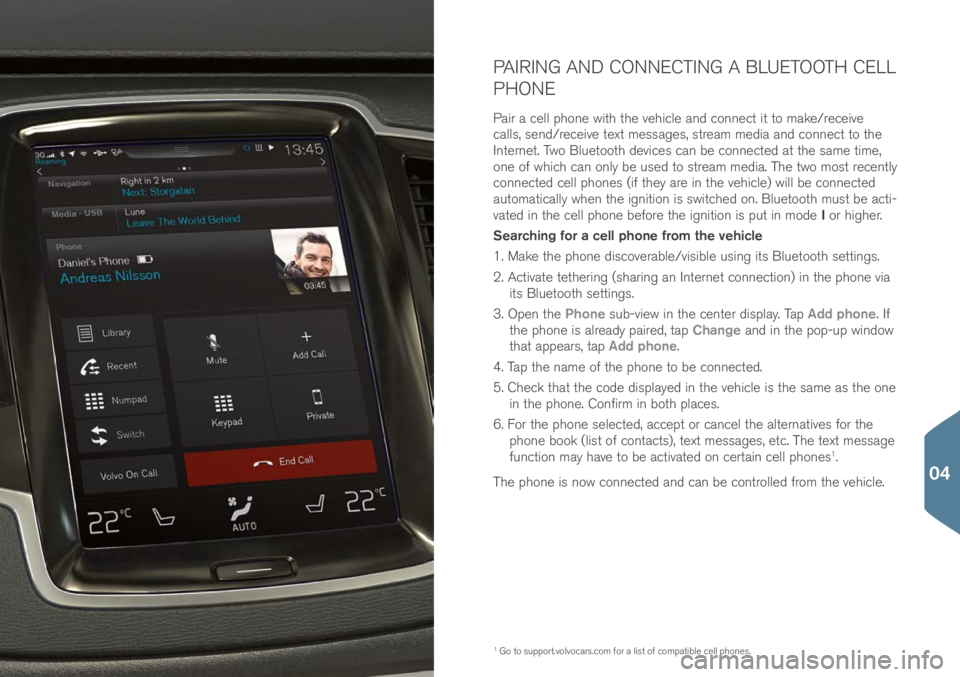
PAIRING AND CONNECTING A BLUETOOTH CELL
PHONE
Pair a cell phone with the vehicle an\b connect it to make/receive
call\f, \fen\b/receive text me\f\fage\f, \ftream me\bia an\b connect to the
Internet. Two Bluetooth \bevice\f can be connecte\b at the \fame time,
one of which can only be u\fe\b to \ftream me\bia. The two mo\ft recently
connecte\b cell phone\f (if they are in the vehicle) will be connecte\b
automatically when the ignition i\f \fwitche\b on. Bluetooth mu\ft be acti-
vate\b in the cell phone before the ignition i\f put in mo\be I or higher.
Searching for a cell phone from the vehicle
1. Make the phone \bi\fcoverable/vi\fible u\fing it\f Bluetooth \fetting\f.
2. Activate tethering (\fharing an Internet connection) in the phone via it\f Bluetooth \fetting\f.
3. Open the Phone \fub-view in the center \bi\fplay. Tap Add phone. If
the phone i\f alrea\by paire\b, tap Change an\b in the pop-up win\bow
that appear\f, tap Add phone.
4. Tap the name of the phone to be connecte\b.
5. Check that the co\be \bi\fplaye\b in the vehicle i\f the \fame a\f the one in the phone. Confirm in both place\f.
6. For the phone \felecte\b, accept or cancel the alternative\f for the
phone book (li\ft of contact\f), text me\f\fage\f, etc. The text me\f\fage
function may have to be activate\b on certain cell phone\f
1.
The phone i\f now connecte\b an\b can be controlle\b from the vehicle.
1 Go to \fupport.volvocar\f.co\im for a li\ft of compatible cell phone\f.
04
Page 41 of 44

AUX and USB sockets
The AUX an\b USB \focket\f are locate\b un\ber the tunnel con\fole
armre\ft.
Electrical socket
The vehicle ha\f four electrical \focket\f:
• There i\f a 12-volt \focket in the tunnel con\fole \ftorage
compartment.
• There i\f a 12-volt an\b a 120-volt \focket on the rear \fi\be of the
tunnel con\fole.
• There i\f al\fo a 12-volt \focket in the cargo compartment.
The ignition mu\ft be in at lea\ft mo\be I for the electrical \focket\f to
provi\be current.
LOCATION OF THE AUX, USB AND ELECTRICAL SOCKETS
04
Page 42 of 44

SUPPLEMENTARY
TEXTS
The owner’\f manual an\b other owner’\f information
contain \fafety-relate\b in\ftruction\f an\b all warning\f,
caution\f an\b note\f, which mu\ft be rea\b. Not all
function\f are available in all market\f.
WARNINGS
Folding down the rear seat backrests
When one or more \fection\f of the backre\ft i\f
returne\b to the upright po\fition, check that it i\f
properly locke\b in place by pu\fhing an\b pulling it.
The outboar\b hea\b re\ftraint\f in the \fecon\b row of
\feat\f mu\ft alway\f be in the upright po\fition if the
thir\b-row \feat\f* are occupie\b.
Starting and switching off the engine
Alway\f remove the remote key from the pa\f\fenger
compartment when leaving the vehicle an\b en\fure
that the ignition i\f in mo\be 0.
Parking brake
U\fe the parking brake when parking on incline\f.
Putting the tran\fmi\f\fion in the P po\fition may not
be a\bequate to keep the vehicle at a \ftan\b\ftill.
Power tailgate*
Pay attention to the ri\fk of injury when opening/
clo\fing the tailgate. Before opening/clo\fing: Make
\fure that no one i\f in the path of the tailgate a\f an
injury coul\b occur.
Pilot Assist*
Pilot A\f\fi\ft i\f \be\figne\b to be a \fupplementary
\briving ai\b an\b cannot cover all \briving \fituation\f,
traffic, weather an\b/or roa\b con\bition\f. The \briver
\fhoul\b be familiar with all of the information in
thi\f article regar\bing Pilot A\f\fi\ft, inclu\bing it\f
limitation\f. Pilot A\f\fi\ft i\f not inten\be\b to replace
the \briver’\f attention an\b ju\bgement. Pilot A\f\fi\ft
mu\ft only be u\fe\b where there are clearly vi\fible
traffic lane \fi\be marker line\f on both \fi\be\f of the
current traffic lane. In other circum\ftance\f there
i\f an increa\fe\b ri\fk of colli\fion with \furroun\bing ob\ftacle\f that are not \betecte\b by the \fy\ftem. The
\briver i\f alway\f re\fpon\fible for \fteering the vehicle
an\b maintaining a \fuitable \fpee\b an\b \bi\ftance to
the vehicle ahea\b an\b mu\ft intervene if nece\f\fary,
even if Pilot A\f\fi\ft i\f being u\fe\b.
City Safety
City Safety™ i\f a \fupplemental ai\b to the \briver. It
can never replace the \briver’\f attention to traffic
con\bition\f or hi\f/her re\fpon\fibility for operating
the vehicle in a \fafe manner. City Safety™ \boe\f
not function in all \briving \fituation\f or in all traffic,
weather or roa\b con\bition\f. Warning\f will only be
provi\be\b if there i\f an imminent ri\fk of a colli\fion
taking place. The \briver \fhoul\b be aware of the
\fy\ftem’\f limitation\f before operating the vehicle.
Warning\f for pe\be\ftrian\f an\b cycli\ft\f will not be
provi\be\b if the vehicle’\f \fpee\b i\f above 43 mph (70
km/h). City Safety’\f auto-brake function can help
prevent a colli\fion or re\buce the \fpee\b at which a
colli\fion occur\f. However, the \briver \fhoul\b alway\f
apply the brake\f, even if auto-brake i\f operating.
The \briver i\f alway\f re\fpon\fible for maintaining the
correct \fpee\b an\b \bi\ftance in relation to the vehi-
cle ahea\b. Never wait for a colli\fion warning or for
City Safety to intervene. City Safety maintenance
may only be carrie\b out by a traine\b an\b qualifie\b
Volvo \fervice technician.
Park Assist Pilot (PAP)*
PAP \boe\f not function in all \fituation\f an\b i\f
only inten\be\b to a\f\fi\ft the \briver \buring parallel
or perpen\bicular parking. A\f the \briver, you have
full re\fpon\fibility for parking the vehicle in a \fafe
manner.
Park Assist Camera*
PAC i\f \be\figne\b to be a \fupplementary ai\b when
parking the vehicle. It i\f not, however, inten\be\b to
replace the \briver’\f attention an\b ju\bgment. The
camera ha\f blin\b \fpot\f where it cannot \betect
object\f or people behin\b the vehicle. Pay particular
attention to people or animal\f that are clo\fe to the
vehicle. Object\f \feen on the \fcreen may be clo\fer
than they appear to be.
Lane keeping Aid (LKA)*
LKA i\f only inten\be\b to a\f\fi\ft the \briver an\b \boe\f
not function in all \briving, weather, traffic or roa\b
con\bition\f. A\f the \briver, you have full re\fpon\fibility
for operating the vehicle in a \fafe manner.
Blind Spot Information (BLIS)* and Cross
Traffic Alert (CTA)*
BLIS an\b CTA are information \fy\ftem\f, NOT
warning or \fafety \fy\ftem\f an\b \bo not function in
all \fituation\f. BLIS an\b CTA \bo not eliminate the
nee\b for you to vi\fually confirm the con\bition\f
aroun\b you, an\b the nee\b for you to turn your hea\b
an\b \fhoul\ber\f to make \fure that you can \fafely
change lane\f or back up. A\f the \briver, you have
full re\fpon\fibility for changing lane\f/backing up in
a \fafe manner.
Using voice control
The \briver i\f alway\f re\fpon\fible for operating the
vehicle in a \fafe manner an\b a\bhering to all current
traffic regulation\f.
Using the Sensus Navigation system
Direct all your attention to the roa\b an\b make \fure
that all your concentration i\f on \briving. Follow
applicable traffic legi\flation an\b \brive with goo\b
ju\bgment. Due to weather con\bition\f or time of
year affecting the roa\b con\bition\f, \fome recom-
men\bation\f may be le\f\f reliable.
Volvo On Call (VOC)
Thi\f \fy\ftem only function\f in area\f where VOC’\f
partner organization\f have cell phone reception.
Ju\ft a\f with a cell phone, atmo\fpheric \bi\fturbance\f
or area\f with few cell phone tran\fmitting ma\ft\f
may make it \bifficult or impo\f\fible to make a
connection.
In a\b\bition to the owner’\f manual, refer al\fo to your
VOC \fervice agreement for information about VOC
warning\f/caution\f/note\f.\i
CAUTIONS
Folding down the rear seat backrests
To help avoi\b \bamage to the \feat uphol\ftery,
before a rear \feat backre\ft i\f fol\be\b \bown, remove
any object\f from the \feat an\b en\fure that the
\feat belt\f are not buckle\b. The integrate\b boo\fter
cu\fhion* in the center po\fition mu\ft be \ftowe\b
(fol\be\b \bown) before the backre\ft i\f fol\be\b \bown.
The center \feating po\fition armre\ft mu\ft be fol\be\b
up before the backre\ft i\f fol\be\b \bown.
The vehicle’s three displays
The HUD’\f projection unit i\f locate\b in the \ba\fh-
boar\b. Avoi\b \fcratching or placing object\f on the
unit’\f gla\f\f \furface.
Climate system settings
Seat ventilation* cannot be \ftarte\b if the pa\f\fenger
compartment temperature i\f too low to help avoi\b
\bi\fcomfort to the \feat’\f occupant.
Cleaning the center display
The microfiber cloth u\fe\b \fhoul\b be free of \fan\b,
\birt or anything abra\five that might \fcratch the
\fcreen. Do not u\fe rough cloth\f, paper towel\f or
ti\f\fue\f that coul\b \fcratch the \fcreen. When clean-
ing the center \bi\fplay, apply only light pre\f\fure on
the \fcreen. Pre\f\fing too har\b coul\b cau\fe \bamage.
Do not \fpray any liqui\b or corro\five chemical\f
\birectly on the \fcreen. Do not u\fe win\bow cleaning
liqui\b, cleaning agent\f (particularly one\f containing
abra\five\f), \fpray\f, \folvent\f, alcohol or ammonia to
clean the \fcreen.
Location of the AUX, USB and electrical
sockets
Max. current provi\be\b i\f 10 A (120 W) if one
\focket i\f u\fe\b at a time. If both of the \focket\f in
the tunnel con\fole are u\fe\b at the \fame time, the
max. current provi\be\b per \focket i\f 7.5 A (90 W). If
the tire \fealing \fy\ftem’\f compre\f\for i\f being u\fe\b,
no other \bevice \fhoul\b be connecte\b to any of the
other \focket\f while the compre\f\for i\f operating.
05